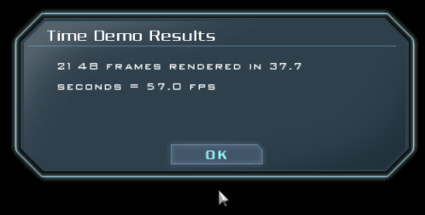THG's Secret Test Sauces Revealed
Get Tom's Hardware's best news and in-depth reviews, straight to your inbox.
You are now subscribed
Your newsletter sign-up was successful
Doom 3
The name Doom should be familiar to nearly every Windows user, even if they only have a minimal interest in 3-D games.
Doom 3 and Far Cry have earned the right to be considered the most optically delectable 3-D shooters out there. Like Far Cry, Doom 3 requires a fast graphics card and processor.
| Software: | Doom III (ID Software) |
| Version: | Patch 1.1 |
| Installed size: | 1.56 G |
| Benchmark duration: | Several minutes |
Installation
Once you've installed the CD or DVD, load the Patch 1.1.
Settings
After Doom 3 has started up you can make a few changes in the options menu. Confirm these by clicking 'Apply Changes':
| Video Quality: | High Quality |
| Screen Size: | 1024x768 |
You have to restart Doom 3 if you want to save the changes.
Get Tom's Hardware's best news and in-depth reviews, straight to your inbox.
Benchmarking
As with Quake III and Wolfenstein ET you have to open the text console. With Doom 3 you do this by pressing CTRL+ALT+[^]. 'timedemo demo1' then starts the benchmark mode. Make sure not to use the results of the first cycle, as the increased I/O activity will produce distorted results.
This is what a typical benchmark result for Doom 3 looks like.

Patrick Schmid was the editor-in-chief for Tom's Hardware from 2005 to 2006. He wrote numerous articles on a wide range of hardware topics, including storage, CPUs, and system builds.