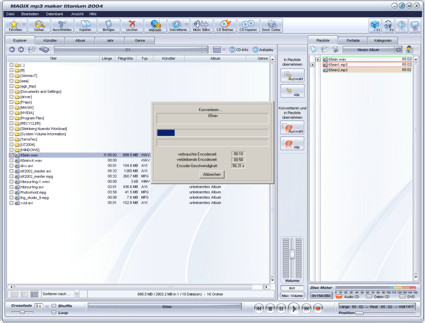THG's Secret Test Sauces Revealed
Audio
MP3 Maker 2004 Titanium
We use the Titanium edition of MP3 Maker 2004.
| Software: | MP3 Maker 2004 Titanium (Magix) |
| Version: | 5.00 |
| Installed size: | 185 M + 688 M workload |
| Benchmark duration: | A few minutes |
Installation
Once installation is complete, copy a WAV file of your choice into the program directory.
Settings
Since we are primarily interested in the time for the conversion process, you'll have to deselect the 'Close Dialog Automatically' option located under 'File » Options...'.
Benchmarking
On the left-hand side you'll find a directory tree, from which you select the file(s) to be converted. Right-click to select the 'Convert Selected Files' option. Confirm the next dialog window by clicking 'Start' and then observe the run time in the status window.
Get Tom's Hardware's best news and in-depth reviews, straight to your inbox.

Patrick Schmid was the editor-in-chief for Tom's Hardware from 2005 to 2006. He wrote numerous articles on a wide range of hardware topics, including storage, CPUs, and system builds.