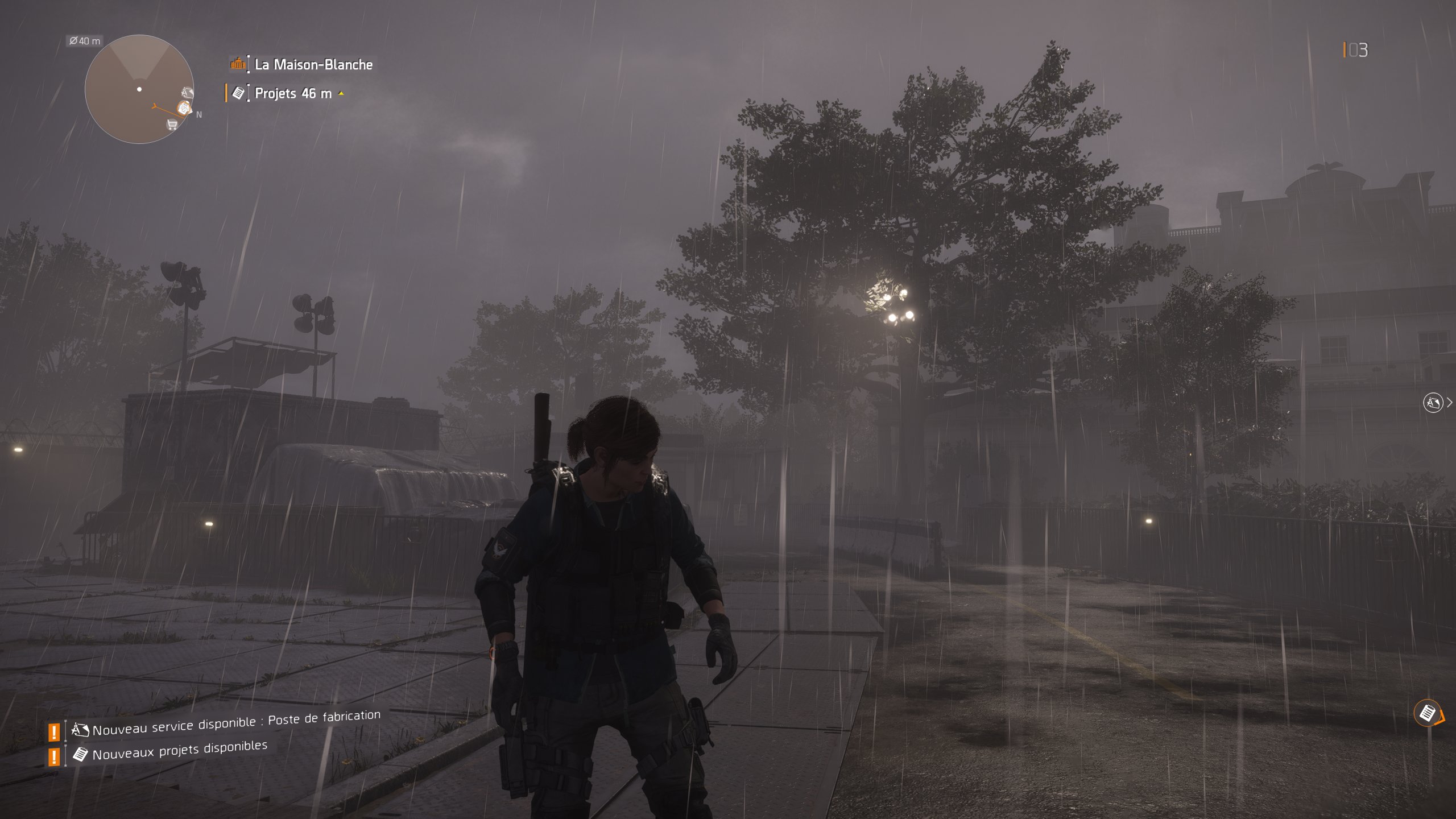Tom Clancy's The Division 2: Performance On AMD and Nvidia GPUs
Graphics and Rendering Options
The Division 2 includes a vast number of options you can tune and tweak to optimize for performance of graphics quality. In addition to a choice between utilizing the Snowdrop Engine's DirectX 11 or DirectX 12 renderer, you can choose the quality of textures, terrain, vegetation, water, the level of detail of particles, the quality of volumetric fog, and ambient occlusion.
Ultra/High
Medium/Low
Fortunately, if you'd rather not toggle between every single setting, you can simplify configuration and pick one of four presets: Low, Medium, High, and Ultra.




The Medium and High presets are acceptable, though running everything at Ultra would of course be ideal since it adds the best-looking shadows. Avoid using the Low settings if at all possible, as the quality you get from them is indeed minimal.
MORE: Best Graphics Cards
MORE: Desktop GPU Performance Hierarchy Table
MORE: All Graphics Content
Get Tom's Hardware's best news and in-depth reviews, straight to your inbox.
Current page: Graphics and Rendering Options
Prev Page How We Tested Tom Clancy's The Division 2 Next Page Performance at 1920 x 1080