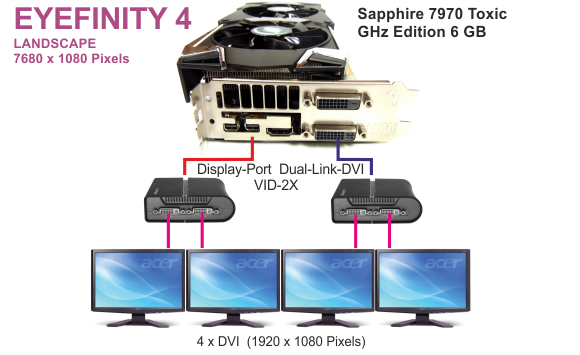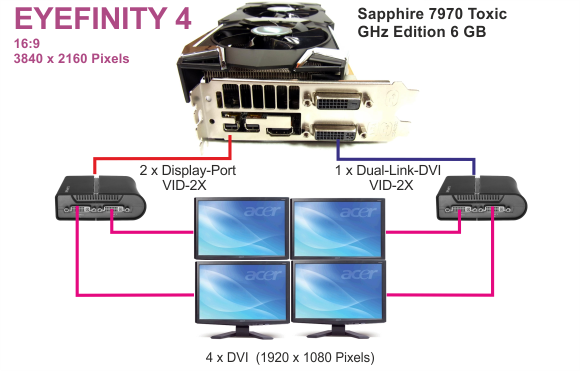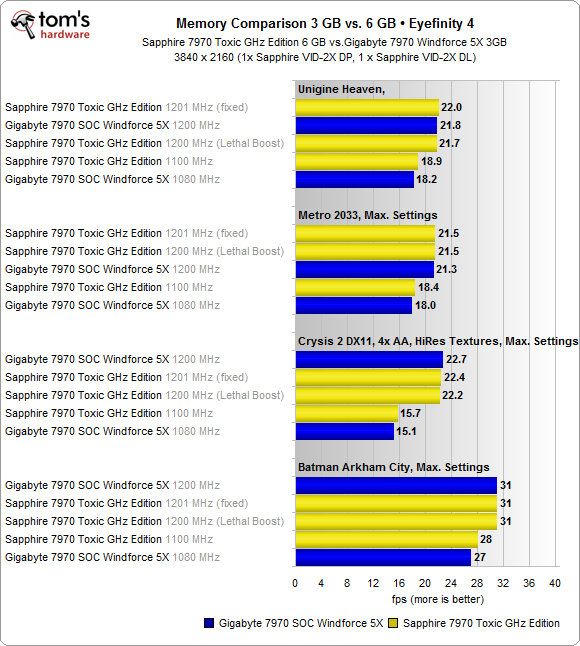Sapphire Toxic HD 7970 GHz Edition Review: Gaming On 6 GB Of GDDR5
Sapphire gives its new flagship graphics card 6 GB of very fast memory, compared to the mere 3 GB on AMD's reference card. Does this give Sapphire's Toxic HD 7970 GHz Edition a real-world speed boost? We connect it to an epic six-screen array to find out.
Setting Up And Benchmarking Eyefinity 4
This arrangement isn't as exotic. However, you can replicate it yourself with two active mini-DisplayPort-to-DVI adapters, which only cost about $10. That's significantly more affordable than the Vid-2X, priced at $160 each. We already had the splitters set up, though, so we stuck with them. After all, connecting two monitors with a splitter didn't result in the sort of power consumption increase expected from two screens attached separately.
Both of these arrays are visually appealing, with the 2x2 setup better-suited to productivity-minded professionals than four panels set next to each other. Monitors with thin bezels, attached to a stand, and with no speakers work best. Although we didn't have the hardware needed to make the displays look really good all set-up and configured, we did run the benchmarks.
Then we ran them again using the widescreen setup, coming away with roughly the same results.
We're starting to get back into the realm of playability. The benchmarks above employ the highest settings possible to use as much graphics memory as possible, since we want to measure the effect of having 6 GB on-board. However, if you cut the anti-aliasing in half, performance would improve substantially. If you turned it off altogether, the frame rates would be quite decent indeed.
Granted, the differences between 3 and 6 GB vanish at that point; all that counts are core and memory clock rates.
Technically, we could dial back on resolution, too. Four old 19” flat-screen monitors in a 5:4 format look pretty impressive, despite the 5120x1024 resolution. We were able to put together a setup like this from older parts we had lying around. These monitors are fairly cheap these days, making a small video wall relatively budget-friendly.
Bottom Line
Get Tom's Hardware's best news and in-depth reviews, straight to your inbox.
Eyefinity works pretty well, and Sapphire's Vid-2X splitters make the configuration easy to build. The splitters are expensive, so two active mini-DisplayPort-to-DVI adapters are a much more affordable way to connect four monitors. Six-monitor setups are probably best avoided for now, unless you have two of these cards in CrossFire.
We did encounter a small performance boost of up to 10 percent attributable to the extra 3 GB of memory on Sapphire's Toxic HD 7970 GHz Edition 6 GB. The practical difference isn't significant, though, and it's certainly not enough to justify a $600 board. In reality, there are very few environments where that much memory currently makes sense paired to a GPU with the performance of Tahiti.
Current page: Setting Up And Benchmarking Eyefinity 4
Prev Page Setting Up And Benchmarking Eyefinity 6 Next Page If You Like Sapphire's Vapor-X, Stick With The 3 GB Card
Igor Wallossek wrote a wide variety of hardware articles for Tom's Hardware, with a strong focus on technical analysis and in-depth reviews. His contributions have spanned a broad spectrum of PC components, including GPUs, CPUs, workstations, and PC builds. His insightful articles provide readers with detailed knowledge to make informed decisions in the ever-evolving tech landscape
-
Youngmind The 6gb of memory might not have much of an effect with only a single card, but I wonder if it will have a larger impact if you use in configurations with more graphics cards such as tri-crossfire and quad-crossfire? If people are willing to spend so much money on monitors, I think they'd be willing to spend a lot of money on tri/quad graphics card configurations.Reply -
robthatguyx i think this would perform much better with a trifire.if one 7970 reference can handle 3 screens than 3 of these could easily eat 6 screen,in my op YoungmindThe 6gb of memory might not have much of an effect with only a single card, but I wonder if it will have a larger impact if you use in configurations with more graphics cards such as tri-crossfire and quad-crossfire? If people are willing to spend so much money on monitors, I think they'd be willing to spend a lot of money on tri/quad graphics card configurations.Reply -
palladin9479 YoungmindThe 6gb of memory might not have much of an effect with only a single card, but I wonder if it will have a larger impact if you use in configurations with more graphics cards such as tri-crossfire and quad-crossfire? If people are willing to spend so much money on monitors, I think they'd be willing to spend a lot of money on tri/quad graphics card configurations.Reply
Seeing as in both SLI and CFX memory contents are copied to each card, you would practically need that much for ridiculously large screen playing. One card can not handle multiple screens as this was designed for, you need at least two for a x4 screen and three for a x6 screen. The golden rule seems to be two screens per high end card. -
tpi2007 YoungmindThe 6gb of memory might not have much of an effect with only a single card, but I wonder if it will have a larger impact if you use in configurations with more graphics cards such as tri-crossfire and quad-crossfire? If people are willing to spend so much money on monitors, I think they'd be willing to spend a lot of money on tri/quad graphics card configurations.Reply
This.
BigMack70Would be very interested in seeing this in crossfire at crazy resolutions compared to a pair of 3GB cards in crossfire to see if the vram helps in that case
And this.
Tom's Hardware, if you are going to be reviewing a graphics card with 6 GB of VRAM you have to review at least two of them in Crossfire. VRAM is not cumulative, so using two regular HD 7970 3 GB in Crossfire still means that you only have a 3 GB framebuffer, so for high resolutions with multiple monitors, 6 GB might make the difference.
So, are we going to get an update to this review ? As it is it is useless. Make a review with at least two of those cards with three 30" 1600p monitors. That is the kind of setup someone considering buying one of those cards will have. And that person won't buy just one card. Those cards with 6 GB of VRAM were made to be used at least in pairs. I'm surprised Sapphire didn't tell you guys that in the first place. In any case, you should have figured it out.
-
FormatC ReplyTom's Hardware, if you are going to be reviewing a graphics card with 6 GB of VRAM you have to review at least two of them in Crossfire.
Sapphire was unfortunately not able to send two cards. That's annoying, but not our problem. And: two of these are cards are deadly for my ears ;) -
tpi2007This.And this.Tom's Hardware, if you are going to be reviewing a graphics card with 6 GB of VRAM you have to review at least two of them in Crossfire. VRAM is not cumulative, so using two regular HD 7970 3 GB in Crossfire still means that you only have a 3 GB framebuffer, so for high resolutions with multiple monitors, 6 GB might make the difference.So, are we going to get an update to this review ? As it is it is useless. Make a review with at least two of those cards with three 30" 1600p monitors. That is the kind of setup someone considering buying one of those cards will have. And that person won't buy just one card. Those cards with 6 GB of VRAM were made to be used at least in pairs. I'm surprised Sapphire didn't tell you guys that in the first place. In any case, you should have figured it out.Why not go to the uber-extreme and have crossfire X (4gpus) with six 2500X1600 monitors and crank up the AA to 4x super sampling to prove once and for all in stone.Reply
-
freggo FormatCSapphire was unfortunately not able to send two cards. That's annoying, but not our problem. And: two of these are cards are deadly for my earsReply
Thanks for the review. The noise demo alone helps in making a purchase decission.
No sale !
Anyone know why no card has been designed to be turned OFF ( 0 Watts !) when idle, and the system switching to internal graphics for just desktop stuff or simple tasks?
Then applications like Photoshop, Premiere or the ever popular Crisis could 'wake up' the card and have the system switch over.
Or are there cards like that ?
-
FormatC For noise comparison between oc'ed Radeons HD 7970 take a look at this:Reply
http://www.tomshardware.de/Tahiti-XT2-HD-7970-X-X-Edition,testberichte-241091-6.html
-
dudewitbow freggoThanks for the review. The noise demo alone helps in making a purchase decission.No sale !Anyone know why no card has been designed to be turned OFF ( 0 Watts !) when idle, and the system switching to internal graphics for just desktop stuff or simple tasks?Then applications like Photoshop, Premiere or the ever popular Crisis could 'wake up' the card and have the system switch over.Or are there cards like that ?Reply
I think that has been applied to laptops, but not on the desktop scene. One of the reasons why I would think its not as useful on a desktop scene is even if your build has stuff off, the PSU is the least efficient when on near 0% load, so no matter what, your still going to burn electricity just by having the computer on. All gpus nowandays have downclocking features when its not being on load(my 7850 downclocks to 300mhz on idle) but I wouldnt think cards will go full out 0.