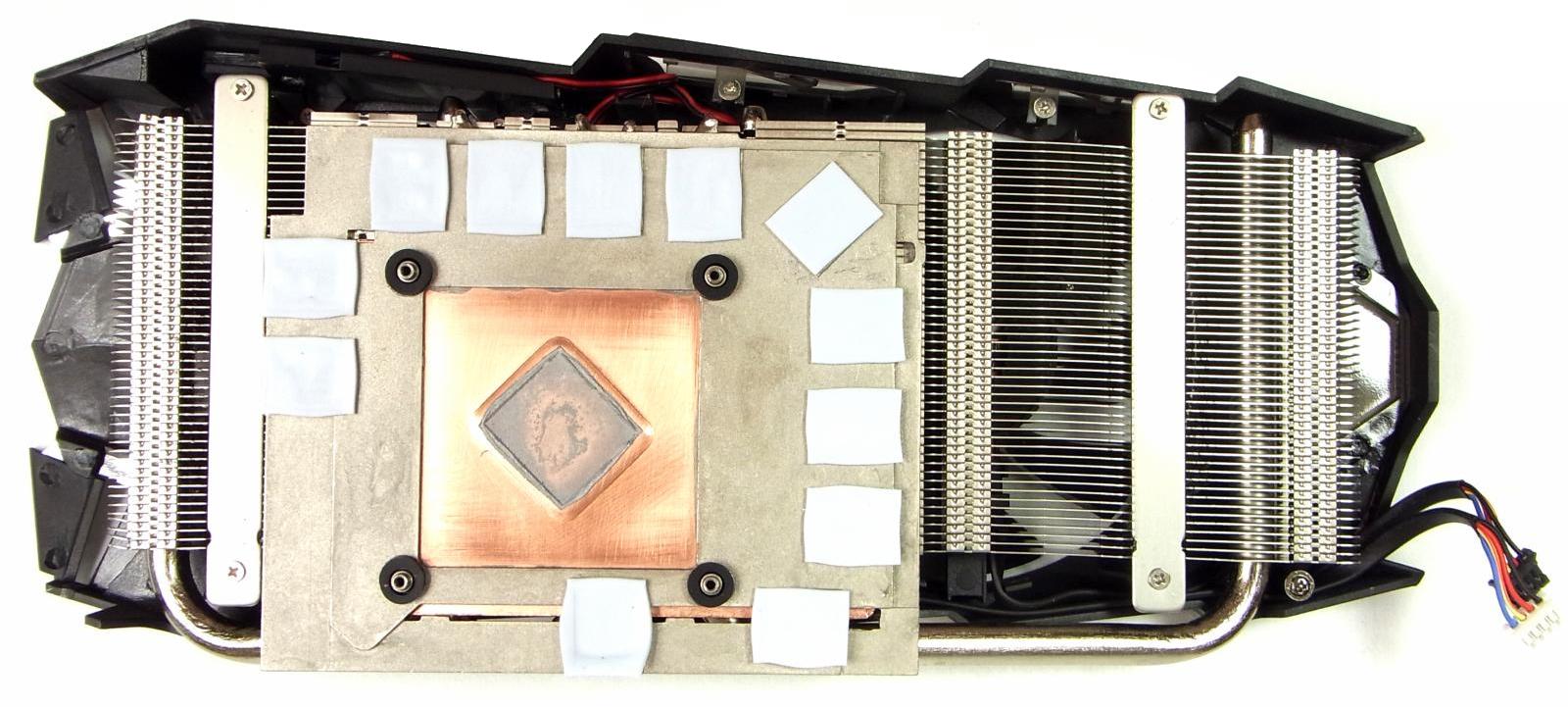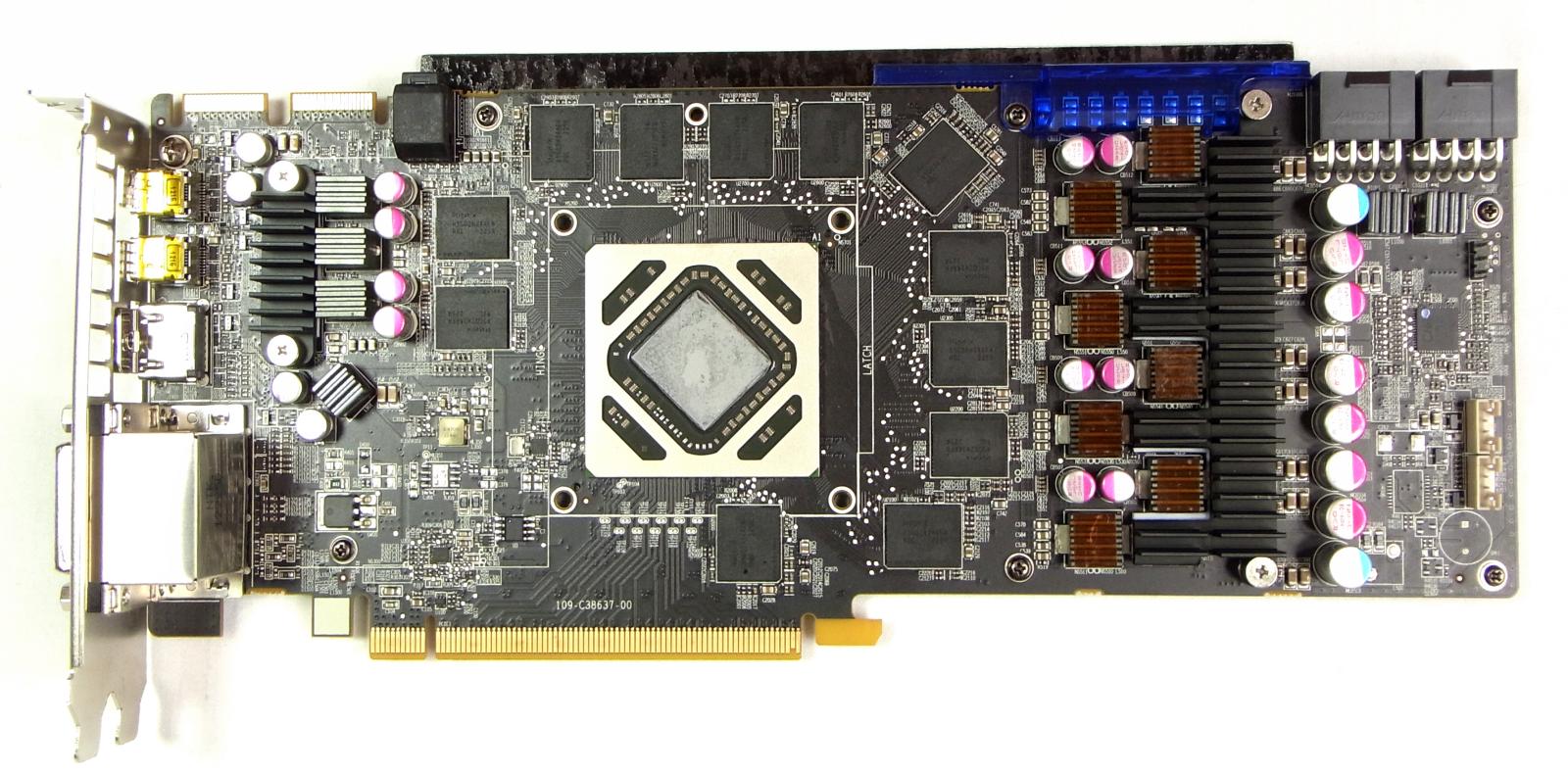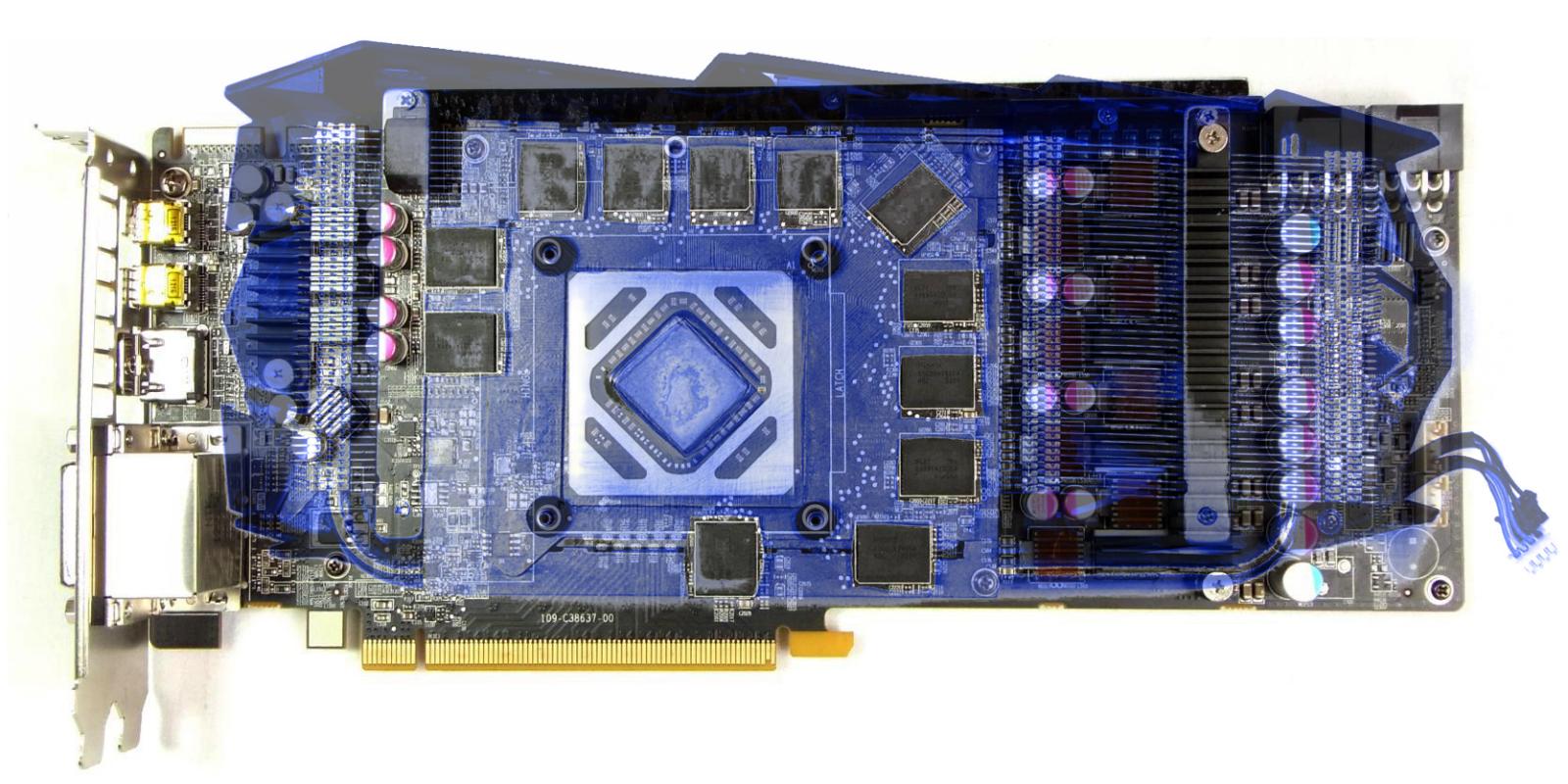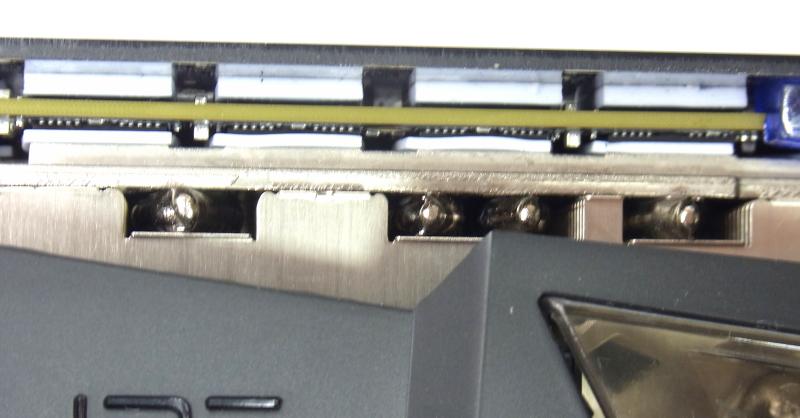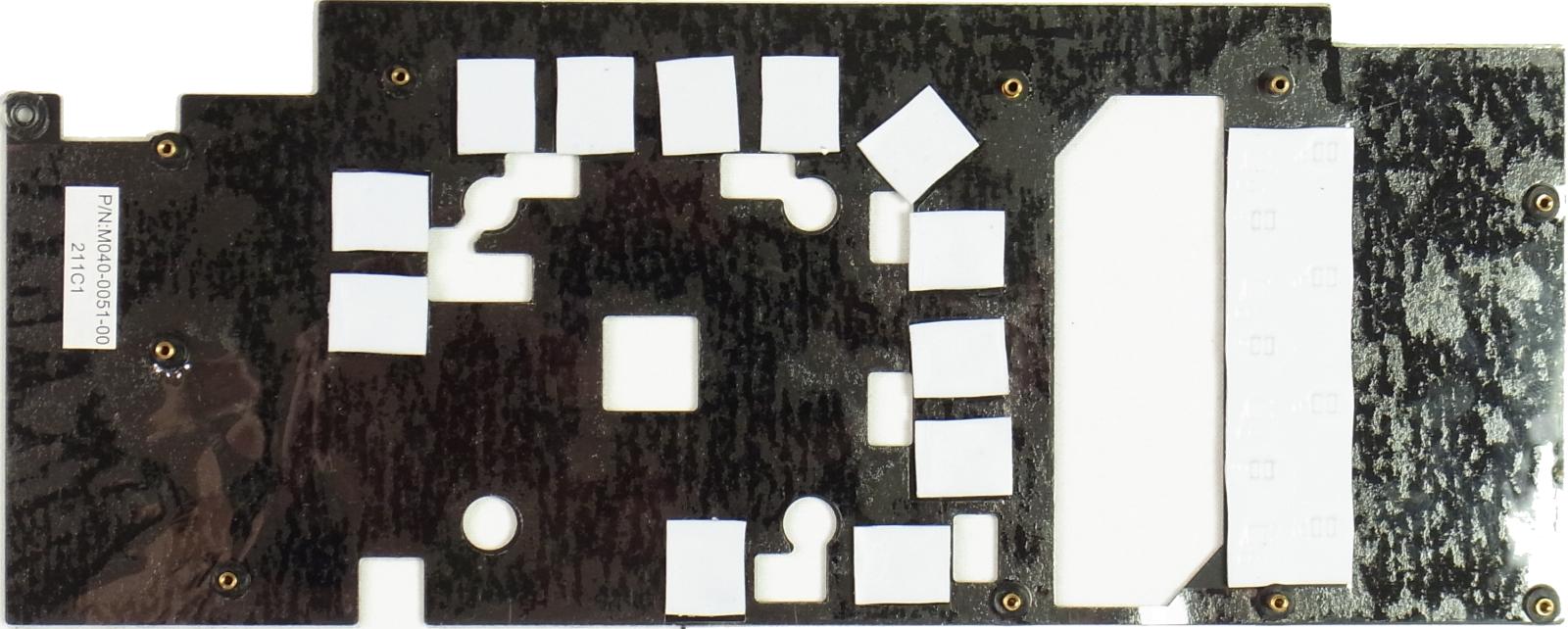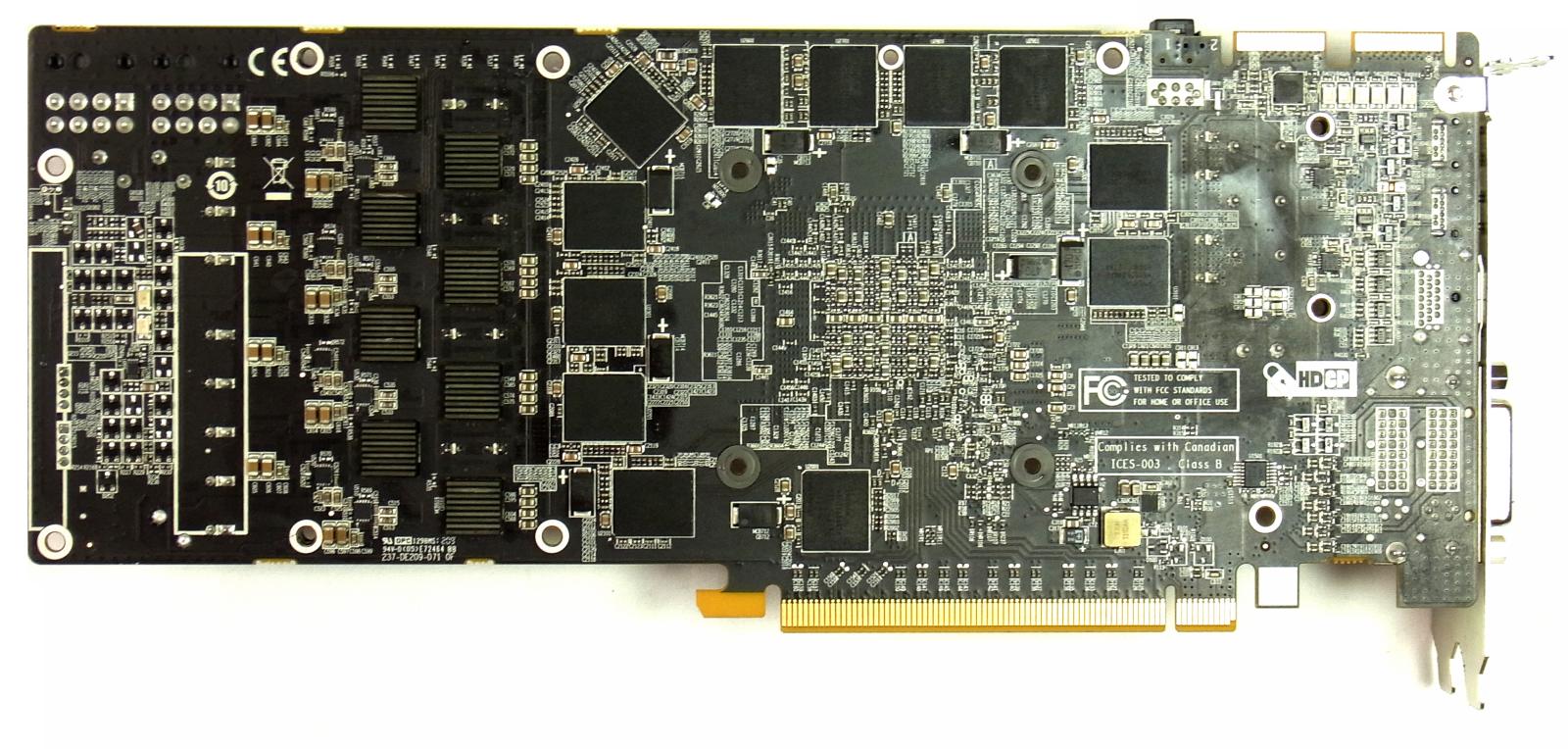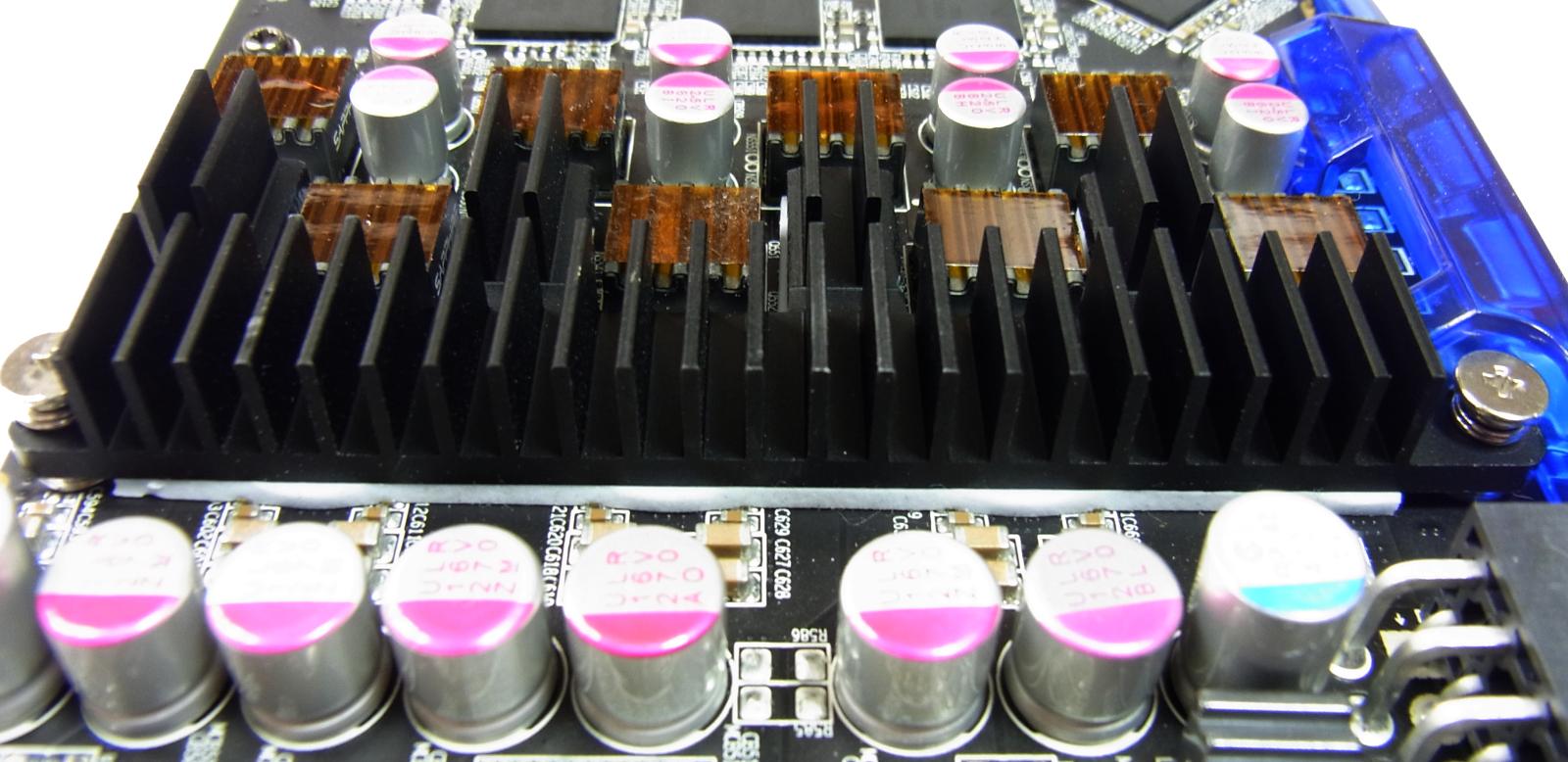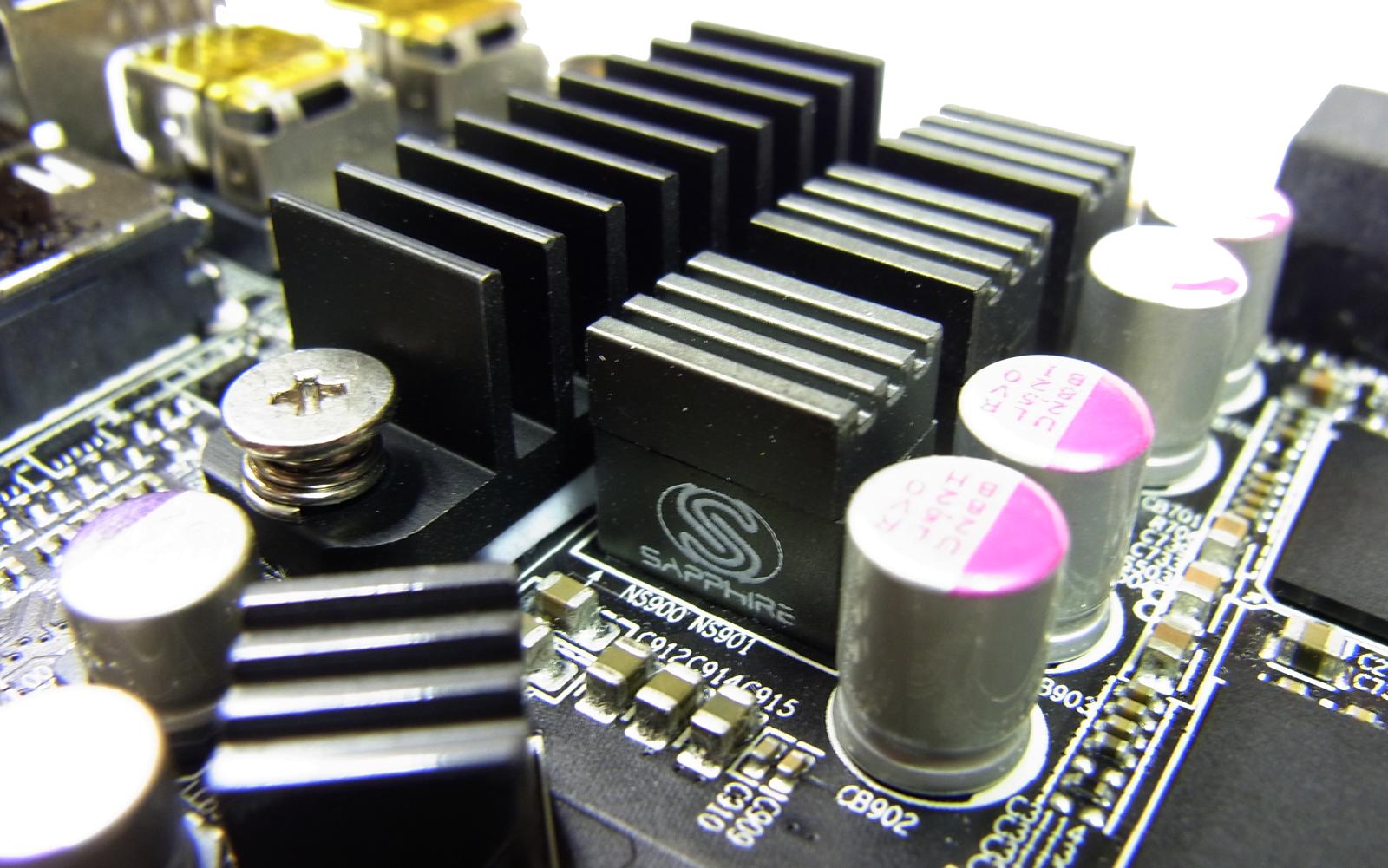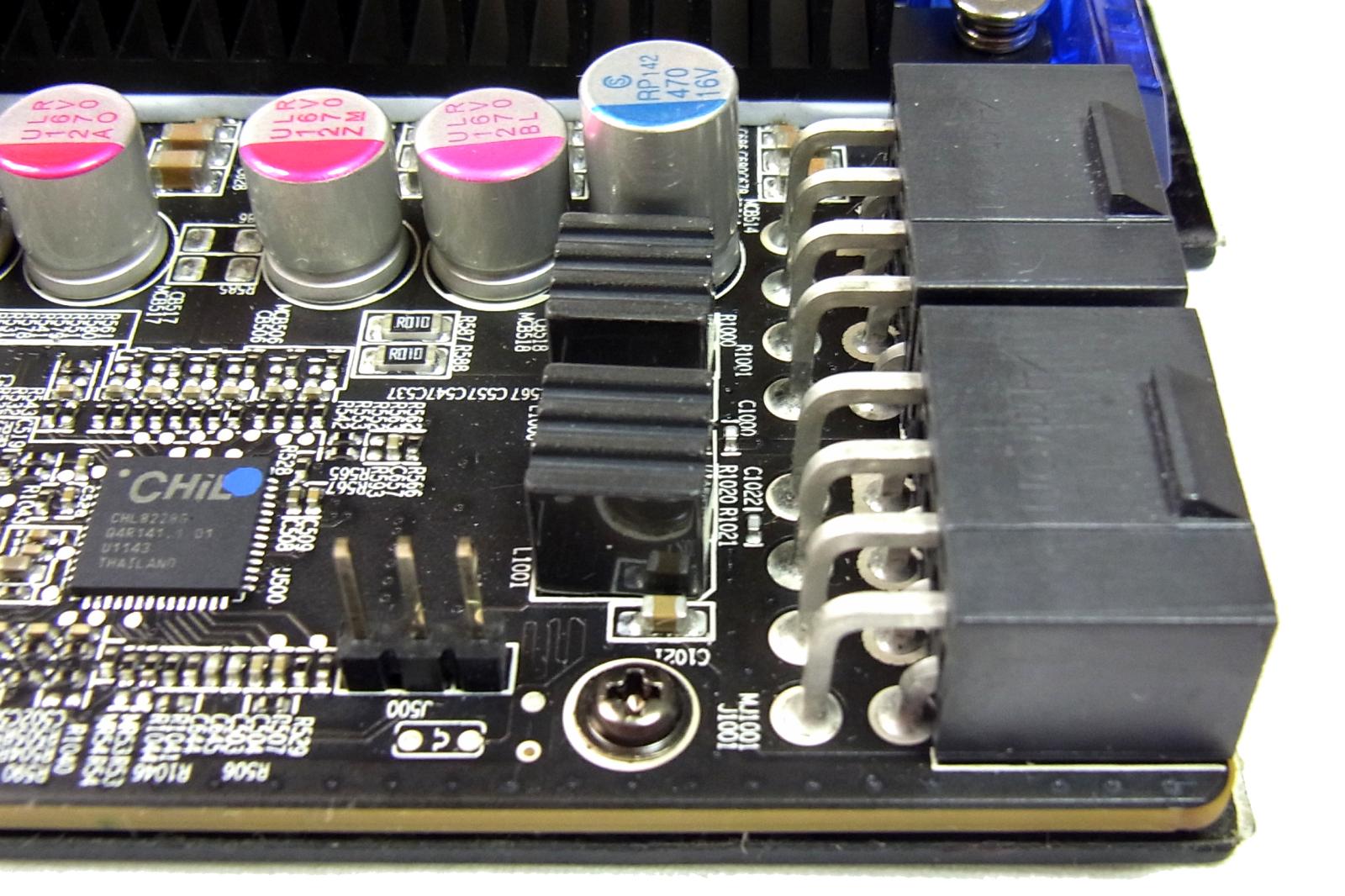Sapphire Toxic HD 7970 GHz Edition Review: Gaming On 6 GB Of GDDR5
Sapphire gives its new flagship graphics card 6 GB of very fast memory, compared to the mere 3 GB on AMD's reference card. Does this give Sapphire's Toxic HD 7970 GHz Edition a real-world speed boost? We connect it to an epic six-screen array to find out.
Board, Cooler, And Power Supply
Taking the Sapphire Toxic HD 7970 GHz Edition 6 GB Apart
The first thing that caught our eye when we took Sapphire's Toxic HD 7970 GHz Edition apart was its large, flat vapor chamber. It’s fastened to a plate that cools the RAM modules and is secured to the board. Four heat pipes transfer thermal energy away from the chamber itself and into the cooler's aluminum fins. Two of those pipes are 8 mm in diameter, and the other two are 6 mm.
The card has good voltage regulator module (VRM) cooling. An aluminum brace beneath the cooler’s fins sits right on top of the VRM heat sinks.
Superimposing the cooler over the board reveals where the heat sink touches the PCB.
The memory on the back of the card is cooled by the support plate. Thermal pads in between are quite thick and soft.
The backplate features a thick, isolating foil with holes cut out for the thermal pads.
The back of the card sports the parts that Sapphire doubled up on, including its Black Diamond chokes.
Get Tom's Hardware's best news and in-depth reviews, straight to your inbox.
Sapphire employs an 8 + 1 + 1 power regulator design, dubbed Lethal Power Suite. Eight phases correspond to the GPU, and the others are for the memory. Black Diamond chokes and MOSFETs with DirectFET packaging technology by International Rectifier on both sides of the board are meant to keep temperatures under 100 degrees Celsius. The heat sink and fans handle the rest.
There are several voltage measurement points under the small blue plastic shroud for the eight-phase circuit, which is a nice feature for extreme overclockers.
You can see the digital CHiL voltage regulator and two eight-pin power connectors toward the bottom of the picture.
And here we have a mystery button! Read on to find out what it does.
Current page: Board, Cooler, And Power Supply
Prev Page Sapphire Toxic HD 7970 GHz Edition: 6 GB At 1600 MHz Next Page Clock Rates And Lethal Boost Mode
Igor Wallossek wrote a wide variety of hardware articles for Tom's Hardware, with a strong focus on technical analysis and in-depth reviews. His contributions have spanned a broad spectrum of PC components, including GPUs, CPUs, workstations, and PC builds. His insightful articles provide readers with detailed knowledge to make informed decisions in the ever-evolving tech landscape
-
Youngmind The 6gb of memory might not have much of an effect with only a single card, but I wonder if it will have a larger impact if you use in configurations with more graphics cards such as tri-crossfire and quad-crossfire? If people are willing to spend so much money on monitors, I think they'd be willing to spend a lot of money on tri/quad graphics card configurations.Reply -
robthatguyx i think this would perform much better with a trifire.if one 7970 reference can handle 3 screens than 3 of these could easily eat 6 screen,in my op YoungmindThe 6gb of memory might not have much of an effect with only a single card, but I wonder if it will have a larger impact if you use in configurations with more graphics cards such as tri-crossfire and quad-crossfire? If people are willing to spend so much money on monitors, I think they'd be willing to spend a lot of money on tri/quad graphics card configurations.Reply -
palladin9479 YoungmindThe 6gb of memory might not have much of an effect with only a single card, but I wonder if it will have a larger impact if you use in configurations with more graphics cards such as tri-crossfire and quad-crossfire? If people are willing to spend so much money on monitors, I think they'd be willing to spend a lot of money on tri/quad graphics card configurations.Reply
Seeing as in both SLI and CFX memory contents are copied to each card, you would practically need that much for ridiculously large screen playing. One card can not handle multiple screens as this was designed for, you need at least two for a x4 screen and three for a x6 screen. The golden rule seems to be two screens per high end card. -
tpi2007 YoungmindThe 6gb of memory might not have much of an effect with only a single card, but I wonder if it will have a larger impact if you use in configurations with more graphics cards such as tri-crossfire and quad-crossfire? If people are willing to spend so much money on monitors, I think they'd be willing to spend a lot of money on tri/quad graphics card configurations.Reply
This.
BigMack70Would be very interested in seeing this in crossfire at crazy resolutions compared to a pair of 3GB cards in crossfire to see if the vram helps in that case
And this.
Tom's Hardware, if you are going to be reviewing a graphics card with 6 GB of VRAM you have to review at least two of them in Crossfire. VRAM is not cumulative, so using two regular HD 7970 3 GB in Crossfire still means that you only have a 3 GB framebuffer, so for high resolutions with multiple monitors, 6 GB might make the difference.
So, are we going to get an update to this review ? As it is it is useless. Make a review with at least two of those cards with three 30" 1600p monitors. That is the kind of setup someone considering buying one of those cards will have. And that person won't buy just one card. Those cards with 6 GB of VRAM were made to be used at least in pairs. I'm surprised Sapphire didn't tell you guys that in the first place. In any case, you should have figured it out.
-
FormatC ReplyTom's Hardware, if you are going to be reviewing a graphics card with 6 GB of VRAM you have to review at least two of them in Crossfire.
Sapphire was unfortunately not able to send two cards. That's annoying, but not our problem. And: two of these are cards are deadly for my ears ;) -
tpi2007This.And this.Tom's Hardware, if you are going to be reviewing a graphics card with 6 GB of VRAM you have to review at least two of them in Crossfire. VRAM is not cumulative, so using two regular HD 7970 3 GB in Crossfire still means that you only have a 3 GB framebuffer, so for high resolutions with multiple monitors, 6 GB might make the difference.So, are we going to get an update to this review ? As it is it is useless. Make a review with at least two of those cards with three 30" 1600p monitors. That is the kind of setup someone considering buying one of those cards will have. And that person won't buy just one card. Those cards with 6 GB of VRAM were made to be used at least in pairs. I'm surprised Sapphire didn't tell you guys that in the first place. In any case, you should have figured it out.Why not go to the uber-extreme and have crossfire X (4gpus) with six 2500X1600 monitors and crank up the AA to 4x super sampling to prove once and for all in stone.Reply
-
freggo FormatCSapphire was unfortunately not able to send two cards. That's annoying, but not our problem. And: two of these are cards are deadly for my earsReply
Thanks for the review. The noise demo alone helps in making a purchase decission.
No sale !
Anyone know why no card has been designed to be turned OFF ( 0 Watts !) when idle, and the system switching to internal graphics for just desktop stuff or simple tasks?
Then applications like Photoshop, Premiere or the ever popular Crisis could 'wake up' the card and have the system switch over.
Or are there cards like that ?
-
FormatC For noise comparison between oc'ed Radeons HD 7970 take a look at this:Reply
http://www.tomshardware.de/Tahiti-XT2-HD-7970-X-X-Edition,testberichte-241091-6.html
-
dudewitbow freggoThanks for the review. The noise demo alone helps in making a purchase decission.No sale !Anyone know why no card has been designed to be turned OFF ( 0 Watts !) when idle, and the system switching to internal graphics for just desktop stuff or simple tasks?Then applications like Photoshop, Premiere or the ever popular Crisis could 'wake up' the card and have the system switch over.Or are there cards like that ?Reply
I think that has been applied to laptops, but not on the desktop scene. One of the reasons why I would think its not as useful on a desktop scene is even if your build has stuff off, the PSU is the least efficient when on near 0% load, so no matter what, your still going to burn electricity just by having the computer on. All gpus nowandays have downclocking features when its not being on load(my 7850 downclocks to 300mhz on idle) but I wouldnt think cards will go full out 0.