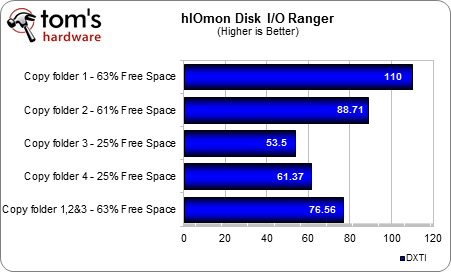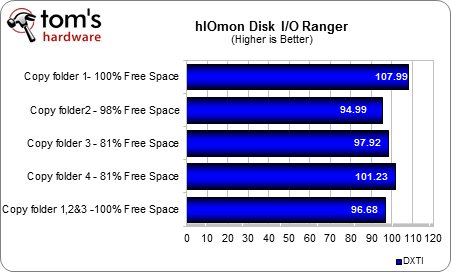OCZ Vertex 4 128 GB: Revisiting Write Performance With Firmware 1.5
In our recent look at the Vertex 4 SSD equipped with firmware 1.4, we found that the 128 GB drive's write performance depended heavily on available capacity. OCZ disagreed, but then quickly rolled out firmware 1.5. So, we're back to test the new build.
Firmware 1.4.1.3: hIOmon Disk I/O Ranger
We first introduced the hIOmon Disk I/O Ranger in our article, In The Lab With Seagate's Momentus XT 750 GB Hybrid HDD. The Disk I/O Ranger provides a Data Transferred/Time Index, which we'll refer to as DXTI. The DXTI is really just a high-level means for relative comparison of I/O performance, where a higher number corresponds to better performance (more data transferred and/or less response time).
The hIOmon DXTI metric is calculated by taking the observed amount of data transferred, converted from I/O operations to megabytes for scaling), and dividing by the combined sum of the observed time durations (actual response times) of the I/O operations responsible for transferring that data. You can think of it like a car's fuel economy index insofar as it conveys performance efficiency. It is comparable to more miles driven (more data transferred) for fuel used (response time taken to transfer this data). Or, similarly, the same number of miles driven (data transferred) using less fuel (lower response time).
To obtain our DXTI, we configured the Disk I/O Ranger to monitor at the physical volume level, which records activity between the volume manager and the disk class driver. Then, we created a number of different-sized folders and filled them with MP3 files in preparation for monitoring performance. Once we created the folders, we transferred them to the Vertex 4, as outlined on the preceding page.
Our first set of results is generated with Windows 7 installed on the Vertex 4, leaving 63% free space as we started the file transfers. In the chart below, the percentage of free space corresponds to what was available before we started moving files.
Our index drops by half between the first and third folders, with the reduction more pronounced as free space disappears. This again indicates lower write performance in the face of less available capacity.
Deleting the third folder and rebooting helped improve the DXTI so that, when folder four was transferred, performance improved. However, the index still fell short of our earlier results. Deleting folders one, two, and four, and then rebooting, also yielded a higher index, though it continues to lag the first two results we generated.
Deleting files rapidly allows the Vertex 4's write speeds to recover. Even after this recovery, though, write performance is influenced by the amount of available space.
Get Tom's Hardware's best news and in-depth reviews, straight to your inbox.
Our second set of results is measured on the Vertex 4 set up as secondary storage, allowing us to start our test procedure with 100% available capacity.
As long as there's at least 50% free space available, the Vertex 4 performs optimally and recovers its performance nicely.
Current page: Firmware 1.4.1.3: hIOmon Disk I/O Ranger
Prev Page An Updated Test Procedure Next Page Firmware 1.4.1.3: AS SSD Compression Benchmark-
DeusAres Good idea I suppose. Nothing that's going to particularly influence my decision. Probably gonna be sticking with either a Crucial or Corsair SSD. :)Reply -
mayankleoboy1 on pages 6 and 7, the author of the article is shown as "Chris angelini"Reply
the rest of the pages show "Richard Hart" -
mayankleoboy1 does the rearrangement of data occur only during a reboot cycle?Reply
how much idle time is needed for the data rearrangement to take place?
And what is the authors recommendation on a Vertex4? should a user buy Vertex 4 over a Samsung/Sandforce? -
lutel Does this SDD support full disk encryption with any of the Intel desktop mainboards (Ivy Bridge)? AFAIK Intel is not supporting FDE since Q67 and although Q77 is capable of FDE, there is no mobo with BIOS that can support it. Could Tomshardware investigate it?Reply -
TheSandman So keep the disk under half full and it wears out twice as fast?Reply
Does the performance mode mean that the wear leveling is constrained to the first bit of every cell and therefore the drive wears out quicker compared to normal mode?
-
I went from firmware 1.3 to 1.5, the performance increase is huge, but the down side is that the drive is not 128GB anymore but only 120GB. Has anyone else seen this issue also? Did OCZ reserve more spare?Reply
-
redgarl AnonymousI went from firmware 1.3 to 1.5, the performance increase is huge, but the down side is that the drive is not 128GB anymore but only 120GB. Has anyone else seen this issue also? Did OCZ reserve more spare?It is actually occuring with update 1.4. Hmm, damn I need to do another clone disk before doing the update.Reply -
kissingman Bother! I just purchased one.The more worse is this one has updated to firmware 1.4.Reply -
blazorthon JohnnyLuckyHow many additional firmware updates are needed before OCZ gets it right?Reply
Do you dislike manufacturers improving their products without demanding that you pay more money for the improvements?