Why you can trust Tom's Hardware
Our HDR benchmarking uses Portrait Displays’ Calman software. To learn about our HDR testing, see our breakdown of how we test PC monitors.
The XG320U has an automatic HDR mode that switches on when an HDR10 signal is detected. This engages an effective dynamic contrast feature as well. There are no image adjustments available, but as I found out, they are not needed.
HDR Brightness and Contrast
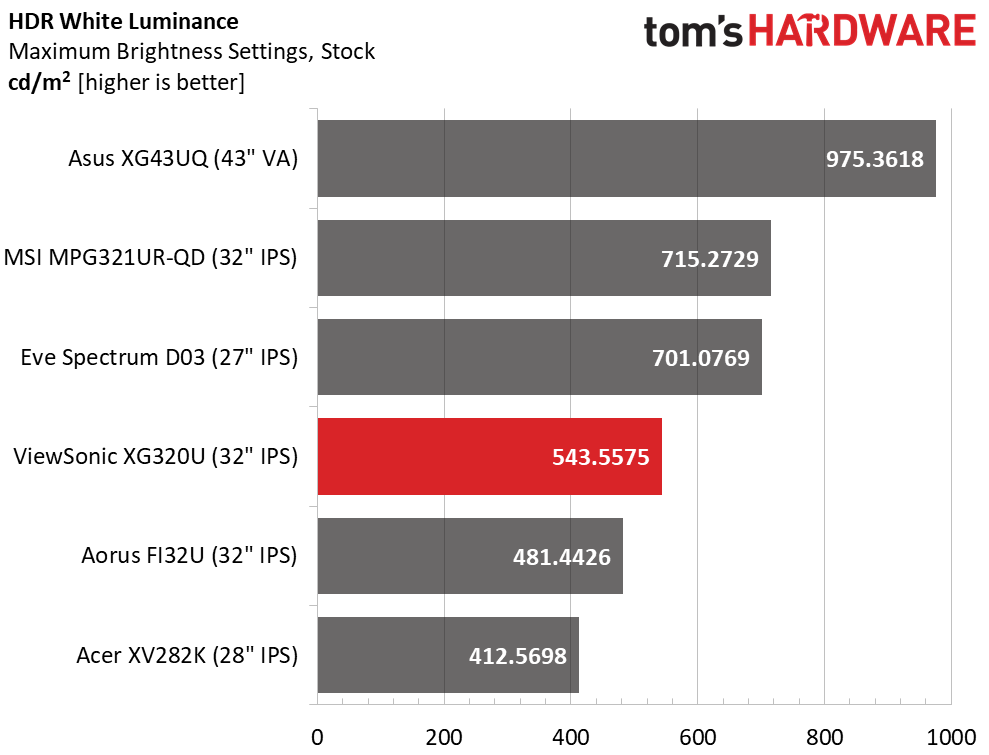
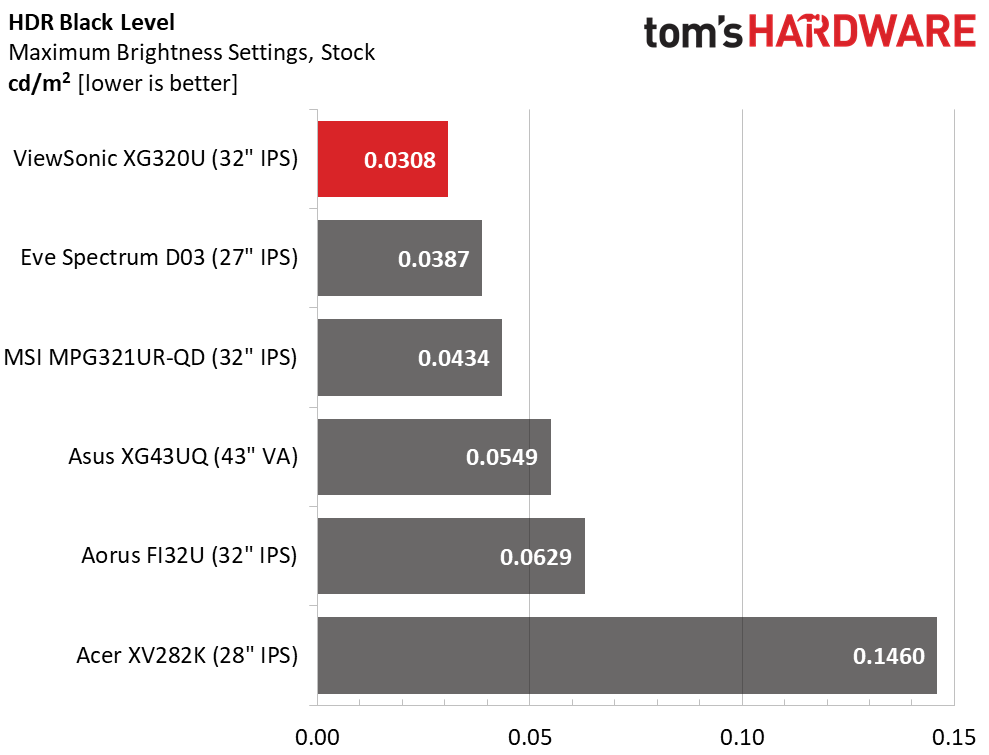
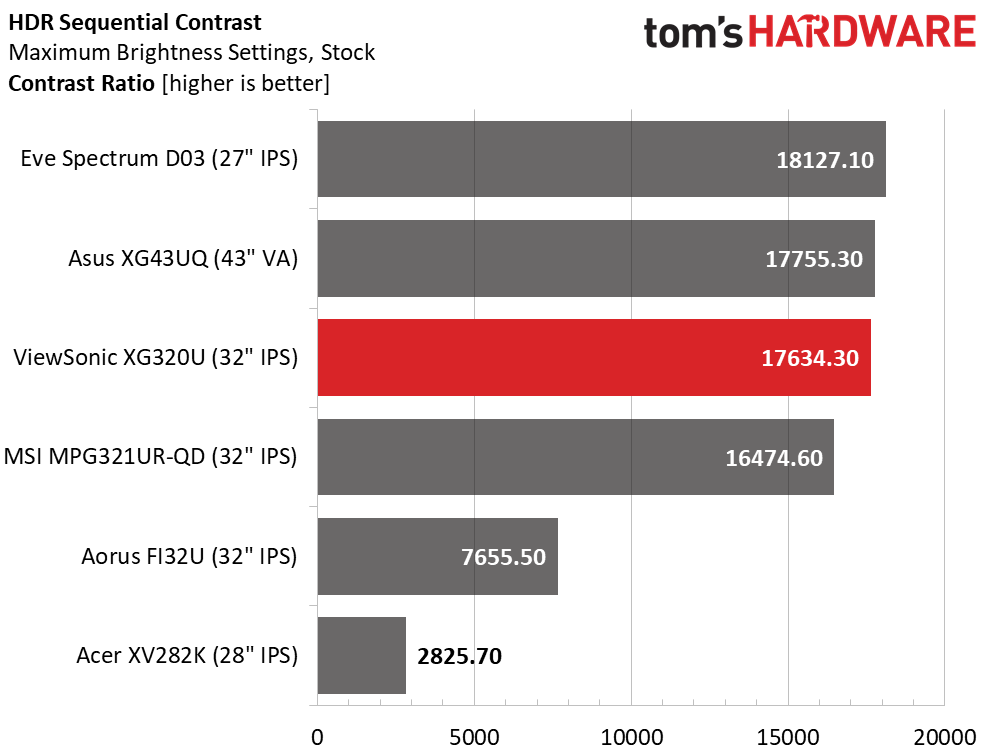
The XG320U is certified for DisplayHDR 600, but I couldn’t quite reach that figure in my tests. Measuring both window and full-field patterns yielded the same result. It’s close at over 543 nits, but not quite 600. But brighter HDR is not necessarily better. It’s the black levels and contrast that make the difference. ViewSonic has no trouble there with a class-leading black level of 0.0308 and a very high 17,634.3:1 ratio. That puts it among the very best of the edge backlight HDR displays I’ve tested. The XG320U delivers a very impactful HDR image.
Grayscale, EOTF and Color
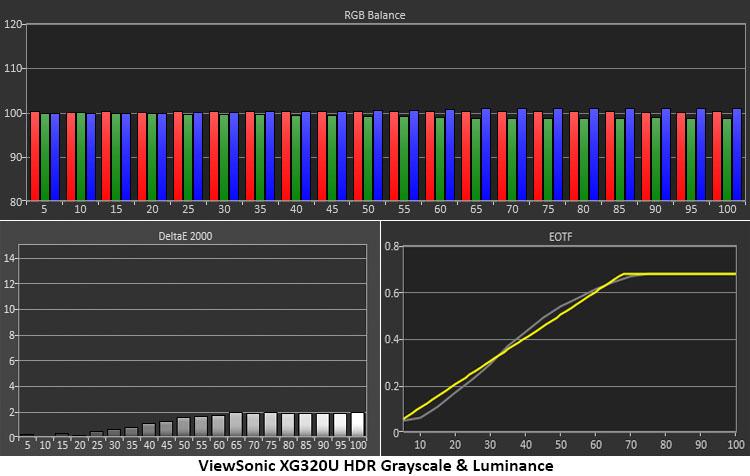
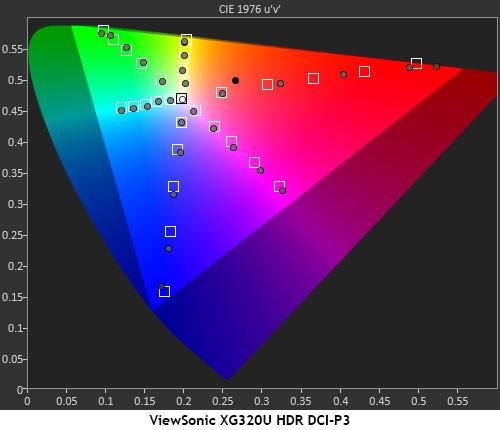
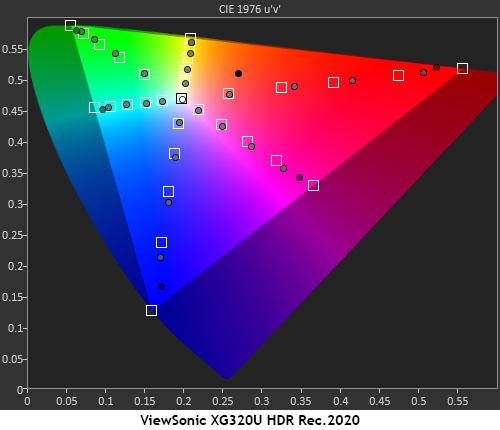
The XG320U’s HDR mode is a simple one; there are no options, but if you prefer an accurate image, you’re good. HDR grayscale tracking is visually perfect with all errors under 2dE. The EOTF tracks a little dark at the bottom and a little light as it approaches the tone-map transition at 65%. I had no trouble discerning fine shadow or highlight detail. Nothing was blown out, overly bright or overly dark.
Since the XG’s gamut is so large, I ran the HDR color test against DCI-P3 and Rec.2020. Its tracking follows the hue targets as it should and over-saturates the inner points like most HDR monitors do. HDR color pops brilliantly in all content making the XG320U a fun gaming and entertainment display. Whether you play PC or console games or stream your favorite shows, there is no shortage of color from this ViewSonic.
Get Tom's Hardware's best news and in-depth reviews, straight to your inbox.

Christian Eberle is a Contributing Editor for Tom's Hardware US. He's a veteran reviewer of A/V equipment, specializing in monitors. Christian began his obsession with tech when he built his first PC in 1991, a 286 running DOS 3.0 at a blazing 12MHz. In 2006, he undertook training from the Imaging Science Foundation in video calibration and testing and thus started a passion for precise imaging that persists to this day. He is also a professional musician with a degree from the New England Conservatory as a classical bassoonist which he used to good effect as a performer with the West Point Army Band from 1987 to 2013. He enjoys watching movies and listening to high-end audio in his custom-built home theater and can be seen riding trails near his home on a race-ready ICE VTX recumbent trike. Christian enjoys the endless summer in Florida where he lives with his wife and Chihuahua and plays with orchestras around the state.
-
Nima K. Hello, thanks for the great review! Especially for your recommendation for calibration… I wondered all the time why the white was a bit reddish, pink (only very slightly). But turning red to 99 makes it perfect. But I have a little Problem and I’m not sure what to do. I have a MacBook connected to the monitor (60Hz) and a Xbox Series X (120Hz). So, for work and all other things apart from gaming, is the response time setting „Standard“ the best? And for gaming 120Hz is „Faster“ better? Should I copy all the picture settings to „Custom 2“ and then set the response time there to „Faster“ and switch the picture mode with the left button every time I change the input? And does it make any difference with the picture quality when I have RGB color space or YCbCr? Because on my Xbox it’s YCbCr and on Mac Full RGB.Reply
And what is „Console Speed“? Is there less input lag when this picture mode is selected or how does is compare to Custom 1? Because you can’t modify or see what it makes. The best would be if response time „faster“ isn’t bad compared to „standard“, or the other way around, so I could leave the picture mode and everything the same, because it‘s really annoying to change the picture mode every time I switch the input. I don’t get why every input hasn’t it’s own setting. -
blacknemesist Games are too bland as they come and using shaders and mods to fix them @4k is going to tank the FPS. My 3090 on my PG279Q can handle 4k at high fps using (DL)DSR but is normally not worth it unless the game has a crisp image and only needs removing DOF and LOD and some fixes to color balance and contrast. Also, the idea of running anything in 4k@60fps+ is very restrictive as some games are so poorly optimized that you will need to DLSS on a 32'' screen and it will be impossible not to notice the drop in quality.Reply
So, in this 4k case it is actually a battle of performance VS visuals for PC.(I won't even consider consoles because is too pricy and for TV you don't need the 150hz).