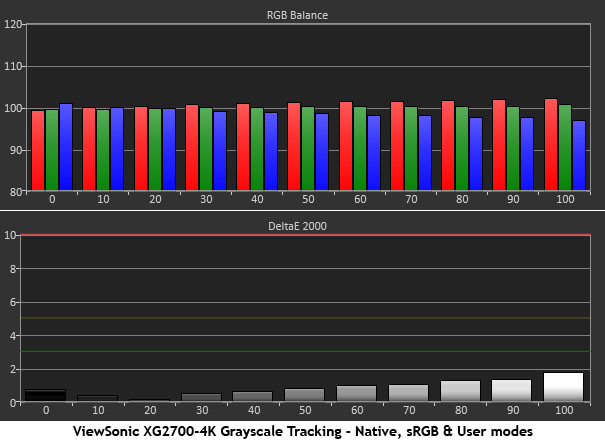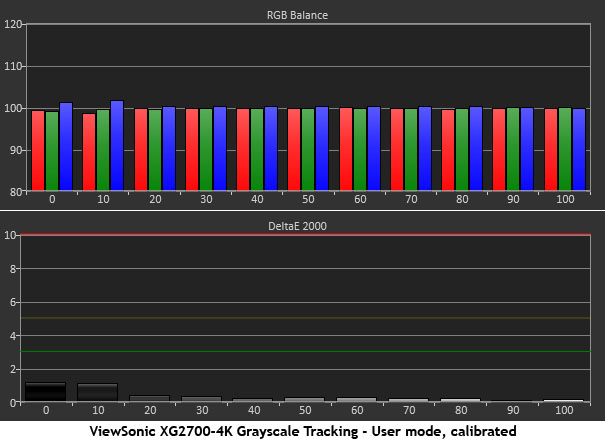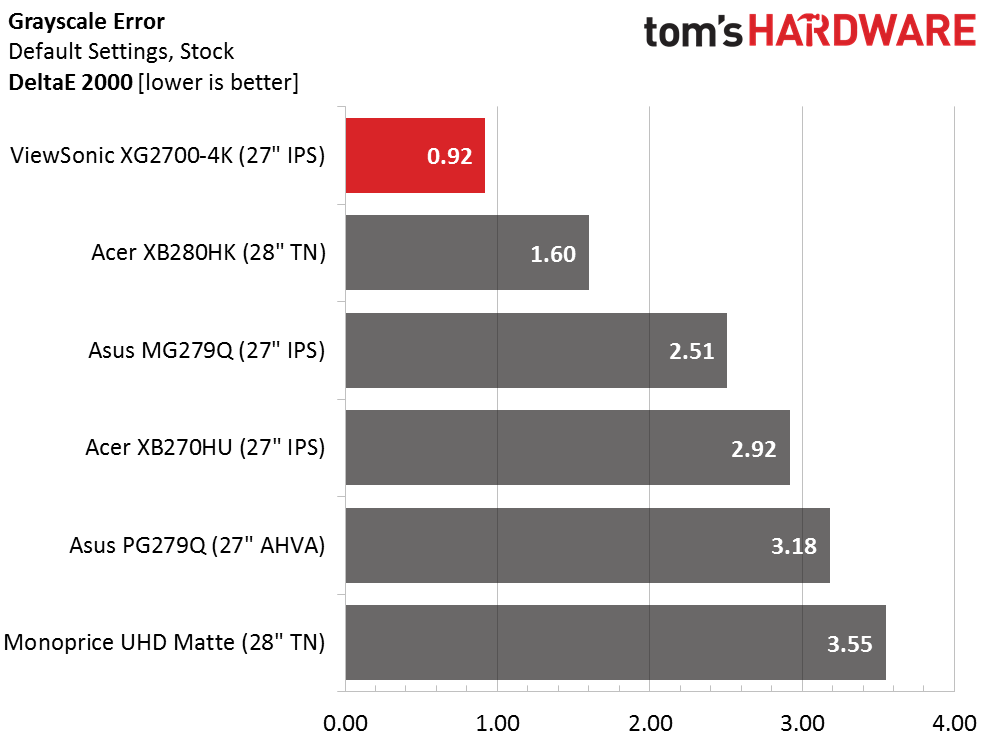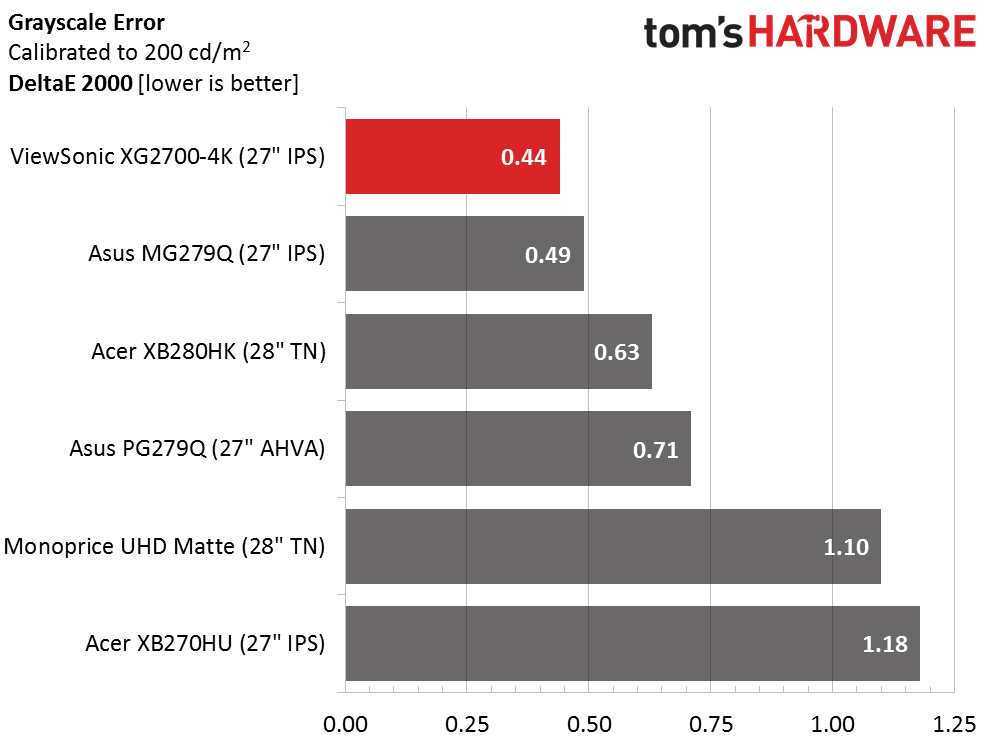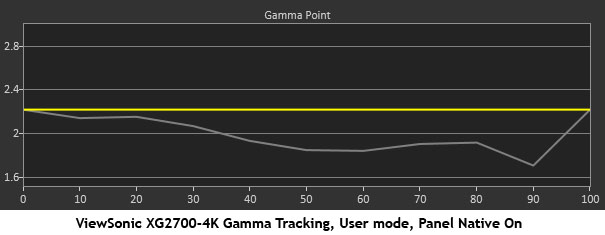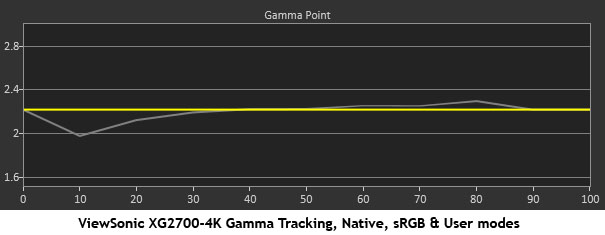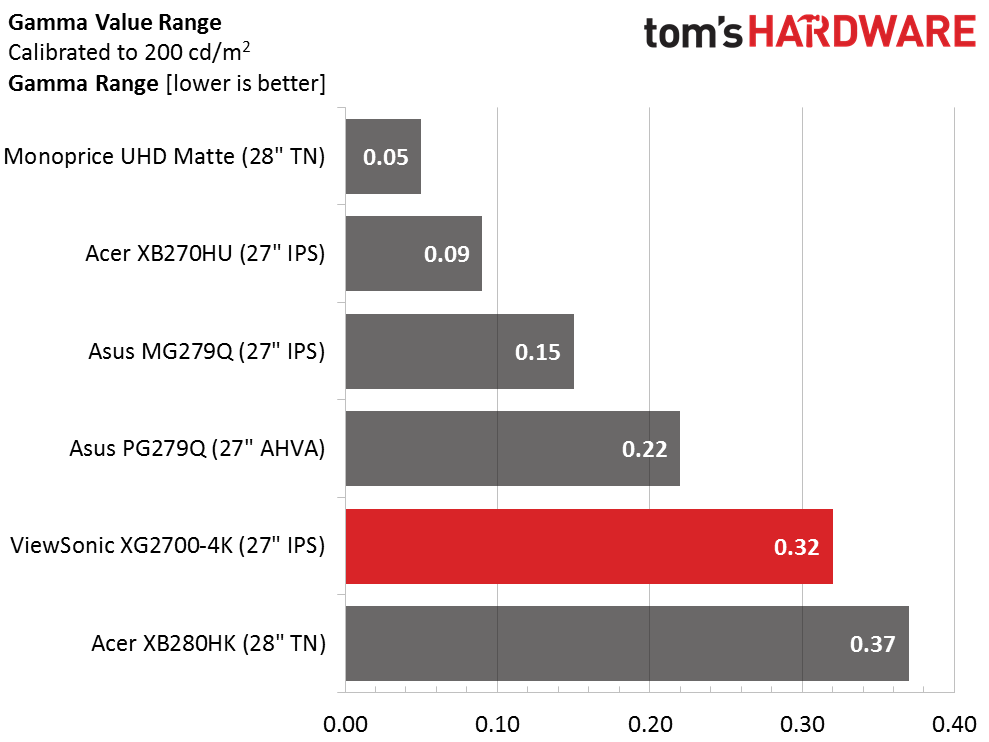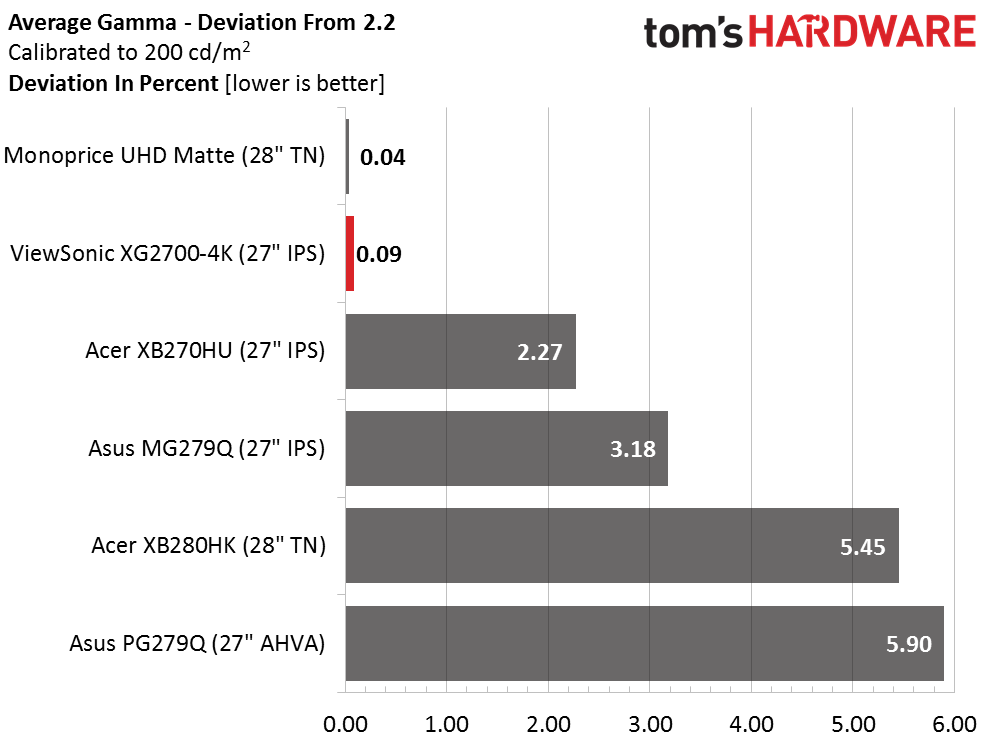ViewSonic XG2700-4K 27-inch Ultra HD FreeSync Monitor Review
If you're looking for FreeSync, IPS and Ultra HD in one product, choices are slim. ViewSonic has entered this rarified category with a phenomenal effort in the XG2700-4K. This 27-inch monitor is one of the best displays we've ever tested.
Why you can trust Tom's Hardware
Grayscale Tracking And Gamma Response
Our grayscale and gamma tests are described in detail here.
We don't expect to find a factory calibration on a gaming monitor but the XG2700-4K has one. And it's right on the money. This chart comes from the monitor's default Native mode but we got nearly identical results in sRGB and User modes. With errors this low there's no need to calibrate unless you want to extract that last nth degree of performance.
We only calibrated our sample to satisfy ego. Yes, this is pretty much perfect right here. Errors are not just invisible, they're non-existent. "Wow" just isn't a strong enough word to describe this.
Here is our comparison group.
Some of the professional monitors we’ve tested don't score this well after calibration, much less before. This is reference-level performance. And it's even more impressive when you consider the price.
But cutting the average error by almost 50 percent is a nice feather in our cap. There's no visual difference here. Only the i1Pro can tell that anything has changed.
Gamma Response
We warned you earlier about the effects of the Panel Native checkbox in the User mode. Here's what happens when you check it. Obviously any engineered gamma correction has been removed and you're seeing the panel's uncorrected response. The image gets fairly flat and washed-out here and color doesn't look quite right. You'll see on the next page how the gamut is affected.
Get Tom's Hardware's best news and in-depth reviews, straight to your inbox.
When Panel Native is turned off, the gamma response looks like the above regardless of mode. You can slide the curve up and down using the presets if you want a darker or lighter presentation. It's not absolutely perfect. 10 percent is a little light. But given the XG2700-4K's incredible color accuracy and solid contrast, we can't fault this chart too much.
Here is our comparison group again.
The 10 percent level is the spoiler here. Without that error, the XG would have finished higher in the test. A .32 variation however is nothing to be concerned with.
We calculate gamma deviation by simply expressing the difference from 2.2 as a percentage.
The remaining gamma values are all within a whisker of 2.2. Again, nothing to complain about.
Current page: Grayscale Tracking And Gamma Response
Prev Page Brightness And Contrast Next Page Color Gamut And Performance
Christian Eberle is a Contributing Editor for Tom's Hardware US. He's a veteran reviewer of A/V equipment, specializing in monitors. Christian began his obsession with tech when he built his first PC in 1991, a 286 running DOS 3.0 at a blazing 12MHz. In 2006, he undertook training from the Imaging Science Foundation in video calibration and testing and thus started a passion for precise imaging that persists to this day. He is also a professional musician with a degree from the New England Conservatory as a classical bassoonist which he used to good effect as a performer with the West Point Army Band from 1987 to 2013. He enjoys watching movies and listening to high-end audio in his custom-built home theater and can be seen riding trails near his home on a race-ready ICE VTX recumbent trike. Christian enjoys the endless summer in Florida where he lives with his wife and Chihuahua and plays with orchestras around the state.
-
picture_perfect Replytearing artifacts, can be very distracting, especially when the action drops below 40fps
Nope, again tearing is when FPS > refresh.
Judder is when FPS < refresh.
The cause and effect are completely different.
Basic stuff fellas. -
chuckydb Replytearing artifacts, can be very distracting, especially when the action drops below 40fps
And thats why I still have a hard time taking freesync seriously. -
Pailin Replytearing artifacts, can be very distracting, especially when the action drops below 40fps
Nope, again tearing is when FPS > refresh.
Judder is when FPS < refresh.
The cause and effect are completely different.
Basic stuff fellas.
that was one of the sillier comments I've seen in a while. -
Shankovich If you're getting a FreeSync monitor, you should have built a rig that doesn't dip past 60 for most games...Reply -
AlistairAB LG UD68, 27 inch 4K freesync, with calibrated sRGB mode, $449. Poor LG no one is taking notice, I have it and it is great! No need to spend $650 for the same monitor.Reply -
hardarse7 I don't understand why anyone would buy a 4k monitor less than 40" in size. That is four 20" FHD screens. I just bought a Samsung 50" 4k tv to use as a monitor, which is like four 25" FHD screens. It is absolutely brilliant to have so much screen space with no bezels in the middle.Reply -
makah hardarse7 your eyeballs are going to melt out of your head. like the opening of the ark ceremonyReply -
envy14tpe Why would you use a weak GPU, R9-285, to try to game on 4k? At minimum, a Fury should be used.Reply -
picture_perfect ReplyPailin said:that was one of the sillier comments I've seen in a while.
Well they got it wrong the last 15 reviews, so somebody should say something.
-
loki1944 I can't understand the appeal of 27 inch 4K; seems small for that rez. 27 inches is good for 1440p surround, but once I have the gpu grunt for 4K surround I'd be more interested in 30-32 in monitors.Reply