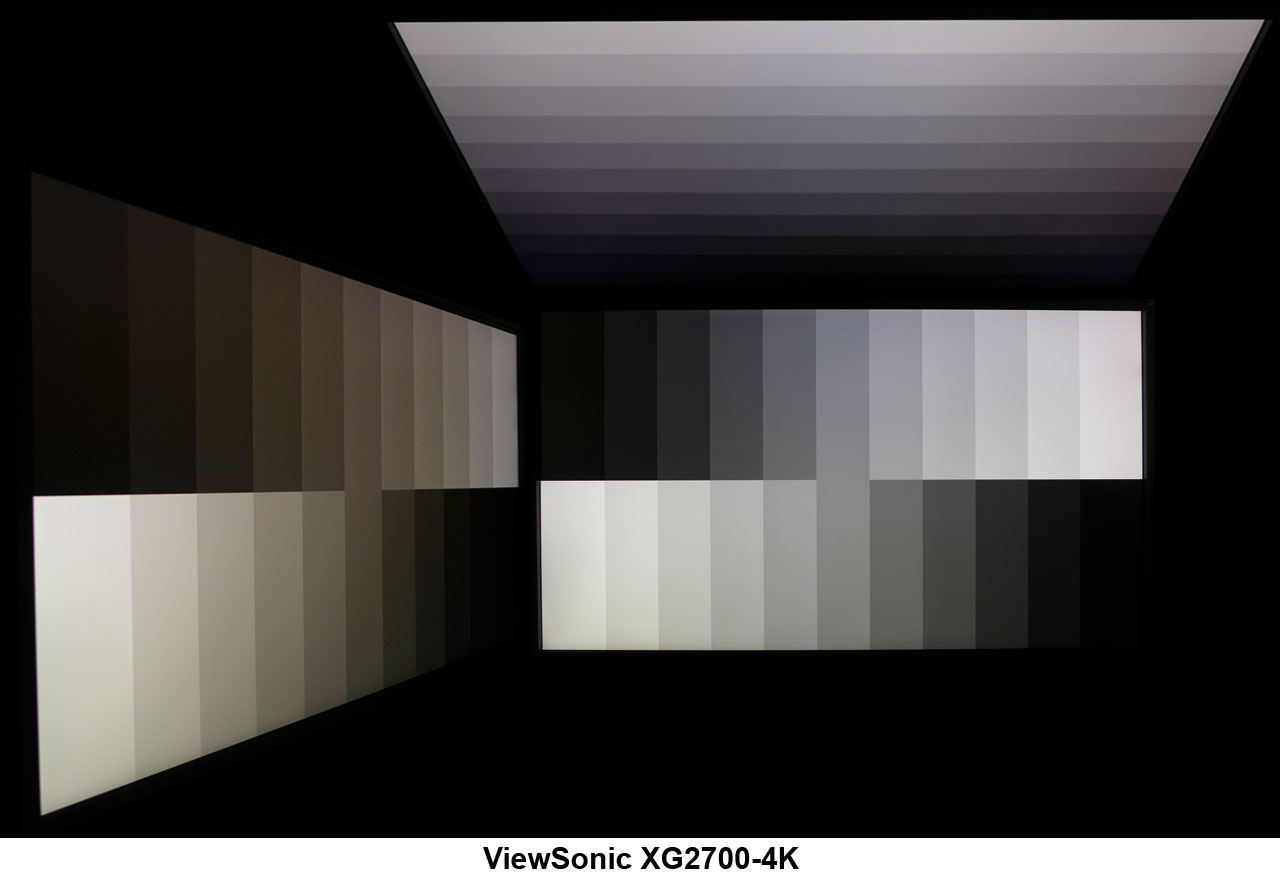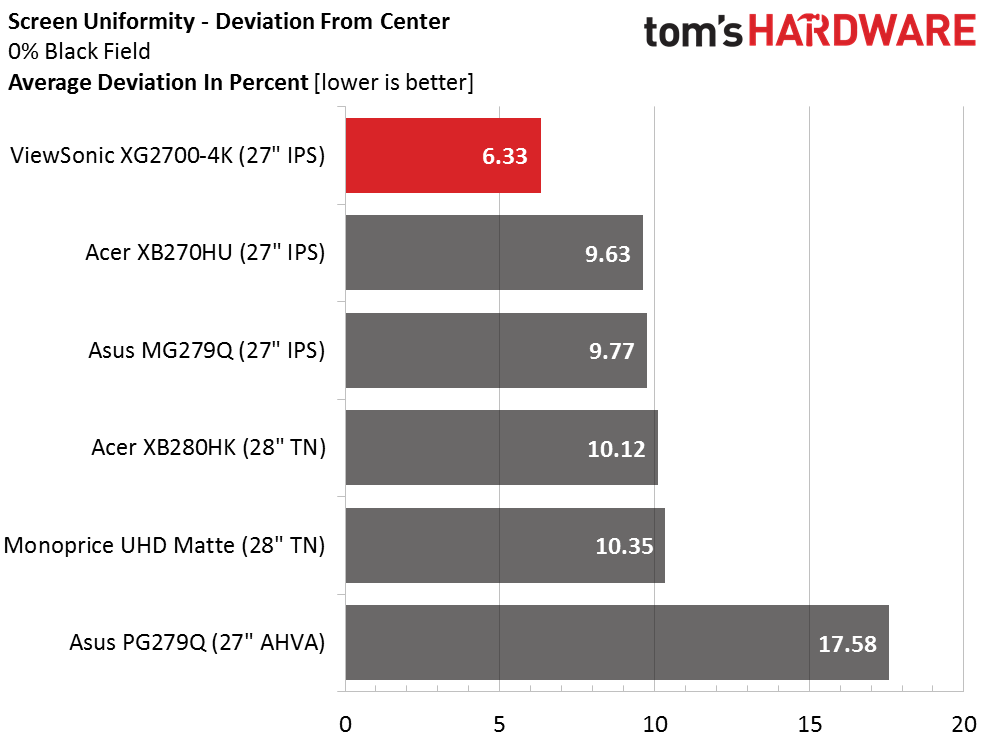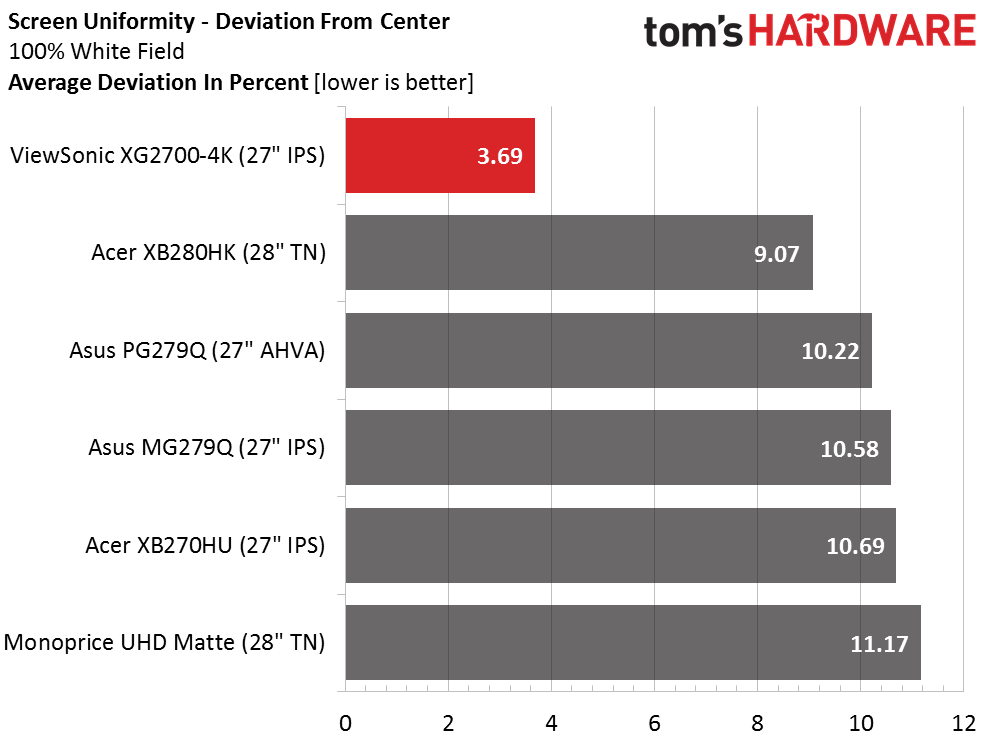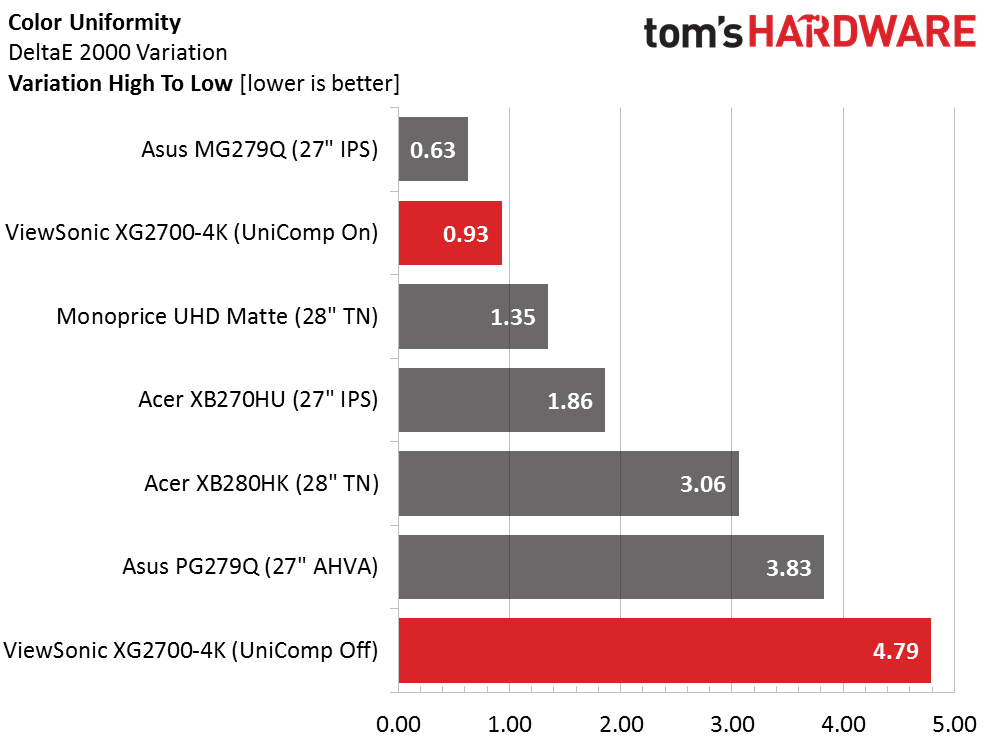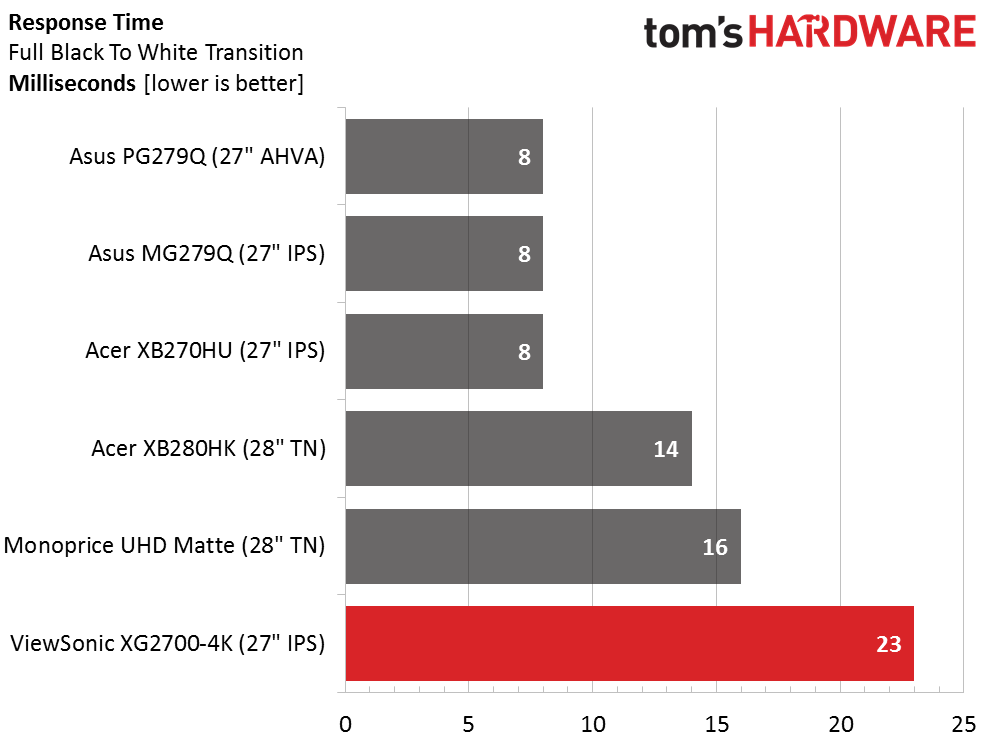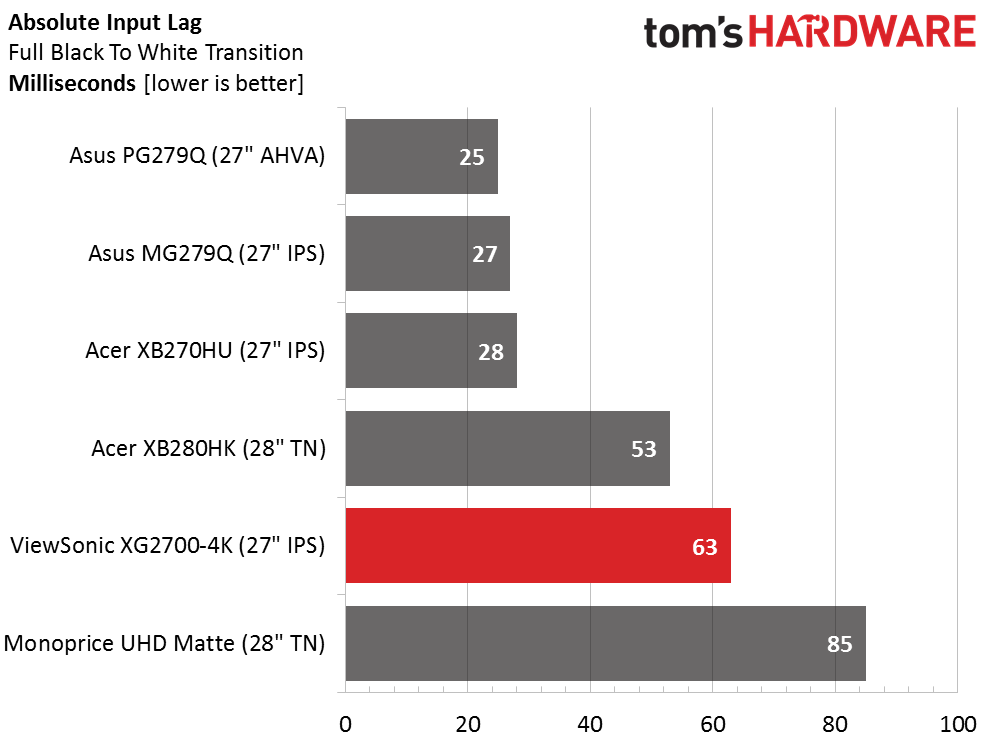ViewSonic XG2700-4K 27-inch Ultra HD FreeSync Monitor Review
If you're looking for FreeSync, IPS and Ultra HD in one product, choices are slim. ViewSonic has entered this rarified category with a phenomenal effort in the XG2700-4K. This 27-inch monitor is one of the best displays we've ever tested.
Why you can trust Tom's Hardware
Viewing Angles, Uniformity, Response And Lag
To learn how we measure screen uniformity, please click here.
While the XG2700-4K's viewing angles beat any TN panel, it's not quite in the league of an AHVA panel like the Asus PG279Q when it comes to off-axis image quality. There is a visible red shift to the sides with a roughly 40-percent light reduction. Detail is properly retained, however, as there is little change to gamma. From above, the image washes out more and shifts to blue. Again though, there isn't too much loss of detail.
Screen Uniformity: Luminance
We didn't bother to test the effects of uniformity compensation here because it's simply not a viable option. Not only does it reduce contrast significantly, it's obviously not necessary. Our sample had no visible light bleed whatsoever. In fact, it measured better than the majority of monitors in our database.
Here's the white field measurement.
The white field uniformity result is even better with a low percentage of 3.69. Only a couple of monitors have been able to best the XG2700-4K in this test.
Screen Uniformity: Color
We noticed a slight green tint in the lower right corner of our sample, which spoiled the color uniformity result. Here the compensation has a marked effect by completely removing the flaw. We couldn't see a problem in actual content and other samples will measure differently from ours.
Pixel Response And Input Lag
Please click here to read up on our pixel response and input lag testing procedures.
Get Tom's Hardware's best news and in-depth reviews, straight to your inbox.
With over eight million pixels to manage, you won't find a high refresh rate here. 23 milliseconds is fairly typical among 60Hz IPS displays regardless of resolution. The two TN panels are able to draw a bit quicker giving them slightly lower motion blur.
Here are the lag results.
TN generally offers lower input lag than IPS but it's not an absolute. Internal processing and component selection will make a difference. Obviously, the Monoprice is not designed as a gaming monitor and the Acer XB280HK clearly is. The XG2700-4K manages to occupy the middle spot between those two. The top three are all high speed QHD displays so their numbers are expected.
Gaming With FreeSync
With any Ultra HD monitor, performance is hampered not only by the sheer number of pixels in motion but by the 60Hz refresh rate. The XG2700-4K is further limited by a 40Hz lower FreeSync limit before V-Sync, or tearing, takes over. Our R9-285 equipped system is a little light on power to take full advantage of a monitor like this. Given its selling price, we'd expect most users considering this ViewSonic to have more processing ability in their systems. But we loaded up our copy of Tomb Raider and gave it a shot.
This game is not super-demanding and it's not a hair-trigger experience like Battlefield 4 or Crysis 3. So things like input lag don't have as great an impact on gameplay. We initially tried leaving V-Sync off to confirm the effects of dropping below 40fps. Tearing was immediately apparent when this happened. Even with detail on High, we couldn't prevent the occasional dip in speed. Turning V-Sync on alleviated the artifact and we couldn't see any increase in input lag.
We were also happy to see a complete lack of ghosting when using the overdrive's Ultra Fast setting. Of course at 60Hz there isn't a huge drop in motion blur but there is a slight improvement in motion quality. We were able to leave it engaged regardless of what game or content we viewed.
Potential buyers will have to consider their video card's limits and what titles they plan to play when shopping the XG2700-4K or any other Ultra HD monitor for that matter.
Current page: Viewing Angles, Uniformity, Response And Lag
Prev Page Color Gamut And Performance Next Page Conclusion
Christian Eberle is a Contributing Editor for Tom's Hardware US. He's a veteran reviewer of A/V equipment, specializing in monitors. Christian began his obsession with tech when he built his first PC in 1991, a 286 running DOS 3.0 at a blazing 12MHz. In 2006, he undertook training from the Imaging Science Foundation in video calibration and testing and thus started a passion for precise imaging that persists to this day. He is also a professional musician with a degree from the New England Conservatory as a classical bassoonist which he used to good effect as a performer with the West Point Army Band from 1987 to 2013. He enjoys watching movies and listening to high-end audio in his custom-built home theater and can be seen riding trails near his home on a race-ready ICE VTX recumbent trike. Christian enjoys the endless summer in Florida where he lives with his wife and Chihuahua and plays with orchestras around the state.
-
picture_perfect Replytearing artifacts, can be very distracting, especially when the action drops below 40fps
Nope, again tearing is when FPS > refresh.
Judder is when FPS < refresh.
The cause and effect are completely different.
Basic stuff fellas. -
chuckydb Replytearing artifacts, can be very distracting, especially when the action drops below 40fps
And thats why I still have a hard time taking freesync seriously. -
Pailin Replytearing artifacts, can be very distracting, especially when the action drops below 40fps
Nope, again tearing is when FPS > refresh.
Judder is when FPS < refresh.
The cause and effect are completely different.
Basic stuff fellas.
that was one of the sillier comments I've seen in a while. -
Shankovich If you're getting a FreeSync monitor, you should have built a rig that doesn't dip past 60 for most games...Reply -
AlistairAB LG UD68, 27 inch 4K freesync, with calibrated sRGB mode, $449. Poor LG no one is taking notice, I have it and it is great! No need to spend $650 for the same monitor.Reply -
hardarse7 I don't understand why anyone would buy a 4k monitor less than 40" in size. That is four 20" FHD screens. I just bought a Samsung 50" 4k tv to use as a monitor, which is like four 25" FHD screens. It is absolutely brilliant to have so much screen space with no bezels in the middle.Reply -
makah hardarse7 your eyeballs are going to melt out of your head. like the opening of the ark ceremonyReply -
envy14tpe Why would you use a weak GPU, R9-285, to try to game on 4k? At minimum, a Fury should be used.Reply -
picture_perfect ReplyPailin said:that was one of the sillier comments I've seen in a while.
Well they got it wrong the last 15 reviews, so somebody should say something.
-
loki1944 I can't understand the appeal of 27 inch 4K; seems small for that rez. 27 inches is good for 1440p surround, but once I have the gpu grunt for 4K surround I'd be more interested in 30-32 in monitors.Reply