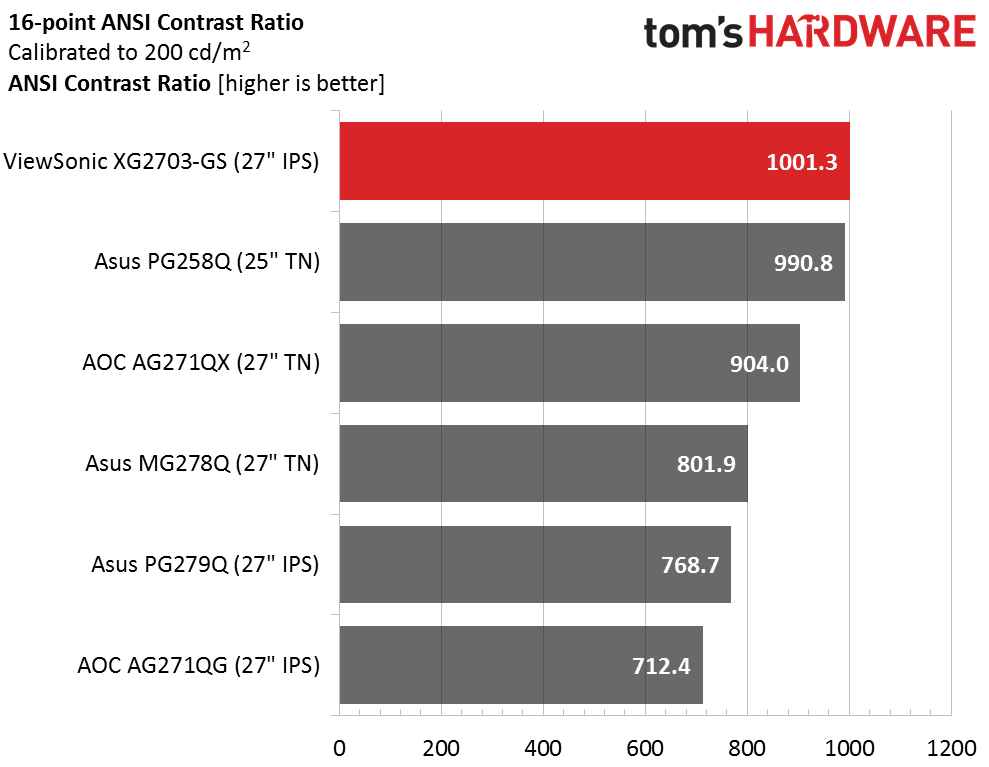ViewSonic XG2703-GS QHD G-Sync Monitor Review
Why you can trust Tom's Hardware
Brightness & Contrast
To read about our monitor tests in depth, please check out Display Testing Explained: How We Test Monitors and TVs. Brightness and Contrast testing is covered on page two.
Uncalibrated – Maximum Backlight Level
Today’s group is evenly split between IPS and TN panels and some form of adaptive refresh. From Asus we have the PG258Q, PG279Q, and MG278Q. AOC brings the AG271QX and AG271QG panels from its Agon line. We tried to stick with the newest possible screens, hence the absence of anything from Acer. We’ll be adding the company's latest panels to our roster in the very near future.
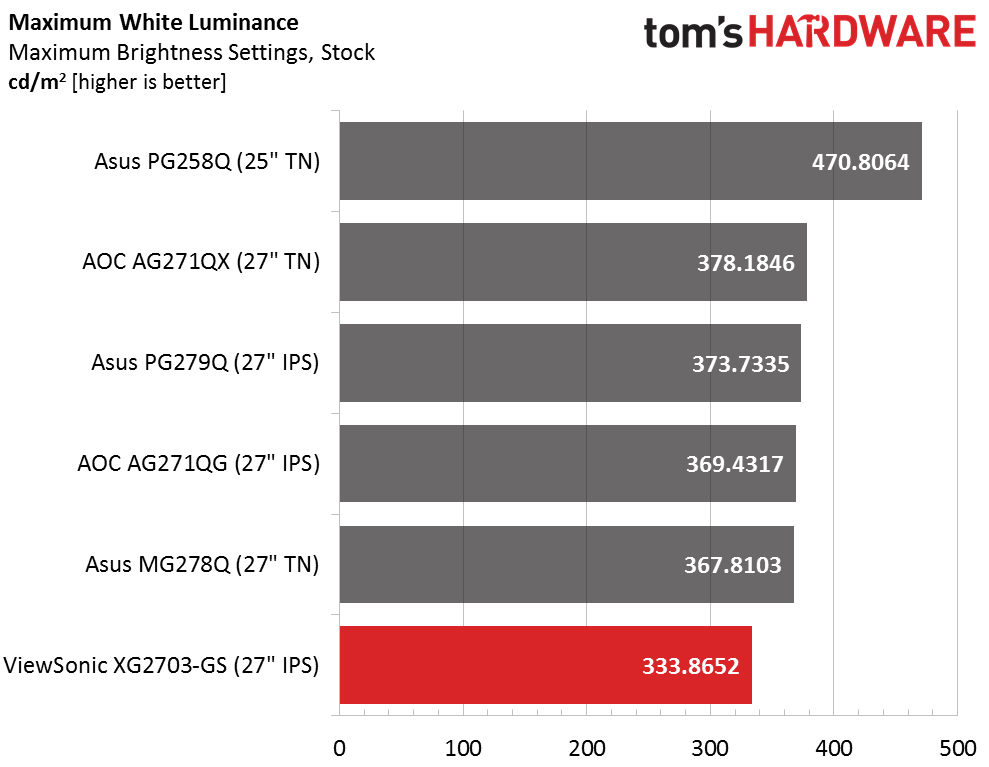
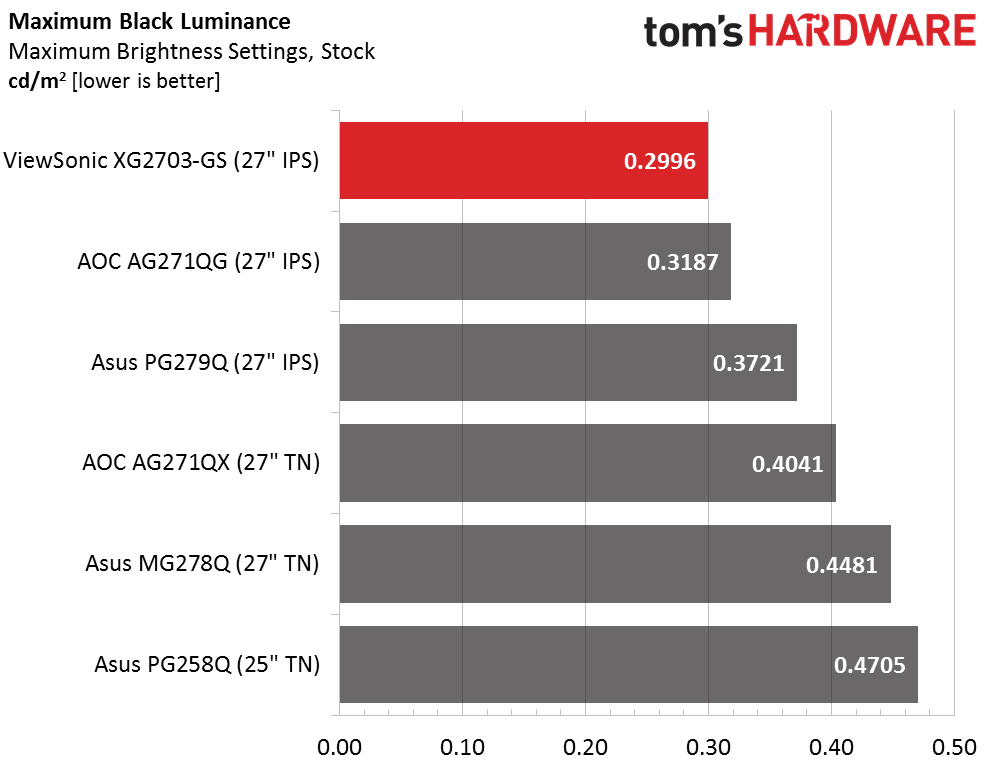
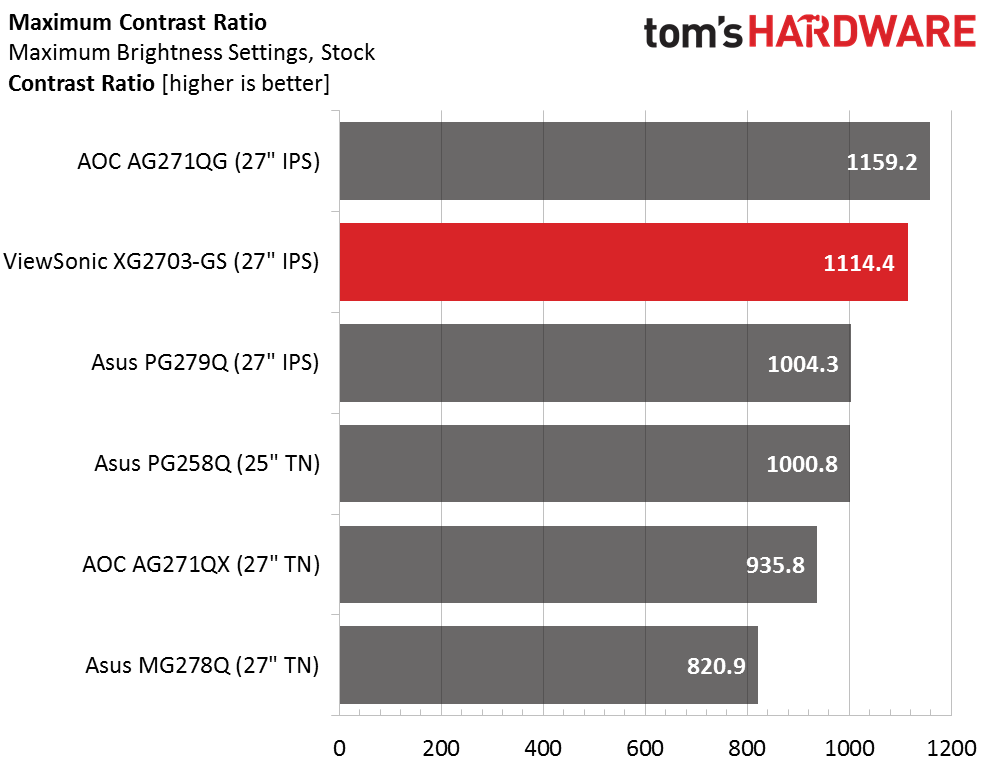
Monitors with blur-reduction (a.k.a. backlight strobes, a.k.a ULMB), must have sufficient output overhead to compensate for the unavoidable loss in brightness that comes with the technology. Few displays actually measure up, but the Asus PG258Q is a notable exception. Unfortunately, ViewSonic has not heeded this advice and falls slightly short of its claimed 350cd/m2. In G-Sync mode it’s not a problem; there’s plenty of light available. But you’ll see below how it affects ULMB operation.
On the upside, the XG2703-GS has excellent black levels and posts a fairly high contrast ratio of 1114.4:1. Among IPS screens it’s one of the best we’ve measured.
Uncalibrated – Minimum Backlight Level
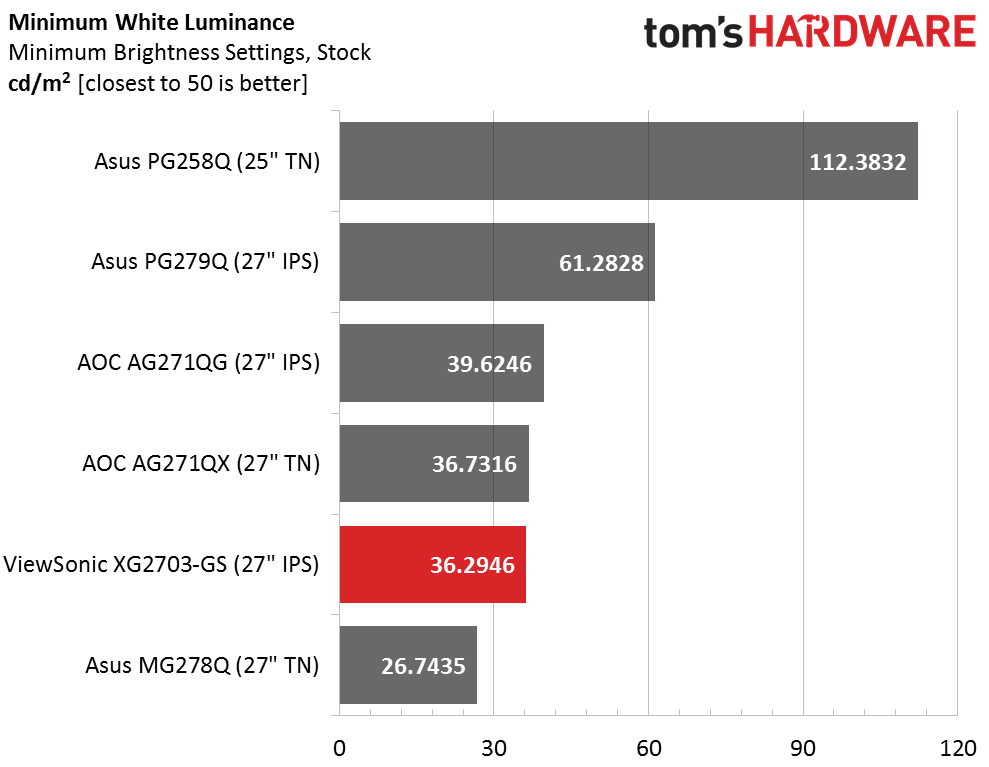
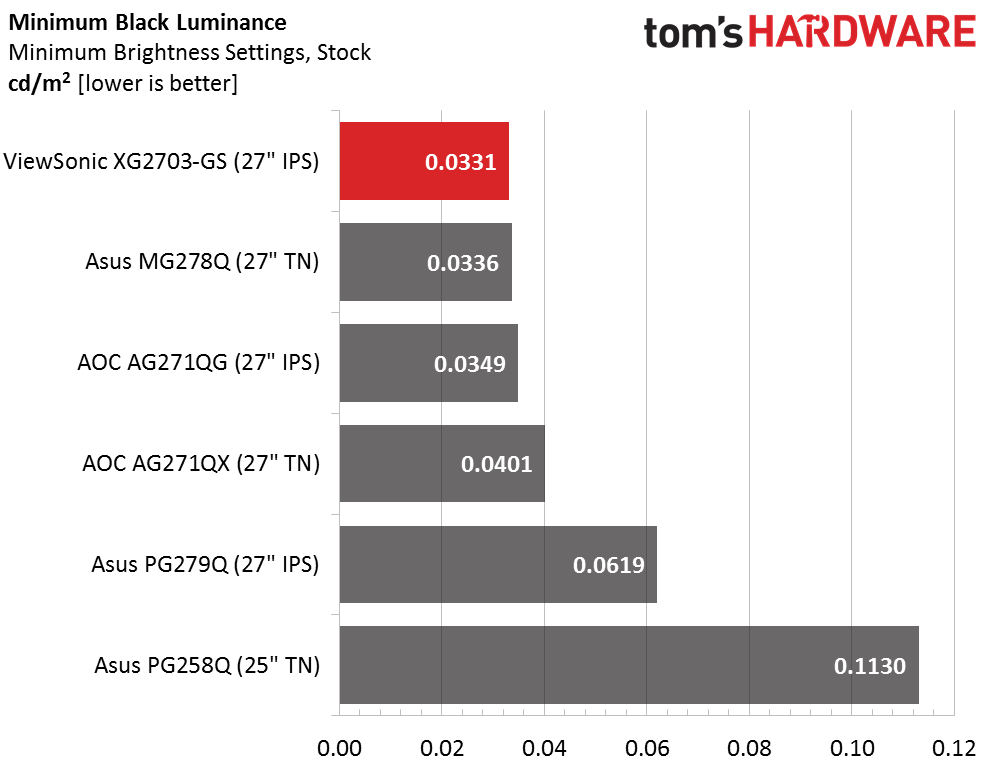
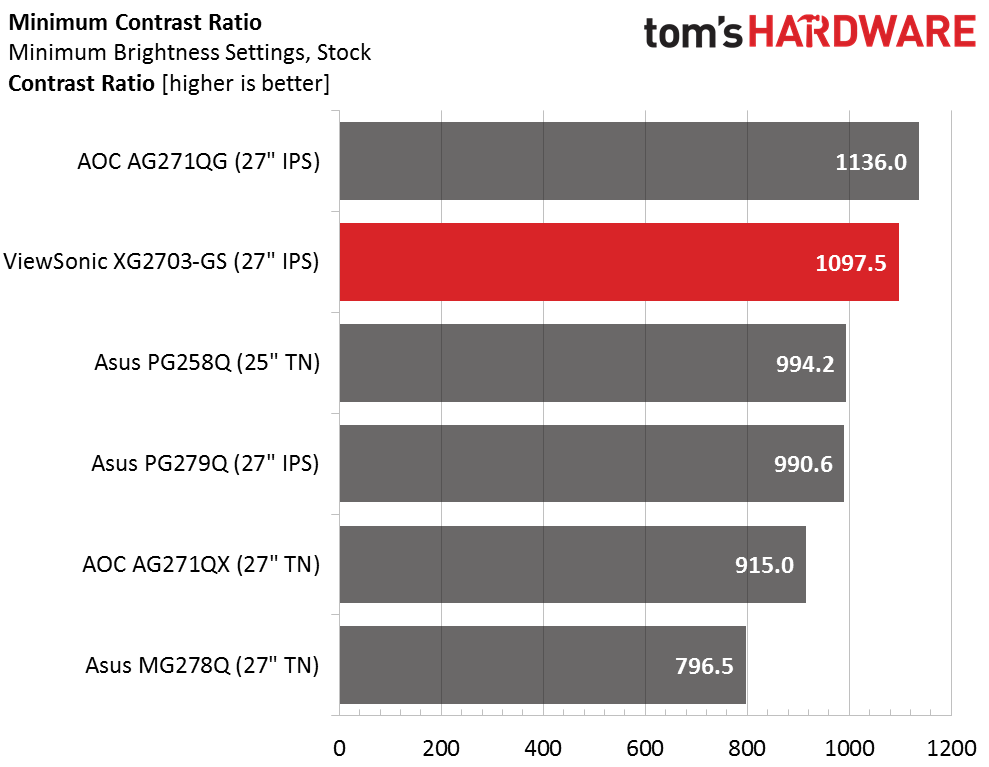
The XG2703-GS drops below the useful point with a minimum output of only 36.2946cd/m2. Perhaps if ViewSonic had engineered the lower limit higher, it could have maxed out higher too. Clicking Brightness up to 4 provides the necessary 50cd/m2 required for in-the-dark gaming. Contrast remains consistent at 1097.5:1. Any setting of the backlight will present the same image depth and dynamic range.
After Calibration to 200cd/m2
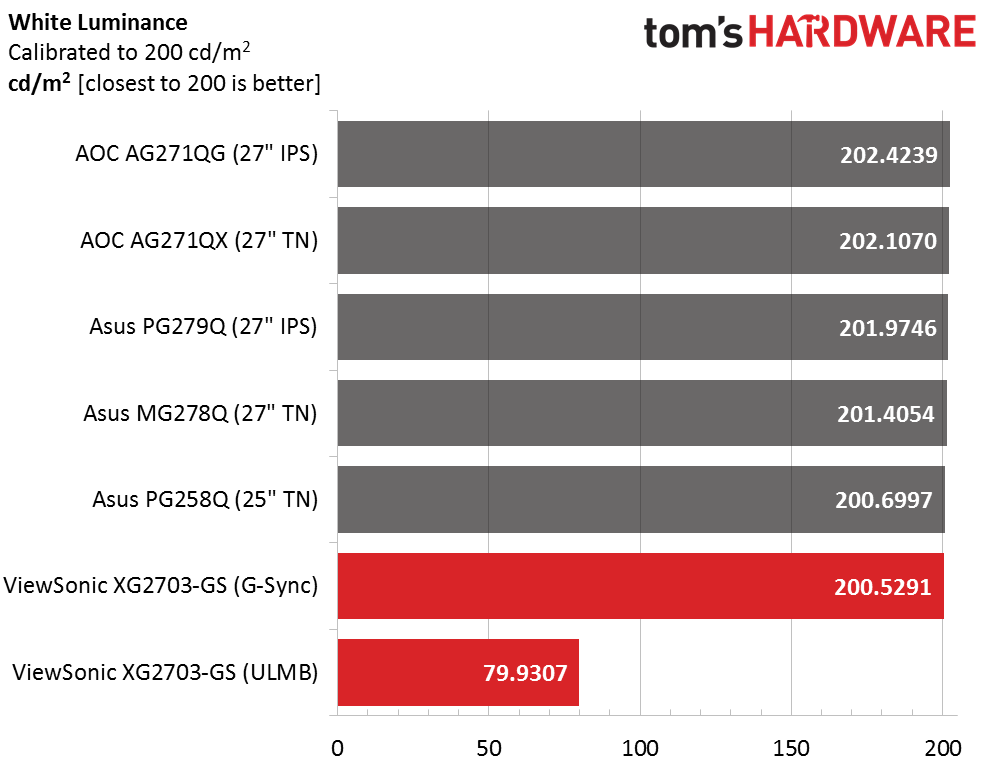
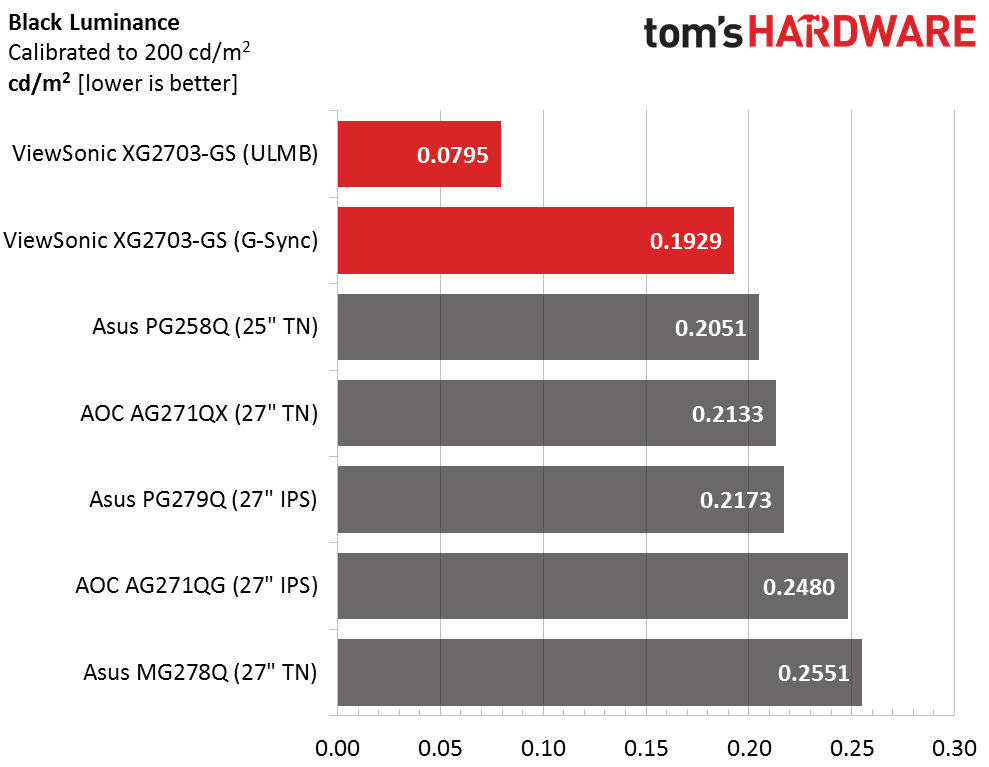
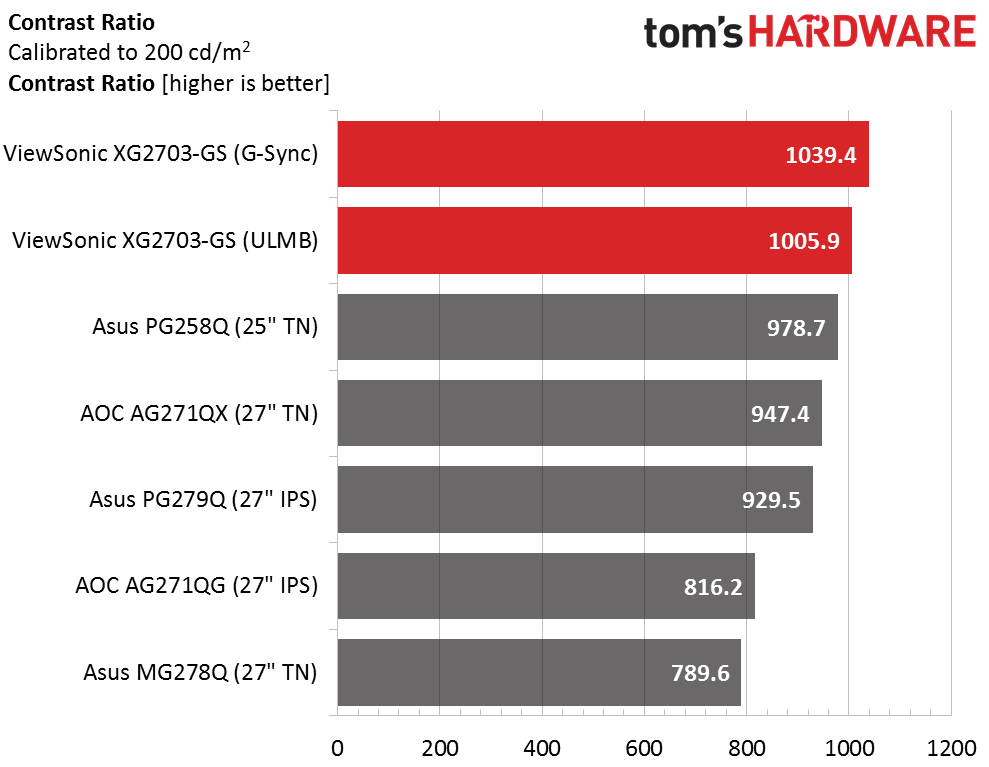
Calibrating the XG2703-GS doesn’t affect contrast which is a good thing. But ULMB mode brings a huge 76% drop in output. You can turn the Brightness slider up to 100 and see a maximum output of 120cd/m2 which is perfectly fine. The problem is, the settings are not independent so you’ll have to adjust the slider every time you switch modes to keep output constant. Another positive is that contrast does not change so if you equalize peak luminance, the image quality is the same.
ANSI Contrast Ratio
Very few IPS or TN monitors we’ve reviewed can top 1000:1 in the ANSI test. The XG2703-GS just manages to squeak over the line. ULMB won’t exact a penalty here either. ViewSonic’s choice of this particular AU Optronics part is obviously the right one. It’s one of the best AHVA parts we’ve seen to date. Even the corner light bleed, which we’ll talk more about later, doesn’t harm this test result too much.
Get Tom's Hardware's best news and in-depth reviews, straight to your inbox.
MORE: Best Computer Monitors
MORE: How To Choose A Monitor
MORE: All Monitor Content

Christian Eberle is a Contributing Editor for Tom's Hardware US. He's a veteran reviewer of A/V equipment, specializing in monitors. Christian began his obsession with tech when he built his first PC in 1991, a 286 running DOS 3.0 at a blazing 12MHz. In 2006, he undertook training from the Imaging Science Foundation in video calibration and testing and thus started a passion for precise imaging that persists to this day. He is also a professional musician with a degree from the New England Conservatory as a classical bassoonist which he used to good effect as a performer with the West Point Army Band from 1987 to 2013. He enjoys watching movies and listening to high-end audio in his custom-built home theater and can be seen riding trails near his home on a race-ready ICE VTX recumbent trike. Christian enjoys the endless summer in Florida where he lives with his wife and Chihuahua and plays with orchestras around the state.
-
dstarr3 "120Hz ULMB... 1440p IPS panel... looking good so far..."Reply
*checks price*
"Sigh... Figures..." -
Dantte Slow, glows like it was built in a nuclear test zone, and no contrast to speak of. But hey, your red is very red, your blue is very blue, your green is very green, and if you stare at your monitor from the side (cause thats how everyone is doing it); IPS is the monitor for you!Reply -
10tacle So who makes the actual panel? LG? Samsung? Regarding the price, I see it on Amazon and NewEgg right now for $650 (US). Considering I paid over $500 for my Dell U2713HM 27" 1440p 60Hz IPS monitor back in 2013, I'd say this is an excellent bargain.Reply
Regarding out of box calibration, you can buy a very good monitor calibration tool like Datacolor's SpyderCHECKR 24 for $50. Well worth the investment if you care about color accuracy on not only your PC and laptop monitors, but your HDTVs. -
10tacle Never mind, I found the answer on another website's review. The panel is made by AU Optronics (merger of Acer Display Technology and Unipac Optoelectronics). Going forward on monitor reviews can you guys please include information on who makes the panel?Reply -
coolitic 3H AG is awful for any high-quality monitor and the low brightness will make ULMB subpar.Reply -
bentonsl_2010 If you read the article you would of seen that they stated the panel is made by AU OptronicsReply -
the nerd 389 Just curious: why do you calibrate to a gamma of 2.2?Reply
The sRGB standard, IEC 61966-2-1:1999, varies between 1.0 and 2.4 across the output range. I understand that the decision to write the standard in that way stems from how the CRTs of the day responded, so it may not apply to LCD screens. -
InvalidError Reply
Don't expect G-sync to get significantly cheaper any time soon as Nvidia has a monopoly over the proprietary scaler it requires. The joys of single-vendor proprietary standards.19705624 said:*checks price*
"Sigh... Figures..." -
10tacle Reply19706303 said:If you read the article you would of seen that they stated the panel is made by AU Optronics
I did not read the first part of the conclusion page which is where it is referenced. So it was my bad. Still, I would expect that info to be mentioned in the introduction page, not the conclusion page.