ViewSonic XG2703-GS QHD G-Sync Monitor Review
Why you can trust Tom's Hardware
Grayscale Tracking
Even without calibration, the XG2703-GS offers decent accuracy. The monitor definitely improves with adjustment, but many users will be satisfied to simply adjust set to taste. We’ll start our tests in the default Standard ViewMode.
Our grayscale and gamma tests are described in detail here.
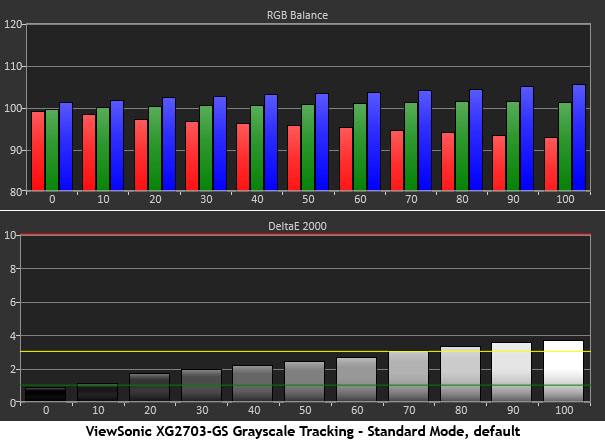
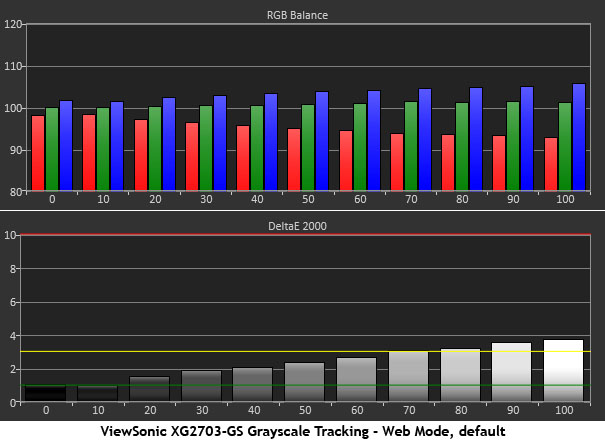
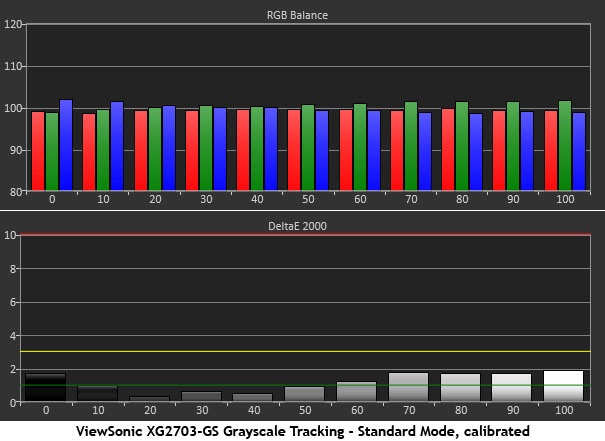
Standard and Web provide a good snapshot of the XG2703-GS’s default state. Grayscale tracking is mostly free from visible errors until you get to the brightest steps which run a little blue. 80-100% are just above the 3dE mark. To fix the errors, we reduced green and blue by almost equal amounts. The RGB sliders have fine resolution, so the end result is quite good. You’ll see in the gamut charts that this adjustment fixes some hue errors in the cyan, magenta, and yellow secondary colors.
Comparisons
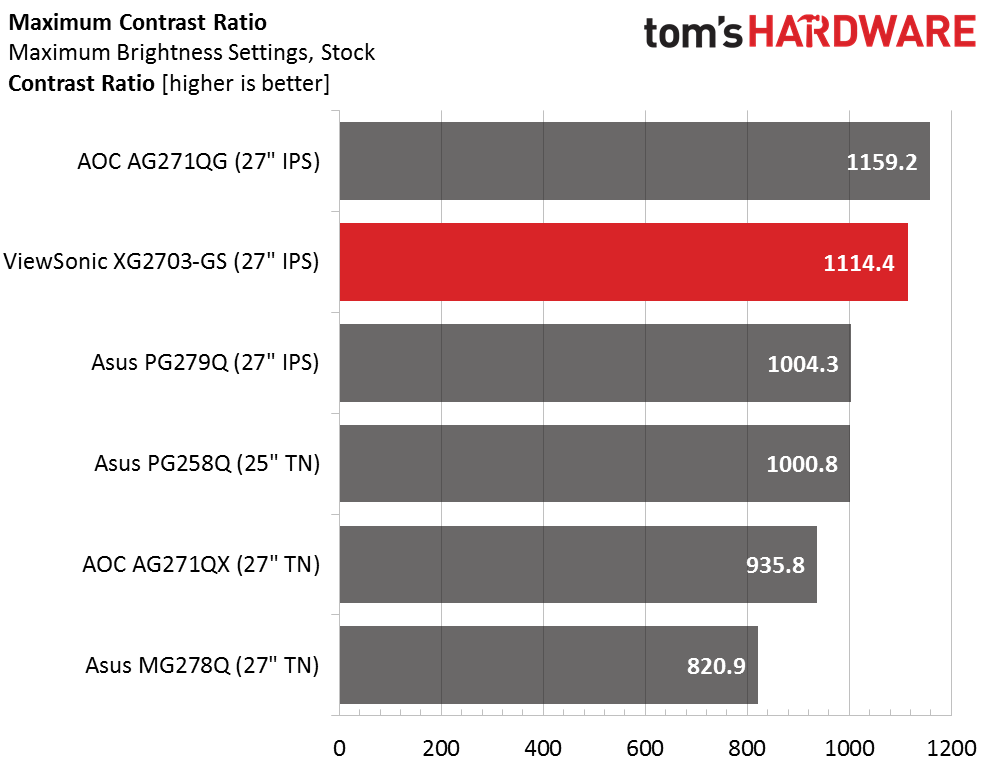
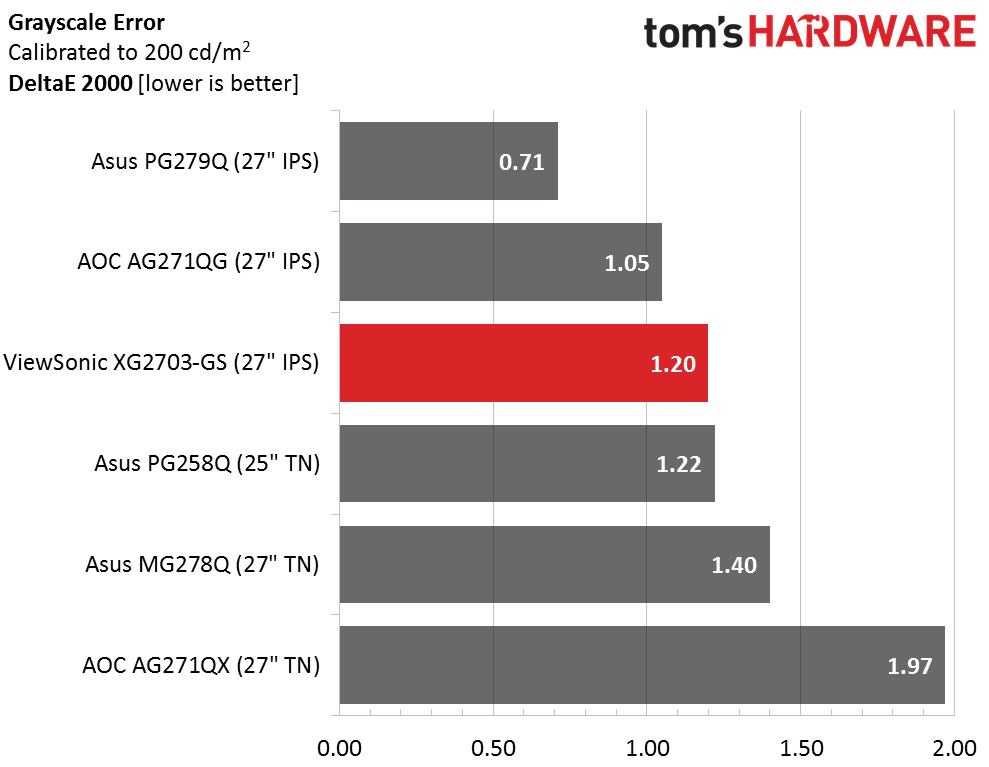
These are all premium priced gaming monitors, which makes the XG2703-GS’s victory in the out-of-box test all the sweeter. Interestingly, when the calibrations are complete, the IPS/G-Sync screens take the top three slots. Is there a pattern here? We don’t think so. It’s more likely a coincidence. And the numbers are extremely close. Close enough that visual differences are almost non-existent.
MORE: Best Computer Monitors
MORE: How To Choose A Monitor
MORE: All Monitor Content
Get Tom's Hardware's best news and in-depth reviews, straight to your inbox.

Christian Eberle is a Contributing Editor for Tom's Hardware US. He's a veteran reviewer of A/V equipment, specializing in monitors. Christian began his obsession with tech when he built his first PC in 1991, a 286 running DOS 3.0 at a blazing 12MHz. In 2006, he undertook training from the Imaging Science Foundation in video calibration and testing and thus started a passion for precise imaging that persists to this day. He is also a professional musician with a degree from the New England Conservatory as a classical bassoonist which he used to good effect as a performer with the West Point Army Band from 1987 to 2013. He enjoys watching movies and listening to high-end audio in his custom-built home theater and can be seen riding trails near his home on a race-ready ICE VTX recumbent trike. Christian enjoys the endless summer in Florida where he lives with his wife and Chihuahua and plays with orchestras around the state.
-
dstarr3 "120Hz ULMB... 1440p IPS panel... looking good so far..."Reply
*checks price*
"Sigh... Figures..." -
Dantte Slow, glows like it was built in a nuclear test zone, and no contrast to speak of. But hey, your red is very red, your blue is very blue, your green is very green, and if you stare at your monitor from the side (cause thats how everyone is doing it); IPS is the monitor for you!Reply -
10tacle So who makes the actual panel? LG? Samsung? Regarding the price, I see it on Amazon and NewEgg right now for $650 (US). Considering I paid over $500 for my Dell U2713HM 27" 1440p 60Hz IPS monitor back in 2013, I'd say this is an excellent bargain.Reply
Regarding out of box calibration, you can buy a very good monitor calibration tool like Datacolor's SpyderCHECKR 24 for $50. Well worth the investment if you care about color accuracy on not only your PC and laptop monitors, but your HDTVs. -
10tacle Never mind, I found the answer on another website's review. The panel is made by AU Optronics (merger of Acer Display Technology and Unipac Optoelectronics). Going forward on monitor reviews can you guys please include information on who makes the panel?Reply -
coolitic 3H AG is awful for any high-quality monitor and the low brightness will make ULMB subpar.Reply -
bentonsl_2010 If you read the article you would of seen that they stated the panel is made by AU OptronicsReply -
the nerd 389 Just curious: why do you calibrate to a gamma of 2.2?Reply
The sRGB standard, IEC 61966-2-1:1999, varies between 1.0 and 2.4 across the output range. I understand that the decision to write the standard in that way stems from how the CRTs of the day responded, so it may not apply to LCD screens. -
InvalidError Reply
Don't expect G-sync to get significantly cheaper any time soon as Nvidia has a monopoly over the proprietary scaler it requires. The joys of single-vendor proprietary standards.19705624 said:*checks price*
"Sigh... Figures..." -
10tacle Reply19706303 said:If you read the article you would of seen that they stated the panel is made by AU Optronics
I did not read the first part of the conclusion page which is where it is referenced. So it was my bad. Still, I would expect that info to be mentioned in the introduction page, not the conclusion page.