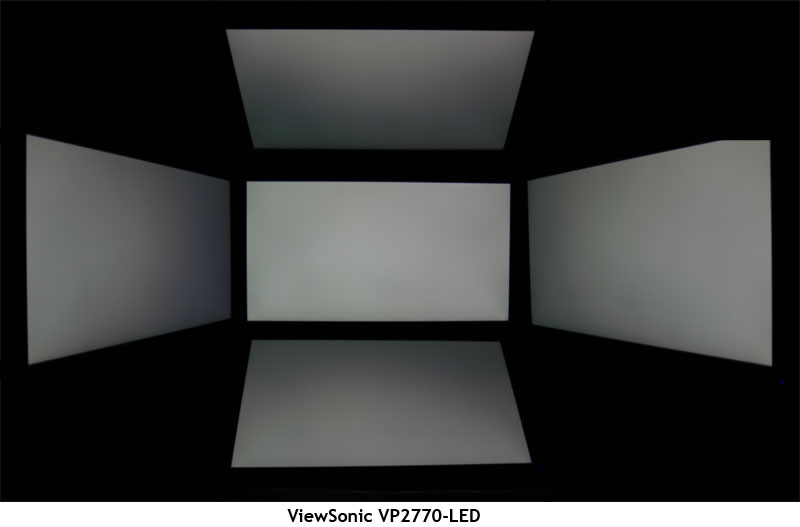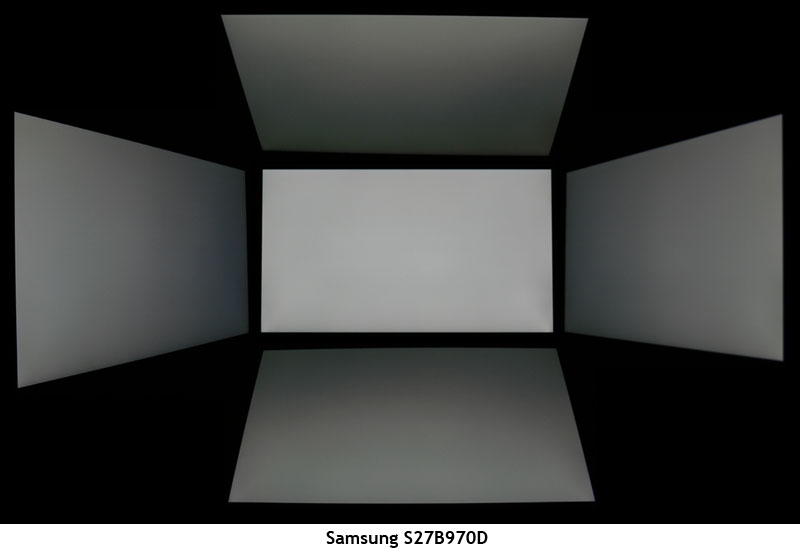VP2770-LED Vs. S27B970D: 27" Monitors At 2560x1440
If you demand maximum pixel density and the highest resolution on your desktop PC, these 27-inch screens from ViewSonic and Samsung do not disappoint. Today, we put ViewSonic's VP2770-LED and Samsung's S27B970D to the test. Is QHD right for you?
Results: Viewing Angle And Uniformity
Since both panels are IPS-based, we expected to see superb off-axis viewing performance, and we did. While Samsung calls its technology PLS, it works on the same principle.
ViewSonic's VP2770-LED looks every bit as good as the other IPS-based panels we’ve tested recently. There is very little light falloff at the 45-degree mark and there is no perceptible color shift. This is one of the best reasons to put an IPS monitor on your desktop.
Samsung’s off-axis test looks almost exactly like ViewSonic’s. There is little difference between the two monitors. Neither exhibits any color shift as you move off-axis, and the light falloff is relatively linear.
While some monitors are better than others, no LCD panel has perfect screen uniformity, and even samples of the same model can have quite a bit of variation. So, since there’s no solid standard for applying a rating to different monitors, we’ll simply present the results of our measurements.
To measure screen uniformity, zero percent and 100 percent full-field patterns are used, and nine points are sampled. We’re now expressing the values as percentages relative to the center of the screen.
| ViewSonic VP2770-LED | ||
|---|---|---|
| Black Field Uniformity (percentage of center) | ||
| 80.51% | 85.61% | 98.35% |
| 75.18% | 100% | 75.18% |
| 73.20% | 100.51% | 72.72% |
| White Field Uniformity (percentage of center) | ||
| 89.34% | 95.01% | 89.31% |
| 87.84% | 100% | 88.72% |
| 88.00% | 88.87% | 89.00% |
| Samsung S27970D | ||
|---|---|---|
| Black Field Uniformity (percentage of center) | ||
| 87.62% | 97.21% | 89.38% |
| 98.39% | 100% | 93.49% |
| 96.00% | 91.25% | 92.60% |
| White Field Uniformity (percentage of center) | ||
| 97.30% | 98.49% | 95.85% |
| 95.77% | 100% | 94.26% |
| 90.06% | 91.29% | 95.33% |
While both panels display excellent uniformity at their brightness extremes, the Samsung is exceptional. This is likely due to the factory calibration, which includes uniformity in its round of tests. Even though we measure in the Standard mode, the uniformity lookup table in the monitor’s firmware is obviously utilized. It would be quite difficult to improve on this performance.
Get Tom's Hardware's best news and in-depth reviews, straight to your inbox.
Current page: Results: Viewing Angle And Uniformity
Prev Page Results: Color Gamut And Performance Next Page Results: Pixel Response And Input Lag
Christian Eberle is a Contributing Editor for Tom's Hardware US. He's a veteran reviewer of A/V equipment, specializing in monitors. Christian began his obsession with tech when he built his first PC in 1991, a 286 running DOS 3.0 at a blazing 12MHz. In 2006, he undertook training from the Imaging Science Foundation in video calibration and testing and thus started a passion for precise imaging that persists to this day. He is also a professional musician with a degree from the New England Conservatory as a classical bassoonist which he used to good effect as a performer with the West Point Army Band from 1987 to 2013. He enjoys watching movies and listening to high-end audio in his custom-built home theater and can be seen riding trails near his home on a race-ready ICE VTX recumbent trike. Christian enjoys the endless summer in Florida where he lives with his wife and Chihuahua and plays with orchestras around the state.
-
mayankleoboy1 ReplyWhy wouldn't you want a QHD screen like one of these two?
Everything gets smaller.
So increase the DPI scaling ?
-
MauveCloud BigMack70I'm glad to see 1440p monitors getting some attention, but I just don't see the prices of these being justifiable to most users over the USA-based Korean 1440p IPS panels that are starting to become more numerous.$800-1200 is just nuts for anyone using these for home use or gaming, IMO.Reply
Agreed. I bought a Dell U2711 a few months ago, but if something forced me to replace it, I'd probably go with one of those cheap Korean panels -- or a TN panel 2560x1440 monitor if somebody would actually make one - I doubt I'm the only one who likes the resolution but isn't so picky about color quality. I had no objection to the color quality on my Samsung P2770HD, and the color shifts of a TN panel are affected by the physical size of the monitor, not the resolution, right? -
Why not do a review on those $330 Korean 1440P monitors that enthusiasts talk about? I like to see what i am missing with the extra $900. Really i'm serious i really want to know what justifies the 1 grand price tag.Reply
-
cangelini jupiter optimus maximusWhy not do a review on those $330 Korean 1440P monitors that enthusiasts talk about? I like to see what i am missing with the extra $900. Really i'm serious i really want to know what justifies the 1 grand price tag.It's coming. We're ramping up our display coverage, so we took note of the requests after the last display piece and put in the requests. You'll see this soon. Of course, if there are any other requests from you guys, do let us know. Christian is doing a phenomenal job of applying his extensive experience on Tom's Hardware.Reply -
EzioAs Dell's UltraSharp U2713HM is less than $600 in my country if we go by standard conversion. Would you guys say that's a good price?Reply -
festerovic cangeliniIt's coming. We're ramping up our display coverage, so we took note of the requests after the last display piece and put in the requests. You'll see this soon. Of course, if there are any other requests from you guys, do let us know. Christian is doing a phenomenal job of applying his extensive experience on Tom's Hardware.That's great to hear, I agree with the others that the price of these models is too much to consider unless they were generating $$$s for me. $3-400 seems like the range I would be willing to spend on these. And as for the USA based korean cheap models, are there any legit retailers of these? Please point me at them.Reply -
JOSHSKORN Just bought a ASUS VS278Q-P for $310. It's a 60Mz monitor and I do game, but I'm happy. My previous monitor lasted 8 years (Samsung SyncMaster 213T, bought it for $1k). I'll upgrade when this one dies, hopefully 4k/UHD will be affordable. Supposedly, only serious gamers can tell the difference between 60Hz and 120Hz. I'm not a serious gamer, so it works just fine for me. 120Hz monitors of that size are nearly twice the price.Reply -
mannam Reply10449443 said:It's coming. We're ramping up our display coverage, so we took note of the requests after the last display piece and put in the requests. You'll see this soon. Of course, if there are any other requests from you guys, do let us know. Christian is doing a phenomenal job of applying his extensive experience on Tom's Hardware.
Here are the inexpensive $300-$400 27" korean monitor brands: Yamakasi Catleap, Achieva Shimian, Crossover, PCBank, Potalion, Auria
"The reason these monitors are cheap - LG makes IPS panels for apple cinema displays. Apple only accepts grade A+ panels. That means the all the grade A,A-,B+, etc are not accepted and returned to LG. LG resells those IPS panels to other manufacturers. You can get the whole story on google if you're interested. In addition, you're getting no support and no manufacturers warranty."
Source: http://www.mmorpg.com/gamelist.cfm?game=239&view=forums&post=5192222#5192222
It would be really interesting to get a review of these monitors that go for 50% or less of the price of the Big Brand stuff. If it's even 85-90% quality compared to the big brands, then they are worth the plunge. :D -
ubercake Personally, I was not impressed with the Auria monitor. My Acer HN274H TN monitor has better contrast. Viewing angles are far better on the Auria, but that's to be expected on an IPS. At any rate, I returned the Auria after a day of use because after many attempts to adjust the contrast/color, it didn't hold a candle to the colors or contrast on my TN. The Auria definitely had deeper black, but the in-betweens seemed to be missing no matter how I set the contrast and color. I honestly couldn't justify the tradeoff of higher resolution to lack of contrast. Maybe I got one of the LG B+ throw-away panels?Reply