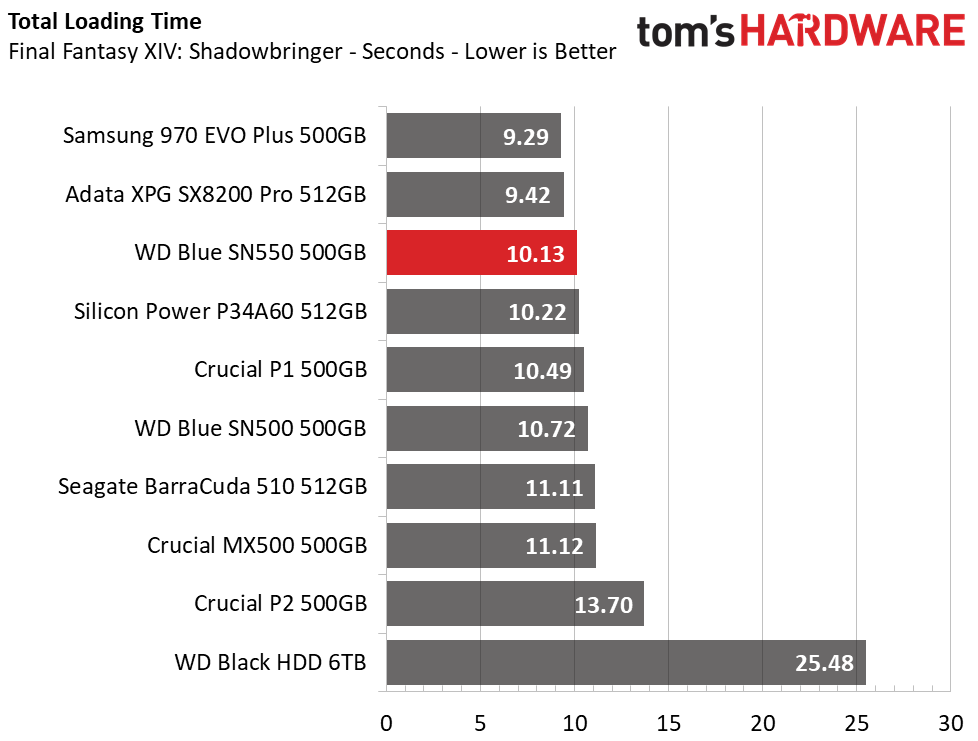Why you can trust Tom's Hardware
Comparison Products
We tested the WD Blue SN550 against some of the best SSDs in its class, including its predecessor, the Blue SN500. At the higher end of the market, we included Samsung's 970 EVO Plus, Adata's XPG SX8200 Pro, and Seagate's BarraCuda 510. Representing more direct value-based competition, we also included Silicon Power's P34A60, Crucial's 500GB P1, P2, and MX500. We even added a WD Black HDD for a bit more perspective.
Game Scene Loading - Final Fantasy XIV
The Final Fantasy XIV Stormblood and Shadowbringers benchmarks are two free real-world game benchmarks that easily and accurately compare game load times without the inaccuracy of using a stopwatch.
Samsung's 870 EVO Plus and Adata's XPG SX8200 Pro both are top contenders for most responsive SSD out due to their robust designs, but WD's Blue SN550 isn't that much slower. Compared to the Blue SN500, WD's new Blue SN550 definitely improves in the read performance department. It manages to outperform even the quad-core, 8-channel BarraCuda 510, as well as Crucial's P-series drives and the Silicon Power P34A60.
Transfer Rates – DiskBench
We use the DiskBench storage benchmarking tool to test file transfer performance with our own custom blocks of data. Our 50GB data set includes 31,227 files of various types, like pictures, PDFs, and videos. Our 100GB includes 22,579 files, with 50GB of them being large movie files. We copy the data sets to new folders and then follow-up with a reading test of a newly written 6.5GB zip file, 8GB test file, and a 15GB movie file.
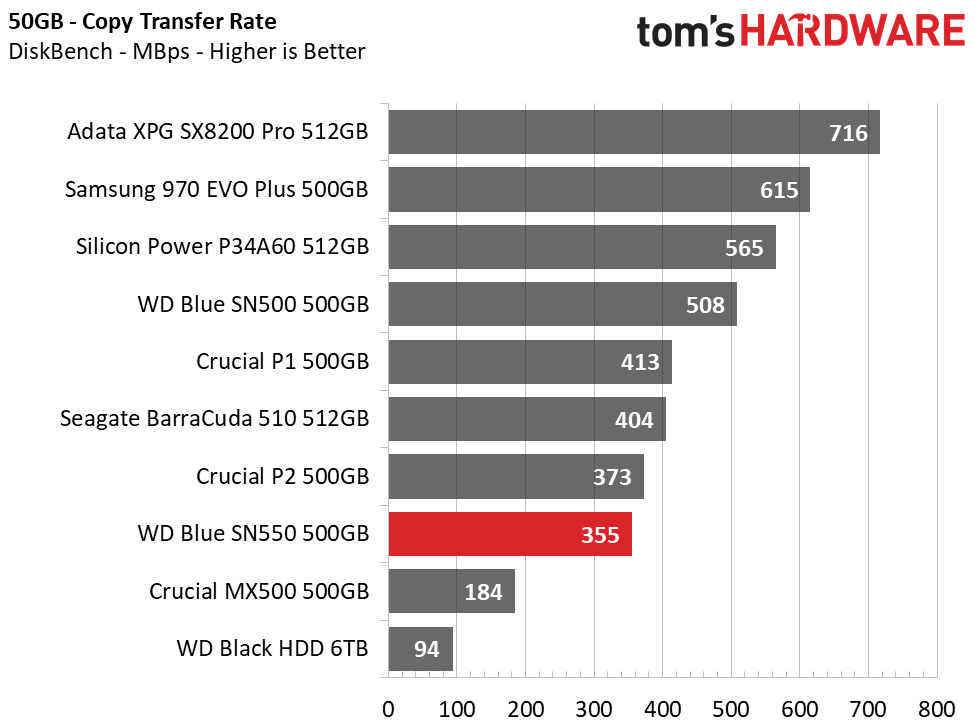
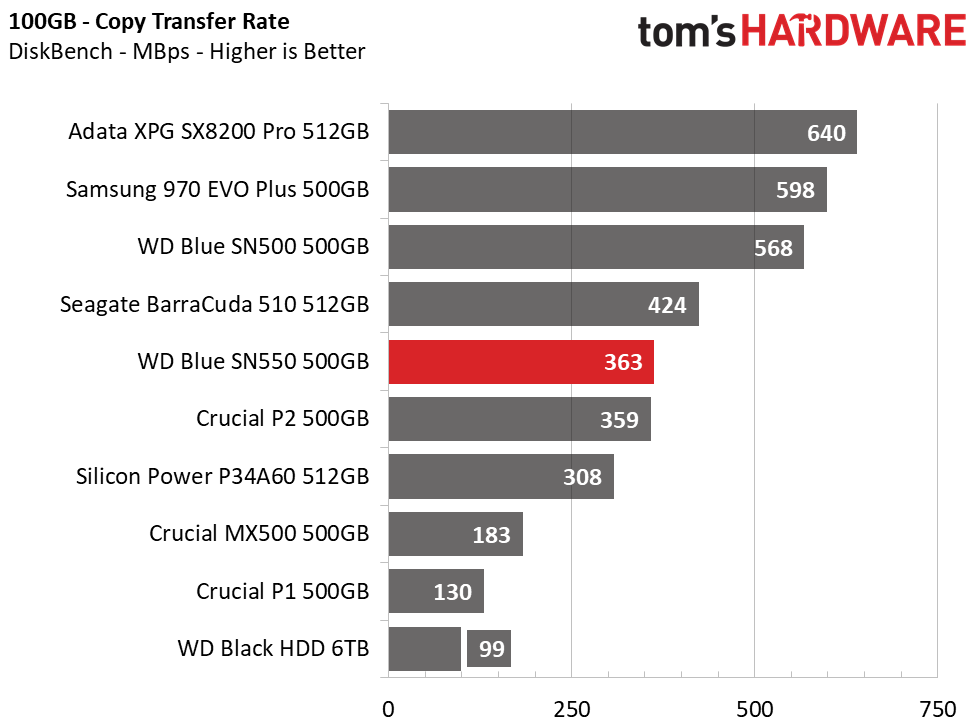
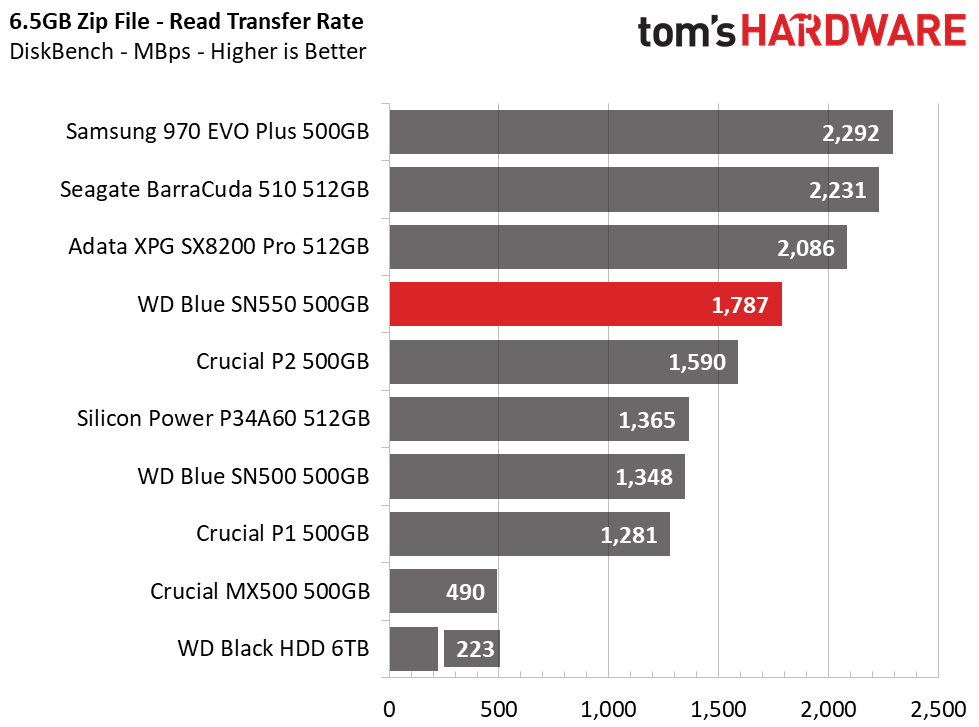
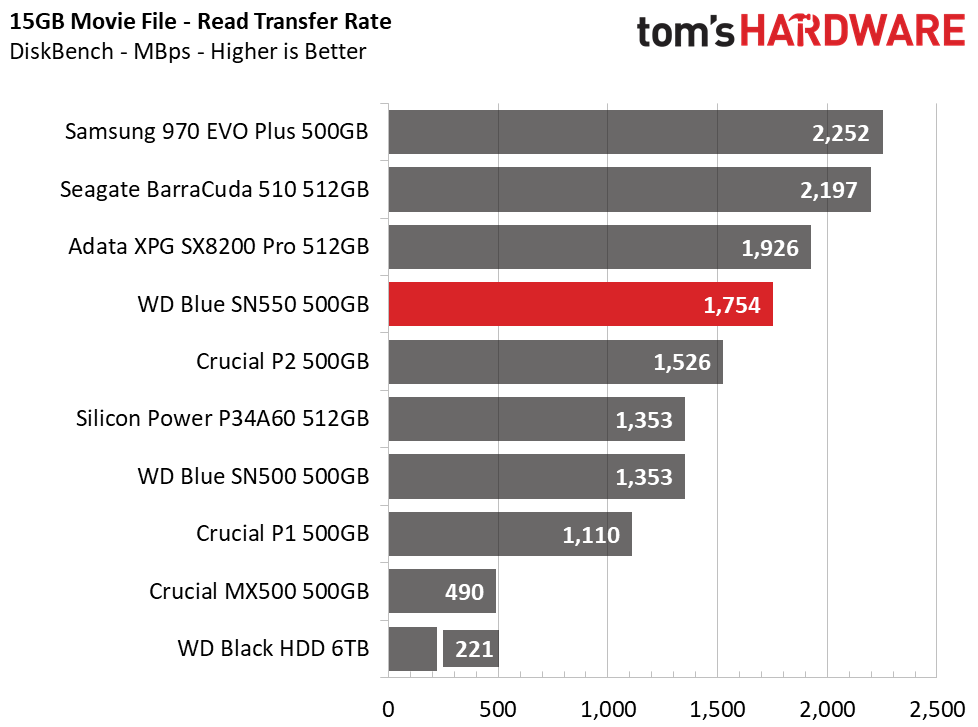
When reading our large zip and movie files, WD's Blue SN550 PCIe 3.0 x4 link enables much faster throughput than the predecessor's PCIe 3.0 x2 link. However, the transition from 256Gb to denser 512Gb flash hinders write performance quite a bit at 500GB. While the 1TB SN500 fully exploited controller and NAND interleaving, the new 500GB SN550 has half the NAND dies of the previous model, which results in half the write performance at the same capacity. Thus, rather than improving performance with large file write and copy operations, speed degrades at the smaller capacities.
Trace Testing – PCMark 10 Storage Tests
PCMark 10 is a trace-based benchmark that uses a wide-ranging set of real-world traces from popular applications and common tasks to measure the performance of storage devices. The quick benchmark is more relatable to those who use their PCs lightly, while the full benchmark relates more to power users. If you are using the device as a secondary drive, the data test will be of most relevance.
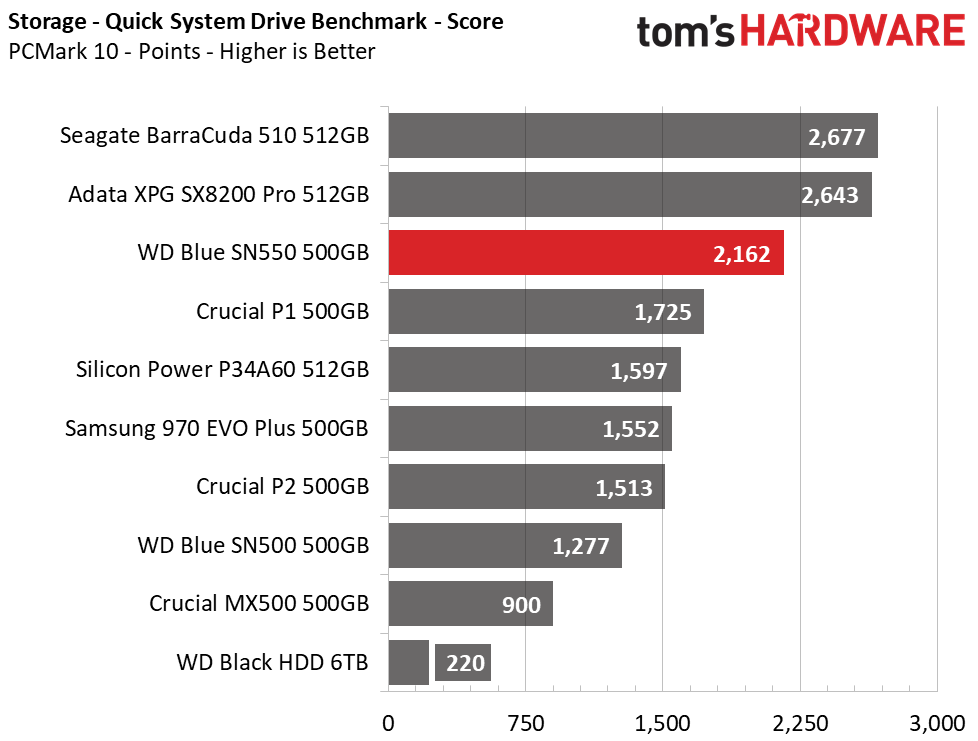
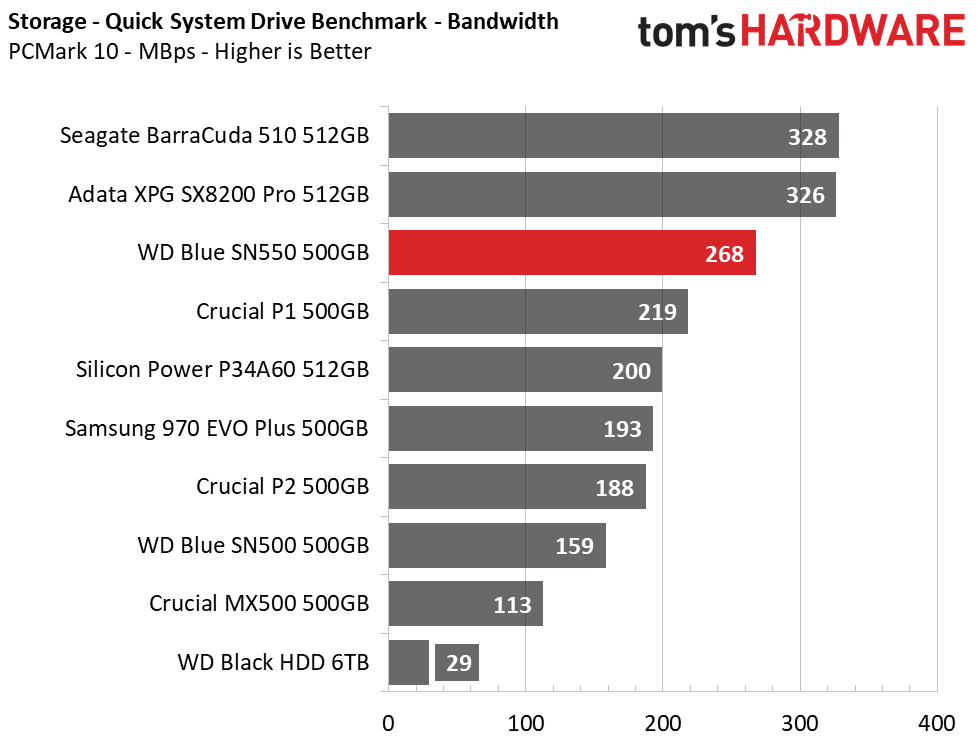
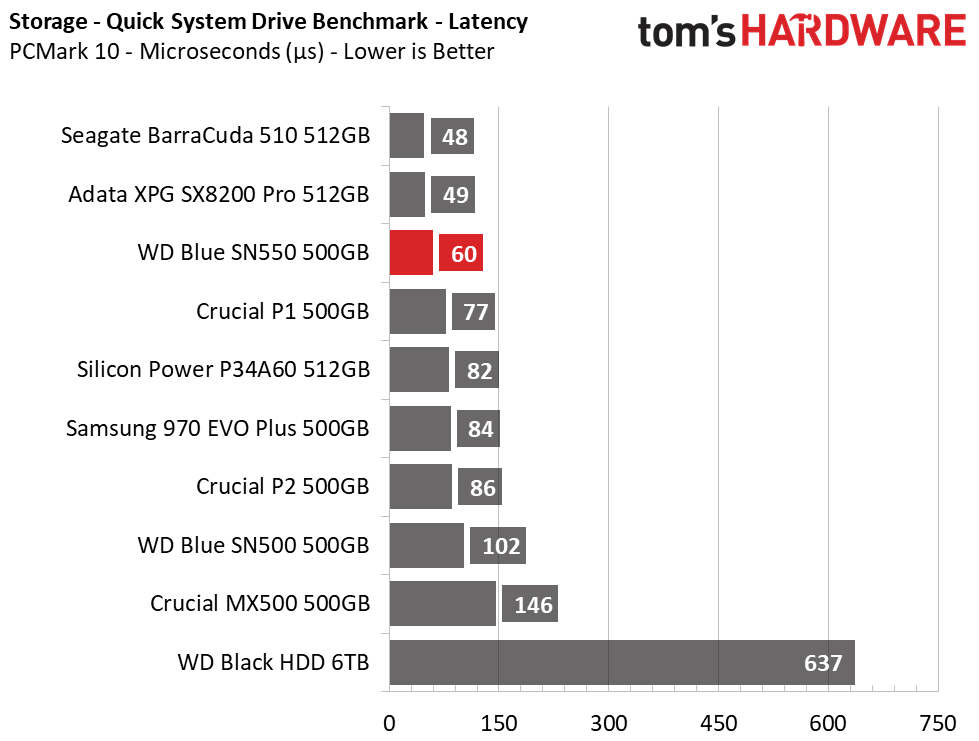
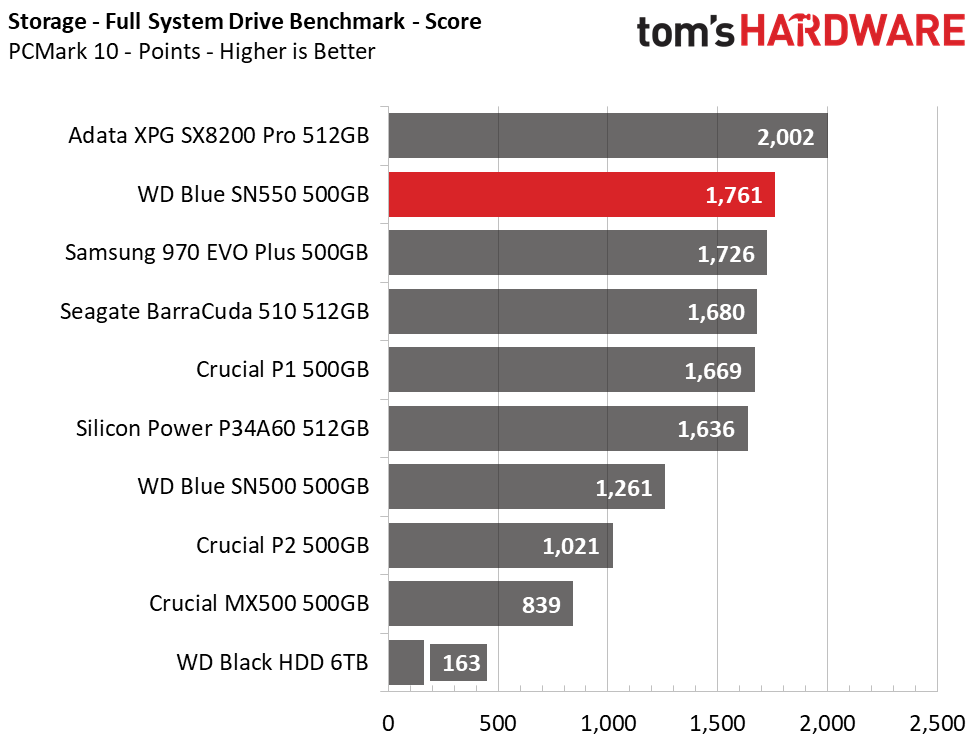
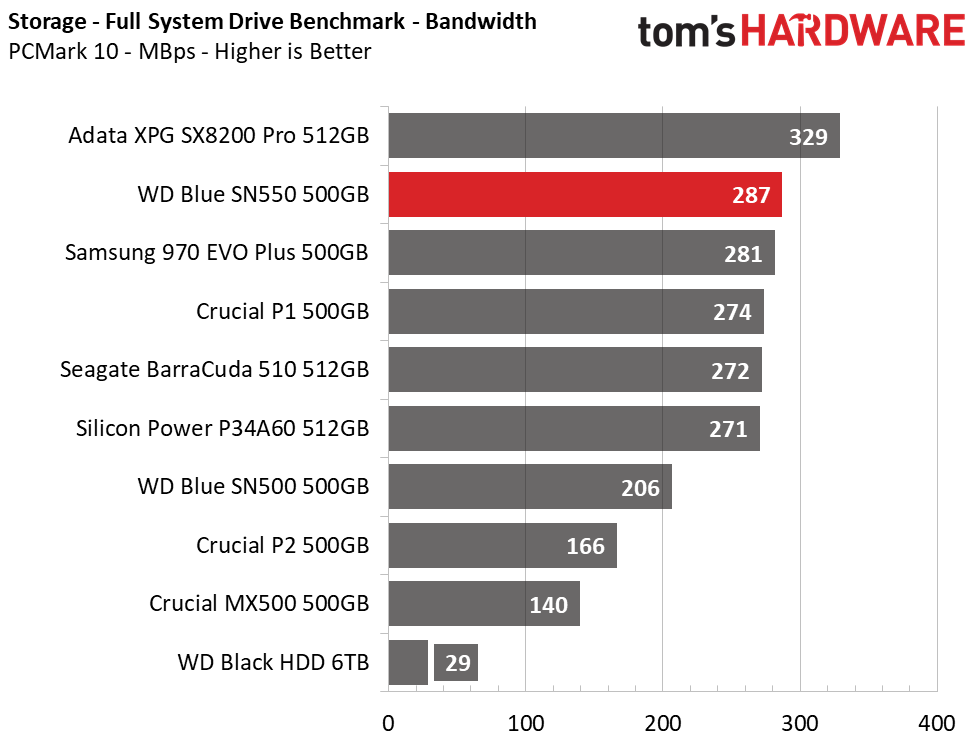
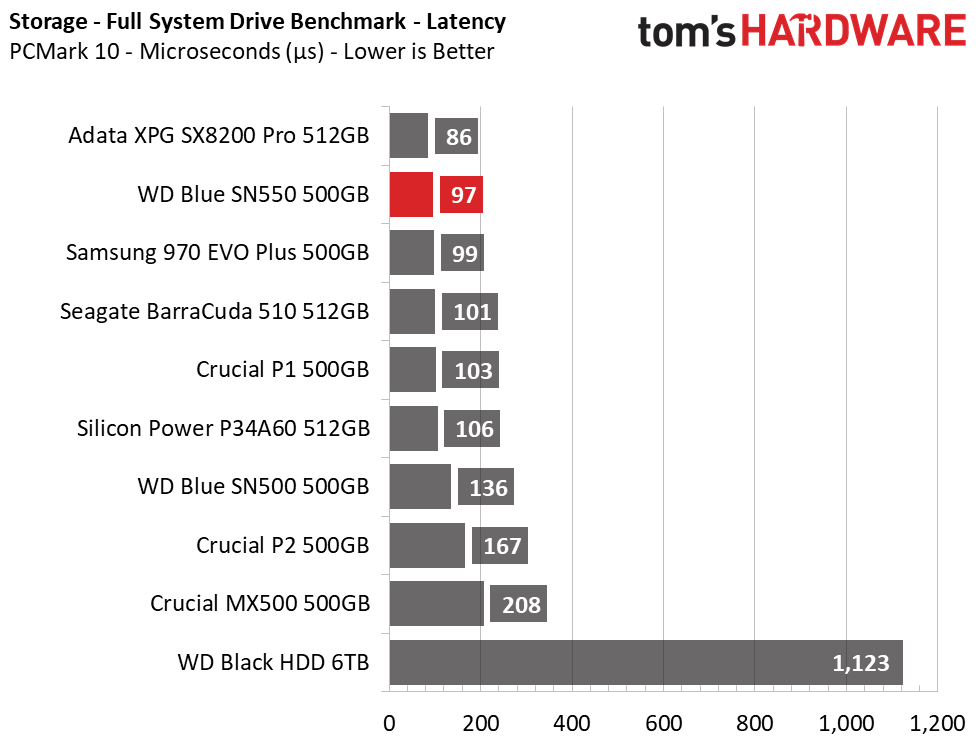
WD's Blue SN550 enjoys huge gains in both PCMark 10's Quick and Full system drive benchmarks, taking second and third place, respectively. Even with a DRAMless architecture and the slower direct-to-TLC write speed, the Blue SN550's improved burst read and write performance overcomes the need for sustained write performance.
Get Tom's Hardware's best news and in-depth reviews, straight to your inbox.
Trace Testing – SPECworkstation 3
Like PCMark 10, SPECworkstation 3 is a trace-based benchmark, but it is designed to push the system harder by measuring workstation performance in professional applications.
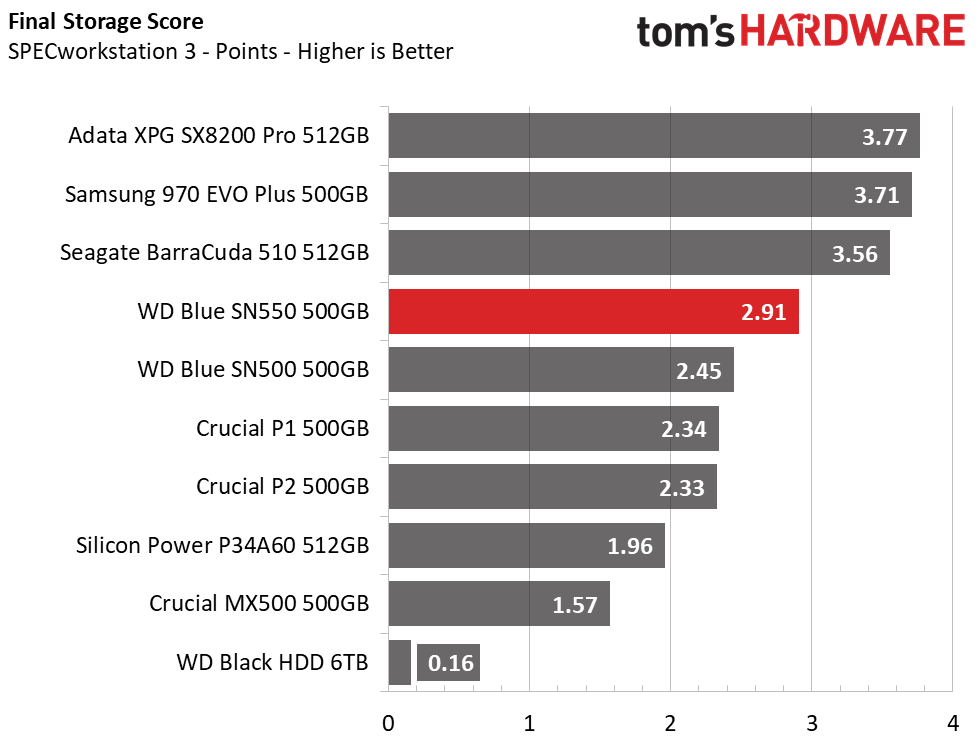
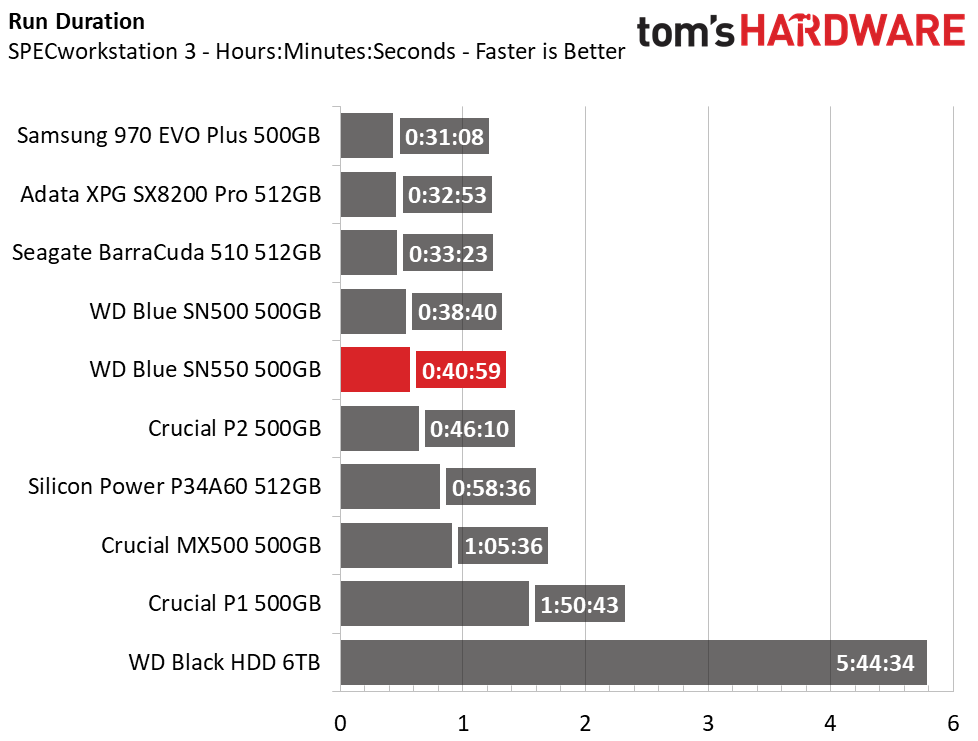
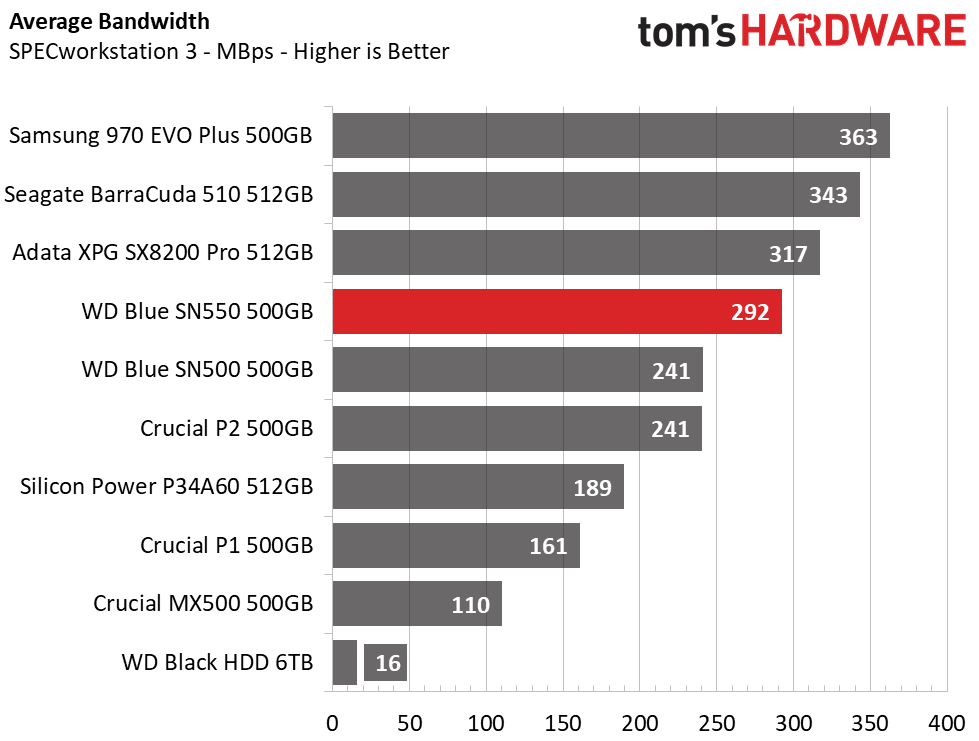
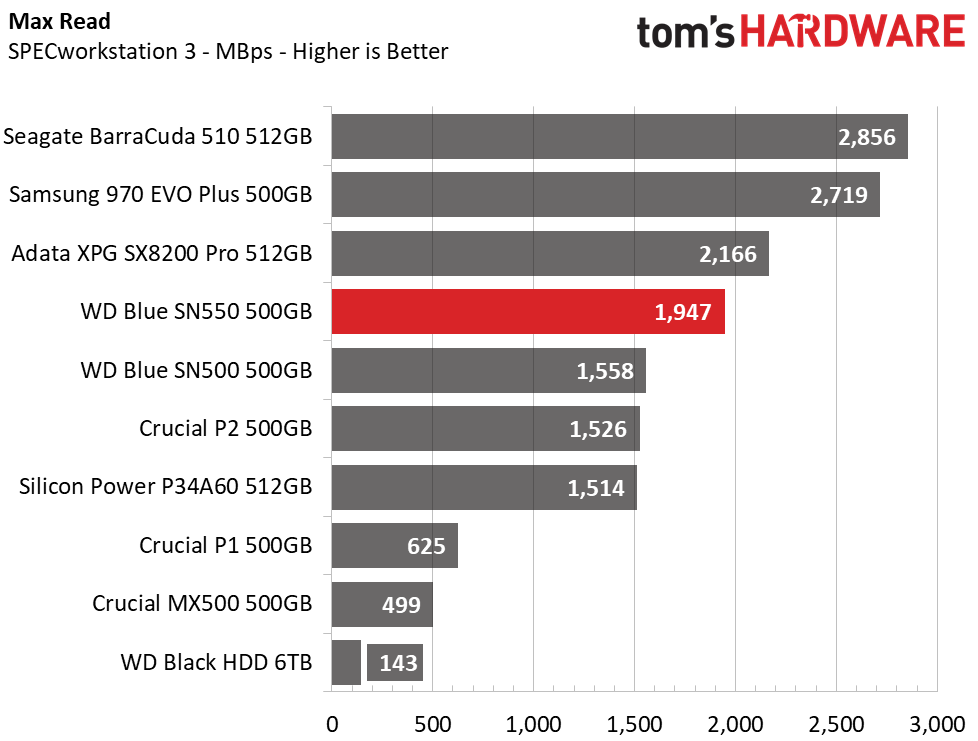
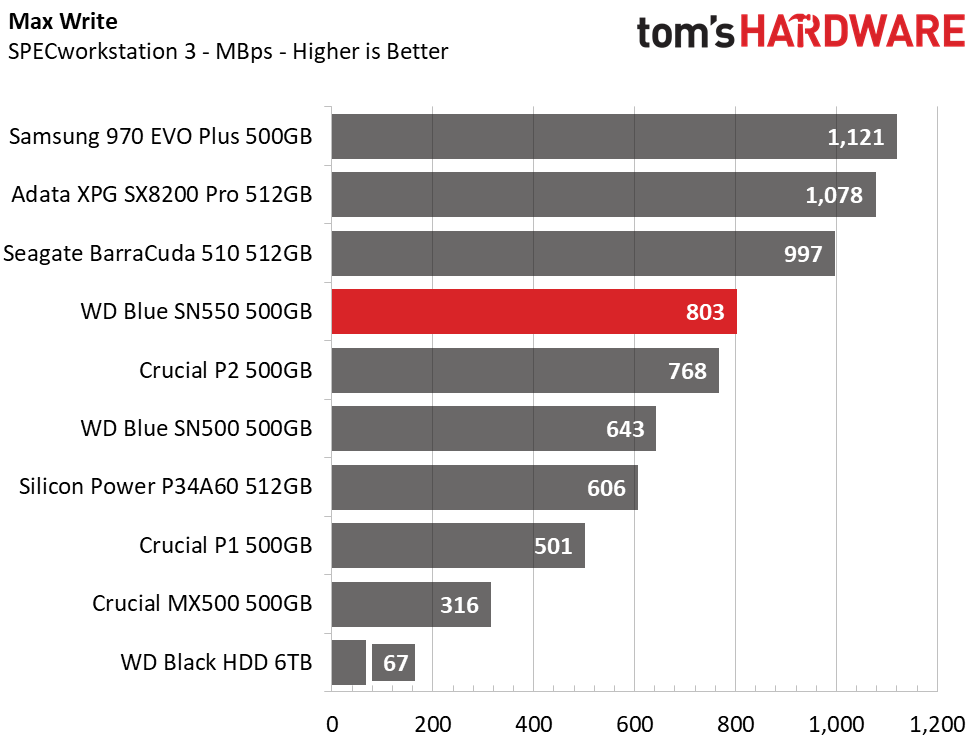
Even when taxed with heavy prosumer workloads, WD's Blue SN550 delivers very good results given its design. Both read and write performance show improved peak throughput. However, the SN550 took longer to complete the workloads during the second half of the test than its predecessor. In contrast to the SN550's PCMark 10's results, the SPECworkstation 3 results prove that higher sustained write performance is still important for heavier prosumer and workstation use.
Synthetic Testing - ATTO / iometer
iometer is an advanced and highly configurable storage benchmarking tool while ATTO is a simple and free application that SSD vendors commonly use to assign sequential performance specifications to their products. Both of these tools give us insight into how the device handles different file sizes.
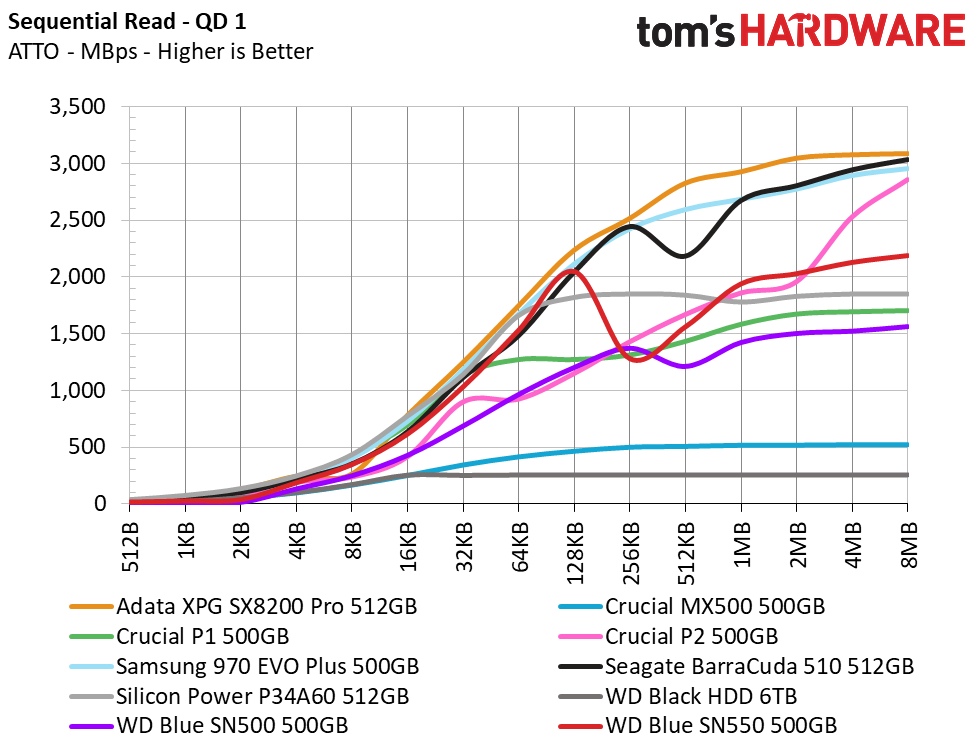
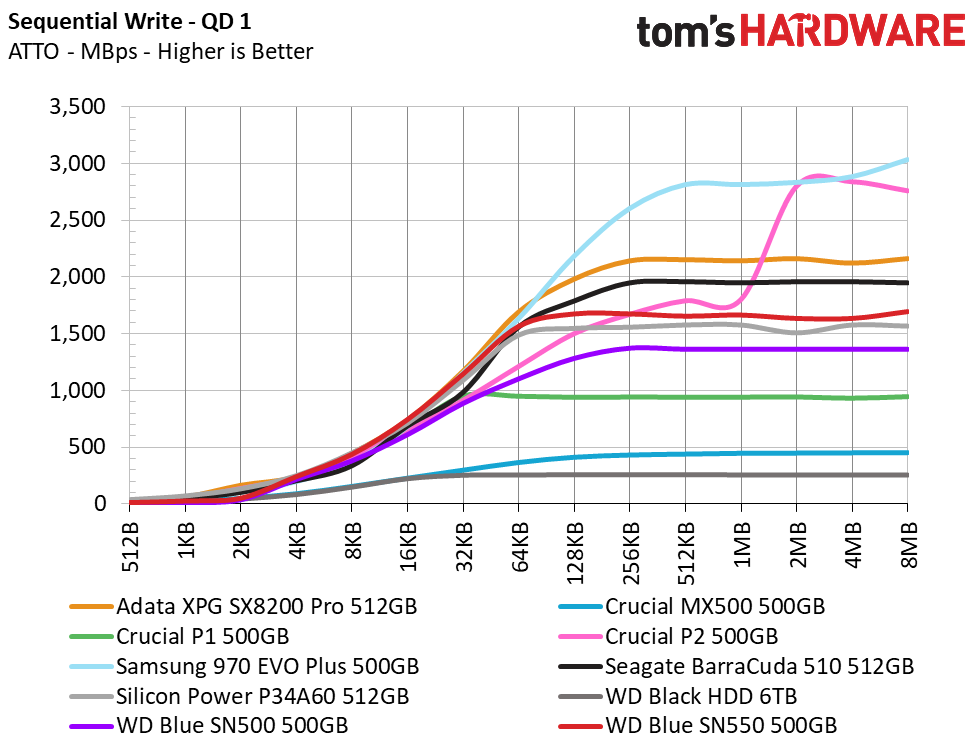
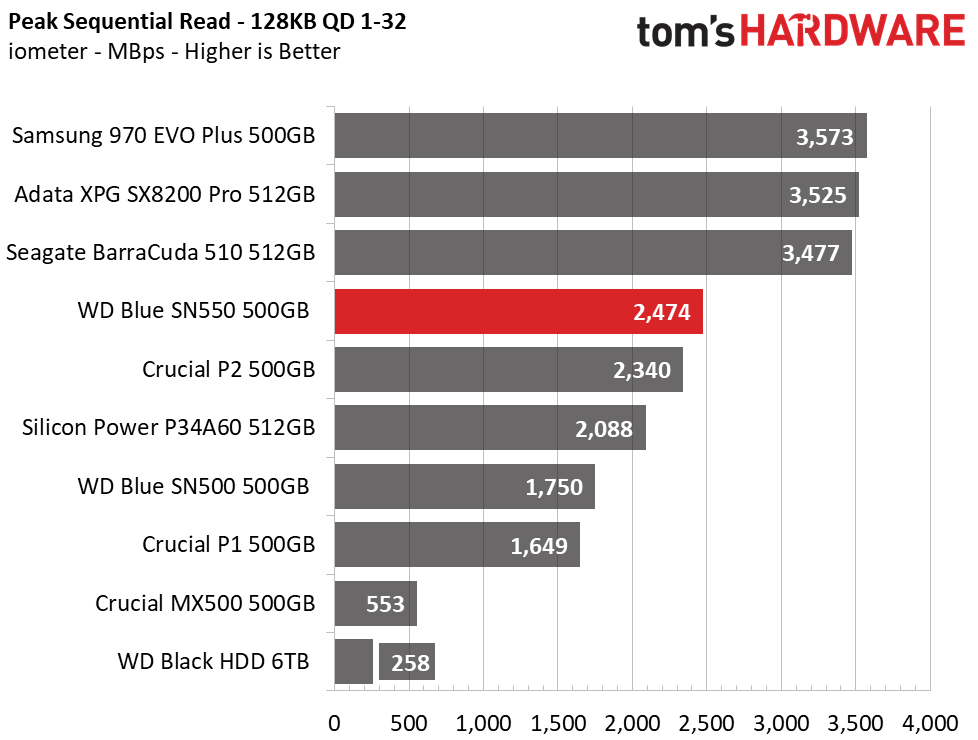
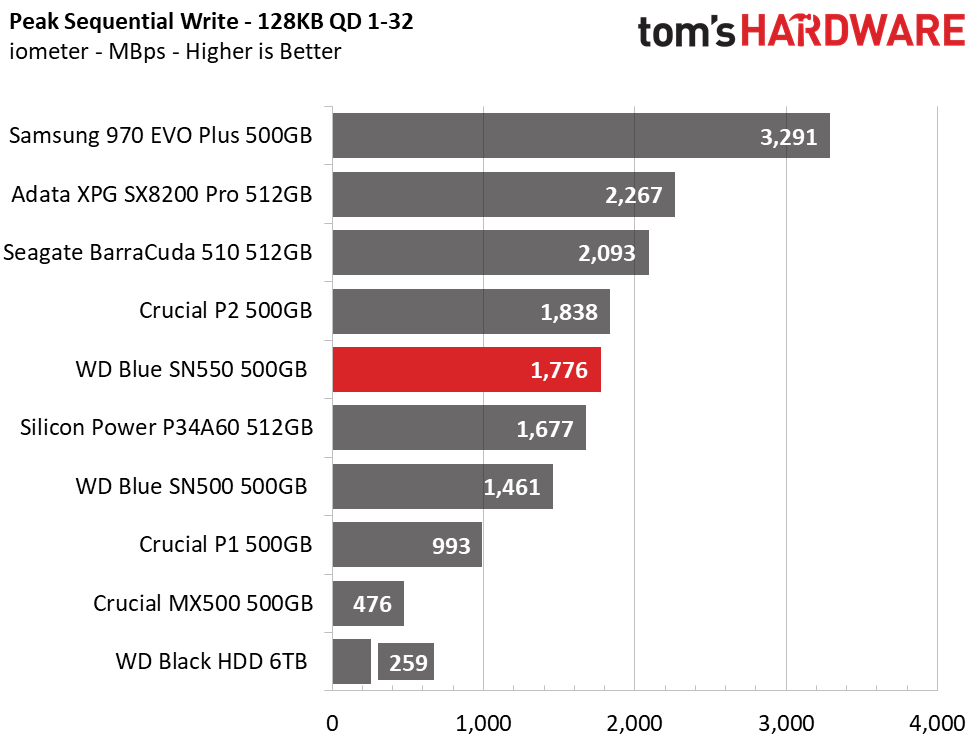
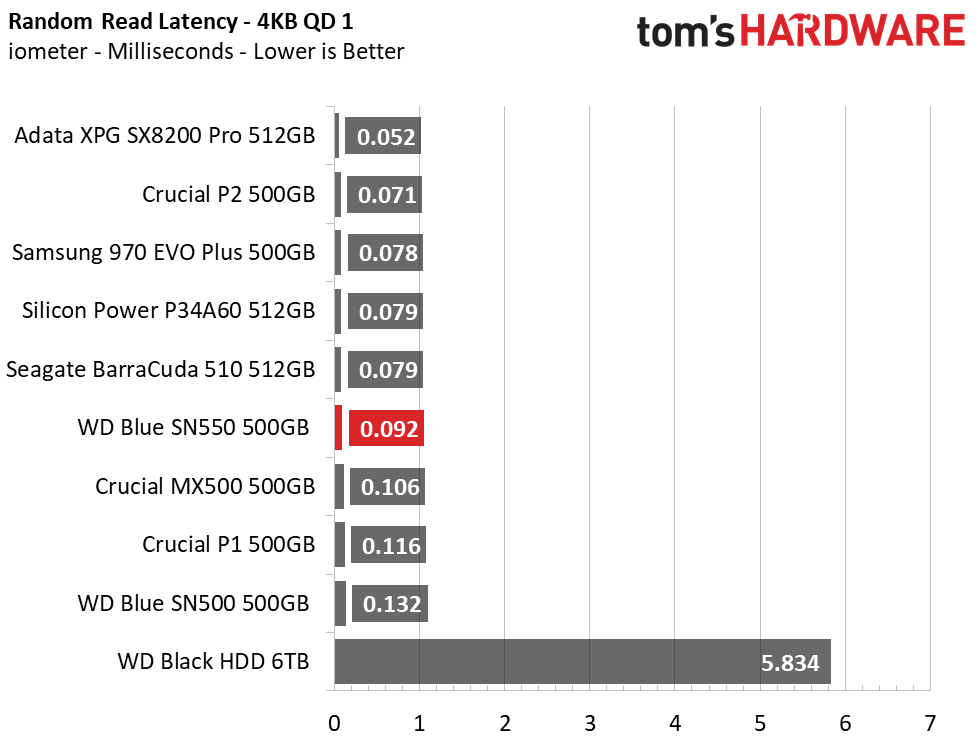
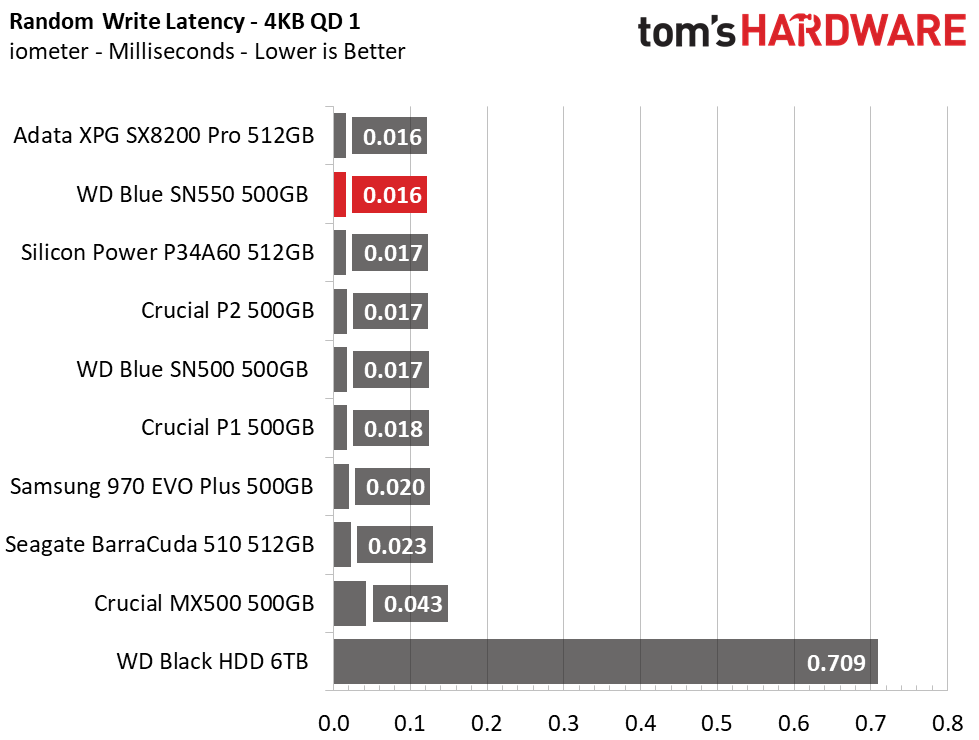
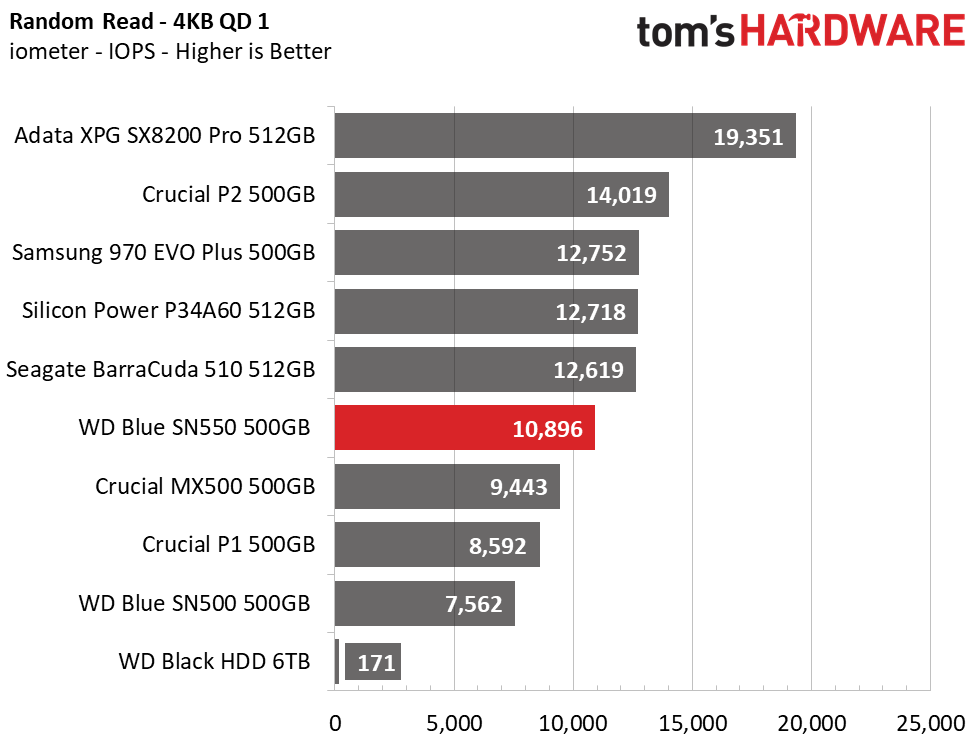
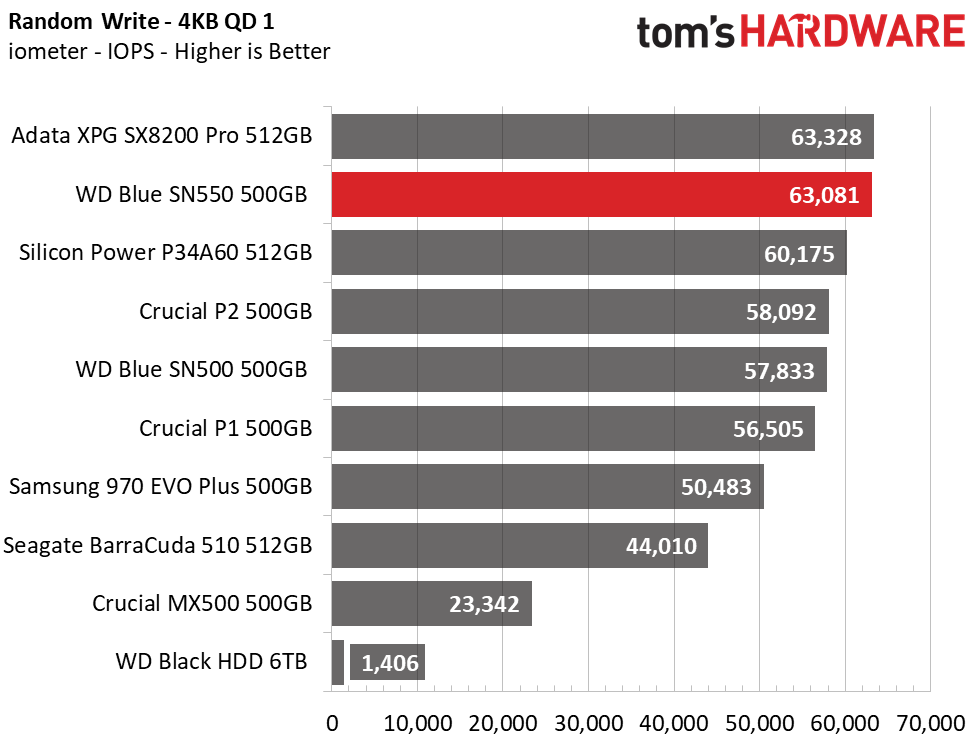
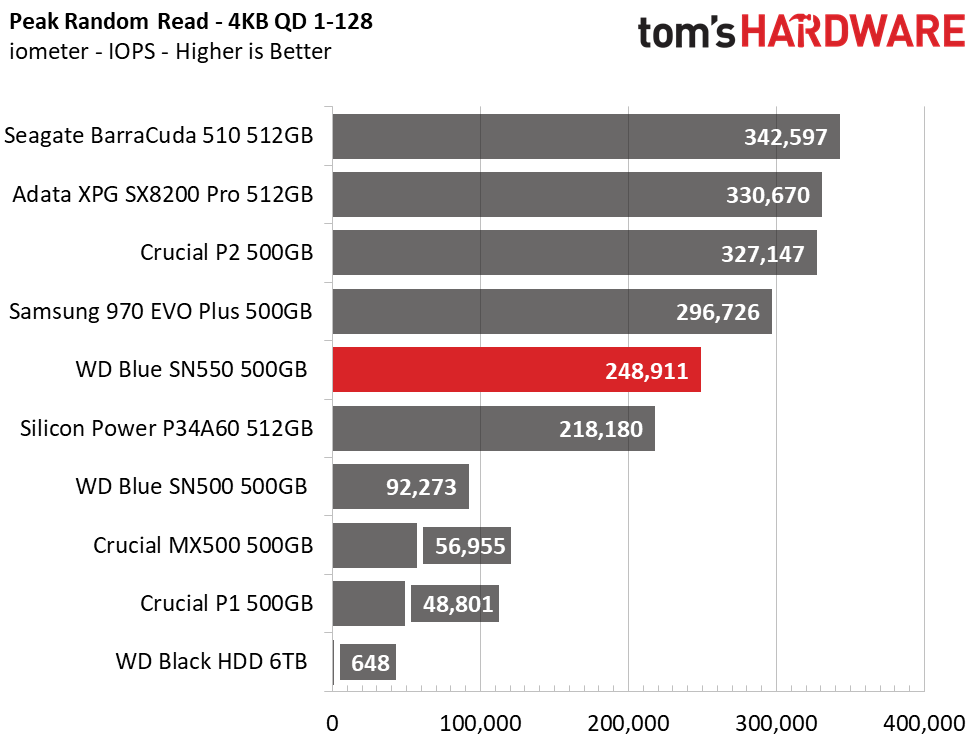
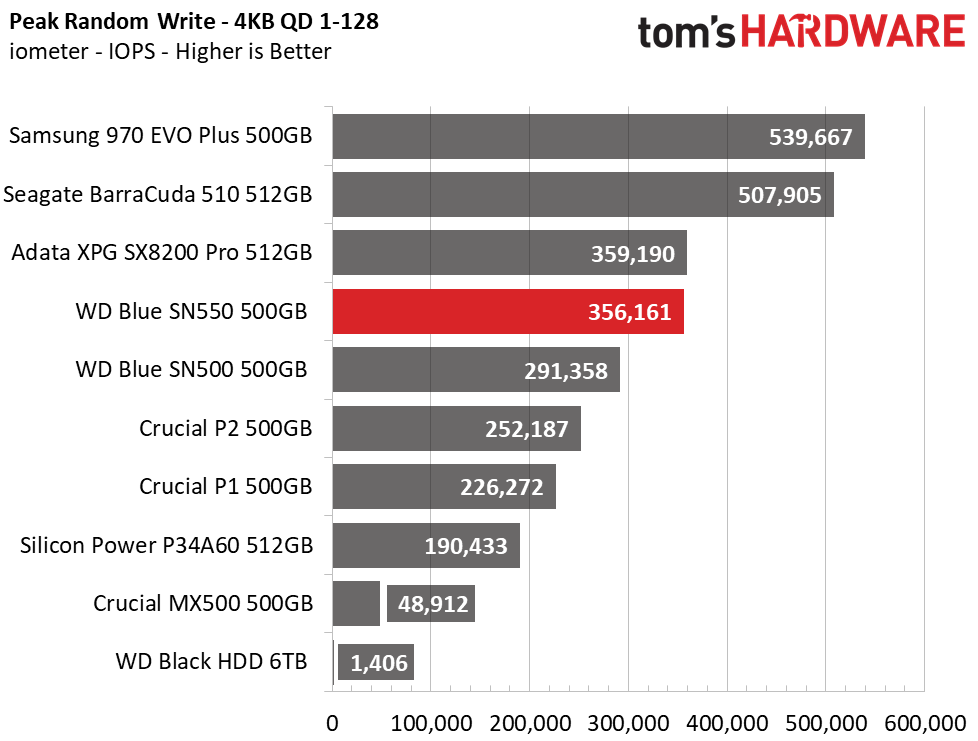
The WD Blue SN550's PCIe 3.0 x4 interface is more than ample for its roughly 2.5/1.8 GBps read/write performance. At a queue depth (QD) of 1, which is representative of performance in daily desktop PC tasks, it is much faster than its predecessor. Random performance results prove to be very good; the Blue SN550 hits a much higher IOPS ceiling than before, and random reads show a 36 percent reduction in latency at a QD of 1. The SN550's random write performance is nearly on par with Adata's XPG SX8200 Pro, which helps explain the killer application performance, too.
Sustained Write Performance and Cache Recovery
Official write specifications are only part of the performance picture. Most SSD makers implement a write cache, which is a fast area of (usually) pseudo-SLC programmed flash that absorbs incoming data. Sustained write speeds can suffer tremendously once the workload spills outside of the cache and into the "native" TLC or QLC flash. We use iometer to hammer the SSD with sequential writes for 15 minutes to measure both the size of the write cache and performance after the cache is saturated. We also monitor cache recovery via multiple idle rounds.
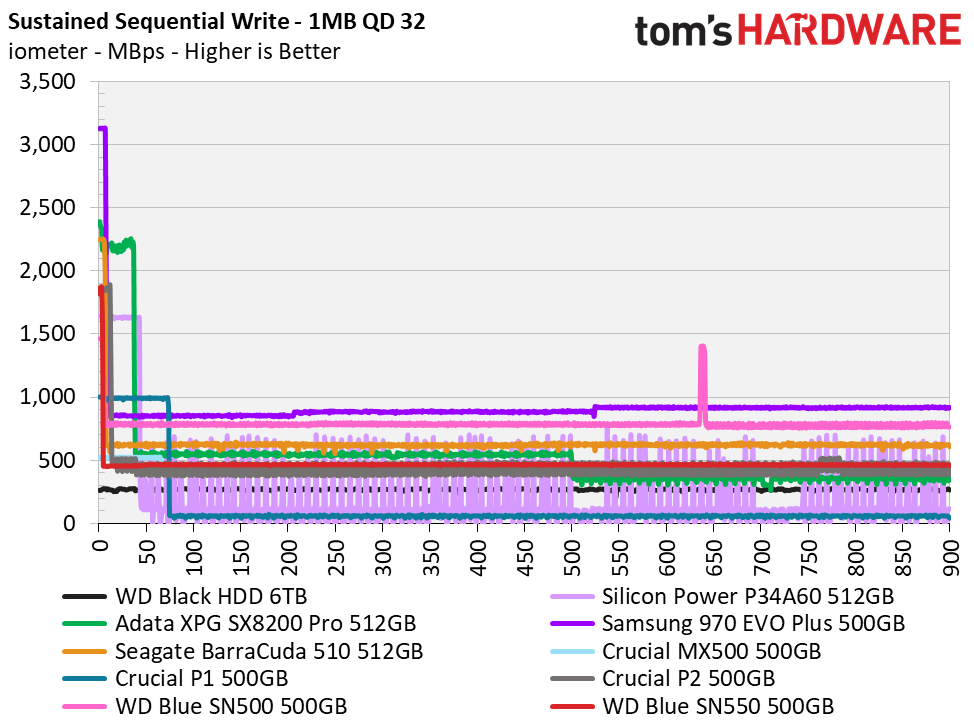
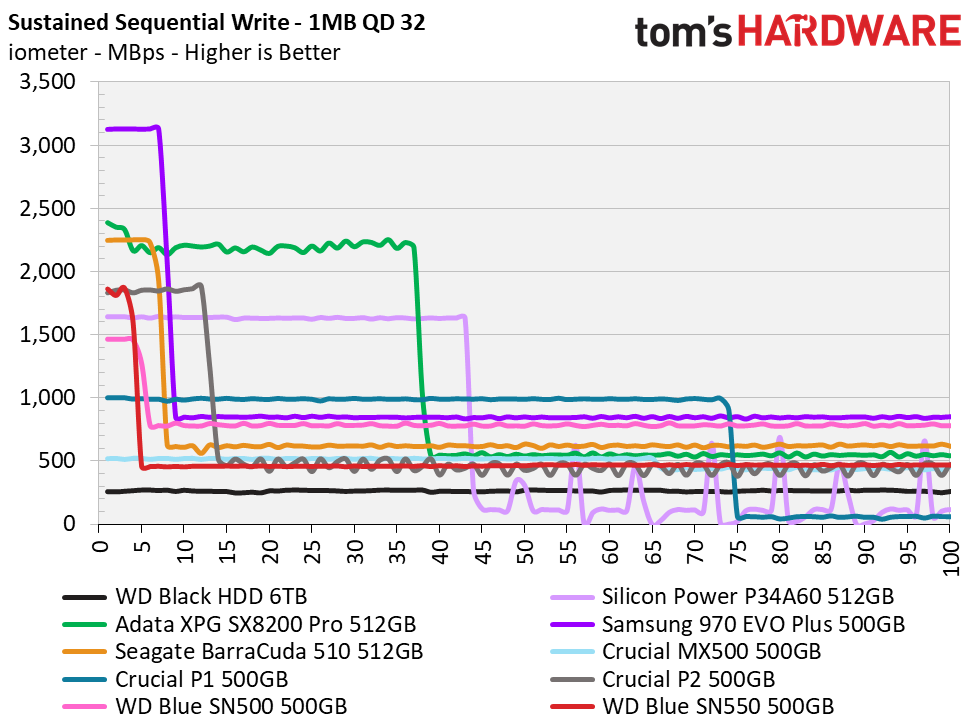
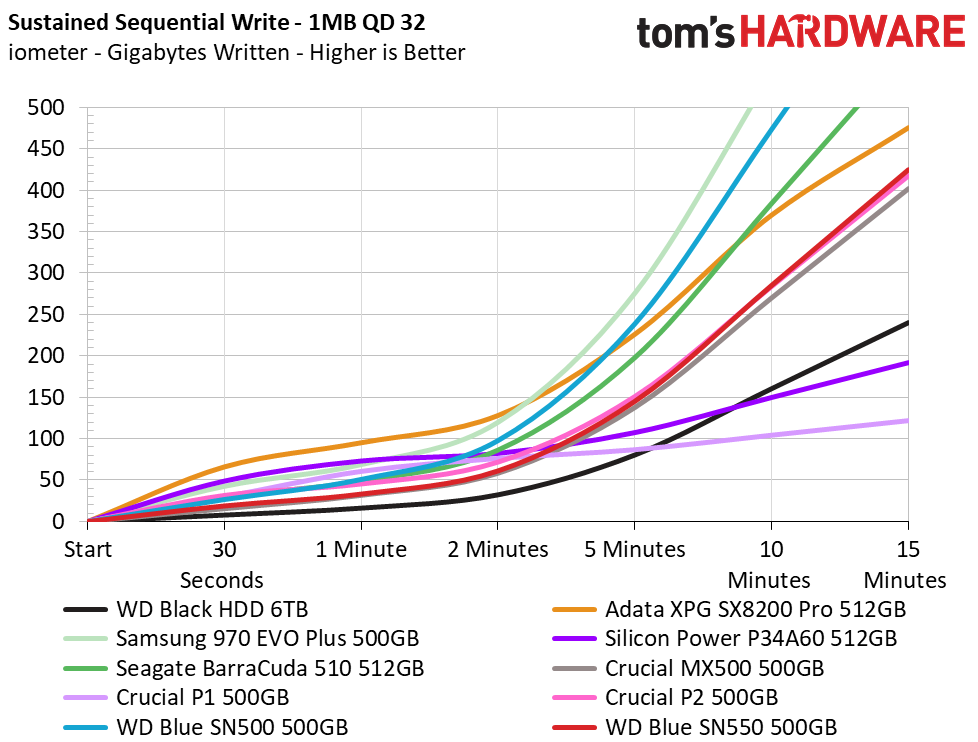
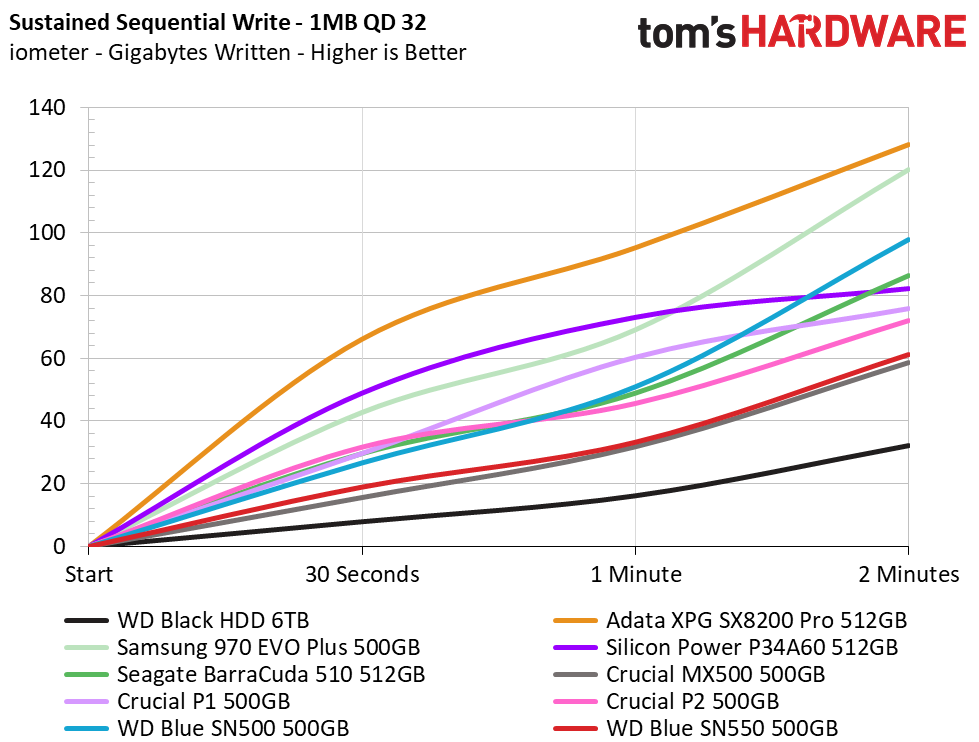
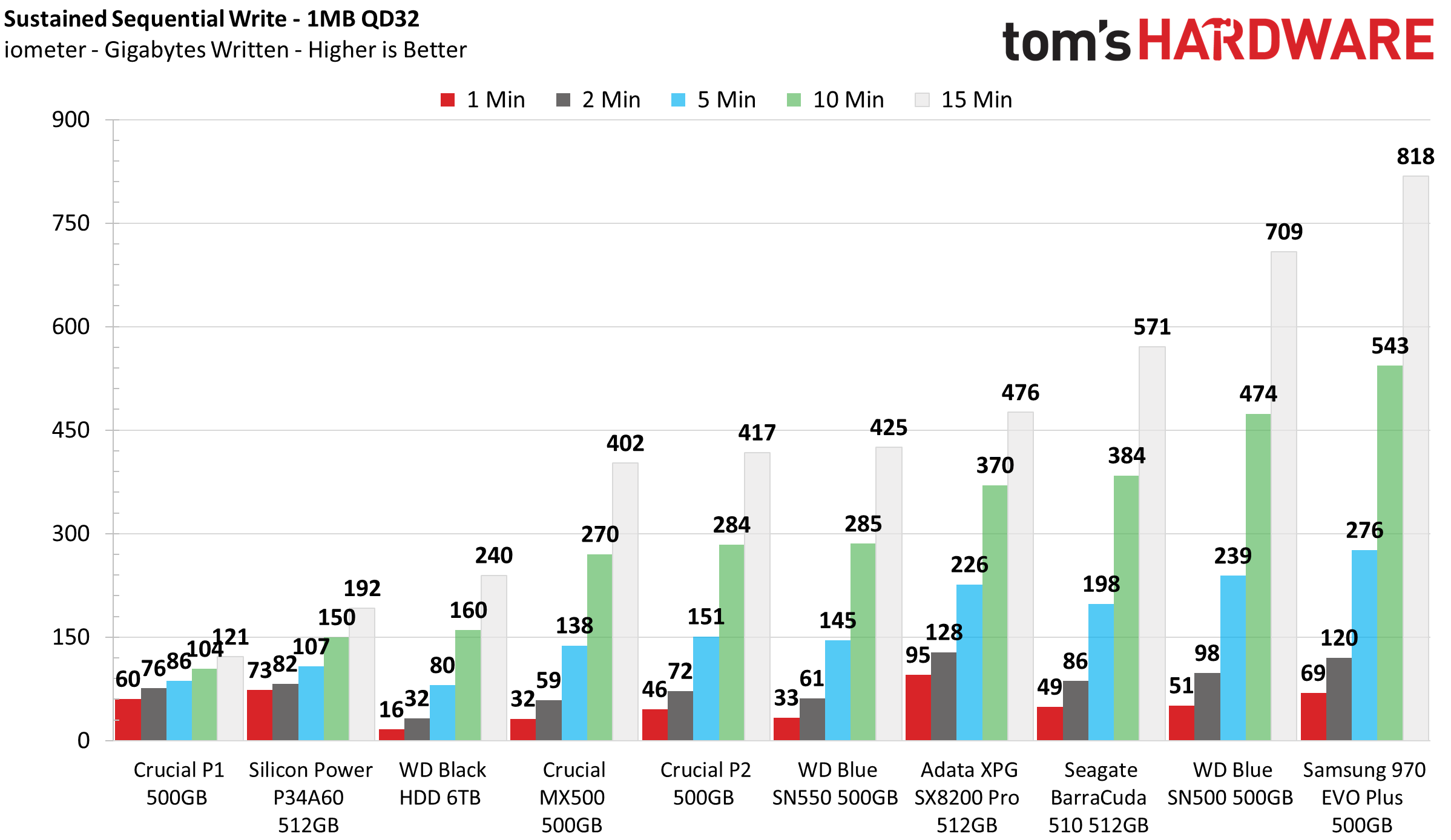
Noted earlier, WD's Blue SN550 is faster during bursty write workloads, but that comes at the loss of sustained performance during longer write transfers. Measuring roughly 7-7.5GB, the SN550's SLC write cache is very small compared to its competitors. After writing at full speed for four seconds, write speed degraded from 1,850 MBps down to an average of just 466 MBps.
The SN550 outperforms both the P1 with its extremely slow QLC write speed, as well as the DRAMless P2 and Silicon Power P34A60. While this sustained performance beats other entry-level NVMe SSDs and your typical SATA SSD, it lags behind high-end NVMe contenders. It did recover very quickly, though. The SLC cache was ready for additional writes at full speed after just 15 to 30 seconds of idle time.
Power Consumption and Temperature
We use the Quarch HD Programmable Power Module to gain a deeper understanding of power characteristics. Idle power consumption is an important aspect to consider, especially if you're looking for a laptop upgrade. Some SSDs can consume watts of power at idle while better-suited ones sip just milliwatts. Average workload power consumption and max consumption are two other aspects of power consumption, but performance-per-watt is more important. A drive might consume more power during any given workload, but accomplishing a task faster allows the drive to drop into an idle state faster, which ultimately saves power.
When possible, we also log the temperature of the drive via the SMART data to see when (or if) thermal throttling kicks in and how it impacts performance. Bear in mind that results will vary based on the workload and ambient air temperature.
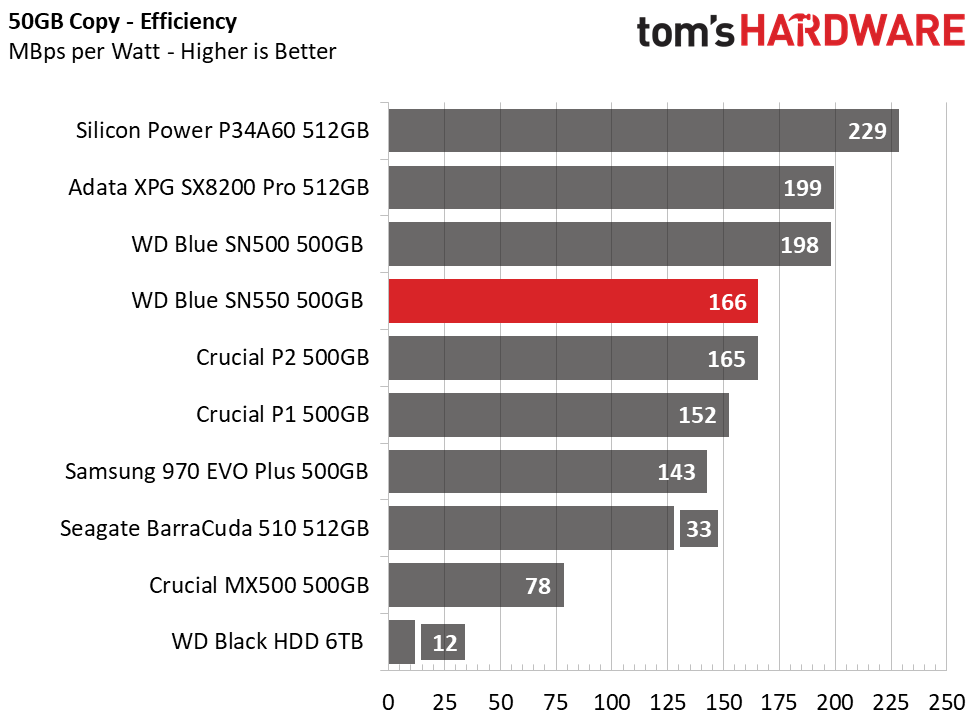
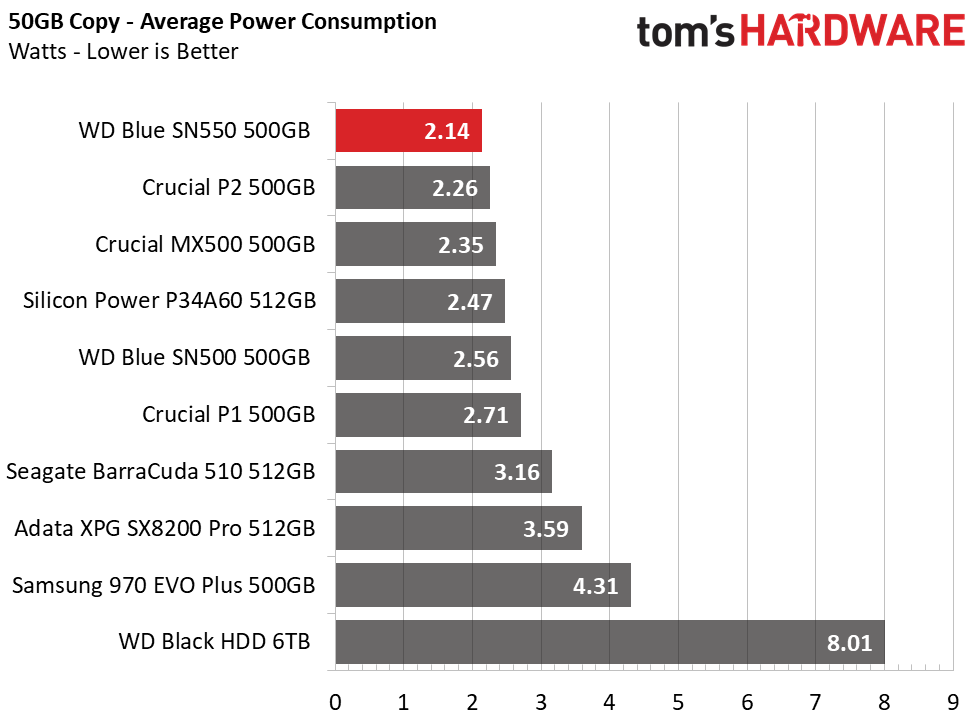
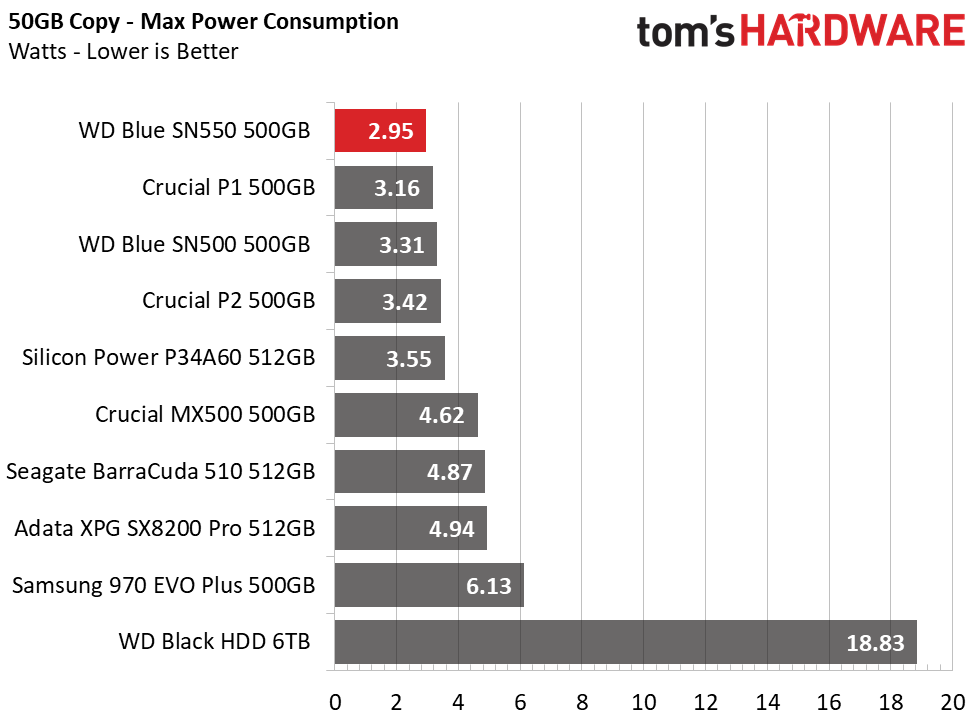
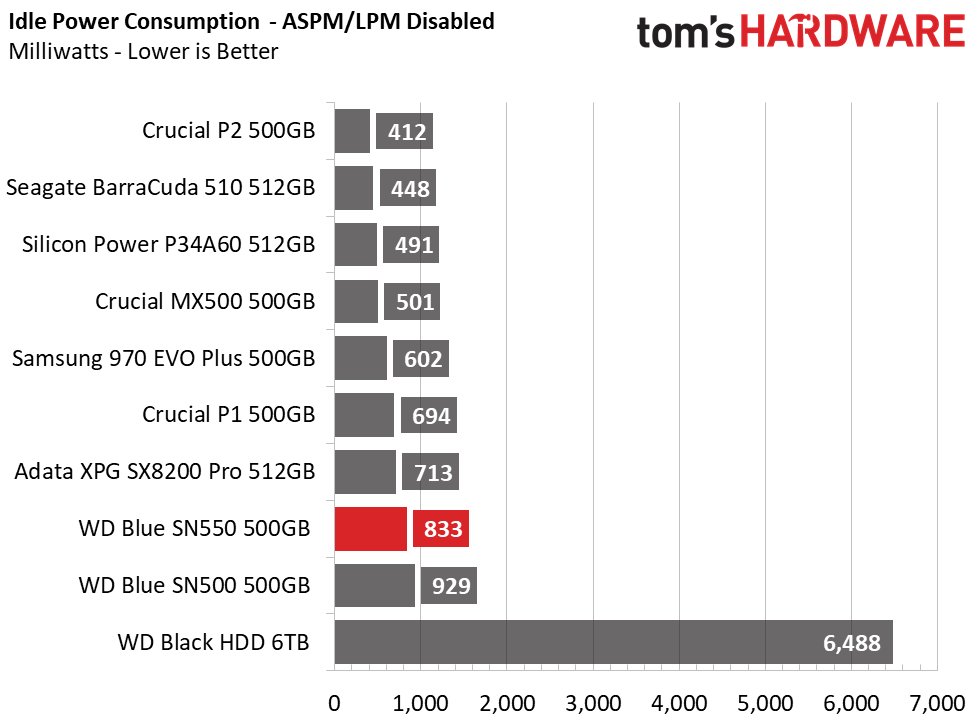
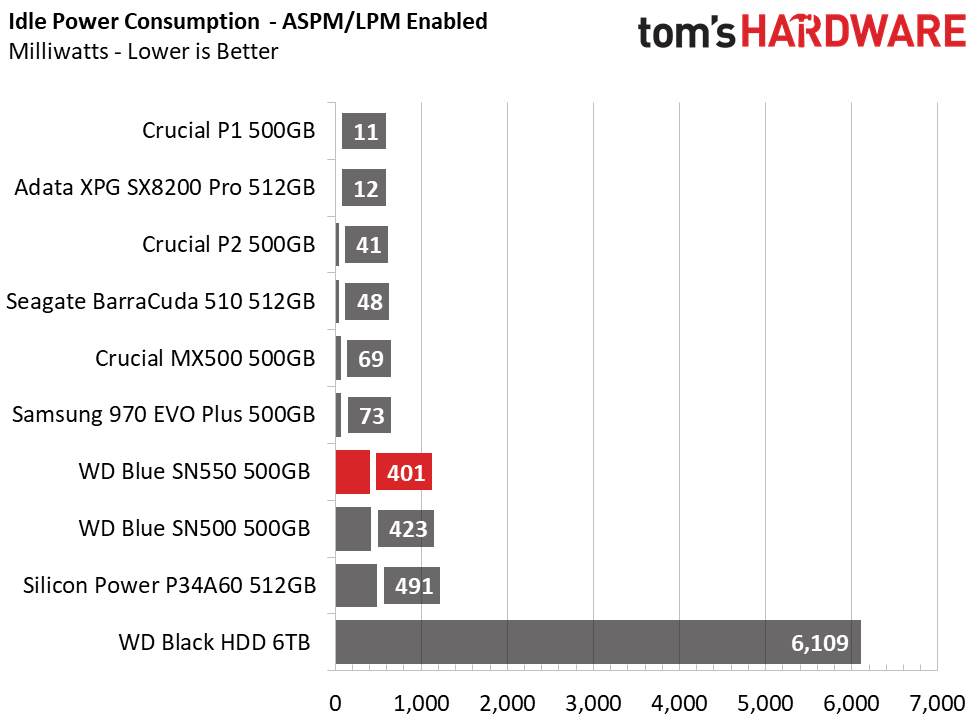
Idle power consumption has improved a bit, lowering from a bit over 900mw to roughly 800mw when ASPM is disabled, and roughly 20mW less when ASM is enabled. On average, the SN550 consumed the least power and had the lowest recorded maximum consumption when copying our 50GB test folder, too. However, at half the write performance of the previous model, WD's 500GB Blue SN550 is a tad less efficient.
As for temperatures, given the low average power draw of the single NAND package design as well as the small SLC cache and slower sustained write speed over time, the SN550 didn't have any problems with heat. Even after hammering it with 300GB of reads and writes, the workload never caused the SSD to throttle in a 24C environment with no airflow.
MORE: Best SSDs
MORE: How We Test HDDs And SSDs
MORE: All SSD Content
Current page: 500GB Performance Results
Prev Page Features and Specifications Next Page 1TB Performance Results
Sean is a Contributing Editor at Tom’s Hardware US, covering storage hardware.
-
techgeek Looks like they need a little quality control over at WD. Look at all the flux left on the bottom right-hand corner (from the perspective of the picture) around all the SMD caps and diode near what I believe is the controller. Amazing that made it out of the factory like that.Reply -
Rdslw Reply
that's the point of "rock bottom cheapest ssd's anything that works is good ....techgeek said:Looks like they need a little quality control over at WD. Look at all the flux left on the bottom right-hand corner (from the perspective of the picture) around all the SMD caps and diode near what I believe is the controller. Amazing that made it out of the factory like that.
as most of cheap laptops are sold with sata ones, this is nice upgrade on the budget.
If it works that is, If such pieces end up on reviews I am afraid of what will arrive to normal consumers ... -
techgeek ReplyRdslw said:that's the point of "rock bottom cheapest ssd's anything that works is good ....
as most of cheap laptops are sold with sata ones, this is nice upgrade on the budget.
If it works that is, If such pieces end up on reviews I am afraid of what will arrive to normal consumers ...
Almost looked like there was solder rework done by a rookie. I would have gotten more than my wrist slapped if I'd left something like that in one of our downhole tools. Flux can cause electrical leakage at higher temperatures. -
bit_user Replywith a multi-gear ECC scheme
Huh? That's the first I've ever heard of such a thing. I think that warrants an explanation.
Also, what's going on with the "Sustained Write" graphs (slide 3+, in the second group from the bottom of page 2)? I don't understand why the write speed would apparently increase, over time. I expected the graphs to bend flatter, as the drives' SLC buffers filled up. Could this be an error in the measurement methodology? -
mchldpy Reply
===========================================techgeek said:Looks like they need a little quality control over at WD. Look at all the flux left on the bottom right-hand corner (from the perspective of the picture) around all the SMD caps and diode near what I believe is the controller. Amazing that made it out of the factory like that.
Can someone point out top a near-blind person which of the (7) pics it is.
Thanks -
seanwebster Replybit_user said:Huh? That's the first I've ever heard of such a thing. I think that warrants an explanation.
It's the same approach as since the WD Black NVMe (SN720 from 2018). Basically, WD's firmware optimizes the usage of multiple LDPC ECC algorithms. LDPC can take a long time to calculate when read errors are high later in the SSD's lifespan. When less ECC is needed (usually when newer/less worn), data will be retrieved using the first gear - an LDPC that aims for low power and high throughput. If the NAND is worn, then it may switch into second or third gear which increases the ECC and thus consume more power. These SSDs will utilize gear 1 most of their life.
I have it exponentially scale, somewhat. Double-check the time scale/x-axis. It's the same data. I chart it this way to view how much data can be written over time from another perspective. Kind of like pattern recognition for myself, too.bit_user said:Also, what's going on with the "Sustained Write" graphs (slide 3+, in the second group from the bottom of page 2)? I don't understand why the write speed would apparently increase, over time. I expected the graphs to bend flatter, as the drives' SLC buffers filled up. Could this be an error in the measurement methodology? -
bit_user Reply
I hadn't noticed. I feel like it'd give a more intuitive sense of what happens to transfer speeds over time, if it were linear in both X & Y. Just my opinion.seanwebster said:I have it exponentially scale, somewhat. Double-check the time scale/x-axis. It's the same data.
Thanks for the reply. A lot of authors on here don't seem to read the comments - not even the first few.
Also, nice review. I was worried it might not have the synthetic benchmarks, but I was glad when I finally got to them. Personally, I care mostly about synthetics. I like when random read IOPS are tested at queue depths 1, 2, and 4, FWIW. But QD1 is what matters most. -
Dreamslacker Replytechgeek said:Looks like they need a little quality control over at WD. Look at all the flux left on the bottom right-hand corner (from the perspective of the picture) around all the SMD caps and diode near what I believe is the controller. Amazing that made it out of the factory like that.
Actually, that is probably underfill for the controller which is a small CSP chip. Considering the position (close to the connector) and the size/ type of the chip, the underfill is probably laid to protect against stress (thermally induced and mechanically from insertion). -
seanwebster Reply
I'll look into it. I have it compressed this way because it creates a tail whip pattern to allow me to quickly differentiate good vs bad write performance over sustained writes.bit_user said:I hadn't noticed. I feel like it'd give a more intuitive sense of what happens to transfer speeds over time, if it were linear in both X & Y. Just my opinion.
Thanks for the reply. A lot of authors on here don't seem to read the comments - not even the first few.
Also, nice review. I was worried it might not have the synthetic benchmarks, but I was glad when I finally got to them. Personally, I care mostly about synthetics. I like when random read IOPS are tested at queue depths 1, 2, and 4, FWIW. But QD1 is what matters most.
I have QD 1-128 on 4K random and 128 seq results data for manufacturer comparison. Optimally, for synthetic testing, I'd do a filesize and QD sweep like I do with enterprise stuff, but for consumers, that would be a lot of data for little value. I used to plot QD1-4 and the average before, but I just don't think it is worth plotting beyond QD1 on random because one file size doesn't always relate to what real-world performance will be like. And, performance isn't hugely different between drives in QD2-4 that it matters to show. That, and I think because the application test results speak for themselves more than anything. At the end of the day, responsiveness to real-world like use is most important.
Let me know if you would like to see any other tests/data. I'm always looking for something new and worthwhile to add. :)