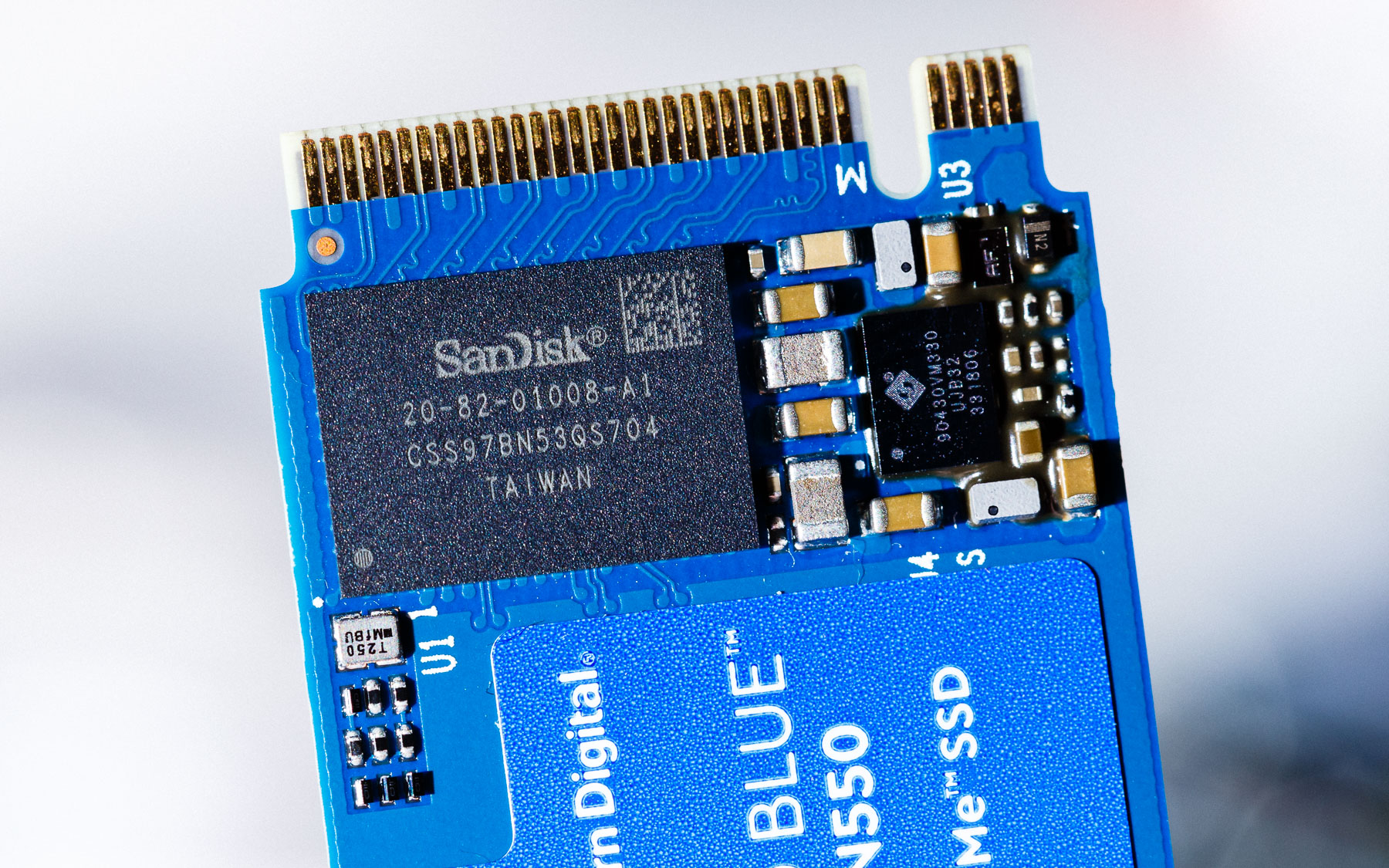Why you can trust Tom's Hardware
If you’re looking for a quick boot drive or just a speedy but cheap SSD to store your data, you don’t have to look any further. WD’s new Blue knocks it out of the park on performance and price. WD’s vertical integration gives the manufacturer a strategic advantage in bringing storage devices to market at a great value, and the new Blue SN550 is a prime example.
Having tested many of the most popular NVMe SSDs available, we've got to give it to WD. With some of the most competitive performance and pricing out in this crowded market, the WD Blue SN550 is a top value.
Working against the WD Blue, Intel’s SSD 665p and Crucial’s P1 are both very competitive when it comes to light workloads and respond quickly to applications. But with their QLC NAND, the performance of those drives can sometimes lag behind other options. The same goes for the DRAMless Team Group MP33. With larger dynamic write caches, these drives can keep up with most other NVMe SSDs on a day to day basis, but once they are pushed beyond their cache, performance suffers greatly. And that is where WD’s Blue SN550 dominates these alternatives.
WD’s Blue SN550 is one of the most consistent performing low-cost NVMe SSDs available. Even though it has a small SLC write cache, when you hammer it with heavy writes, its slowest performance will still remain acceptable. In our testing, it even manages to respond faster to applications and most consumer workloads than the WD Black SN750, including loading up your favorite games.
With a single-sided form factor, the Blue drive is also compact and slim for any M.2 2280 application. And, with a low average and well-regulated maximum power consumption, the WD Blue SN550 will pair nicely with an external NVMe adaptor, too if you’re looking for something on the go. The SN550 delivers a responsive experience and is also a quality SSD that comes backed by thousands of validation tests. With a 5-year warranty and plenty of endurance, the Blue SN550 is well worth considering, even if low cost isn't your main priority.
MORE: Best SSDs
MORE: How We Test HDDs And SSDs
Get Tom's Hardware's best news and in-depth reviews, straight to your inbox.
MORE: All SSD Content

Sean is a Contributing Editor at Tom’s Hardware US, covering storage hardware.
-
techgeek Looks like they need a little quality control over at WD. Look at all the flux left on the bottom right-hand corner (from the perspective of the picture) around all the SMD caps and diode near what I believe is the controller. Amazing that made it out of the factory like that.Reply -
Rdslw Reply
that's the point of "rock bottom cheapest ssd's anything that works is good ....techgeek said:Looks like they need a little quality control over at WD. Look at all the flux left on the bottom right-hand corner (from the perspective of the picture) around all the SMD caps and diode near what I believe is the controller. Amazing that made it out of the factory like that.
as most of cheap laptops are sold with sata ones, this is nice upgrade on the budget.
If it works that is, If such pieces end up on reviews I am afraid of what will arrive to normal consumers ... -
techgeek ReplyRdslw said:that's the point of "rock bottom cheapest ssd's anything that works is good ....
as most of cheap laptops are sold with sata ones, this is nice upgrade on the budget.
If it works that is, If such pieces end up on reviews I am afraid of what will arrive to normal consumers ...
Almost looked like there was solder rework done by a rookie. I would have gotten more than my wrist slapped if I'd left something like that in one of our downhole tools. Flux can cause electrical leakage at higher temperatures. -
bit_user Replywith a multi-gear ECC scheme
Huh? That's the first I've ever heard of such a thing. I think that warrants an explanation.
Also, what's going on with the "Sustained Write" graphs (slide 3+, in the second group from the bottom of page 2)? I don't understand why the write speed would apparently increase, over time. I expected the graphs to bend flatter, as the drives' SLC buffers filled up. Could this be an error in the measurement methodology? -
mchldpy Reply
===========================================techgeek said:Looks like they need a little quality control over at WD. Look at all the flux left on the bottom right-hand corner (from the perspective of the picture) around all the SMD caps and diode near what I believe is the controller. Amazing that made it out of the factory like that.
Can someone point out top a near-blind person which of the (7) pics it is.
Thanks -
seanwebster Replybit_user said:Huh? That's the first I've ever heard of such a thing. I think that warrants an explanation.
It's the same approach as since the WD Black NVMe (SN720 from 2018). Basically, WD's firmware optimizes the usage of multiple LDPC ECC algorithms. LDPC can take a long time to calculate when read errors are high later in the SSD's lifespan. When less ECC is needed (usually when newer/less worn), data will be retrieved using the first gear - an LDPC that aims for low power and high throughput. If the NAND is worn, then it may switch into second or third gear which increases the ECC and thus consume more power. These SSDs will utilize gear 1 most of their life.
I have it exponentially scale, somewhat. Double-check the time scale/x-axis. It's the same data. I chart it this way to view how much data can be written over time from another perspective. Kind of like pattern recognition for myself, too.bit_user said:Also, what's going on with the "Sustained Write" graphs (slide 3+, in the second group from the bottom of page 2)? I don't understand why the write speed would apparently increase, over time. I expected the graphs to bend flatter, as the drives' SLC buffers filled up. Could this be an error in the measurement methodology? -
bit_user Reply
I hadn't noticed. I feel like it'd give a more intuitive sense of what happens to transfer speeds over time, if it were linear in both X & Y. Just my opinion.seanwebster said:I have it exponentially scale, somewhat. Double-check the time scale/x-axis. It's the same data.
Thanks for the reply. A lot of authors on here don't seem to read the comments - not even the first few.
Also, nice review. I was worried it might not have the synthetic benchmarks, but I was glad when I finally got to them. Personally, I care mostly about synthetics. I like when random read IOPS are tested at queue depths 1, 2, and 4, FWIW. But QD1 is what matters most. -
Dreamslacker Replytechgeek said:Looks like they need a little quality control over at WD. Look at all the flux left on the bottom right-hand corner (from the perspective of the picture) around all the SMD caps and diode near what I believe is the controller. Amazing that made it out of the factory like that.
Actually, that is probably underfill for the controller which is a small CSP chip. Considering the position (close to the connector) and the size/ type of the chip, the underfill is probably laid to protect against stress (thermally induced and mechanically from insertion). -
seanwebster Reply
I'll look into it. I have it compressed this way because it creates a tail whip pattern to allow me to quickly differentiate good vs bad write performance over sustained writes.bit_user said:I hadn't noticed. I feel like it'd give a more intuitive sense of what happens to transfer speeds over time, if it were linear in both X & Y. Just my opinion.
Thanks for the reply. A lot of authors on here don't seem to read the comments - not even the first few.
Also, nice review. I was worried it might not have the synthetic benchmarks, but I was glad when I finally got to them. Personally, I care mostly about synthetics. I like when random read IOPS are tested at queue depths 1, 2, and 4, FWIW. But QD1 is what matters most.
I have QD 1-128 on 4K random and 128 seq results data for manufacturer comparison. Optimally, for synthetic testing, I'd do a filesize and QD sweep like I do with enterprise stuff, but for consumers, that would be a lot of data for little value. I used to plot QD1-4 and the average before, but I just don't think it is worth plotting beyond QD1 on random because one file size doesn't always relate to what real-world performance will be like. And, performance isn't hugely different between drives in QD2-4 that it matters to show. That, and I think because the application test results speak for themselves more than anything. At the end of the day, responsiveness to real-world like use is most important.
Let me know if you would like to see any other tests/data. I'm always looking for something new and worthwhile to add. :)