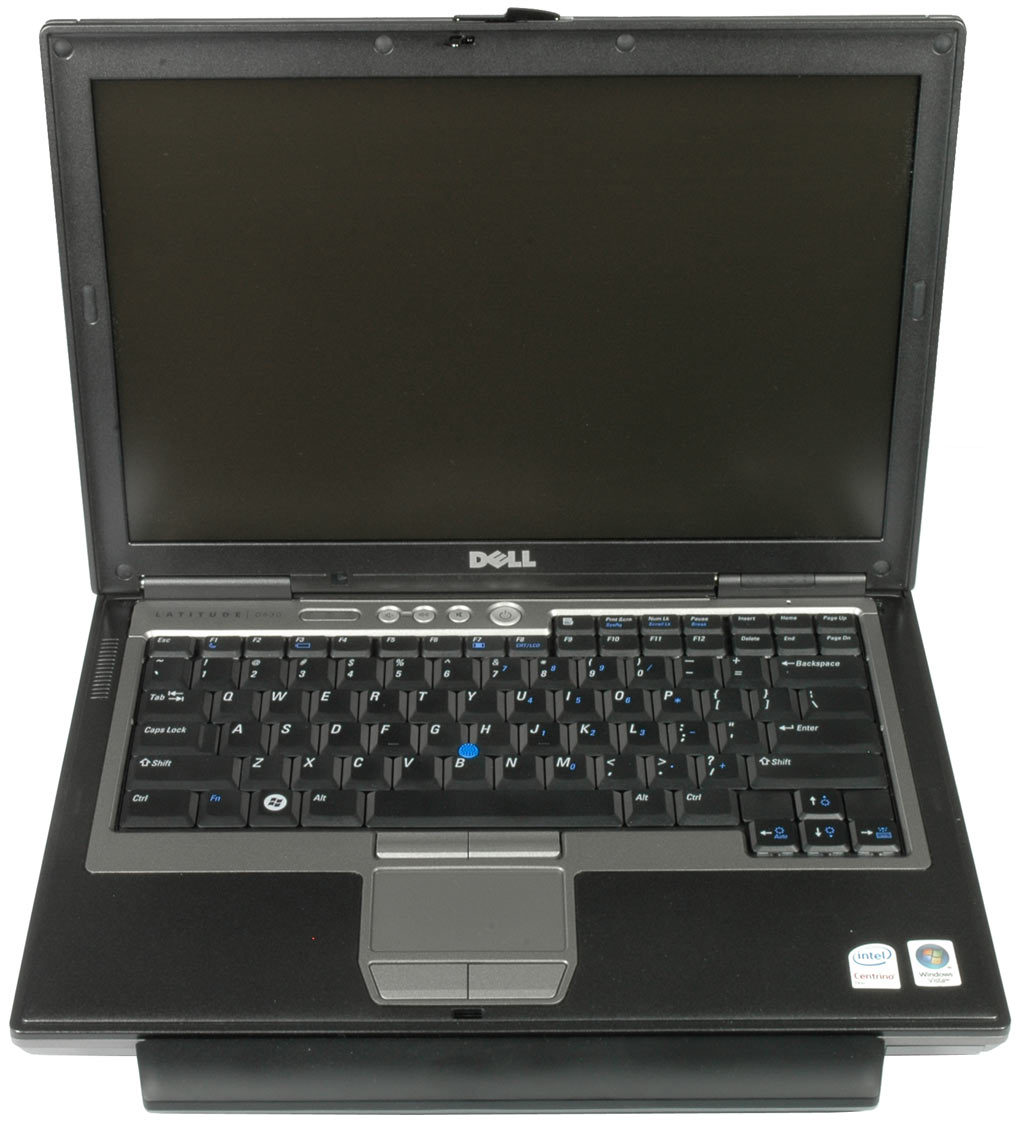Quick Look: Notebook Performance With Windows XP, Vista, And 7
Windows On The Road
We’ve already looked into the performance differences between Windows Vista and Windows 7 in a desktop computing environment. Although many people would recommend using Windows 7 not only for new PCs, but also notebooks as well, it might not make sense to change the operating system on existing systems.
The notebook question was particularly interesting for us. Which of the latest Windows versions provides the best performance on notebooks? And does the Windows version have a noticeable impact on battery life? Both questions can be answered with a “yes.”
There should be little performance difference between similar operating system versions. Windows XP is popular because it is rather sleek and fast. Windows Vista has the opposite reputation, although it introduced several new features that potentially increase performance. For example, SuperFetch loads the most-wanted applications in the background, utilizing all available system RAM, to make them available quickly. ReadyBoost utilizes a fast USB 2.0 thumb drive to provide additional random access memory for applications. ReadyDrive introduced support for HHDDs (Hybrid Hard Drives), although this feature was never used.
And finally, there is Windows 7, which generally provides better performance.
We used a Dell Latitude D630 notebook and three identical 2.5” Seagate Momentus 7200.2 hard drives to install all three Windows versions: Windows XP, Windows Vista, and Windows 7. Thus armed, it was time to run a little analysis.
Get Tom's Hardware's best news and in-depth reviews, straight to your inbox.