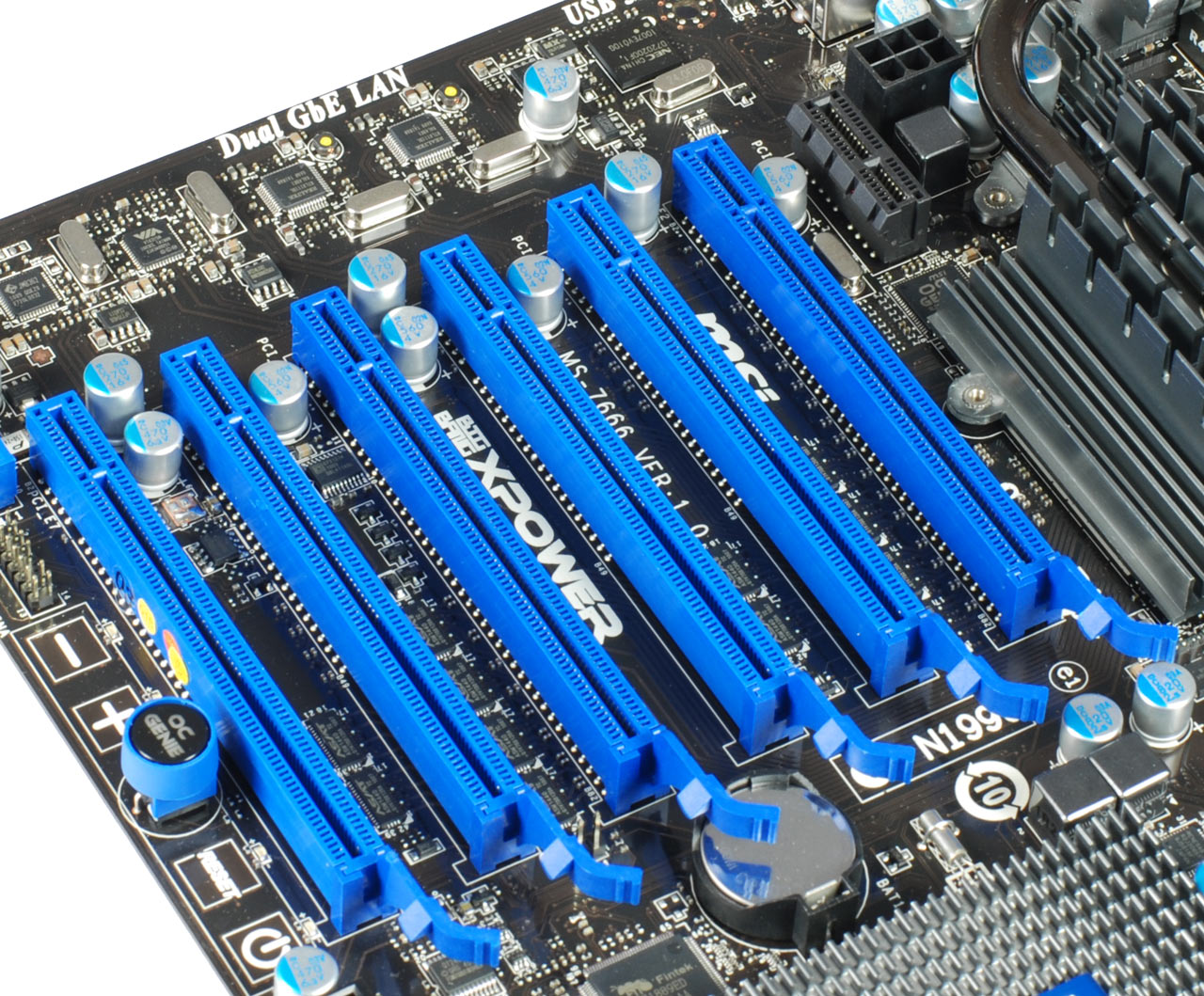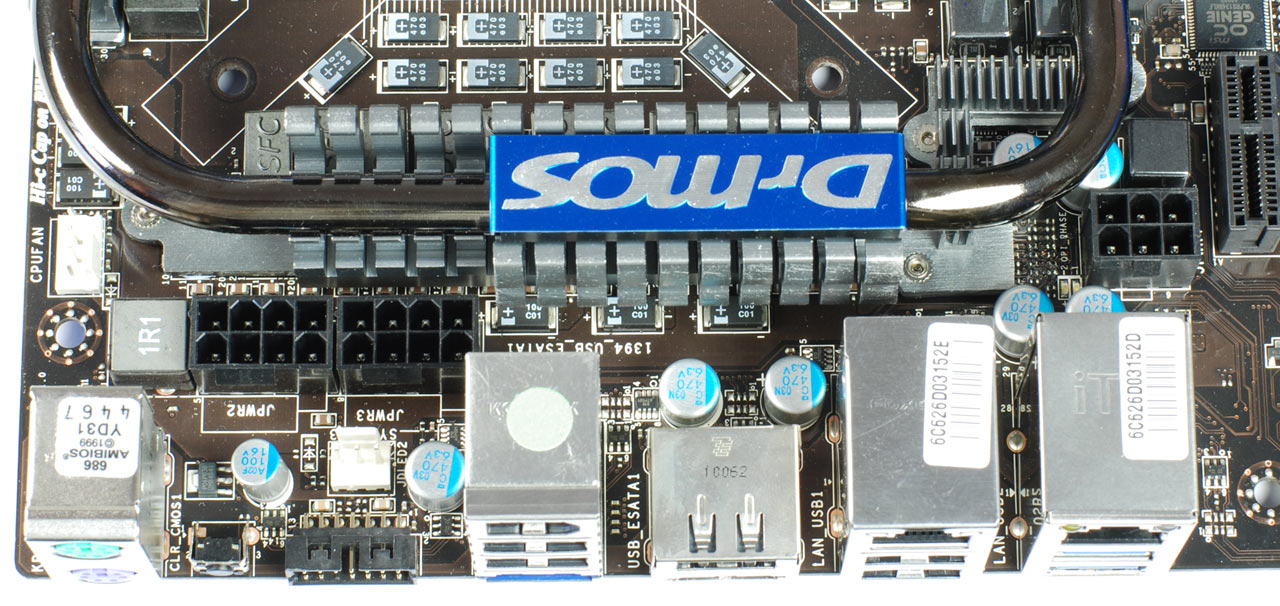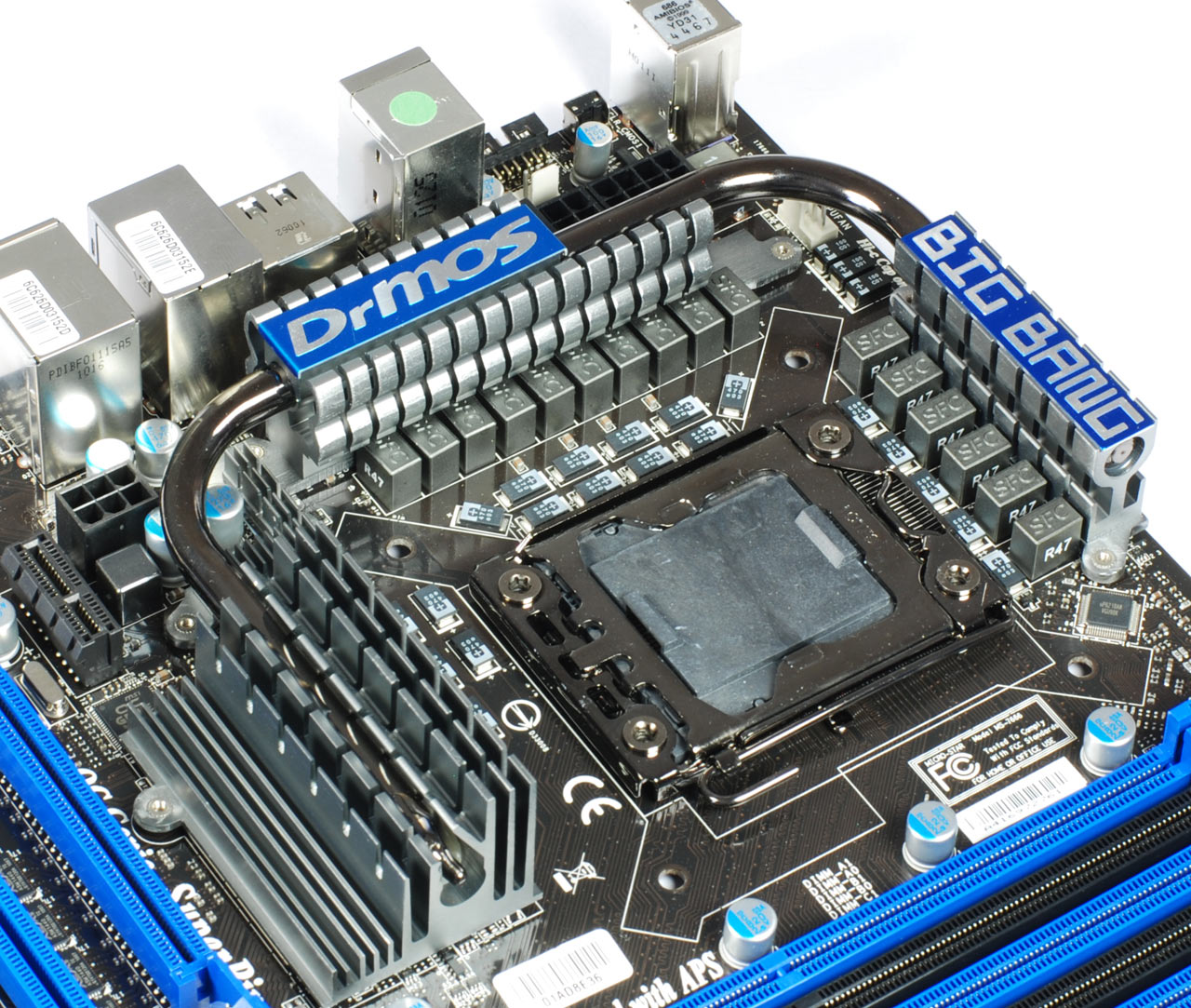Mainstream Or Hardcore? Two X58 Motherboards Compared
You need Intel’s LGA 1366 interface and an X58-based platform in order to run the latest six-core processors, but which board should you pick? We're comparing a mainstream and flagship platform from the same company to explore the worth of high-end X58.
BigBang Xpower Features
With a total of six x16 PCI Express ports, this board ties with Gigabyte’s new X58A-UD9 for extreme flexibility. There are a few slot combinations you should be aware of, as the total number of physical PCI Express 2.0 lanes is limited to 32 on the X58 chipset. The following table shows the supported lane configurations:
| PCI Express Slot Overview Table | ||||||
|---|---|---|---|---|---|---|
| 1 | x16 | x16 | x16 | x8 | x8 | x8 |
| 2 | - | - | - | x8 | x8 | x4 |
| 3 | - | - | - | - | - | x4 |
| 4 | - | x16 | x8 | x8 | x8 | x8 |
| 5 | - | - | x8 | x8 | x4 | x4 |
| 6 | - | - | - | - | x4 | x4 |
Since this motherboard targets overclockers, MSI made sure that sufficient power flows to the processor and graphics card. There is an ATX 8-pin connector to provide additional power to the processor, and MSI added a 6-pin PCIe power connector that will satisfy the power requirements of PCIe graphics cards. Keep in mind that a graphics card’s auxiliary 6-pin power connector generally takes care of GPU power, and it could be helpful to provide more power via PCI Express to ensure reliable memory operation. This applies to multi card setups and overclocking.
MSI mounts its massive 8 mm “SuperPipe” cooler for the chipset and voltage regulators using metal screws, meaning that hardcore overclockers can easily remove it if they want to apply liquid nitrogen cooling solutions. The BigBang Xpower also comes with a “V-check” point, which allows you to measure voltages quickly with a voltmeter.
The OC Dashboard is a little tethered box that comes with the BigBang Xpower. A special connector on the ATX panel connects the PC to the OC Dashboard, which can then be used to adjust CPU, memory clock, and voltage settings on the fly instead of tweaking the BIOS or overclocking software. The box also displays clock speeds and voltages during benchmark runs, and it shows POST codes during bootup. An additional two-digit LED display sits on the motherboard for the same purpose. The OC Dashboard is a great add-on, but Abit’s µGuru Clock was a more thorough solution, thanks to its larger displays and ability to rest stably on a desk. In contrast, the OC Dashboard is a smooth box without a stand.
A much simpler way to overclock the BigBang is with its OC Genie switch. This is a button on the motherboard for automatically overclocking the system and fine tuning overclock speeds with two adjustment buttons. However, OC Genie is available on other MSI boards, too, and it would be odd to select a top-end solution just to use an out-of-the-box overclocking process that won’t reach overclocking limits.
Get Tom's Hardware's best news and in-depth reviews, straight to your inbox.
Current page: BigBang Xpower Features
Prev Page Hardcore Enthusiast: MSI BigBang Xpower Next Page Direct Comparison