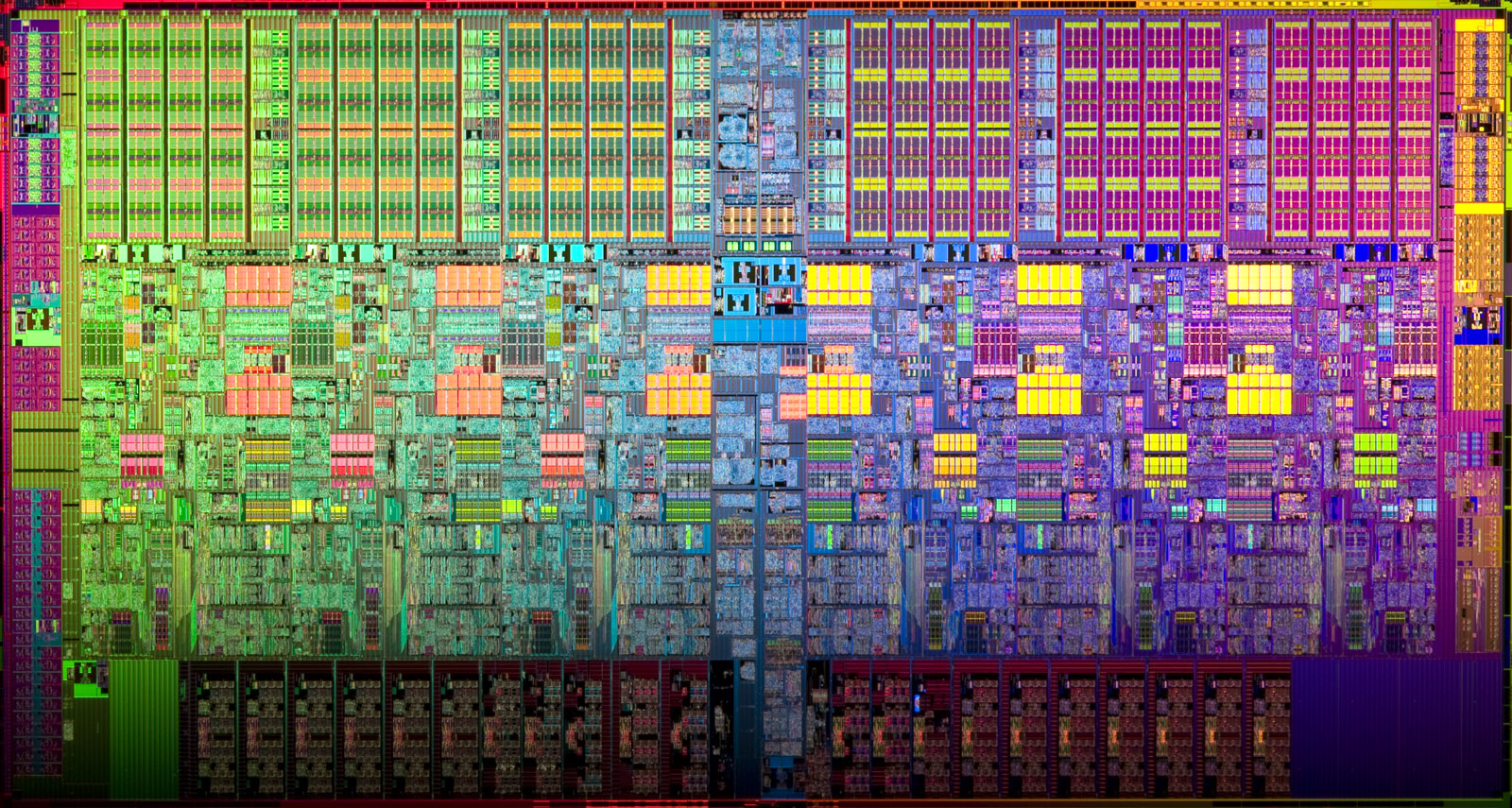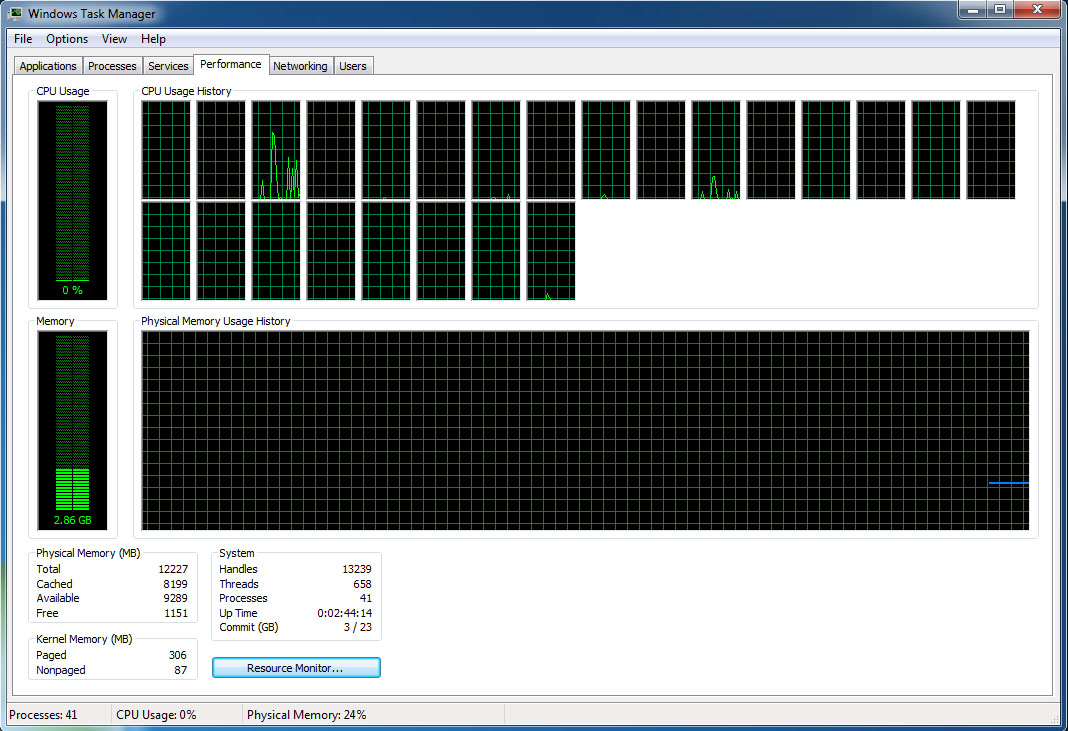Intel Xeon 5600-Series: Can Your PC Use 24 Processors?
The professional space is peppered with products derived from the desktop. Today we're looking at Intel's Xeon X5680 CPUs, which look a lot like Core i7-980X, only they're optimized for dual-socket platforms. We're also introducing new Adobe CS5 tests.
Meet The Xeon 5600 Family
If you’ve already read my Intel Core i7-980X review, then you’re already very much in the know about how Intel built its Xeon 5600 family. The main difference is that while Intel is only selling two enthusiast-class 32 nm six-core desktop CPUs (the -980X and -970), the Xeon 5600-series consists of no fewer than 12 different models, featuring TDPs from 40 W to 130 W, core counts between four and six, clock rates from 1.86 GHz to 3.46 GHz, and 12 MB of L3 cache across the board.
Now you know why I was so enthused about the thought of a true quad-core 32 nm desktop chip back when I wrote that Gulftown review. The fact of the matter is that Intel is already selling 32 nm quad-core CPUs in the workstation space. It just doesn’t see a reason to cannibalize sales of its 45 nm lineup at this point. The good news for business-oriented folks is that there’s really a Xeon 5600 for any application.
If you find 12 models a tad overwhelming, use Intel’s prefixes as a general guide. There are three general classifications in play here. The Advanced lineup (denoted with an ‘X’ prefix) consists of 130 W and 95 W SKUs. You’ll typically find these six models in performance workstations, where pedestal enclosures leave plenty of room for cooling. The three Standard-class chips are identifiable by their ‘E’ prefixes, sporting 80 W TDPs that work well in 1U and 2U rackmount equipment. A trio of low-power ‘L’ models touches 60W and 40 W power ceilings. While these CPUs leverage the lowest clock rates, even the most entry-level chip wields four physical cores, endearing them to entry-level SMB servers.
| Header Cell - Column 0 | QPI Speed | L3 Cache | Base Freq. | Max Turbo Freq. | Power (TDP) | Cores / Threads | Price |
|---|---|---|---|---|---|---|---|
| Xeon X5680 | 6.4 GT/s | 12 MB | 3.33 GHz | 3.6 GHz | 130 W | 6/12 | $1663 |
| Xeon X5677 | 6.4 GT/s | 12 MB | 3.46 GHz | 3.73 GHz | 130 W | 4/8 | $1663 |
| Xeon X5670 | 6.4 GT/s | 12 MB | 2.93 GHz | 3.33 GHz | 95 W | 6/12 | $1440 |
| Xeon X5667 | 6.4 GT/s | 12 MB | 3.06 GHz | 3.46 GHz | 95 W | 4/8 | $1440 |
| Xeon X5660 | 6.4 GT/s | 12 MB | 2.8 GHz | 3.2 GHz | 95 W | 6/12 | $1219 |
| Xeon X5650 | 6.4 GT/s | 12 MB | 2.66 GHz | 3.06 GHz | 95 W | 6/12 | $996 |
| Xeon L5640 | 5.86 GT/s | 12 MB | 2.26 GHz | 2.8 GHz | 60 W | 6/12 | $996 |
| Xeon L5630 | 5.86 GT/s | 12 MB | 2.13 GHz | 2.4 GHz | 40 W | 4/8 | $551 |
| Xeon L5609 | 4.8 GT/s | 12 MB | 1.86 GHz | 1.86 GHz | 40 W | 4/4 | $440 |
| Xeon E5640 | 5.86 GT/s | 12 MB | 2.66 GHz | 2.93 GHz | 80 W | 4/8 | $774 |
| Xeon E5630 | 5.86 GT/s | 12 MB | 2.53 GHz | 2.8 GHz | 80 W | 4/8 | $551 |
| Xeon E5620 | 5.86 GT/s | 12 MB | 2.4 GHz | 2.66 GHz | 80 W | 4/8 | $387 |
Building On A Familiar Platform
Just as Gulftown (the hexa-core desktop design) is interface-compatible with Bloomfield (the original Core i7-900-series), so too does Xeon 5600 drop into the same LGA 1366 interface as Xeon 5500. The reasons for this are similar to what we discussed in reviewing Core i7-980X, including an architecture that is fundamentally the same and a TDP at or under the previous ceiling. Granted, while a processor upgrade within a year of another isn’t unheard of on the desktop, that’s not usually how the server or workstation markets operate. Even if there won’t be a surge of businesses upgrading their Xeon 5500-based machines with 5600s, the fact that the same motherboards, memory modules, and graphics cards work the same as they did before is at least a benefit to resellers bringing Intel’s latest to their customers.
To briefly recap my Gulftown coverage, Westmere-EP (the internal name for Xeon 5600)…
“…is enabled by Intel’s 32 nm manufacturing process—the same node we saw debut back in January with the Clarkdale and Arrandale processor families. This time, however, enthusiasts don’t have to be bamboozled by a second, on-package 45 nm die handling graphics, memory control, and PCI Express connectivity. The [Xeon 5600] gets us performance-freaks back to where we want to be—on-die memory controller, PCI Express handled by the well-endowed [5520 and 5500] chipsets, and discrete graphics only, please.
Get Tom's Hardware's best news and in-depth reviews, straight to your inbox.
With [Westmere-EP], Intel uses its 32 nm process to add cores and cache, rather than push integration. As a result, we have up to a six-core processor with 12 MB of shared L3 cache. Architecturally, [Westmere-EP] is otherwise the same as [Nehalem-EP]. Each core gets 32 KB of L1 instruction cache, 32 KB of L1 data cache, and a dedicated 256 KB L2 cache.
Despite the addition of two cores and 4 MB of L3, [Westmere-EP] employs a smaller die than its predecessor (248 square millimeters versus [Nehalem-EP’s] 263). Transistor count increases from 731 million to 1.17 billion. That’s fairly incredible, considering the [fastest Xeon 5600s] fit within the same 130 W thermal envelope as existing [Xeon 5500-series] processors.”
Of course, Turbo Boost and Hyper-Threading persist here. More specifically, all but one model include Turbo Boost to accelerate performance in lightly-threaded workloads, and all but one of the new 5600s offer Hyper-Threading, enabling two logical processors for each physical core, augmenting utilization in threaded applications.
One notable change results from Intel revising its memory controller slightly. Previously, the Xeon 5500-series family supported DDR3-1333 memory modules at the high-end, but only with a single slot per channel populated. The fastest Xeon 5600s will now accommodate 1333 MT/s data rates with two modules per channel. We should see this manifest in our testing, as we’re using 12 total 1 GB modules at DDR3-1333 (that’s six modules per processor, three channels times two slots per channel).
Current page: Meet The Xeon 5600 Family
Prev Page Introducing Intel's Xeon X5680 Next Page Building A Better Workstation-
enzo matrix one-shotOr 24 Logical CPUs, not really Processors.Misleading title. I was excited because I assumed intel had finally come out with 12-core server CPUs.Reply -
Tamz_msc I was expecting an even better performance from these CPUs.The performance is still limited by the software you use.Reply -
shin0bi272 Enzo MatrixMisleading title. I was excited because I assumed intel had finally come out with 12-core server CPUs.they could have gone 4x 6 core cpus without HT too.Reply -
cangelini Enzo MatrixMisleading title. I was excited because I assumed intel had finally come out with 12-core server CPUs.Reply
The Xeon 5600-series tops out with 6 cores and 12 threads, yielding 24 logical processors between two sockets. =) -
wh3resmycar ReplySo many cpu's in task manager...do all but 1 go unused running a single threaded app? shame intel had to go this route with more cores instead of making single core with hyper-threading work faster. you should really only need 2 logical cpu's and hyper threading accomplishes it with 1.
i have a feeling you dont understand what the word "workstation" means. -
Hyper threading was kind of cool back in the P4 days, but now I don't see the point. Virtually nothing that >people actually use< has any benefit to see from it.. It just makes for cool screenshots imo..Reply
I guess what this review says is that, if you want performance for stuff you do at home you should pretty much just get a Nehalem i7 6c with some fast ram. The xeons seems to be behind on everything multimedia, much as expected. -
Otus cangeliniThe Xeon 5600-series tops out with 6 cores and 12 threads, yielding 24 logical processors between two sockets. =)You should have written "logical processors" or "logical cores" and no one would have argued.Reply
mheagerNot true. Hyper threading makes it so if one app gets stuck in an endless loop it doesn't suck up all the cpu and freeze the computer.The OS can do that even on a single core with no HT. Not to mention the case with many physical cores which non-HT CPUs have nowadays. -
kokin mheagerNot true. Hyper threading makes it so if one app gets stuck in an endless loop it doesn't suck up all the cpu and freeze the computer.But why should it get stuck in an endless loop with all that computing power?Reply