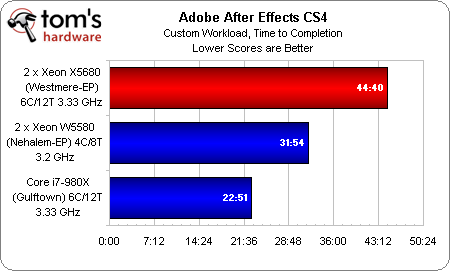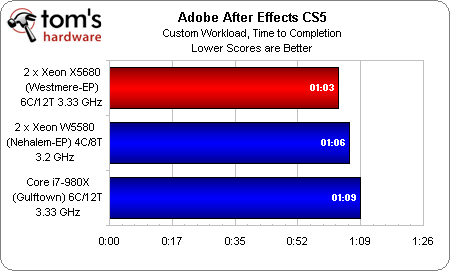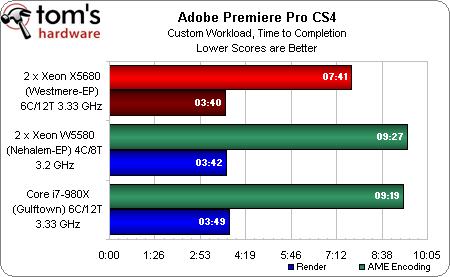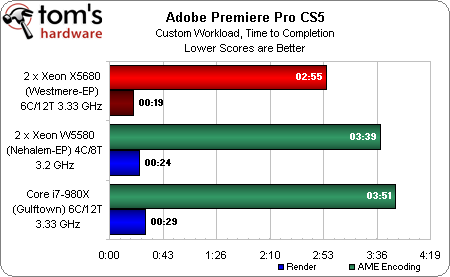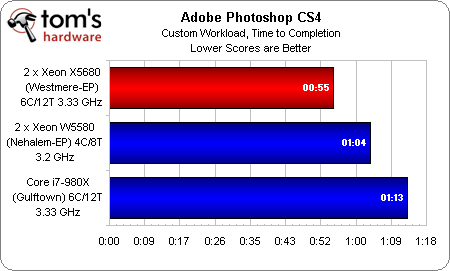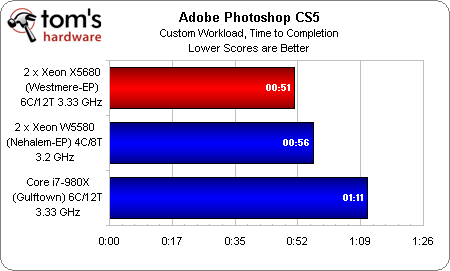Intel Xeon 5600-Series: Can Your PC Use 24 Processors?
The professional space is peppered with products derived from the desktop. Today we're looking at Intel's Xeon X5680 CPUs, which look a lot like Core i7-980X, only they're optimized for dual-socket platforms. We're also introducing new Adobe CS5 tests.
Benchmark Results: CS4 And Introducing Adobe’s CS5 Suite
We’ve been running benchmarks based on Adobe’s CS4 suite for a while now—most notably Photoshop CS4 in all of our processor reviews. But graphics professionals use some of the company’s other software tools for more taxing workloads, like video editing and compositing.
Knowing that we needed tests with heavier lifting, we enlisted the help of Jon Carroll, a Tom’s Hardware freelancer and graphics professional in Southern California, to design tests using Adobe After Effects and Premiere Pro, complementing our threaded Photoshop benchmark.
As you’ll see in the charts below, though, Jon’s CS4-based tests exposed some very interesting results moving from 12 threads to 16 and then to 24. So, I quickly adapted all of Jon’s tests to run in each respective app’s CS5 version to cross-check the results. What we came away with simply blew me away…
After Effects CS4/CS5
As Jon and I discussed the testing, an HP workstation on which he was reviewing wrapped up this After Effect CS4 benchmark in 28 minutes. It shocked me, then, when my 24-thread Xeon X5680-based system took 44 minutes to complete the same metric. I was further floored when the 16-thread Xeon W5580-based box finished faster, and even more so when the 12-thread Core i7-980X system was fastest.
I suspected an issue with memory allocation. After Effects CS4 only has access to 4 GB of system memory—a third of what these Xeon boxes bring to bear. As you add execution resources to AE’s pool, less and less memory is available to each processor, be it logical or physical. The result is a lot more swapping to solid state storage, which is fast, but nowhere near as quick as three channels of DDR3.
When we pick up After Effects CS5, which supports a native 64-bit environment, the app can get its hands on a little more than 9 GB, leaving roughly 3 GB for other applications. What took more than 44 minutes to finish in CS4 drops to a little more than one minute in CS5. Even better, positive scaling is restored—the 24- and 16-thread configurations are separated by three seconds, as are the 16- and 12-thread boxes.
Get Tom's Hardware's best news and in-depth reviews, straight to your inbox.
Also, it’s worth noting that in CS4, we got our best results having all cores working on each frame, while in CS5, performance accelerated significantly rendering multiple frames concurrently (an option under Memory and Multiprocessing), so that’s how we benchmarked.
Premiere Pro CS4/CS5
The same challenge faced us in Premiere Pro, though the speed-up in moving from CS4 to CS5 wasn’t as pronounced, nor did we see scaling issues originally in CS4. Nevertheless, a combination of shifting to a 64-bit environment and utilizing Nvidia’s Quadro FX 3800 (taking advantage of the Mercury Playback Engine) drops a 3:40 render (in CS4) down to 19 seconds (in CS5) on the dual-socket Xeon X5680 platform. Rendering the project in Adobe Media Encoder becomes a 2:55 job, down from 7:41 on the same box.
Photoshop CS4/CS5
With a tweaked script, we’re able to use our same Photoshop CS4 workload to test CS5. We had already been using 64-bit software here, so it’s hardly a surprise to see more modest gains in shifting from the older version to Adobe’s latest.
With all of that said, we have a story in the works dedicated to testing Adobe’s newest Creative Suite, where we’ll explore the effects of 64-bit operating environments, the Mercury Playback Engine, and GPU acceleration with Nvidia’s few supported graphics cards. For now, it’s fairly safe to say that professionals with multi-socket, multi-core machines will be well-served by an upgrade to CS5.
Current page: Benchmark Results: CS4 And Introducing Adobe’s CS5 Suite
Prev Page Benchmark Results: SPECviewperf 11 And SPECapc LightWave 9.6 Next Page Benchmark Results: Media Encoding And Cinebench-
enzo matrix one-shotOr 24 Logical CPUs, not really Processors.Misleading title. I was excited because I assumed intel had finally come out with 12-core server CPUs.Reply -
Tamz_msc I was expecting an even better performance from these CPUs.The performance is still limited by the software you use.Reply -
shin0bi272 Enzo MatrixMisleading title. I was excited because I assumed intel had finally come out with 12-core server CPUs.they could have gone 4x 6 core cpus without HT too.Reply -
cangelini Enzo MatrixMisleading title. I was excited because I assumed intel had finally come out with 12-core server CPUs.Reply
The Xeon 5600-series tops out with 6 cores and 12 threads, yielding 24 logical processors between two sockets. =) -
wh3resmycar ReplySo many cpu's in task manager...do all but 1 go unused running a single threaded app? shame intel had to go this route with more cores instead of making single core with hyper-threading work faster. you should really only need 2 logical cpu's and hyper threading accomplishes it with 1.
i have a feeling you dont understand what the word "workstation" means. -
Hyper threading was kind of cool back in the P4 days, but now I don't see the point. Virtually nothing that >people actually use< has any benefit to see from it.. It just makes for cool screenshots imo..Reply
I guess what this review says is that, if you want performance for stuff you do at home you should pretty much just get a Nehalem i7 6c with some fast ram. The xeons seems to be behind on everything multimedia, much as expected. -
Otus cangeliniThe Xeon 5600-series tops out with 6 cores and 12 threads, yielding 24 logical processors between two sockets. =)You should have written "logical processors" or "logical cores" and no one would have argued.Reply
mheagerNot true. Hyper threading makes it so if one app gets stuck in an endless loop it doesn't suck up all the cpu and freeze the computer.The OS can do that even on a single core with no HT. Not to mention the case with many physical cores which non-HT CPUs have nowadays. -
kokin mheagerNot true. Hyper threading makes it so if one app gets stuck in an endless loop it doesn't suck up all the cpu and freeze the computer.But why should it get stuck in an endless loop with all that computing power?Reply