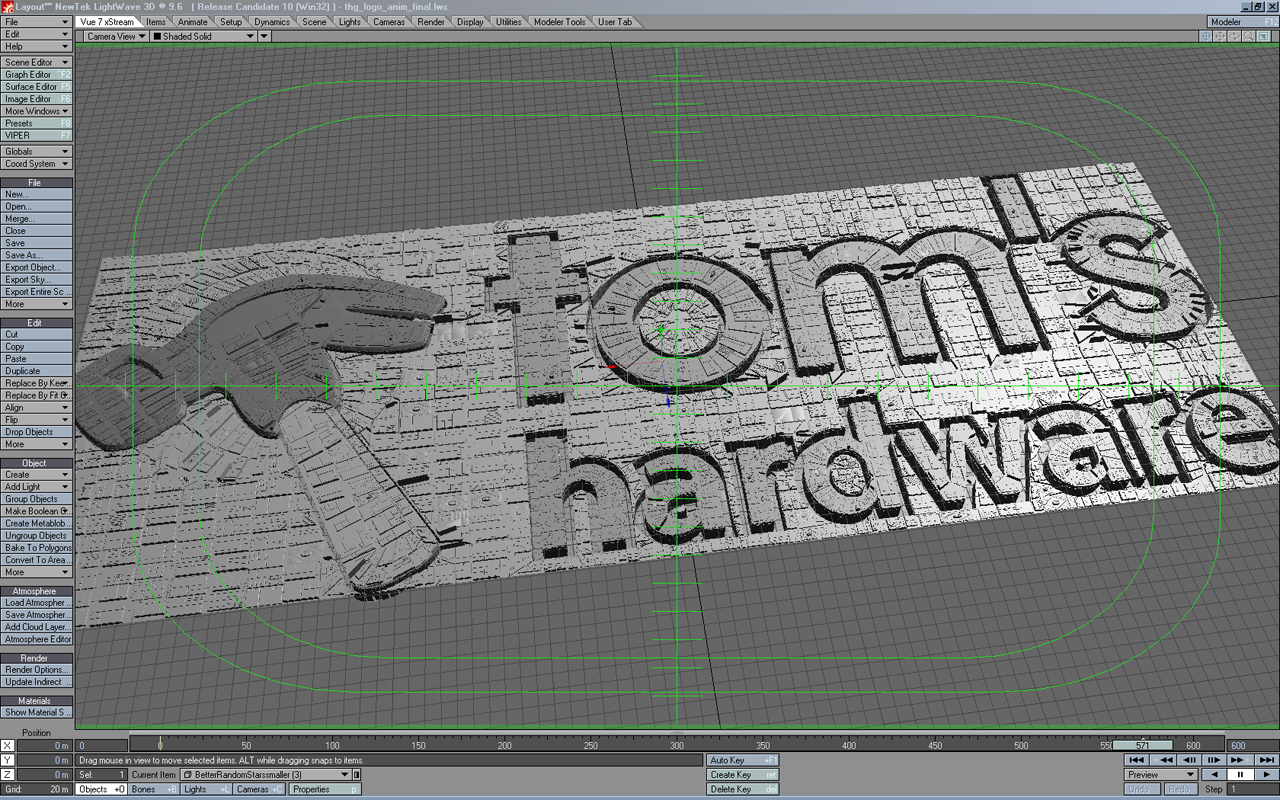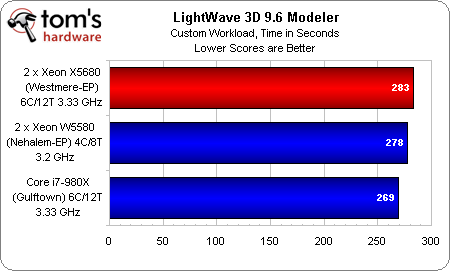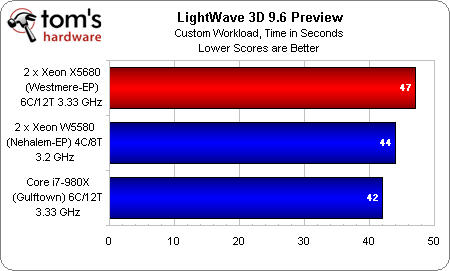Intel Xeon 5600-Series: Can Your PC Use 24 Processors?
The professional space is peppered with products derived from the desktop. Today we're looking at Intel's Xeon X5680 CPUs, which look a lot like Core i7-980X, only they're optimized for dual-socket platforms. We're also introducing new Adobe CS5 tests.
Benchmark Results: LightWave 3D 9.6
One thing you’ll notice when you use applications with multiple components is a tendency for some functionality to include optimizations for threading and other pieces do not.
Our custom LightWave 3D Modeler test, which renders a 1+ million polygon version of the Tom’s Hardware logo, gains nothing from the additional compute muscle afforded by 24 threads available concurrently. The same holds true for the OpenGL-based fly-through of the logo in LightWave Layout. In fact, in both cases (as we've seen previously), the more complex architectures sacrifice performance compared to simpler and less-expensive setups.
| Header Cell - Column 0 | 2 x Xeon X5680 | 2 x Xeon W5580 | 1 x Core i7-980X Extreme |
|---|---|---|---|
| Render, Frame 8 | 6 min., 7 sec. | 7 min., 30 sec. | 9 min., 35 sec |
| Render, Frame 41 | 6 min., 29 sec. | 7 min., 49 sec. | 10 min., 6 sec. |
| Render, Frame 500 | 7 min., 8 sec. | 8 min., 35 sec. | 11 min., 12 sec. |
| Render, Frame 600 | 5 min., 20 sec. | 6 min., 12 sec. | 8 min. |
Start rendering individual frames from the Layout-based logo file, however, and those CPU cores suddenly kick into gear. While two Xeon X5680s can’t quite halve the rendering time of a single Core i7-980X, they come close enough to make the addition of a second processor worthwhile for professionals who do a lot of rendering in LightWave.
Just remember—not every component of NewTek’s software benefits equally from a multi-socket configuration.
Get Tom's Hardware's best news and in-depth reviews, straight to your inbox.
Current page: Benchmark Results: LightWave 3D 9.6
Prev Page Benchmark Results: MatchMover 2011, Vue 8 PLE, And Euler3D Next Page Benchmark Results: Power Consumption And Efficiency-
enzo matrix one-shotOr 24 Logical CPUs, not really Processors.Misleading title. I was excited because I assumed intel had finally come out with 12-core server CPUs.Reply -
Tamz_msc I was expecting an even better performance from these CPUs.The performance is still limited by the software you use.Reply -
shin0bi272 Enzo MatrixMisleading title. I was excited because I assumed intel had finally come out with 12-core server CPUs.they could have gone 4x 6 core cpus without HT too.Reply -
cangelini Enzo MatrixMisleading title. I was excited because I assumed intel had finally come out with 12-core server CPUs.Reply
The Xeon 5600-series tops out with 6 cores and 12 threads, yielding 24 logical processors between two sockets. =) -
wh3resmycar ReplySo many cpu's in task manager...do all but 1 go unused running a single threaded app? shame intel had to go this route with more cores instead of making single core with hyper-threading work faster. you should really only need 2 logical cpu's and hyper threading accomplishes it with 1.
i have a feeling you dont understand what the word "workstation" means. -
Hyper threading was kind of cool back in the P4 days, but now I don't see the point. Virtually nothing that >people actually use< has any benefit to see from it.. It just makes for cool screenshots imo..Reply
I guess what this review says is that, if you want performance for stuff you do at home you should pretty much just get a Nehalem i7 6c with some fast ram. The xeons seems to be behind on everything multimedia, much as expected. -
Otus cangeliniThe Xeon 5600-series tops out with 6 cores and 12 threads, yielding 24 logical processors between two sockets. =)You should have written "logical processors" or "logical cores" and no one would have argued.Reply
mheagerNot true. Hyper threading makes it so if one app gets stuck in an endless loop it doesn't suck up all the cpu and freeze the computer.The OS can do that even on a single core with no HT. Not to mention the case with many physical cores which non-HT CPUs have nowadays. -
kokin mheagerNot true. Hyper threading makes it so if one app gets stuck in an endless loop it doesn't suck up all the cpu and freeze the computer.But why should it get stuck in an endless loop with all that computing power?Reply