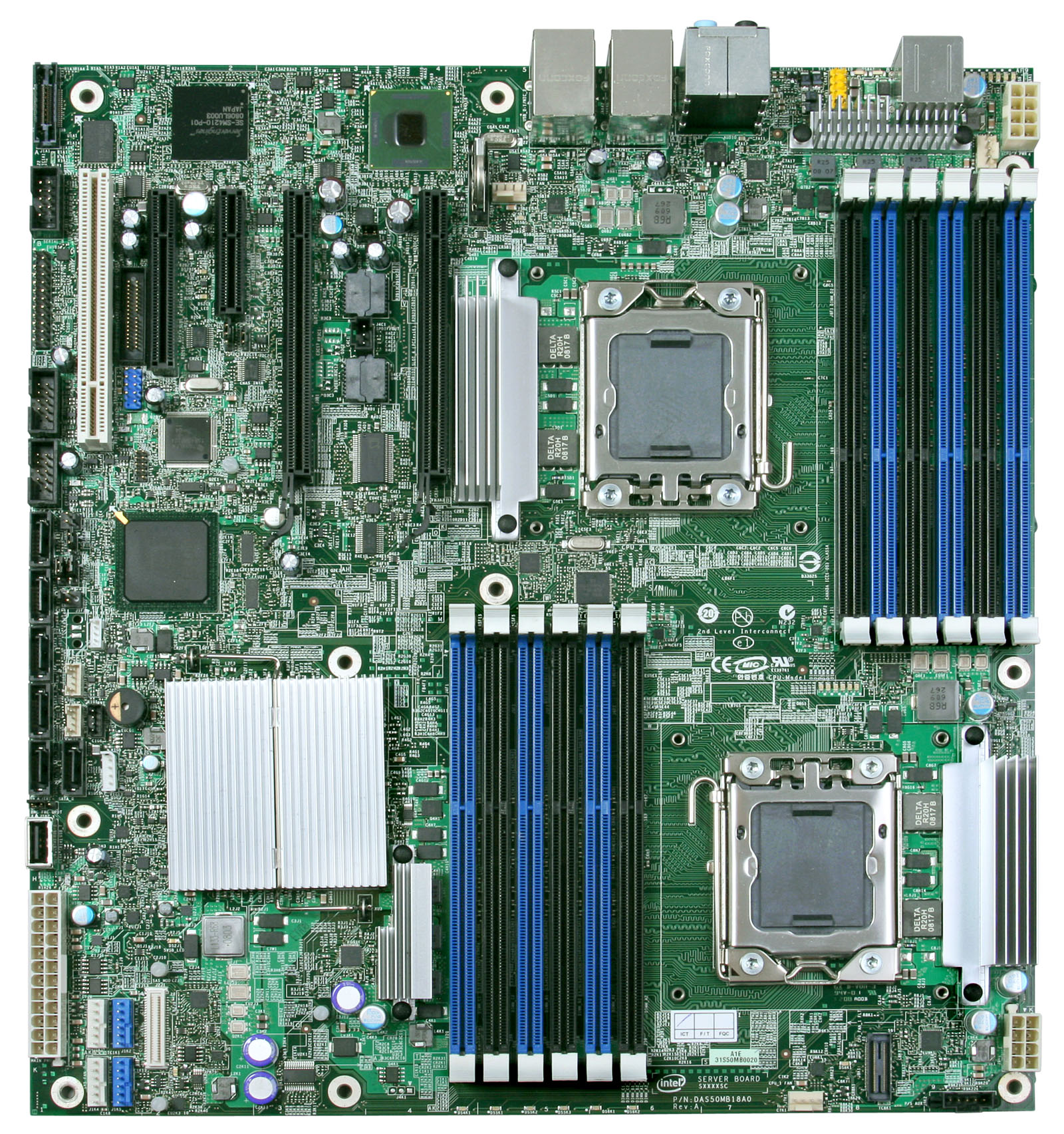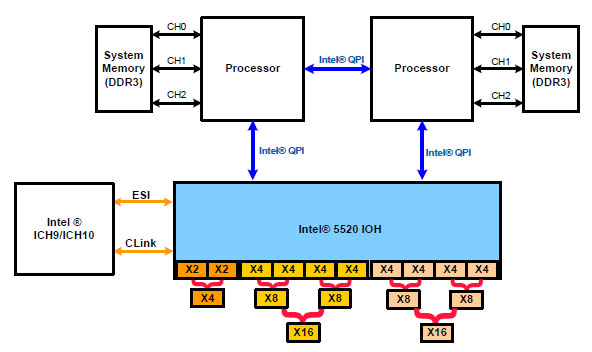Intel Xeon 5600-Series: Can Your PC Use 24 Processors?
The professional space is peppered with products derived from the desktop. Today we're looking at Intel's Xeon X5680 CPUs, which look a lot like Core i7-980X, only they're optimized for dual-socket platforms. We're also introducing new Adobe CS5 tests.
Get Tom's Hardware's best news and in-depth reviews, straight to your inbox.
You are now subscribed
Your newsletter sign-up was successful
Building A Better Workstation
Intel S5520SCR Motherboard
Workstations are similar to servers in a great many ways, including the validation and testing that goes into a production machine. If you’re using a workstation for business, it can’t crash in the middle of a project. It needs to deliver the performance of an enthusiast-class system with the reliability of a mission-critical server. As a result, the parts that went into our reference platform are atypical of what you’d normally find in a Tom’s Hardware test bed.
We started with an Intel S5520SCR motherboard, a roughly $430 platform designed for workstation duties by virtue of its 16-lane PCI Express 2.0 slots. There are plenty of other expansion slots on the board, but we aren’t going to use any of them here.
The board boasts two LGA 1366 interfaces, each capable of taking any of the Xeon 5600-series processors. A total of 12 memory slots are divided into six per processor, yielding three channels with two slots per channel. It employs the 5520 northbridge (armed with 36 lanes of PCIe connectivity) and ICH10R southbridge. The platform is actually very similar to X58, with the exception of two QPI links to the Xeon processors versus one to Core i7.
4 x Kingston KVR1333D3E9SK3/3G Memory
We populated the board with four 3 GB memory kits from Kingston, totaling 12 GB. These ECC-enabled unbuffered modules are a welcome change from the warm-running FB-DIMMs used in Xeon 5400-based servers.
And the 1333 MT/s data rate is plenty. Remember that high-end Xeon 5600s support up to DDR3-1333 across two slots per channel, while the Xeon 5500-series processors only do one slot per channel of DDR3-1333. Thus, switching over to the Xeon W5580 CPUs causes our memory configuration to downshift to DDR3-1066. As you’ll see in the benchmarks, though, this doesn’t have an appreciable impact on memory performance, according to SiSoftware’s Sandra 2010.
Get Tom's Hardware's best news and in-depth reviews, straight to your inbox.
If you plan on building your own workstation, keep configuration details like this in mind. With 12 available slots, that’s a lot of room for expansion. Getting optimal performance, though, requires that you fill all three channels for both CPUs, so that’s memory in at least six slots.
Nvidia Quadro FX 3800
While it isn’t the fastest board in Nvidia’s professional lineup, it’s the fastest card I happened to have on-hand, and it’s quick enough to prevent GPU-related bottlenecks in the tests that matter in a processor comparison.
One thing to keep in mind, though, especially as we start looking at Adobe CS5 benchmarks: the Quadro FX 3800 is one of the few cards on Adobe’s list with CUDA-enabled GPU acceleration. Little of what we’re testing should be affected by the Mercury Playback Engine, but even still, it’s worth noting that this is on the short supported list.
2 x Intel X25-M 160 GB SSD
While it’s certainly desirable to use a high-end RAID controller in a workstation, offloading storage-related calculations that’d otherwise detract from overall processor performance, our simple RAID 0 setup shouldn’t cause a problem. Thus, I shelved the Intel RS2BL080 I had on-hand and used the ICH10’s SATA 3Gb/s connectivity instead, managing storage using Rapid Storage Technology software.
Especially when it comes to workloads like video editing, you want a healthy sustained write throughput. A couple of 160 GB X25-Ms in RAID 0 are probably even overkill for what we’re doing here.
Current page: Building A Better Workstation
Prev Page Meet The Xeon 5600 Family Next Page Test Setup And Benchmarks-
enzo matrix one-shotOr 24 Logical CPUs, not really Processors.Misleading title. I was excited because I assumed intel had finally come out with 12-core server CPUs.Reply -
Tamz_msc I was expecting an even better performance from these CPUs.The performance is still limited by the software you use.Reply -
shin0bi272 Enzo MatrixMisleading title. I was excited because I assumed intel had finally come out with 12-core server CPUs.they could have gone 4x 6 core cpus without HT too.Reply -
cangelini Enzo MatrixMisleading title. I was excited because I assumed intel had finally come out with 12-core server CPUs.Reply
The Xeon 5600-series tops out with 6 cores and 12 threads, yielding 24 logical processors between two sockets. =) -
wh3resmycar ReplySo many cpu's in task manager...do all but 1 go unused running a single threaded app? shame intel had to go this route with more cores instead of making single core with hyper-threading work faster. you should really only need 2 logical cpu's and hyper threading accomplishes it with 1.
i have a feeling you dont understand what the word "workstation" means. -
Hyper threading was kind of cool back in the P4 days, but now I don't see the point. Virtually nothing that >people actually use< has any benefit to see from it.. It just makes for cool screenshots imo..Reply
I guess what this review says is that, if you want performance for stuff you do at home you should pretty much just get a Nehalem i7 6c with some fast ram. The xeons seems to be behind on everything multimedia, much as expected. -
Otus cangeliniThe Xeon 5600-series tops out with 6 cores and 12 threads, yielding 24 logical processors between two sockets. =)You should have written "logical processors" or "logical cores" and no one would have argued.Reply
mheagerNot true. Hyper threading makes it so if one app gets stuck in an endless loop it doesn't suck up all the cpu and freeze the computer.The OS can do that even on a single core with no HT. Not to mention the case with many physical cores which non-HT CPUs have nowadays. -
kokin mheagerNot true. Hyper threading makes it so if one app gets stuck in an endless loop it doesn't suck up all the cpu and freeze the computer.But why should it get stuck in an endless loop with all that computing power?Reply