Round-Up: Four Z68 Motherboards From $220 To $280
A real enthusiast chipset deserves a real enthusiast motherboard. Today we're comparing four feature-packed platforms that most folks who call themselves hardcore (and informed enough to know what hardware meets their needs) can actually afford.
Four Z68 Express-Based Motherboards For Enthusiasts
Tom’s Hardware editor Andrew Ku called Intel’s Z68 Express a “real enthusiast chipset” back in May, when it was revealed that this platform controller hub is the only one able to utilize all of the features packed into Intel’s Sandy Bridge processors. Multiplier-based processor overclocking and Quick Sync-optimized video transcoding were mutually exclusive on the P67 and H67 platforms. It took Z68 to make them both accessible on the same chipset. Intel also added a much-anticipated technology that turned small SSDs into caches for mechanical hard drives (though we still recommend loading your performance-sensitive apps onto a larger, dedicated SSD if that fits within your budget).
Power users could argue that Intel's X58 platform is the only one suitable for enthusiasts, since it features more than two times as many PCI Express 2.0 lanes than an LGA 1155-based processor. However, Sandy Bridge incorporates that connectivity onto the CPU itself, facilitating quicker access. Besides, some enthusiasts don’t need the extra lanes. Those same power users could also argue that X58's LGA 1366 interface is the only one able to accommodate six-core CPUs. But we've already seen a notebook version of Sandy Bridge best those Gulftown-based chips in applications that use four or fewer cores. Desktop-oriented Sandy Bridge processors are available at even higher clock rates, and the K-series parts facilitate some pretty impressive overclocking results, too.
So it turns out that Z68 is suitable to at least some (actually most) enthusiasts. But what sets enthusiast-class Z68 boards apart from their mainstream counterparts?
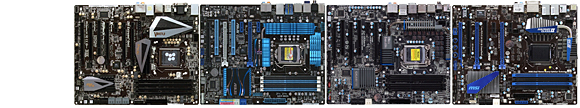
| Enthusiast Z68 Motherboard Features | ||||
|---|---|---|---|---|
| Row 0 - Cell 0 | ASRock Z68 Extreme7 | Asus P8Z68 Deluxe | Gigabyte GA-Z68XP-UD5 | MSI Z68A-GD80 |
| PCB Revision | 1.03 | 1.00 | 1.0 | 3.0 |
| Chipset | Intel Z68 Express | Intel Z68 Express | Intel Z68 Express | Intel Z68 Express |
| Voltage Regulator | 10 Phases | 16 Phases | 21 Phases | 13 Phases |
| BIOS | P1.1 (08/25/2011) | 0706 (08/05/2011) | F4e (08/25/2011) | V17.2 (07/18/2011) |
| 100.0 MHz BCLK | 99.8 (-0.2%) | 100.0 (+0.0%) | 99.8 (-0.2%) | 99.8 (-0.2%) |
| Internal Interfaces | ||||
| PCIe 3.0 x16 | 1 (16 Lanes, Shared) | None | None | 2 (x16/x0 or x8/x8) |
| PCIe 2.0 x16 | 4 (x16/x16/x0/x4 or x16/x8/x8/x4) | 3 (x16/x0/x4 or x8/x8/x4) | 3 (x16/x0/x4 or x8/x8/x4) | 1 (x4, 3 Lanes, Shared) |
| PCIe x1/x4 | 1/0 | 2/0 | 2 (Shared w/x16-3) / 0 | 2/0 |
| Legacy PCI | 1 | 2 | 2 | 2 (Shared w/x16-3) |
| USB 2.0 | 4 (8 ports) | 2 (4 ports) | 2 (4 ports) | 3 (6 ports) |
| USB 3.0 | 1 (2 ports) | 1 (2 ports) | 2 (4 ports) | 1 (2 ports) |
| IEEE-1394 | 1 | 1 | 1 | 1 |
| Serial Port | 1 | None | None | 1 (mini) |
| Parallel Port | None | None | None | None |
| SATA 6.0 Gb/s | 6 | 4 | 2 | 3 |
| SATA 3.0 Gb/s | 4 | 4 | 4 | 4 |
| 4-Pin Fan | 2 | 2 | 2 | 1 |
| 3-Pin Fan | 4 | 3 | 4 | 4 |
| FP-Audio | 1 | 1 | 1 | 1 |
| CD-Audio | None | None | None | None |
| S/PDIF I/O | Output Only | Output Only | Output Only | Output Only |
| Power Button | Yes | Yes | Yes | Yes |
| Reset Button | Yes | Yes | Yes | Yes |
| CLR_CMOS Button | Yes | None | Yes | None |
| Diagnostics Panel | Numeric | Numeric | None | None |
| I/O Panel Connectors | ||||
| PS/2 | None | 1 | 1 | 1 |
| USB 3.0 | 4 | 2 | 4 | 2 |
| USB 2.0 | 2 | 8 | 6 (2, shared w/eSATA) | 4 |
| IEEE-1394 | 1 | 1 | 2 (shared w/USB 2.0) | 1 |
| Network | Dual | Dual | Single | Dual |
| eSATA | 1 | 2 | 2 | 1 |
| CLR_CMOS Button | None | Yes | None | Yes |
| Digital Audio Out | Optical Only | Optical + Coaxial | Optical + Coaxial | Optical Only |
| Digital Audio In | None | None | None | None |
| Analog Audio | 5 | 6 | 6 | 6 |
| Video Out | VGA, DVI, Displayport, HDMI | None | HDMI | DVI-I, HDMI |
| Other Devices | None | Bluetooth Transceiver | None | None |
| Mass Storage Controllers | ||||
| Chipset SATA | 2 x SATA 6Gb/s 4 x SATA 3Gb/s | 2 x SATA 6Gb/s 4 x SATA 3Gb/s | 2 x SATA 6Gb/s 4 x SATA 3Gb/s | 2 x SATA 6Gb/s 4 x SATA 3Gb/s |
| Chipset RAID Modes | 0, 1, 5, 10 | 0, 1, 5, 10 | 0, 1, 5, 10 | 0, 1, 5, 10 |
| Add-In SATA | ASM1061 PCIe | 88SE9128 PCIe | 88SE9128 PCIe | 88SE9128 PCIe |
| USB 3.0 | 2 x AMS1042 PCIe | 2 x D720200F1 PCIe | D720200F1 PCIe 2 x VLI VL810 Hub | 2 x D720200F1 PCIe (Shared w/x16-3) |
| IEEE-1394 | VT6315N PCIe 2 x 400 Mb/s | VT6315N PCIe 2 x 400 Mb/s | TSB43AB23 PCI 3 x 400 Mb/s | VT6308P PCI 2 x 400 Mb/s (Shared w/x16-3) |
| Gigabit Ethernet | ||||
| Primary LAN | BCM57781 PCIe | WG82579V PHY | RTL8111E PCIe | RTL8111E PCIe |
| Secondary LAN | BCM57781 PCIe | RTL8111E PCIe | None | RTL8111E PCIe |
| Audio | ||||
| HD Audio Codec | ALC892 | ALC889 | ALC889 | ALC892 |
| DDL/DTS Connect | Not Specified | Not Specified | Not Specified | Not Specified |
Unlike some of the boards in our low-cost Z68 Express round-up, all of these enthusiast-class models are designed specifically for multi-card graphics configurations. MSI’s Z68A-GD80 is specifically intended to provide two installed cards the bandwidth benefits of PCIe 3.0 transfers, which will double the data rate once Intel’s next-generation LGA 1155 processors (based on the Ivy Bridge architecture) reach the market.
ASRock’s Z68 Extreme7 is even designed for three-way SLI, using the NF200 PCIe hub as a repeater (Nvidia Broadcast mode) to provide two of its cards with full x16 transfers.
Asus adds a Bluetooth transceiver, while Gigabyte doubles the number of available USB 3.0 connections. All four companies beef-up their voltage regulators for increased stability (especially when overclocking). Three of these boards include two network controllers, and Asus leans on Intel’s gigabit PHY in the hope of providing a more dependable connection.
But we can’t describe every detail of each motherboard on a single page, so let’s take a specific look at the details that make each of today’s motherboards special.
Get Tom's Hardware's best news and in-depth reviews, straight to your inbox.
Current page: Four Z68 Express-Based Motherboards For Enthusiasts
Next Page ASRock Z68 Extreme7 Gen3-
RazorBurn Only Asus and AsRock for me.. Tried severals boards thru the years yet only this two has never failed me..Reply
My AsRock AliveNF6G-VSTA in my warehouse full of dust, mites, cobweb still works.. Recently upgraded to 4GB RAM and GTS 450 1GB video card.. -
iam2thecrowe i would like to see a more budget oriented roundup, not everyone wants to spend that much on a motherboard for 0.5 of an FPS increase, or overclock 100mhz more out of their cpu.....Reply -
beenthere Intel mobos are way over-priced IMO. In my many years of building PCs the only two mobos that I ever had fail were Asus. As far as performance and reliability I'd rank these mobo brands as follows:Reply
Gigabyte
MSI
Asus
Asrock -
flong I own the AsRock Extreme 4 Gen 3 board and it seems to be a very good board. I had the Asus Pro V before and had problems. I can say from experience that Asus's customer service is VERY poor to say the least. While their boards seem to be high quality according to most reviews, if you do have a problem don't count on Asus being around to help you out. I sent my board back to NewEgg and I had to argue with Newegg to get them to warranty it which was disappointing. Amazon does not have this problem and for my next motherboard purchase I will probably go through Amazon.Reply
The answer to my first email question to Asus came a three full weeks later AFTER I had decided to return the board. AND the answer was an absolutely stupid response that did not address the real problem. Still wanting an answer to my question, I clarified the question and sent it back to Asus again. TWO weeks later I got ANOTHER asinine response from them. At that point I realized I was wasting my time.
I don't know how good AsRock's customer service is since I have not had a problem with the board. -
Crashman iam2thecrowei would like to see a more budget oriented roundup, not everyone wants to spend that much on a motherboard for 0.5 of an FPS increase, or overclock 100mhz more out of their cpu.....I believe you missed this:Reply
http://www.tomshardware.com/reviews/z68xp-ud3-dz68db,2980.html
-
Mark Heath Reply
Crashman to the rescue again :)9519804 said:I believe you missed this:
http://www.tomshardware.com/reviews/z68xp-ud3-dz68db,2980.html -
Novuake Intel boards are not that bad, yes their Enthusiast boards are, but for a good while after LGA1155 came out they had the cheapest USB3/SATA 3 LGA1155 boards available, I think they still do... I would have to check.Reply -
Luay The Asrock Extreme7 belongs in another NF200 equipped Tri-fire/Tri-SLI round-up with the UD7, ROG and FTW boards, and I think it would still win based on value.Reply
Real enthusiasts, on the other hand don't use integrated graphics and already have a dedicated SSD. Enter P67 in the round-up and the winner would still be for almost 18 months running, the $255 Asus P67 WS Revolution.
