From $100 To $160: Five Z68-Based Boards, Compared
Value-oriented system builders celebrate new-found performance and features as Intel continues pushing its mainstream platform towards the high-end. Today, we draw a line in the sand and consider five motherboards priced between $100 and $160.
Almost Affordable
Intel’s Z68 Express chipset represents the pinnacle of mainstream performance, with Quick Sync video transcoding times unmatched by any general-purpose graphics processor at the high-end.
Unfortunately, the contradiction of a mainstream platform capable of the fastest available performance divides some motherboard designers over how this market should really be divided up. In fact, there's one popular board vendor that doesn't even have a mid-ranged Z68-based offering; everything is intended for more enthusiast-oriented environments.
Z68's issue centers on value. The benefit of Quick Sync means you either have to use Intel's anemic integrated graphics core or Lucidlogix's Virtu software. And obviously, if there's a drop of power user blood running through your veins, you'd build a Z68-based machine using integrated graphics and Virtu. Otherwise, you'd simply go the H67 Express route. One of our engineering friends even gave us a specific price of $20, off the record of course, to upgrade the chipset from P67 to Z68 and add the Virtu license. That same $20 could be put towards a couple of extra controllers (USB 3.0 or SATA 6Gb/s) and a beefier voltage regulator on a P67-based model, undercutting a manufacturer’s ability to present Z68 as a more attractive implementation
On the other hand, Z68 Express sports a second unique feature that targets buyers who can’t justify the expense of a large solid-state drive. SSD caching allows small flash-based devices to act as nonvolatile cache for a larger hard disk, giving buyers on a budget a performance tease, as reads get accelerated over time, while writes aren't helped much at all.
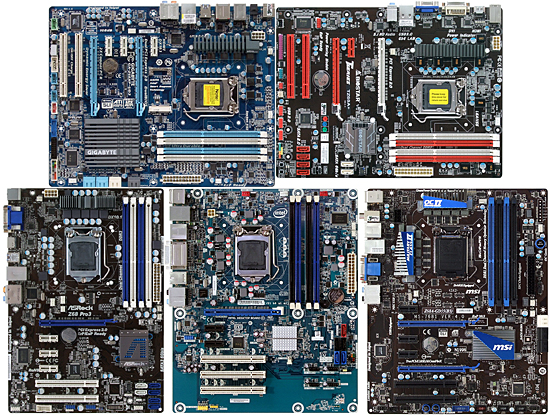
What this means for Tom’s Hardware is that a market accustomed to sub-$140 P67-based motherboards must be asked to consider spending up to $20 more in order to retain the same on-board components, upgrade to the Z68 chipset, and gain access to a Virtu license. With that set as our target limit, all but one of the boards submitted for today’s comparison was completely qualified.
| Z68 Motherboard Features | |||||
|---|---|---|---|---|---|
| Row 0 - Cell 0 | ASRock Z68 Pro3 | Biostar TZ68A+ | Gigabyte Z68XP-UD3 | Intel DZ68DB | MSI Z68A-GD55 |
| PCB Revision | 1.03 | 6.0 | 1.0 | Initial | 4.0 |
| Chipset | Intel Z68 Express | Intel Z68 Express | Intel Z68 Express | Intel Z68 Express | Intel Z68 Express |
| Voltage Regulator | Five Phases | Five Phases | Seven Phases | Five Phases | Eight Phases |
| BIOS | P1.30 (05/19/2011) | F510 (05/10/2011) | F1 (05/19/2011) | 0014 (04/13/2011) | M3 (06/10/2011) |
| 100.0 MHz BCLK | 99.8 (-0.2%) | 99.8 (-0.2%) | 99.8 (-0.2%) | 99.8 (-0.2%) | 99.8 (-0.2%) |
| Clock Generator | Z68 Integrated | Z68 Integrated | Z68 Integrated | Z68 Integrated | Z68 Integrated |
| Internal Interfaces | |||||
| PCIe x16 | 1 | 2 (x16/x4) | 2 (x16/x0 or x8/x8) | 1 | 2 (x16/x0 or x8/x8) |
| PCIe x1/x4 | 3/0 | 1/0 | 3/0 | 2/0 | 3/0 |
| Legacy PCI | 2 | 2 | 2 | 3 | 2 |
| USB 2.0 | 2 (4-ports) | 3 (6-ports) | 3 (6-ports) | 4 (8-ports) | 3 (6-ports) |
| USB 3.0 | None | None | 1 (2-ports) | None | 1 (2-ports) |
| IEEE-1394 | None | None | 1 | 1 | None |
| Serial Port | 1 | 1 | 1 | None | 1 |
| Parallel Port | None | 1 | None | None | None |
| Floppy | None | None | None | None | None |
| Ultra-ATA 133 | None | None | None | None | None |
| SATA 3.0 Gb/s | 4 | 4 | 4 | 3 | 4 |
| SATA 6.0 Gb/s | 2 | 2 | 4 | 2 | 2 |
| 4-Pin Fan | 2 | 1 | 2 | 3 | 2 |
| 3-Pin Fan | 4 | 2 | 2 | None | 3 |
| FP-Audio | Yes | Yes | Yes | Yes | Yes |
| CD-Audio | None | None | None | None | None |
| S/PDIF I/O | Output Only | Output Only | Output Only | None | Output Only |
| Power Button | None | Yes | None | None | Yes |
| Reset Button | None | Yes | None | None | Yes |
| CLR_CMOS Button | Jumper Only | Jumper Only | Jumper Only | None | Jumper Only |
| Diagnostics Panel | None | Pass/Fail LEDs | Pass/Fail LEDs | None | None |
| I/O Panel Connectors | |||||
| P/S 2 | 1 | 1 | 1 | None | 1 |
| USB 2.0 | 4 | 2 | 8 | 6 | 4 |
| USB 3.0 | 2 | 2 | 2 | 2 | 2 |
| IEEE-1394 | None | None | 1 | 1 | None |
| Network | Single | Single | Single | Single | Single |
| eSATA | None | None | None | 1 | None |
| CLR_CMOS Button | None | None | None | None | Yes |
| Digital Audio Out | Optical Only | None | Optical Only | Optical Only | Optical + Coaxial |
| Digital Audio In | None | None | None | None | None |
| Analog Audio | 5 | 3 | 6 | 5 | 6 |
| Video Out | DVI-D, HDMI, VGA | DVI-I, HDMI, VGA | HDMI | DVI-I, HDMI, DisplayPort | DVI-D, HDMI, VGA |
| Other Devices | None | None | None | None | None |
| Mass Storage Controllers | |||||
| Chipset SATA | 2 x SATA 6Gb/s 4 x SATA 3Gb/s | 2 x SATA 6Gb/s 4 x SATA 3Gb/s | 2 x SATA 6Gb/s 4 x SATA 3Gb/s | 2 x SATA 6Gb/s 3 x SATA 3Gb/s 1 x eSATA 3Gb/s | 2 x SATA 6Gb/s 4 x SATA 3Gb/s |
| Chipset RAID Modes | 0, 1, 5, 10 | 0, 1, 5, 10 | 0, 1, 5, 10 | 0, 1, 5, 10 | 0, 1, 5, 10 |
| Add-In SATA | None | None | 88SE9172 PCIe 2 x SATA 6Gb/s | None | None |
| Add-In Ultra ATA | None | None | None | None | None |
| USB 3.0 | Etron EJ168A PCIe | ASM1042 PCIe | 2 x Etron EJ168A PCIe | D720200F1 PCIe | 2 x D720200F1 PCIe 2 x VLI VL810 Hub |
| IEEE-1394 | None | None | VT6308P PCI 2 x 400 Mb/s | VT6315N PCIe 2 x 400 Mb/s | None |
| Gigabit Ethernet | |||||
| Primary LAN | RTL8111E PCIe | RTL8111E PCIe | RTL8111E PCIe | WG82579V PHY | RTL8111E PCIe |
| Secondary LAN | None | None | None | None | None |
| Audio | |||||
| HD Audio Codec | ALC892 | ALC892 | ALC889 | ALC892 | ALC892 |
| DDL/DTS Connect | None | None | None | None | None |
With production only beginning to ramp up, MSI had to do a little finagling with rebates in order to qualify its Z68A-GD55 for a $160 roundup. Currently listed at the same $170 upfront cost as the discounted Z68A-GD65, both motherboards are now available with an additional $20 rebate. The full price for the higher-model board is $190, so we expect to see a $20 price delta between these two models after Newegg's temporary discount expires.
Stay On the Cutting Edge: Get the Tom's Hardware Newsletter
Get Tom's Hardware's best news and in-depth reviews, straight to your inbox.
-
compton I temporarily used a Biostar TH67+ 1155 mobo until I picked up my new board. After seeing the description of the Z chipset's Graphical UEFI I checked Biostar's website. It looks as though they're released the graphical UEFI for all biostar 1155 mobos.Reply
Now I just wish Intel would do the same -- can't they just rip off Asus's UEFI implementation? -
johnnyb_27 Why not use the MSI's Z68A-G65 instead of the MSI's Z68A-G55? They were the same price but now the drop MSI's Z68A-GD55 to 154 before rebate.Reply -
hatethisbull 90% of this article could've been compressed into the summary page. I would've preferred to see comparisons between, say, a $70 h67 and a high-end z68. Instead of four pages of unsatisfying gaming benchmarks, how about focusing on board usability? Which of the boards have cheap PCI-E retention clips that are going to pop off on first use? Which ones will have blocked ports, etc.Reply -
The Greater Good vilenjanWhat about looks? The gigabyte board looks so meh, while the MSI board is sexy!Reply
Do you stare into your case whilst computing, or do you look at the monitor? -
aznguy0028 The Greater GoodDo you stare into your case whilst computing, or do you look at the monitor?I look into my case daily when I use the computer. There's a reason why there is a window, and hours of hard work for your perfect wiring job deserves much credit and to be stared at. Not to mention coloring schemes that matches your case/mobo pcb color/fan led colors/etc.Reply -
Crashman johnnyb_27Why not use the MSI's Z68A-G65 instead of the MSI's Z68A-G55? They were the same price but now the drop MSI's Z68A-GD55 to 154 before rebate.MSI picked the GD55 because it's SUPPOSED to cost $160. MSI did NOT pick the GD65 because it's SUPPOSED to cost $180. MSI's predictions from a few weeks back simply didn't pan out.Reply -
Crashman jerreddreddisn't it time we lost the PS2 port? and maybe even the DB15 VGA port also?Not PS/2, just VGA. They leave the Multi-I/O controller on the board for compatibility in other areas, so PS/2 is "free" and some people still use it at the high end.Reply
Some cheap monitors still use VGA, but these boards are not for the budget market! For VGA compatibility (for external capture devices and such) they could just use DVI-I and let the oddball user who needs VGA for that oddball purpose supply his own adapter.
