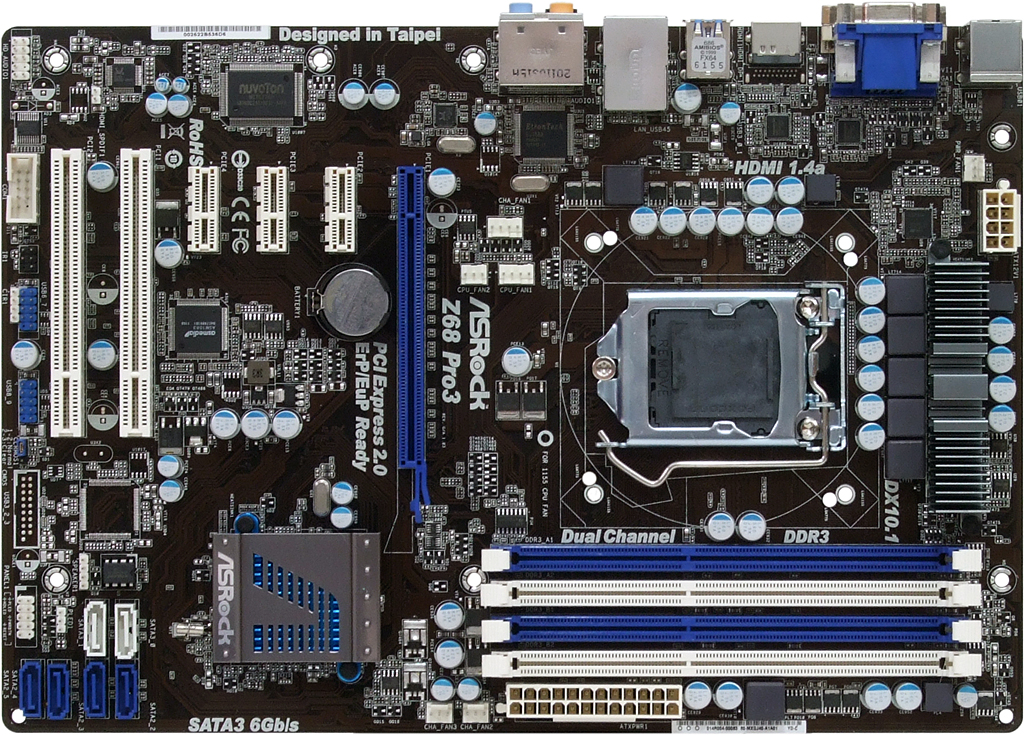From $100 To $160: Five Z68-Based Boards, Compared
Value-oriented system builders celebrate new-found performance and features as Intel continues pushing its mainstream platform towards the high-end. Today, we draw a line in the sand and consider five motherboards priced between $100 and $160.
ASRock Z68 Pro3
This is the least-expensive of today’s competing boards. The only frills included with ASRock’s Z68 Pro3 are two USB 3.0 ports connected to a single controller. VGA is still supported for buyers who can’t afford a modern monitor, yet ASRock still manages to slip a license for Lucid’s Virtu software into this $120 package.
While most performance-oriented users will only be interested in the Quick Sync capability of Intel’s on-board graphics controller, anyone using discrete graphics and looking to add a third display should find the choice of integrated DVI and HDMI outputs satisfactory. We only question why the space above the HDMI port was left empty when only eight of the chipset’s 14 USB 2.0 ports have corresponding connectors.
A single-port network controller, dual-port USB 3.0 controller, and two-slot PCI controller consume only three of the Z68 Express’ eight single-lane PCIe links. Three more pathways are presented as PCIe x1 slots, with simplicity preventing any of the lane-sharing issues often found on more elaborate products.
Simplicity also left ASRock with less potential for layout mistakes. Our only complaint is that the rear-corner front-panel audio cable is a difficult location that results in messy (and occasionally noisy) cable routing, though the mid-placed front-panel USB 2.0 ports are only slightly better.
While we’d normally rage about any full-sized motherboard including only two SATA cables, the Z68 Pro3’s price is low enough to offset those concerns.
Get Tom's Hardware's best news and in-depth reviews, straight to your inbox.
-
compton I temporarily used a Biostar TH67+ 1155 mobo until I picked up my new board. After seeing the description of the Z chipset's Graphical UEFI I checked Biostar's website. It looks as though they're released the graphical UEFI for all biostar 1155 mobos.Reply
Now I just wish Intel would do the same -- can't they just rip off Asus's UEFI implementation? -
johnnyb_27 Why not use the MSI's Z68A-G65 instead of the MSI's Z68A-G55? They were the same price but now the drop MSI's Z68A-GD55 to 154 before rebate.Reply -
hatethisbull 90% of this article could've been compressed into the summary page. I would've preferred to see comparisons between, say, a $70 h67 and a high-end z68. Instead of four pages of unsatisfying gaming benchmarks, how about focusing on board usability? Which of the boards have cheap PCI-E retention clips that are going to pop off on first use? Which ones will have blocked ports, etc.Reply -
The Greater Good vilenjanWhat about looks? The gigabyte board looks so meh, while the MSI board is sexy!Reply
Do you stare into your case whilst computing, or do you look at the monitor? -
aznguy0028 The Greater GoodDo you stare into your case whilst computing, or do you look at the monitor?I look into my case daily when I use the computer. There's a reason why there is a window, and hours of hard work for your perfect wiring job deserves much credit and to be stared at. Not to mention coloring schemes that matches your case/mobo pcb color/fan led colors/etc.Reply -
Crashman johnnyb_27Why not use the MSI's Z68A-G65 instead of the MSI's Z68A-G55? They were the same price but now the drop MSI's Z68A-GD55 to 154 before rebate.MSI picked the GD55 because it's SUPPOSED to cost $160. MSI did NOT pick the GD65 because it's SUPPOSED to cost $180. MSI's predictions from a few weeks back simply didn't pan out.Reply -
Crashman jerreddreddisn't it time we lost the PS2 port? and maybe even the DB15 VGA port also?Not PS/2, just VGA. They leave the Multi-I/O controller on the board for compatibility in other areas, so PS/2 is "free" and some people still use it at the high end.Reply
Some cheap monitors still use VGA, but these boards are not for the budget market! For VGA compatibility (for external capture devices and such) they could just use DVI-I and let the oddball user who needs VGA for that oddball purpose supply his own adapter.