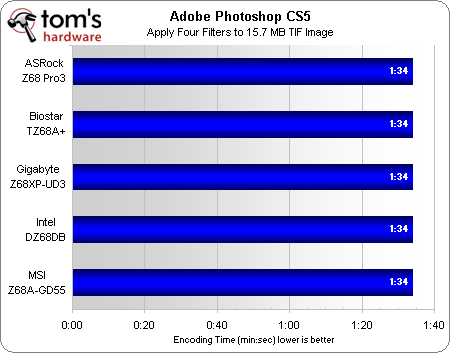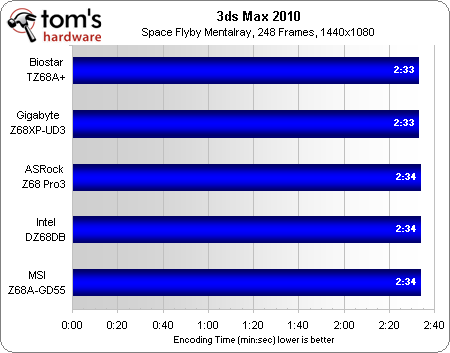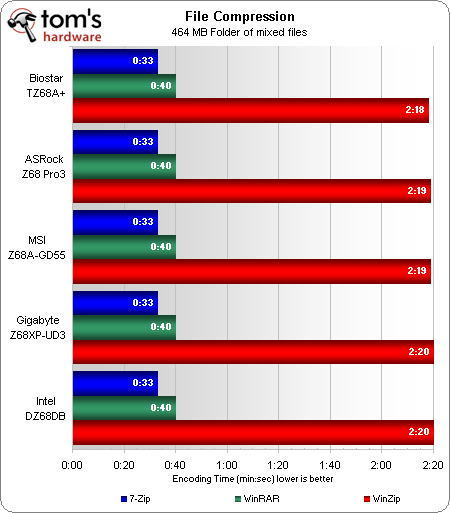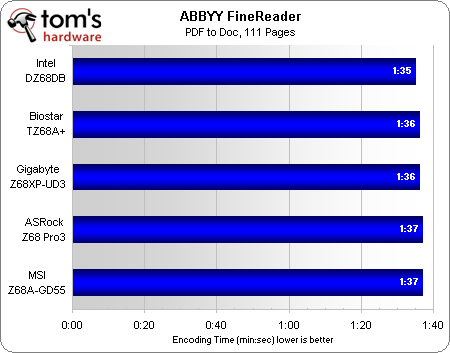From $100 To $160: Five Z68-Based Boards, Compared
Value-oriented system builders celebrate new-found performance and features as Intel continues pushing its mainstream platform towards the high-end. Today, we draw a line in the sand and consider five motherboards priced between $100 and $160.
Benchmark Results: Productivity
If every motherboard performed perfectly, a perfectly consistent benchmark would prove performance parity. Adobe Photoshop is such a benchmark, at least on this occasion.
Note that 3ds Max completed five seconds quicker compared to our previous review. That’s because we decided to use the encoding time from consecutive runs, since this more accurately represents real-world use.
Differences in file compression and optical character recognition should be small enough to balance out in our total performance charts. We’re looking for overall performance differences after all, and individual benchmarks would merely highlight a problem that, so far, does not exist.
Get Tom's Hardware's best news and in-depth reviews, straight to your inbox.
Current page: Benchmark Results: Productivity
Prev Page Benchmark Results: Audio And Video Encoding Next Page Overclocking-
compton I temporarily used a Biostar TH67+ 1155 mobo until I picked up my new board. After seeing the description of the Z chipset's Graphical UEFI I checked Biostar's website. It looks as though they're released the graphical UEFI for all biostar 1155 mobos.Reply
Now I just wish Intel would do the same -- can't they just rip off Asus's UEFI implementation? -
johnnyb_27 Why not use the MSI's Z68A-G65 instead of the MSI's Z68A-G55? They were the same price but now the drop MSI's Z68A-GD55 to 154 before rebate.Reply -
hatethisbull 90% of this article could've been compressed into the summary page. I would've preferred to see comparisons between, say, a $70 h67 and a high-end z68. Instead of four pages of unsatisfying gaming benchmarks, how about focusing on board usability? Which of the boards have cheap PCI-E retention clips that are going to pop off on first use? Which ones will have blocked ports, etc.Reply -
The Greater Good vilenjanWhat about looks? The gigabyte board looks so meh, while the MSI board is sexy!Reply
Do you stare into your case whilst computing, or do you look at the monitor? -
aznguy0028 The Greater GoodDo you stare into your case whilst computing, or do you look at the monitor?I look into my case daily when I use the computer. There's a reason why there is a window, and hours of hard work for your perfect wiring job deserves much credit and to be stared at. Not to mention coloring schemes that matches your case/mobo pcb color/fan led colors/etc.Reply -
Crashman johnnyb_27Why not use the MSI's Z68A-G65 instead of the MSI's Z68A-G55? They were the same price but now the drop MSI's Z68A-GD55 to 154 before rebate.MSI picked the GD55 because it's SUPPOSED to cost $160. MSI did NOT pick the GD65 because it's SUPPOSED to cost $180. MSI's predictions from a few weeks back simply didn't pan out.Reply -
Crashman jerreddreddisn't it time we lost the PS2 port? and maybe even the DB15 VGA port also?Not PS/2, just VGA. They leave the Multi-I/O controller on the board for compatibility in other areas, so PS/2 is "free" and some people still use it at the high end.Reply
Some cheap monitors still use VGA, but these boards are not for the budget market! For VGA compatibility (for external capture devices and such) they could just use DVI-I and let the oddball user who needs VGA for that oddball purpose supply his own adapter.