How-To
Explore How-To
-
3D Printing How To
-
CPUs How To
-
Cooling How To
-
External HDDs How To
-
External SSDs How To
-
GPUs How To
-
Gaming Headsets How To
-
Gaming Mice How To
-
Gaming Monitors How To
-
Gaming PCs How To
-
HDDs How To
-
Keyboards How To
-
Laptops How To
-
Maker and STEM How To
-
Mechanical Keyboards How To
-
Mice How To
-
Monitors How To
-
Motherboards How To
-
PC Building How To
-
Programming How To
-
RAM How To
-
Routers How To
-
SSDs How To
Latest How-To

How to rip your audio CDs to MP3, FLAC from the Linux terminal with abcde
By Les Pounder published
Rip your CDs directly from the Linux terminal using the abcde bash tool.

How to Use Tio — Connecting to Serial Devices with Linux
By Les Pounder published
Tio, is a tool for Linux that enables easy and fast connections to serial devices. If you are working with the Raspberry Pi Pico or Arduino, then this is a great tool for you.

Third-Party Apps Made Easy — Simplify Linux App Installations Using Deb-Get
By Les Pounder published
Manage your third party applications as easily as software from the official repositories with deb-get.
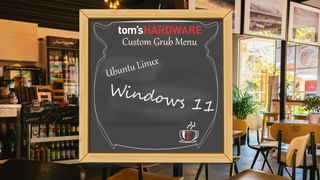
Boot Up in Style — Design Your Own GRUB Menu for Linux
By Les Pounder published
Using Grub Customizer, add a custom background to your Grub boot menu.

Learn How to Archive Files in Linux with TAR
By Jo Hinchliffe published
In this how-to, we will look at how to work with tar archives via the terminal, including two of the most popular compression methods to squeeze every last byte of space.

Getting To Know the Linux Filesystem — Demystify the directories
By Les Pounder published
It may look intimidating, but the Linux filesystem isn’t a maze of dead ends. Here’s the map that you need to learn more about an OS that runs on computers big and small.

How To Manage Linux Users via the GUI and Terminal
By Jo Hinchliffe published
Managing users in Linux is easy and we’ll show you how to use both the GUI and the terminal to add and remove users to and from different user groups.

How To Kill a Process in the Linux terminal
By Jo Hinchliffe published
Sometimes things go wrong and we have to kill a running process. In this how-to we show you how easy this can be via the terminal.
Get Tom's Hardware's best news and in-depth reviews, straight to your inbox.

