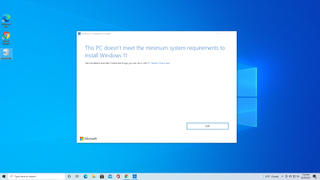How-To
Explore How-To
-
3D Printing How To
-
CPUs How To
-
Cooling How To
-
External HDDs How To
-
External SSDs How To
-
GPUs How To
-
Gaming Headsets How To
-
Gaming Mice How To
-
Gaming Monitors How To
-
Gaming PCs How To
-
HDDs How To
-
Keyboards How To
-
Laptops How To
-
Maker and STEM How To
-
Mechanical Keyboards How To
-
Mice How To
-
Monitors How To
-
Motherboards How To
-
PC Building How To
-
Programming How To
-
RAM How To
-
Routers How To
-
SSDs How To
Latest How-To

How To Crop and Zoom in OBS — Get to the heart of the action!
By Les Pounder last updated
Save yourself some time and learn how to crop and zoom sources into your OBS scenes.

Carry your favorite apps wherever you go with PortableApps
By Les Pounder published
The family IT support season is upon us, and this project will have all the tools that you need to solve family IT problems, communicate with loved ones, and get some work done.

How to transfer and share files over a network without a USB flash drive — and with just one line of code
By Les Pounder last updated
You can share your files across the network with just one line of code, handy for when you need to get lots of files out to a group or you’re missing your trusty USB flash drive.

Fax to the Future — How to send and receive a fax in the 21st Century
By Les Pounder last updated
Send and receive a fax from the comfort of your computer, no fax modem required.

How to upgrade to Windows 11 — make your update as painless as possible now windows 10 support has ended
By Les Pounder last updated
All it took was 75 minutes for a painless migration

How to Check What Motherboard You Have
By Andrew E. Freedman last updated
Your motherboard will determine your possible upgrade paths. Here's how to check which motherboard is in your PC.

How to Check Your PC's CPU Temperature
By Paul Alcorn last updated
How can you check your CPU's temperature and what's a good or normal range? We break it down for you.
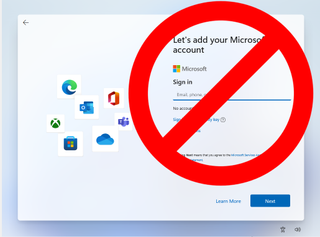
How to Install and Log In to Windows 11 Without a Microsoft Account
By Avram Piltch last updated
By default, Windows 11 requires you to have or create an account.
Get Tom's Hardware's best news and in-depth reviews, straight to your inbox.