
EDIT, 7/12/2019, 7:55pm PT: AMD intends to lock out PCIe 4.0 support on previous-gen motherboards, but has not yet done so. We have amended the text below to accurately reflect the situation:
Chinese media Mydrivers reported this week Asus has listed its B450 and X470 motherboards for AMD CPUs that partially support the PCIe 4.0 standard.
PCIe 4.0 isn't officially supported on pre-X570 motherboards; however, AMD hasn't completely blocked out the functionality yet. It's up to the motherboard manufacturers to validate PCIe 4.0 functionality on their previous products if they want them to support the new standard. It seems that Asus has finished its validation process. If you're not quite sold on the latest X570 motherboards, Asus has other options for you.
Edit: Of course, these BIOS revisions firmly fall within the confines of AMD's statement to us last month:
Users today may find a PCIe 4.0 option available in their pre-X570 motherboards. However, users should expect this option to be disabled when final retail BIOSes are released to implement full performance and stability for new 3rd Gen Ryzen processors.As pre-X570 motherboards were not designed with PCIe 4.0 in mind, their designs may be incapable of running PCIe 4.0 signaling with the requisite stability and performance. To ensure a reliable and consistent experience in the field, PCIe 4.0 will not be an option ultimately available to pre-X570 motherboards. Users may continue with a beta BIOS if they desire, but performance and stability cannot be guaranteed.
As expected, B450 and X470 motherboards can technically come with limited PCIe 4.0 support, at least until AMD disables the feature. For now, the feature is only available on the primary PCIe x16 and M.2 slots, as these are usually wired directly to the CPU. Depending on the circuit design, not all Asus motherboards can run the first PCIe x16 slot at x16 speed. Some models are limited to x8, and others won't support it at all.
| Chipset | Motherboard | PCIe x16 Slot | M.2 Slot |
| X470 | ROG Crosshair VII Hero | N/A | x4 |
| ROG Crosshair VII Hero (Wi-Fi) | N/A | x4 | |
| ROG Strix X470-I Gaming | N/A | x4 | |
| ROG Strix X470-F Gaming | x8 | x4 | |
| Prime X470-Pro | x8 | x4 | |
| TUF X470-Plus Gaming | x8 | N/A | |
| B450 | ROG Strix B450-E Gaming | N/A | x4 |
| ROG Strix B450-F Gaming | N/A | x4 | |
| ROG Strix B450-I Gaming | N/A | x4 | |
| TUF B450M-Plus Gaming | x16 | x4 | |
| TUF B450M-Pro Gaming | x16 | x4 | |
| TUF B450-Plus Gaming | x16 | x4 | |
| TUF B450-Pro Gaming | x16 | x4 | |
| Prime B450M-A | x16 | x4 | |
| Prime B450M-K | x16 | x4 | |
| B450M-Dragon | x16 | x4 | |
| B450M-D3V | x16 | x4 | |
| Prime B450-Plus | x16 | x4 | |
| Prime B450M-Gaming/BR | x16 | x4 |
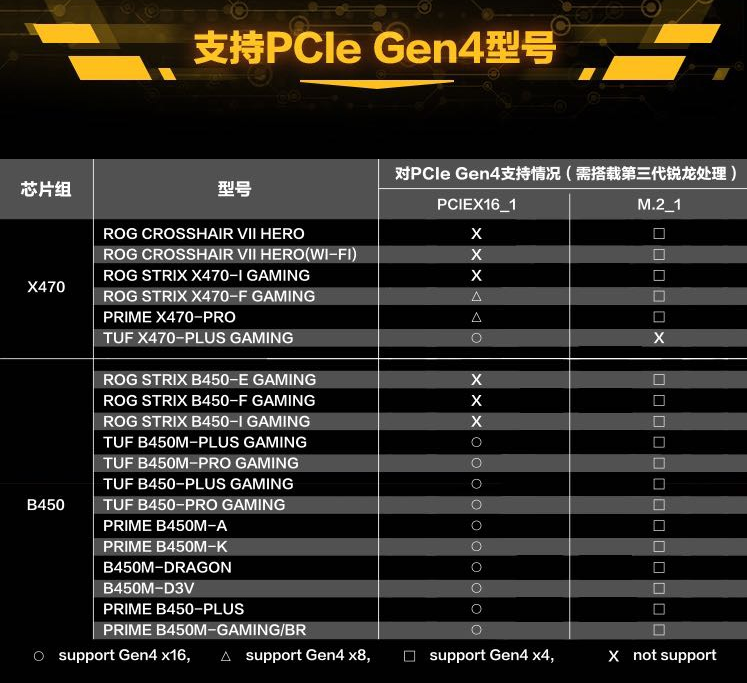
The biggest surprise is that there is better PCIe 4.0 support on Asus' B450 motherboards than on the higher end X470 offerings. The flagship ROG Crosshair VII Hero, which boasts a $274 price tag, can't run the first PCIe x16 slot at PCIe 4.0 speeds, while the TUF B450M-Plus Gaming, which goes for $90, supports PCIe 4.0 speeds on both the PCIe x16 and the M.2 slots.
Get Tom's Hardware's best news and in-depth reviews, straight to your inbox.
Out of the entire X470 stack, only the ROG Strix X470-F Gaming and the Prime X470-Pro are able run a PCIe 4.0 graphics card at x8 speed and PCIe 4.0 SSD at x4 speed. With the exception of the models from the ROG Strix line, the majority of Asus' B450 motherboards can do x16 and x4.
On the other hand, it's not a huge letdown not having PCIe 4.0 support for graphics cards. Current graphics cards are unable to saturate a PCIe 3.0 slot, much less a PCIe 4.0 slot. The implementation of PCIe 4.0 in the storage space reaps bigger rewards as it has enabled high-speed M.2 SSDs to break the 5 GBps barrier.
Edit: These BIOS revisions will likely be used widely to unlock PCIe 4.0 on these motherboards, but to retain that functionality, you will not be able to update to newer firmwares in the future that lock out support. That means you'll eventually lose out on the performance-boosting BIOS updates that AMD is known for.

Zhiye Liu is a news editor and memory reviewer at Tom’s Hardware. Although he loves everything that’s hardware, he has a soft spot for CPUs, GPUs, and RAM.
-
hannibal Well even less reason to go for x570.Reply
Update: and that is why this bios gets end of the like destiny... sigh...