AOC Agon AG322QC4 Curved FreeSync 2 Gaming Monitor Review: HDR Accuracy On a Budget
Why you can trust Tom's Hardware
Grayscale, Gamma and Color
AOC offers multiple picture modes, called Eco modes, but we only used the Standard option. The others take liberties with color reproduction that we didn’t find attractive. You can play games or view all content in Standard with the Gaming Mode option turned off. You’ll also want to turn off the Low Blue Light option.
Grayscale & Gamma Tracking
We describe our grayscale and gamma tests in detail here.
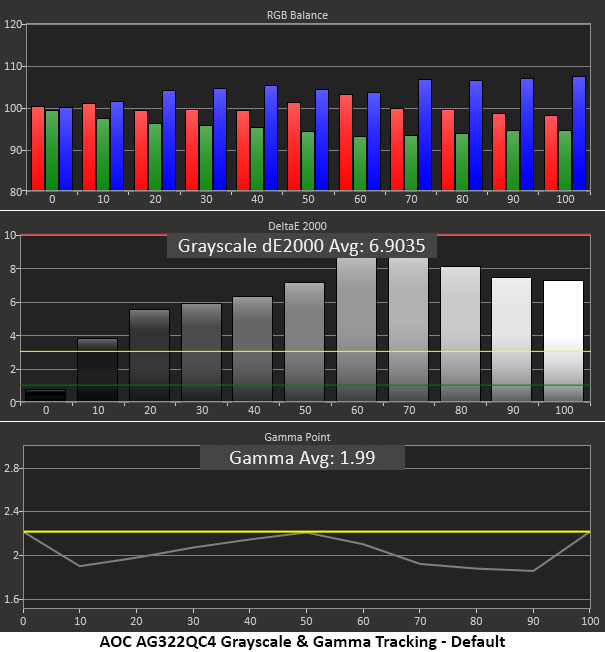
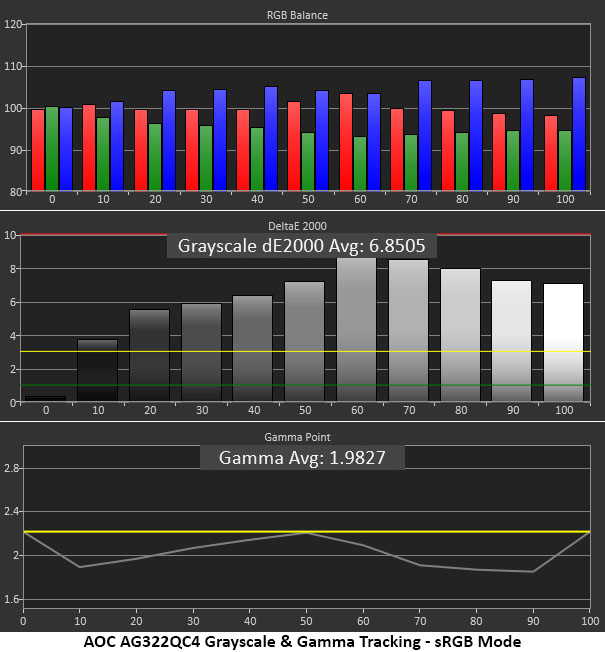
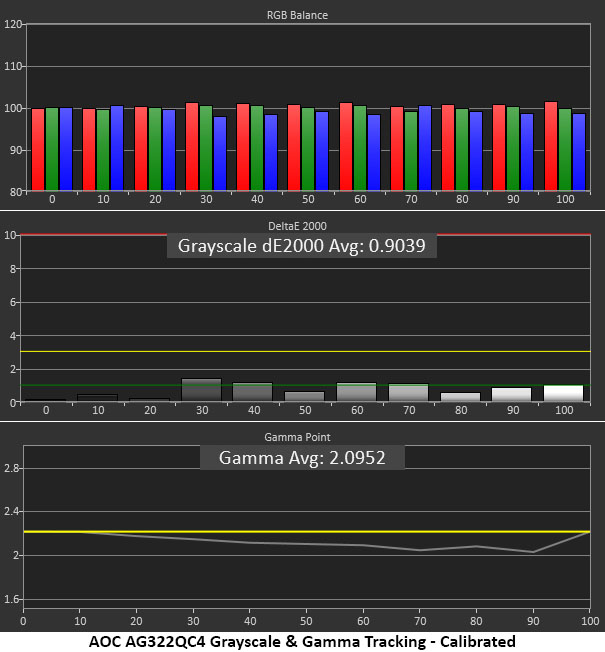
Default grayscale tracking is a bit cool, and the errors can be seen throughout the entire brightness range. An out-of-box result of nearly 7dE is higher than average. The tint is slightly purple and was visible in bright whites and neutral colored objects. It also made the image look a little flat.
Gamma ran light, except for at the 50 percent brightness level, where it delivered the correct luminance. That gamma flaw made color look slightly oversaturated, which is exacerbated by the wide DCI gamut. We found nearly identical results with the sRGB preset (second graph).
Luckily, calibration solved these issues (third graph). We selected the Gamma 2 preset, and grayscale errors became completely invisible with an excellent .9dE average. The preset also tightened up gamme tracking significantly to where it was only a tiny bit light in the mid and upper brightness levels.
Comparisons
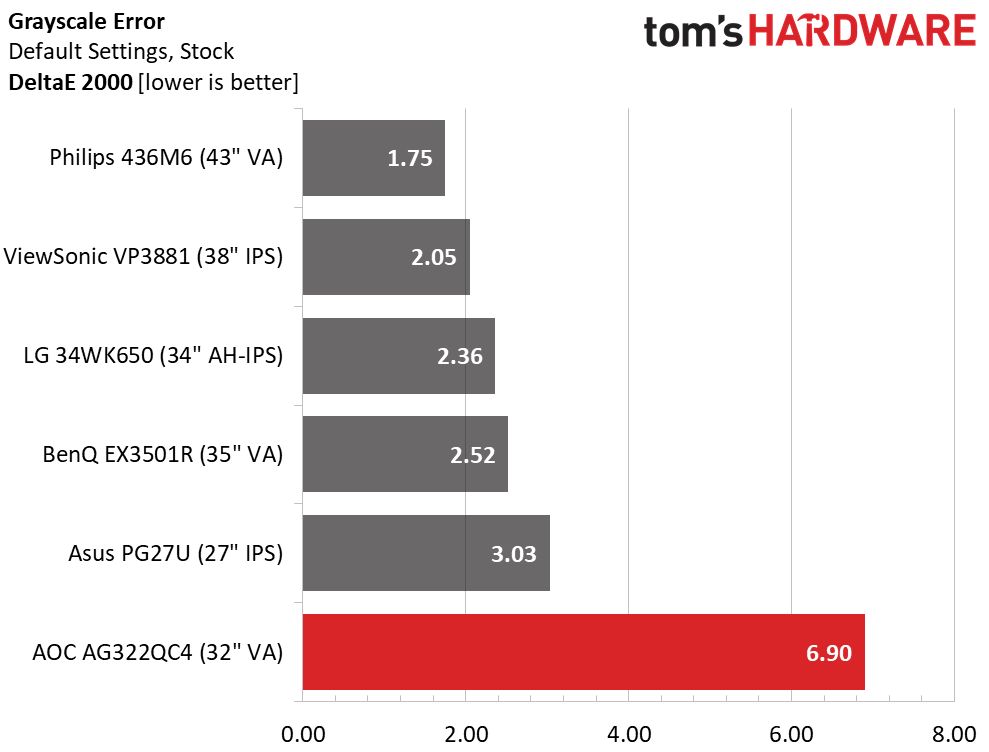
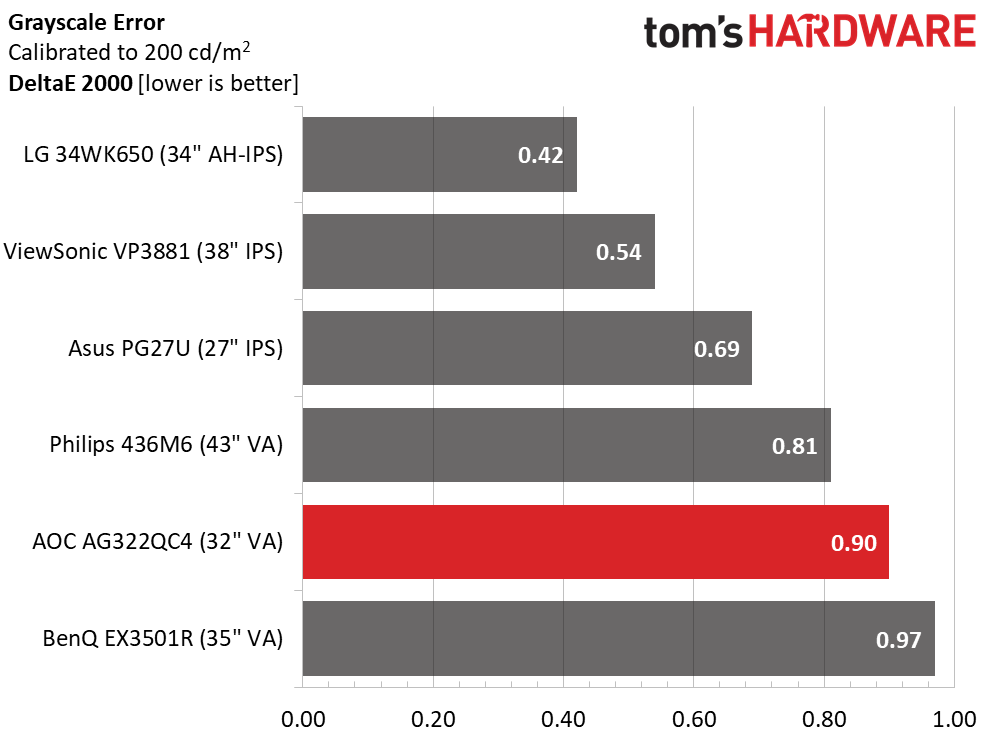
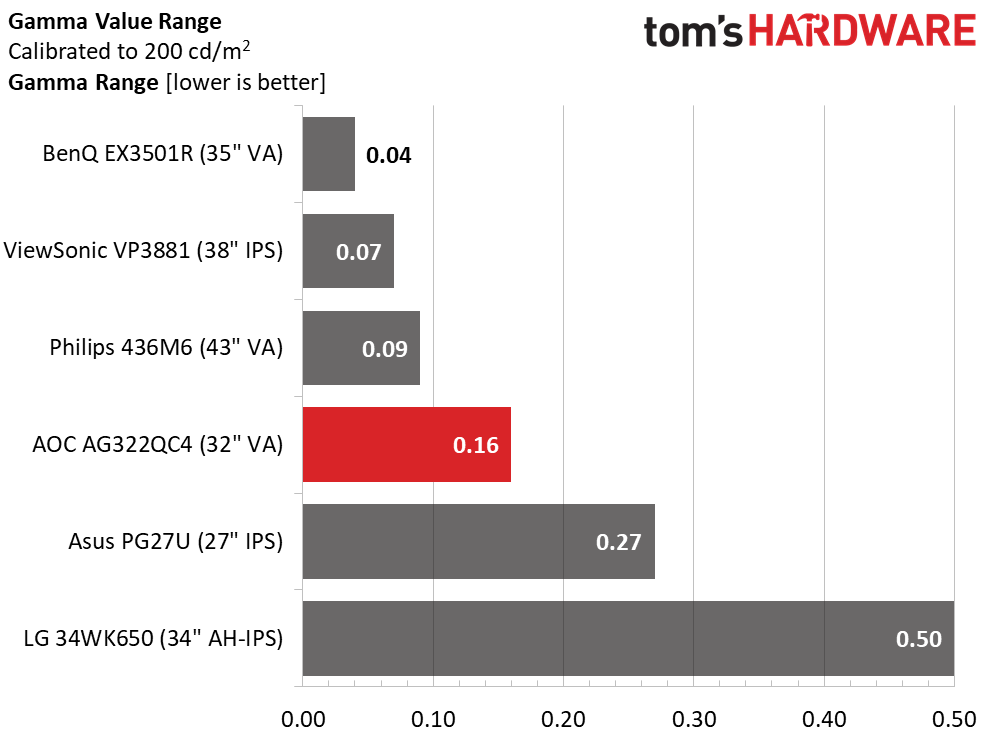
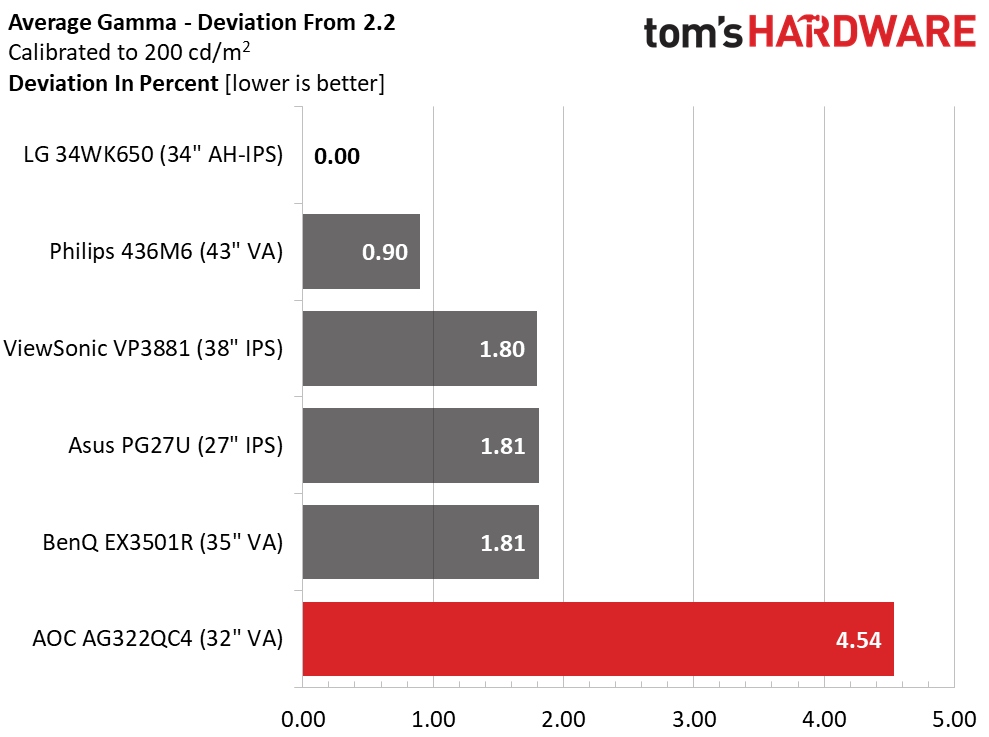
The AG322QC4 performed the worst in the group in our out-of-box grayscale test with a 6.9dE. The purple tint was visible in most neutrally colored content; although, games and videos with bright primary colors were less-affected. If you either calibrate your monitor, or use our recommended settings, you can fix this problem easily—we got result down to 0.9dE. Any monitor that delivers grayscale accuracy under 1dE is a winner in our tests.
Gamma tracking was also off the mark by default, but by simply changing the Gamma Preset from 1 to 2, it became very good. The 4.54 percent result in the deviation test comes from an average gamma value of 2.10. It was a tad light in the upper brightness levels but reasonably close to the mark with linear tracking. If you want a slightly darker image, Gamma 3 provides that and with excellent tracking above the 2.2 line.
Get Tom's Hardware's best news and in-depth reviews, straight to your inbox.
Color Gamut Accuracy
For details on our color gamut testing and volume calculations, click here.
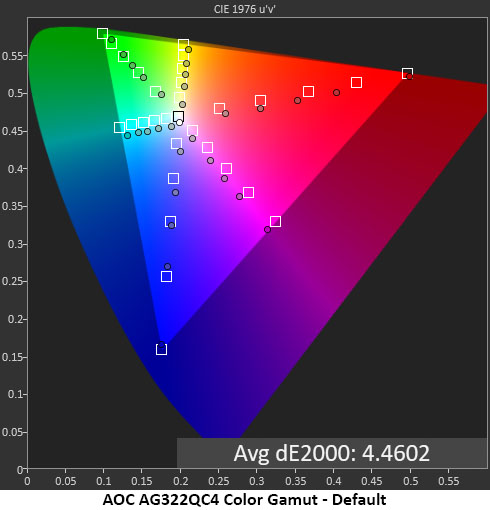
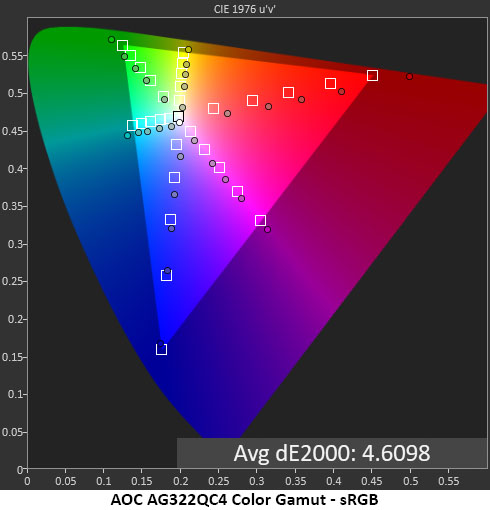
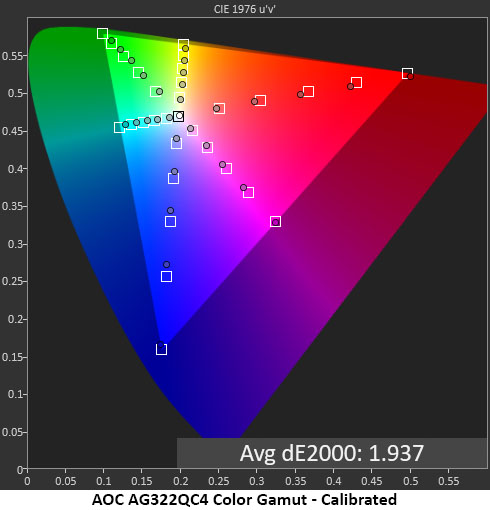
Our CIE charts show the AG322QC4 is a DCI-only monitor. Users looking for extra color will appreciate this, and it’s great for HDR content. But SDR video and games are created in the sRGB color space and should be rendered that way.
Good news is saturation tracking after calibration was excellent, and errors within the DCI standard were quite low.
Comparisons
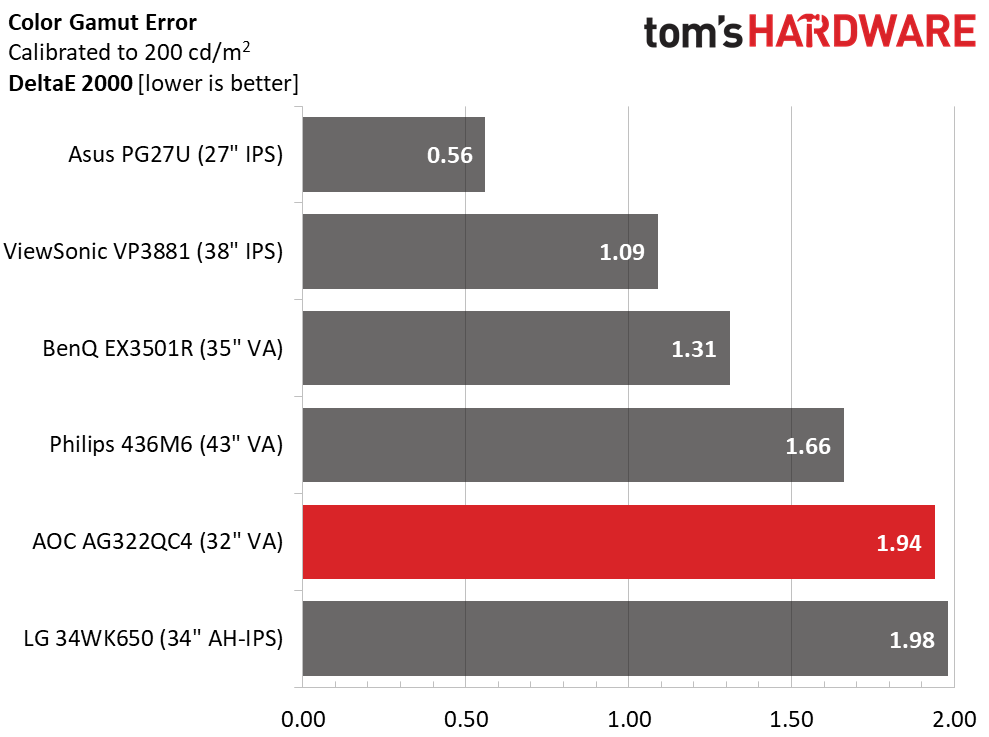
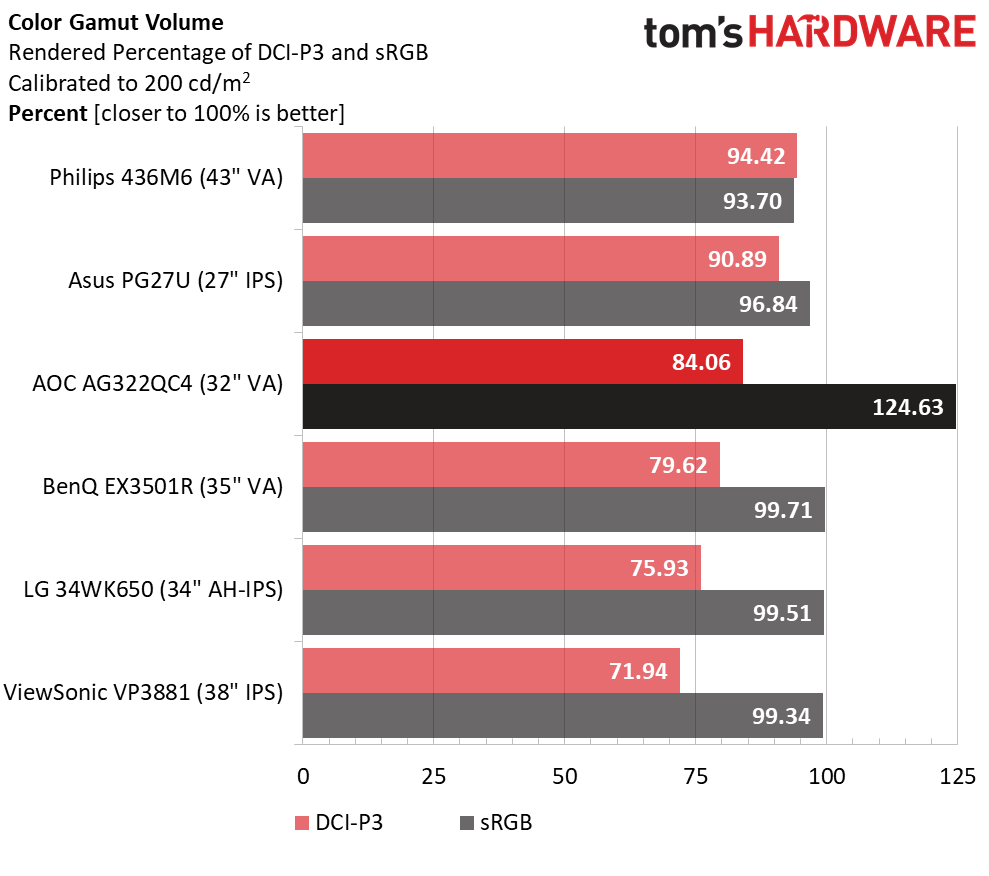
In the context of the DCI-P3 color gamut (first chart), the AG322QC4 delivered excellent accuracy. But it can’t make the same claim for sRGB. There, the lowest error we could achieve was 4.61dE average. What we have here is a monitor with very saturated color that only reaches its full accuracy potential with HDR material. Standard content will look good to most, but some hues may seem unnatural to those used to calibrated screens.
On the other hand, it delivered over 84 percent of the DCI-P3 color gamut, more than many of the HDR monitors we’ve tested. It came up only slightly short in red and green, but almost no one will notice. Overall, we’re happy with the AG322QC4’s color performance, but we wish it had an sRGB gamut option.
MORE: Best Gaming Monitors
MORE: How We Test Monitors
MORE: All Monitor Content
Current page: Grayscale, Gamma and Color
Prev Page Brightness and Contrast Next Page HDR Performance
Christian Eberle is a Contributing Editor for Tom's Hardware US. He's a veteran reviewer of A/V equipment, specializing in monitors. Christian began his obsession with tech when he built his first PC in 1991, a 286 running DOS 3.0 at a blazing 12MHz. In 2006, he undertook training from the Imaging Science Foundation in video calibration and testing and thus started a passion for precise imaging that persists to this day. He is also a professional musician with a degree from the New England Conservatory as a classical bassoonist which he used to good effect as a performer with the West Point Army Band from 1987 to 2013. He enjoys watching movies and listening to high-end audio in his custom-built home theater and can be seen riding trails near his home on a race-ready ICE VTX recumbent trike. Christian enjoys the endless summer in Florida where he lives with his wife and Chihuahua and plays with orchestras around the state.
-
Mopar63 Compared to the Samsung CHG70 32" I am curious which has the better image quality. Spec wise they seem very similar.Reply -
William_X89 I wish more HDR monitors came with Gsync. So far the only ones I've seen are the nearly $2000 ones. Nobody seems to make a 2k HDR monitor with Gsync that I've seen. 4K seems unnecessary on a 27" screen.Reply -
cryoburner Reply
I haven't looked much into that monitor, but I believe it has an SRGB mode, which could be important if you need colors to match how they appear on a regular monitor, rather than having everything appear oversaturated.21639762 said:Compared to the Samsung CHG70 32" I am curious which has the better image quality. Spec wise they seem very similar. -
florian.mitowski Thanks for the test, i just dont understand one thing :Reply
"DisplayPort or HDMI, but, as noted above, HDR only works with the latter"
Why???
displayport 1.2 and hdmi 2.0 both support QHD at 144Hz and HDR -
quique_quiles Wait, you CAN'T use HDR on DisplayPort? I just bought this monitor last week and i'm using on DisplayPort.Reply -
ShredTheGnarr Reply
You can. I am using HDR on Display Port.quique_quiles said:Wait, you CAN'T use HDR on DisplayPort? I just bought this monitor last week and i'm using on DisplayPort.
However when Windows is set to auto detect for HDR and the monitors HDR auto detect feature also on, these 2 features dont play well with each other and its caused some crashes