Tom's Hardware Verdict
Though it leaves out HDR and extended color, the Dell S2722DGM delivers superb gaming performance for less than $300. With Adaptive-Sync, 165 Hz, a solid overdrive and usable blur reduction, it rocks full-motion gaming without breaking the bank.
Pros
- +
+ Excellent contrast and color saturation
- +
+ Very accurate after calibration
- +
+ Premium quality video processing
- +
+ Solid build quality
Cons
- -
No HDR
- -
Color gamut only a little wider than sRGB
- -
Light gamma tracking
Why you can trust Tom's Hardware
I’ve long held that a speedy QHD monitor is the best choice for high-performance gaming. While it doesn’t have the pixel density of an Ultra HD model, it has enough, 109 ppi at 27 inches, to deliver fine detail and realism while maintaining high frame rates. UHD tops out at 144 Hz, and you’ll need an expensive video card to access that kind of speed. For a lot less money, a QHD display running at 165 Hz can deliver the same, or dare I say a better, gaming experience.
Since the 27-inch category is one of the hottest, it is also a hotbed for price competition. For example, the 100 Hz Pixio PX275CP leaves out a few things to get the cost down to just over $300. Now, Dell is doing the same thing at 165 Hz.
Designed to compete with the best gaming monitors, the sub-$300 Dell S2722DGM provides a great gaming experience and strong build quality. Not only does it run at 165 Hz, but it also sports a curved VA panel with nearly 3,000:1 contrast and Adaptive-Sync. To hit this price point, Dell omits HDR and extended color, but considering what you get, the S2722DGM is an exceptional value.
Dell S2722DGM Specs
| Panel Type / Backlight | VA / W-LED, edge array |
| Screen Size / Aspect Ratio | 27 inches / 16:9 |
| Row 2 - Cell 0 | Curve Radius: 1500mm |
| Max Resolution & Refresh Rate | 2560x1080 @ 165 Hz |
| Row 4 - Cell 0 | FreeSync: 48-165 Hz |
| Row 5 - Cell 0 | G-Sync Compatible |
| Native Color Depth & Gamut | 8-bit / sRGB+ |
| Response Time (GTG) | 2ms |
| Brightness (mfr) | 350 nits |
| Contrast (mfr) | 3,000:1 |
| Speakers | None |
| Video Inputs | 1x DisplayPort 1.2 |
| Row 12 - Cell 0 | 2x HDMI 2.0 |
| Audio | 3.5mm headphone output |
| USB 3.0 | None |
| Power Consumption | 21.7w, brightness @ 200 nits |
| Panel Dimensions WxHxD w/base | 24 x 15.5-19.4 x 7.5 inches (610 x 394-493 x 191mm) |
| Panel Thickness | 3.8 inches (96mm) |
| Bezel Width | Top/sides: 0.28 inch (7mm) |
| Row 19 - Cell 0 | Bottom: 0.63 inch (16mm) |
| Weight | 13.6 pounds (6.2kg) |
| Warranty | 3 years |
The statement about extended color isn’t completely true. The Dell S2722DGM does have a slightly wider gamut than sRGB. My tests revealed a volume of 111.8% coverage or 75% of DCI-P3. It’s not quite as colorful as others in the 27-inch QHD category, but it comes close. And with that VA panel (see IPS vs VA panels), contrast is definitely superior to any IPS monitor.
The curve radius is 1500mm, so the wrap effect is visible but not extreme enough to cause image distortion. You don’t get HDR either, which isn’t that big a deal. Most budget screens that support HDR do so in name only. The actual effect isn’t much different than SDR. And when you’re looking at a monitor that costs around $300, that’s a fair tradeoff.
What the Dell S2722DGM offers in quantity is video processing performance. In addition to the 165 Hz refresh rate, you get Adaptive-Sync in both flavors, FreeSync Premium and G-Sync, over a 48 to 165 Hz range. Though the monitor had not been certified by Nvidia at press time, it did work in our tests. There’s also a three-level overdrive and an MPRT blur reduction feature that uses a backlight strobe to improve motion resolution. As with most other gaming monitors, it works instead of Adaptive-Sync.
Though the price is low, Dell didn’t skimp on build quality. The Dell S2722DGM is a solid package with a sturdy stand and chassis along with clean styling. Gaming enhancements include a frame rate counter, countdown timers and multi-display alignment marks. Other than that, it is a simple gaming monitor focused on no-frills performance.
Get Tom's Hardware's best news and in-depth reviews, straight to your inbox.
Assembly and Accessories for Dell S2722DGM
Dell continues its tradition of recyclable packaging with a clamshell-style box and molded paper pulp pieces inside to keep everything secure. A piece of flexible foam protects the curved screen. The panel snaps onto the upright which is then bolted to a sturdy base. Quality cables are included for HDMI, DisplayPort and IEC for the internal power supply.
Product 360: Dell S2722DGM


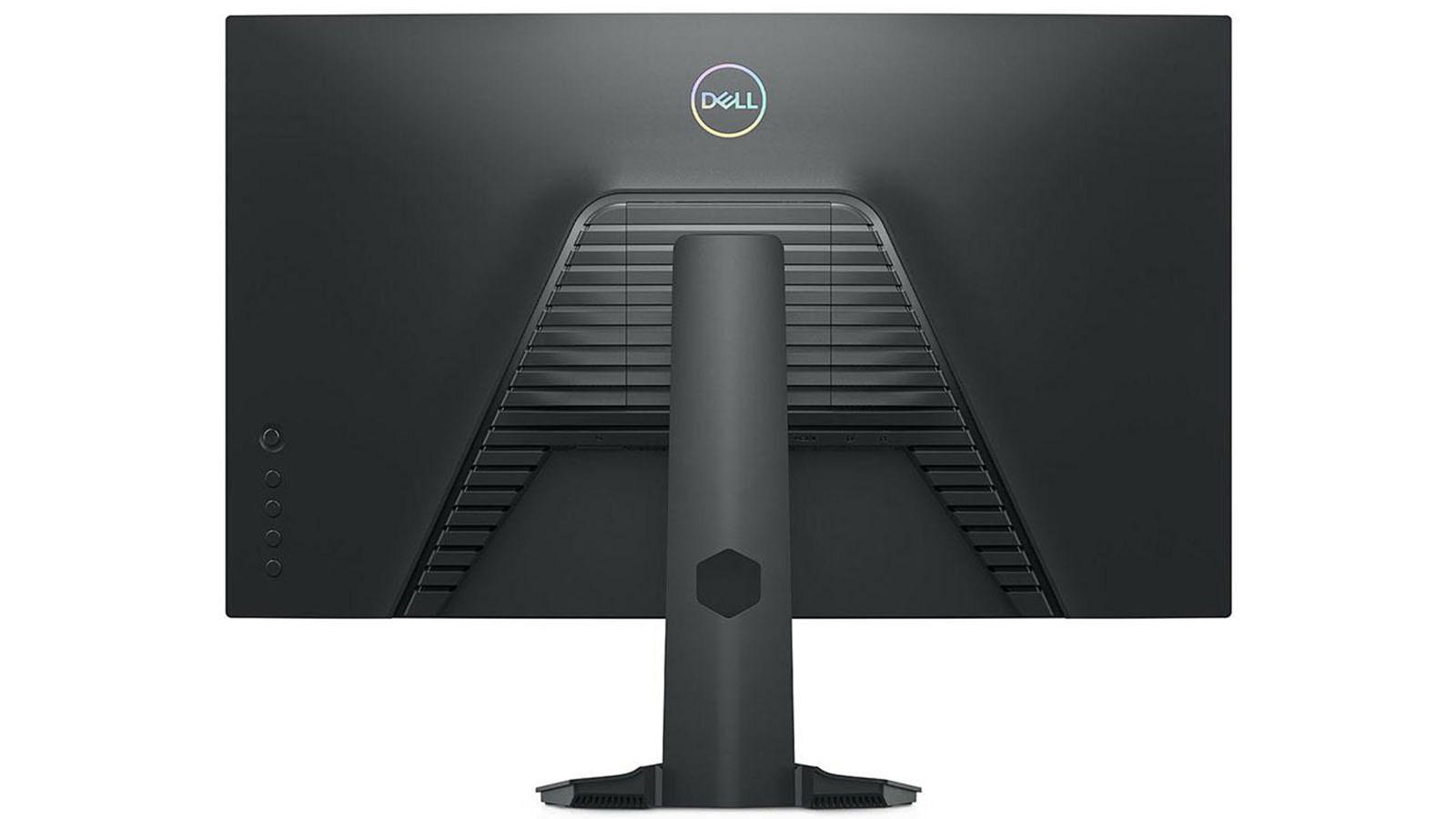


The only visible clue to the Dell S2722DGM’s gaming intent is its hexagonal base. A neat little flare where the upright attaches creates a floating look, and a small blue LED shines down onto the desktop with a subtle glow. The bezel is 7mm thin around the top and sides and 16mm across the bottom with a small Dell logo as its only feature. A tiny power LED peeks out on the right side and is just visible from the front. The four control keys are around the back right with a joystick for menu navigation.
In the back, you’ll see Dell’s now-familiar styling cue of louvered lines in a triangle shape. Once you’ve seen a Cylon from 1978’s Battlestar Galactica, you’ll recognize the back of an Dell S2722DGM. The stand is firmly attached with a snap fitting and can be easily removed to reveal a 100mm VESA mount with the fasteners in place. Ergonomic adjustments include 100mm of height and 5/21 degrees of tilt. There is no swivel though the base is small enough to make turning the monitor easy.
The input panel is tucked well up and under the stand. Getting cables with thick connectors in there was a bit difficult. One DisplayPort 1.2 and two HDMI 2.0 ports are included along with a 3.5mm audio jack. There is no USB, nor are there internal speakers.
OSD Features of S2722DGM
Clicking any of the S2722DGM’s control keys, or the joystick, brings up a quick menu where you can change picture modes and adjust brightness and the Dark Stabilizer. A second click of the joystick opens the full OSD.
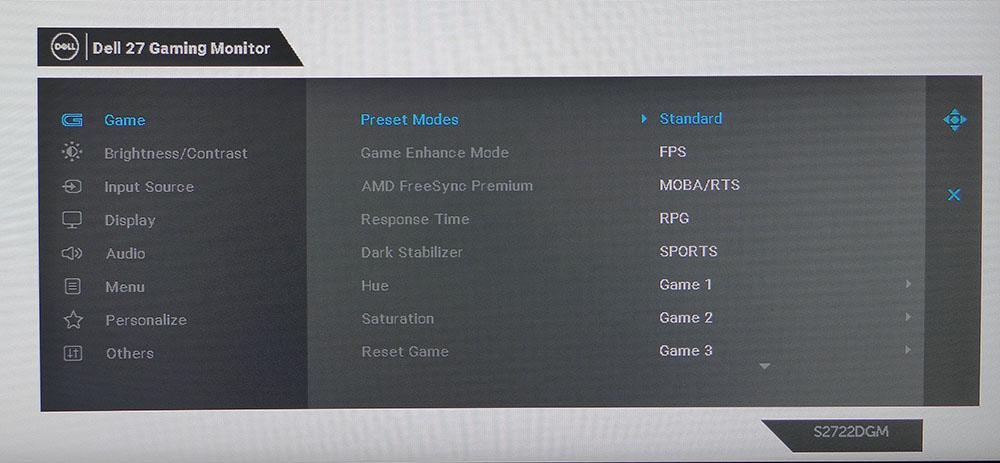
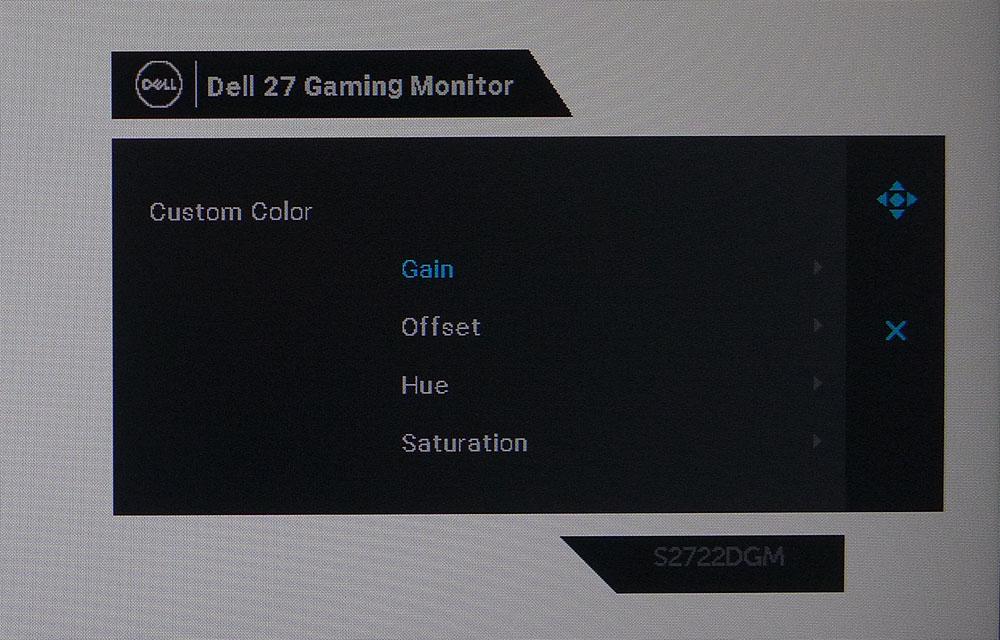
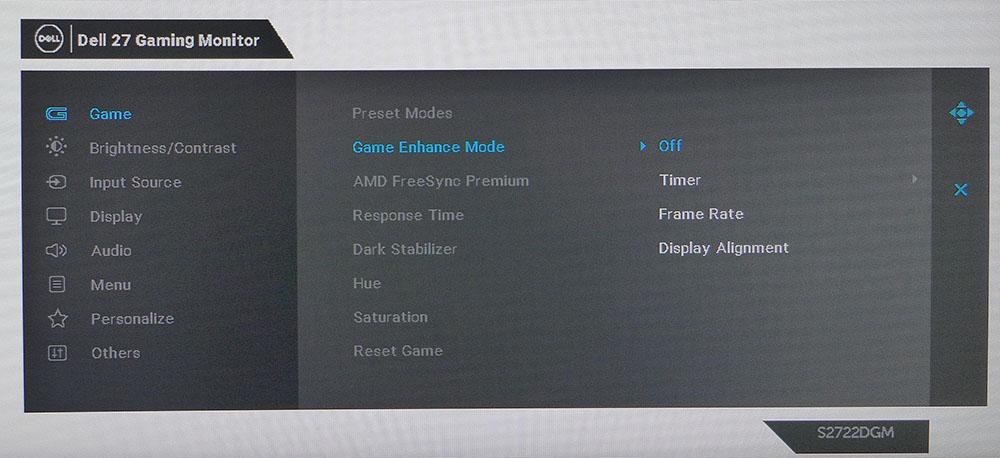
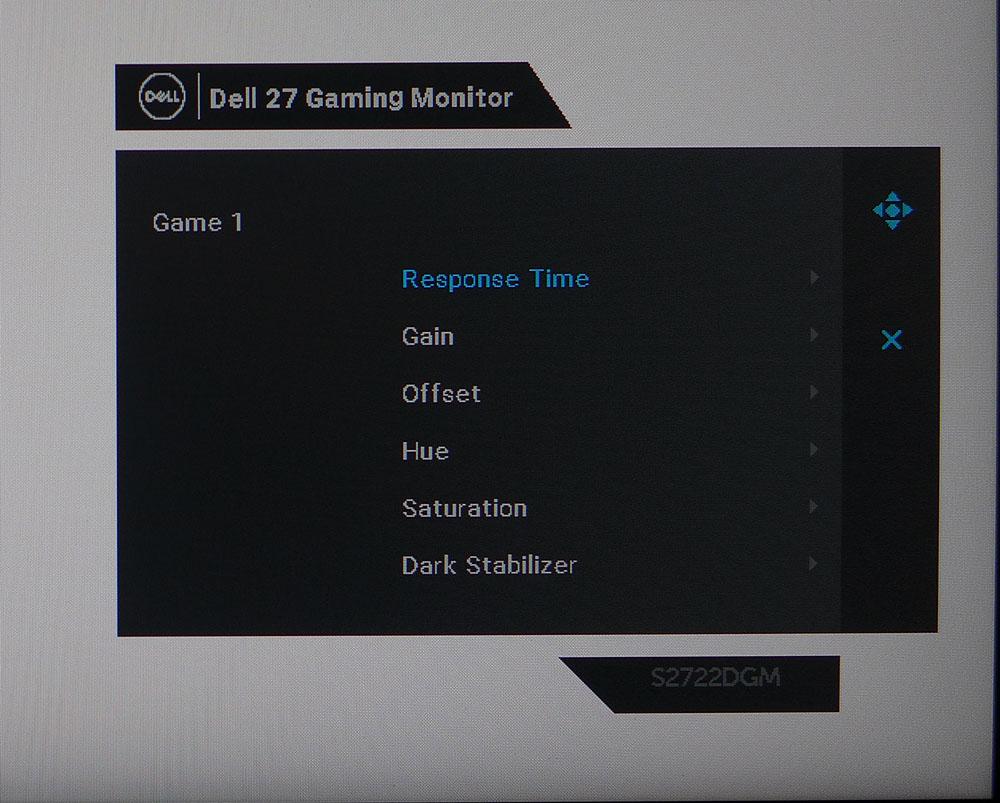
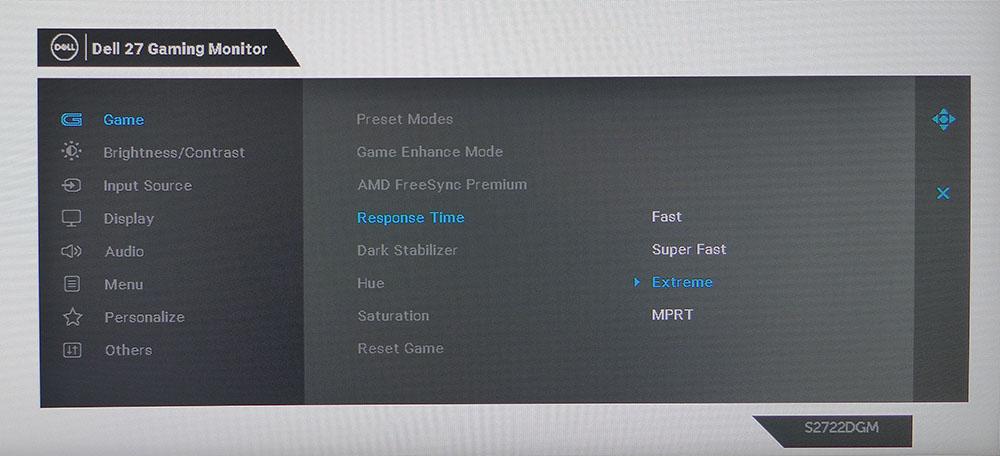
The Game menu starts with 12 picture modes. Standard is the default and reasonably accurate out of the box, but better options are available. Simply changing to Custom Color improves the picture visibly and unlocks calibration controls. The three Game modes also allow calibration and let you create individual combinations of the overdrive and Dark Stabilizer controls.
Dark Stabilizer is a gamma tweaker that raises the black level to make shadow detail more visible. Also in this sub-menu are the FreeSync toggle, overdrive, and Game Enhance options, including countdown timers and a frame counter. There are no aiming points available.
In Custom Color, you can adjust the two-point white balance sliders, gain and offset, and hue and saturation sliders. The same controls are available in the three Game modes along with Response Time and Dark Stabilizer.
Under the Response Time heading are three overdrive options plus MPRT which is a backlight strobe. It cancels out Adaptive-Sync but delivers slightly better motion resolution. The cost in brightness is small, and if you can keep the action above 150fps, it’s a good alternate video processing option.
Calibration Settings for Dell S2722DGM
The Dell S2722DGM’s default Standard picture mode is a bit cool-looking out of the box and doesn’t include any calibration options. The next best option is to select Custom Color. That change alone improves accuracy to the point where calibration is not needed. But since there are gain and offset sliders, you might as well use them to get the grayscale tracking error even lower.
When I finished, my sample measured very well with the color gamut at sRGB+. It closely tracks sRGB and then oversaturates at the triangle’s perimeter; red is especially vibrant. Since HDR isn't available, this is an appropriate choice on Dell’s part. Here are the settings I used.
| Picture Mode | Custom Color |
| Brightness 200 nits | 66 |
| Brightness 120 nits | 35 |
| Brightness 100 nits | 27 |
| Brightness 80 nits | 19 |
| Brightness 50 nits | 9 (min. 29 nits) |
| Contrast | 70 |
| Color Temp User | Gain – Red 99, Green 99, Blue 100 |
| Row 8 - Cell 0 | Offset – Red 52, Green 51, Blue 50 |
Gaming and Hands-on with Dell S2722DGM
The Dell S2722DGM’s curve is an ideal radius. It’s enough to create a wrap effect but not so much that it distorts the image. In general use, it’s barely noticeable. Spreadsheets look normal and word processing documents sit nicely at the center of the screen. Photo editing is easy thanks to the panel’s excellent contrast and vivid color. I noted light gamma tracking during testing, but it didn’t have a major impact on the image. A correct 2.2 trace would improve picture depth if Dell added additional presets.
Did I mention contrast? That is where VA panels always shine and the S2722DGM is no exception. Most of the screens in this category are IPS and though they have better viewing angles, the Dell has 2.5 times the dynamic range. And that’s something you can clearly see in a side-by-side comparison. It makes video more impactful when watching streamed shows or movies. And the curve makes desktop viewing a little more immersive. Though I wouldn’t normally choose to watch Netflix on a computer monitor, it looks pretty good here.
Gaming is why we’re here, of course, and the Dell S2722DGM excels at it. QHD at 165 Hz and 109ppi is a feast for the eyes. Detail and texture pops from the screen in modern titles like Doom Eternal. VA black levels translate to a lot of depth and a three-dimensional look that IPS in SDR mode cannot match. And that clarity holds up extremely well during fast action sequences when the frame rate is pegged at 165fps. My GeForce RTX 3090 platform had no trouble making that happen. Rates were slightly lower, around 150fps, when running FreeSync on a Radeon RX 5700 XT. But in the frame rate versus native resolution debate, a 27-inch QHD screen wins.
Video processing was never an issue either. Adaptive-Sync kept frames together, and I used the MPRT blur reduction effectively. It improves motion clarity without reducing brightness like most backlight strobes. At 165fps, there was no visible frame tearing either. If you have a sufficiently stout video card, it’s a viable alternative to Adaptive-Sync and overdrive.
Did I miss HDR or extended color? Mostly, no. HDR only impacts either dynamic contrast or a full-array local dimming backlight. SDR on a VA panel easily outpaces HDR on an IPS panel running at its native 1,000:1 because its extra contrast is always there. And it makes colors look more vibrant even though the Dell S2722DGM’s gamut is only 11% larger than sRGB. For the price, you won’t get a better image than this.
Current page: Features and Specifications
Next Page Response, Input Lag, Viewing Angles and Uniformity
Christian Eberle is a Contributing Editor for Tom's Hardware US. He's a veteran reviewer of A/V equipment, specializing in monitors. Christian began his obsession with tech when he built his first PC in 1991, a 286 running DOS 3.0 at a blazing 12MHz. In 2006, he undertook training from the Imaging Science Foundation in video calibration and testing and thus started a passion for precise imaging that persists to this day. He is also a professional musician with a degree from the New England Conservatory as a classical bassoonist which he used to good effect as a performer with the West Point Army Band from 1987 to 2013. He enjoys watching movies and listening to high-end audio in his custom-built home theater and can be seen riding trails near his home on a race-ready ICE VTX recumbent trike. Christian enjoys the endless summer in Florida where he lives with his wife and Chihuahua and plays with orchestras around the state.