System Builder Marathon: $500 Gaming PC
Benchmark Results: Crysis, Unreal Tournament 3

3D Games: Crysis, Unreal Tournament 3
We start out with one of the most hardware-demanding games currently available. It’s no surprise that even when overclocked, our $500 System, with its single $110 graphics card, is unable to offer playable performance when running the maximum DirectX10 at very high details. These settings are better suited for the more capable GPU solutions found in the $1,500 and $4,500 machines.
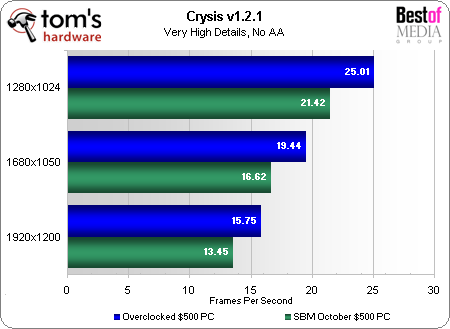
After adding even more demands to the GPU by enabling 4x AA, our $500 build begs for mercy. Not even the lowest resolution tested is even close to being playable. At 1920x1200, both setups were full of pauses and seemed to be starving for more memory.
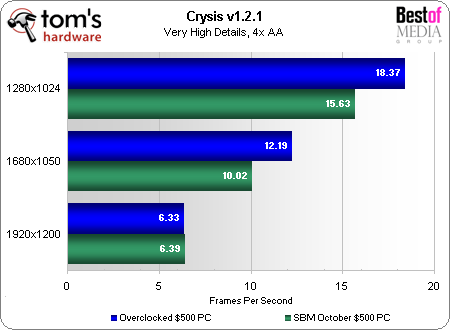
Taking a look at more realistic Crysis settings for this system comprising 1680x1050, no AA, and all medium details, the $500 PC averaged 32.98 FPS at stock speeds and 46.62 FPS once overclocked, which represented a 41% boost. At 1280x1024, no AA, and all high details, it managed 30.17 FPS stock and 38.71 FPS once overclocked, for a 28% increase in performance. We would call this a successful overclock at both these playable settings.
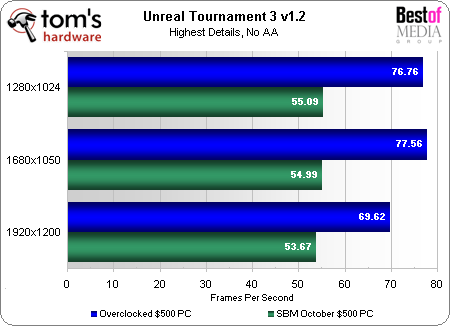
Unlike Crysis, in Unreal Tournament 3 we see the $500 PC offering very playable performance at the highest detail levels. Looking at the results, it would seem things were quite CPU-limited with the E2180 at its stock 2.0 GHz clock speed. Once overclocked, we see huge gains in performance with a drop in speed at the highest resolution showing the GPU becoming the limiting factor.
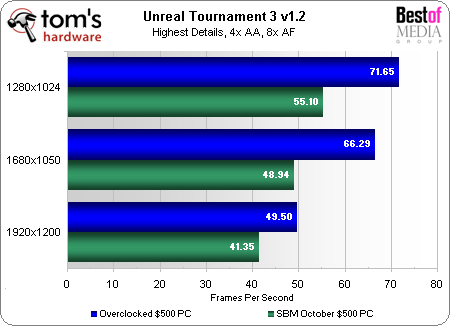
At 1280x1024, the 2.0G Hz E2180 was indeed the limiting factor in our testing, since enabling 4x AA and 8x AF had no effect on the frame rates. Things quickly change as we up the resolution and increase the demands on the 8800 GT. Even when enabling eye candy, the $500 machine does well at all resolutions and we again see significant gains with our overclocking efforts.
Current page: Benchmark Results: Crysis, Unreal Tournament 3
Prev Page Test System Configuration And Benchmarks Next Page Benchmark Results: World In Conflict, Supreme CommanderGet Tom's Hardware's best news and in-depth reviews, straight to your inbox.
-
radguy Thanks for the article. I always enjoy these sbm builds you guys do. I guessed wrong again but actually think you guys picked a better choice. Nice to know build quality is still taken into consideration even at the 500 dollar range. Also just to mention this again next time noise and power consumption charts please.Reply -
"The silicon hard drive grommets"Reply
That wouldn't dampen much noise.
Try silicone hard drive grommets
(They are usually silicon-oxygen based polymers) -
slomo4sho I wish you used the E5200 CPU for this build, current prices reflect a difference of $14 only.Reply
Also, in the future, would it be possible for you to have two builds for the $500 budget build. One based on Intel AND the other on AMD? -
xx12amanxx I would have spent maybe 30$ on a cheapo case and put the 50$ toward's a hd4850! Most people building a 500$ pc are going to want maximun performance and not care what the case looks like.Reply -
cangelini xX12amanXxI would have spent maybe 30$ on a cheapo case and put the 50$ toward's a hd4850! Most people building a 500$ pc are going to want maximun performance and not care what the case looks like.Reply
$30 for a case and PSU? Sounds like a build asking for trouble. I personally don't think $80 for a nice chassis and power supply is bad. -
cangelini Slomo4shOI wish you used the E5200 CPU for this build, current prices reflect a difference of $14 only. Also, in the future, would it be possible for you to have two builds for the $500 budget build. One based on Intel AND the other on AMD?Reply
Heya Slo! We're actually weighing the possibility of simply switching off each month on the $500 system since AMD has some very compelling hardware in that range. -
slomo4sho cangeliniHeya Slo! We're actually weighing the possibility of simply switching off each month on the $500 system since AMD has some very compelling hardware in that range.Reply
Well in this case, an AMD build might have allowed for a 4850. I look forward to seeing what you decide upon but I still think a monthly build of each platform at the $500 build is definitely something worthwhile.
Transitioning month to month between the two usually does not allow for comparative annalist in your "Performance And Value, Dissected" write-ups -
lounge lizard I love the article and second the notion that it would be a great idea to run it every month. I for one am a firm believer of upgrading more consistently at a reasonable cost per component rather then just throwing $1500 at new machine.Reply
At some point it would be interesting if you guys could run an Upgrade Edition of the $500 system builder. Most people that have the courage and knowledge to overclock their new parts by over 50% (wow the E2180 rocks!)would almost definitely have components that they could and would want to swap between rigs.
Again, great article. -
reasonablevoice king_edgar"The silicon hard drive grommets" That wouldn't dampen much noise.Try silicone hard drive grommets(They are usually silicon-oxygen based polymers)Reply
What the hell are you saying?