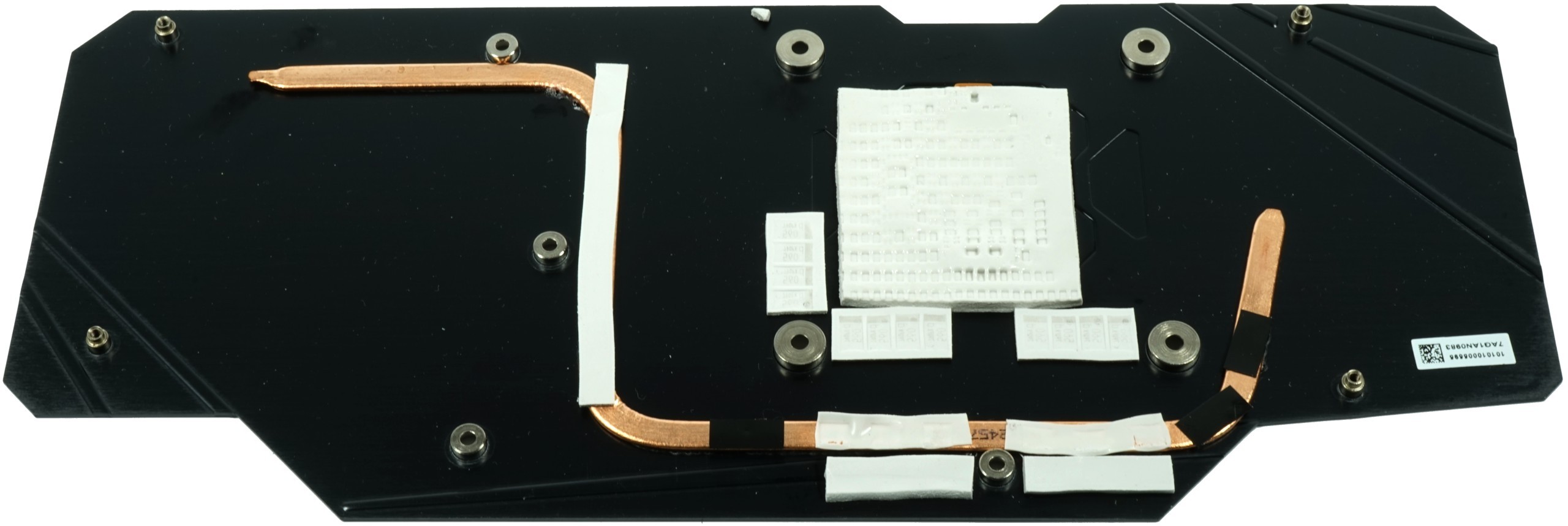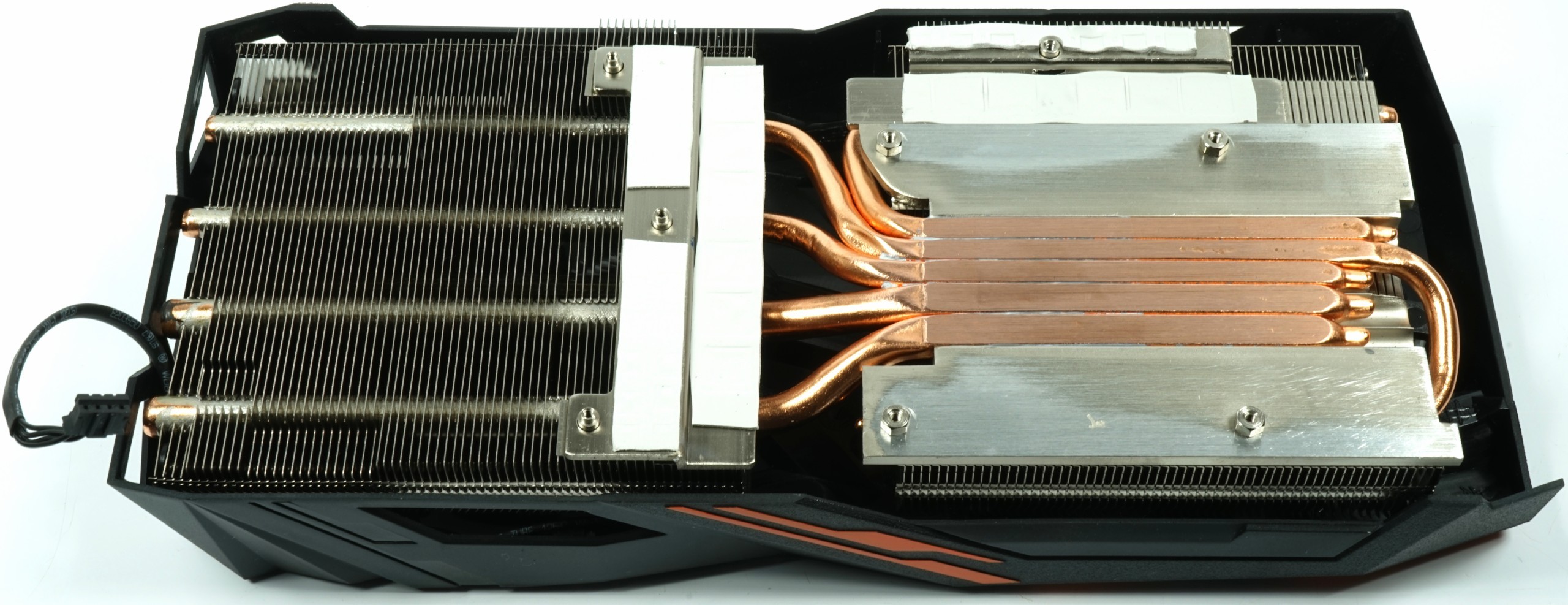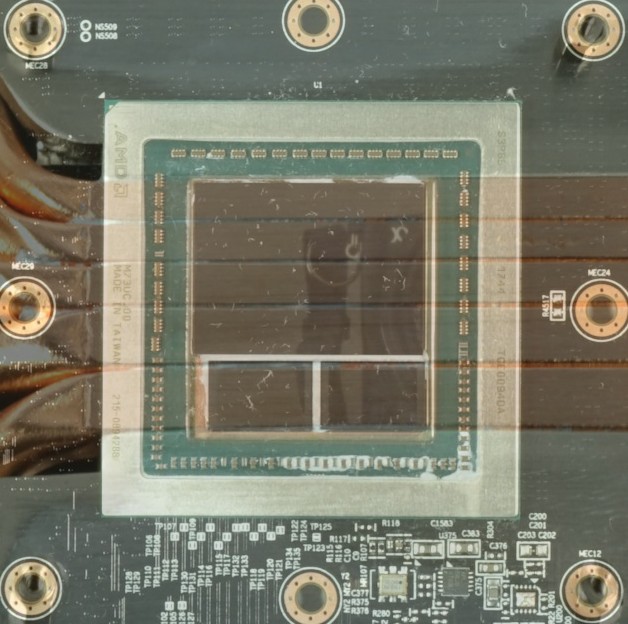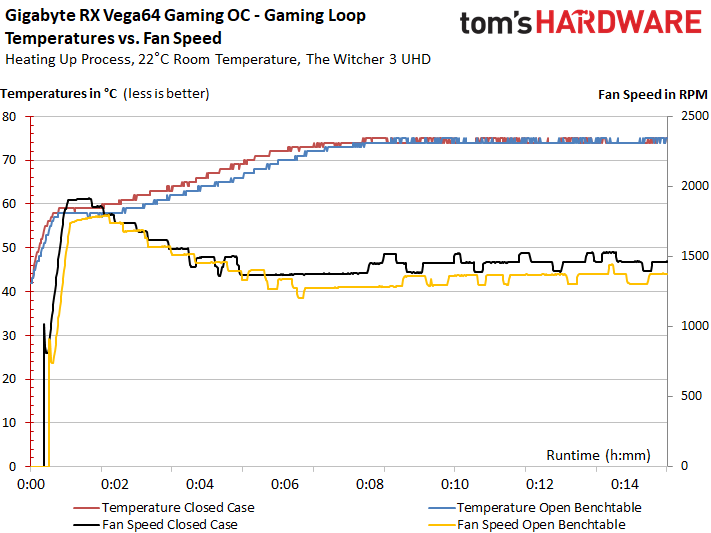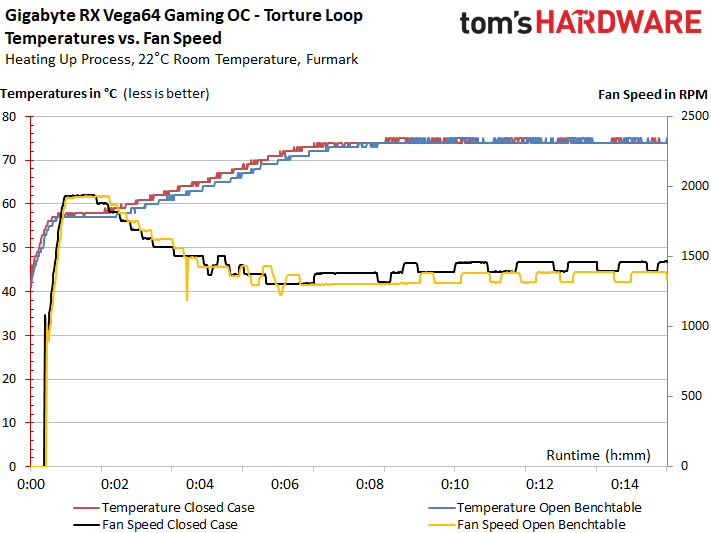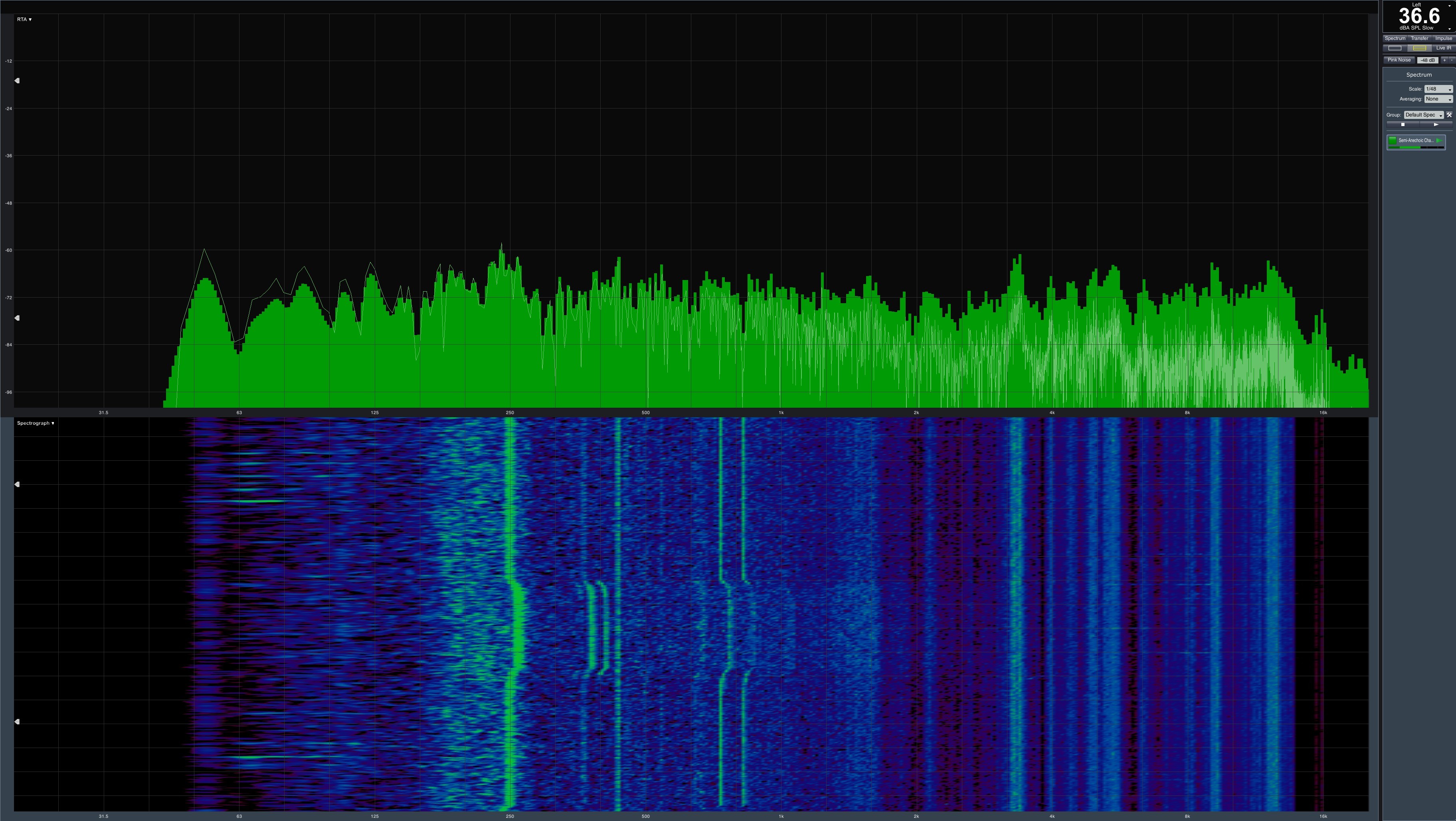Gigabyte Radeon RX Vega 64 Gaming OC 8G Review
Why you can trust Tom's Hardware
Cooling & Noise
Cooling Solution & Backplate
There’s a direct relationship between power consumption and waste heat, and it's the thermal solution's job to cope with the latter. This is exactly where Gigabyte's card reveals the compromises made to keep costs low, even if the cooler still mostly works well.
Since the backplate is made of relatively thin aluminum, material is embossed in certain places to improve stiffness and add a bit of visual flair. A flattened heat pipe is glued to the backplate as well. Its purpose is to dissipate waste heat from the aforementioned MOSFETs across the plate more effectively. Other components on the PCB's back side are cooled directly using thermal pads.
Gigabyte coats the inside of the backplate in black, so thermal energy from components on the PCB is absorbed more easily. As you can see, pads help cool the area opposite AMD's Vega 10 GPU, along with nearby capacitors.
| Cooling System Overview | |
| Type of cooler | Air cooling |
| GPU Cooling | Heat pipe direct touchAluminum sink |
| Cooling Fins | Aluminum, vertical alignmentnarrow configuration, partially inclined |
| Heat Pipes | 2x 8mm + 3x 6mmCopper composite material |
| VRM Cooling | GPU and memory VRM via cooling frame |
| RAM Cooling | Memory cooling of HBM2 modules via heat pipe |
| Fans | 2x 9.5cm fans (10cm opening), 11 bladesSemi-passive control |
| Backplate | AluminumCooling function with heat pipe and thermal pads |
Two 8mm and three 6mm heat pipes made of composite material are responsible for transporting heat from the GPU and distributing it through finned areas of the sink. Heat sinks over some of the voltage converters also help prevent problematic hot-spots from developing.
Although we've seen many negative examples of heat pipe direct touch cooling, this approach can certainly be effective if it's implemented properly.
Our overlay shows that, in this case, Gigabyte's solution is a good fit. The heat pipes are flattened no more than necessary to achieve complete and functional coverage. As a result, the temperature range difference for the GPU, memory, and hot-spot are only 2°C above what we measured from Sapphire's vapor chamber-based cooler. That's extraordinary for a normal heat sink.
Fan Curves & Noise
Semi-passive operation is implemented though an on-board controller, meaning that software like WattMan still reports a rotational speed even after this controller deactivates the fans. Fortunately, the truth reveals itself to a tachometer with a laser sensor. Using this hardware, we're able to map out the fan curve, which appears tuned to keep AMD's GPU from exceeding a 75°C temperature target.
Get Tom's Hardware's best news and in-depth reviews, straight to your inbox.
After a period of heavy cooling during warm-up, the fans slow down and stabilize. However, Gigabyte tried a little too hard to keep noise down with its small cooler and initial BIOS version, resulting in fan speeds that have to speed up and slow back down under load. As far back as our Radeon RX Vega 56 Gaming OC review, we informed Gigabyte about this situation. Consequently, the manufacturer raised its fan speed by an average of 100 RPM in a more recent build, yielding commendable results.
Little changes during our stress test. Under Gigabyte's original BIOS, the card's fans performed well, but definitely would have benefited from slightly higher rotational speeds. The latest firmware makes that happen. We just need Gigabyte to make that build available to all of its customers.
The card's fans definitely don't have any margin left to spin more slowly. Gigabyte optimized this setup for lower noise levels, as the following table shows:
| Fan RPM & Noise Measurements | |
| Fan RPM, Open Test Bench, Maximum | 1744 RPM (Peak) |
| Fan RPM, Open Test Bench, Average | 1373 RPM (Warmed up)1463 RPM (Warmed up, new BIOS) |
| Fan RPM, Closed Case, Maximum | 1787 RPM (Peak) |
| Fan RPM, Closed Case, Average | 1433 RPM (Warmed up)1527 RPM (Warmed up, new BIOS) |
| Noise (Air) Range | 33.7 (Minimum) to 41.4 dB(A) |
| Noise (Air) Average | 36.6 dB(A) (Warmed up)37.8 dB(A) (New BIOS) |
| Noise (Air) Idle | 0 dBA |
| Noise Characteristics / Subjective Impressions | Low-frequency bearing noiseSome motor noises below 1 HzModerate air and turbulence noisesHardly any voltage converter noise |
This snapshot illustrates the entire frequency range of our laboratory measurements, adding some data to our subjective observations. The alternating fan speeds we mentioned previously are clearly visible.
An average of 36.6 dB(A) pre-update was acceptable for such a powerful card. In fact, the outcome was almost too good. We would have tolerated a bit more noise to get a stable fan curve. Fortunately, this could have been solved by a bit of manual adjustment.
Before we started experimenting with Gigabyte's beta BIOS, this card was trying just a little too hard to stay quiet. After flashing to the latest version, though, the values remain just under 38 dB(A), which is still fine by us.
MORE: Best Graphics Cards
MORE: Desktop GPU Performance Hierarchy Table
MORE: All Graphics Content
Current page: Cooling & Noise
Prev Page Temperatures, Clock Rates & Overclocking Next Page Conclusion
Igor Wallossek wrote a wide variety of hardware articles for Tom's Hardware, with a strong focus on technical analysis and in-depth reviews. His contributions have spanned a broad spectrum of PC components, including GPUs, CPUs, workstations, and PC builds. His insightful articles provide readers with detailed knowledge to make informed decisions in the ever-evolving tech landscape