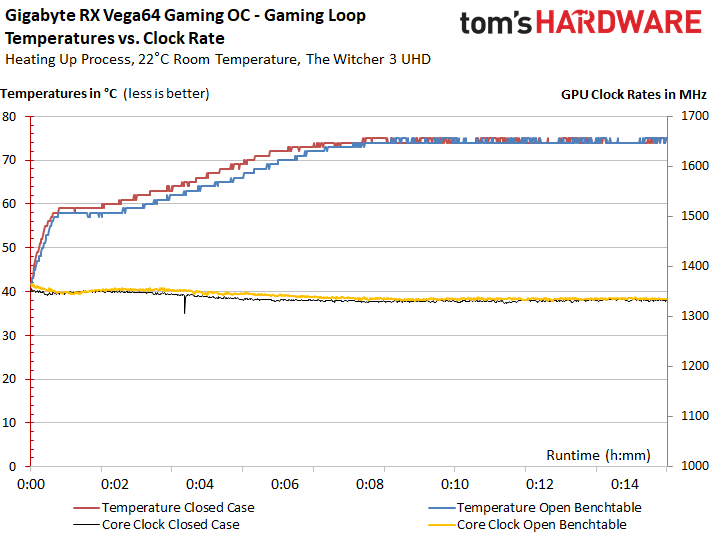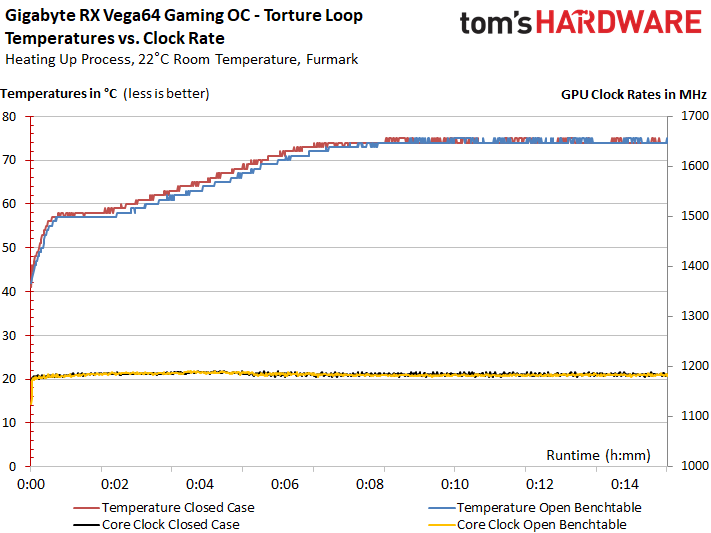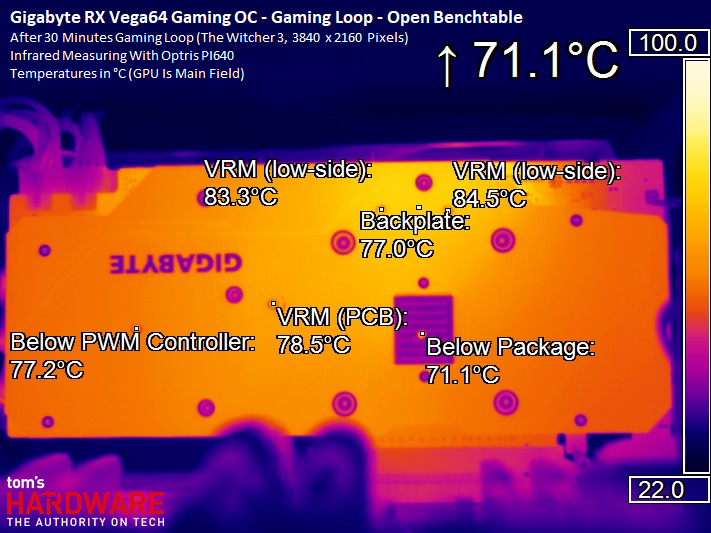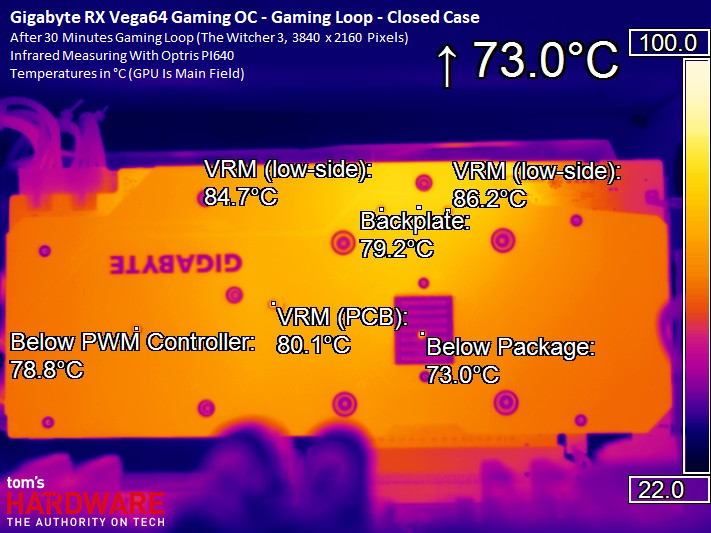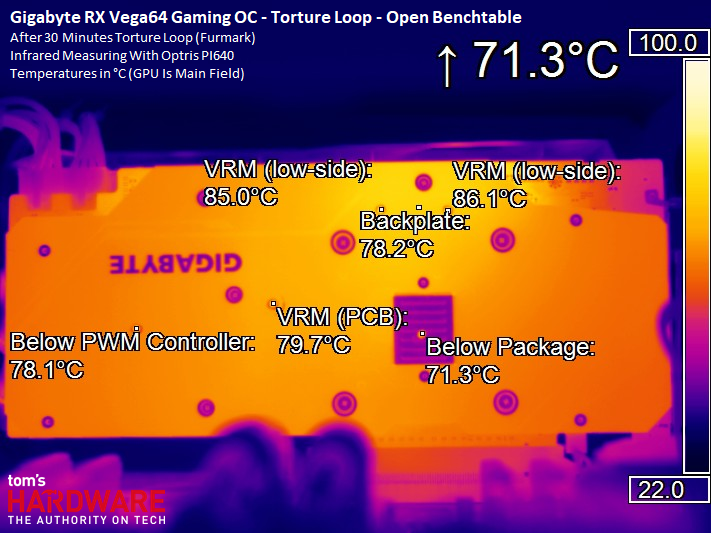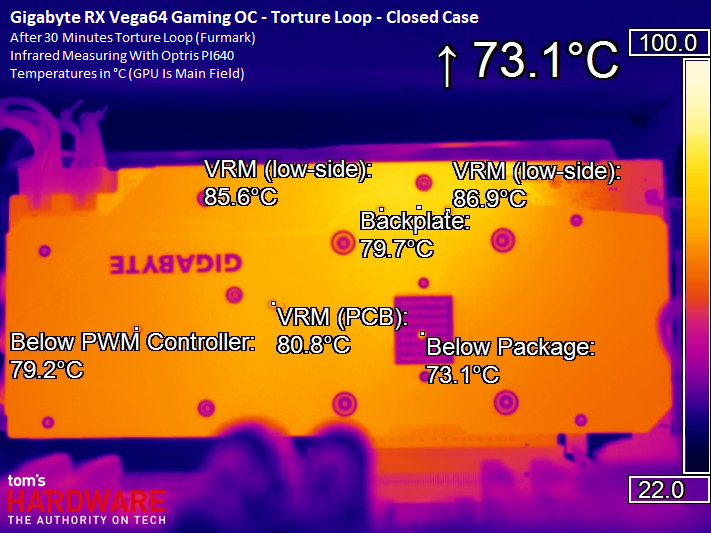Gigabyte Radeon RX Vega 64 Gaming OC 8G Review
Why you can trust Tom's Hardware
Temperatures, Clock Rates & Overclocking
Overclocking & Undervolting
Conventional overclocking through a higher power limit and more aggressive clock rate is a dead-end. Brute force just isn't the answer. Because Gigabyte had to follow AMD's guidelines, this implementation is already running at its limit. Sure, you could dial in higher fan speeds to cool things down, creating more noise in the process, but who really wants that? As we explained in AMD RX Vega 64: The Tom's Hardware Liquid Cooled Edition, even with higher frequencies and brutal power adjustments, it is almost impossible to get Radeon RX Vega running much faster. Instead, undervolting can achieve far better results.
First and foremost, the use of a suitable utility like OverdriveNTool works wonders. As always, though, your results will also depend on the quality of your GPU. We can't generalize; you'll have to compare your improvements to ours.
Temperatures & Frequencies
We’re using the GPU temperature value exclusively because that's what our test sample’s telemetry reports. Of course, the hot-spot temperature is a lot higher. Why? You can read all about in Does Undervolting Improve Radeon RX Vega 64's Efficiency? On Gigabyte's Radeon RX Vega 64 Gaming OC 8G, those readings are up to 15°C higher. But they never hit a level that could cause problems.
The following table shows a comparison of start and end values for temperatures and GPU (boost) frequencies. Just keep in mind that these clock rates can be considerably higher in games with significantly lower loads. For example, Wolfenstein 2's indoor environments might push the card to 1.5 GHz, only to knock it way down once you step outside.
| Header Cell - Column 0 | Initial Value | Final Value |
|---|---|---|
| Open Test Bench | ||
| GPU Temperature | 42°C | 74-75°C |
| GPU Clock Rate | 1449 MHz | 1352 MHz |
| Ambient Temperature | 22°C | 22°C |
| Closed Case | ||
| GPU Temperature | 43°C | 74-75°C |
| GPU Clock Rate | 1433 MHz | 1338 MHz |
| Air Temperature in Case | 24°C | 47°C |
Temperature vs. Frequency
To better illustrate our findings, we plotted temperatures and frequencies during our sample's 15-minute warm-up phase:
Frequencies in the gaming loop are about 100 MHz higher than what we measured from AMD's reference card. This average increase of ~10% results in 40W-higher power consumption, or a roughly 18% increase. But the frame rates only go up by 5-7%, which is not a good trade-off at all.
The results of our stress test look similar:
Get Tom's Hardware's best news and in-depth reviews, straight to your inbox.
IR Image Analysis Of The Board's Back
To round out this section, we take a look at board temperatures across several different load levels. To keep the test setup as real-world as possible, we drilled a couple of small holes through the backplate at the points relevant to our IR measurements, and then cut out the thermal pads where necessary. Since the diameter of these holes is very small, they have no significant impact on the cooler's performance.
Gaming
It's easy to see that the card is already at its limits during our The Witcher 3 benchmark. As long as you operate the Radeon RX Vega 64 Gaming OC 8G vertically on an open test bench, all values seem to be acceptable. But this may change quickly if the card is installed in a closed case instead.
Interestingly, balance between the individual voltage converters seems a bit better-optimized than Gigabyte's Radeon RX Vega 56 Gaming OC.
Once we popped Gigabyte's board into a closed case, we measured up to 2°C-higher temperatures at the voltage converters. It seems as though the fans only respond to GPU temperature, unfortunately. Even a slightly higher rotational speed would have dropped the temperatures by three or four degrees without becoming unpleasantly loud. To its credit, Gigabyte did act on our recommendations, imposing a 100 RPM-higher fan speed in its latest BIOS.
Stress Test
The stress test reflects slightly lower power consumption than our gaming benchmark. However, certain components (like the voltage converters) still get a little warmer. This is ultimately the result of a more constant load, which can be difficult to keep up with.
Even in a closed case, temperatures don't increase by more than a couple of degrees.
Throughout all four of our test cases, the voltage converters run a little cooler than what we measured from Gigabyte's Radeon RX Vega 56 Gaming OC, which operates well beyond its sweet spot.
MORE: Best Graphics Cards
MORE: Desktop GPU Performance Hierarchy Table
MORE: All Graphics Content
Current page: Temperatures, Clock Rates & Overclocking
Prev Page Power Consumption Next Page Cooling & Noise
Igor Wallossek wrote a wide variety of hardware articles for Tom's Hardware, with a strong focus on technical analysis and in-depth reviews. His contributions have spanned a broad spectrum of PC components, including GPUs, CPUs, workstations, and PC builds. His insightful articles provide readers with detailed knowledge to make informed decisions in the ever-evolving tech landscape
-
g-unit1111 I really wish we could buy these. I'd love to get a Vega 56. This GPU shortage is getting absolutely stupid.Reply -
FormatC I personally hate this stupid mining. A waste of ressources, only to feed a big bubble.Reply
And to look forward:
No VGA available means no sales of CPU, mainboards, memory etc.
The kiddies will buy consoles... Totally bad for the PC market and periphery.
-
barryv88 Again, Toms is very tight lipped about these Vega cards consistently outperforming their competitors. Hardly anything mentioned about those gaming benchmarks and the fact that the V64 eats the 1080 especially at 2560 res. AND you get a great mining card. And a $200 cheaper monitor (instead of a Gsync comparable one) thanx to Freesync. I'm counting quite alot of wins here. If only the miners didn't spoil the party!Reply -
FormatC Reply
http://www.tomshardware.com/reviews/best-nvidia-geforce-gtx-1080-graphics-cards,4725.html20634804 said:Good power analysis. I wish there were comparisons against the 1080 though.
I made such a thing long time ago. Simply pick a card of your choice and compare it. The 1080 is in a few months old iron ;)
No hash rate benchmarks? Disappointed:(
It is a gaming card, not just another card to feed the mining bubble. The current market situation is the result of all this mining shit. Greed eats brain - not with me. Please don't ask me, how I got these both samples. You see any other reviews of this GB cards? :)
Hardly anything mentioned about those gaming benchmarks
Of course, I could have added a performance/watt curve as well. It has all some pros and cons. Sometimes it's just better to keep quiet. Everyone can read, what he prefer. :)
-
pepar0 Personally, I think the tech/gaming media should STOP reviewing graphics cards that cannot be purchased. Nor couldn't be afforded if they could be found. This is not out of wanting to punish the GPU makers, but is rather a practical and principals matter. Plus it might cause GPU makes to rethink their positions; gamers will be here if digital currencies evolve to where mining is not needed.Reply -
g-unit1111 Reply20634712 said:Again, Toms is very tight lipped about these Vega cards consistently outperforming their competitors. Hardly anything mentioned about those gaming benchmarks and the fact that the V64 eats the 1080 especially at 2560 res. AND you get a great mining card. And a $200 cheaper monitor (instead of a Gsync comparable one) thanx to Freesync. I'm counting quite alot of wins here. If only the miners didn't spoil the party!
I'd *LOVE* to buy a Vega 56 or Vega 64 especially to compare with my 1080, and the Vega platform is pretty solid. The GPU makers really need to start taking steps to end this madness. The GPU shortage is getting to be ridiculously stupid on every level.