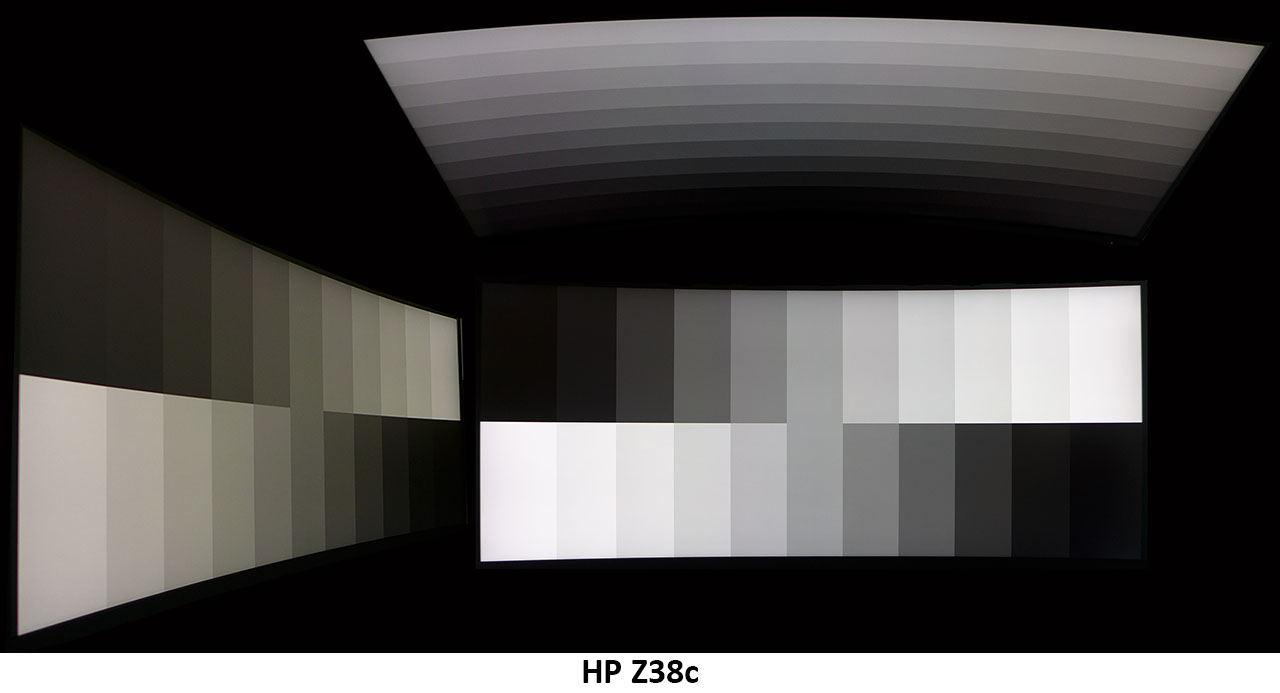HP Z38c 38" Ultra-wide Curved Monitor Review: Expansive & Accurate
Why you can trust Tom's Hardware
Viewing Angles, Uniformity, Response & Lag
Viewing Angles
Viewing angles are a lesser concern with large curved monitors. The whole point of the radius is to keep the screen surface equidistant from the user’s eyes side to side. And very little head-turning is required even though the Z38c is nearly three feet wide. The green tint shown in the photo is typical of IPS panels, as is the 50% light reduction at 45 degrees off-axis. From the top, a similar brightness falloff can be seen with a shift towards red. Sitting on-center at a comfortable distance shows no issues.
Screen Uniformity
To learn how we measure screen uniformity, please click here.
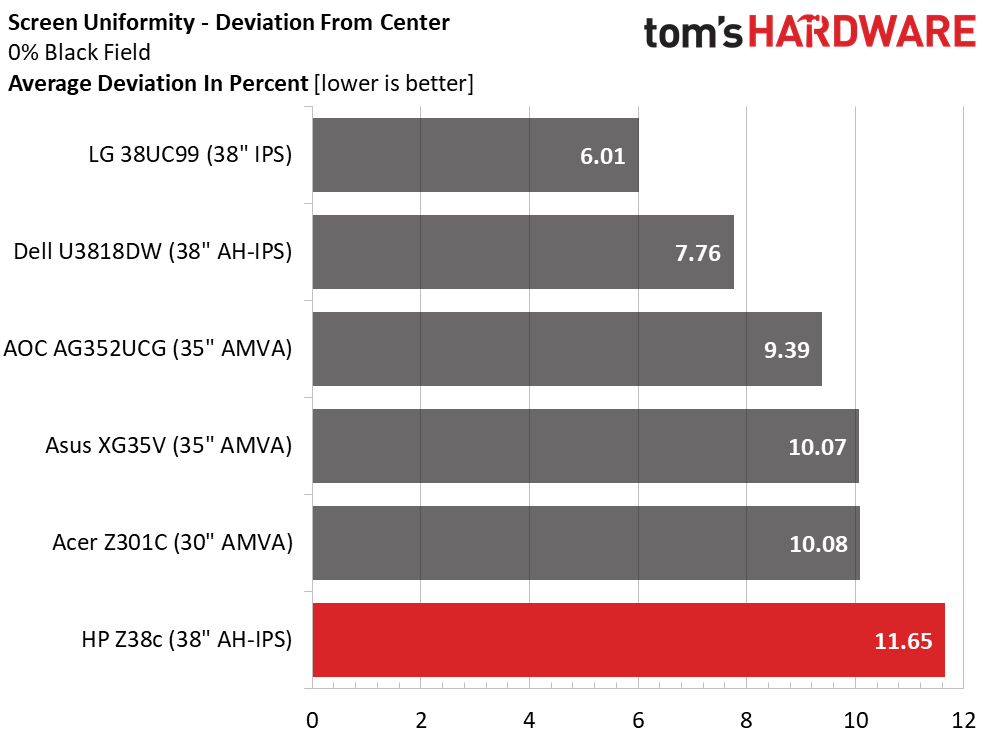
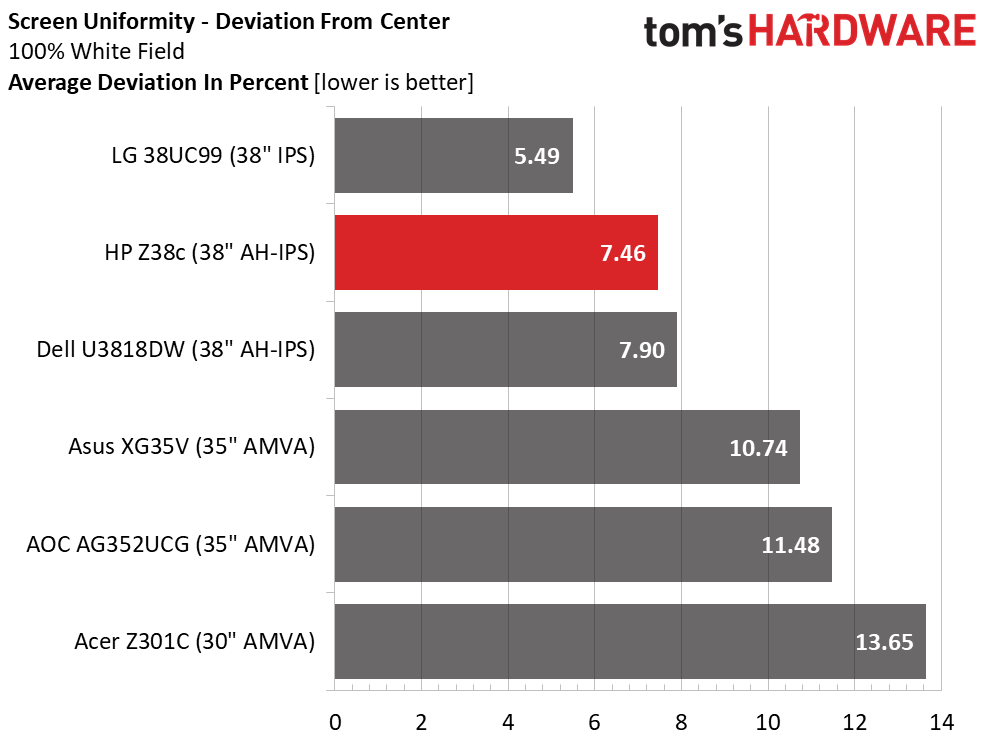
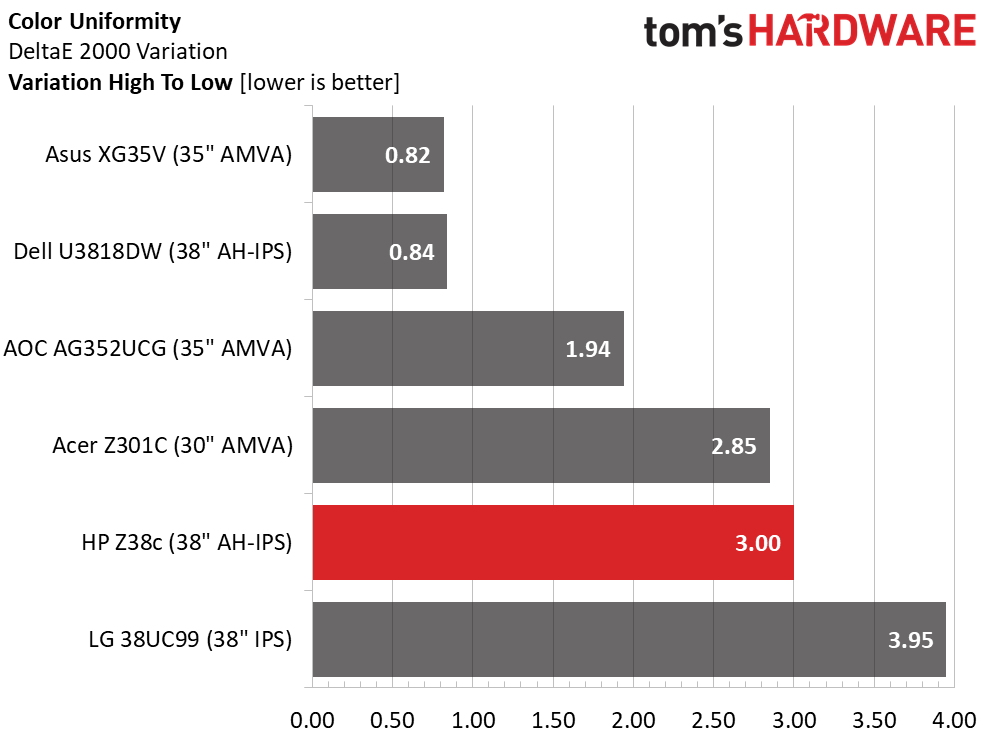
Our HP Z38c sample had a barely-visible center hotspot that ran from top to bottom. It can only be seen in a black field pattern, and then only if you are looking for it. In actual content, you won’t see any glow or bleed whatsoever. White field uniformity is much better at a respectable 7.46%. Color uniformity is also affected by the screen’s center zone, which is right on a 6500K color temp while the sides measure towards green. Our eyes couldn’t see a problem though, even in the field pattern.
Pixel Response & Input Lag
Please click here to read up on our pixel response and input lag testing procedures.
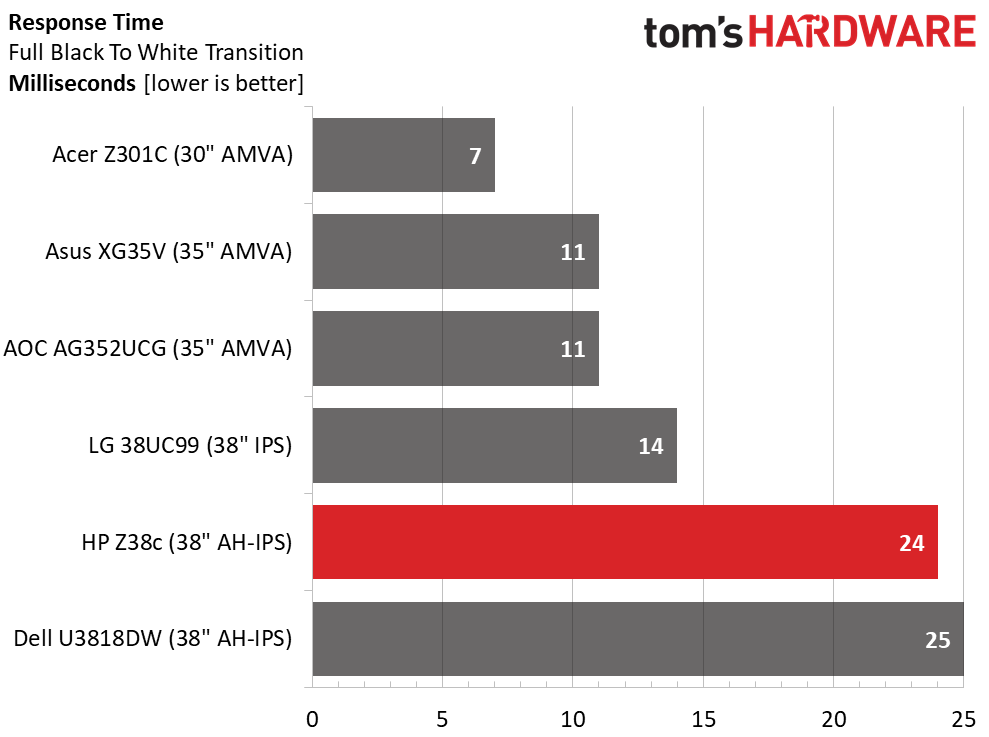
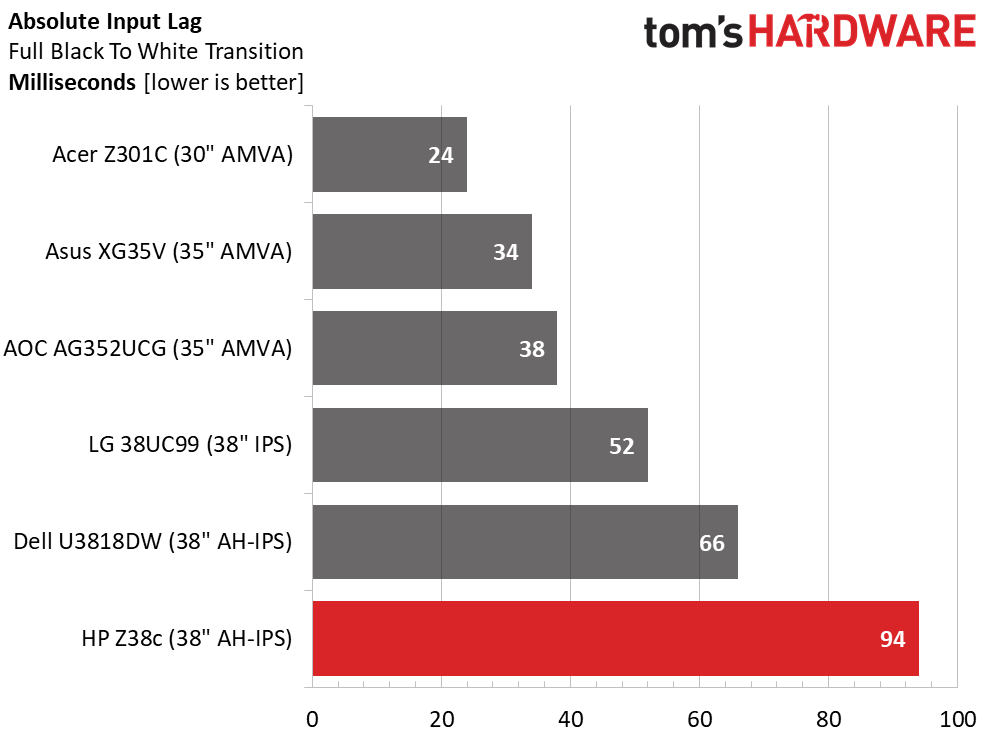
Serious gamers will likely not be shopping the HP Z38c, thanks to its 60Hz refresh rate and omission of FreeSync. But panel response is equal to any other 60Hz IPS screen, so you won’t see too much motion blur. Overdrive is included and it works well at keeping things smooth without any black or white ghosting. Input lag may be an issue in first-person shooters however. 94ms is quite high, and will be a deterrent to intense fragging. There are no problems when watching video, but gaming is not this HP’s forte.
MORE: Best Gaming Monitors
MORE: Best Professional Monitors
Get Tom's Hardware's best news and in-depth reviews, straight to your inbox.
MORE: How We Test Monitors
MORE: How To Choose A Monitor
MORE: All Monitor Content
Current page: Viewing Angles, Uniformity, Response & Lag
Prev Page Grayscale, Gamma & Color Next Page Conclusion
Christian Eberle is a Contributing Editor for Tom's Hardware US. He's a veteran reviewer of A/V equipment, specializing in monitors. Christian began his obsession with tech when he built his first PC in 1991, a 286 running DOS 3.0 at a blazing 12MHz. In 2006, he undertook training from the Imaging Science Foundation in video calibration and testing and thus started a passion for precise imaging that persists to this day. He is also a professional musician with a degree from the New England Conservatory as a classical bassoonist which he used to good effect as a performer with the West Point Army Band from 1987 to 2013. He enjoys watching movies and listening to high-end audio in his custom-built home theater and can be seen riding trails near his home on a race-ready ICE VTX recumbent trike. Christian enjoys the endless summer in Florida where he lives with his wife and Chihuahua and plays with orchestras around the state.
-
tefowler3101 ... nor does it except signals higherthan 60HzReply
...(nor does it accept signals higher than 60Hz -
Rushnerd Owned a 27" 1440p HP IPS since 2011, it's pretty decent for gaming, so it's sad to see this is $300+ more than the Acer XR382CQK (75hz!) and not nearly as good.Reply
Not a lot of 38" monitors, so looks like the choice here is still easy.