Seven 650i SLI Motherboards Compared
Asus P5N-E SLI: The Chop Job
Most enthusiasts think of Asus as a quality leader, yet the company is no stranger to economization. Like a lightened street machine, the P5N-E SLI promises loads of performance at low cost.
Features Overview
The less expensive of two samples Asus sent, the P5N-E SLI disposes of all connectors and redundant electronics that might not be needed for the simplest of configurations, yet keeps the IEEE-1394 FireWire and External SATA controllers in addition to the expected SLI capability.
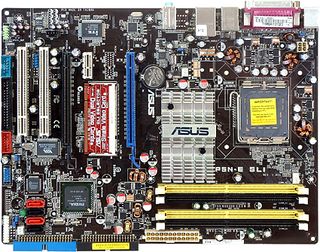
A three-phase voltage regulator marks the first low point in a board designed to be sold at a moderate price while generating high profit margins. Other dubious cost cutting measures include soldering a traditional BIOS IC directly to the motherboard, which prevents it from being replaced in the event of a bad flash.
An enormous passive sink cools the chipset's Northbridge to almost-tolerable levels without adding the draft from a CPU cooler. It's designed to take advantage of a downdraft-style CPU cooler, so users of cross-draft coolers will want to add another fan. This is the only board in today's line-up with a sink-less Southbridge, though there are two hold-down holes for adding one.
The 24-pin ATX connector is located centrally along the front edge, which might seem a concession for cases with the power supply on the bottom, at least until one considers the top edge placement of the four-pin ATX12V connector. Both of these are completely acceptable for traditional tower case designs.
Both Ultra ATA connectors are found near the bottom of the board facing forward to provide clearance for long graphics cards. These are typically used for optical drives in the upper bays of most cases, so cable management will be slightly impaired. The P5N-E SLI chipset and memory locations actually would have left room to move these upward on the board, but Asus chopped off the section of PCB that would have supported rerouting these connections in another cost-savings move that makes the board approximately one-half inch narrower than competing designs. That same move leaves the front 2.5" unsupported by case standoffs because the board doesn't quite reach the next row of them.
Asus shows no appreciation for floppy drive users, placing this connector below the bottom PCI slot. Loading RAID drivers during Windows installation might get a little messy.
Buyers in this market aren't likely to own two high-end graphics cards, which is a good thing because the cooler on our 8800GTX blocks two SATA ports when the card is placed in the second slot.
| Asus P5N-E SLI (Revision 1.01G) | |
|---|---|
| Northbridge | NVIDIA nForce 650i SLI (C55 SPP) |
| Southbridge | nF430 (MCP51) |
| Voltage Regulator | Three Phases |
| BIOS | 0505 (03/16/2007) |
| 266.7 MHz (FSB1066) | 266.7 MHz (+0.0%) |
| Connectors and Interfaces | |
| Onboard | 2x PCIe x16 (1x x16 or 2x x8 pathways)1x PCIe x12x PCI2x USB 2.0 (2 ports per connector)1x IEEE-1394 FireWire1x Floppy2x Ultra ATA4x Serial ATA 3.0Gb/s1x Serial Port Header1x Front Panel Audio1x S/P-DIF Out1x CD Audio In1x Fan 4 pins (CPU)2x Fan 3 pins (System) |
| IO panel | 2x PS2 (keyboard + mouse)1x RJ-45 Network4x USB 2.01x IEEE-1394 FireWire1x Digital Audio Out (S/P-DIF coaxial)3x Analog Audio (5.1 Channel or Mic-In or Line-In)1x eSATA (External Serial ATA) interface |
| Mass Storage Controllers | |
| MCP51 | 4x SATA 3.0Gb/s (RAID 0,1,5,10 capable)2x Ultra ATA-133 (4-drives) |
| JMicron JMB360 | 1x eSATA 3.0Gb/s |
| Network | |
| NVIDIA Gigabit Network | 1x Marvell 88E1116 PHY |
| Audio | |
| HDA (Azalia) Controller Interface | Realtek ALC883 7.1 Codec |
| FireWire | |
| VIA VT6308P | 2x IEEE-1394a (400 Mbit/s) |
Asus provides a unique combination of added and removed features in the P5N-E SLI, with two IEEE-1394 FireWire ports and a single eSATA port, but the low-cost Realtek ALC883 audio codec.
The back panel continues these mysterious cost-cutting measures by providing a FireWire and an eSATA port but only three analog audio connections. That means this so-called 8-channel (7.1-channel) audio solution is capable of supporting 5.1-channel sound in analog mode, assuming you don't want to use the rear Microphone or Line-In connections. As with most other products, using digital output instead will break game sounds down to stereo mode but allow pre-encoded 7.1 sound tracks to be heard in most of their glory.

Also present are PS/2 keyboard and mouse ports, four USB 2.0 ports, an RJ-45 network port, and the occasionally-required parallel port.
Current page: Asus P5N-E SLI: The Chop Job
Prev Page BIOS And Overclocking Next Page BIOS And OverclockingStay on the Cutting Edge
Join the experts who read Tom's Hardware for the inside track on enthusiast PC tech news — and have for over 25 years. We'll send breaking news and in-depth reviews of CPUs, GPUs, AI, maker hardware and more straight to your inbox.
Most Popular



