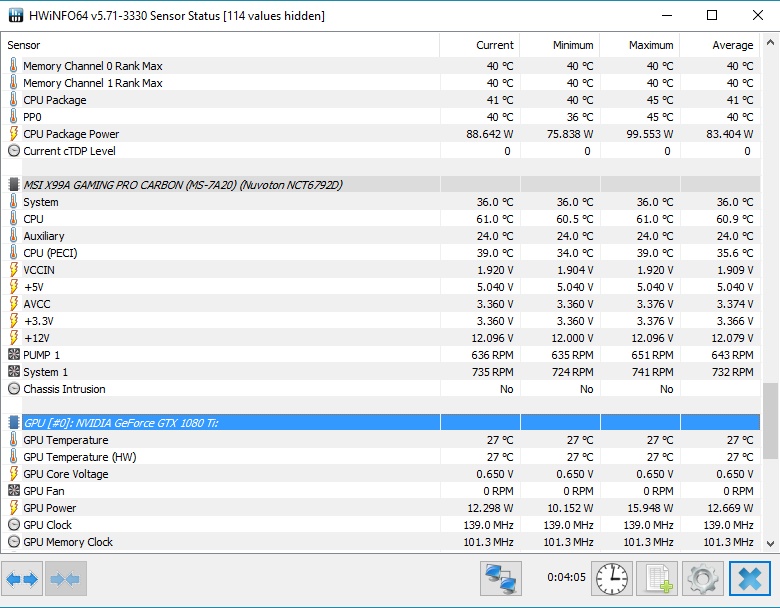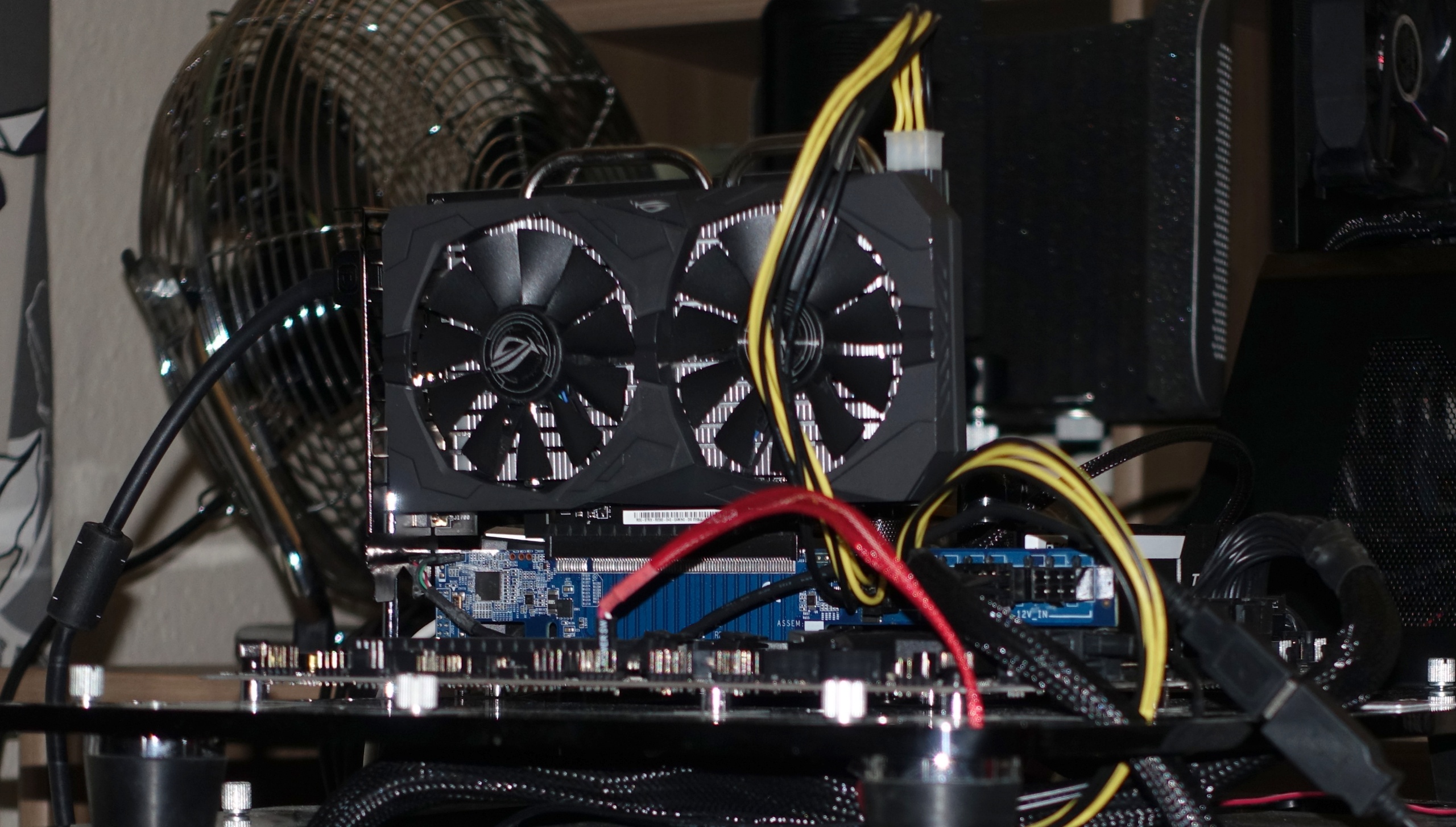How to Stress-Test CPUs and PCs (Like We Do)
Is it getting hot in here?
Introduction and Test System
We hope you learned something interesting from How to Stress-Test Graphics Cards (Like We Do). In that piece, we introduced monitoring software, real-world games, synthetic benchmarks and artificially intense workloads that the Tom's Hardware team uses in our laboratories around the world to enhance coverage of graphics cards.
Now it's time to explore CPU and platform-oriented testing, including the apps needed to evaluate stability and CPU cooling, much like the ones we use in our CPU Benchmark Hierarchy. Setting CPU frequencies or voltages too high are a few of the variables that negatively affect an overclock, both of which can cause temperatures to rise. So, how do you stress test your own CPU thoroughly (yet safely), and which utilities should you use?
Important Warning about All Stress Tests
Before we begin, we have to warn you about the inherent dangers of running stress tests. The software that we’re presenting might not just produce a full load, but also potentially push beyond manufacturer-defined power limits. Using these so-called "power viruses" can result in damage to the system, especially if they're used for extended periods of time. Those who want to use these applications assume all responsibility for the outcome. Be sure to continuously monitor relevant parameters, including temperatures, with accurate and up-to-date utilities. At least you'll be able to abort your testing immediately if it becomes necessary.
Choosing the Right Monitoring Application
HWiNFO Monitoring Utility
How to Stress-Test Graphics Cards (Like We Do) covered a lot of the software we use for monitoring graphics card health. Keeping an eye on your entire platform's vitals may require a different approach, though. After all, there are a lot more sensors to watch.
HWiNFO64 is a good example of a tool that can do all of this. It can read practically any sensor output in real time, and write it to a log file, too. Download HWiNFO64 here.
To reduce any lag with the measurements, we recommend that you exclude unnecessary sensor readings (network, system, drives, etc.), from the monitoring altogether.
Choosing the Right CPU
We’re not using the familiar X299- and X99-based systems this time around. Instead, we're testing with an Intel Core i7-8700 and Z370 motherboard with 16GB of DDR4-3200 memory. This configuration represents high-end hardware fairly well, including the fact that gaming machines tend to lack some of the monitoring capabilities available on workstations.
Get Tom's Hardware's best news and in-depth reviews, straight to your inbox.
However, our Alphacool Eiszeit 2000 Chiller generates a water temperature of exactly 20°C for us, as usual. This is what makes a direct comparison between different stress-testing applications possible.
The same Asus ROG Strix Radeon RX 560 from our previous stress testing story makes another appearance today. That means our results are comparable. Faster graphics cards don’t change our conclusions in any meaningful way; they just increase power consumption.
Test System and Methodology
We introduced our new test system and methodology in How We Test Graphics Cards. If you'd like more detail about our general approach, check that piece out. We've adjusted the CPU and the cooling system to better suit this article.
The hardware used in our lab includes:
| Test Equipment & Environment | |
|---|---|
| System | Core i7-8700Z370 Gaming Pro Carbon ACTrident Z 16GB (2x 8GB) @3200MX300 SSD 1050GBDark Power Pro 10 (850W) |
| Cooling | Alphacool Eisblock XPXAlphacool Eiszeit 2000 ChillerThermal Grizzly Kryonaut used when switching coolers |
| Case | Microcool Banchetto 101 |
| Graphics | ROG Strix RX560 04G Gaming 4GB |
| Monitor | Eizo EV3237-BK |
| Power Consumption Measurement | Contact-free DC Measurement at PCIe Slot (Using a Riser Card) Contact-free DC Measurement at External Auxiliary Power Supply Cable Direct Voltage Measurement at Power Supply 2x Rohde & Schwarz HMO 3054, 500 MHz Digital Multi-Channel Oscilloscope with Storage Function 4x Rohde & Schwarz HZO50 Current Probe (1mA - 30A, 100 kHz, DC) 4x Rohde & Schwarz HZ355 (10:1 Probes, 500 MHz) 1x Rohde & Schwarz HMC 8012 Digital Multimeter with Storage Function |
| Thermal Measurement | 1x Optris PI640 80 Hz Infrared Camera + PI Connect Real-Time Infrared Monitoring and Recording |
| Operating System | Windows 10 Pro 1709, All Updates |
MORE: Best CPUs For Gaming
MORE: CPU Benchmarks Hierarchy
MORE: All CPUs Content
Current page: Introduction and Test System
Next Page CPU Only: Prime95 With AVX Or SSE
Igor Wallossek wrote a wide variety of hardware articles for Tom's Hardware, with a strong focus on technical analysis and in-depth reviews. His contributions have spanned a broad spectrum of PC components, including GPUs, CPUs, workstations, and PC builds. His insightful articles provide readers with detailed knowledge to make informed decisions in the ever-evolving tech landscape
-
WINTERLORD Is this like a fancy water cooler im guessing? what about a typical AIO cooler. In fact i have a skyth fuma but may save up to get some kind of AIO water cooling been tryin to find decent reviews on decent water coolers both cheap and if needed high end. not no alpha cooler though lolReply
Alphacool Eisblock XPX ($73.99 On Newegg)
Alphacool Eiszeit 2000 Chiller -
FormatC This is a high-end compressor cooler for up to 1500 watts heat input. It's a modified version from industry and mostly used to cool the head of powerful laser cutters. Why I'm using this one? To show, which program is able to do it right. If you have additionally limitations from coolers, thermal throttling and other funny things, you will never see the exact difference. I can keep a constant water temperature of 20°C to make all the test results comparable. ;)Reply -
Th_Redman What did you guys put on the hotdog after testing? A little mustard, ketchup, relish, sauerkraut...? LOL.Reply -
aquielisunari I use Aida, Prime 26.6, Superposition, UserBenchmark, MSI's kombustor and I no longer use Heaven. I may be forgetting a couple. But something has always felt a little off. I finally see what it was. My build was missing a hotdog and its bun. I always do love learning from the pros. I placed it on a piece of parchment and instantly I notice a difference.Reply
I routinely check temperatures, loads and other info from my system. I also stress test with different CPU and GPU benchmark/stress test software. Thanks for the info. Page bookmarked. -
CompuTronix As the author of the Intel Temperature Guide - http://www.tomshardware.com/forum/id-1800828/intel-temperature-guide.html - I can fully appreciate how much work went into creating this outstanding article, which has been sorely needed!Reply
Since most users test their rigs without a sense of scale for power and temperature, they can't compare apples to apples, especially when combined with major variables such as differences in ambient temperature, hardware configurations and software utilities. This article provides a perspective and some excellent comparisons.
The Intel Temperature Guide differs in its approach toward the topic of processor Core temperatures and cooling with respect to Intel's TDP specifications, and distinguishes between steady workloads for thermal testing versus fluctuating workloads for stability testing. Nevertheless, our results are very similar.
However, since Intel validates their thermal specifications at a steady 100% TDP, it's most appropriate to select utilities that don't overload or underload the CPU. The only utilities I've ever found that come as close as possible to 100% TDP are Prime95 v26.6 Small FFT's as a steady workload for thermal testing, and Asus RealBench as a fluctuating workload for stability testing.
Although the topic of Prime95 (with and without AVX) was covered, I would like to have seen RealBench included in your test suite,since it's widely accepted as an excellent utility for testing overall system stability, and uses a realistic AVX workload.
Otherwise, great work! I was very pleased to read this article!
CT :sol: -
cangelini Reply20741319 said:As the author of the Intel Temperature Guide - http://www.tomshardware.com/forum/id-1800828/intel-temperature-guide.html - I can fully appreciate how much work went into creating this outstanding article, which has been sorely needed!
Since most users test their rigs without a sense of scale for power and temperature, they can't compare apples to apples, especially when combined with major variables such as differences in ambient temperature, hardware configurations and software utilities. This article provides some excellent comparisons.
The Intel Temperature Guide differs in its approach toward the topic of processor Core temperatures and cooling with respect to Intel's TDP specifications, and distinguishes between steady workloads for thermal testing versus fluctuating workloads for stability testing. Nevertheless, our results are very similar.
However, since Intel validates their thermal specifications at a steady 100% TDP, it's most appropriate to select utilities that don't overload or underload the CPU. The only utilities I've ever found that come as close as possible to 100% TDP are Prime95 v26.6 Small FFT's for thermal testing, which is a steady workload, and Asus RealBench for stability testing, which is a fluctuating workload.
Although the topic of Prime95 (with and without AVX) was covered, I would like to have seen RealBench included in your test suite, as it's widely accepted as an excellent utility for testing overall system stability, and uses a realistic AVX workload.
Otherwise, great work! I was very pleased to read this article!
CT :sol:
That's an awesome resource, CT! -
WyomingKnott Reply20740696 said:What did you guys put on the hotdog after testing? A little mustard, ketchup, relish, sauerkraut...? LOL.
Thermal compound. Why not? People have used condiments between their CPUs and their coolers. -
FormatC Step 1 - Collect all what I need:Reply
Step 2 - Start the oven
Step 3 - Enjoy!
The benchmark:
The complete review was so funny, but it was never translated :(