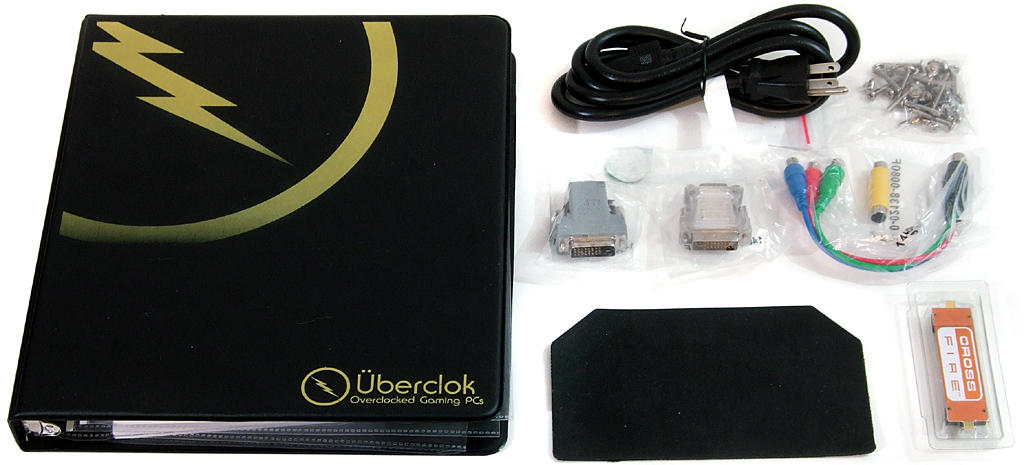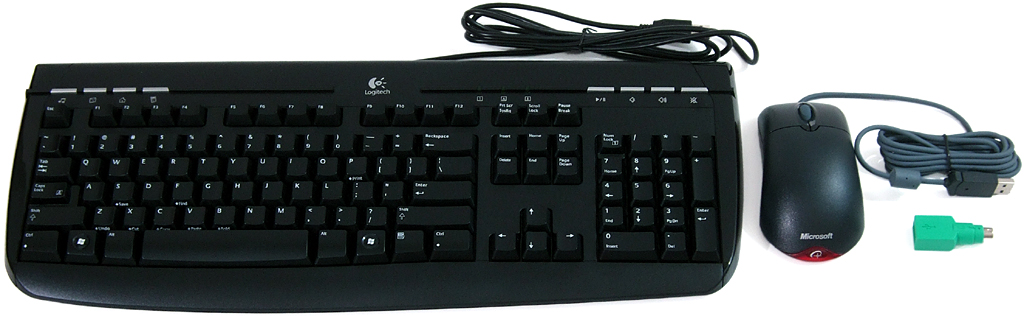Gaming System Review: Überclok's Ion
Hardware: A Closer Look
Überclok starts off with an Antec Nine Hundred ATX mid-tower case, which includes two 120 mm front-mounted intake fans, a 120 mm rear-mounted exhaust fan, and an enormous 200 mm top-panel exhaust fan. The three 120 mm fans feature triple-LED lighting, while the 200 mm fan features a manual three-speed switch. Überclok sets the top fan to low-speed mode for virtually silent operation.
Antec’s bottom-mounted power supply bracket does complicate cabling a little, but a later look at Überclok’s cable management will show how the builder compensated. The only advantage of having a power supply at the bottom of this particular design is that it allowed Antec to position the previously-mentioned 200 mm fan at the top.
Also notice the two large grommets Antec provides every Nine Hundred chassis with to ease the installation of external liquid cooling kits.
Überclok found a nice place to put its logo on the Antec Nine Hundred, at the back of a top-panel tray. Antec placed all of its front-panel buttons and connectors on top, with a slight forward angle only slightly easing access for uses who prefer their desktop computers to sit on top of their desks.
The retail components used throughout most of the Ion PC include driver disks, manuals, cables, and adapters, so the Überclok packages them with its system. Notice that even the case’s spare screws are included to allow easy end-user upgrade, and that the graphics cables include DVI-I to HDMI and VGA, Component, and Composite Video adapters.
Überclok includes only the most basic keyboard and mouse in its base kit, allowing fussy users to carry over their favorites from a previous system without overspending on parts they might not want.
Get Tom's Hardware's best news and in-depth reviews, straight to your inbox.
Current page: Hardware: A Closer Look
Prev Page Introduction Next Page Hardware Continued: Internal Components-
kitsilencer Sensible, still-under-warranty overclocking. Those words don't belong together.Reply
Overclocking should be about using liquid nitrogen, pushing pash 5.5GHz, and shortening the lifespan of the chip to 3 hours. Not years.
But still, I'd buy this PC. -
ap90033 Uh why worry about Three Year Warranty? WHat you do is build it then sell it after a year or two and put that $600 you would have had to use on the Above system and you have a brand new latest and greatest system.Reply
I do this every year or two and end up paying out of pocket $300 or so and for around 8 years now I always have a very current system in warranty... -
ap90033 Oh and kit, overclocking is so much more accepted and used. A lot of people overclock a little for say a 10% gain but keep it safe...Reply
Why would you only want your chip to last three hours anyway? Thats STUPID! Goof... -
randomizer ap90033Why would you only want your chip to last three hours anyway?E-peen of course!Reply -
kittle kitsilencerOf course E-peen. Plus I'd get featured as an article.15min of fame for a chip with a 3hr lifespan?Reply
each to their own.... -
guyladouche kitsilencerSensible, still-under-warranty overclocking. Those words don't belong together.Overclocking should be about using liquid nitrogen, pushing pash 5.5GHz, and shortening the lifespan of the chip to 3 hours. Not years.But still, I'd buy this PC.Reply
It's warrantied by Uberclock, not by the component manufacturers--hence the addition of $600 to the price tag for the insurance (aka warranty). So if something like the CPU dies, getting it replaced (for free apparently) has nothing to do with the manufacturer. -
guyladouche It's a nice idea, but I don't see this going anywhere because of the terrible problems they could likely encounter with need for support/returns. One simple BSOD loop would require the entire rig to be shipped back for analysis (if the user isn't computer-savvy, which is likely the demographic they're aiming at). I wonder if the $600 overhead (in addition to whatever profits they make on the system as a whole) will recoup it? I remember "back in the day" when monarch computers would custom-build systems (no overclocking) and they went belly-up with all the returns and warranty-service (granted, if things are built carefully, there are rarely any needs for services after sale).Reply -
skalagon $600 security for $1100 components is retarded. This is only usefull if the entire pc dies. However its likely that only maybe 2 parts will die completely within the 3 year warranty time and even that is a long shot. So lets say two parts die,the cpu and the hardrive and Uberclock replace them. That means youve paid $600 for two parts worth about $270 together.Reply
Granted the stock parts would not be overclocked but with the spare $600 you can buy a quadcore, a better gpu, a larger hardrive and better ram, so it will probly be faster. There is no point buying this pc except if you plan on spilling a pint of water onto it. (or i suppose just so you can say "it's overclocked man!")