Dell S2417DG 24-inch 165Hz G-Sync Gaming Monitor Review
Why you can trust Tom's Hardware
Viewing Angles, Uniformity, Response, Lag, G-Sync, ULMB
To learn how we measure screen uniformity, please click here.
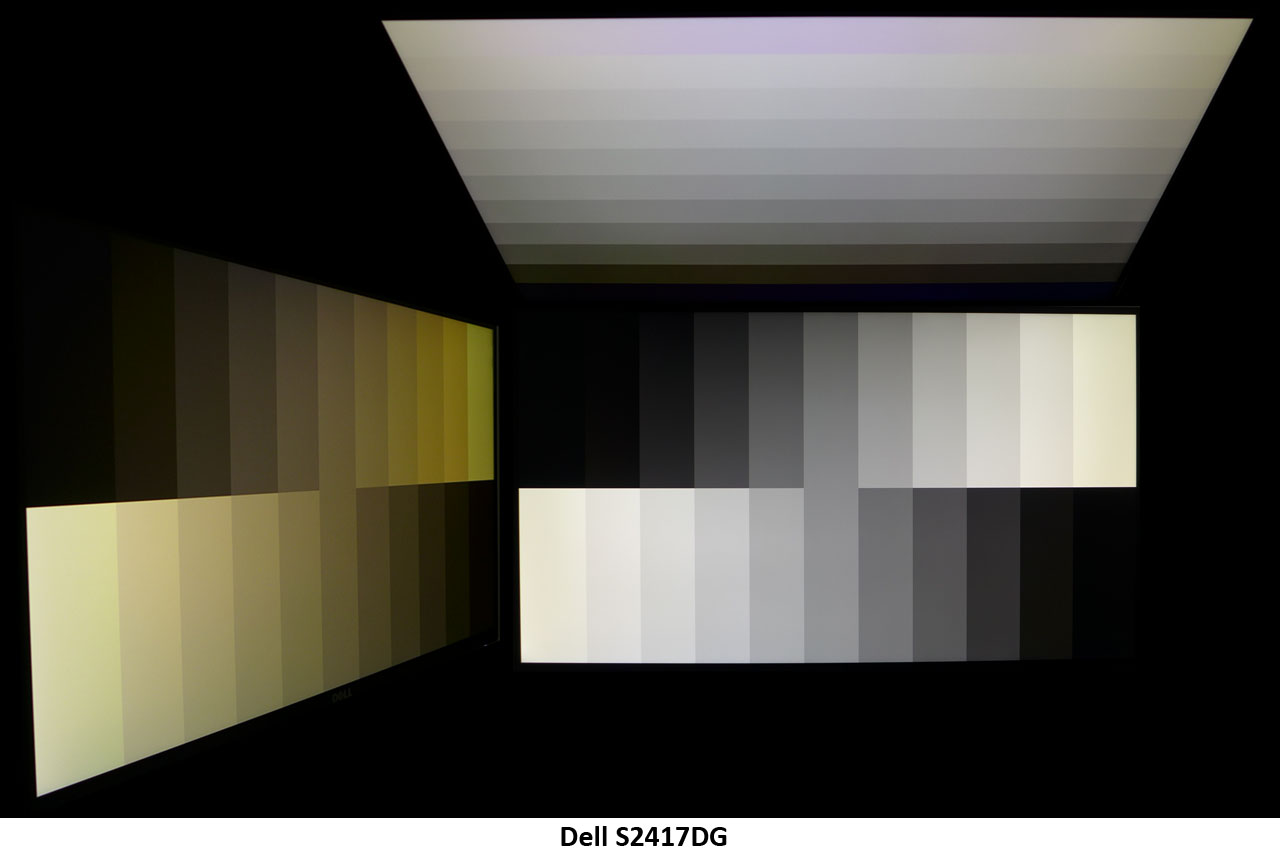
A 24-inch TN panel of this quality can almost fool you into thinking you're looking at an IPS panel, until you move past 45° off-axis. There you’ll see the expected green color shift and 50-60% light falloff. From the top, detail is reduced significantly as well. However, at normal viewing distances and angles, the S2417DG is one of the better TN monitors we’ve seen. When gaming, we didn’t notice a problem, and we didn’t pine for an IPS screen.
Screen Uniformity
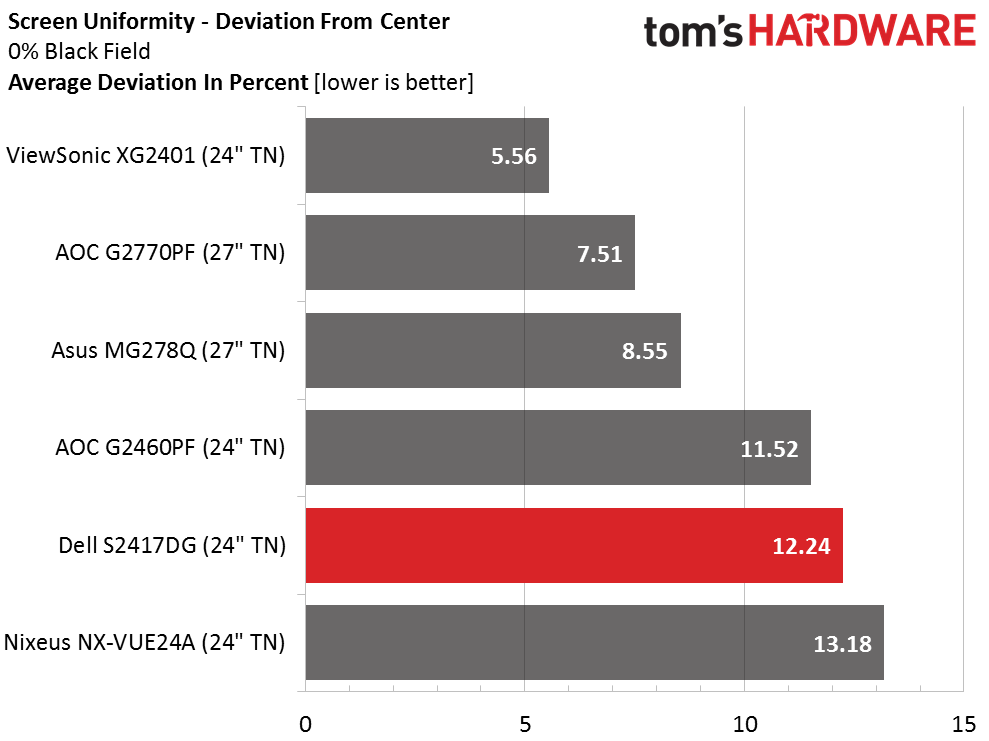
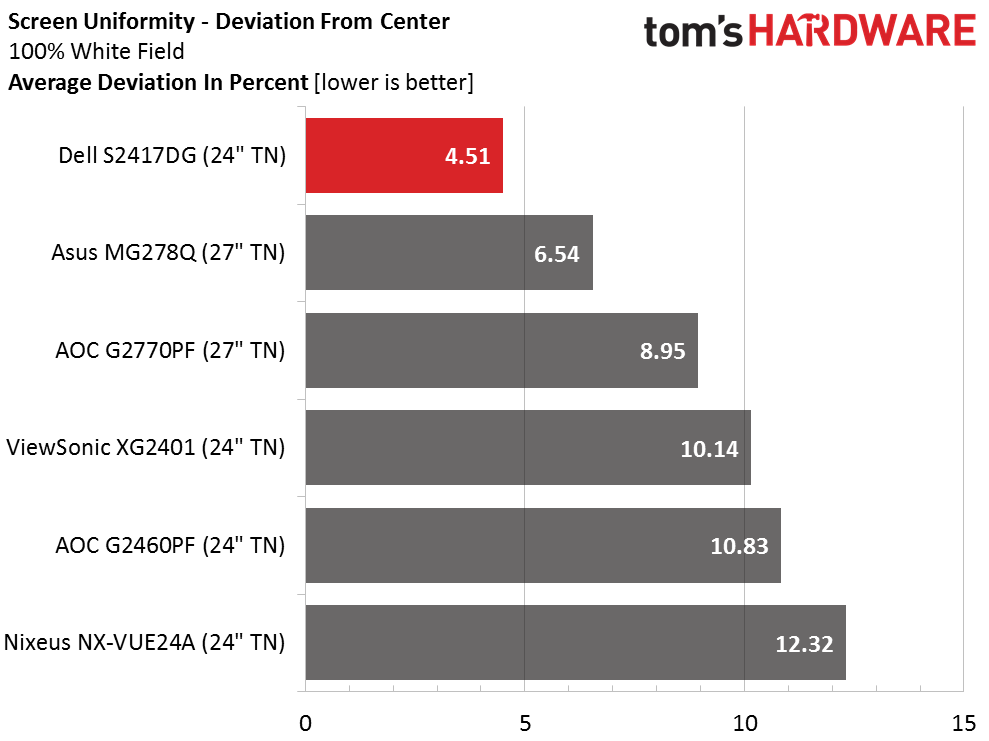
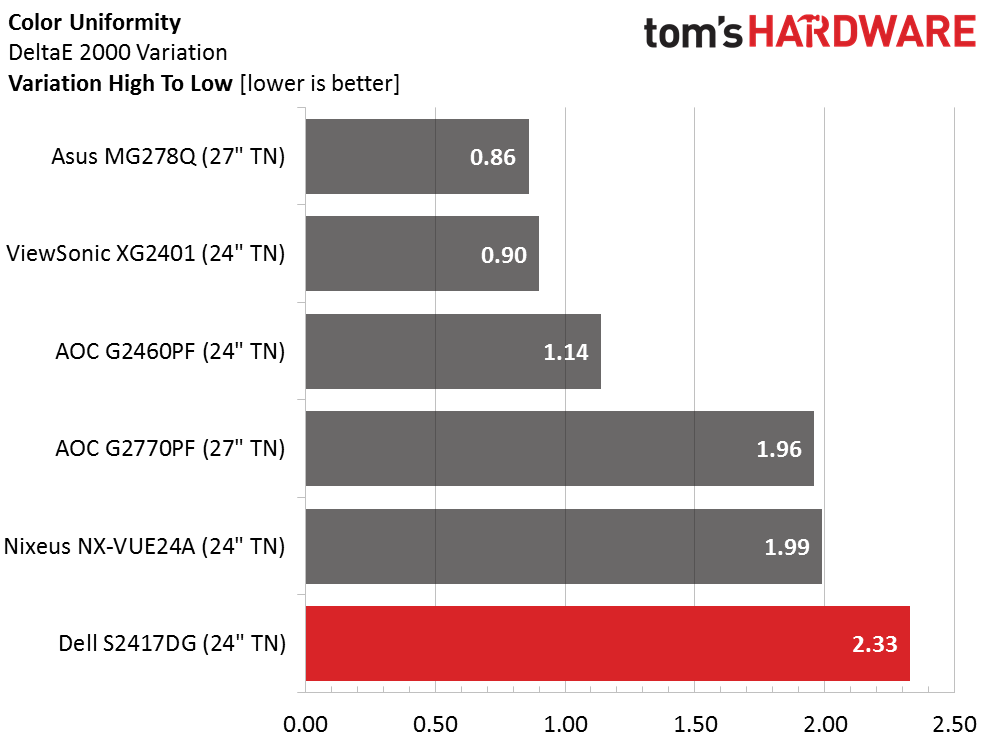
The S2417DG’s black field uniformity result is mainly due to a light area visible at the extreme bottom of our sample. There are no obvious blotches, nor is there bleed between the zones of a checkerboard pattern. At any higher brightness levels, there are no visible issues. This is confirmed by the winning white field result of just 4.51%. It doesn’t get much better than that.
Color uniformity, while in last place among the group, is still an invisible 2.33dE. The right side of the screen was the culprit this time with higher error values than the center or left zones.
Pixel Response & Input Lag
Please click here to read up on our pixel response and input lag testing procedures.
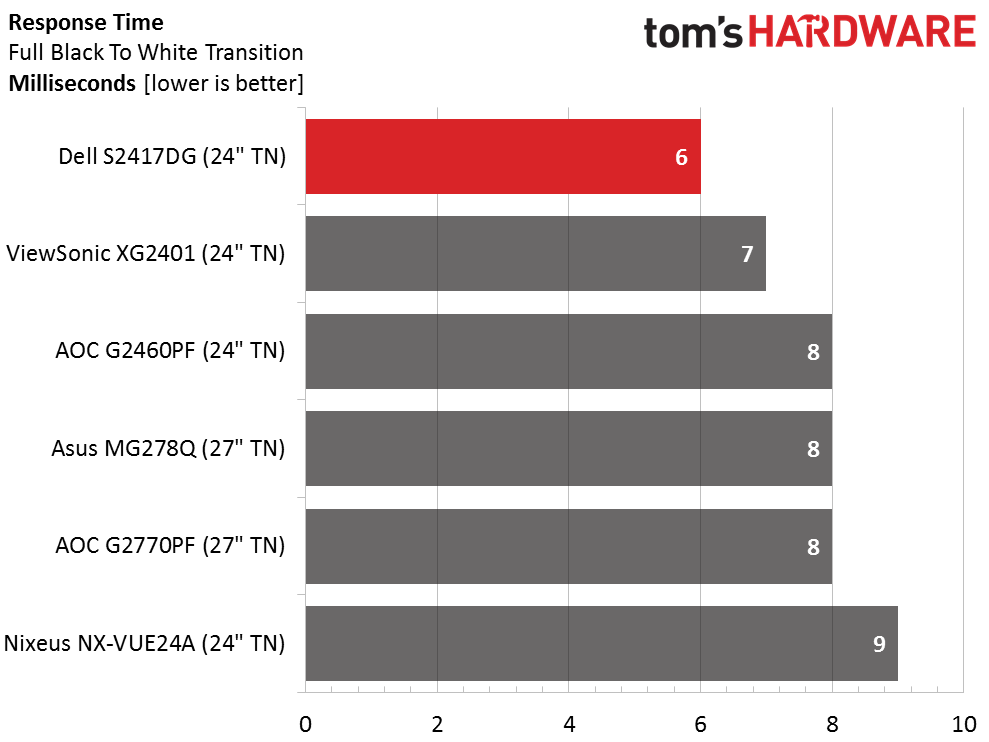
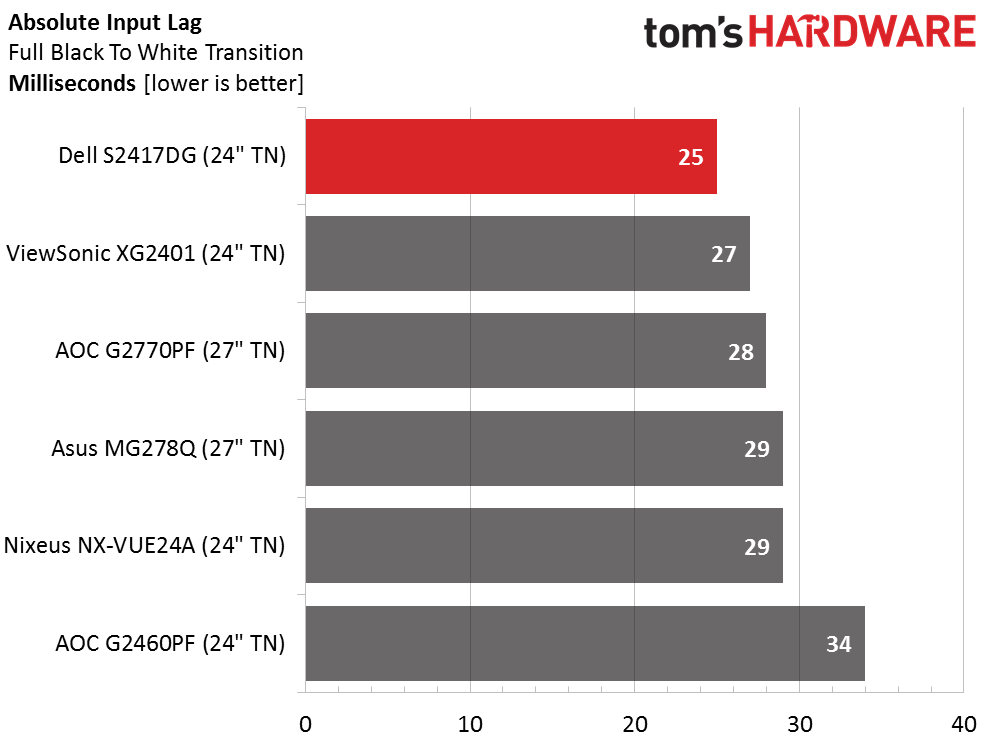
Dell markets the S2417DG as a speedy gaming monitor, and in our tests it handily delivers. 25ms is one of the lowest latency scores we’ve ever recorded, and the screen draw time of 6ms is equally far above the norm. It’s all due to the panel and its rock-solid 165Hz overclocked refresh rate, of course. Overdrive doesn’t affect the result, which is a good thing because it causes ghosting. We also ran a few of BlurBusters’ tests and found motion resolution to be exemplary with no need for the ULMB feature. This is one of the smoothest and most-responsive gaming monitors we’ve ever reviewed.
Gaming With G-Sync, ULMB & 165Hz
After our impressive lag and response test results, we were itching to boot up our favorite twitch-inducing games and get to some fraggin’. We started with our usual suite of Far Cry 4, Battlefield 4, and Tomb Raider. Turning off G-Sync and dialing back to 120Hz for a few ULMB tests revealed what we already suspected. There’s no real benefit to using a backlight strobe when a monitor has adaptive refresh. The loss of contrast was immediately obvious for starters. At QHD resolution, framerates run at between 60-100 FPS for most games, so our system can’t really take advantage of 165Hz just yet. At speeds over 80 FPS, tearing is harder to spot but it is there. And it really shows up when rates drop during intense action sequences.
We’d had enough after a couple of hours, so we re-enabled G-Sync and engaged the 165Hz overclock. It becomes immediately apparent why any gamer would want a monitor like this. When motion is this smooth and inputs are so immediately responded to, the whole experience becomes one where you're disconnected from your computer hardware and vaulted into the gaming world in front of you. It’s the difference between watching the action fly by and truly becoming a part of it.
Of course like any other fast refresh gaming monitor, its ultimate performance is determined by how much money you’ve spent on your graphics board. The more processing power you have, the better it will look. Higher framerates make a huge difference, and there is definitely something to be gained when you can stay above 80 FPS. The S2417DG is also one of the only monitors we’ve reviewed that doesn’t need its overdrive feature. Many monitors force you to turn that off to prevent ghosting, but in the Dell’s case, it just doesn’t need more help to maintain motion resolution. There is so little processing lag here that motion blur is almost completely eliminated. To say we’re impressed with its gaming performance is a vast understatement.
Current page: Viewing Angles, Uniformity, Response, Lag, G-Sync, ULMB
Prev Page Grayscale, Gamma & Color Next Page ConclusionGet Tom's Hardware's best news and in-depth reviews, straight to your inbox.

Christian Eberle is a Contributing Editor for Tom's Hardware US. He's a veteran reviewer of A/V equipment, specializing in monitors. Christian began his obsession with tech when he built his first PC in 1991, a 286 running DOS 3.0 at a blazing 12MHz. In 2006, he undertook training from the Imaging Science Foundation in video calibration and testing and thus started a passion for precise imaging that persists to this day. He is also a professional musician with a degree from the New England Conservatory as a classical bassoonist which he used to good effect as a performer with the West Point Army Band from 1987 to 2013. He enjoys watching movies and listening to high-end audio in his custom-built home theater and can be seen riding trails near his home on a race-ready ICE VTX recumbent trike. Christian enjoys the endless summer in Florida where he lives with his wife and Chihuahua and plays with orchestras around the state.
-
Blair_1 It's a shame this monitor is so much more expensive in Canada, $739 CAD which is about $545 USD. That's not even including taxes :(Reply -
apertotes For the love of God, add contrast information to the chart in the first page. It's the single most important piece of data after the resolution.Reply -
Robert-Jan Does this kind of screen support Nvidia 3D Vision? The refreshrate is more than enough since 120hz sufffices......Reply -
heyhihowyadurrin Reply18861970 said:The refreshrate is more than enough since 120hz sufffices......
For you. Some people want more. Thats why BenQ is releasing 240hz monitors.
http://zowie.benq.com/en/product/monitor/xl/xl2540.html -
s4fun I never thought I would say this, but DO NOT buy Dell monitors especially of the current vintage. Dell's quality control has gone to hell. I had to buy 6 of the S2716DG the 27" version of this thing and return 5 of them just to get one without a bad pixel, or some other defect. If it weren't for Best Buy return policy I would have been SOL.Reply -
s4fun The bad ones have defects and failure modes of the follow:Reply
1. Bad pixels - usually pixel stays black or fails to get past dark gray
2. Buzzing Coil whine, some much louder than others
3. Backlight white is not always the same "white" and it differs from monitor to monitor, and changing the brightness setting does NOT equalize them. Some "white" looks more yellow than others, the variation is too wide for something that should be consistently manufactured.
4. Deep sleep failure mode 1: refuse to wake up
6. Deep sleep failure mode 2: refuse to go into deep sleep mode even with the setting enabled and sits and vampires 12 watts of power while supposedly in "off" state, screen is black.
5. Bezel plastic has rough cut unpolished edges but not always at the same spots. -
Nintendork What a piece of trash.Reply
Until OLED reigns supreme, we must only allow AMVA+ panels with 60-120-240Hz. TN looks like c*rap and IPS with the annoying IPS glow too. -
shrapnel_indie Reply18861849 said:For the love of God, add contrast information to the chart in the first page. It's the single most important piece of data after the resolution.
You don't really want MFR contrast info... only because, like TVs, it's MFR subjective. If TH or other testers have a specific test that uses the same criteria across all brands and models, then fine... it will actually be a comparable attribute. (Someone PLEASE correct me if I am wrong here.) -
-> TN panel, nearly 2017. As if there aren't a dozen or more G-Sync TN monitors already in all refresh rates and resolutions.Reply
What a waste. -
apertotes Reply18864998 said:18861849 said:For the love of God, add contrast information to the chart in the first page. It's the single most important piece of data after the resolution.
You don't really want MFR contrast info... only because, like TVs, it's MFR subjective. If TH or other testers have a specific test that uses the same criteria across all brands and models, then fine... it will actually be a comparable attribute. (Someone PLEASE correct me if I am wrong here.)
If they add Response time and Brightness, which manufacturers also lie about, I do not see why not add contrast too. We then have the actual review to see the real number, but at least, if the chart on first page says contrast 1000:1, we know that the actual contrast will be between 800:1 and 1100:1, and not 4000:1.