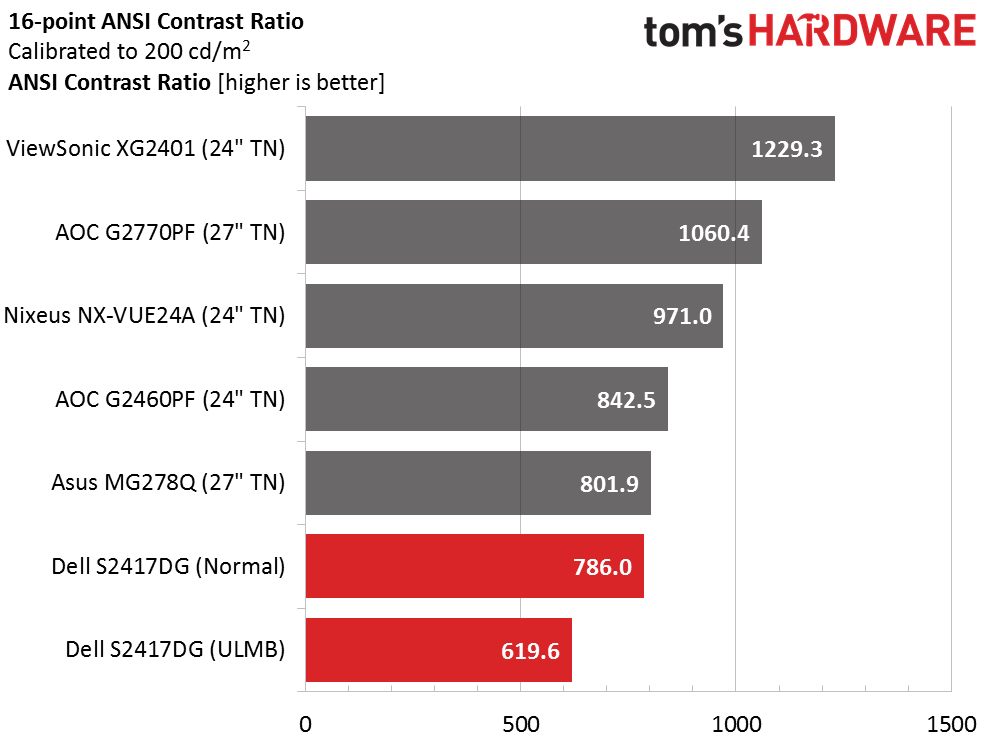Dell S2417DG 24-inch 165Hz G-Sync Gaming Monitor Review
Why you can trust Tom's Hardware
Brightness & Contrast
To read about our monitor tests in depth, please check out Display Testing Explained: How We Test Monitors and TVs.Brightness and Contrast testing is covered on page two.
Uncalibrated – Maximum Backlight Level
We were tempted to compare the S2417DG to a group of premium IPS screens, but with prices at least 50% higher, that didn’t make much sense. Instead, we rounded up TN-based panels that all sell for between $200-$300. The Dell costs a little more than the rest but that’s because of its G-Sync module. All the other panels employ FreeSync technology. The samples are ViewSonic’s XG2401, AOC’s G2460PF and G2770PF, Asus’ MG278Q, and Nixeus’ NX-VUE24A.
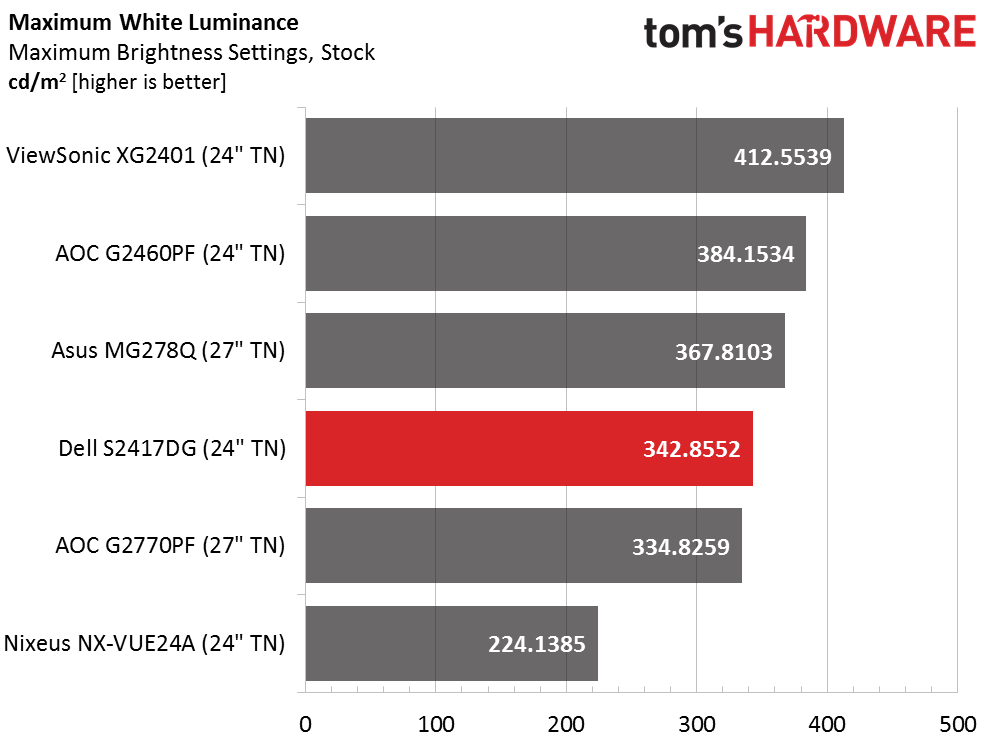
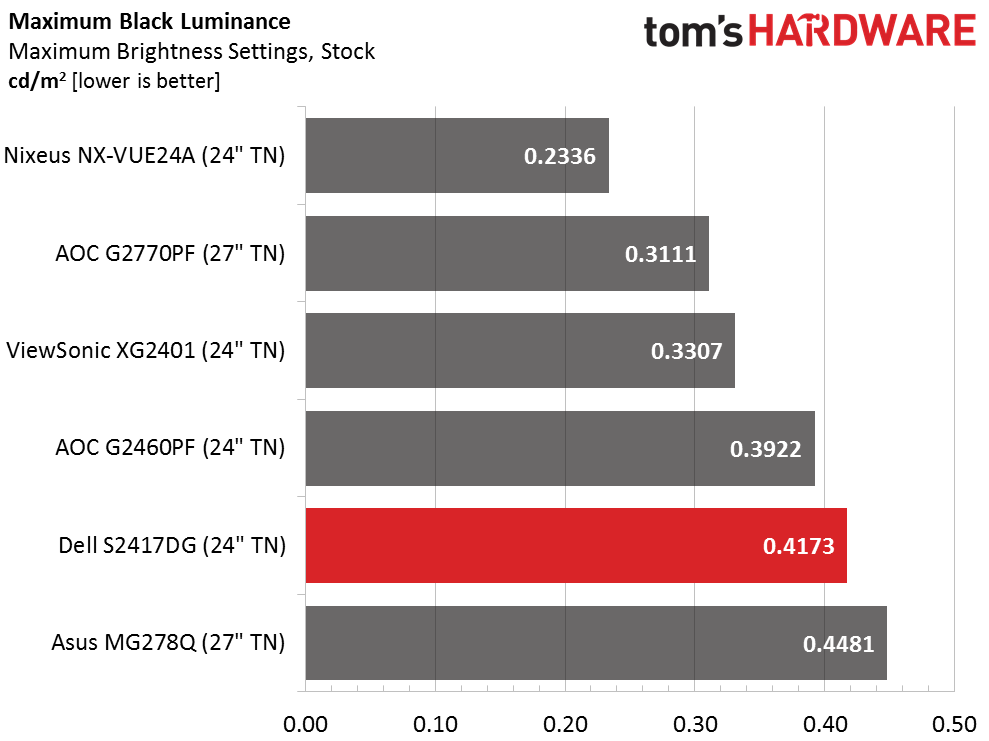
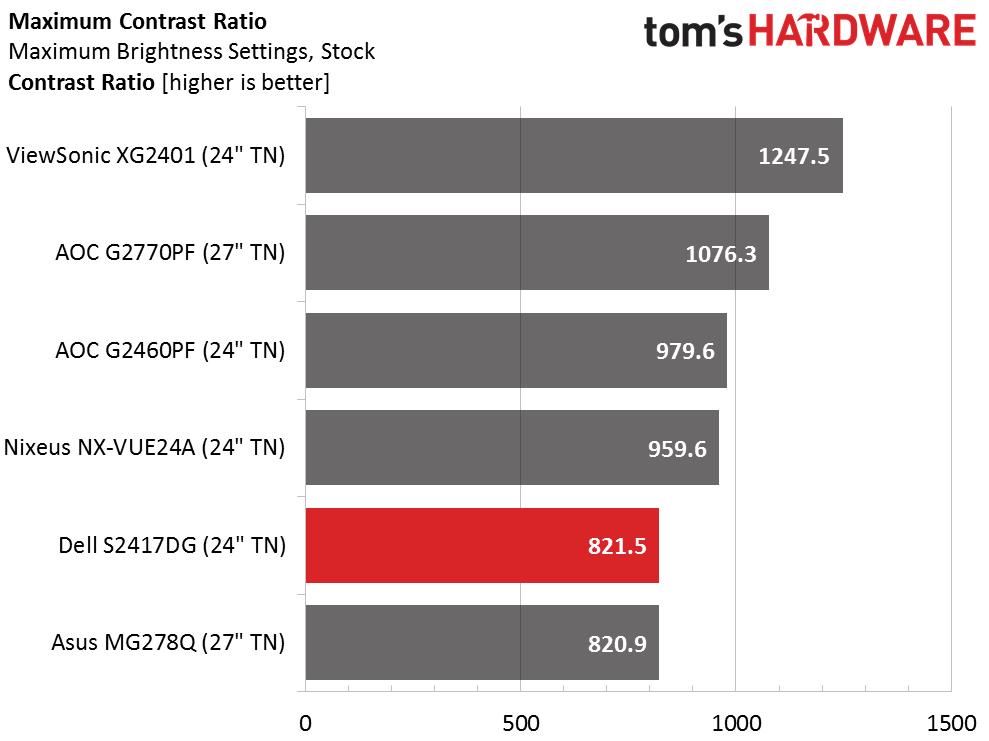
With the exception of the Nixeus, all the panels offer more light output than is necessary for any indoor environment. The NX-VUE24A does manage to win the black level contest by virtue of its lower backlight level.
The important chart is the last one where we see the S2417DG at a slight contrast disadvantage to the others. While 821.5:1 isn’t far below our 1000:1 preference, ViewSonic and AOC manage to top that threshold. Realistically though, significantly higher contrast is only going to come from a VA panel. TN and IPS are pretty much stuck at around 1000:1 regardless of price point and features.
Uncalibrated – Minimum Backlight Level
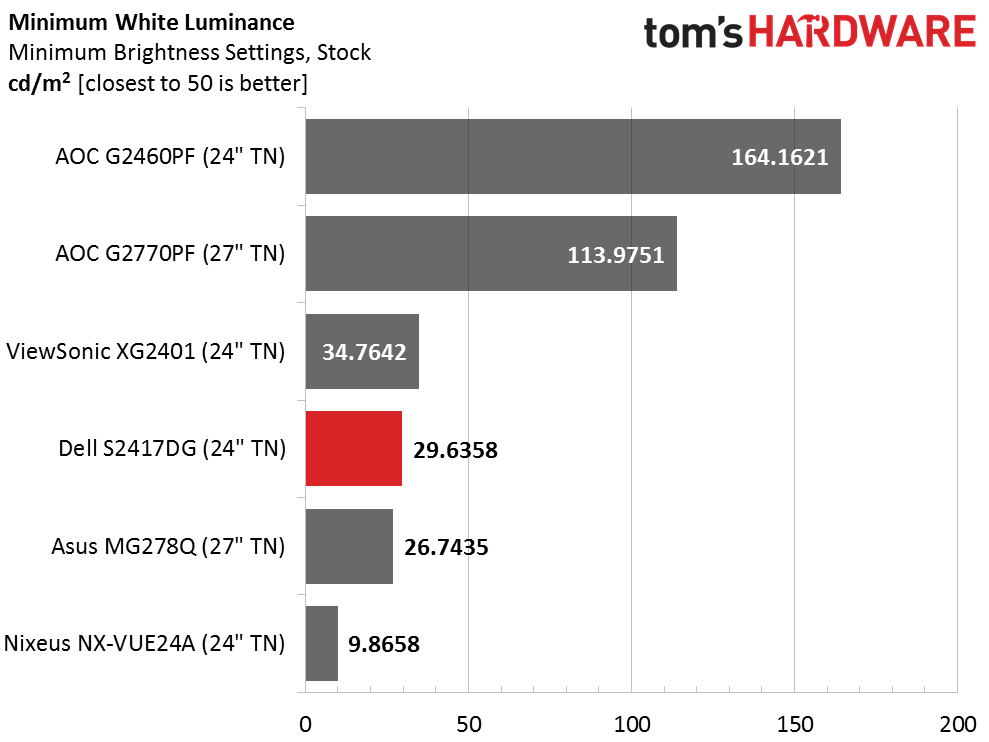
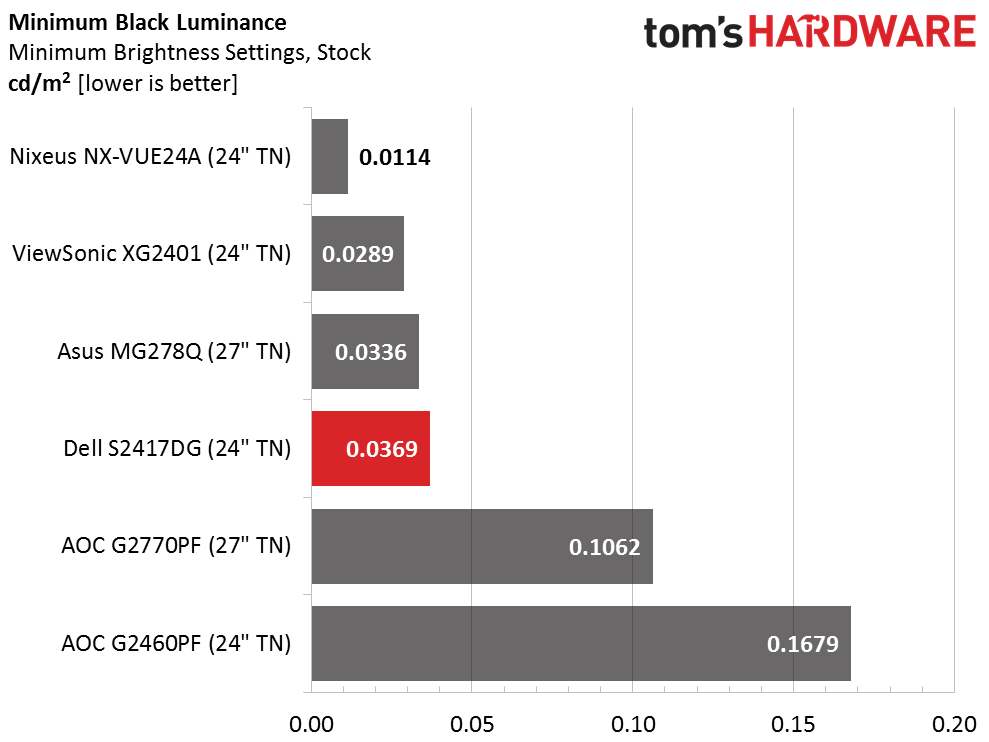
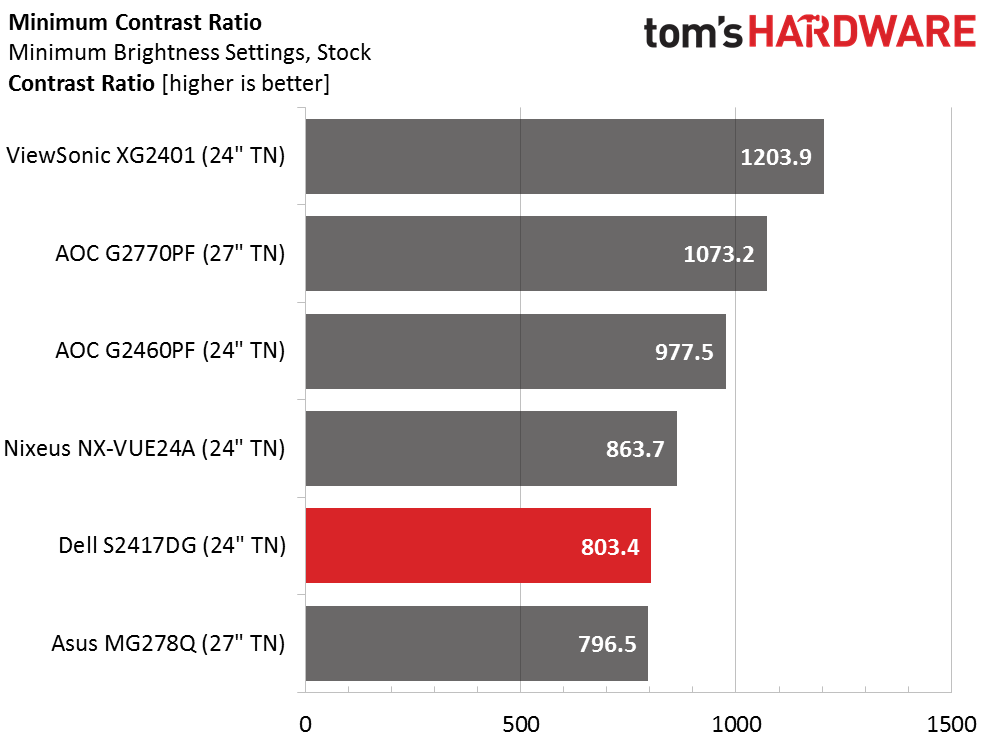
There are a couple of reasons we run a minimum backlight level test. First, we’d like to see output at around 50cd/m2. That is an ideal level for dark room use without having to worry about eye fatigue. Second, levels much below that mean that each click of the brightness control is a larger leap, and therefore it becomes difficult to set a precise brightness level. Third, we want to see consistent contrast throughout the backlight’s range. It’s been a while since we saw a monitor that had a problem with that, and the S2417DG checks that box as well. But it does go too low. You wouldn't be able to comfortably use a monitor that’s only outputting 29cd/m2. To set output at 50cd/m2, set brightness to 8.
After Calibration to 200cd/m2
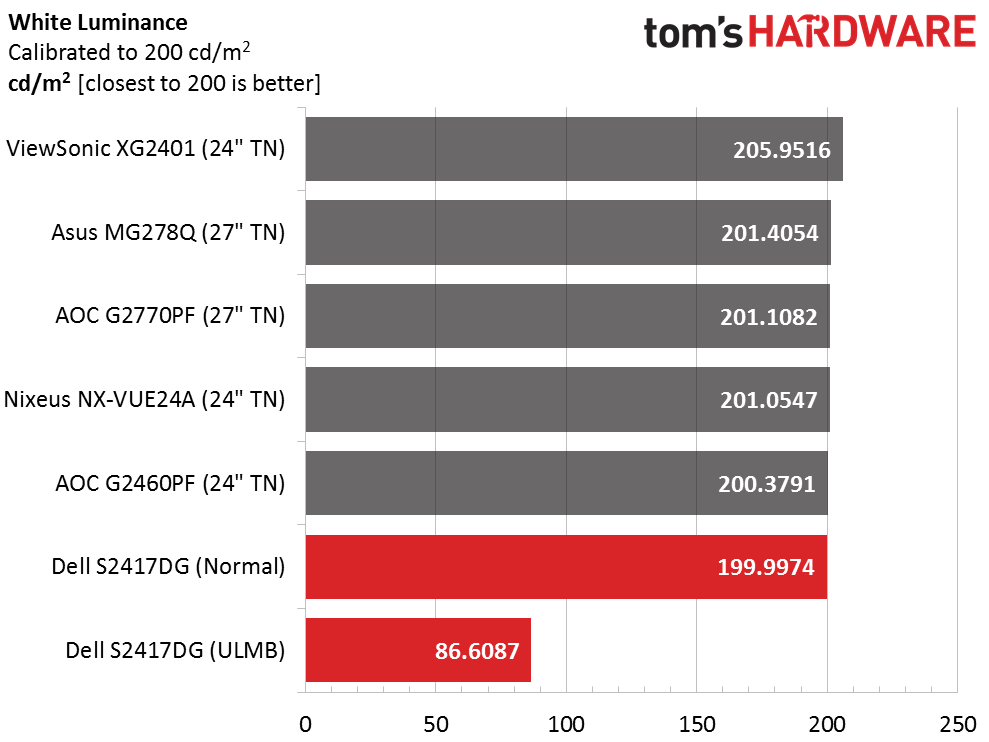
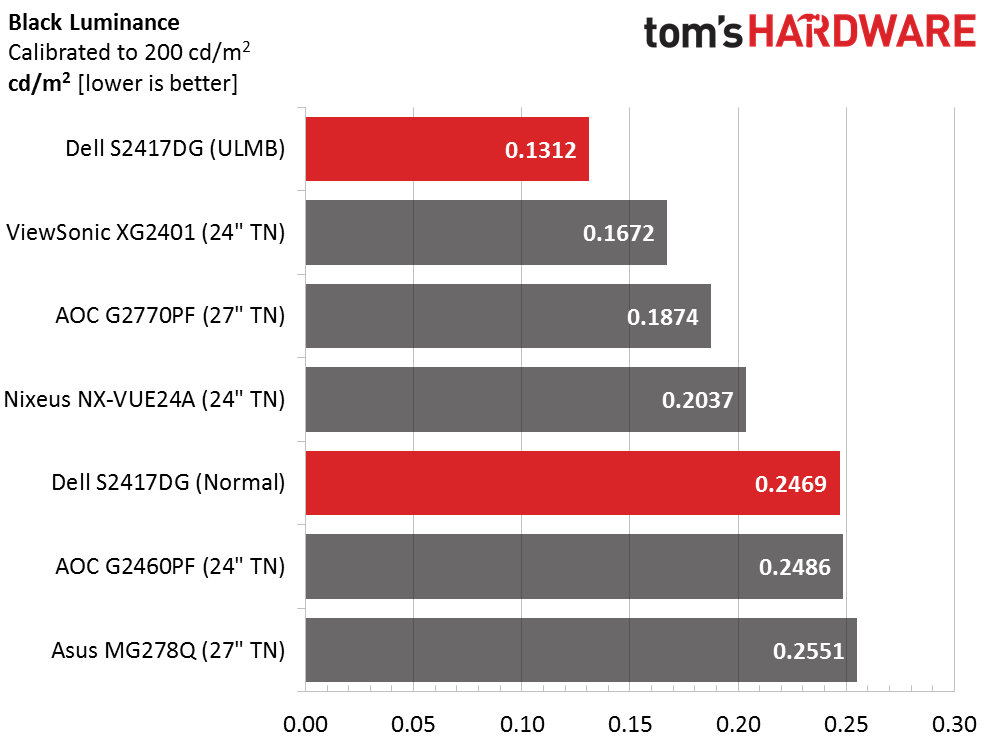
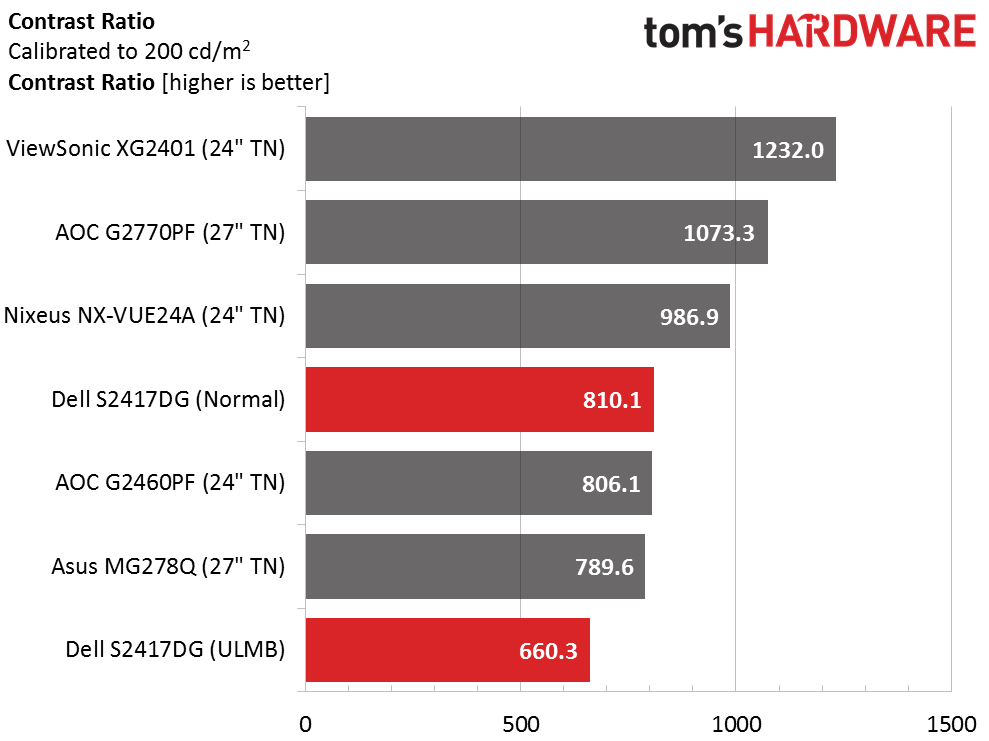
The calibrated brightness, black level, and contrast charts show the effects of ULMB. Whenever a backlight strobe is in use, output drops. The S2417DG addresses this with a pulse width slider, but our results show the maximum (brightest) setting. You can turn up the brightness control to 100 and achieve a much more useful 150cd/m2, but contrast is still reduced by 18%. The good part is that in Normal and G-Sync mode, calibration has not reduced contrast by any significant amount. While not quite as high as the others, the Dell offers a decent image with good depth and a decent dynamic range.
ANSI Contrast Ratio
The S2417DG loses a bit of ground in the ANSI test, but intra-image contrast is still pretty good. ULMB reduces this number as well. Visually, you'd be hard-pressed to tell the difference between calibrated examples of any of the panel in this group. The ViewSonic would likely stand out in a side-by-side lineup, but the Dell acquits itself reasonably well nonetheless.
Get Tom's Hardware's best news and in-depth reviews, straight to your inbox.
Current page: Brightness & Contrast
Prev Page OSD Setup & Calibration Next Page Grayscale, Gamma & Color
Christian Eberle is a Contributing Editor for Tom's Hardware US. He's a veteran reviewer of A/V equipment, specializing in monitors. Christian began his obsession with tech when he built his first PC in 1991, a 286 running DOS 3.0 at a blazing 12MHz. In 2006, he undertook training from the Imaging Science Foundation in video calibration and testing and thus started a passion for precise imaging that persists to this day. He is also a professional musician with a degree from the New England Conservatory as a classical bassoonist which he used to good effect as a performer with the West Point Army Band from 1987 to 2013. He enjoys watching movies and listening to high-end audio in his custom-built home theater and can be seen riding trails near his home on a race-ready ICE VTX recumbent trike. Christian enjoys the endless summer in Florida where he lives with his wife and Chihuahua and plays with orchestras around the state.
-
Blair_1 It's a shame this monitor is so much more expensive in Canada, $739 CAD which is about $545 USD. That's not even including taxes :(Reply -
apertotes For the love of God, add contrast information to the chart in the first page. It's the single most important piece of data after the resolution.Reply -
Robert-Jan Does this kind of screen support Nvidia 3D Vision? The refreshrate is more than enough since 120hz sufffices......Reply -
heyhihowyadurrin Reply18861970 said:The refreshrate is more than enough since 120hz sufffices......
For you. Some people want more. Thats why BenQ is releasing 240hz monitors.
http://zowie.benq.com/en/product/monitor/xl/xl2540.html -
s4fun I never thought I would say this, but DO NOT buy Dell monitors especially of the current vintage. Dell's quality control has gone to hell. I had to buy 6 of the S2716DG the 27" version of this thing and return 5 of them just to get one without a bad pixel, or some other defect. If it weren't for Best Buy return policy I would have been SOL.Reply -
s4fun The bad ones have defects and failure modes of the follow:Reply
1. Bad pixels - usually pixel stays black or fails to get past dark gray
2. Buzzing Coil whine, some much louder than others
3. Backlight white is not always the same "white" and it differs from monitor to monitor, and changing the brightness setting does NOT equalize them. Some "white" looks more yellow than others, the variation is too wide for something that should be consistently manufactured.
4. Deep sleep failure mode 1: refuse to wake up
6. Deep sleep failure mode 2: refuse to go into deep sleep mode even with the setting enabled and sits and vampires 12 watts of power while supposedly in "off" state, screen is black.
5. Bezel plastic has rough cut unpolished edges but not always at the same spots. -
Nintendork What a piece of trash.Reply
Until OLED reigns supreme, we must only allow AMVA+ panels with 60-120-240Hz. TN looks like c*rap and IPS with the annoying IPS glow too. -
shrapnel_indie Reply18861849 said:For the love of God, add contrast information to the chart in the first page. It's the single most important piece of data after the resolution.
You don't really want MFR contrast info... only because, like TVs, it's MFR subjective. If TH or other testers have a specific test that uses the same criteria across all brands and models, then fine... it will actually be a comparable attribute. (Someone PLEASE correct me if I am wrong here.) -
-> TN panel, nearly 2017. As if there aren't a dozen or more G-Sync TN monitors already in all refresh rates and resolutions.Reply
What a waste. -
apertotes Reply18864998 said:18861849 said:For the love of God, add contrast information to the chart in the first page. It's the single most important piece of data after the resolution.
You don't really want MFR contrast info... only because, like TVs, it's MFR subjective. If TH or other testers have a specific test that uses the same criteria across all brands and models, then fine... it will actually be a comparable attribute. (Someone PLEASE correct me if I am wrong here.)
If they add Response time and Brightness, which manufacturers also lie about, I do not see why not add contrast too. We then have the actual review to see the real number, but at least, if the chart on first page says contrast 1000:1, we know that the actual contrast will be between 800:1 and 1100:1, and not 4000:1.