System Builder Marathon: TH's $2000 Hand-Picked Build
Motherboard, CPU, And CPU Cooler

We were so happy with the Intel Core i7-950, Gigabyte GA-X58A-UD3R, and Prolimtech Megahalems Revision B of our original $2000 build that we decided to keep the whole set.
The CPU and motherboard represent the best values in the LGA 1366 overclocking market, while the overpriced CPU heat sink helped keep our previous system cool at 4.35 GHz and peak load.
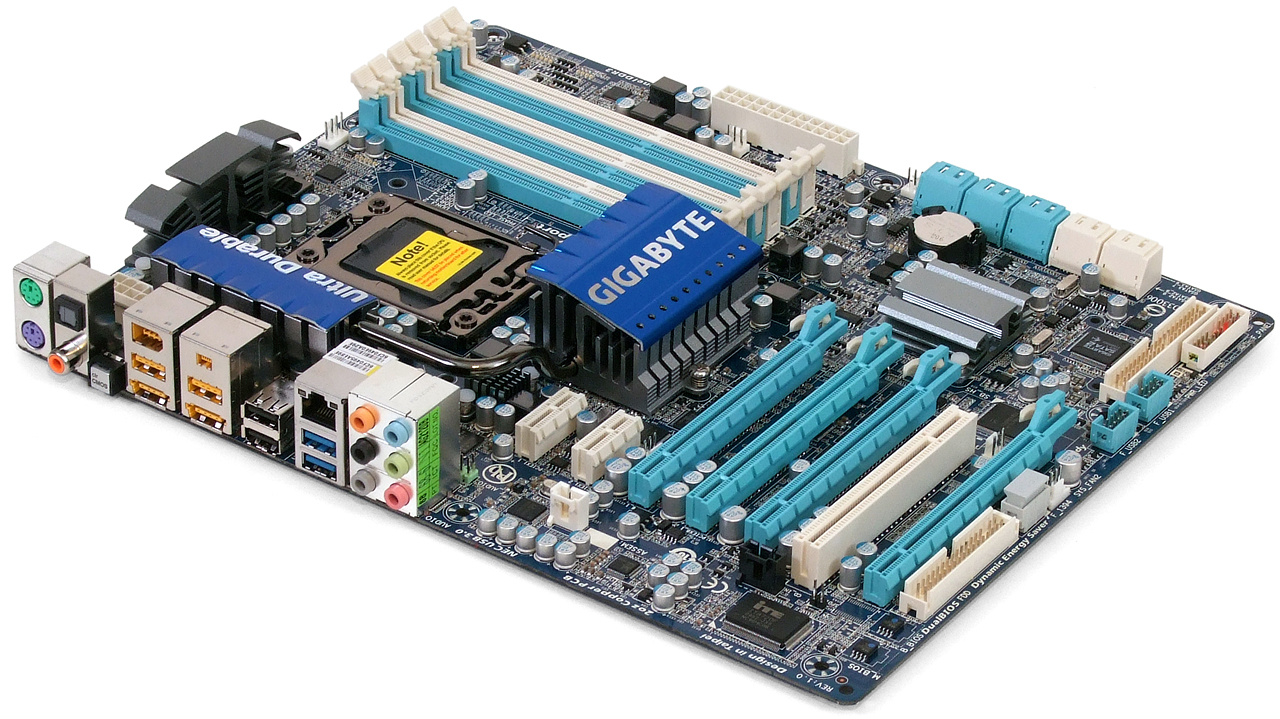

Read Customer Reviews of Gigabyte's X58A-UD3R


Read Customer Reviews of Intel's Core i7-950


Read Customer Reviews of Prolimatech's Megahalems
Familiarity in overclocking and a third PCIe x16 graphics card slot that operates in x8 mode when occupied are two reasons why we chose the X58A-UD3R over the similarly-priced Asus Sabertooth X58.
CPU Cooling Fan: Cooler Master Blade Master R4-BMBS-20PK-R0
Combining a 3400 RPM fan with limited two-stage BIOS control, our original $2000 build went from noisy at idle to earsplitting at full load, until we added Gigabyte’s software controls to contain it. We wanted something cheaper with around 2400 RPM top speed, settling for Cooler Master’s 2000 RPM unit.


Read Customer Reviews of Cooler Master's Blade Master R4-BMBS-20PK-R0
Further testing would prove that 2000 RPM was still adequate, while the unit’s low $10 price makes it a top value in PWM-compatible units.
Current page: Motherboard, CPU, And CPU Cooler
Prev Page Case And Power Next Page System, Storage, And Optical DrivesGet Tom's Hardware's best news and in-depth reviews, straight to your inbox.
-
dogman_1234 Can't Wait untill Bulldozer and Sandy Brodge Editions come out. I know it sounds cliche but...Reply -
A price table for the new build would be nice too, so i can see how much would it cost when i remove the BD and Case.Reply
-
gti88 Tamz_mscThis is probably the best way of spending 2000$ for a PC.I don't think so, considering that cheaper and less power-hungry Sandy Bridge is coming.Reply -
scook9 gti88I don't think so, considering that cheaper and less power-hungry Sandy Bridge is coming.You forgot weaker ;)Reply -
scrumworks Decent review but it seems that in nvidia setups, even the same CPUs can somehow overclock better. And the speed of RAM has negligible or no effect on overall system performance so no point tuning that component.Reply -
Luay "Familiarity in overclocking and a third PCIe x16 graphics card slot that operates in x8 mode when occupied are two reasons why we chose the X58A-UD3R over the similarly-priced Asus Sabertooth X58."Reply
Ok, fine. Wouldn't hurt to familiarize anew with a better board and that 3rd slot wasn't used anyways. Megahalems over Noctua? Seasonic over Corsair AX? :(
Or was it last minute budget cuts to make it less than $2000? -
nerrawg scrumworksDecent review but it seems that in nvidia setups, even the same CPUs can somehow overclock better. And the speed of RAM has negligible or no effect on overall system performance so no point tuning that component.Reply
What do you mean, this was the same model processor but not the same one. They got a new one for this build - so how does that show that the graphics have anything to do with the overclock? If anything it says exactly what is stated in the article, that the overclockability of the i7 950 varies between each sample quite a margin.
NVidia or for that matter AMD graphics have no effect on the CPU overclock.
-
-Fran- How does a Core i5 @~4.3Ghz or a Phenom II X6 @~4Ghz stack up against the Core i7? Well, that's using the same other components, 'cept RAM and MoBo :PReply
I'd like to know that.
Cheers!
