Crucial T700 SSD Preview: Fastest Consumer SSD Hits 12.4 GB/s
Faster PCIe 5.0 SSDs Are On The Way
Comparison Products
Besides the prototype Phison E26 ES, the Crucial T700 is also up against the Gigabyte Aorus Gen5 10000, the Inland TD510, the Sabrent Rocket 4 Plus-G, the Adata Legend 960, the Corsair MP600 Pro LPX, the Crucial P5 Plus, the Samsung 990 Pro, and the Solidigm P44 Pro. We've tested all of those, though we haven't yet reviewed the Aorus and Inland models.
Trace Testing - 3DMark Storage Benchmark
Built for gamers, 3DMark’s Storage Benchmark focuses on real-world gaming performance. Each round in this benchmark stresses storage based on gaming activities including loading games, saving progress, installing game files, and recording gameplay video streams.
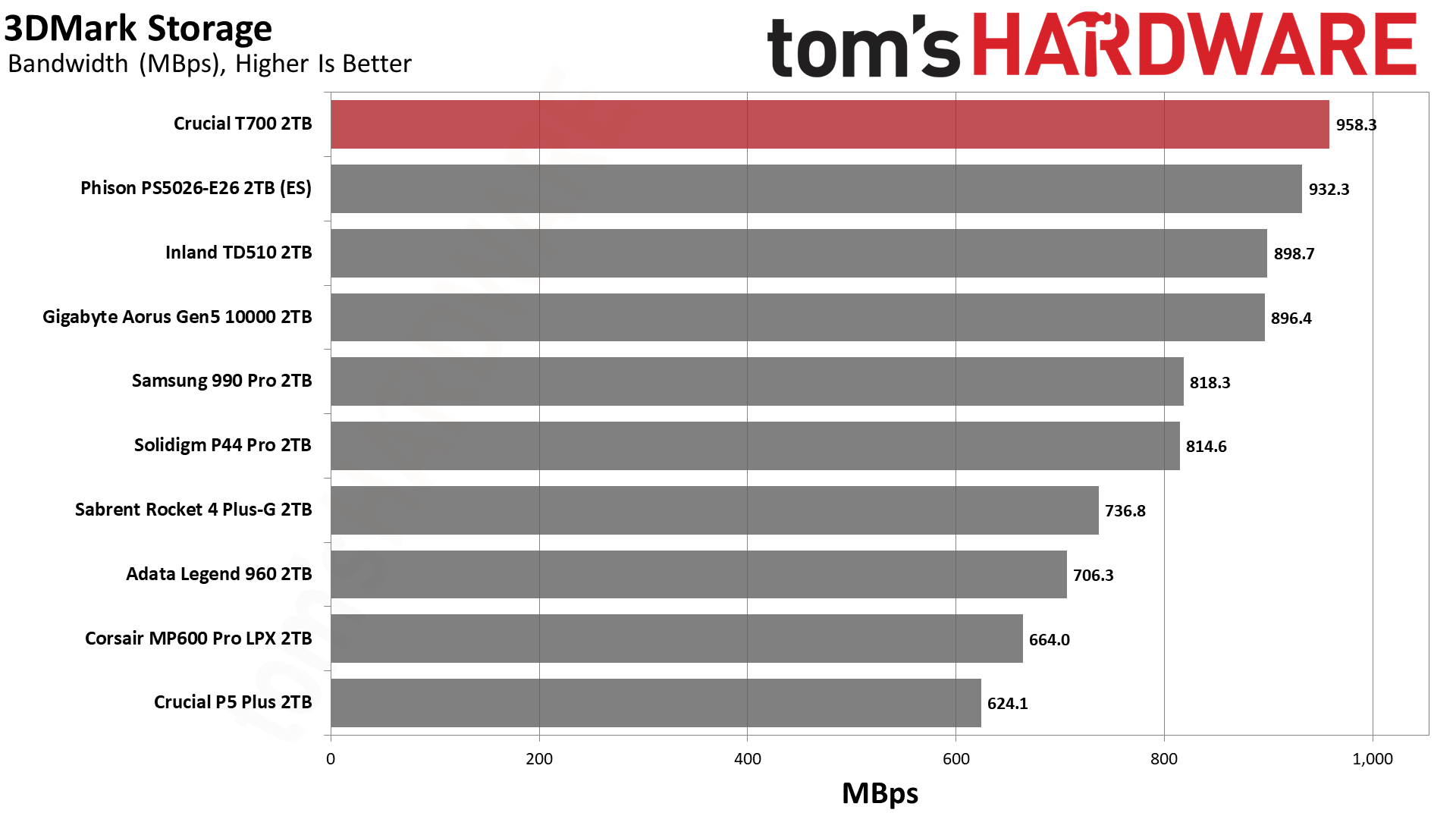
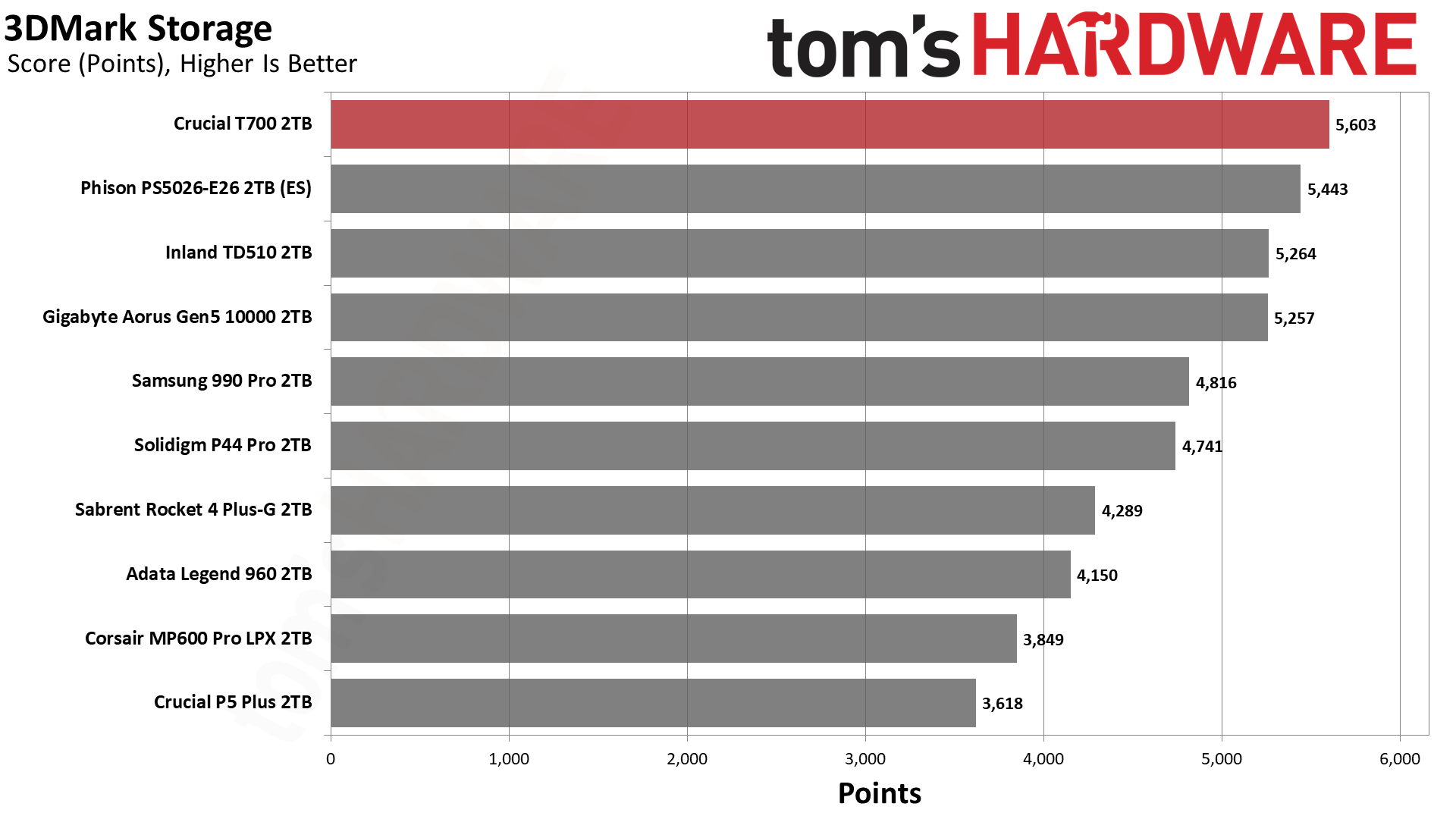
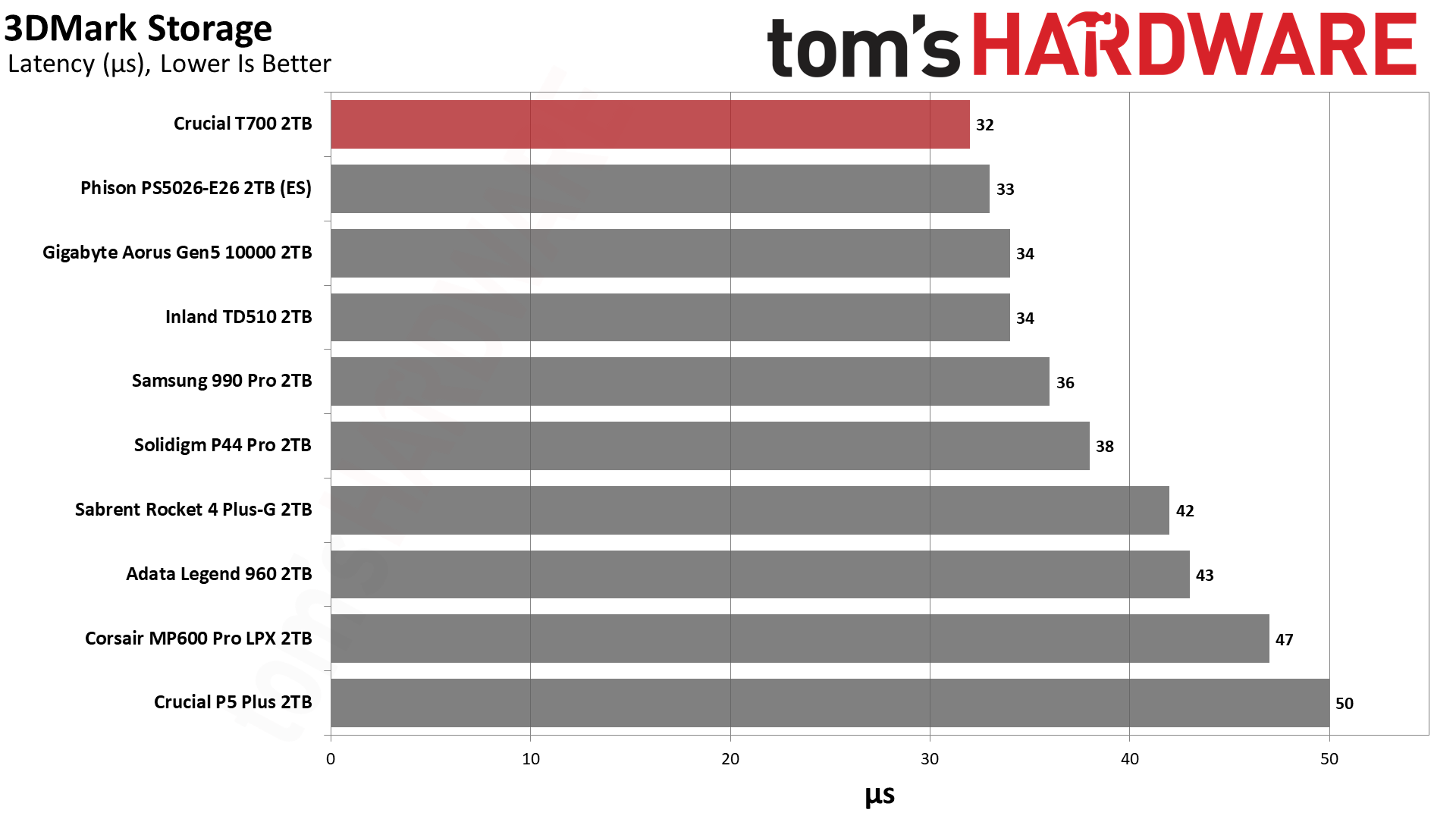
The T700 is the fastest drive we’ve tested in 3DMark, just barely edging out the Phison PCIe 5.0 E26 sample that we tested before the official launch. The T700's performance leap over Crucial’s last flagship, the P5 Plus, is significant. The other two currently shipping Gen5 drives (Inland TD510 and Aorus Gen5 10000) come in slightly behind the E26 engineering sample, with nearly identical performance — no surprise, since those two feature identical components.
Trace Testing – PCMark 10 Storage Benchmark
PCMark 10 is a trace-based benchmark that uses a wide-ranging set of real-world traces from popular applications and everyday tasks to measure the performance of storage devices.
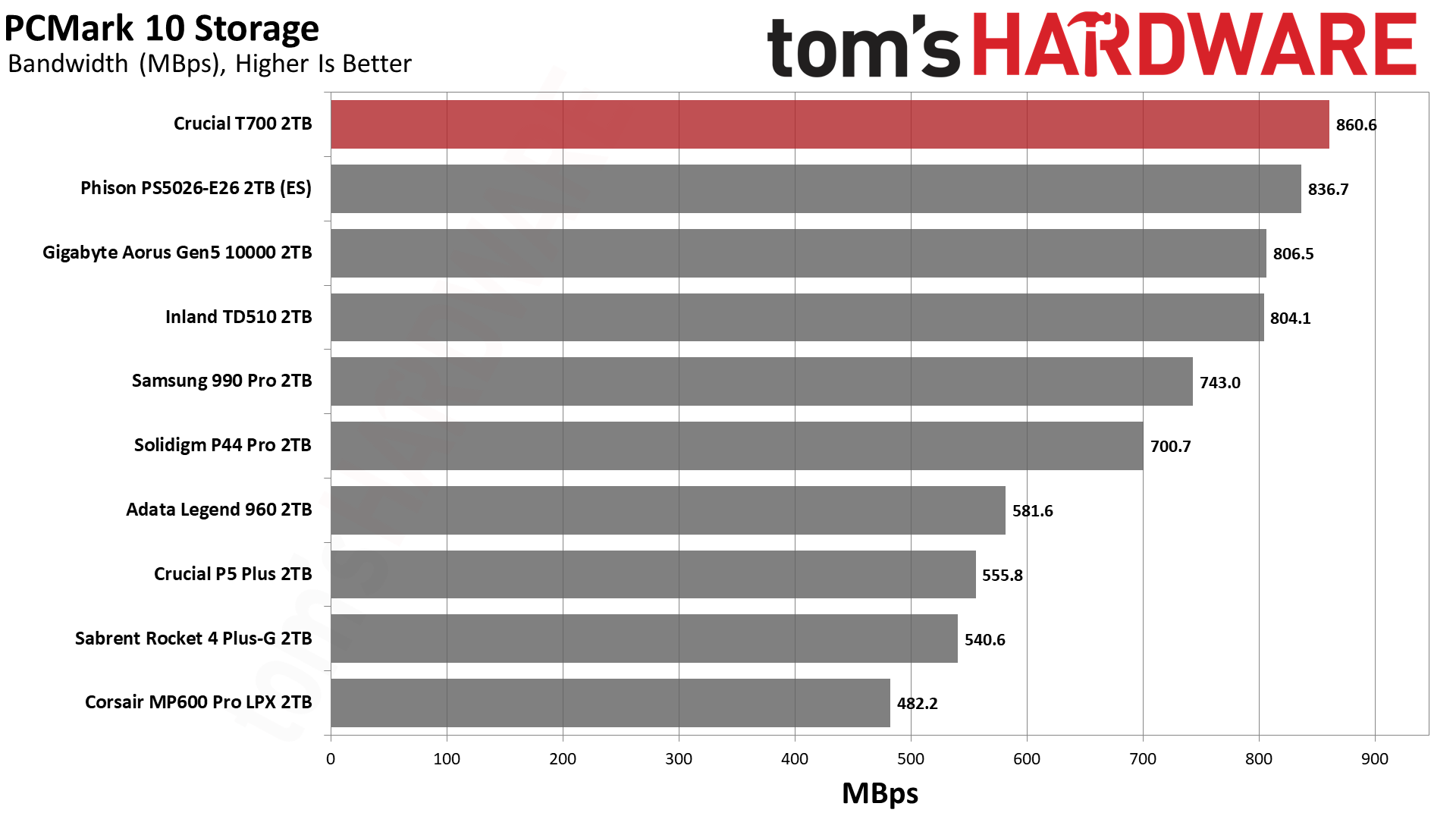
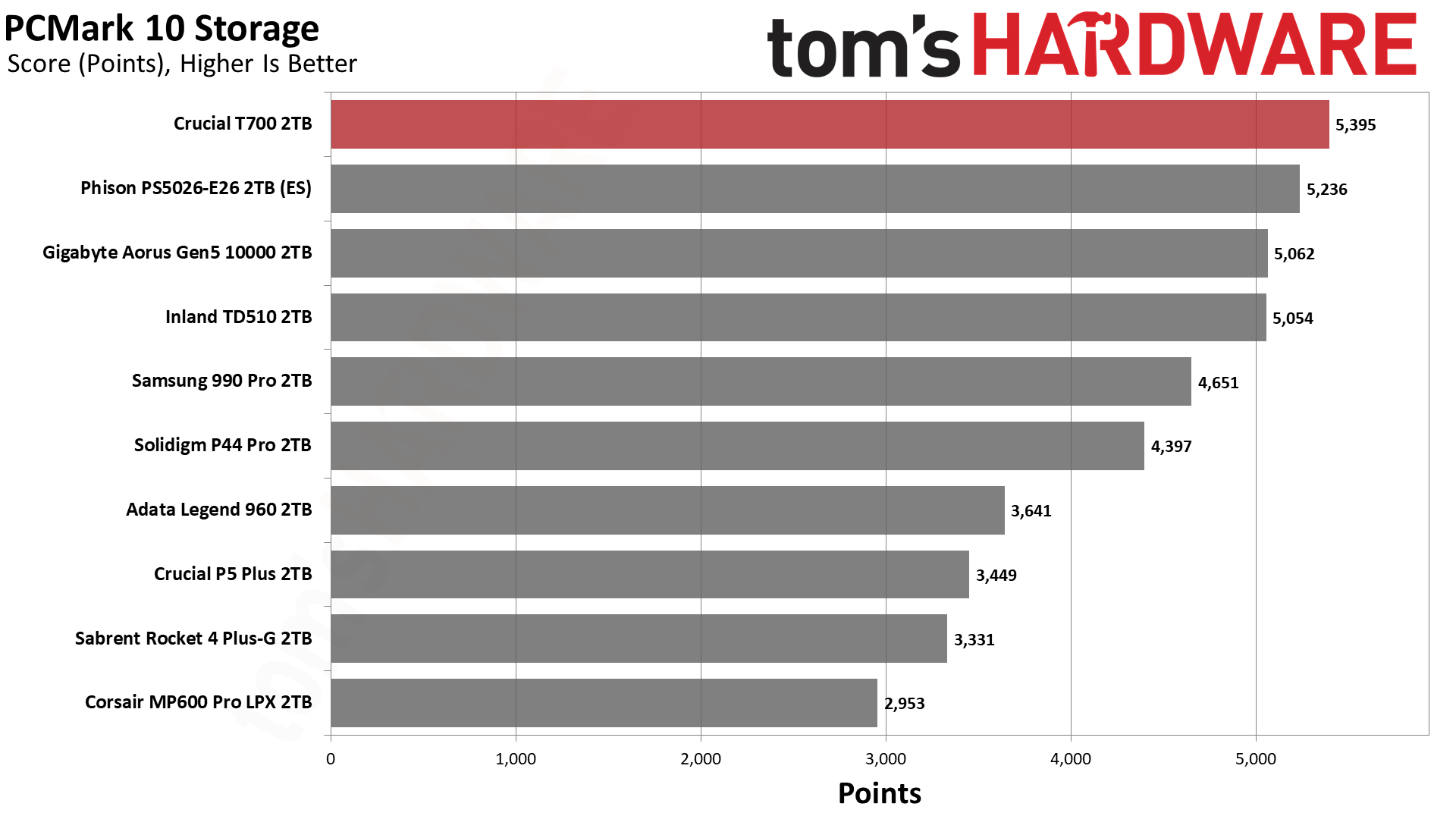
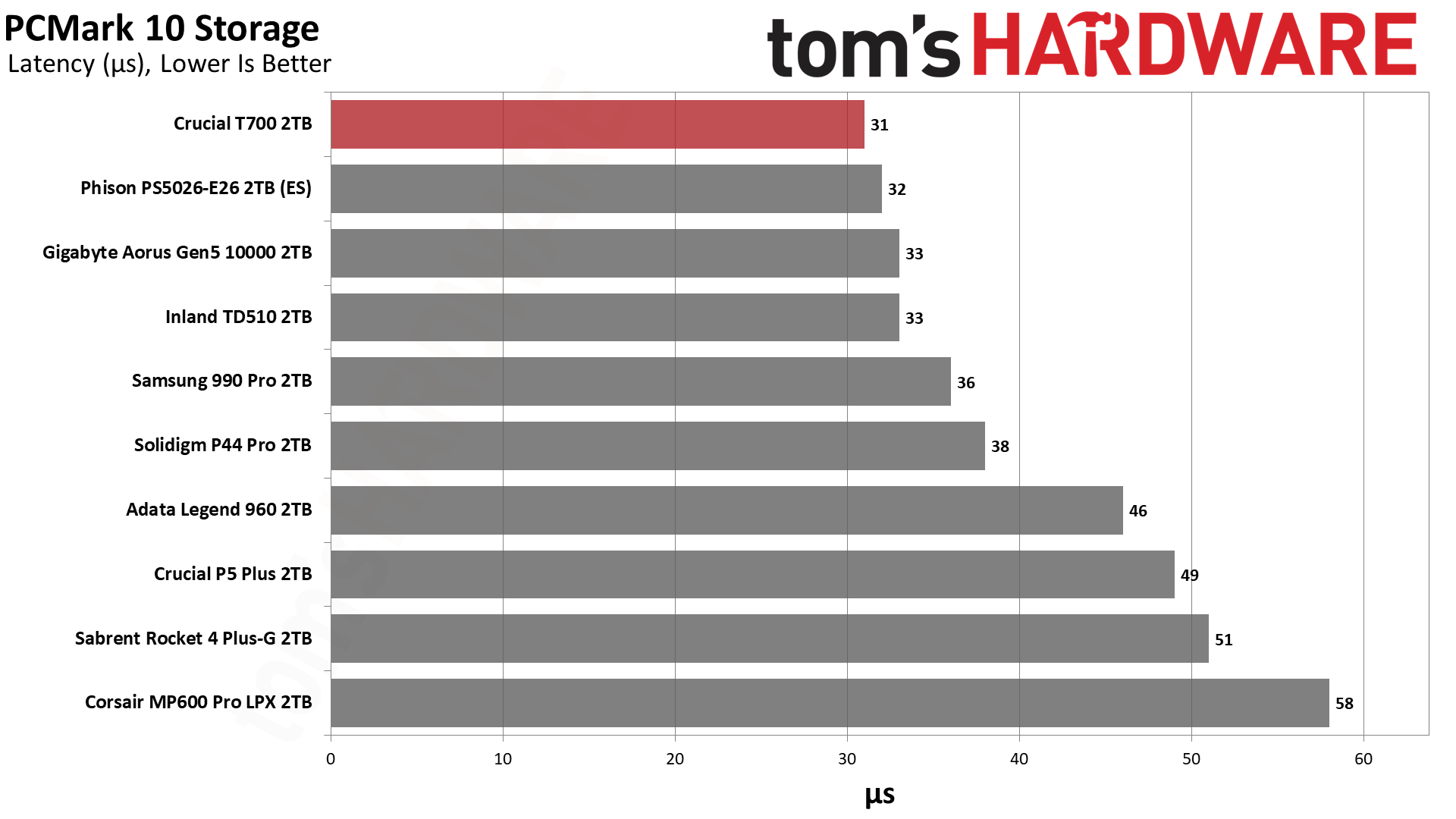
The T700 is also the fastest drive we’ve tested to date in PCMark 10. It provides a significant advantage over PCIe 4.0 SSDs, although it doesn't take a massive leap over the Phison engineering sample, which again outpaces the Aorus and Inland models.
Transfer Rates – DiskBench
We use the DiskBench storage benchmarking tool to test file transfer performance with a custom 50GB dataset. We copy 31,227 files of various types including pictures, PDFs, and videos to a new folder. A secondary test copies those same files from the drive to itself (so it's both reading and writing data simultaneously). Finally, we follow-up with a reading test of a newly-written 6.5GB zip file.
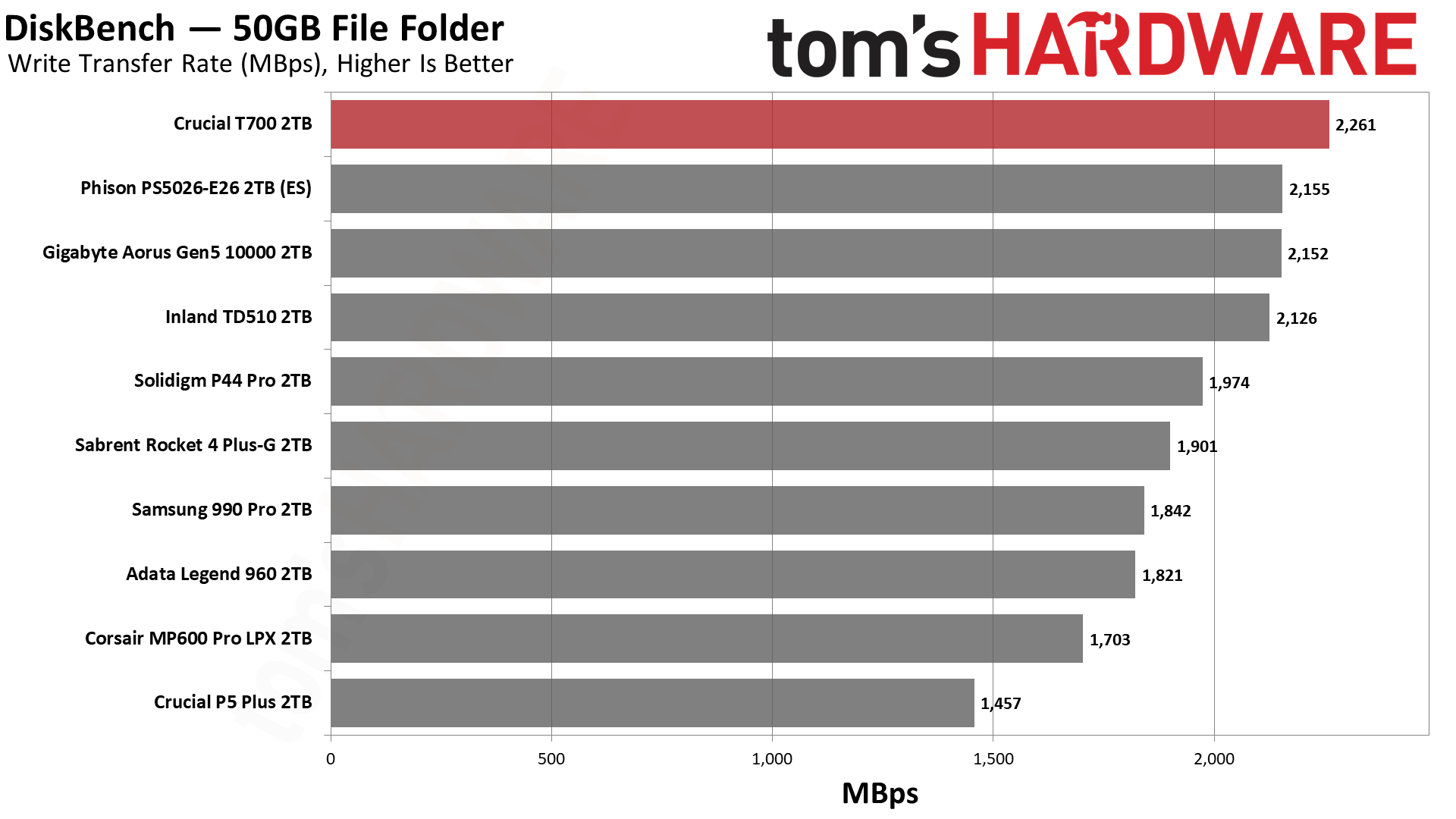
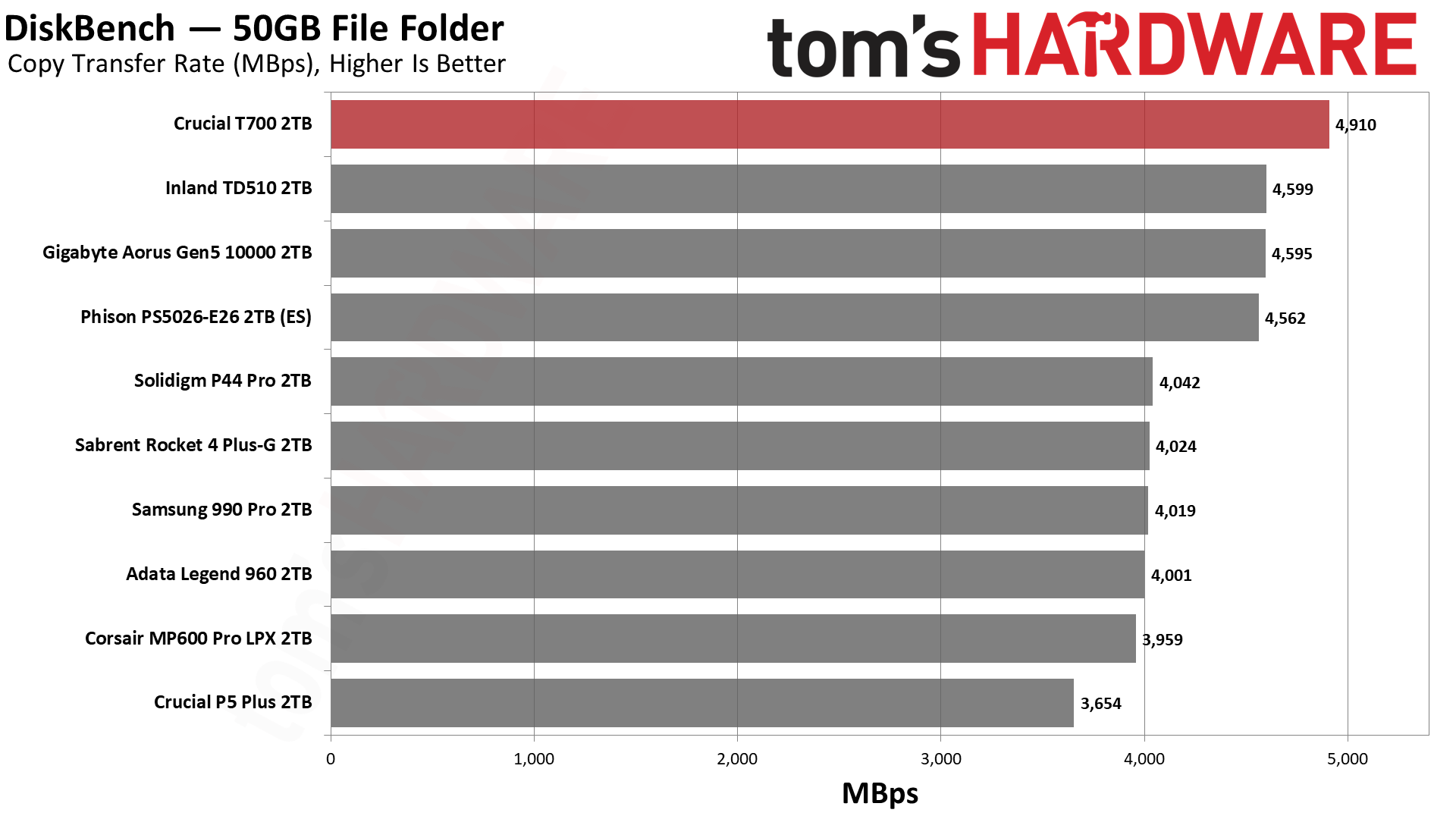
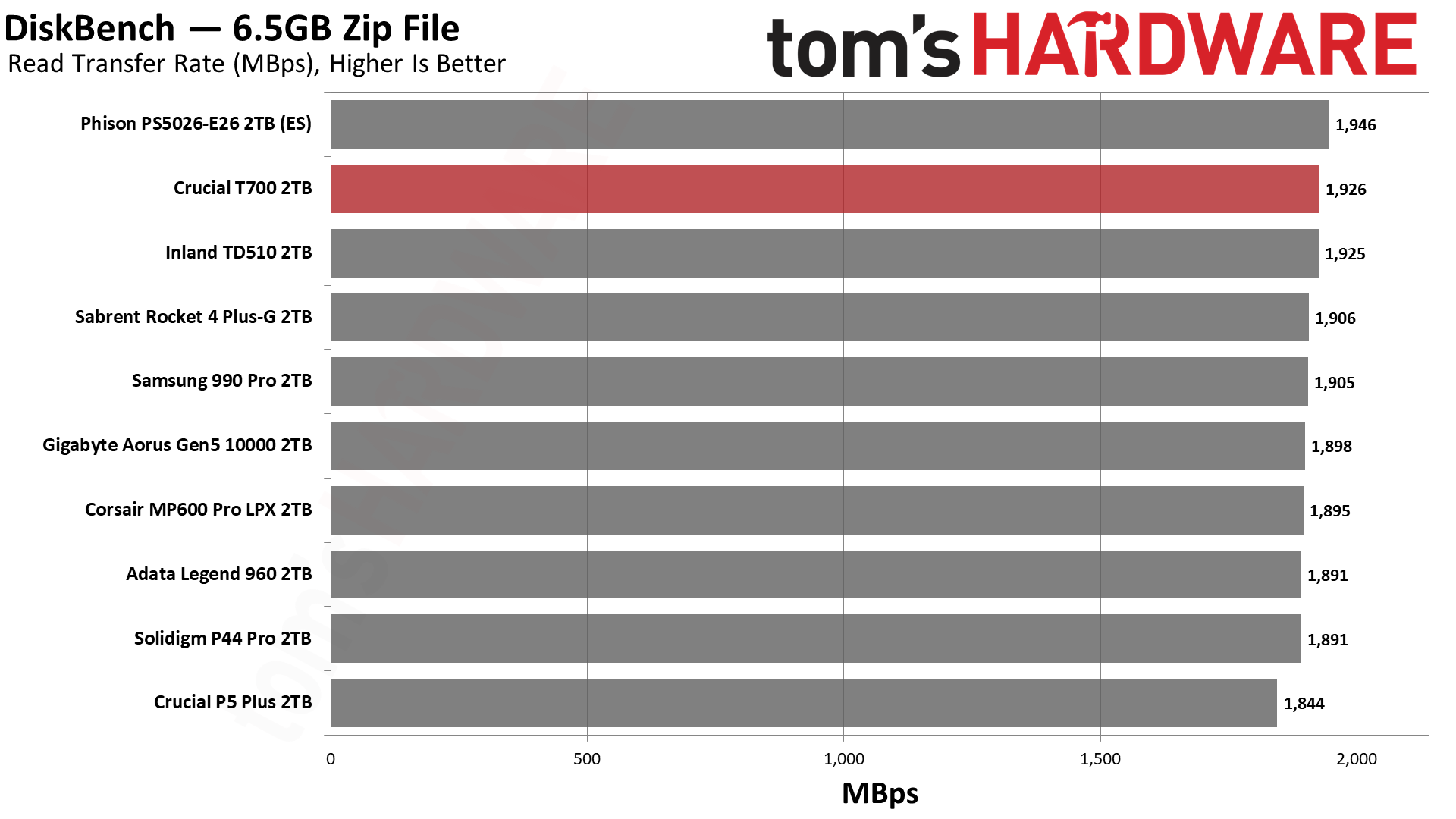
The T700 copies at very high speeds, even significantly faster than the Phison E26 sample. This time the Phison sample basically ties the Aorus and Inland drives.
Get Tom's Hardware's best news and in-depth reviews, straight to your inbox.
Synthetic Testing - ATTO / CrystalDiskMark
ATTO and CrystalDiskMark (CDM) are free and easy-to-use storage benchmarking tools that SSD vendors commonly use to assign performance specifications to their products. Both of these tools give us insight into how each device handles different file sizes.
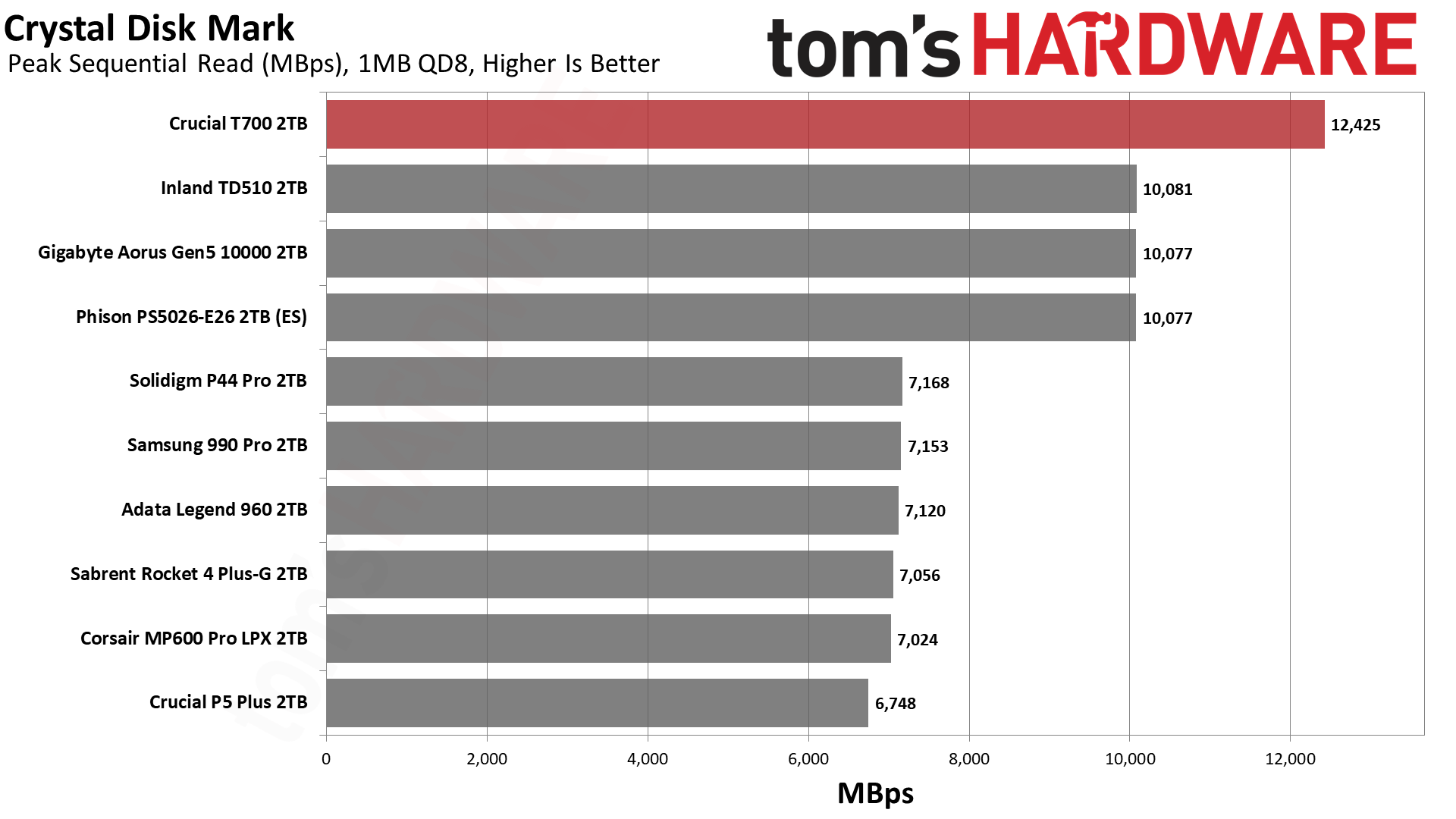
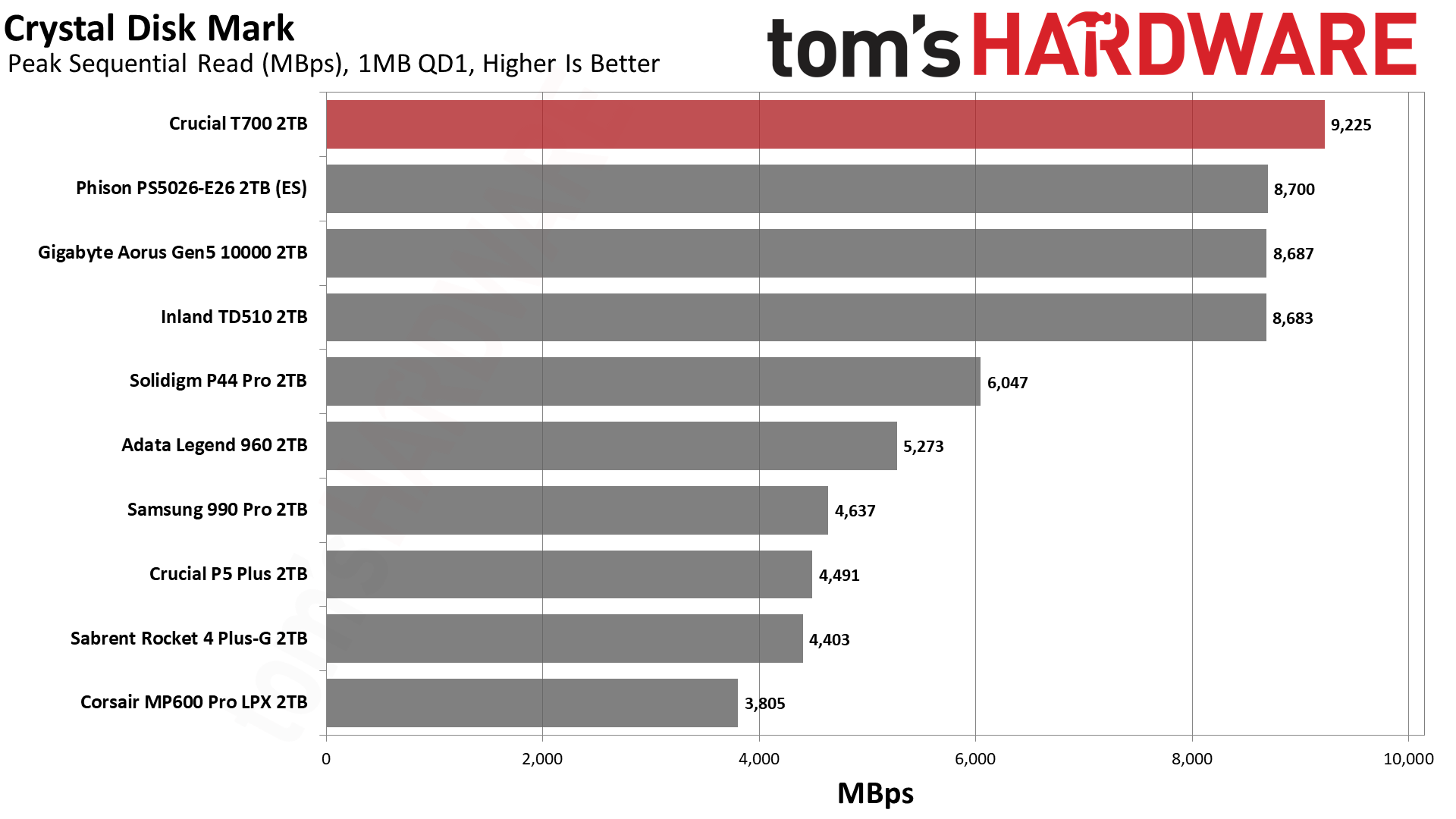
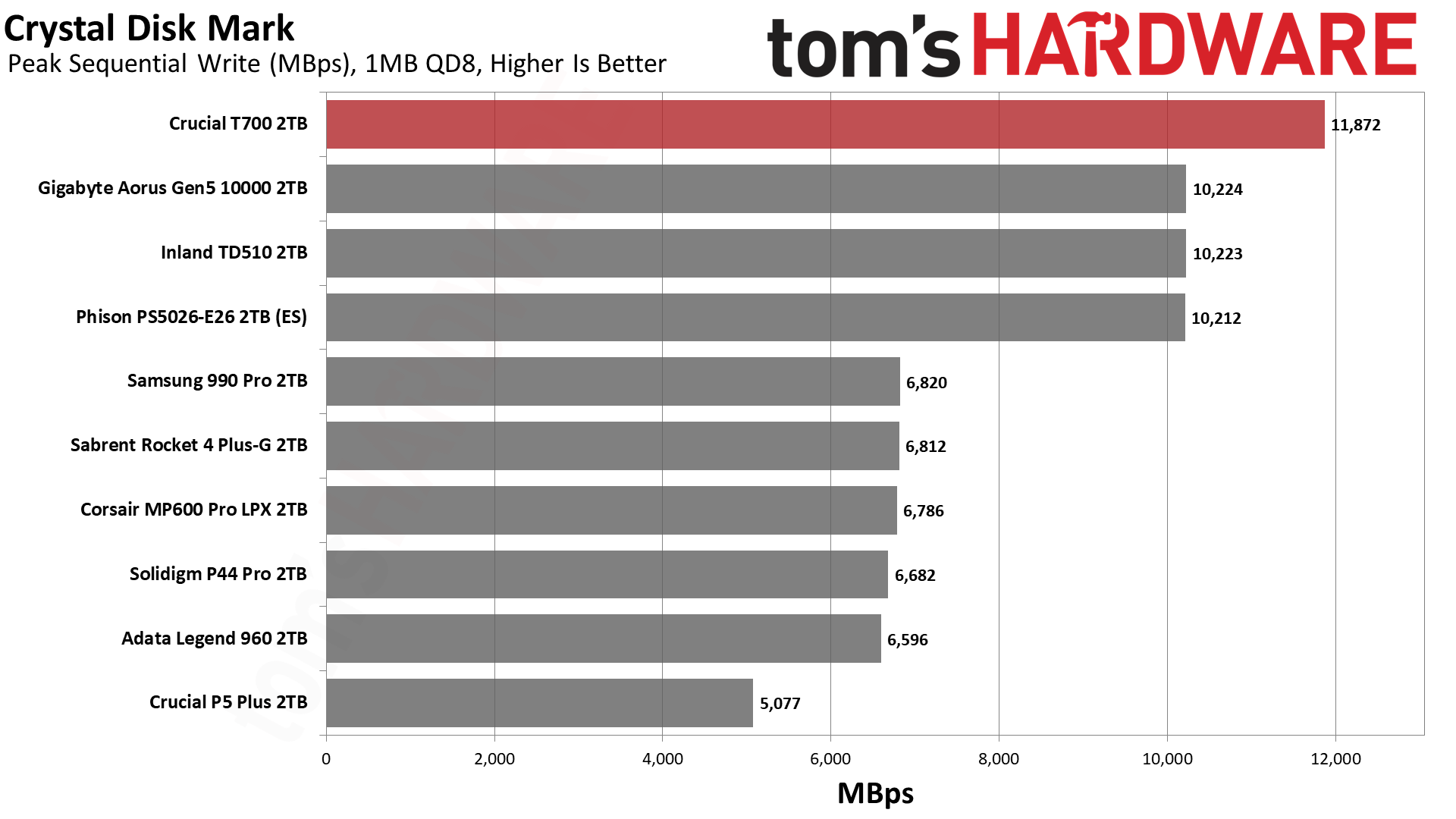
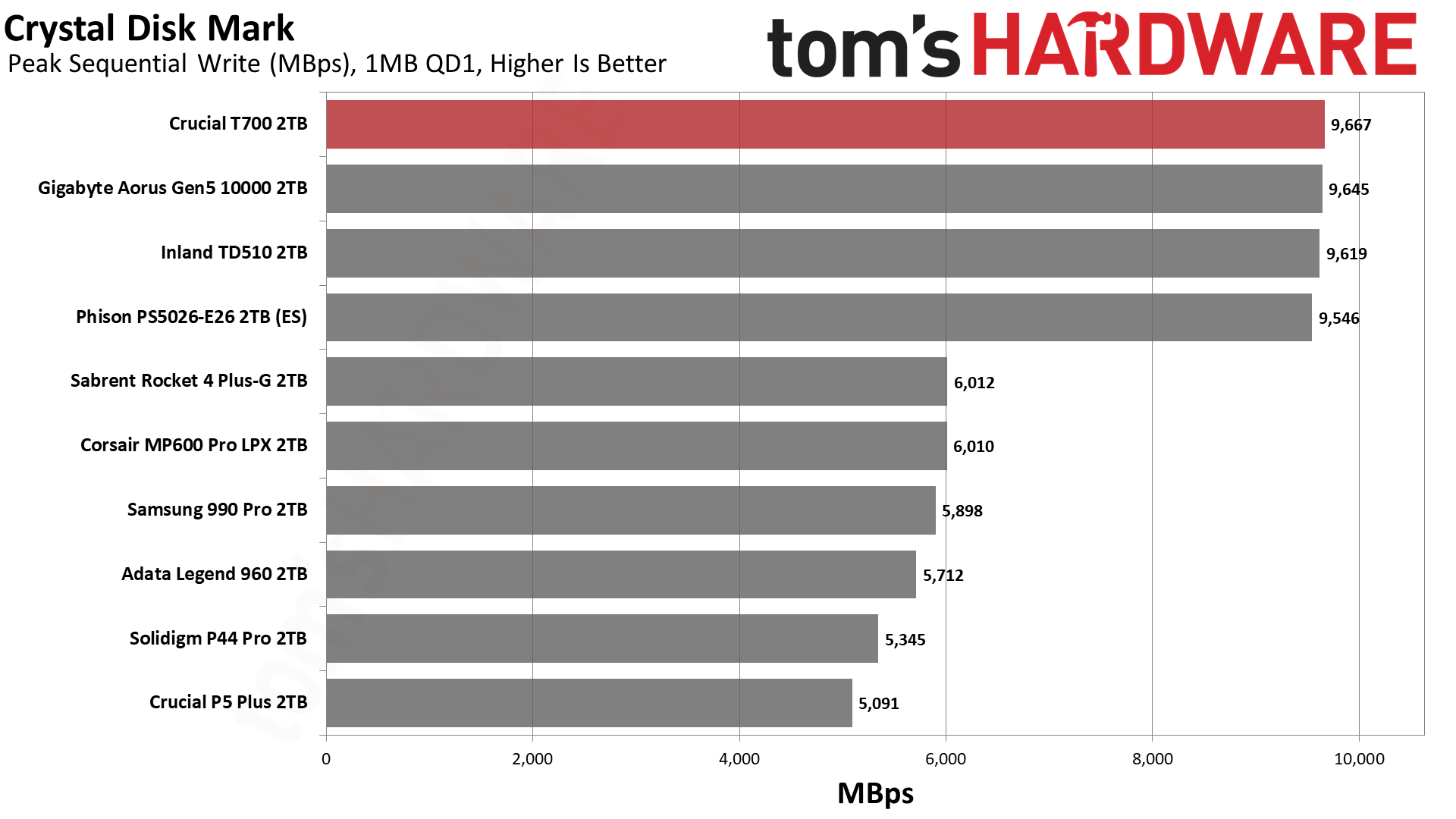
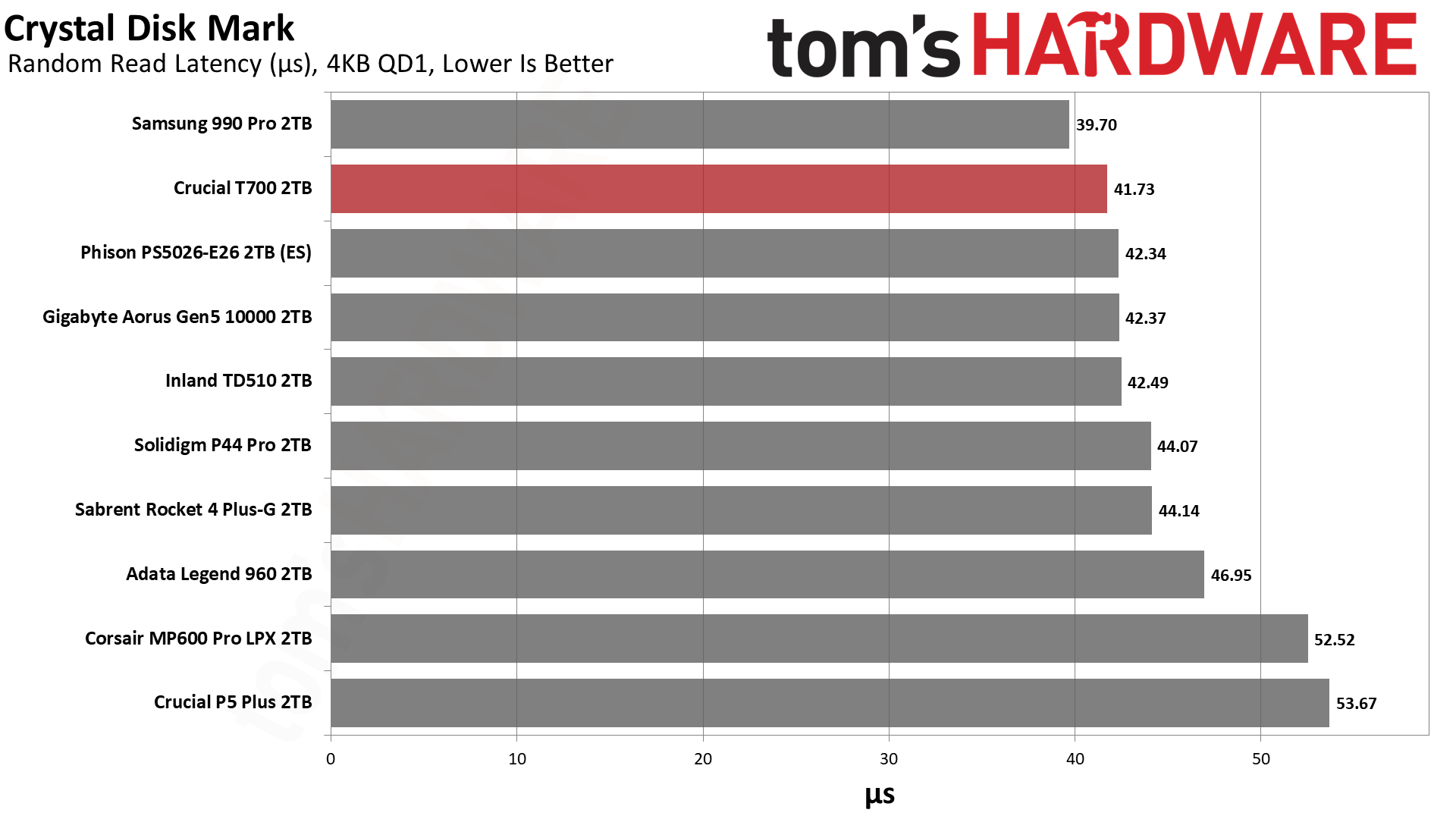
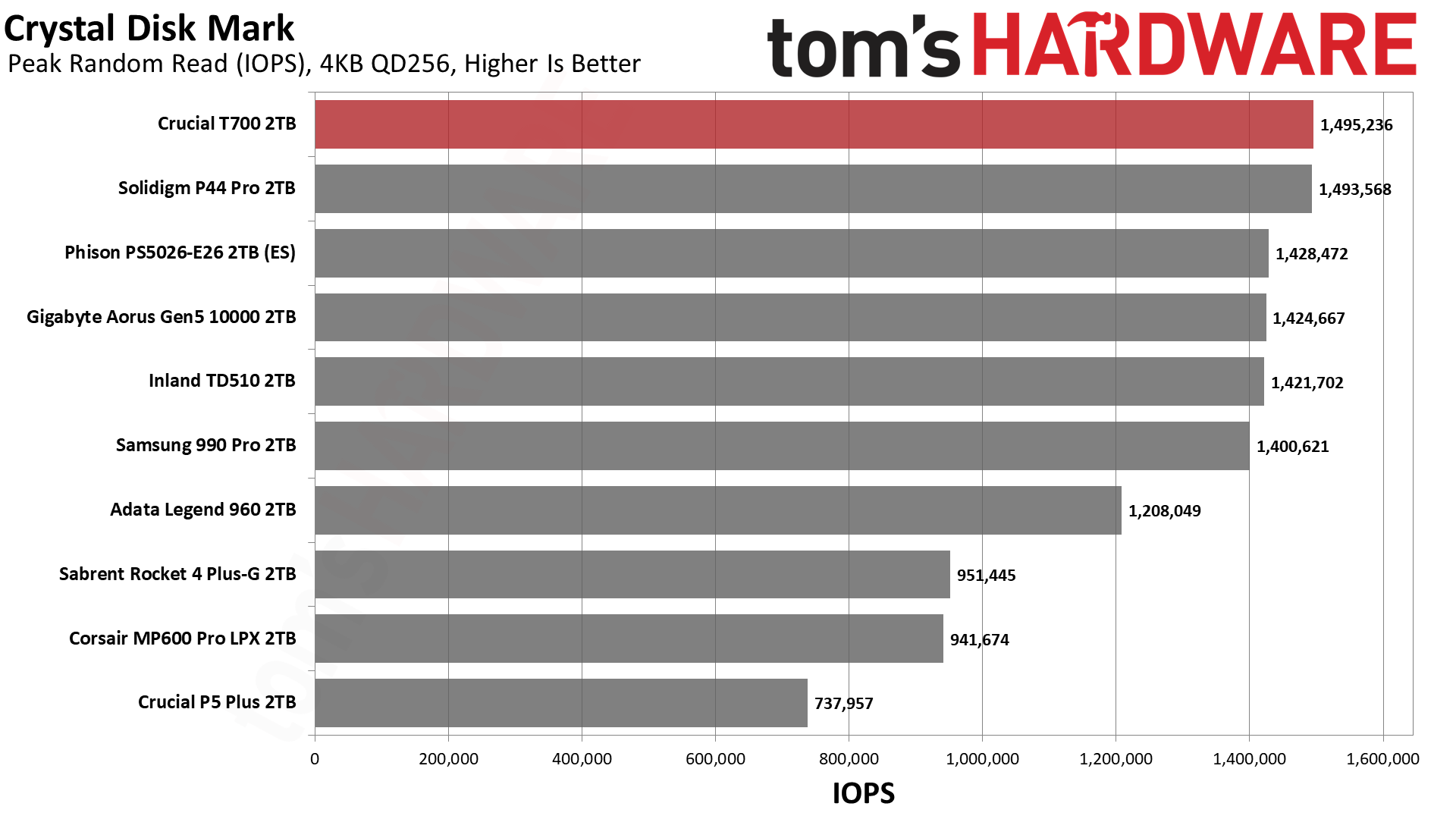
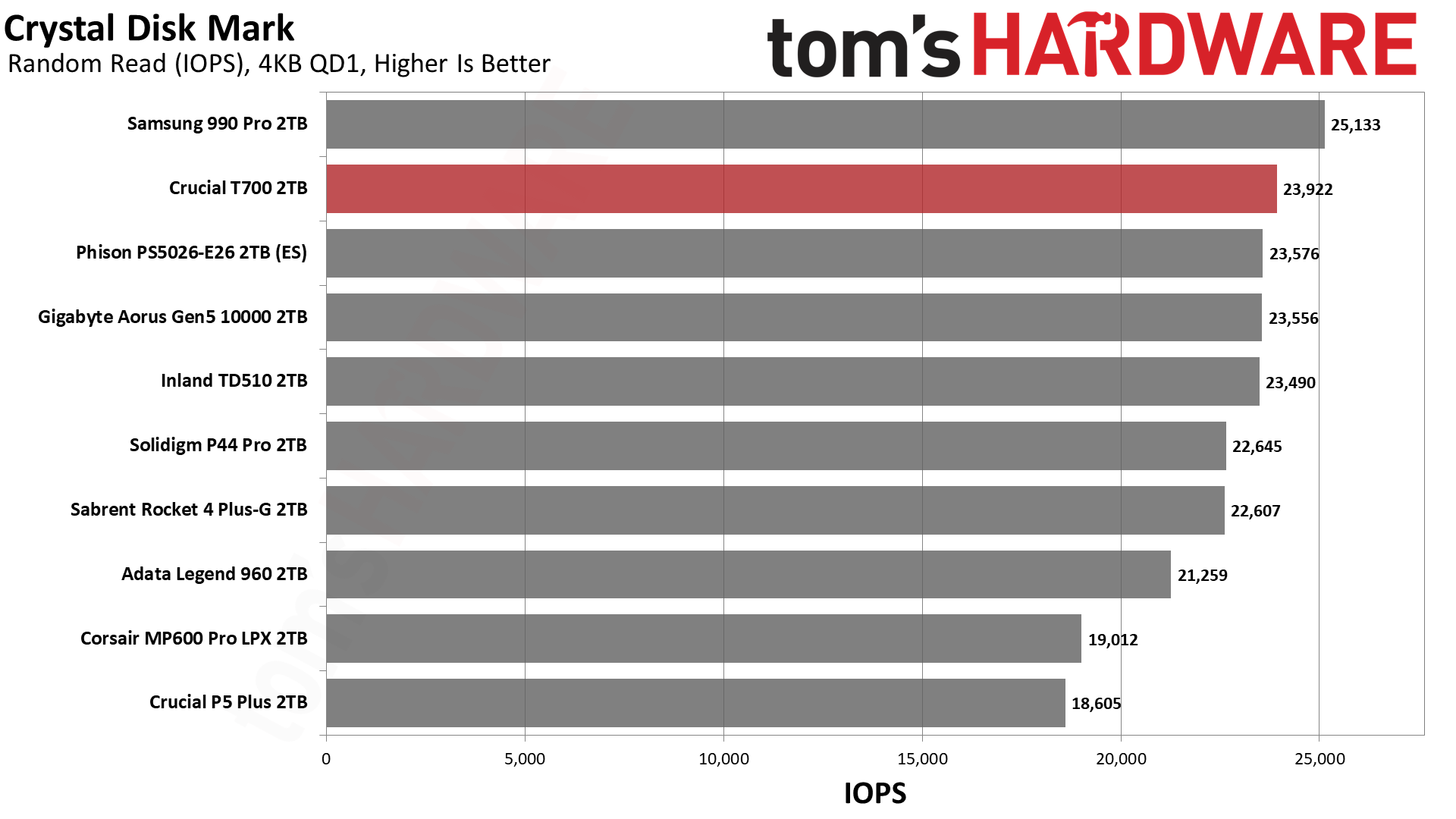
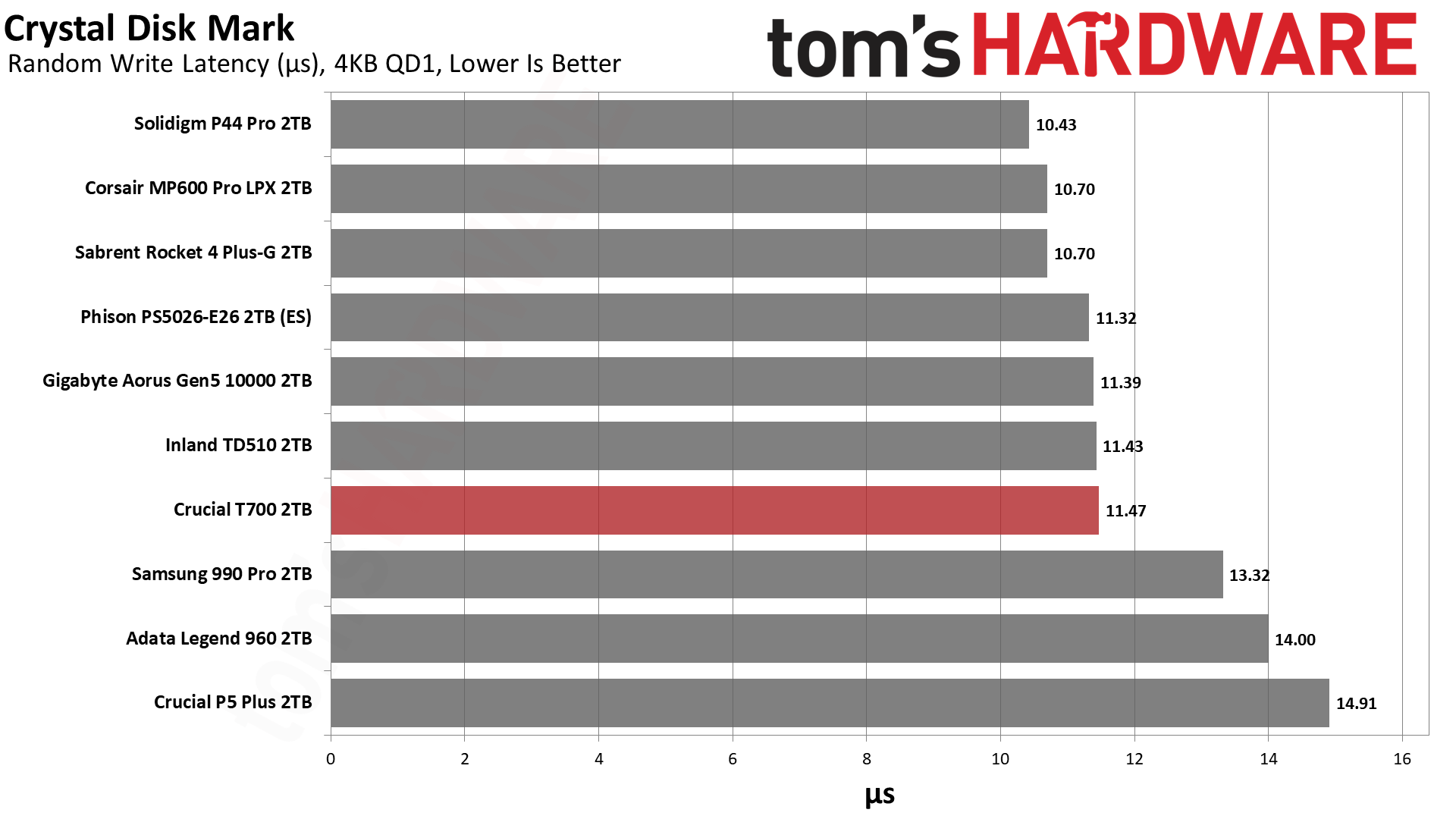
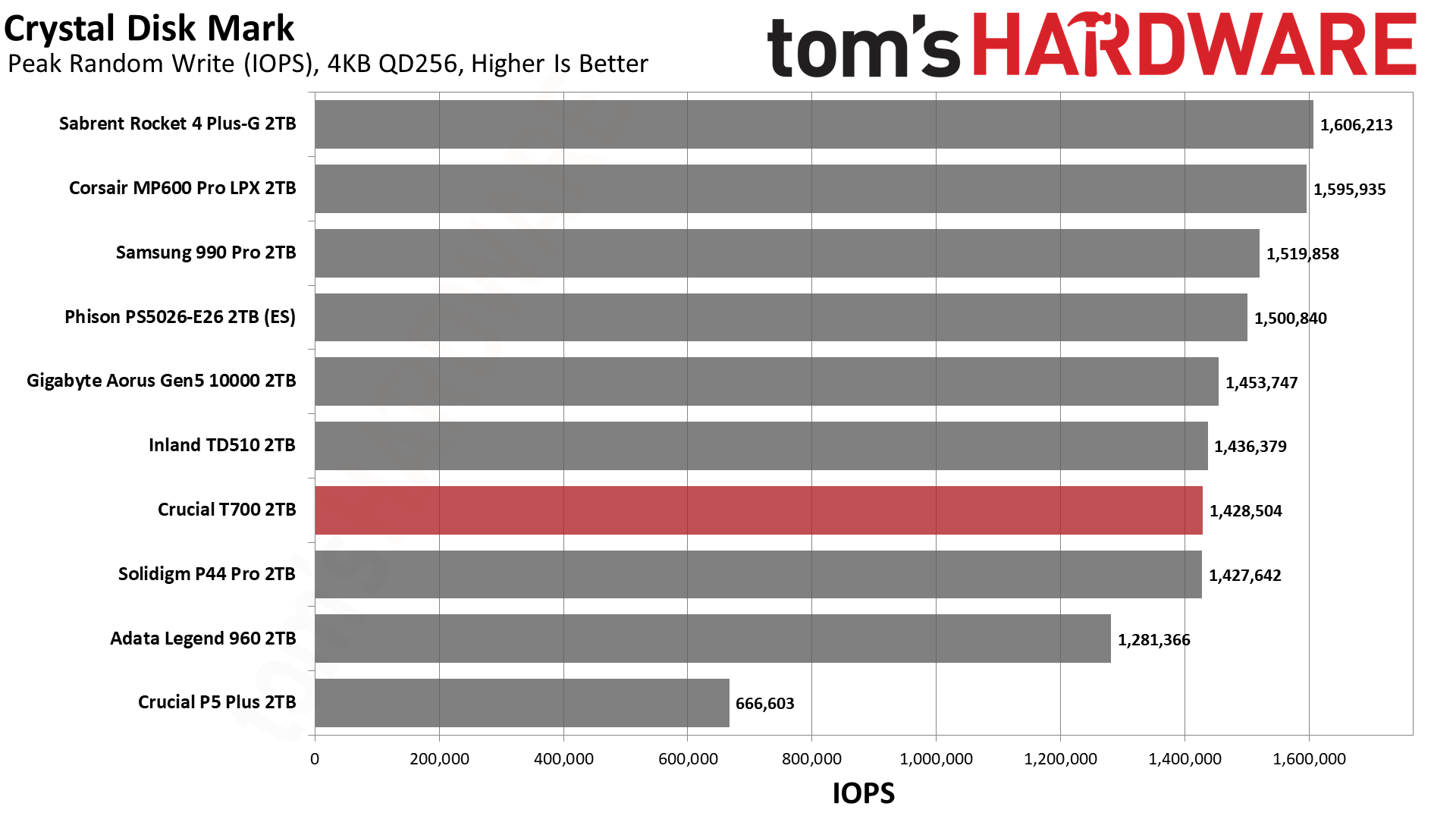
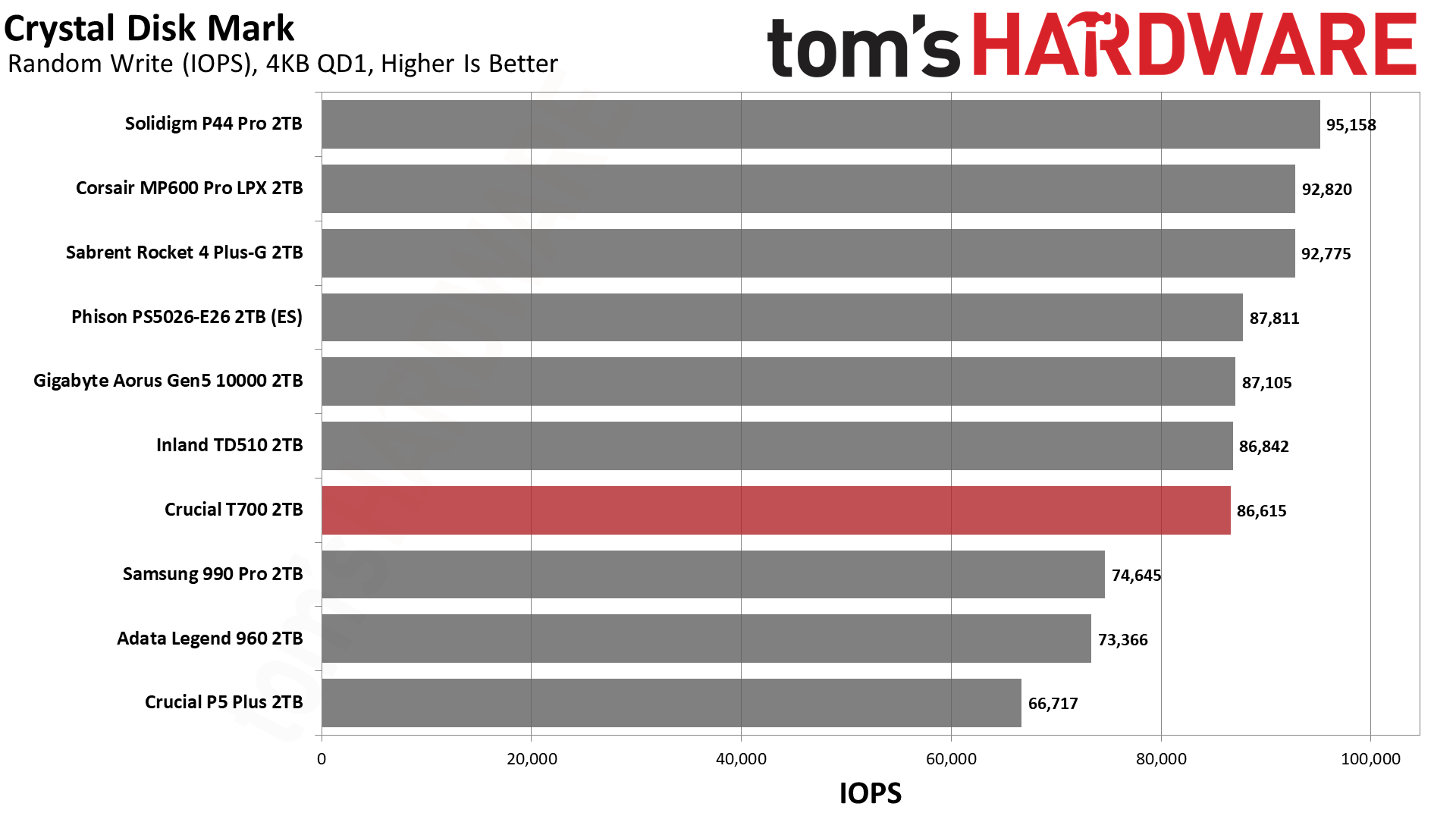
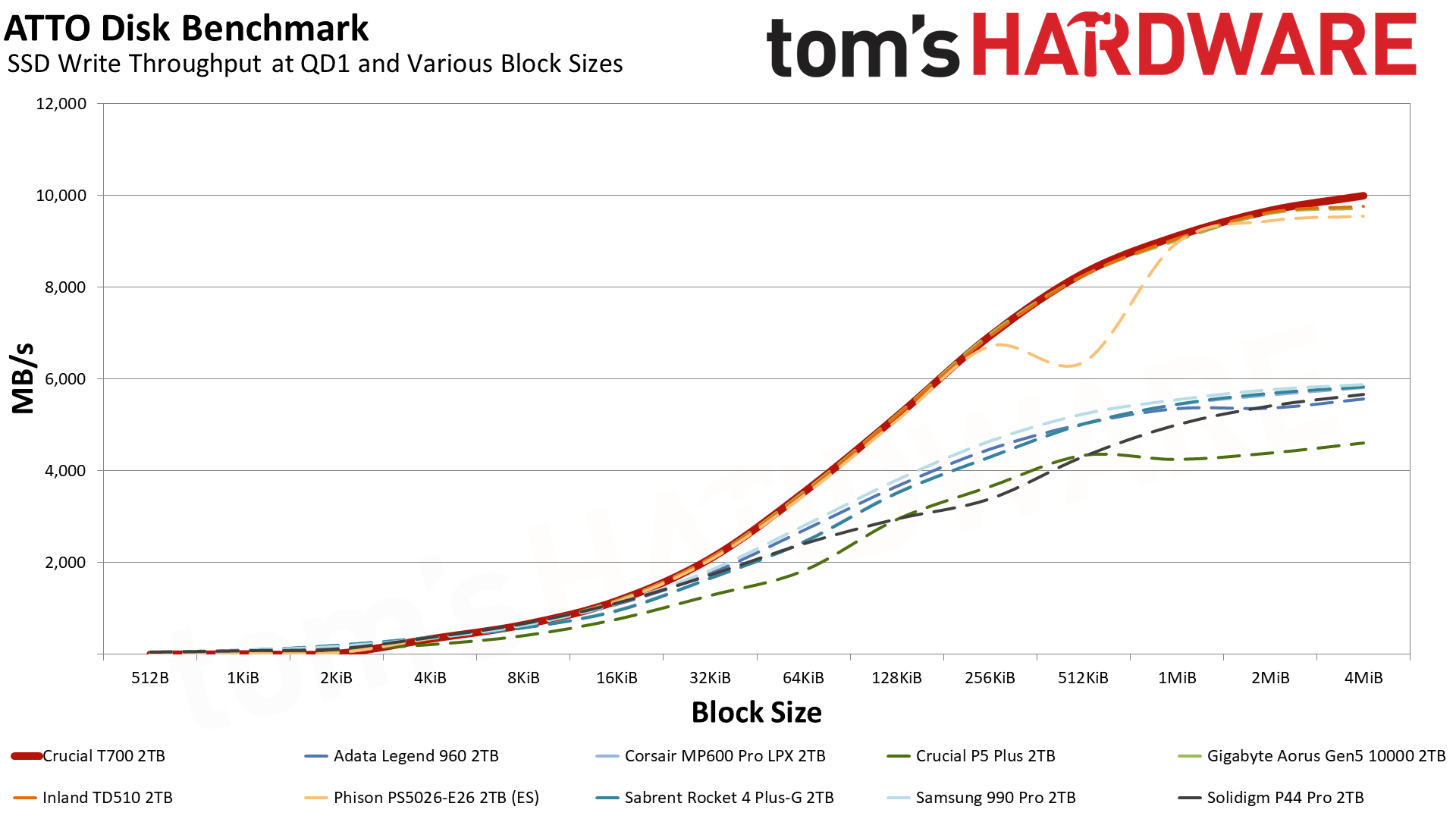
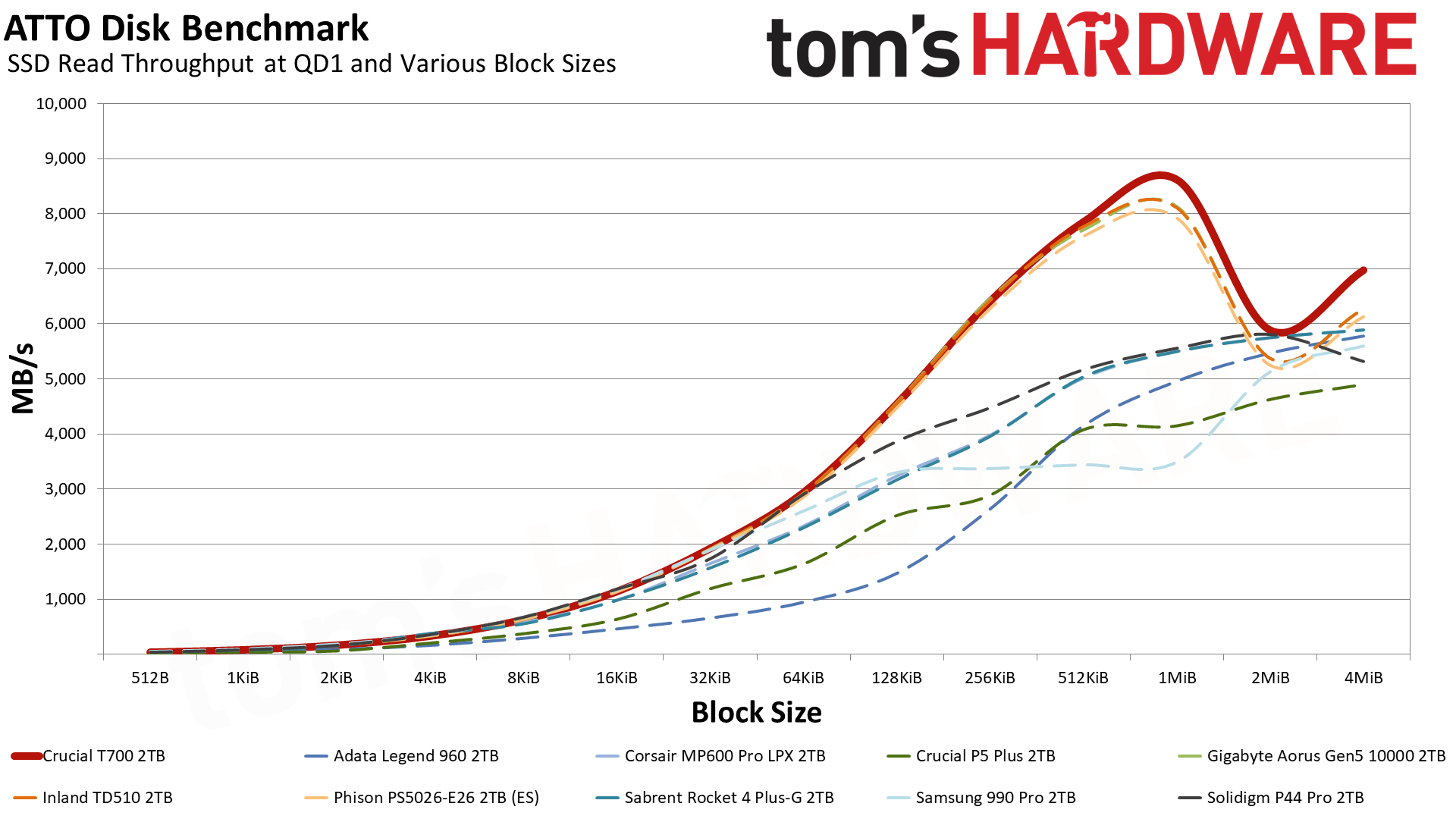
The T700 does require its heatsink to perform properly, especially during tougher or prolonged tests. Nevertheless, the T700 smooths out the bumps we saw with the Phison E26 sample in ATTO and sets all-time highs. Likewise, the drive also provides improved sequential throughput in the CrystalDiskMark benchmark.
We expect fewer improvements in 4K random workloads as this drive mainly benefits from a faster bus, and this bears out: Random read and write latencies see little to no improvement over PCIe 4.0 drives.
Sustained Write Performance and Cache Recovery
Official write specifications are only part of the performance picture. Most SSDs implement a write cache, which is a fast area of (usually) pseudo-SLC programmed flash that absorbs incoming data. Sustained write speeds can suffer tremendously once the workload spills outside of the cache and into the "native" TLC or QLC flash.
We use Iometer to hammer the SSD with sequential writes for (over) 15 minutes to measure both the size of the write cache and performance after the cache is saturated. We also monitor cache recovery via multiple idle rounds.
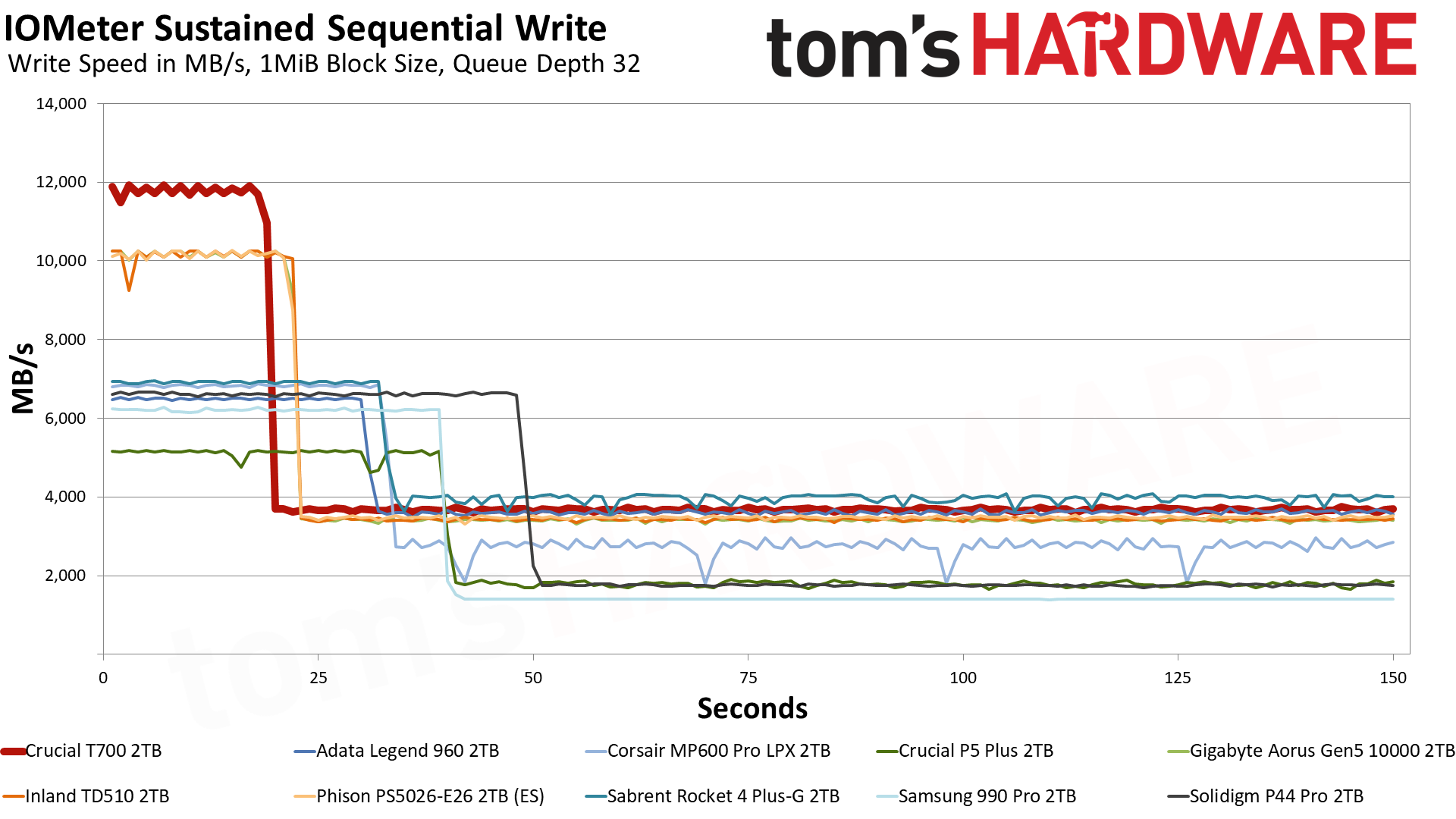
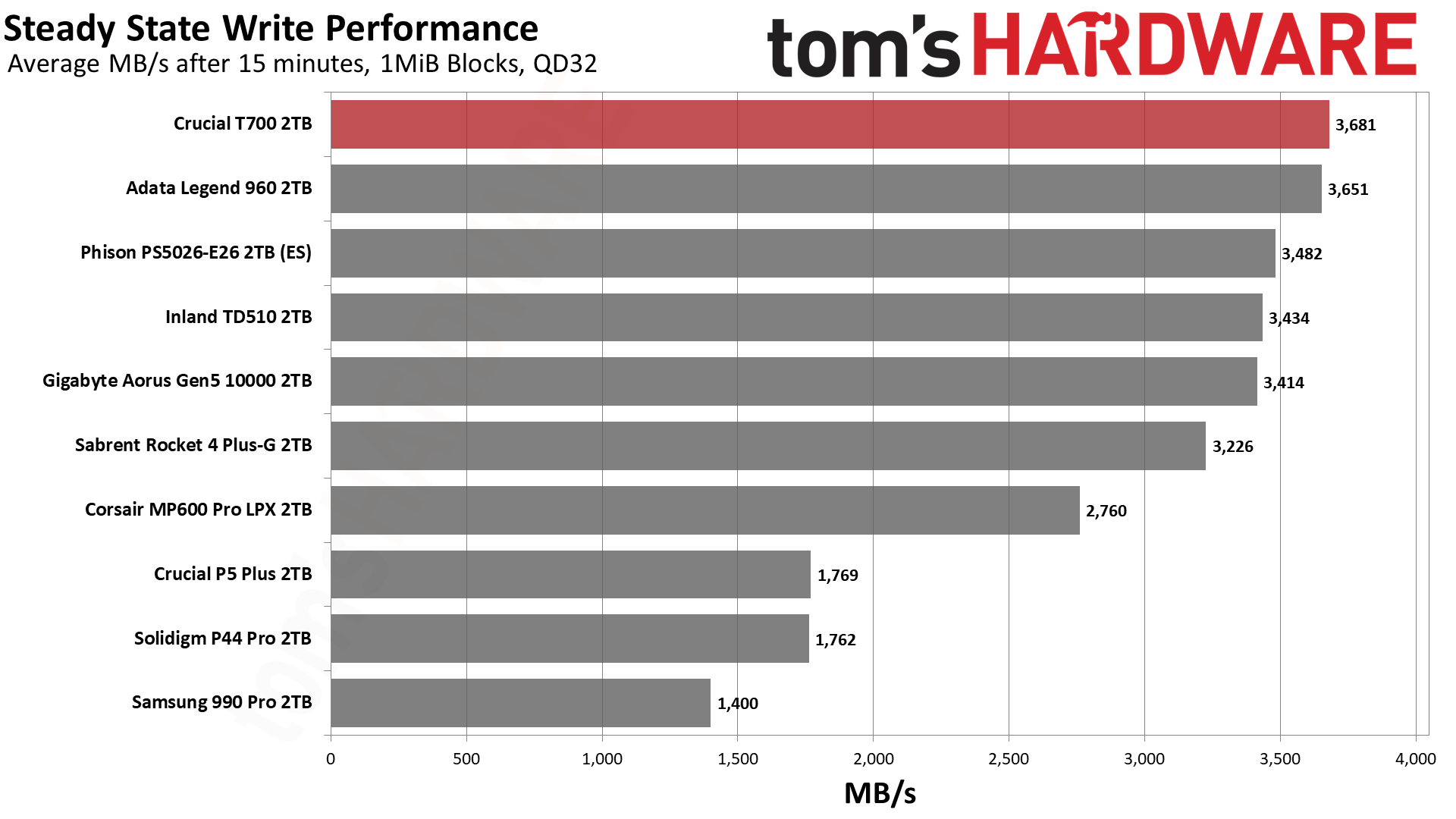
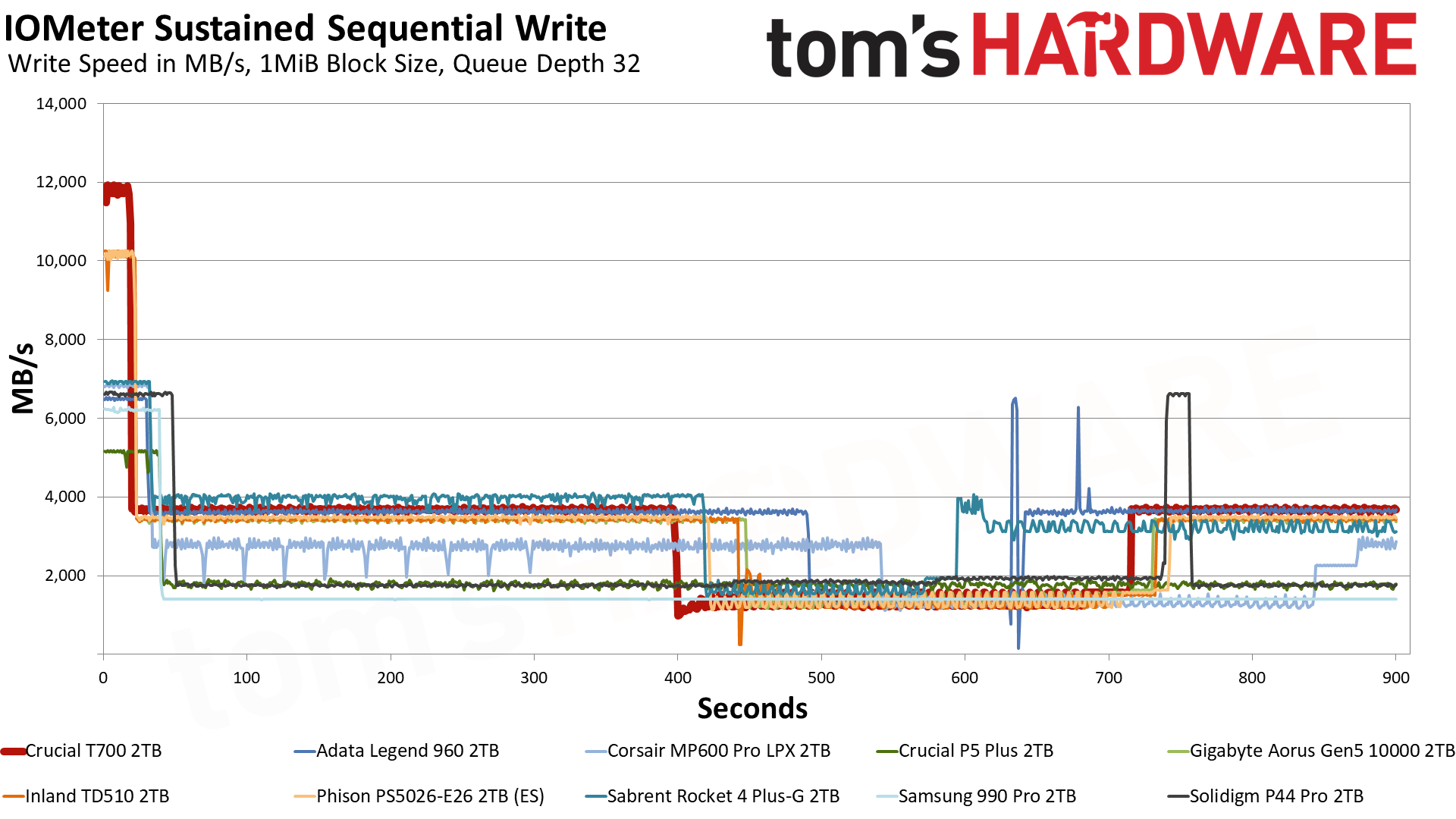
The T700 obviously needs a heatsink for heavy sustained write workloads. Sustained write performance starts high, hitting nearly 12 GBps in pSLC caching mode for over 20 seconds. This cache size is ample while still providing good TLC performance after depletion of around 3.6 GBps. A slower 1.4 GBps folding state follows, and on the whole, the post-pSLC pattern is reminiscent of what we saw with the Phison E26 sample.
In steady state, after 15 minutes of sustained writes, the T700 still averages nearly 3.8 GBps, the fastest of any SSD we've tested to date. The main improvement comes from the sequential burst speed, with the T700 ending up about 6% faster than other E26 drives we've tested.
Sustained performance may improve with a 4TB drive, and the peak will be higher with 2400 MT/s flash. The T700's recovery to TLC speeds is relatively rapid, but pSLC is unsurprisingly a bit slower to recover.
Power Consumption
We use the Quarch HD Programmable Power Module to gain a deeper understanding of power characteristics. Idle power consumption is an important aspect to consider, especially if you're looking for a laptop upgrade as even the best ultrabooks can have mediocre storage.
Some SSDs can consume watts of power at idle while better-suited ones sip just milliwatts. Average workload power consumption and max consumption are two other aspects of power consumption, but performance-per-watt is more important. A drive might consume more power during any given workload, but accomplishing a task faster allows the drive to drop into an idle state more quickly, ultimately saving energy.
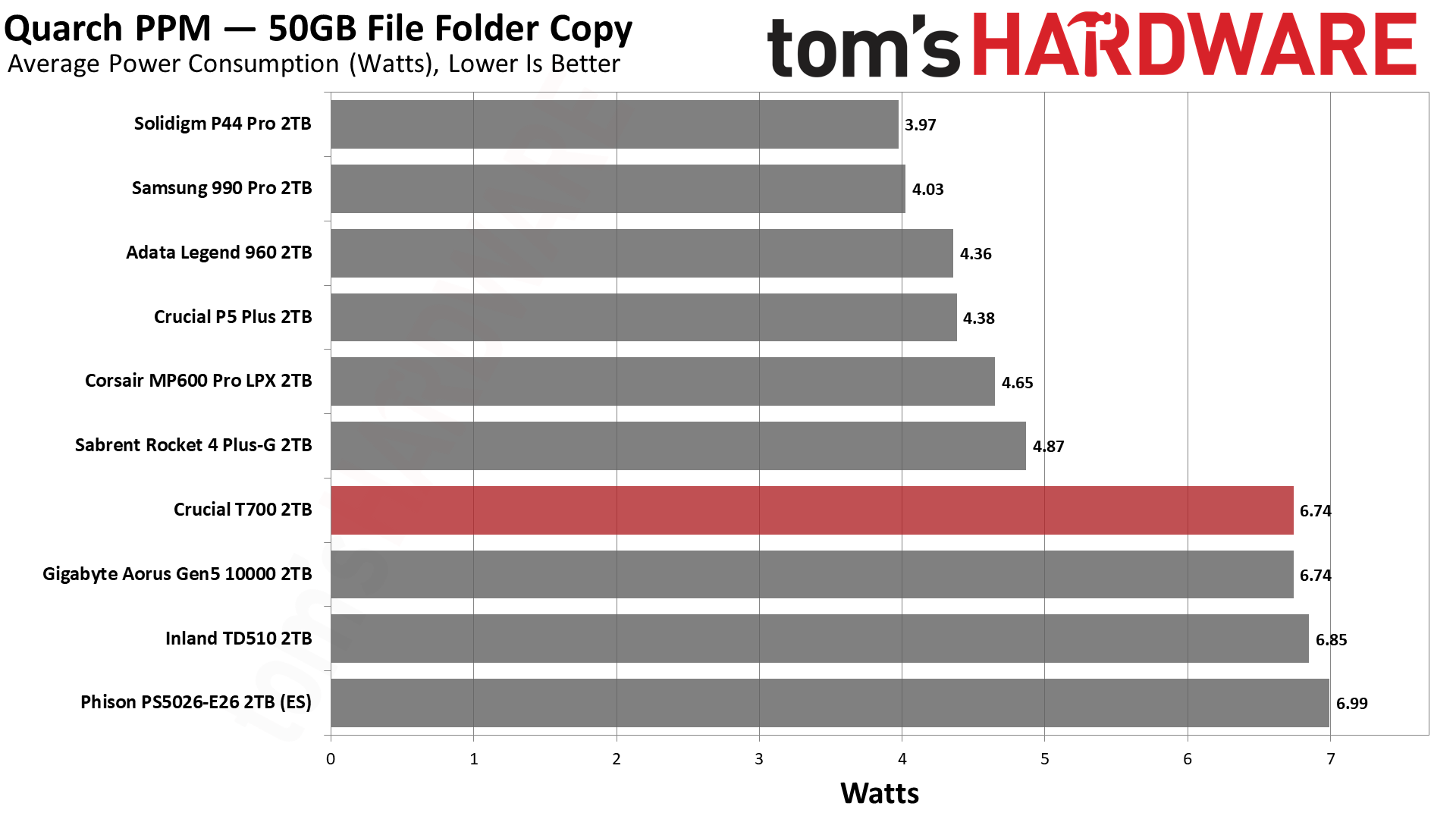
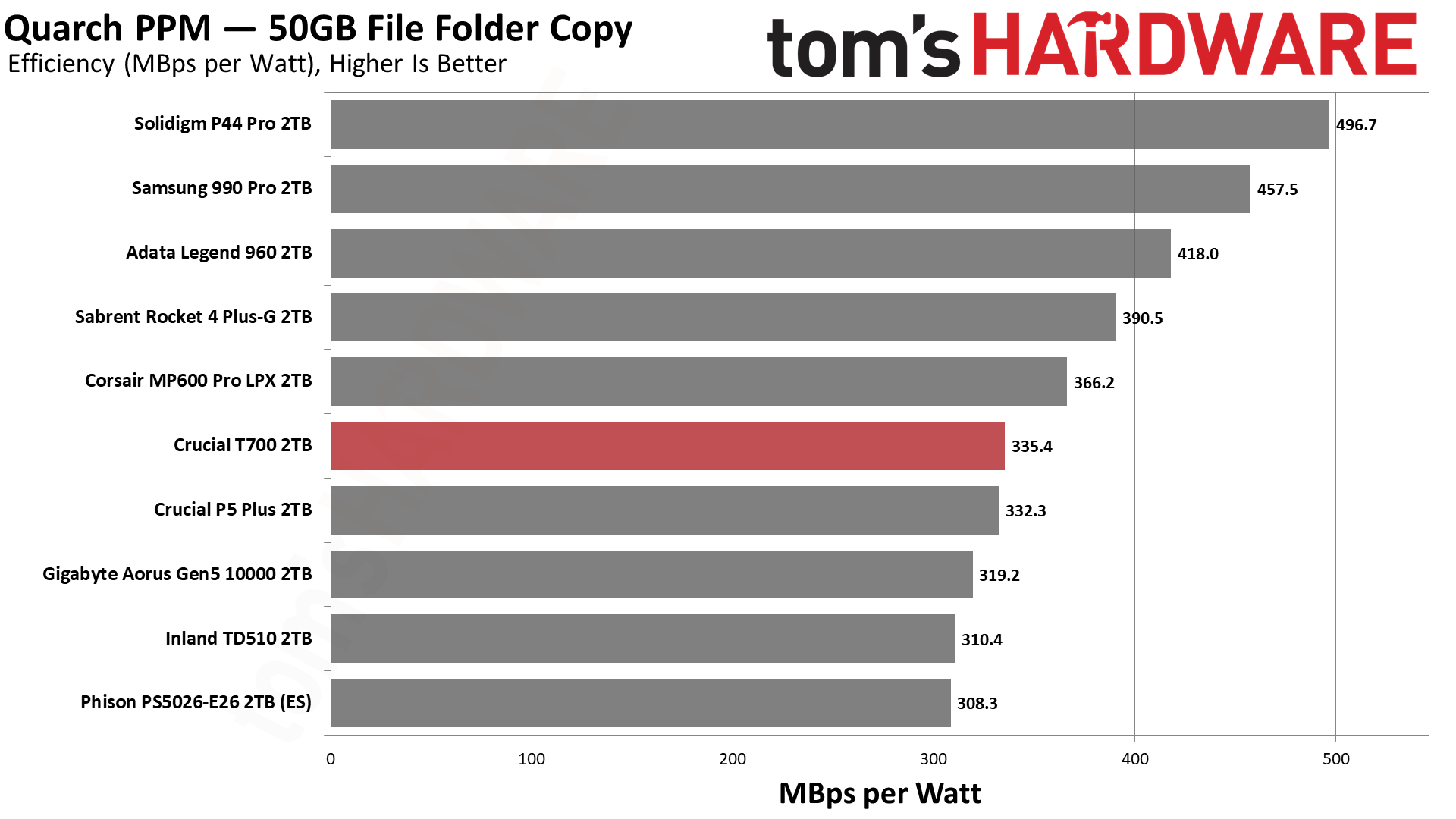
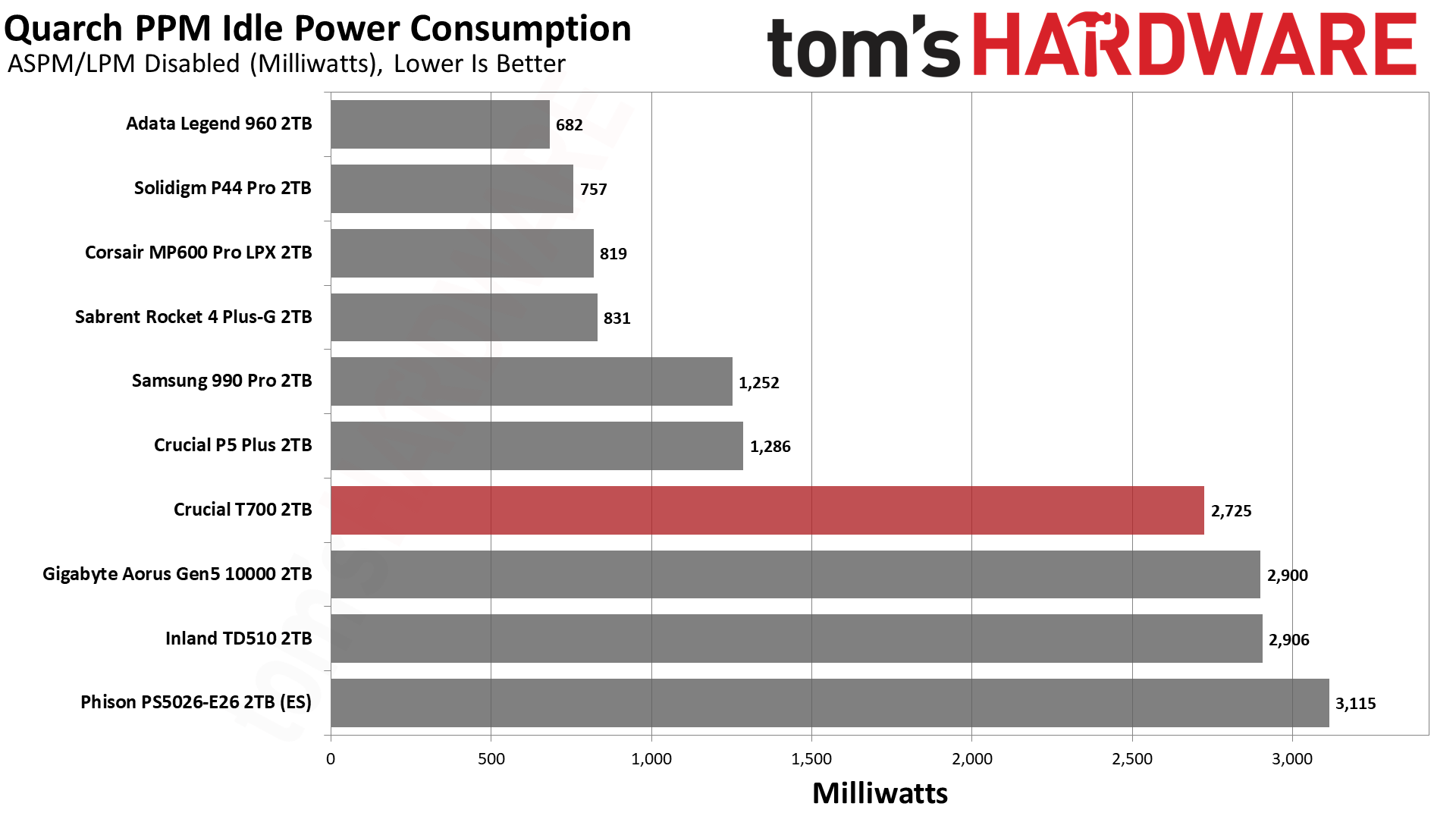
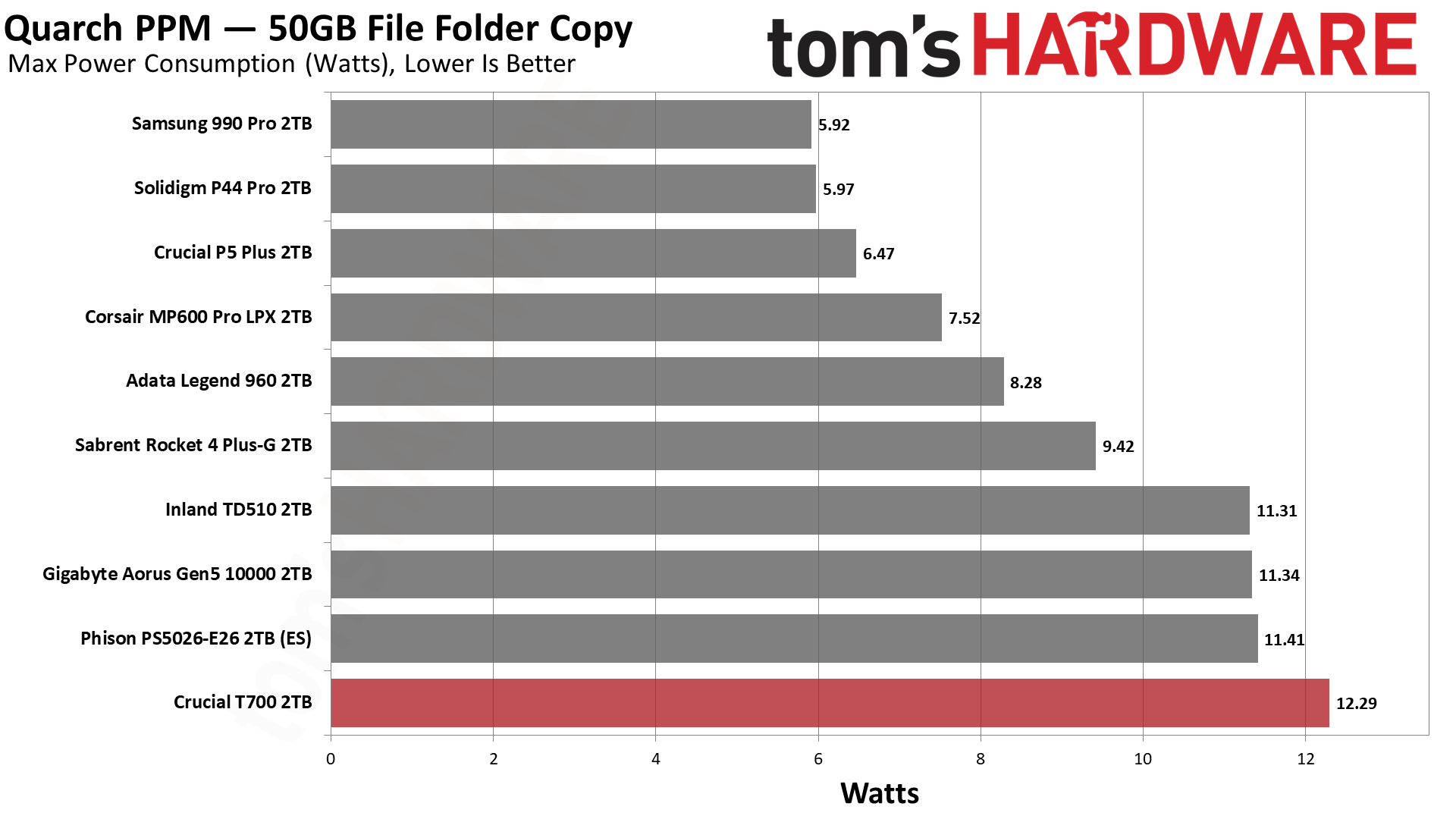
We want to immediately mention that Crucial is still optimizing the T700's power consumption in idle states. This did not impact our testing due to how we currently test, and it shouldn't be a huge factor anyway as this drive is not intended for laptop use.
The Crucial T700 is more efficient than the E26 ES, indicating that the controller is more efficient when able to run at higher speeds. This makes sense in our testing as the tests finish faster. This does mean higher peak consumption, making a heatsink all the more important for sustained workloads. Idle consumption with our desktop setup also shows improvement, and this controller is being optimized over time.
Test Bench and Testing Notes
| CPU | Intel Core i9-12900K |
| Motherboard | Asus ROG Maximus Z790 Hero |
| Memory | 2x16GB G.Skill DDR5-5600 CL28 |
| Graphics | Intel Iris Xe UHD Graphics 770 |
| CPU Cooling | Enermax Aquafusion 240 |
| Case | Cooler Master TD500 Mesh V2 |
| Power Supply | Cooler Master V850 i Gold |
| OS Storage | Sabrent Rocket 4 Plus-G 2TB |
| Operating System | Windows 11 Pro |
We use an Alder Lake platform with most background applications such as indexing, Windows updates, and anti-virus disabled in the OS to reduce run-to-run variability. Each SSD is prefilled to 50% capacity and tested as a secondary device. Unless noted, we use appropriate cooling for all SSDs.
Bottom Line
The Crucial T700 takes a good thing and makes it even better. It’s hard to find fault with the product, especially as the non-Phison-reference heatsink is attractive and effective, and performance is equal to or better than other PCIe 5.0 drives. Faster, cheaper, and more capacious drives are on the way, and that’s a good thing.
There are a lot of DirectStorage skeptics, but Crucial seems pretty excited about the technology. The company is also especially proud to produce the fastest 5.0 SSD currently announced, even if it’s not using an in-house controller. The problem is that an announced drive isn't the same as a publicly available drive, and more critically, we don't have pricing details for the T700 yet.
When you look at the plunging SSD prices, you can now find good PCIe 4.0 2TB drives starting at just $120, like the Crucial P5 Plus 2TB. The T700 is unquestionably faster, but current Gen5 2TB SSDs start at $280 (Micro Center's inhouse-brand Inland TD510), and that's already $120 lower than the launch price from just a couple of months back. Unless you absolutely need maximum throughput, PCIe 4.0 drives are a far better value and are likely to remain so.
This is far from the only PCIe 5.0 SSD that Crucial has planned, but it's a nice surprise. The P5 and P5 Plus were also innovative in their own ways, although with proprietary controllers they have not held up well against the competition, except in pricing. And pricing is one area that Crucial has done well by introducing products like the P3 and P3 Plus. Unfortunately, Crucial hasn't shared pricing information for the T700 yet. However, we do know they'll arrive in a few months (by the end of the second quarter of this year).
Enthusiasts have been waiting for Crucial to bring out a leading-edge product, and the T700 looks to be just that. The key innovation is the use of higher speed Micron NAND, however, which is something other manufacturers can easily acquire. Whether they can match the T700 in other respects remains to be seen.
MORE: Best SSDs
MORE: Best External SSDs and Hard Drives
MORE: How We Test HDDs And SSDs
MORE: All SSD Content

Shane Downing is a Freelance Reviewer for Tom’s Hardware US, covering consumer storage hardware.
-
edzieba ReplyThis SSD is not intended to be used without a heatsink, such as in a laptop or PlayStation 5.
It would be illuminating to test without a heatsink anyway. The current drive only starts to throttle after 0.2-0.25 TB continuous writes, so based on testing of previous drives without heatsinks, it's quite likely the only effect from operating this drive without a heatsink would be reducing that threshold to 'only' 100 GB or so. I would expect any testing that does not involve throwing around continuous hundreds of GB of data would not see any significant (or any) performance impact from removing the cosmetic greebly. -
JarredWaltonGPU Reply
If you're doing stuff that doesn't throttle, you probably also don't need to buy a Gen5 SSD. I mean, PS5 doesn't support Gen5 anyway, so there's literally zero performance benefit. Anyway, the nature of our SSD benchmarks is that a lot of the tests are of short enough duration that they won't hit the throttling mark. The problem is stuff like CrystalDiskMark that takes quite a bit longer to run and will thus start to throttle hard on later tests. Which results are "valid"? If we take the maximum performance measured in a given test, we can make it look like having a heatsink doesn't matter.edzieba said:It would be illuminating to test without a heatsink anyway. The current drive only starts to throttle after 0.2-0.25 TB continuous writes, so based on testing of previous drives without heatsinks, it's quite likely the only effect from operating this drive without a heatsink would be reducing that threshold to 'only' 100 GB or so. I would expect any testing that does not involve throwing around continuous hundreds of GB of data would not see any significant (or any) performance impact from removing the cosmetic greebly.
But here's a good indicator of the worst-case scenario for the Crucial T700: with and without a heatsink in our write saturation and ATTO testing. Throttling only kicks off in ATTO at 2MiB block size, meaning everything less than that wasn't hit the thermal limit. But that's only if you start the drive from a "rested" (not hot) state. For IOMeter Write Saturation, starts after 25 seconds of sustained writes. Granted, given the speed, that's still enough time to write about 200–250 GB! 🙃
216215
217218
It's important to note that Crucial explicitly states that a heatsink or some form of cooling is required. Running it without a heatsink effectively voids the warranty and could result in a damaged drive. Don't buy a Gen5 drive and use it without a heatsink, in other words. (Testing the T700 in our Asus board with the motherboard heatspreader results in effectively identical performance to Crucial's own cooler, incidentally. YMMV depending on your particular mobo, heatspreader, and case configuration, naturally.) -
atomicWAR I feel like we're hitting the point of diminishing returns for SSD speeds in consumer PCs. This extra speed is nice in theory but between the heat and the fact I can barely tell the difference in my PCIe 3.0 drives that max out the bus vs my PCIe 4.0 drives that do the same. Game load times are probably the easiest place beside large file transfers to spot the speed ups and even there the difference feels almost moot when its a 11 sec game load time vs a 9 sec one (or something like that). Plus we went from small passively cooled Pop tart sized 2.5" drives to cool little 'sticks of spearmint gum' that could be slid in anywhere on your motherboard with nothing or maybe a small heat sink, to now requiring large heat sinks and in some instances a fan as well to keep things cool.Reply
Until manufacturers do more with solid state cooling to keep things cool, quiet and compact (or something different than the current heat sinks)...I think most folks will stick to drives their built in motherboard heat sinks can handle making a lot of the PCIe 5.0 nvme drives unattractive. I could be wrong but I know I choose to go all 3.0/4.0 and avoid waiting for 5.0 drives for the reasons of heat and speed I brought up. I did get some beefy passive after market coolers for my two fastest 4.0 drives that max the bus out due to throttling issues I was facing with stock motherboard heat sinks and a couple smaller light wait ones due poor airflow the built in motherboard heat sink had beneath my gpu. I placed my slowest coolest drives here but they again they throttled without better cooling (running one drive was ok but running both drives they over heat the shared heat sink). Until better more compact, quiet cooling is in place I think fast PCIe 5.0 nvme drives will face some adoption issues among home users. -
JarredWaltonGPU Reply
Yeah, Gen5 SSDs are very much less about typical consumer use and more for specific use cases like servers. Still, I'll say that verifying a Steam install (or doing a big update to an installed Steam game) can go a lot quicker on a Gen4 or Gen5 SSD. 🙃atomicWAR said:I feel like we're hitting the point of diminishing returns for SSD speeds in consumer PCs. This extra speed is nice in theory but between the heat and the fact I can barely tell the difference in my PCIe 3.0 drives that max out the bus vs my PCIe 4.0 drives that do the same. Game load times are probably the easiest place beside large file transfers to spot the speed ups and even there the difference feels almost moot when its a 11 sec game load time vs a 9 sec one (or something like that). Plus we went from small passively cooled Pop tart sized 2.5" drives to cool little 'sticks of spearmint gum' that could be slid in anywhere on your motherboard with nothing or maybe a small heat sink, to now requiring large heat sinks and in some instances a fan as well to keep things cool.
Until manufacturers do more with solid state cooling to keep things cool, quiet and compact (or something different than the current heat sinks)...I think most folks will stick to drives their built in motherboard heat sinks can handle making a lot of the PCIe 5.0 nvme drives unattractive. I could be wrong but I know I choose to go all 3.0/4.0 and avoid waiting for 5.0 drives for the reasons of heat and speed I brought up. I did get some beefy passive after market coolers for my two fastest 4.0 drives that max the bus out due to throttling issues I was facing with stock motherboard heat sinks and a couple smaller light wait ones due poor airflow the built in motherboard heat sink had beneath my gpu. I placed my slowest coolest drives here but they again they throttled without better cooling (running one drive was ok but running both drives they over heat the shared heat sink). Until better more compact, quiet cooling is in place I think fast PCIe 5.0 nvme drives will face some adoption issues among home users.
There's also the question of how much DirectStorage could make faster SSDs useful in games. I suspect even if done properly, we're still looking at a current maximum of maybe 10-20GB of data for a game engine, level, and textures. So, you could potentially do 20GB in under two seconds with Gen5, versus three seconds with a fast Gen4, versus five seconds with a fast Gen3. But when I launch stuff like Red Dead Redemption 2 and it takes over a minute to get into the game, any of those sounds amazing! -
atomicWAR Reply
Yeah I couldn't agree more. In the enterprise/server space SSDs speeds will always be hungry for more bandwidth/IO. And with direct storage we may see some uses down the line but for now I think any fast 4.0 SSD is more than enough for most home users.JarredWaltonGPU said:Yeah, Gen5 SSDs are very much less about typical consumer use and more for specific use cases like servers. Still, I'll say that verifying a Steam install (or doing a big update to an installed Steam game) can go a lot quicker on a Gen4 or Gen5 SSD. 🙃
There's also the question of how much DirectStorage could make faster SSDs useful in games. I suspect even if done properly, we're still looking at a current maximum of maybe 10-20GB of data for a game engine, level, and textures. So, you could potentially do 20GB in under two seconds with Gen5, versus three seconds with a fast Gen4, versus five seconds with a fast Gen3. But when I launch stuff like Red Dead Redemption 2 and it takes over a minute to get into the game, any of those sounds amazing! -
USAFRet Reply
We hit that going from PCIe 3.0 to 4.0.atomicWAR said:I feel like we're hitting the point of diminishing returns for SSD speeds in consumer PCs.
In some use cases, SATA III SSD to NVMe.
The big jump was HDD to SSD. -
DavidLejdar Nice stuff. With current-gen software, it may not seem worth it to get it for. But the technical possibility to load 64 GB into RAM in about 5 seconds (and if needed, reload), that's that. And e.g. both RTX 4090 and RX 7900 XTX have 24 GB of VRAM. So it is not like there would be nothing to load the data to.Reply
Whether in particular video game devs will make full use of it, such as to depict e.g. cities to not look like Stalinist Moscow (that is using one type of texture, which gets reused on various walls, and therefore doesn't need to load much when such a texture fills half the screen, with three types of balconies reused to make it look not as monotone) - that isn't clear of course. But the option is there, including moving towards 8K, and not using artificial loading screens, such as an elevator ride between 2 areas as the only option to move between these two areas. -
Amdlova I have a adata pcix 4x placed on pcix 3 showing on software pcix 2... it's working that matters.Reply
Pci 5 only will be good for server. For desktop for now only heat and compatible issues. Maybe two years beyond to be slim and the software can use that speed. -
TechieTwo Reply
There are no heat nor compatibility issues as long as you are using a PCIe 5 M.2 mobo. Don't be fooled by the elephant sized heatsinks that some companies are supplying with Gen 5 SSDs. In most if not all cases the mobo supplied SSD heatsink/cover plate is more than enough cooling to prevent throttling. The large heatsinks are a marketing ploy.Amdlova said:...
Pci 5 only will be good for server. For desktop for now only heat and compatible issues. Maybe two years beyond to be slim and the software can use that speed.
While the Gen 5 SSDs are almost 7 months late they have merit for some desktop applications. They will not offer any practical advantage over PCIe 3 or 4 unless you are moving a lot of data at once. -
PBme ReplyatomicWAR said:I feel like we're hitting the point of diminishing returns for SSD speeds in consumer PCs.
It isn't about cooling or anything else being needed to help them max out. It is diminishing returns as this max speed is only for sequential writes for large massive video file to another drive that is this fast. And even that is very time limited. For all the smaller writes these drives aren't showing meaningful difference two pcie 3 drives. Just a very specific and not common use case is what is being increased and advertised. Sets folks up for upgrade disappointment.