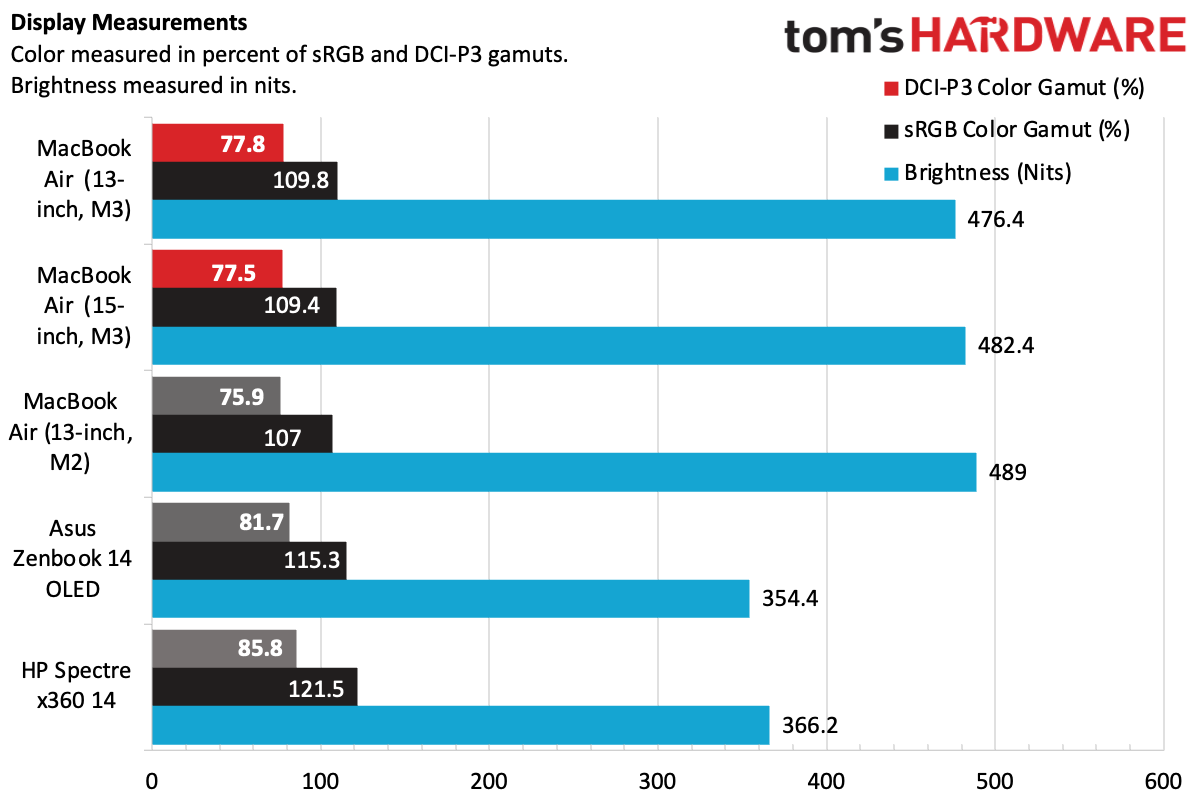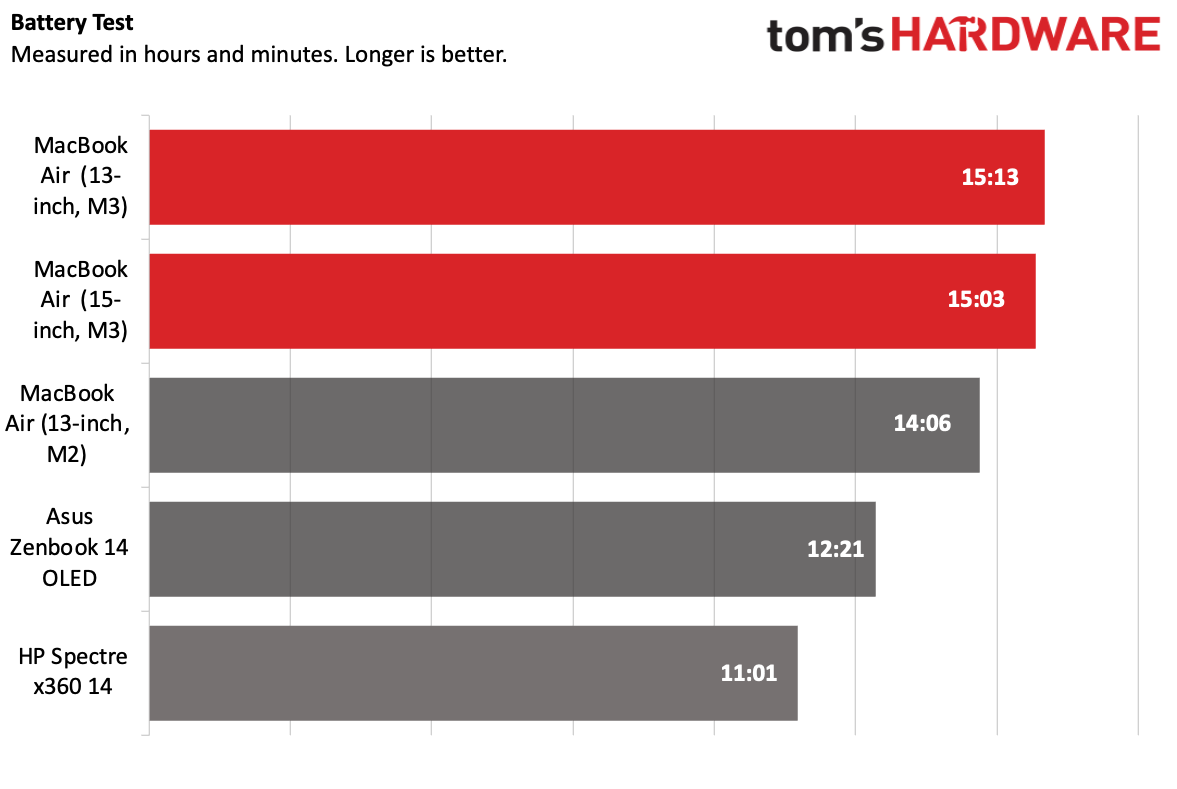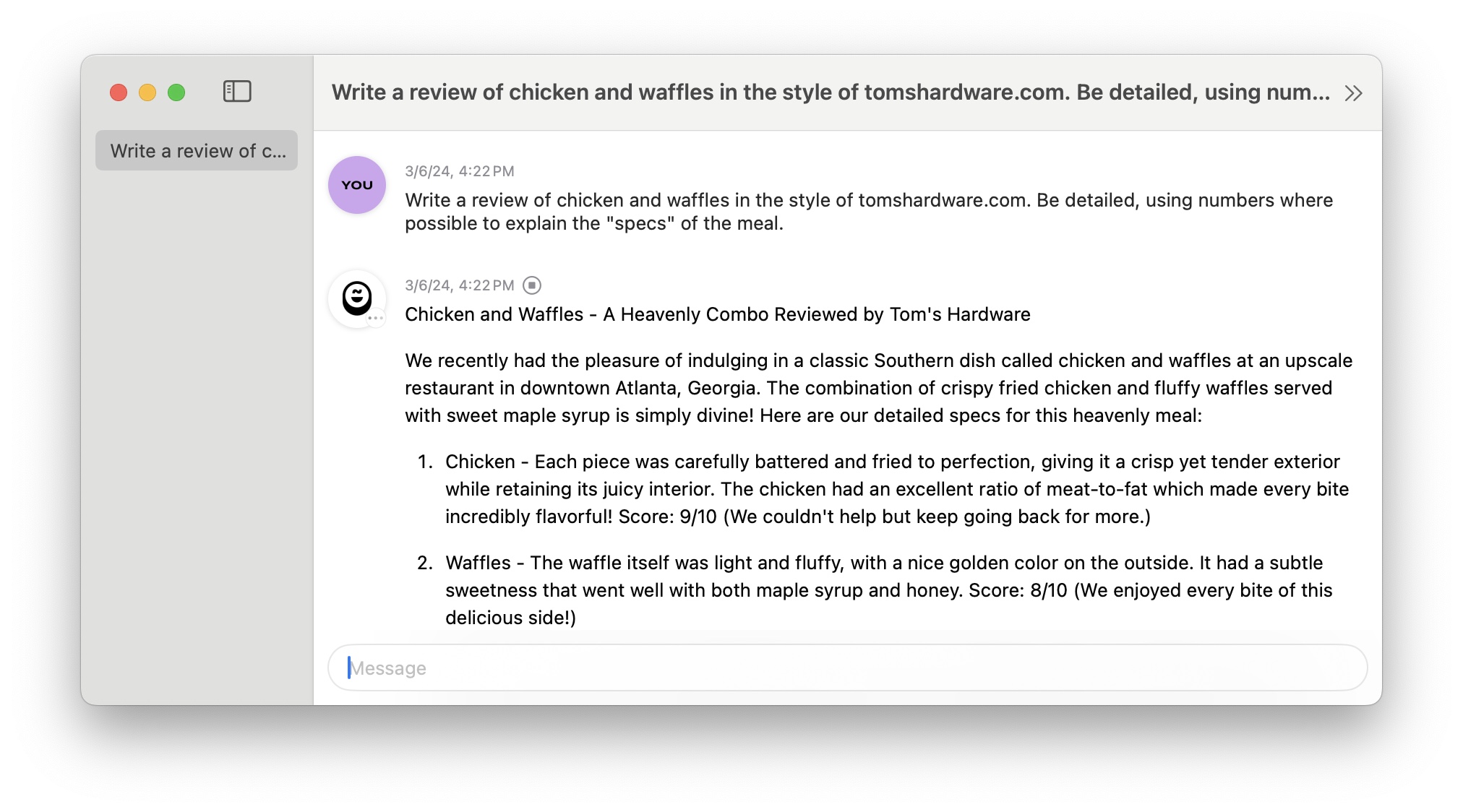Tom's Hardware Verdict
Apple's 13-inch and 15-inch MacBook Air are portable, thin, attractive laptops with great efficiency and performance. And they can finally support two external monitors. M2 owners don't need to upgrade yet, but other Mac users may be enticed.
Pros
- +
Thin, light, powerful, and fanless
- +
Long battery life
- +
M3 now supports two external monitors (with the lid closed)
- +
1080p webcam is sharp
- +
Excellent, accurate touchpad
- +
15-inch version has excellent speakers
Cons
- -
Absurd RAM and SSD upgrade pricing
- -
Display notch can be distracting
Why you can trust Tom's Hardware
Sometimes, choices aren't as complex as they seem. After introducing the 15-inch MacBook Air last year, both it and the enduring 13-inch MacBook Air (long considered one of the best ultrabooks) are getting upgraded at the same time to Apple's latest generation M3 chips. Lots of people may worry about the differences between size and specs, but Apple has made it pretty easy here. The two laptops share the same chip, most of the same specs, and many of the same benefits.
The 15-inch machine is bigger, sure, with a larger, slightly higher-resolution display. That machine also has a six-speaker sound system. If you want either of those things and have the money, the 15-inch is for you.
But both laptops offer Apple's M3 processor, a slim design, bright displays, and, finally, the MacBook Air with Apple Silicon can support two external monitors – that is, if you close the lid.
The MacBook Air has become simple, utilitarian, and straightforward. It's a machine to get your work done on, and it does that without making you think twice. The choice between sizes isn't that hard (I prefer the portability of a 13-inch system over all else), and while the M3 upgrade likely won't attract most existing Apple Silicon owners (besides perhaps some M1 Air users), it's a welcome upgrade that continues to show how well Apple has built its ecosystem around its own chips.
13-inch and 15-inch MacBook Air (M3) Design
No one is going to know you're using the latest MacBook Air just by looking. While the systems have received some technological refreshes inside, including the latest M3 processors, support for two external displays (with the lid closed), and a bump up to Wi-Fi 6E, the systems look the same as their predecessors.
For the most part, that's fine with me. I love the rectangular MacBook Air design, though I know some do miss the iconic wedge. The new Airs are lightweight, easy on the eyes, and get out of the way of my work. Both the 13-inch and 15-inch MacBook Air come in the same four colors: midnight, starlight, space gray, and silver, just like the M2 version. (We tested the 13-inch in starlight and the 15-inch in midnight). The big aesthetic difference is that Apple says the midnight colorway now has an "anodization seal" to prevent it from getting coated in fingerprints as it did on the M2 models. This didn't totally prevent me from leaving oils behind on my Mac (I washed my hands, thank you very much), but it should help with this color's reputation as a smudgy mess.




Both laptops look similar, but the 15-inch version has a larger footprint. They each feature Apple's logo in a tone-on-tone sheen on the lid; both have rounded corners; and both have a notch into the top of the screen housing the 1080p webcam. I often use an M1 Pro-based MacBook Pro and an M2 Air, and I've never totally gotten used to the notch. But it doesn't remove screen space, and I know plenty of people who don't care as much as I do.
Despite the size difference, the two laptops have the same ports. On the left side, there's the MagSafe 3 charging port, along with two Thunderbolt 3 / USB 4 Type-C ports. The right side only houses the 3.5 mm headphone jack. I do wish Apple would add at least one more Type-C port to the 15-inch Air; It would be great to be able to charge from either side of the laptop.




The 13-inch MacBook Air is 2.7 pounds and 11.97 x 8.46 x 0.44 inches, while the 15-inch MacBook Air is 3.3 pounds and 13.4 x 9.35 x 0.45 inches. I love the size of the 13-inch Air for portability. I barely notice it in my backpack. But I understand some people want a bigger screen, and the 15-inch Air adds some weight to accommodate it. The Asus Zenbook 14 OLED is 12.3 x 8.67 x 0.59 inches and weighs 2.82 pounds — just a bit more than the 13-inch Air.
13-inch and 15-inch MacBook Air (M3) Specifications
| CPU | Apple M3 (8-core CPU, 16-core neural engine) | Apple M3 (8-core CPU, 6-core neural engine) |
| Graphics | 10-core GPU | 10-core GPU |
| Memory | 16GB LPDDR5 unified memory | 16GB LPDDR5 unified memory |
| Storage | 512GB SSD | 512GB SSD |
| Display | 13.6-inch, 2560 x 1664, 60 Hz Liquid Retina, True Tone | 15.3-inch, 2880 x 1864, 60 Hz, Liquid Retina, True Tone |
| Networking | Wi-Fi 6E, Bluetooth 5.3 | Wi-Fi 6E, Bluetooth 5.3 |
| Ports | 2x Thunderbolt 3 / USB 4 ports, MagSafe 3, 3.5 mm headphone jack | 2x Thunderbolt 3 / USB 4 ports, MagSafe 3, 3.5 mm headphone jack |
| Camera | 1080p FaceTime HD | 1080p FaceTime HD |
| Battery | 52.6 WHr | 66.5 WHr |
| Power Adapter | 35W Dual USB-C port compact power adapter | 35W Dual USB-C port compact power adapter |
| Operating System | macOS Sonoma | macOS Sonoma |
| Dimensions (WxDxH) | 11.97 x 8.46 x 0.44 inches (304.1 x 215 x 11.3 mm) | 13.4 x 9.35 x 0.45 inches (340.4.1 x 237.6 x 11.5 mm) |
| Weight | 2.7 pounds (1.24 kg) | 3.3 pounds (1.5 kg) |
| Price (as configured) | $1,499 | $1,699 |
Productivity and Graphics Performance
Both of the MacBook Air laptops we tested had the same specs: an Apple M3 chip with an 8-core CPU and 10-core GPU, 16GB of unified RAM, and 512GB of SSD storage. We compared this to last year's 13-inch MacBook Air with M2 (that will remain on sale), as well as some Intel Meteor Lake competitors: the Asus Zenbook 14 OLED and HP Spectre x360 14 2-in-1. Each of those used an Intel Core Ultra 7 155H with 32GB of RAM. Those Windows devices also keep their CPUs cooled with fans.
Get Tom's Hardware's best news and in-depth reviews, straight to your inbox.
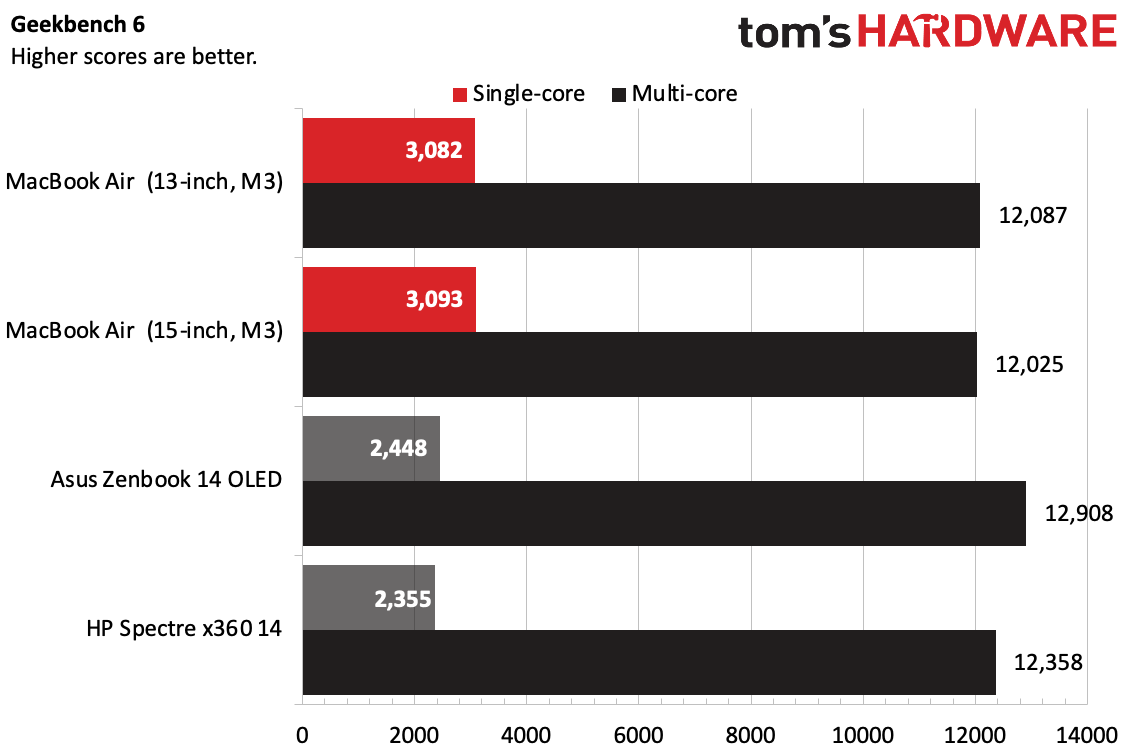
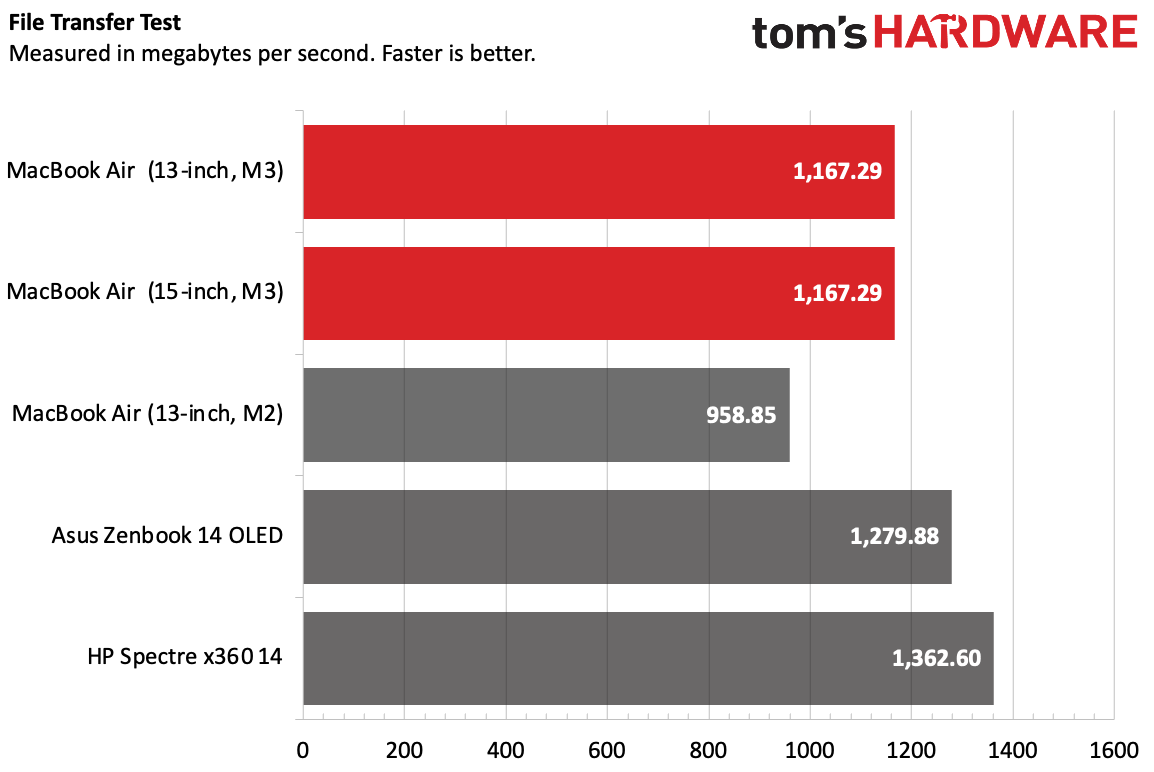
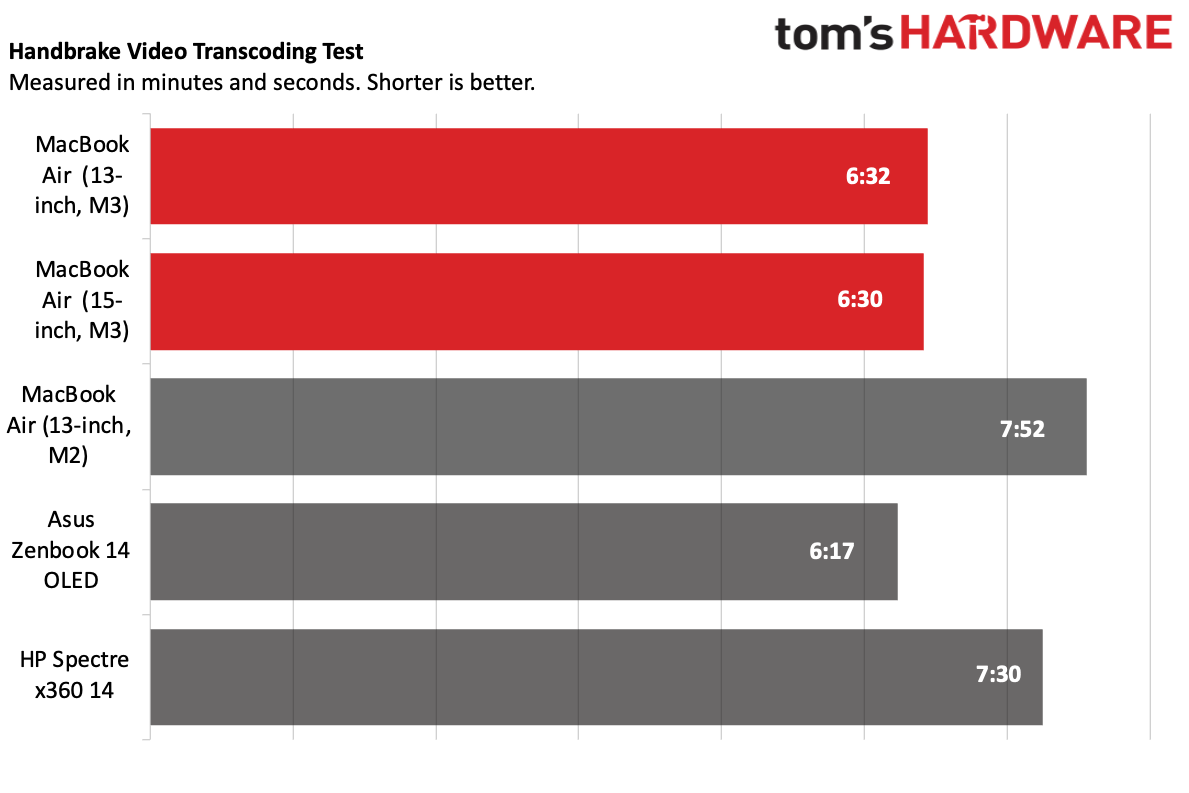
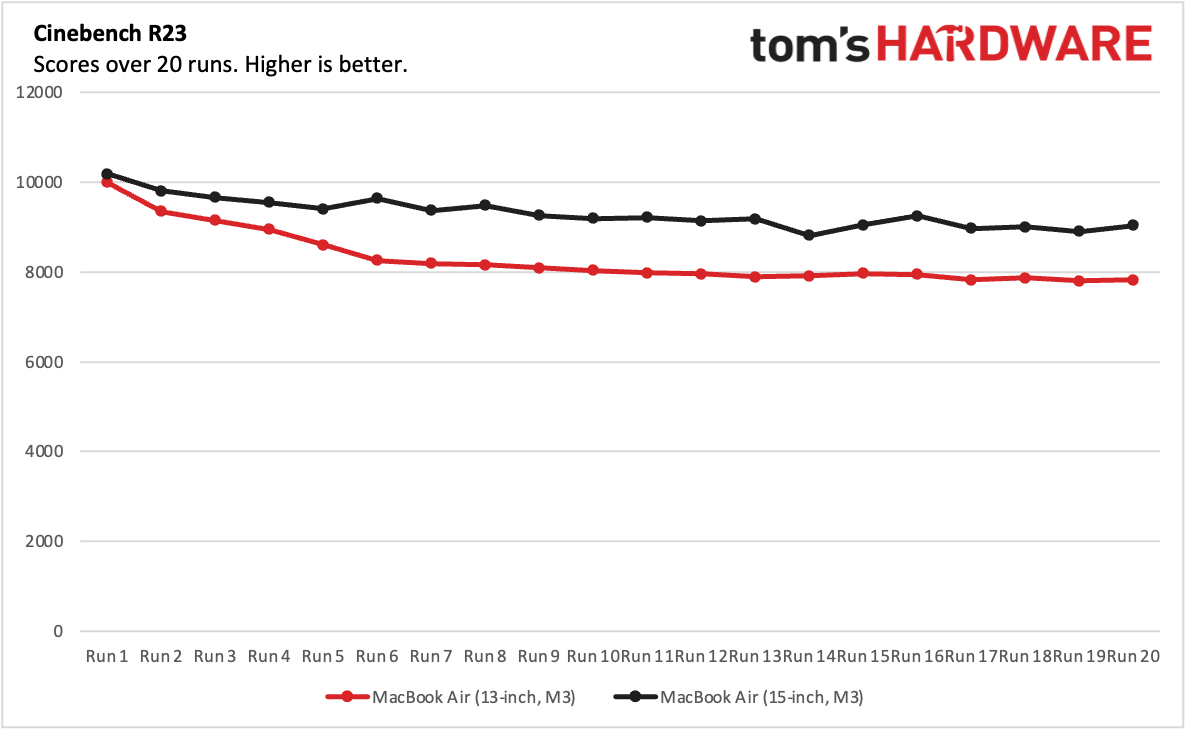
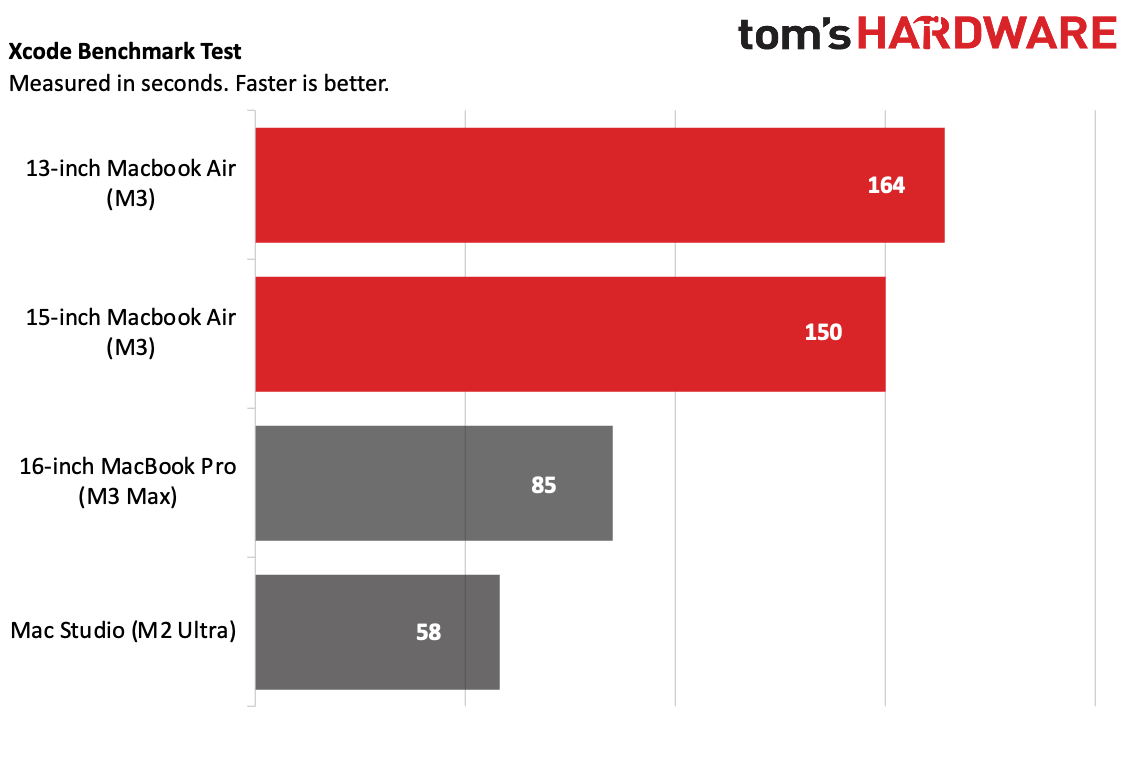
On Geekbench 6, the M3 won out on single-core performance, hitting 3,082 in the 13-inch Air and 3,094 in the 15-inch model, outscoring both of the Intel laptops (the M2 MacBook Air was released back in 2022, long before we started using this test).
In multi-core, however, the Intel laptops were more competitive. The Asus Zenbook 14 OLED topped the chart at 12,908, with both M3 laptops scoring in the low 12,000's.
The two MacBook Airs matched exactly on our file transfer test, transferring roughly 25GB of files at a rate of 1,167.29 MBps. That's an improvement over the 13-inch M2 Air, but the Zenbook and Spectre were slightly quicker in this regard.
On Handbrake, the 13- and 15-inch MacBook Air transcoded a 4K video to 1080p in 6 minutes and 32 seconds and 6:30, respectively. The Asus Zenbook 14 OLED won out here, but the M2 MacBook Air and HP Spectre were a minute or more slower.
On Macs, we run the Xcode Benchmark, simulating compiling a large codebase. Here, we can see the M3 system compared against the M3 Max. Unsurprisingly, these fanless systems took longer: The 13-inch laptop needed 164 seconds, while the 15-incher was slightly faster at 150 seconds. The M3 Max in the far more expensive MacBook Pro took 85 seconds, suggesting professional developers may want to invest a bit.
We stress-test productivity-focused laptops with Cinebench R23. Here, we noticed something interesting. While the two M3-based laptops started at similar scores, the 15-incher scored higher over time. Both started in the low 10,000's, but the 13-incher eventually dropped to the 7,000's, while the 15-inch Air lowest score was 8,817. My theory here, as I've suggested for the previous generation, is that the 15-inch Air serves as a bigger heatsink for the chip. We expect fanless processors to throttle, but having more surface area to spread the heat to may be helping the 15-inch Air in more intense workloads.
The M3 does have some gaming prowess. An increasing number of games, like Death Stranding: Director's Cut, Baldur's Gate 3, the Resident Evil 4 remake, No Man's Sky and more have been coming to Mac, running natively using Metal, but not at the same rate as these games come to Windows PCs.
I used the 15-inch laptop to play a bit of Stray, jumping as a cat between rooftops. At 1920 x 1200 on medium presets, the game could run between 40 and 50 fps, which is impressive for a passively cooled chip. On high presets or at higher effects settings, it stuck closer to 30 fps and sometimes dipped slightly below.
Display on the MacBook Air (M3)
The most noticeable difference between the 13-inch MacBook Air and 15-inch MacBook Air is the screens. The 13-inch laptop has a 13.6-inch, 2560 x 1664 display, while the 15-incher has a 15.3-inch, 2880 x 1864 screen. Both laptops have 60 Hz displays and use Apple's True Tone technology to adjust what's on your screen based on ambient light. People working on art that requires color accuracy may want to turn that one off.
The resolution difference is slight (I suppose you could get into a whole pixels per inch argument), but the size is the bigger difference. It certainly feels like there's more room for work.
What works in both of these laptops' favor is brightness. Competitors may have OLED that measures as more vivid, but the brightness here really wows. When I used the 13-inch Air to watch the trailer for Deadpool & Wolverine, darker scenes in the Time Variance Authority were still detailed, and Deapool's red suit looked like it popped off of a movie screen.
Meanwhile, on the 15-inch Macbook Air, when I played Stray on Steam, buildings bathed in orange light had an eerie glow to them, while forests showed off lush greenery.
Both M3 MacBook Airs covered just over 77% of the DCI-P3 color gamut and over 109% of the sRGB space. The Zenbook and Spectre, with OLED panels, proved a bit more vivid, though what's likely most impressive are true blacks.
But on brightness, the Air won, with the 13-inch Mac reaching 476 nits and the 15-incher reaching 482.4 nits. Both are far higher than the competing OLED Windows notebooks.
External Displays on the Macbook Air M3
One big difference Apple is touting this year is that you can use the M3 MacBook Airs with two external displays. This is a nice upgrade from previous Airs, which only supported one extra monitor. To do this, though, you need to keep the lid closed — it can't also run the built-in monitor. One display can run up to 6K and 60 Hz, while the other can go up to 5K at 60 Hz. A software update is going to bring this functionality to the 14-inch MacBook Pro with M3, as well. This puts the M3-based laptops in a similar lane as the Mac Mini (currently on M2 and M2 Pro) when it's on a desk, but you can take the laptops with you and use them on the go.
Needing to keep the laptop closed may present some issues though. Some people like using their laptop's keyboard and mouse with external displays, but here, you'll need to bring a separate keyboard and mouse. Closing the laptop also covers the Touch ID sensor. Apple is the only company that sells separate keyboards with Touch ID, and those start at $149 and go up from there if you want a number pad or the black colorway. Additionally, the speakers are partially muffled with the lid closed.
This is a better solution than what we had before, but not a perfect one. In an ideal world, Apple would add something more elegant, where the screen is disabled when you plug in two displays, but you aren't required to close the lid.
That being said, having a keyboard and mouse on your desk is a more elegant solution. If you don't get Apple's keyboard with Touch ID, you could still use a different keyboard and just type your password like it's 2015, or unlock it with an Apple Watch.
Keyboard and Touchpad on the MacBook Air (M3)
Apple's keyboards don't have the most travel out there, but they're generally comfortable and responsive. I'm still a big fan of the layout, including full-size function keys and the arrow keys in an inverted T. Touch ID is on the power button, and while I'm still waiting for Face ID on the Mac, it's better than typing my password in all the time. The 13- and 15-inch laptops have the same keyboard.
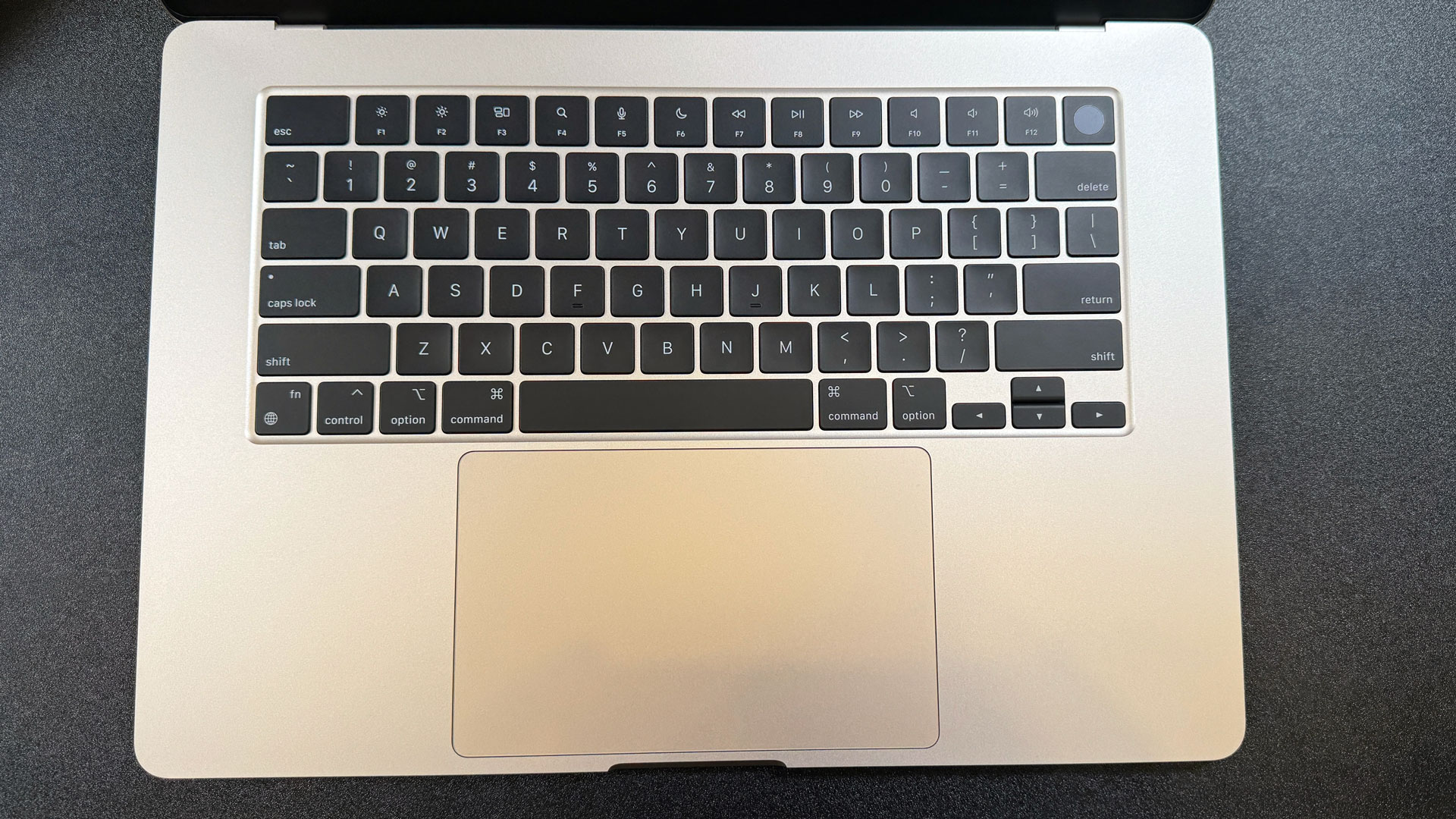
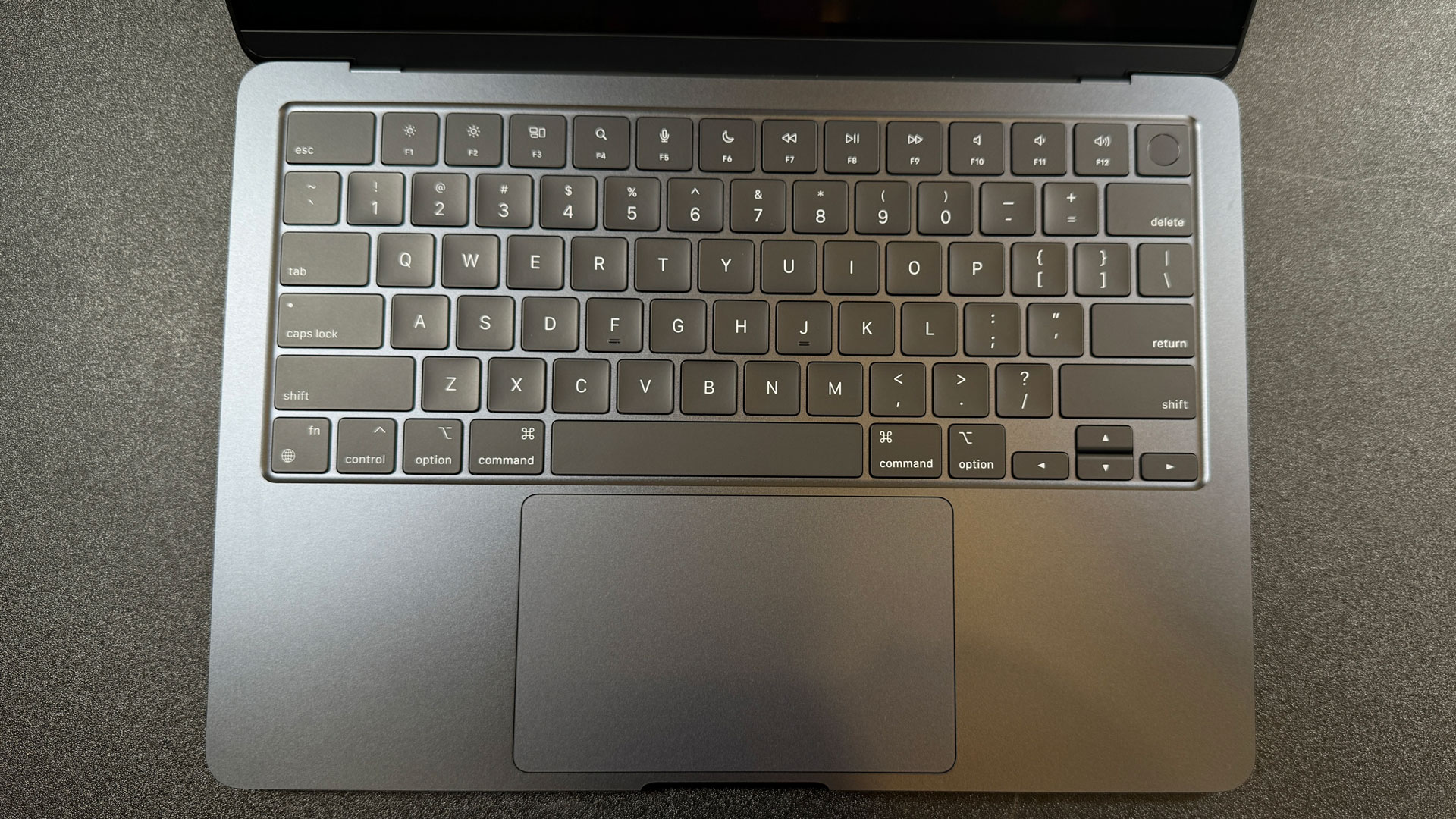
Using the 15-inch Air's keyboard, I took the monkeytype typing test, reaching 121 words per minute at 98% accuracy. That's about as good as I get on laptop keyboards.
Apple's touchpads continue to be my favorite on the market. The 15-inch laptop has a larger touchpad, but they're both great. The haptics are excellent, and gestures in macOS – line pinching to zoom, or swiping up with three fingers to see all my apps in Mission Control – work fluidly. One day, I'll give the "natural" scroll direction in settings a real try, but I tend to turn that off because I just prefer scrolling the other way.
Audio on the MacBook Air (M3)
Outside of size and the display, audio is one of the few areas where you'll find a noticeable difference between the 13-inch and 15-inch MacBook Air. The 13-inch laptop has a four-speaker sound system, while the 15-inch machine has six speakers and force-cancelling woofers. Both still work with Apple's Spatial Audio and Dolby Atmos with the laptops' built-in speakers.
Hozier's "De Selby (Part 2)" sounded excellent on the 13-inch MacBook Air, easily filling my small home office with sound. Vocals were clear, drums snapped, and I could even make out some bass. That's impressive for something this thin.
On the 15-inch, you get a more complex sound profile. The bass is more pronounced, and I could more easily make out other percussion instruments. While the 13-inch barely had any distortion at the top end, the bigger unit didn't have any at all. The 15-inch laptop doesn't quite match the thicker 14-inch MacBook Pro, but it comes pretty close, considering.
Upgradeability of the MacBook Air (M3)
The four pentalobe screws on the bottom of the MacBook Air's internals won't lead you to much. This isn't a common screw in most people's toolkits (Though they aren't that hard to find if you're looking for them. iFixit's toolkits tend to feature them).
But there's not much to do here. Apple's M3 is a system-on-a-chip, and the RAM is a part of it. Apple's SSDs are soldered to the motherboard. You won't be able to replace the RAM or the storage. That's why it's crucial to make sure that when you order a MacBook Air, you pick components that will suit you for the years you'll own this computer.
I imagine that most people with MacBook Air repair issues will end up at the Genius Bar (it's what I would probably do). For experts willing to rent a bunch of tools from Apple, I imagine these laptops will hit Self Service Repair soon enough.
Battery Life on the MacBook Air (M3)
If you need a laptop to last you a workday on a charge, either the 13-inch or 15-inch MacBook Air will get you there. Both lasted over 15 hours on our battery test, which browses the web, streams video, and runs simple OpenGL tests while connected to Wi-Fi and set to 150 nits of brightness.
Interestingly, the smaller 13-inch Air beat the 15-inch model by 10 minutes (this could easily be run-to-run variance). I would hope that Apple could pack enough of a battery into the 15-inch Air to extend it further. This was a similar quibble I had when the 15-inch MacBook Air debuted with M2.
But M3's efficiency did show improvement, beating the 13-inch M2 by about an hour. The Asus Zenbook 14 OLED lasted for 12:21, while the HP Spectre x360 14 ran for 11:01.
Heat on the MacBook Air (M3)
One of the biggest benefits of the MacBook Air is that it's a fanless machine. It's dead silent, even under the heaviest use. But that also means that there's nothing to cool the powerful M3 chip when you slam it. We took heat temperatures while running our Cinebench R23 gauntlet to see how skin temperatures would feel.
On our thermometer, the 15-inch MacBook Air got just a bit hotter, hitting 101.1 degrees Fahrenheit at the center of the keyboard (enough to feel), 88.3 F on the touchpad, and 107.7 degrees F on the hottest point of the bottom of the notebook.
Meanwhile, the 13-incher reached 98.1 F between the G and H keys, hit 88.1 on the touchpad, and measured 102.3 F on the bottom.
In most cases, I found the MacBook Airs to run nice and cool. But Apple is pushing them for real work, and in those cases they might get a little warm.
Webcam on the MacBook Air (M3)
You get the same 1080p FaceTime HD webcam on the 13-inch and 15-inch MacBook Air.
Photos and videos I took with the two were largely indistinguishable. In a challenging situation with cloudy skies outside and warm light filling my home office, both cameras looked great. Sure, some light coming in from the windows blew out a little bit, but color accuracy was phenomenal, including my blue eyes and red and navy flannel shirt, and the pictures are sharp, capturing every hair and even a few wrinkles I'd rather not think about.
Will these integrated cameras beat the best external webcams? Probably not. But they're pretty solid for a laptop, and I would use them on their own without worrying if I looked professional.
Software on the MacBook Air (M3)
Both the 13-inch and 15-inch MacBook Air are shipping with macOS Sonoma (version 14). When it launched last year (we saw it on the latest 16-inch MacBook Pro), it brought modest new features, including desktop widgets, a Game Mode to give games priority on the CPU and GPU, a lockdown mode to protect against cyberattacks, and improved search filters in Messages.
As usual, macOS doesn't contain much in the way of bloat. Preinstalled software includes the Safari browser, Mail, Messages, Weather, Notes, FaceTime, and Maps. Many of these will be familiar if you're on an iPhone or iPad, and sync across devices with your Apple ID. You also get basic productivity apps, like Pages, Keynote, and Numbers, as well as apps for subscription services like Apple Music, Apple News, Podcasts, and the excellent Apple TV (don't sleep on For All Mankind).
For older apps that still rely on code designed for Intel CPUs, Apple uses its Rosetta 2 translator. Each time I set up a new Mac, it takes me longer to find something that requires it, as many of the most popular apps I use now have native versions (or, at the very least, use universal binaries). Gamers, you'll need to install it — Steam still hasn't released a native app. (Considering how small the Mac audience is for Steam, Valve is probably not rushing).
What About AI?
When Apple announced the 13-inch and 15-inch MacBook Air, it raised eyebrows when called the Air the "Best Consumer Laptop for AI." Honestly, it's wild to see Apple using the phrase "AI" in the first place, considering how often it has dodged the term in favor of others like "machine learning."
Apple has shipped neural engines in its laptops from the start, and there are a number of apps using what is commonly considered AI in some form. (The M3 has a 16-core neural engine.) Pixelmator Pro, one of my favorite Photoshop alternatives (and Mac apps in general) has several AI tools for image editing, and Freechat, which lets you chat with large language models on your device, are some great examples. But we're pretty early in this round of AI. While on-device AI seems to becoming a trend, it's telling that Apple also has been highlighting cloud AI, like Copilot in Microsoft 365.
That's not to say that the Mac isn't a great computer for those use cases. But in my opinion, no one can make the claim that their platform is the best for AI yet. It's not just about running models fast, but about having great use cases on your platform. These tools are in their infancy. If Apple (or Intel, or Microsoft, or anyone else) wants to make these claims, they need to ensure developers get useful AI features into popular programs, or to create new ones that actually stick among mass market users. Right now, it seems people are still figuring out where AI fits in their workflows.
MacBook Air (M3) Configurations and Warranty
For this review, we tested two MacBook Airs: one 13-inch and one 15-inch. They share the same Apple M3 chip, including an 8-core CPU, 10-core GPU, and 16-core neural engine. Additionally, both review units sent our way featured 16GB of unified memory and 512GB SSDs. The 13-inch MacBook Air costs $1,499 at that configuration, while the 15-inch Air is $1,699.
The 13-inch MacBook Air with M3 starts at $1,099 with a cut-down 8-core GPU, as well as 8GB of memory and 256GB of storage. The 15-inch MacBook Air begins at $1,299 but gets the 10-core GPU alongside the same amounts of RAM and storage.
RAM goes up to 24GB, though each jump is $200, which continues to be absurd pricing. The same $200 cost goes for each bump up in storage, as well, except for moving from 1TB to 2TB, which is $400. Wow.
Apple sells its MacBook Airs with a 1-year limited warranty and 90 days of free tech support. AppleCare Plus for the 13-inch Air is $69.99 annually or $199 for three years, while the coverage for the 15-inch Air is $79.99 per year or $229 for three years. This includes extended coverage as well as accidental damage protection ($99 for screen damage or $299 for other damage).
Apple is still keeping the M2 13-inch MacBook Air on the market, starting at $999 with an 8-core CPU, 8GB of RAM, and 256GB SSD to stay under $1,000.
Bottom Line
Now that Apple has dropped the wedge-shaped MacBook Air and moved fully into this new design, the new MacBook Air is again the standard bearer of the Mac lineup. They're light, don't make a sound, but still run well and for hours and hours at a time.
The screens are bright, though those who want the deepest black and most vibrant colors may prefer the OLED options on Windows PCs. The other place where some Windows PCs may win is upgrade pricing. Apple's upcharges to move between RAM and storage are breathtaking, and at least some thin Windows PCs still let you change the storage out yourself.
But if you know you want a Mac, and you can make do with just the basic ports, the MacBook Air with M3 will serve you well. People who didn't want the heft of the Pro line but still want two external monitors will be thrilled by the ability to finally move past the limitations of M1 and M2.
But mostly, this update is just what Apple purports its computing to be: simple and easy. They're good — you just have to make one choice.

Andrew E. Freedman is a senior editor at Tom's Hardware focusing on laptops, desktops and gaming. He also keeps up with the latest news. A lover of all things gaming and tech, his previous work has shown up in Tom's Guide, Laptop Mag, Kotaku, PCMag and Complex, among others. Follow him on Threads @FreedmanAE and BlueSky @andrewfreedman.net. You can send him tips on Signal: andrewfreedman.01
-
garrett040 *rates the new macbook air 4.5/5 stars*Reply
it can finally run two displays at once! (with the lid closed) in 2024
lmao -
cknobman $1500 for a laptop with a crappy 60hz LCD screen and cant even do 2 external displays without closing the lid?Reply
Man Apple customers are lemmings. -
scottslayer Reply
On Ars people are treating it like Steve Jobs came back from the dead all shiny and glowing aura shit like Tech Jesus just to sell it to them.garrett040 said:*rates the new macbook air 4.5/5 stars*
it can finally run two displays at once! (with the lid closed) in 2024
lmao -
Sleepy_Hollowed If you're getting these for reasons other than linux, multi-display uses, gaming and machine learning, it's a solid choice, especially for those that want a 7 year laptop that has long battery life (though I wish it was swappable by the user).Reply
If you have the same use cases but need Linux, the slimbooks are excellent, else look at literally anything else but Apple. -
PEnns "Absurd RAM and SSD upgrade pricing"Reply
Have you seen how much other companies are charging? HP wants about the same for extra RAM and SSDs, but I don't see reviewers here taking them to task for that! -
CParsons ReplyPEnns said:"Absurd RAM and SSD upgrade pricing"
Have you seen how much other companies are charging? HP wants about the same for extra RAM and SSDs, but I don't see reviewers here taking them to task for that!
That's largely because you don't have to take them up on their crappy offers. You can pick the cheaper option and do the upgrades yourself. With Apple, there is no way to do that. You get what you get.