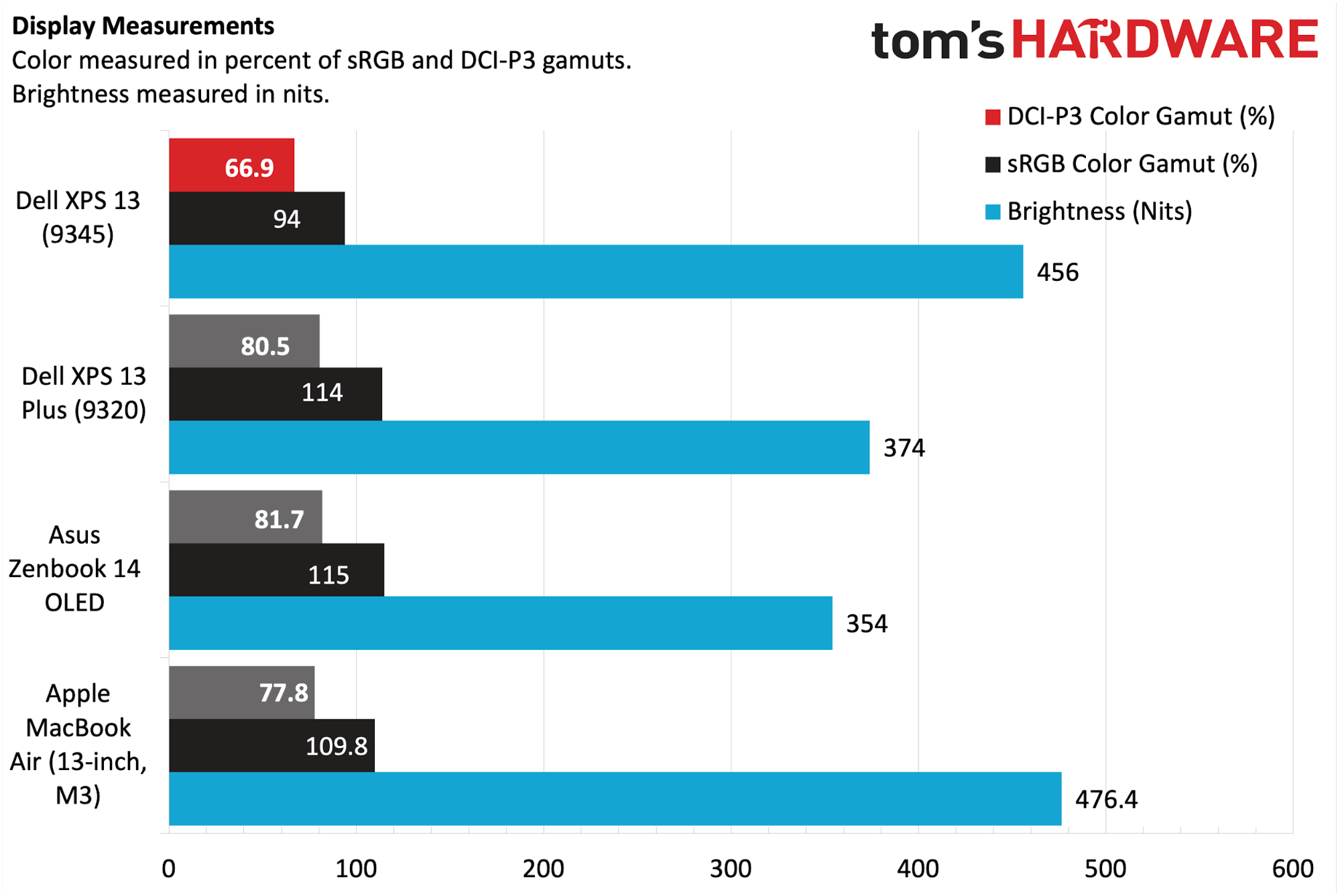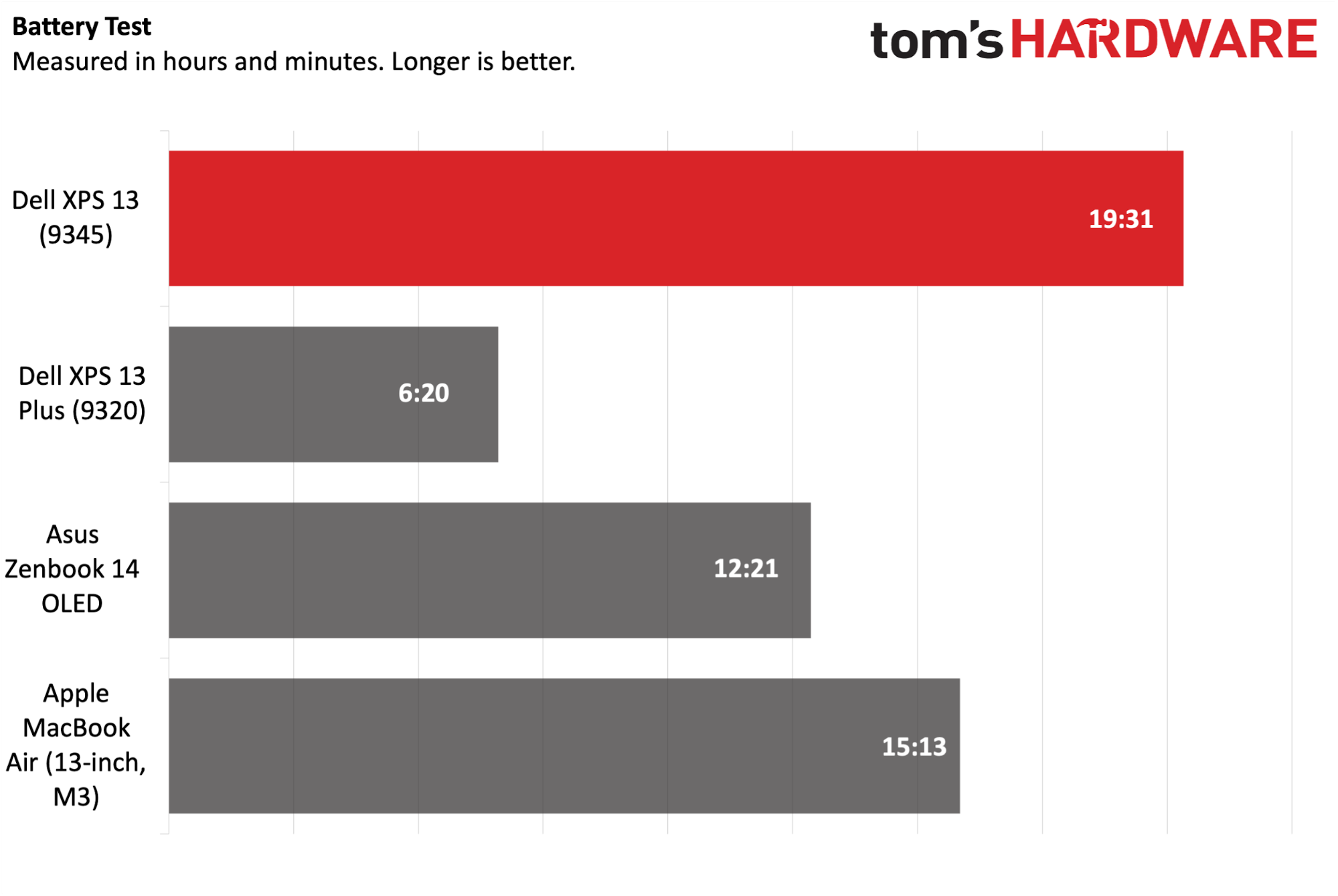Tom's Hardware Verdict
Dell’s new XPS 13 not only delivers competitive performance, but its battery life crushes the competition.
Pros
- +
The Snapdragon X Elite delivers strong performance
- +
Class-leading battery life
- +
Attractive and high-quality chassis design
- +
Wi-Fi 7 support
Cons
- -
The capacitive function row is still annoying
- -
Only two USB Type-C ports for expansion
Why you can trust Tom's Hardware
The Dell XPS 13 long sat atop the list of the best ultrabooks, until a recent redesign soured us (and many others on it) Dell is mixing things up with this generation, as the new XPS 13 (9345) doesn't just use its newer design — it also uses Qualcomm’s Snapdragon X Elite Arm processor instead of the latest Core mobile processors from Intel.
The newfound Snapdragon X Elite power promises even better performance and battery life in Windows 11. However, some of the limitations we griped about in previous iterations of the XPS 13 family are still here, including just two USB 4Type-C ports for expansion and the somewhat annoying capacitive touch bar that replaces the top row of physical function keys.
But with an as-tested price of $1,299, the XPS 13 is a force to be reckoned with.
Design of the Dell XPS 13 (9345)
Dell’s XPS laptops have always presented an air of attractiveness and premium quality, and the XPS 13 is no exception. The aluminum chassis is impeccably chiseled, the keys on the keyboard have a solid feel, the display hinge is solid without a hint of wobble, and the overall footprint makes transporting the laptop a breeze.
Given this robust construction, you won’t have to worry about damaging this laptop, as with other lightweight ultraportables that use plastic in their chassis to meet weight targets. While Dell offers the XPS 13 in platinum, my review unit came in the darker graphite finish, which I vastly prefer despite being a fingerprint magnet.



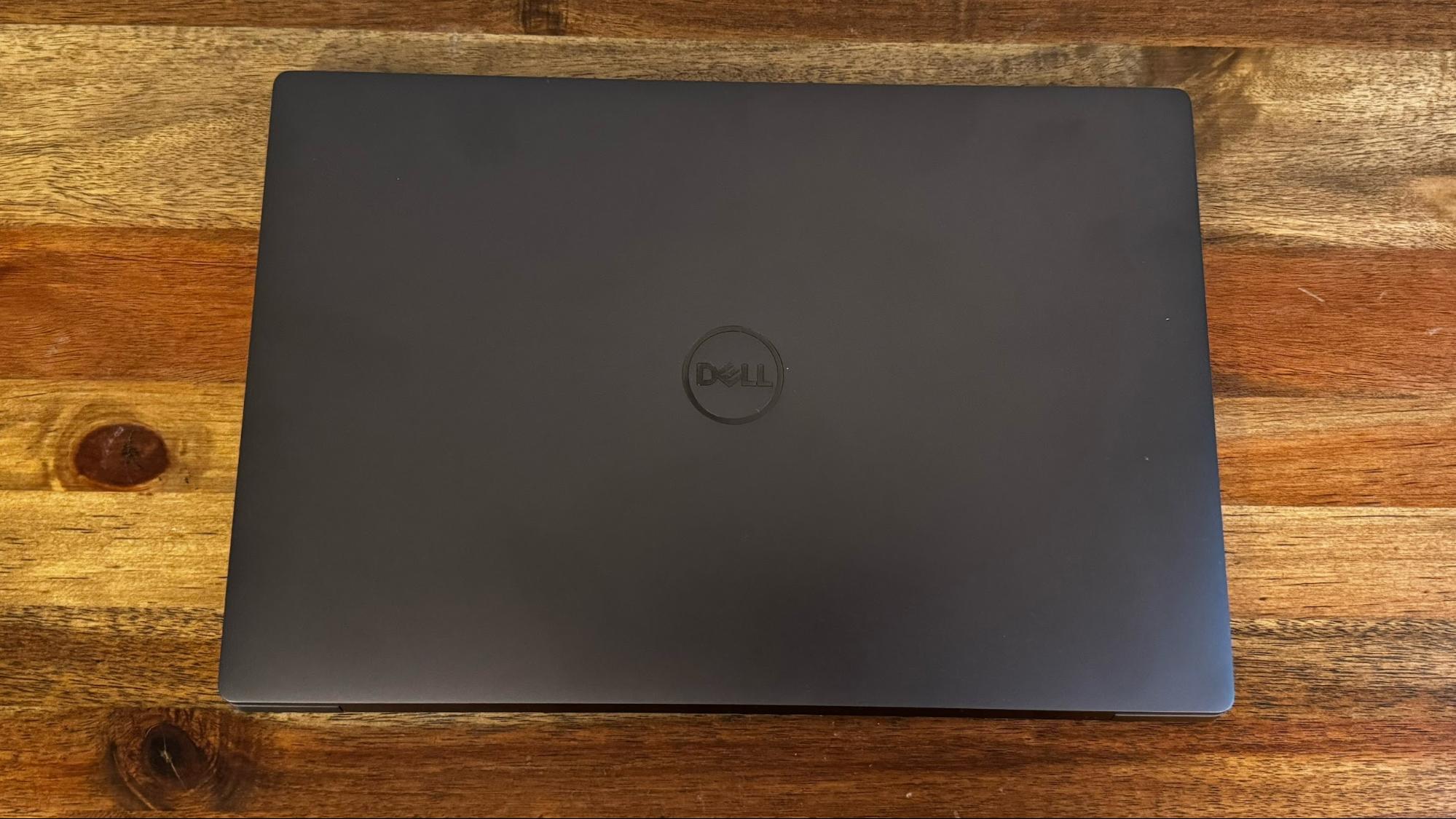



The new XPS 13 has identical exterior dimensions to the Dell XPS 13 Plus (and the latest Intel Dell XPS 13) at 11.63 x 7.84 x 0.60 inches, but the former weighs slightly less (2.62 pounds versus 2.77 pounds). The MacBook Air (13-inch, M3) measures 11.97 x 8.46 x 0.44 inches and weighs 2.7 pounds. Finally, the Asus Zenbook 14 OLED weighs 2.82 pounds and measures 12.3 x 8.67 x 0.59 inches.
If you’re looking for a plethora of external ports, you won’t find them on the XPS 13. All you get are two USB 4 Type-C ports, one of which is used for recharging the laptop via the 60-watt USB-C power adapter. You don’t even get a microSD slot, which is a bummer. If you want more ports, you’ll need to get an XPS 14 or opt for a cheap USB-C hub to carry around with you. Dell doesn’t even include a 3.5 mm headphone jack, which is a somewhat odd omission. In other words, you’ll need a USB-C to 3.5 mm adapter just to plug in your wired headphones, which is annoying. Yes, Dell includes a USB-C to 3.5 mm jack adapter in the box, but how hard would it have been to include the port on-device?
Get Tom's Hardware's best news and in-depth reviews, straight to your inbox.
At least when it comes to wireless connectivity, Dell has chosen the latest standards thanks to a Qualcomm FastConnect 7800 Wi-Fi 7 module with Bluetooth 5.4.
Dell XPS 13 (9345) Specifications
| CPU | Qualcomm Snapdragon X Elite (X1E-80-100) |
| Graphics | Qualcomm Adreno GPU |
| Memory | 16 GB LPDDR5x memory |
| Storage | 512 GB SSD |
| Display | 13.4-inch, 1920 x 1200, 120 Hz, IPS, InfinityEdge |
| Networking | Qualcomm FastConnect 7800 Wi-Fi 7 2x2, Bluetooth 5.4 Wireless Card |
| Ports | 2x USB 4 Type-C ports |
| Camera | 1080p webcam + IR |
| Battery | 55 WHr |
| Power Adapter | 60 W USB-C power adapter |
| Operating System | Windows 11 Home |
| Dimensions (WxDxH) | 11.63 x 7.84 x 0.60 inches (295 x 199 x 15 mm) |
| Weight | 2.62 pounds (1.19 kg) |
| Price (as configured) | $1,299 |
Productivity Performance of the Dell XPS 13 (9345)
The XPS 13 is trying something new by employing Qualcomm’s latest Arm processor designed for Windows 11 Copilot+ PCs: the Snapdragon X Elite (X1E-80-100). The X1E-80-100 has 12 total CPU cores with a maximum multi-threaded frequency of 3.4 GHz (4.0 GHz dual-core), 42 MB of total cache, a 3.8 TFLOPS Adreno GPU, and a 45 TOPS Hexagon NPU. Our review unit came configured with 16 GB of LPDDR5x memory and a 512 GB SSD.
The XPS 13 came out of the gate swinging in Geekbench 6, delivering a single-core score of 2,797 and a multi-core score of 14,635. The X1E-80-100's single-core performance was just a few hundred points shy of the first-place MacBook Air with its M3 processor (3,082). However, its multi-core performance put it well ahead of all competitors, with the second-best ZenBook 14 OLED with the Intel Core Ultra 7 155H nearly 2,000 points behind (12,908).
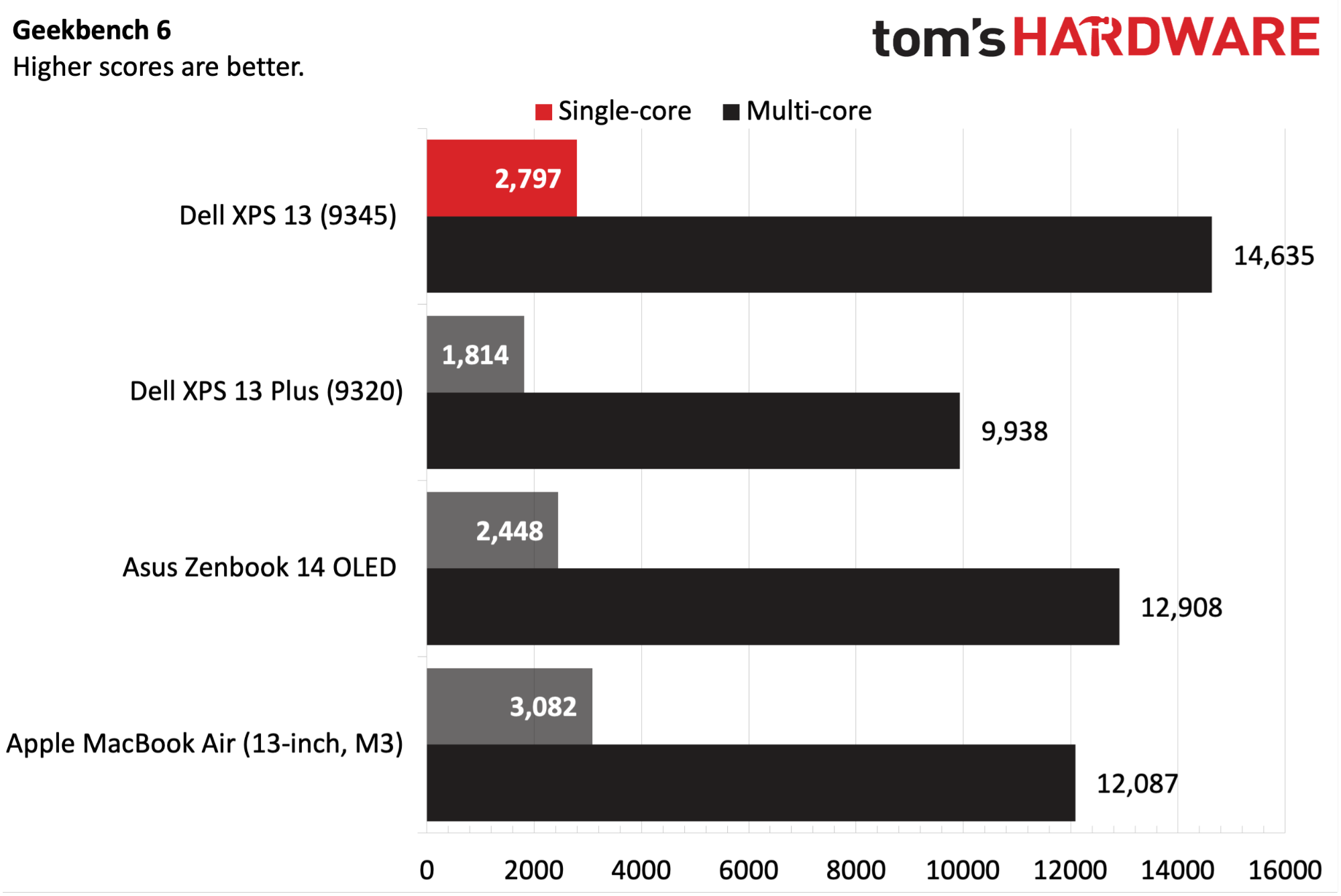
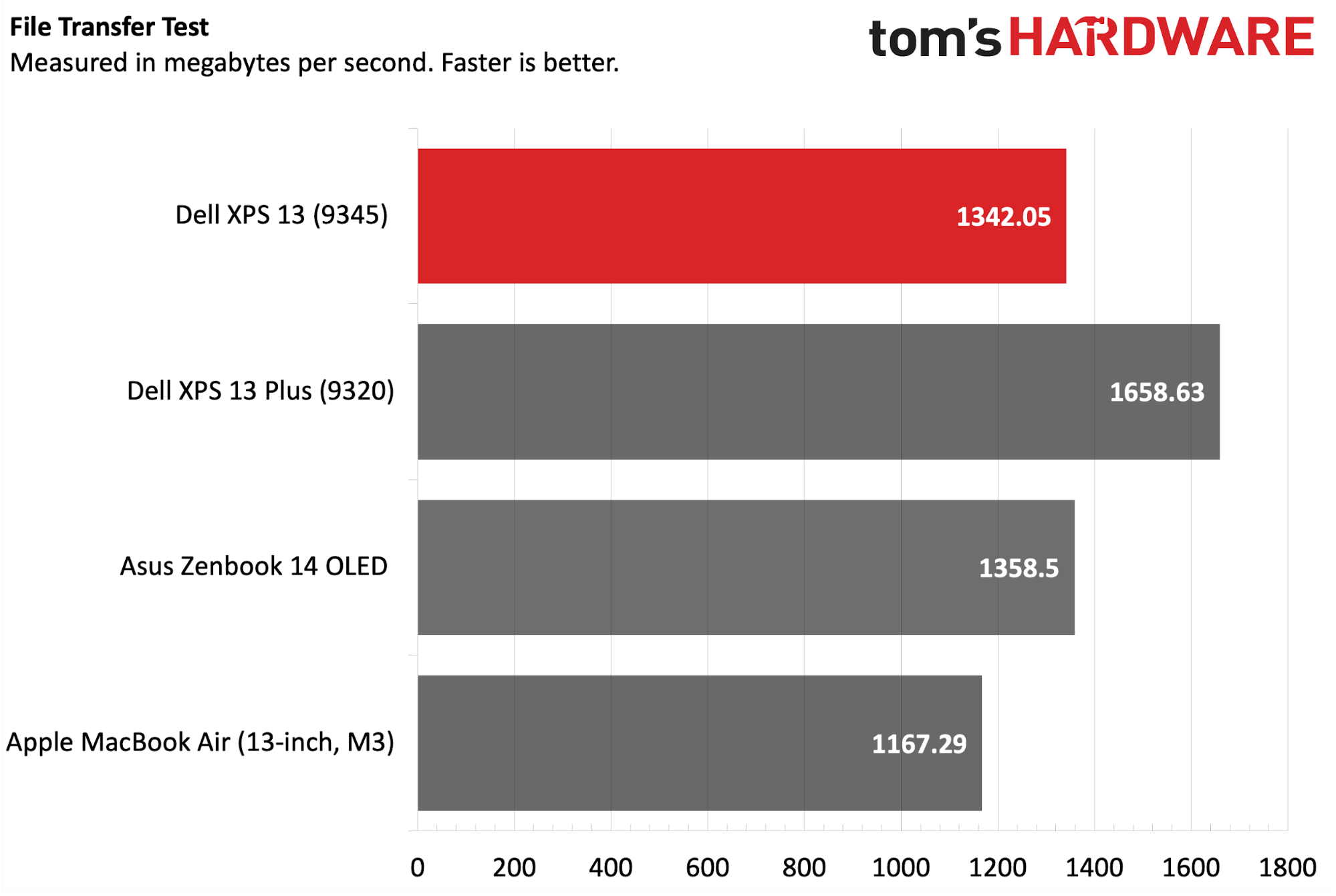
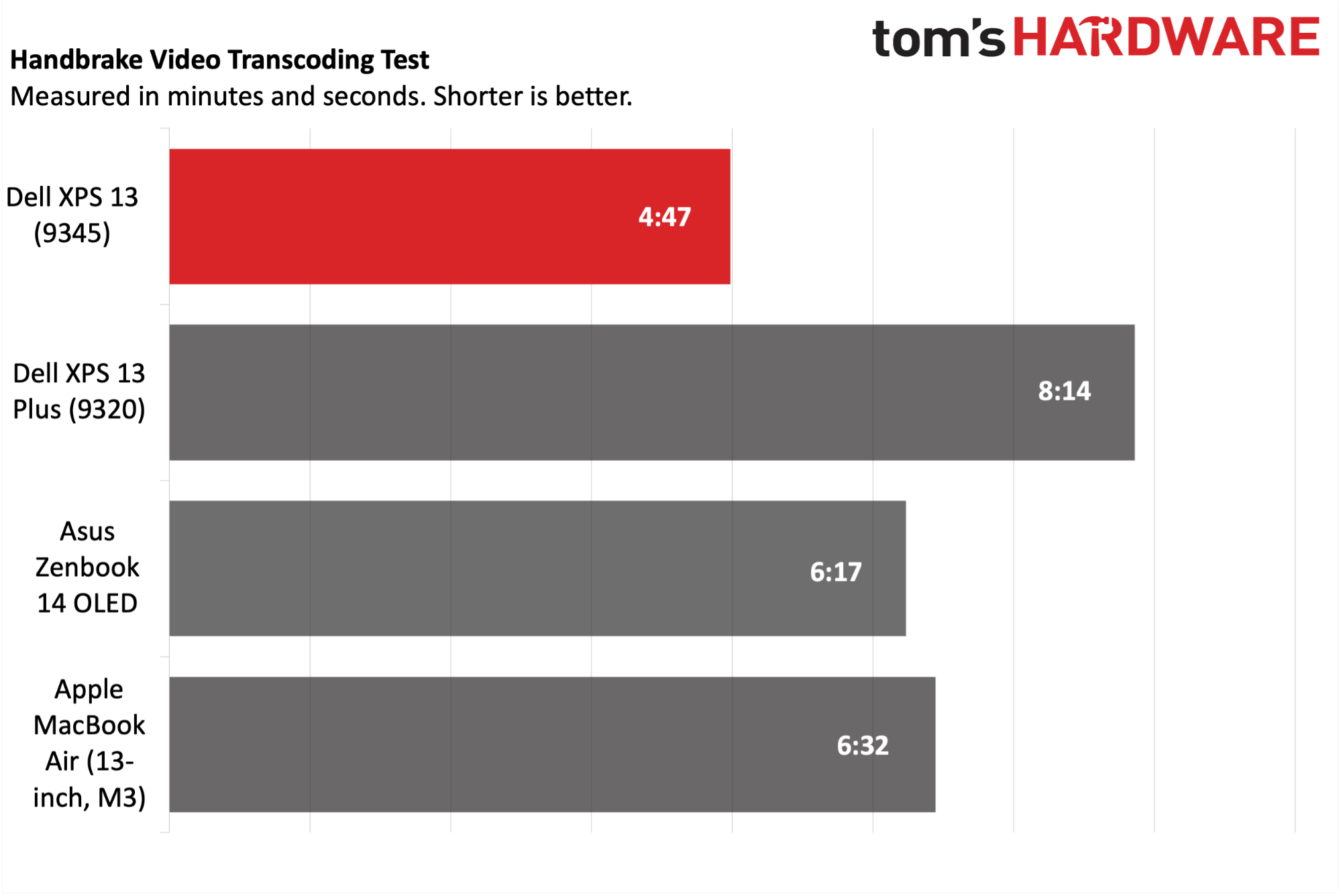
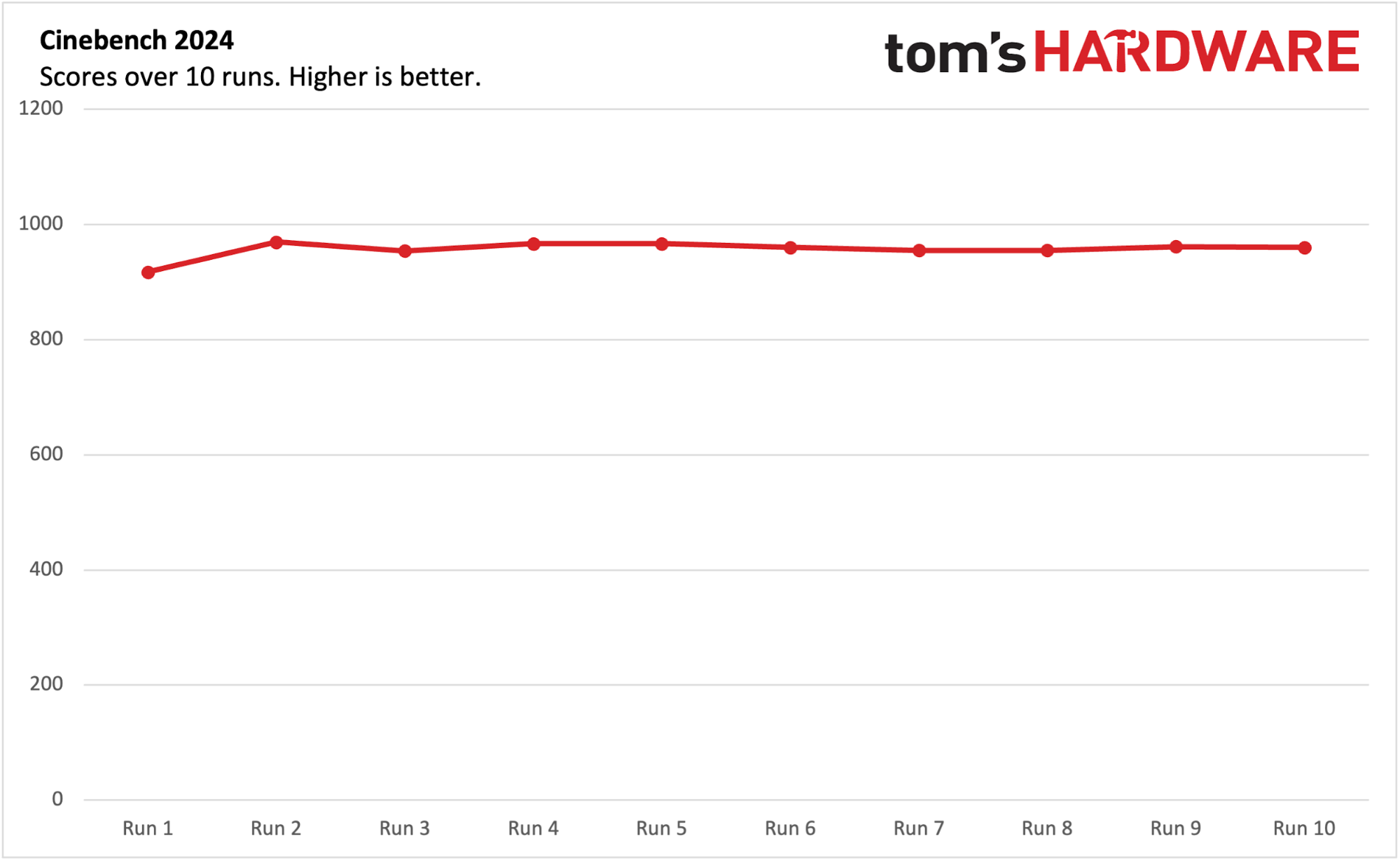
Our Handbrake test, which involves transcoding a 4K video file to 1080p, was also a strong point for the X1E-80-100 in the XPS 13. The XPS 13 completed the task in just four minutes and 47 seconds, which was a minute and a half ahead of the ZenBook 14 OLED (6:17). The MacBook Air took third place (6:32), while the XPS 13 Plus (Intel Core i7-1360P) pulled up the rear with a time of eight minutes and 14 seconds.
Our file copy test involves 25GB of files, and the XPS 13 completed the task at 1,342.05 MBps, putting it in third place behind the ZenBook 14 OLED (1,358.5 MBps) and the MacBook Air (1,658.63 MBps).
To stress test machines, we use Cinebench 2024. We take scores throughout 10 runs to see how performance changes over time (as heat levels build). The XPS 13's first run was its lowest score, which came in at 917.20. The second run was its highest (969.53), with all subsequent runs stabilizing between 954 and 966.
I'll add in the disclaimer that we usually rely on HWInfo to report processor core frequencies and temperatures. However, the utility hasn't yet been updated with support for the new Qualcomm Snapdragon X Elite processors.
Display on the Dell XPS 13 (9345)
Our XPS 13 review unit came with the base 1920 x 1200 (FHD+) IPS InfinityEdge display. It features a 30 to 120 Hz variable refresh rate and a matte, anti-glare finish. Upgrading to the 2560 x 1600 (QHD+) IPS touch panel is a $300 option, while the 2880 x 1800 (3K) OLED panel is a $500 option.
Among this grouping of laptops, the XPS 13’s display performance was a bit behind the curve in our lab measurements. The laptop covers 66.9 percent of the DCI-P3 gamut, well behind the third-place MacBook Air (77.8 percent). It covered 94 percent of sRGB, which also ranked it last. However, it rebounded with maximum brightness, coming in second place at 456 nits (the MacBook Air took top honors with 476.4 nits).
I watched the final trailer for Wolverine and Deadpool, which I am eagerly waiting to see. Let’s just get this out of the way first: the image quality isn’t as good as the XPS laptops we’ve recently reviewed, mainly due to using an IPS panel instead of a more expensive OLED. Colors aren’t as rich, blacks skew more toward a dark gray, and the anti-glare coating blunts the “punchiness” we get with glossy OLEDs. For example, the reddish/maroon in Deadpool’s suit and the yellow in Wolverine’s suit looked a little washed out, but it wasn’t objectionable.
Personally, I’d spend the extra $500 and go with the OLED panel because once you go OLED, you can’t go back. But if you’re mainly planning to use the XPS 13 for productivity tasks and occasionally watch movies or TV shows, you’ll be fine with the default FHD+ panel. This lower resolution panel may have also contributed to longer battery life (see below).
Keyboard and Touchpad on the Dell XPS 13 (9345)
Despite the small stature of the XPS 13, I found the keyboard to be comfortable to use. Even with Dell's "Zero Lattice" design, which allows for hardly any spacing between the keys, I typed at 83.86 words per minute via the keyhero typing test with 98.78 percent accuracy.
The keys offer a decent amount of travel and are smooth in operation, emitting very little noise from each key press. My only real problem with the keyboard is with the up and down arrow keys, which are half-height (unlike the full-size right and left arrows). While this allows Dell to condense the physical footprint of the keyboard, it's not as easy to navigate when your fingers are moving quickly.
My other complaint extends to the capacitive touch panel above the keyboard. While its operation is slick, I prefer physical keys. The top panel displays the Esc, Prt Scr, Home, End, Insert, and Delete keys by default. You'll also find controls for keyboard backlighting, Mute, Volume, display brightness, and an on/off switch for the microphone. Pressing the Fn key reveals F1 through F12. However, pressing the Fn + Esc key combo permanently displays the Function row. The issue is that there is no feedback provided from the capacity row of "keys" and even muscle memory wasn't enough for me to accurately press each required touch point.
The keyboard also has a dedicated Copilot button sandwiched between the right Alt key and the left arrow key. However, as we’ve previously reported, the current suite of Copilot+ features isn’t exactly earth-shattering. And the most ballyhooed Copilot feature, Recall, has been indefinitely delayed due to serious privacy concerns that were aired shortly after it was announced.
If you look around the palm rest for the touchpad, you won’t find it. It’s hidden from view to give the XPS 13 a more integrated design aesthetic. Instead, its border is defined by an invisible rectangle that starts roughly 0.25 inches below the space bar, extending to the left edge of the left Alt button and to right edge of the right Alt button. The touchpad incorporates haptic feedback and delivers a satisfying “click” upon actuation. I actually like this design touch by Dell, and I never once had an issue with navigating with my thumb.
Audio on the Dell XPS 13 (9345)
Dell employs a four-speaker (4 x 2W) setup, which sounded good for this class (after a tweak). After all, there’s little space in such a small laptop to cram in a high-powered speaker system. With that said, Röyksopp is one of my favorite musical groups, so I queued up “If You Want Me.” The sound came through crystal clear with no distortion as I stepped up the volume. However, the audio sounded “off,” as if the treble was too high, which skewed Susanne Sundfør’s beautiful vocals.
And as is often the case with many ultraportable laptops, bass was practically non-existent. This was evident when playing Kanye West’s bass-heavy and eclectic “Flashing Lights” from his album, Graduation. However, when Kanye’s voice sounded off, I did some digging. The XPS 13 doesn’t have a third-party audio utility, but I found that switching the Audio Enhancements option under Sound Properties in System Settings from Device Default Effects to Off made the vocals sound more normal. However, flipping the switch did nothing to address the lack of bass.
Webcam on the Dell XPS 13 (9345)
The XPS 13 uses a 1080p webcam mounted dead-center in the tiny bezel above the IPS panel. The webcam does not have a physical shutter, and there is no function key combo to quickly disable it. I would have gladly ditched the screen projection “button” on the capacitive function row to have a shortcut for disabling the webcam.
The image quality is overall pretty good, with good color tones and detail. There’s also very little noise, which is a good thing. This webcam is perfectly suited for videoconferencing and is a notch above the 720p units that we see in more budget-oriented laptops. However, if you want even better image quality, you can always take a look at our list of the best webcams on the market.
Upgradeability of the Dell XPS 13 (9345)
You can remove the bottom panel from the XPS 13, but you are limited in upgrade options. The memory is soldered; the same goes for the Qualcomm FastConnect 7800 Wi-Fi 7/Bluetooth 5.4 module.
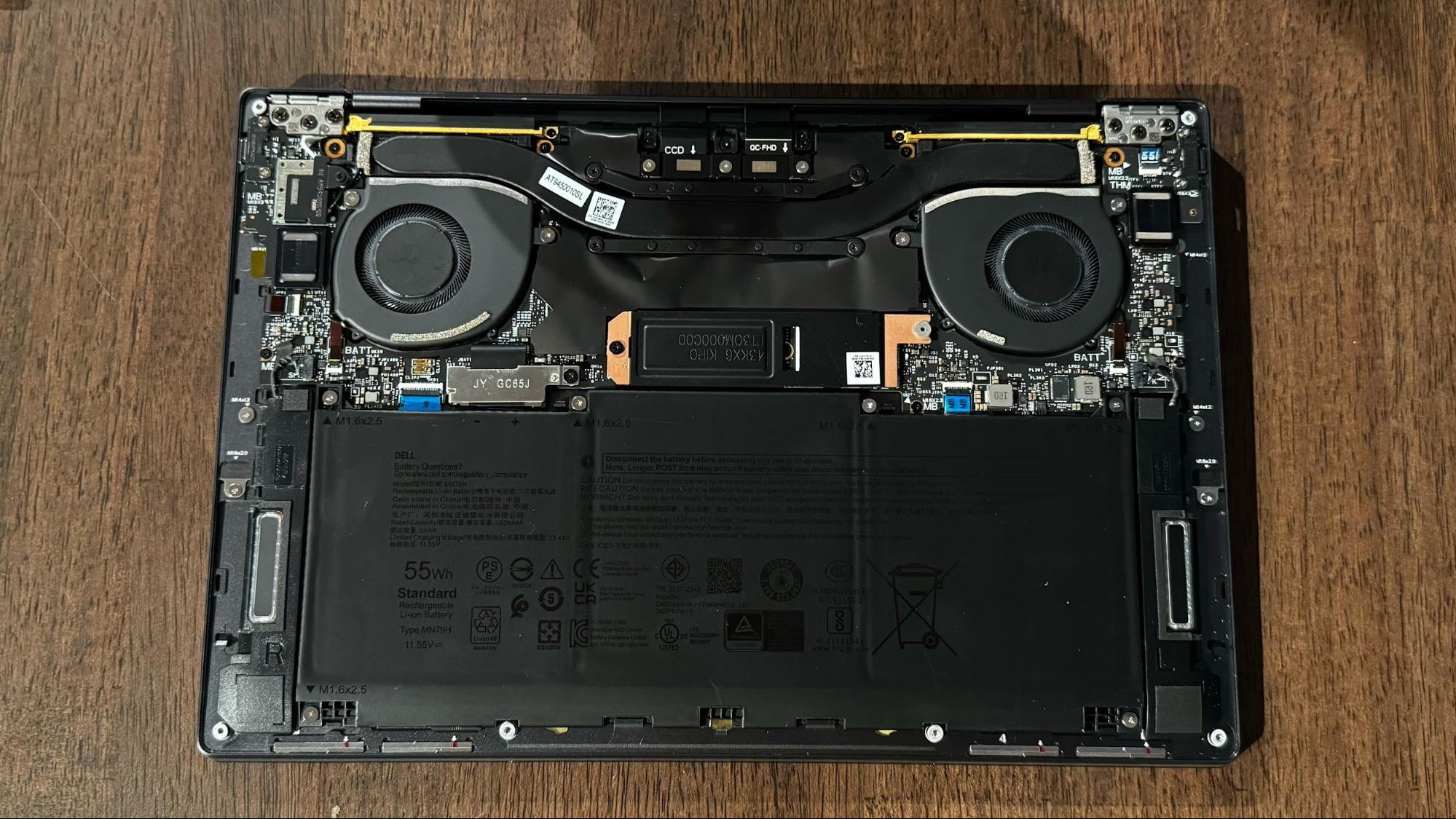


You can, however, replace the SSD. Dell ships the XPS 13 with a small WD SN750 2230 PCIE 4.0 SSD, but a standard 2280 SSD will also fit. You could potentially replace the battery if you’re feeling lucky, but consider any “real” upgrades for the XPS 13 off limits.
Battery Life on the Dell XPS 13 (9345)
The XPS 13 fully delivers on Qualcomm’s promise of “all-day battery” life for the first round of Copilot+ PCs. Our battery endurance regimen consists of streaming video, browsing the internet, and light graphics work with the screen set to 150 nits.
Under these conditions, the XPS 13 lasted a staggering 19 hours and 31 minutes, which is impressive given its smallish 55 WHr battery. Apple’s ultraportables have always been endurance champions, but even the 13-inch MacBook Air couldn’t touch the XPS 13, as it only lasted 15 hours and 13 minutes. We’d chalk that up as an epic win for the Snapdragon X Elite.
Heat on the Dell XPS 13 (9345)
Even though the XPS 13 uses a power-efficient Arm-based processor, it can still pump out considerable heat under load. Unlike Apple’s MacBook Air family of ultraportables, the XPS 13 has two fans to expel any excess heat from the chassis. This was most noticeable during our marathon Cinebench 2024 stress test. The XPS 13’s chassis hit a high of 120 degrees Fahrenheit at its hottest point (bottom of the chassis, near the hinge).
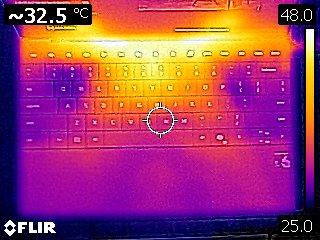
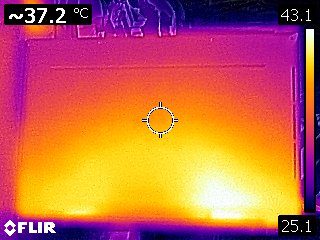
However, even with the stress test running and the fans spinning audibly, the laptop was never uncomfortable, and I was fine resting it on my lap (even while wearing shorts).
Software and Warranty on the Dell XPS 13 (9345)
The XPS 13 comes with surprisingly few superfluous apps installed from the factory. We’re unsure if this is because Dell just decided to take it easy on customers or if there was a dearth of Arm-native apps that it wanted to include with the system. The only two add-ons were Dell Digital Delivery, where you can install software purchased with your system, and MyDell. The latter software package allows you to access Dolby Vision display settings and power profiles. You’ll also find the laptop user guide here and a link to register the system with Dell.
Dell sells the XPS 13 with a standard one-year warranty.
Dell XPS 13 (9345) Configurations
We received a $1,299 base XPS 13, which comes with a Qualcomm Snapdragon X Elite (X1E-80-100) 12-core processor, 16GB of LPDDR5x memory, a 512GB SSD, a 13.4-inch Full HD+ IPS display and Windows 11 Home. The only configuration upgrades revolve around the memory (up to 64GB), storage (up to 2TB), and display (up to 3K OLED), which range from $100 to $500 each.
A fully maxed-out system with 64GB of LPDDR5x, a 2TB SSD, a 13.4-inch 2880 x 1800 60 Hz OLED touch display, and Windows 11 Pro costs $2,559.99. You can choose the platinum or graphite chassis colors with any configuration at no cost.
Bottom Line
The Dell XPS 13 (9345) is a stellar ultraportable that truly stands above the competition. It has good looks, it’s lightweight, and it has a good keyboard (if you can get past the capacitive touch bar). But the Snapdragon X Elite is the real star, as it left its Intel-powered forebears in the dust in the Geekbench and Handbrake tests. The storage performance wasn’t class-leading, but it was still respectable. Likewise, XPS 13’s FHD+ IPS display is also a step or two behind its closest competitors, but there are panel upgrades available for those looking for more punch. The FHD+ IPS screen likely helped contribute to the the XPS's excellent battery life. We suspect it wouldn't have done quite as well with OLED.
But for all the performance potential that the Snapdragon X Elite shows, it delivers on Qualcomm’s “all-day” battery life promise with nearly 20 hours of runtime in our endurance test. Eat your heart out, Apple! And when you consider that this well-rounded machine does achieve all of this with a price tag of $1,299, it’s hard not to give the XPS 13 a well-earned Editor’s Choice award.
MORE: How to Buy a Gaming Laptop
MORE: Best Gaming PCs
MORE: Best Ultrabooks and Premium Laptops

Brandon Hill is a senior editor at Tom's Hardware. He has written about PC and Mac tech since the late 1990s with bylines at AnandTech, DailyTech, and Hot Hardware. When he is not consuming copious amounts of tech news, he can be found enjoying the NC mountains or the beach with his wife and two sons.
-
Findecanor What an awful looking keyboard. Looks like a throwback to 2016.Reply
I anticipate that people are going to complain about the Backspace key being split into two. I suppose that to the right is a fingerprint reader. -
Amdlova 32°c is comfortable? (Best position of flir image)Reply
Try to use this on a tropical climate country and you will sweat to death
For 1200us get a Mac -
blargh4 Shame about the disastrously ill-conceived keyboard ruining what looks to be an otherwise excellent machine.Reply -
vink For Pat GelsingerReply
I know that the processors are in the works and, in future, I want to buy everything with INTEL 7W AI x86 processors (laptop and tablet FANLESS) for Audiophile, Cinephile, Graphics , Gaming , Work etc. At the same time, I am waiting to buy smaller x86 processors into a watch, media player dac dsd, Smart TV/ w10. 11, NAS/w10. 11.12 ...ETC