Why you can trust Tom's Hardware
The 3D G9’s default picture mode is called Eco, but don’t let that fool you. Unlike most other monitors, there is no brightness limitation and Eco includes a full set of calibration options. You can also set the color gamut to automatically switch between sRGB for SDR and DCI-P3 for HDR.
Grayscale and Gamma Tracking
Our grayscale and gamma tests use Calman calibration software from Portrait Displays. We describe our grayscale and gamma tests in detail here.
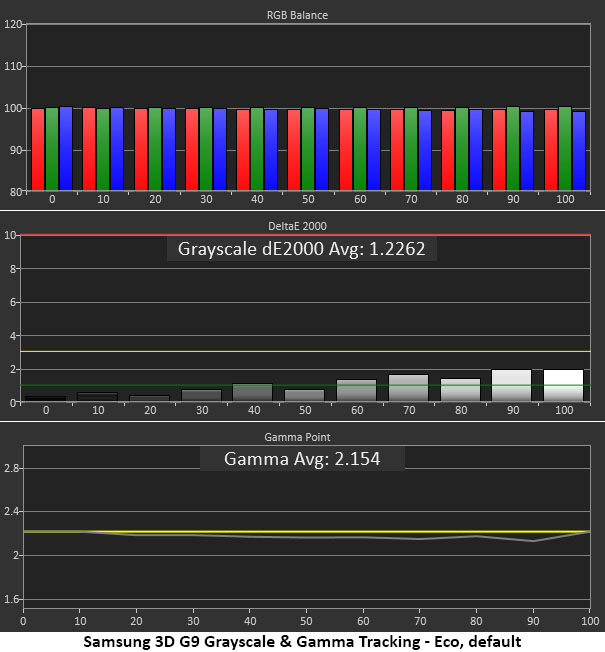
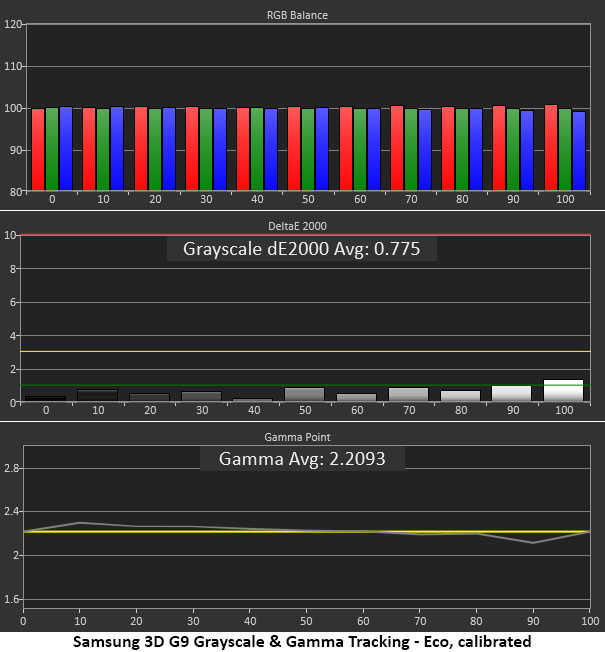
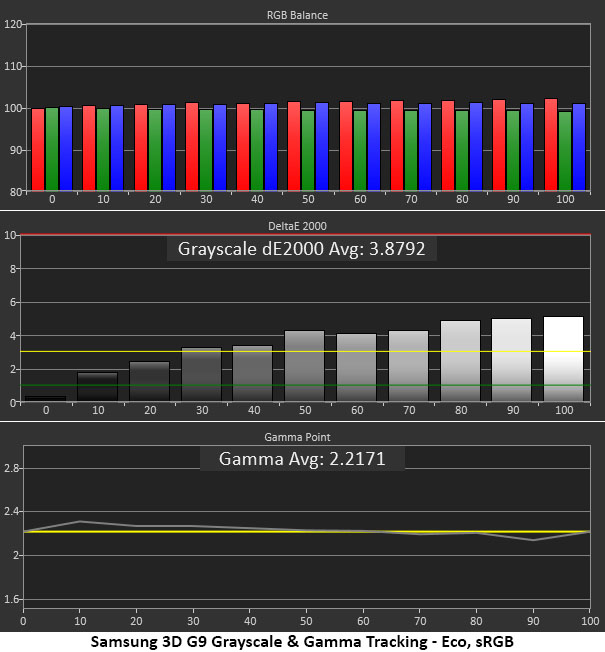
Given that the 3D G9’s default grayscale chart has no errors over 2dE, I considered leaving it unadjusted. And you can easily enjoy it this way by just setting the brightness to taste. Gamma is very linear and just runs a tad below the reference line, which means it’s a bit light.
Since I can’t help but fiddle, I lowered green one click and gamma one click. This reduced the grayscale errors by imperceptible amounts and made the picture a tad deeper thanks to darker gamma. This is a very small tweak but since other color parameters remain on target, it’s worth making the adjustment.
To measure sRGB, I set the gamut option to Auto, which switched the 3D G9 over for SDR patterns. That change introduced a few grayscale errors. Unfortunately, the RGB sliders and gamma control aren’t independent, so you can’t calibrate both color spaces without changing picture modes.
Comparisons
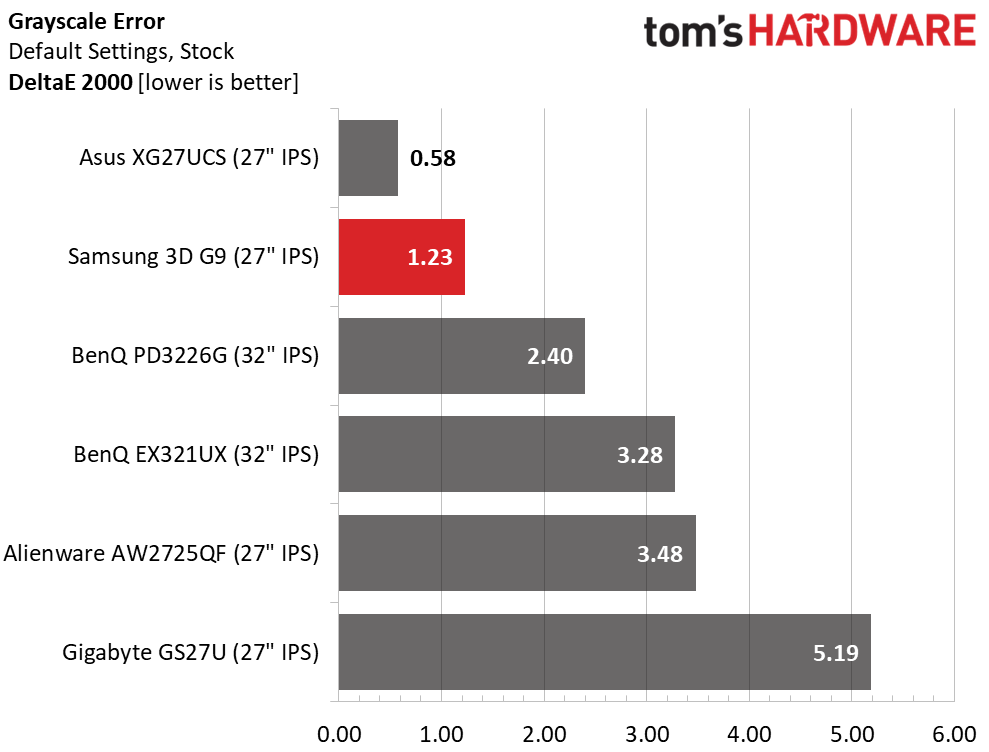
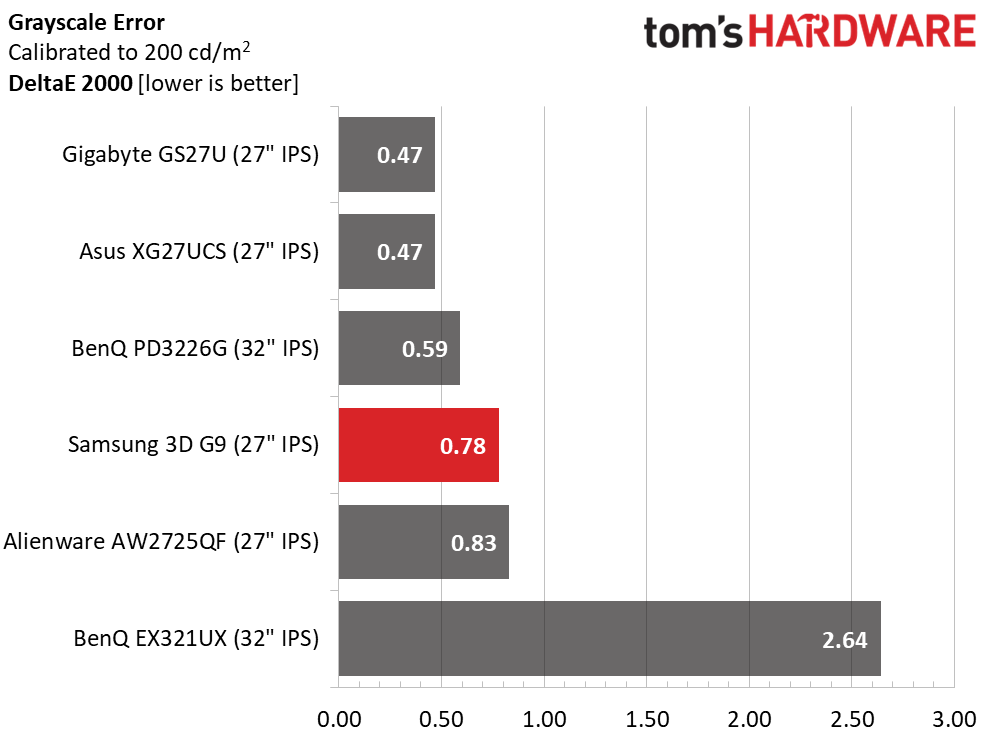
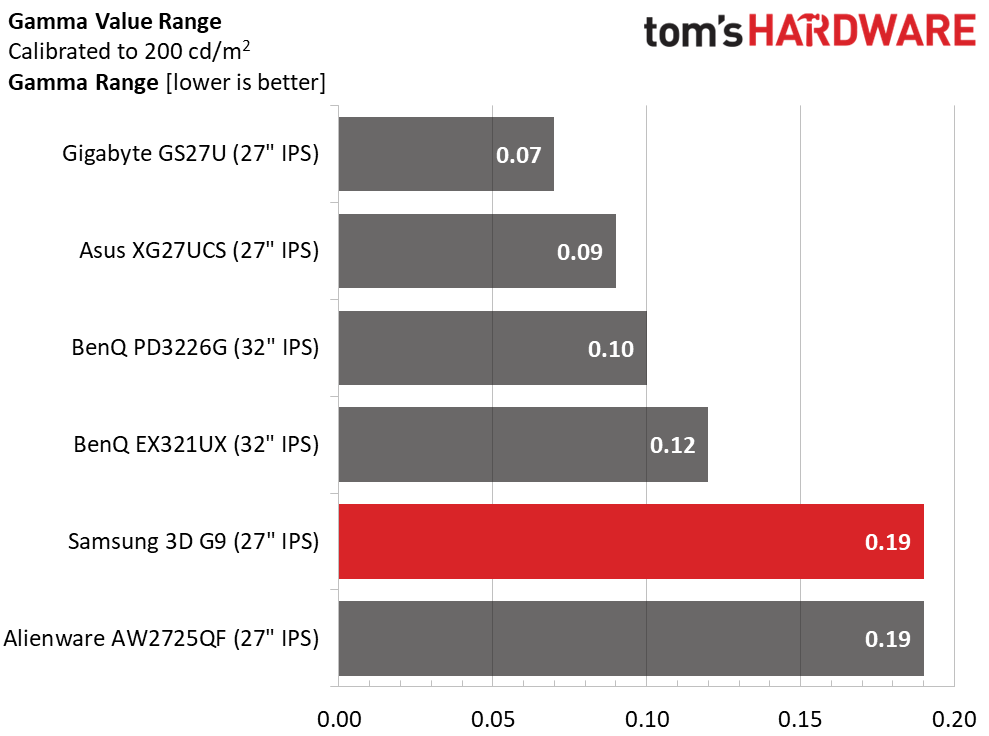
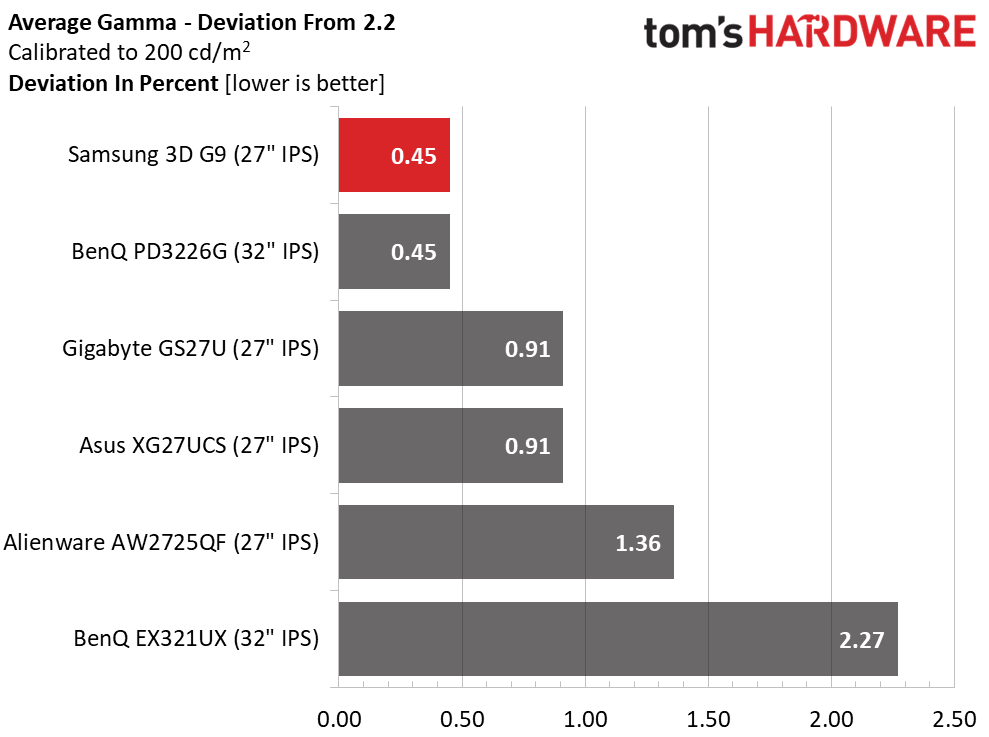
The 3D G9 rocks the out-of-box grayscale test with a 1.23dE average error. That’s among the best in my database. Calibration barely makes a difference but does get the value down to a respectable 0.78dE, good enough for fourth place. Of these screens, only the EX321UX has room for improvement.
In the gamma test, two tiny aberrations drop the 3D G9 to fifth place in range of values, but with an actual average value of 2.21, it’s only 0.45% off the reference, which is excellent performance.
Get Tom's Hardware's best news and in-depth reviews, straight to your inbox.
Color Gamut Accuracy
Our color gamut and volume testing use Portrait Displays’ Calman software. For details on our color gamut testing and volume calculations, click here.
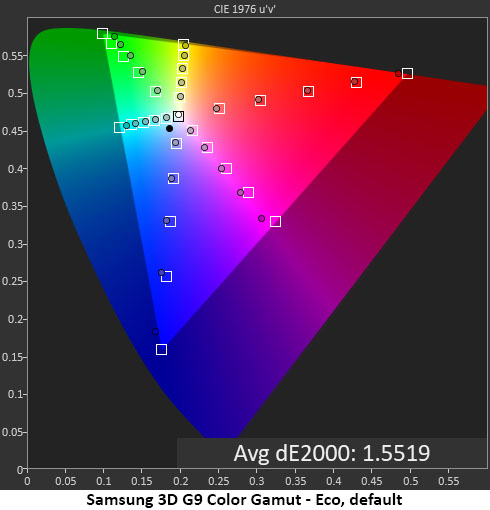
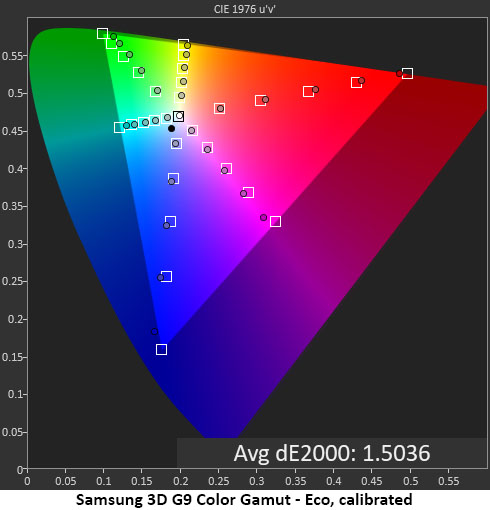
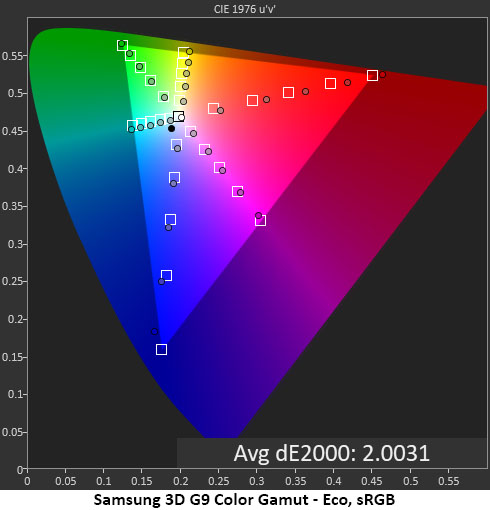
The 3D G9’s color charts reveal a few things. The average error level is very low, which is excellent; however, the 100% saturation points are slightly short of the mark. All other points are spot-on, so you’ll only notice a lack of color in the very brightest and most vivid content. Nearly all content falls within the 30-80% range, so the 3D G9 is no different from any wide-gamut display.
My calibration increases mid-tone saturation a little and corrects the magenta hue errors. The visual difference is slight, but the change is a positive one.
The sRGB gamut is visibly oversaturated, especially in the red primary. Other colors are a little over, but only a little. Hue values are fine except for yellow, which runs a tad orange. This is decent performance, but I wouldn’t rely on the 3D G9 for color-critical work that requires sRGB.
Comparisons
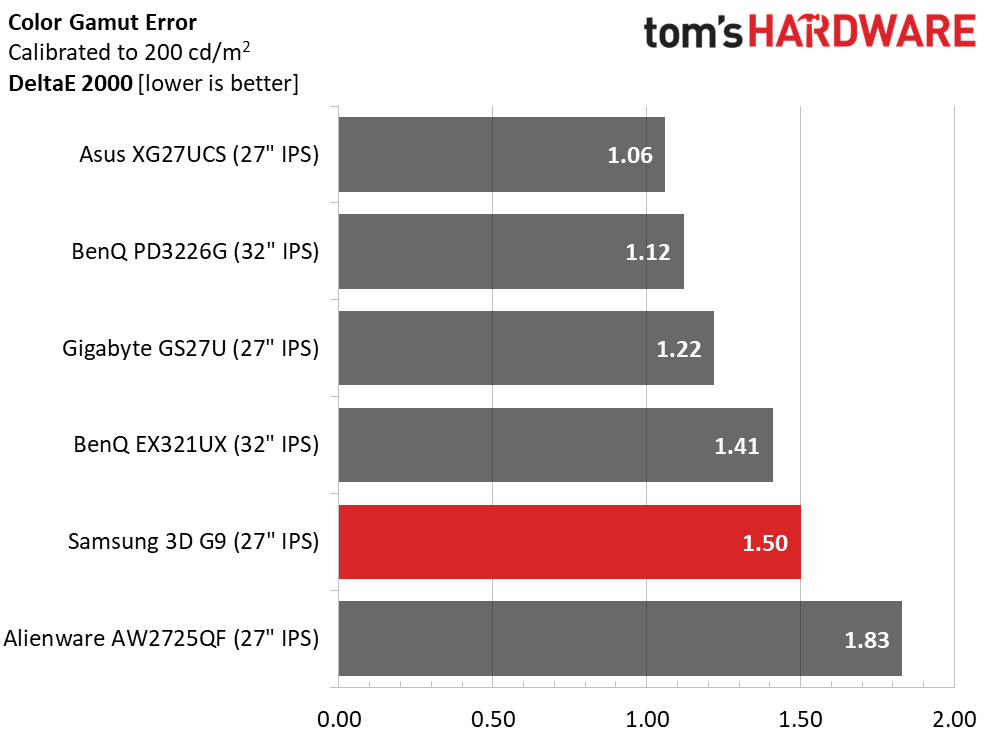
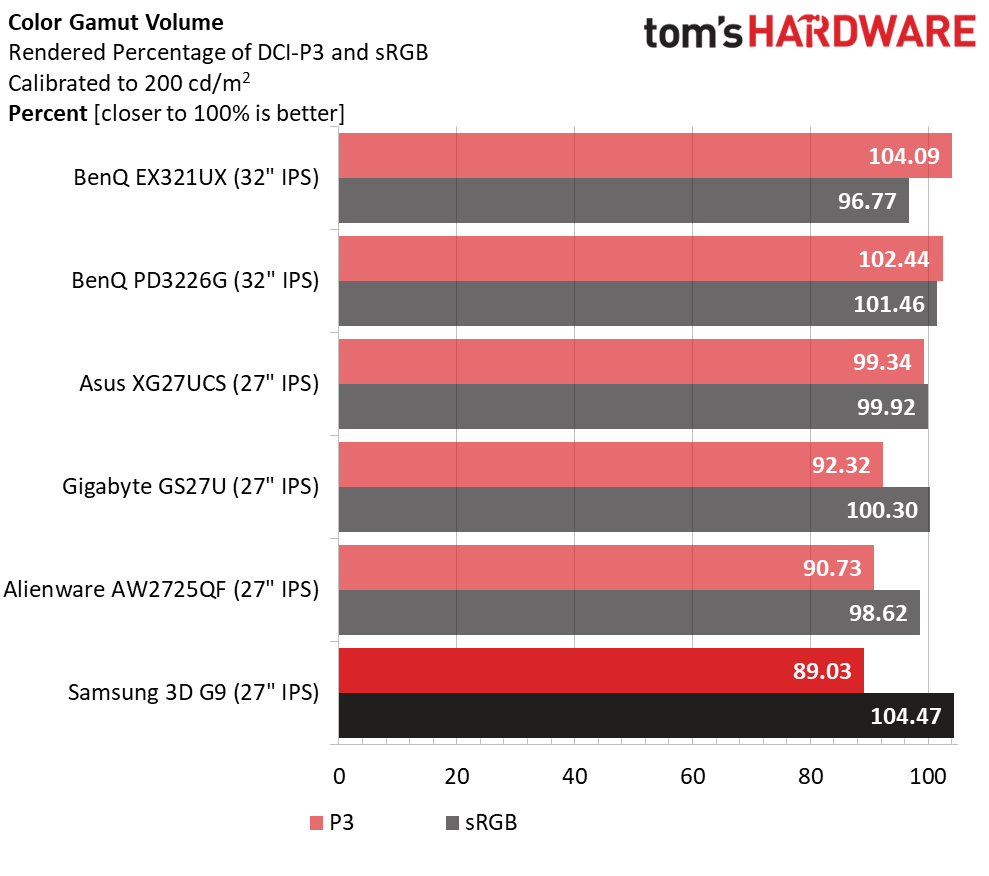
It is an excellent group of monitors that puts the 3D G9 in fifth place with a 1.50dE color error. None of them will look any better or worse than any other in terms of color accuracy. You will notice a slight difference in overall saturation when bright content is on the screen. The 3D G9 has a slight disadvantage there, with 89.03% coverage of DCI-P3. sRGB overachieves with 104.47%. It is on par with the Alienware and Gigabyte screens and slightly less colorful than BenQ and Asus.
Test Takeaway: The 3D G9 has excellent color, gramma and grayscale accuracy whether you calibrate or not. sRGB is tad oversaturated, which makes it less than ideal for color grading in that gamut. But you could use it for postproduction in the DCI-P3 space, which is almost perfectly on-target. Calibration adds a little image depth, but it is not necessary for the majority of users or applications.
MORE: Best Gaming Monitors
MORE: How We Test PC Monitors
MORE: How to Buy a PC Monitor
Current page: Grayscale, Gamma and Color
Prev Page Brightness and Contrast Next Page HDR Performance
Christian Eberle is a Contributing Editor for Tom's Hardware US. He's a veteran reviewer of A/V equipment, specializing in monitors. Christian began his obsession with tech when he built his first PC in 1991, a 286 running DOS 3.0 at a blazing 12MHz. In 2006, he undertook training from the Imaging Science Foundation in video calibration and testing and thus started a passion for precise imaging that persists to this day. He is also a professional musician with a degree from the New England Conservatory as a classical bassoonist which he used to good effect as a performer with the West Point Army Band from 1987 to 2013. He enjoys watching movies and listening to high-end audio in his custom-built home theater and can be seen riding trails near his home on a race-ready ICE VTX recumbent trike. Christian enjoys the endless summer in Florida where he lives with his wife and Chihuahua and plays with orchestras around the state.
-
Fox Tread33 June 17, 2025 - I've purchased "cutting edge" devices in the past. Back in the 1970's I purchased very expensive Quadraphonic Stereo equipment and within months it was killed by less expensive surround sound stereo systems. A few decades later, I saw a controller that had haptic feedback and a unique design at a Tech show in New York City. I bought one... The demo disc that came with the device showed everything it could do. However, just like the Logitech "Force Feedback" joystick I purchased. No game developers designed any games or programs that gave functionality to those devices. It all depends on whether there are programs and games designed to use these devices. Samsung 3D monitor, great, but how many games will be designed to be used with it. In my opinion, there has to be an industry wide desire to advance any of these technologies. Otherwise, an individual company producing a niche device will never sell to a lot of people, and those who buy it. Will experience the same "early adopter" disappointment that I've experienced and mentioned here.Reply
