Why you can trust Tom's Hardware
For the 3D G9’s comparison, I’ve rounded up five speedy 4K screens that are relevant. They are Gigabyte’s GS27U, Asus’ XG27UCS, Alienware’s AW2725QF, and BenQ’s PD3226G and EX321UX.
Pixel Response and Input Lag
Click here to read up on our pixel response and input lag testing procedures.
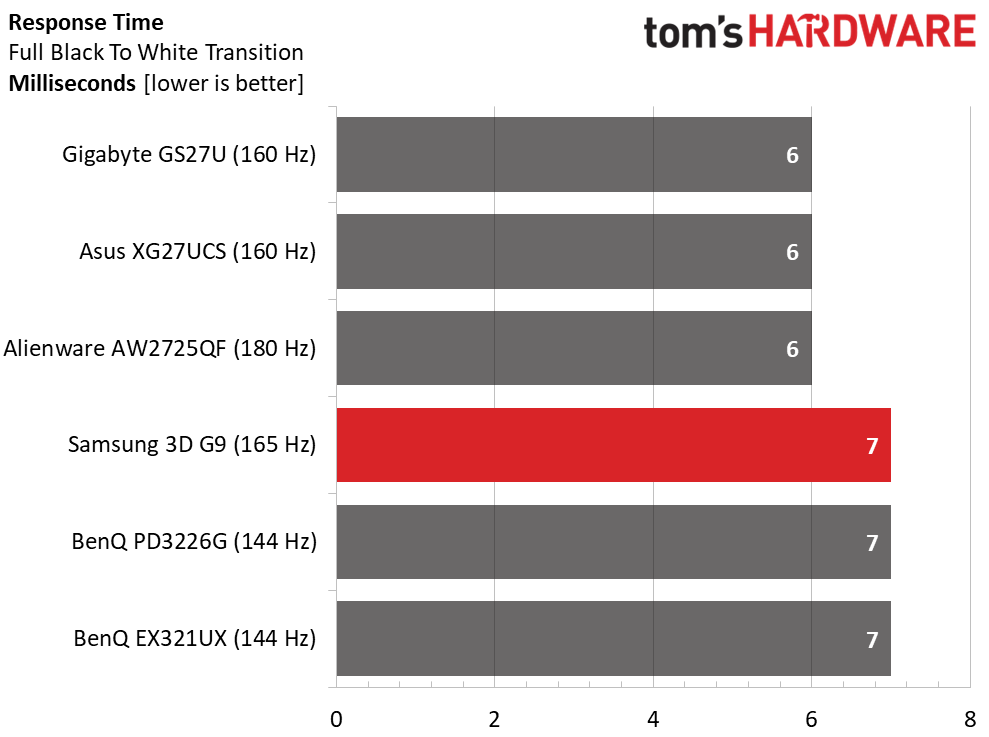
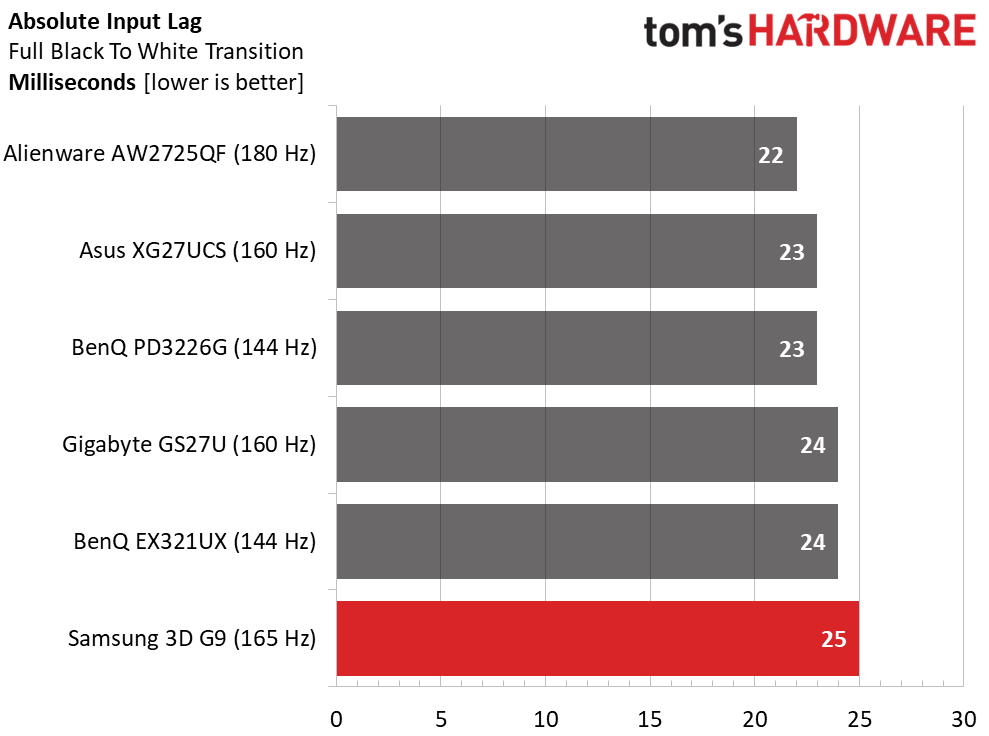
The other 160 and 180 Hz screens manage to draw 1ms quicker than the 3D G9’s 7ms, but when overdrive is factored in, there is no visual penalty. Samsung’s implementation is as good as it gets, making it one of the smoothest 4K LCD monitors you can buy.
Input lag isn’t life-changing, but the 3D G9 hangs with the others, showing 25ms of total control lag. I wouldn’t expect to find it in a pro competition setting, but most gamers will have no problem with its response. It telegraphs mouse and keyboard inputs reliably and efficiently.
Test Takeaway: The 3D G9 isn’t the fastest 4K screen I’ve reviewed, but it is one of the smoothest. Its overdrive is superb, which means motion resolution is very high. Though others refreshed faster in my test, I did not perceive a visual difference. When you’re playing 2D games, it delivers a premium experience every time.
Viewing Angles
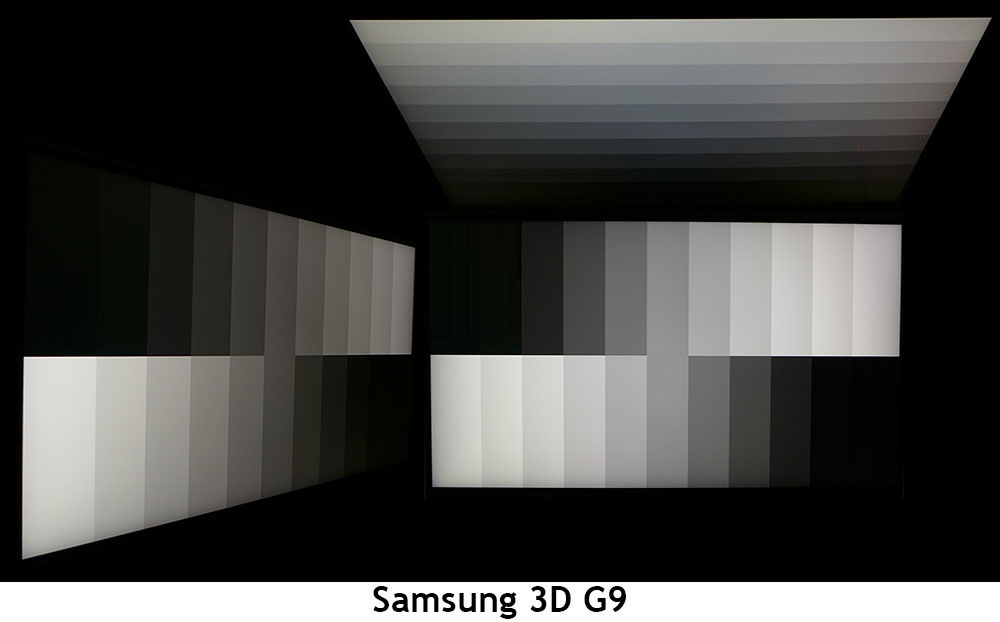
The 3D G9’s viewing angle photos are typical of premium IPS panels. It’s still the best LCD tech for screen sharing. A 27-incher probably won’t be popular for side-by-side gaming, but if you want to, you’d only see a slightly warmer image at 45 degrees and no change in brightness or gamma. The top view is a bit blue with lowered gamma and reduced output. Note that this only holds true for 2D content. 3D requires that the user sit front and center. Additional viewers won’t see the 3D effect because the sensors only track a single head.
Screen Uniformity
To learn how we measure screen uniformity, click here.
Get Tom's Hardware's best news and in-depth reviews, straight to your inbox.
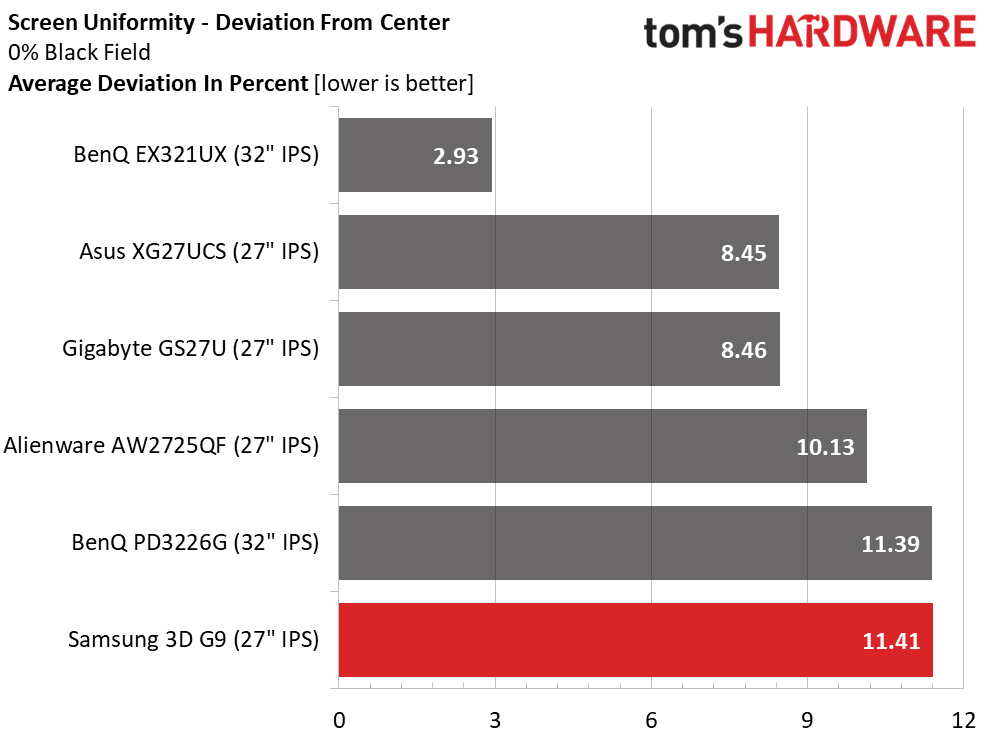
The 3D tech used in the 3D G9 doesn’t affect screen uniformity in any visible or measurable way. I noted a slightly dimmer area down the right side of my sample, which was barely visible. Color uniformity was visually perfect. My observation of 3D content showed no visible anomalies.
MORE: Best Gaming Monitors
MORE: How We Test PC Monitors
MORE: How to Buy a PC Monitor
Current page: Response, Input Lag, Viewing Angles and Uniformity
Prev Page Features and Specifications Next Page Brightness and Contrast
Christian Eberle is a Contributing Editor for Tom's Hardware US. He's a veteran reviewer of A/V equipment, specializing in monitors. Christian began his obsession with tech when he built his first PC in 1991, a 286 running DOS 3.0 at a blazing 12MHz. In 2006, he undertook training from the Imaging Science Foundation in video calibration and testing and thus started a passion for precise imaging that persists to this day. He is also a professional musician with a degree from the New England Conservatory as a classical bassoonist which he used to good effect as a performer with the West Point Army Band from 1987 to 2013. He enjoys watching movies and listening to high-end audio in his custom-built home theater and can be seen riding trails near his home on a race-ready ICE VTX recumbent trike. Christian enjoys the endless summer in Florida where he lives with his wife and Chihuahua and plays with orchestras around the state.
-
Fox Tread33 June 17, 2025 - I've purchased "cutting edge" devices in the past. Back in the 1970's I purchased very expensive Quadraphonic Stereo equipment and within months it was killed by less expensive surround sound stereo systems. A few decades later, I saw a controller that had haptic feedback and a unique design at a Tech show in New York City. I bought one... The demo disc that came with the device showed everything it could do. However, just like the Logitech "Force Feedback" joystick I purchased. No game developers designed any games or programs that gave functionality to those devices. It all depends on whether there are programs and games designed to use these devices. Samsung 3D monitor, great, but how many games will be designed to be used with it. In my opinion, there has to be an industry wide desire to advance any of these technologies. Otherwise, an individual company producing a niche device will never sell to a lot of people, and those who buy it. Will experience the same "early adopter" disappointment that I've experienced and mentioned here.Reply
