Tom's Hardware Verdict
It’s hard to fault a monitor that delivers such good performance and color accuracy for $200. The Titan Army P27A2R does everything well and despite a few quirks, is one of the best value displays available.
Pros
- +
Sharp and colorful picture with solid contrast
- +
Color accurate out of the box
- +
Premium quality video processing with low input lag
- +
Decent build quality
- +
Terrific value
Cons
- -
No HDR
- -
No USB ports or internal speakers
- -
Fiddly OSD navigation
Why you can trust Tom's Hardware
I’ve been expounding a lot lately about the virtues of OLED gaming monitors and their many advantages over traditional LCD panels. But they aren’t exactly inexpensive. A 27-inch one will cost nearly twice as much as a gaming console. If you want to spend less money, some good deals are available on fast IPS screens.
Moving outside the mainstream, newcomer Titan Army sent me its P27A2R to check out. It is a 27-inch IPS QHD 16:9 flat panel that includes 180 Hz, Adaptive-Sync, and wide-gamut color for just $200. I could almost end the review right there, but let’s take a look anyway.
Titan Army P27A2R Specs
| Panel Type / Backlight | IPS / W-LED, edge array |
| Screen Size / Aspect Ratio | 27 inches / 16:9 |
| Max Resolution and Refresh Rate | 2560x1440 @ 180 Hz |
| Row 3 - Cell 0 | FreeSync: 48-180 Hz |
| Row 4 - Cell 0 | G-Sync Compatible |
| Native Color Depth and Gamut | 8-bit / DCI-P3 |
| Response Time (GTG) | 1ms |
| Brightness (mfr) | 300 nits |
| Contrast (mfr) | 1,000:1 |
| Speakers | None |
| Video Inputs | 2x DisplayPort 1.4 |
| Row 11 - Cell 0 | 2x HDMI 2.1 |
| Audio | 3.5mm headphone output |
| USB 3.0 | None |
| Power Consumption | 27.8w, brightness @ 200 nits |
| Panel Dimensions WxHxD w/base | 24.4 x 16-20.8 x 10.3 inches (619 x 406-528 x 262mm) |
| Panel Thickness | 2.5 inches (64mm) |
| Bezel Width | Top/sides: 0.4 inch (10mm) |
| Row 18 - Cell 0 | Bottom: 0.7 inch (19mm) |
| Weight | 13.9 pounds (6.3kg) |
| Warranty | 3 years |
The P27A2R starts with a Fast IPS panel that runs comfortably at 180 Hz without overclock. It has a claimed gray-to-gray response of one millisecond. In my tests, it kept up with other screens of similar speed and showed very low input lag. It also delivers better video processing than its price suggests. The overdrive is precisely tuned and has obviously received some attention. Motion resolution is quite high, and motion is extremely smooth. Adaptive-Sync is supported for AMD and Nvidia platforms. The P27A2R has not been certified by Nvidia, but it ran G-Sync flawlessly in my tests.
Though IPS isn’t known for high contrast, the P27A2R manages to crack 1,200:1 which is a bit better than average for the technology. You’ll get greater dynamic range from VA or OLED of course but this monitor has a crisp and well saturated image with accurate color, something else that belies the low price. It can be enjoyed without calibration and hits all the marks for grayscale, gamma and color. The gamut is extended to cover a measured 91.87% of DCI-P3, another point in its favor.
What’s missing? There are bound to be sacrifices, but the only significant one is that there’s no HDR. The SDR picture is excellent, but there’s no denying that HDR is nice. There’s no sRGB option which is likely to matter to almost no one. The full gamut is in play for all content. There are no USB ports, so you must connect peripherals to your PC. And there are no internal speakers, so you’ll have to derive audio from the 3.5mm headphone jack.
Speaking of connections, the P27A2R has many. There are two HDMI 2.1 and two DisplayPort 1.4 inputs. Since the HDMIs are full bandwidth, you can use consoles and PCs alike for gaming.
You also get a nice LED strip across the back. It’s just red, no light show here, but it emits a nice soft glow against the wall behind. There are aiming points, timer, and a frame rate counter too. The OSD is controlled by a joystick, the stand has full ergonomics and the overall build quality is good. The big draw here is bang for the buck and the P27A2R definitely has a lot of the former for little of the latter.
Get Tom's Hardware's best news and in-depth reviews, straight to your inbox.
Assembly and Accessories
The P27A2R comes out of its crumbly foam packing in three parts. It assembles without tools into a reasonably solid package. There’s a bit of wobble at the panel’s attachment point because it rotates both ways without a center detent, but it’s stout enough for gameplay. A tiny brick serves as the external power supply, and the box also contains a DisplayPort cable and four large fasteners for the 75mm VESA mount should you wish to use a monitor arm.
Product 360




The P27A2R is simply styled, almost minimalistic, with nothing but the words “Titan Army” printed in a military shade of green on the front. That is the only graphic found anywhere on the monitor. A thin LED strip in the back brackets the round attachment point in the center. It lights up red, or you can turn it off. It has no options for brightness, color or effect.
Also in the back are inputs that face out rather than down, making hookups a breeze. You can route cables through a hole in the upright. You get two HDMI 2.1, two DisplayPort 1.4 jacks, and a 3.5mm headphone interface. It isn’t the cleanest layout for cable management, but it is far easier to deal with when you tote a monitor to different locations or frequently change connections, as I do.
The side profile is slimmer than most, with a panel depth of just 2.5 inches. The base is deep and wide and will have no problem keeping things upright. The stand has full adjustment capability with 4.8 inches of height, 5/20 degrees tilt, 20 degrees swivel, and 90 degrees rotation. You can set portrait mode in either direction, which makes it a little more challenging to level the screen. Movements are moderately firm with a little play. The P27A2R stays where you set it, but finding a precise position takes a bit of fiddling.
OSD Features
The P27A2R’s OSD was the thing I liked the least. It’s laid out oddly, and the joystick control is not intuitive. The up, down and left directions call up quick menus and can be programmed, that’s the good part. A right click opens the full menu system. Let’s just say it’s good that calibration is not necessary.
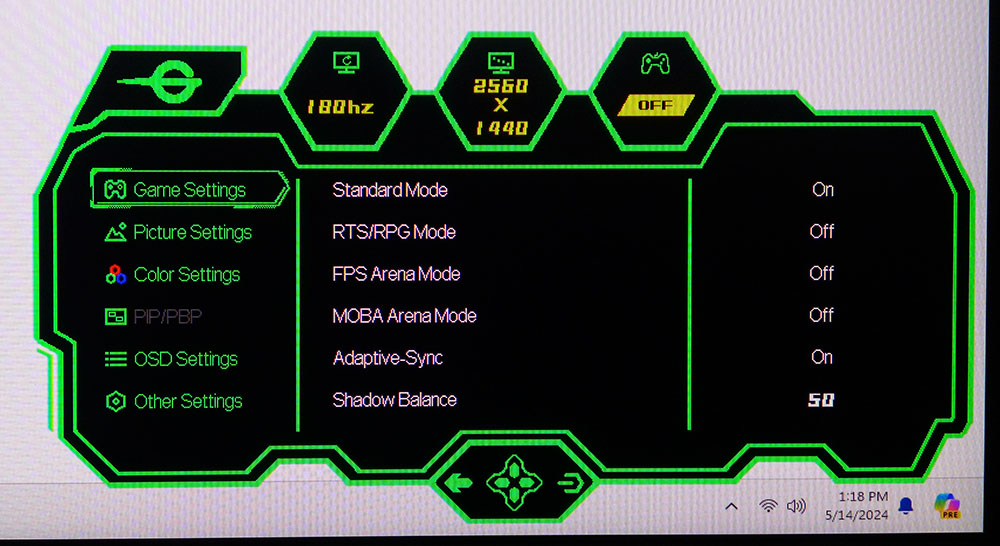
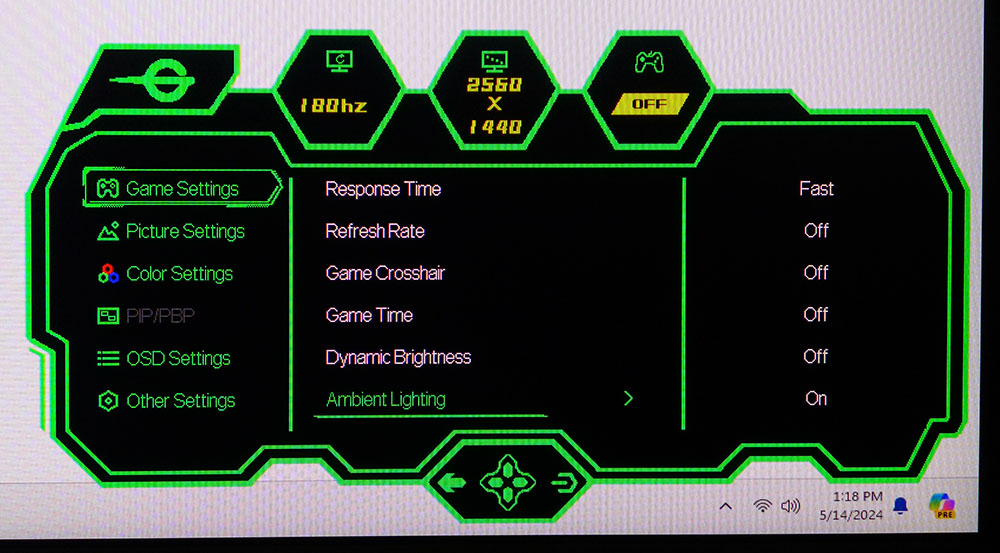
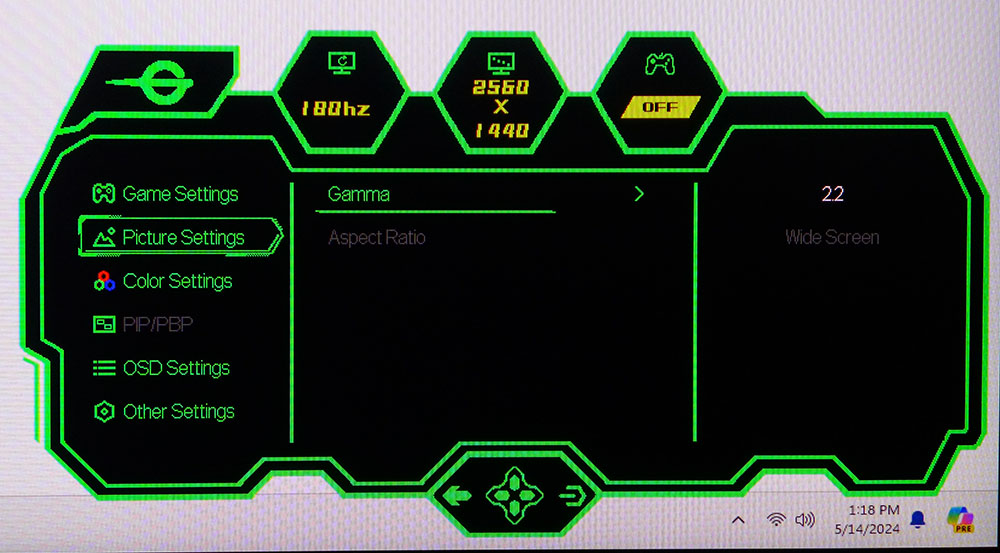
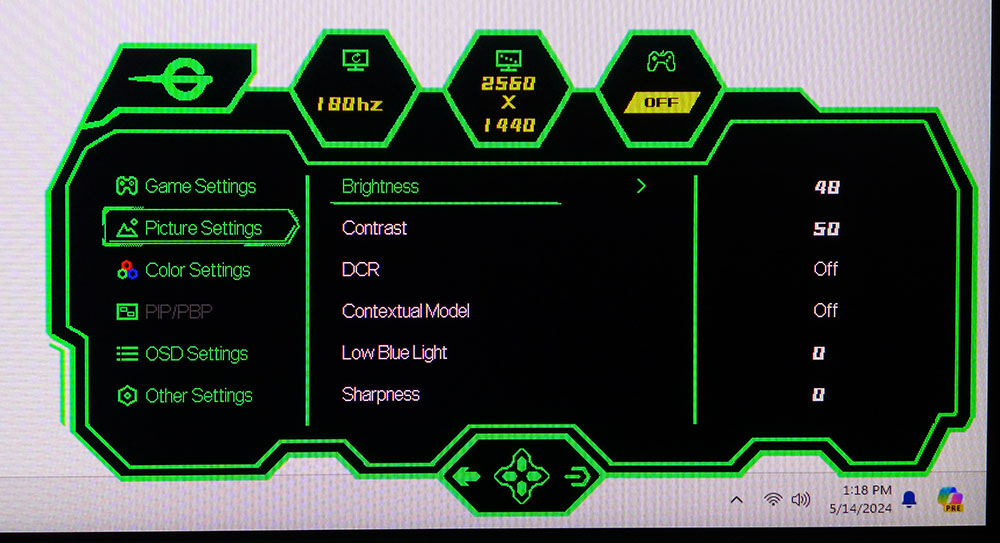
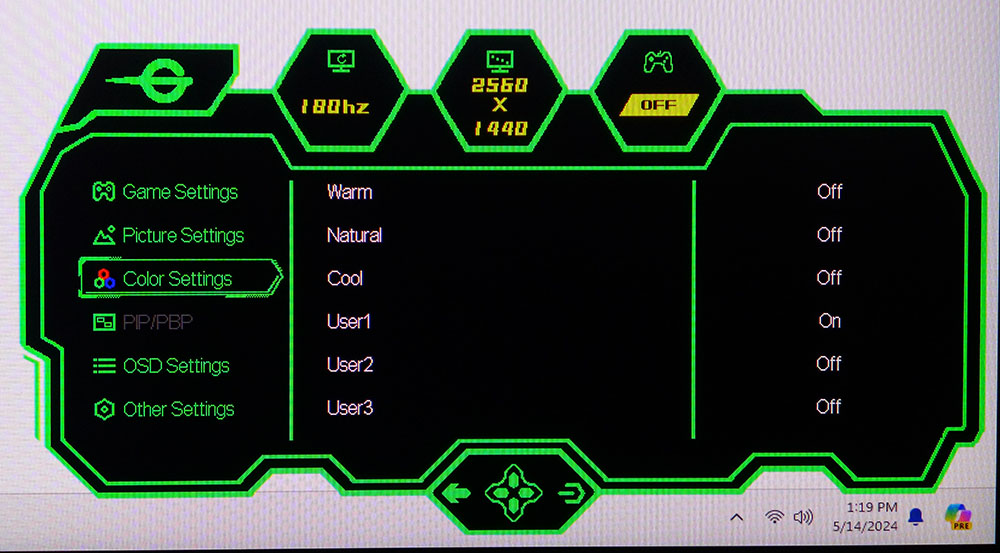
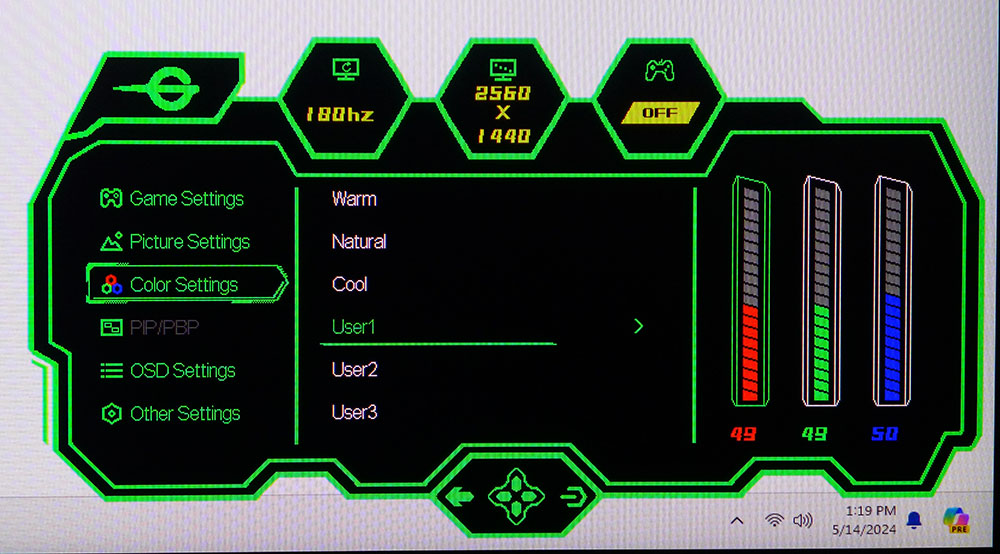
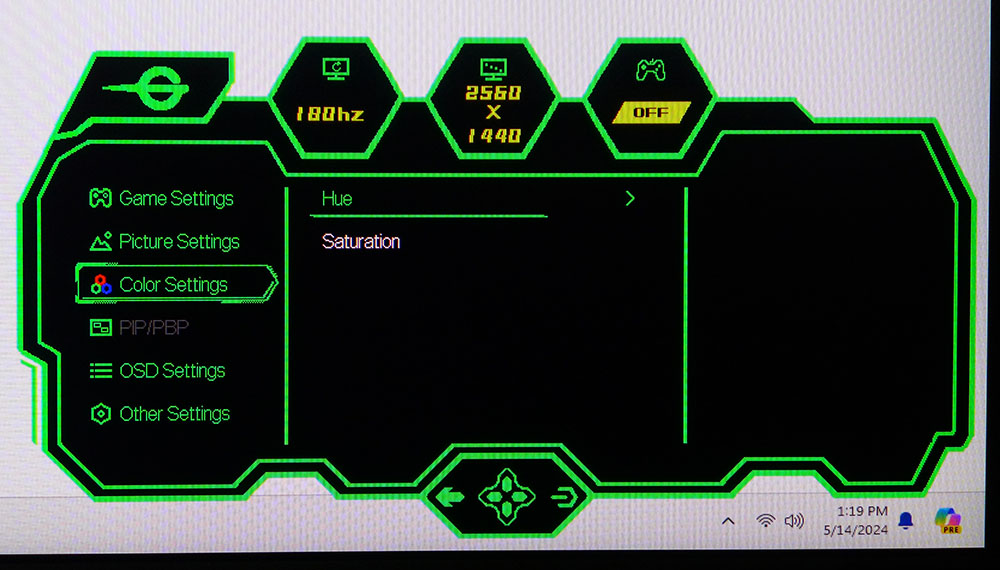
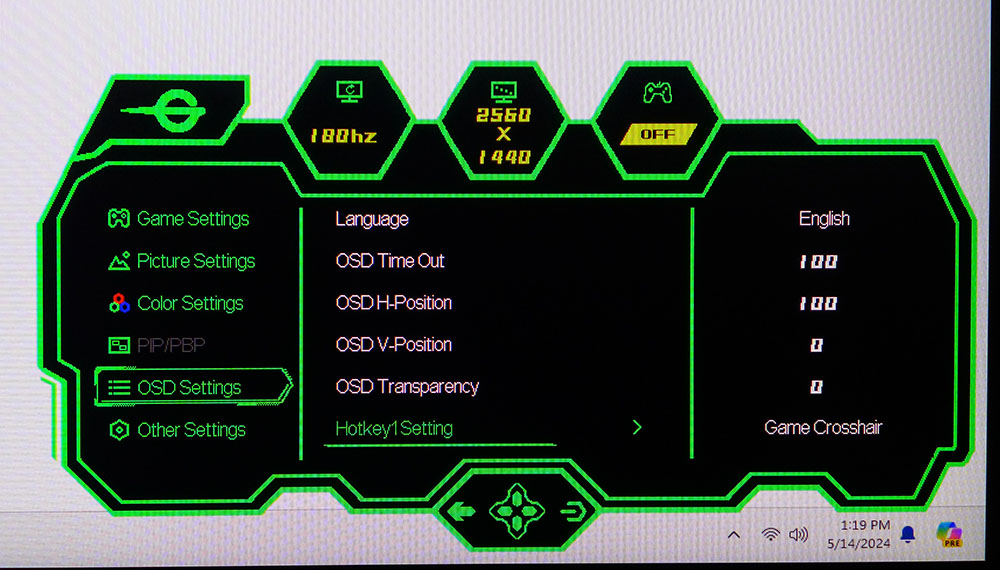
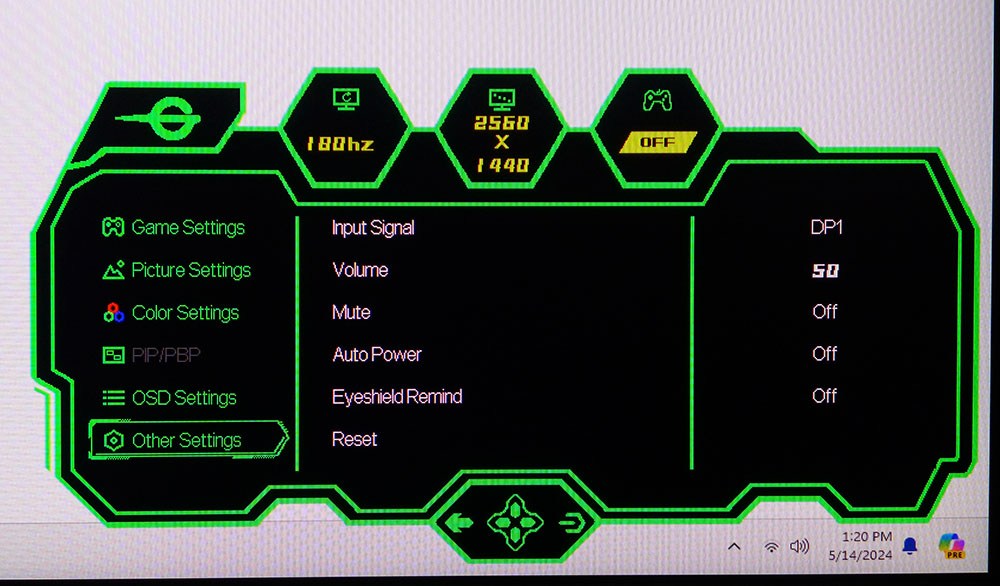

Once you open the P27A2R’s OSD, you’re greeted with a graphical screen that shows signal info at the top and is set off in a nice bright green. Game Settings has four picture modes, and instead of simply picking one, you turn the one you want on, thereby turning the others off. It’s odd. Selections are made with a right click rather than a press like just about every other joystick controller out there. This menu is loaded with aiming points, frame rate indicator, timer, overdrive options and a toggle for the LED lighting.
Picture Settings include dynamic contrast (DCR), which should be turned off. There’s plenty of contrast already, and DCR only crushes shadow and highlight detail. What is Contextual Model, you ask? It’s three more picture modes: Movie, Reading, and Night. However, you won’t need them. Just stick with the default Standard mode, and you’ll be fine with very accurate color and no calibration needed. This menu also has gamma presets.
Color Settings has three fixed color temps and three adjustable memories. As I said, you don’t need to tweak it, but if you choose to adjust the RGB sliders, they are frustrating to use. Finding the right combination of joystick clicks was difficult, and it took me a lot of trial and error just to make small changes. But the effort yielded a small improvement, so my ego was satisfied.
I snapped a picture of the OSD Settings menu because it also has options for the three programmable joystick inputs, up, down and left. These can be set to a variety of functions for quick access to things like aiming point, brightness and more. The final menu, Other Settings, has the input selector and volume controls.
Titan Army P27A2R Calibration Settings
The P27A2R is close enough out of the box that calibration is not necessary. Because I couldn’t resist, I calibrated one of the user memories and eked out a tiny improvement in grayscale tracking. Gamma is spot-on either way. The color gamut covers almost 92% of DCI-P3 with no sRGB mode available. My instrument-derived settings are below.
| Picture Mode | Standard |
| Brightness 200 nits | 48 |
| Brightness 120 nits | 24 |
| Brightness 100 nits | 18 |
| Brightness 80 nits | 13 |
| Brightness 50 nits | 5 (min. 31 nits) |
| Contrast | 50 |
| Gamma | 2.2 |
| Color Temp User | Red 49, Green 49, Blue 50 |
Gaming and Hands-on
What is there to say about a $200 gaming monitor? In the P27A2R’s case, quite a lot. There aren’t USB ports or internal speakers, but that doesn’t impact the gaming experience. I just plugged in a set of headphones. They sound better than monitor speakers anyway. I fired up Doom Eternal and was initially bummed at the lack of HDR. Though the P27A2R has a wide gamut, playing in SDR mode was a bit less vivid than I’m used to. And yes, I’ve been spoiled by a parade of OLEDs coming through my test lab.
But once I got going, gameplay was as good as the best gaming monitors I’ve reviewed. Motion resolution was superb, with no blur whatsoever. The P27A2R has a precisely tuned overdrive. It ran at 180fps with no issue, and G-Sync worked perfectly. Control lag is very low. Perceptually, it’s equal to all the super-fast monitors I’ve experienced. Even a 500 Hz model doesn’t seem any better. More skilled players might feel differently but my casual skills were easily supported by the P27A2R.
QHD resolution at 27 inches means 109ppi, which is plenty of pixel density for games, video and productivity. The image was always crisp and clear, with vivid color and decent contrast. There is no edge enhancement at default settings. Don’t change the sharpness slider if you agree that this is the best way to use a monitor. Contrast is high enough to set text clearly against the background, whether it’s black on white or the reverse. Photo and graphics work was also a breeze. 4K is great, but QHD at this size is more than enough resolution to satisfy. And it doesn’t take as much video card power (or expense) to maintain high frame rates.
The P27A2R’s build quality is good for the money. The stand is a bit fiddly when finding the right position, but everything stays put once you get it right. My only real complaint is the OSD navigation. The combination of joystick inputs is unintuitive. Though calibration is unnecessary, I did one and found the RGB sliders extremely difficult to get right. This is a minor issue since few users will need to tweak the image controls. Just set brightness to taste, and you’ll be happy.
Takeaway: The P27A2R does everything well whether it’s gaming, entertainment or work tasks. It presents a sharp and colorful picture with premium video processing thanks to its precise overdrive and flawless Adaptive-Sync operation. Despite the issues I had using the OSD, it truly punches above its weight class and delivers a lot of performance and quality for the money.
MORE: Best Gaming Monitors
MORE: How We Test PC Monitors
MORE: How to Buy a PC Monitor
Current page: Features and Specifications
Next Page Response, Input Lag, Viewing Angles and Uniformity
Christian Eberle is a Contributing Editor for Tom's Hardware US. He's a veteran reviewer of A/V equipment, specializing in monitors. Christian began his obsession with tech when he built his first PC in 1991, a 286 running DOS 3.0 at a blazing 12MHz. In 2006, he undertook training from the Imaging Science Foundation in video calibration and testing and thus started a passion for precise imaging that persists to this day. He is also a professional musician with a degree from the New England Conservatory as a classical bassoonist which he used to good effect as a performer with the West Point Army Band from 1987 to 2013. He enjoys watching movies and listening to high-end audio in his custom-built home theater and can be seen riding trails near his home on a race-ready ICE VTX recumbent trike. Christian enjoys the endless summer in Florida where he lives with his wife and Chihuahua and plays with orchestras around the state.
-
cknobman Thank you for reviewing something closer to the price range regular shoppers are looking at.Reply
I mean looks pretty darn decent for only $200.
