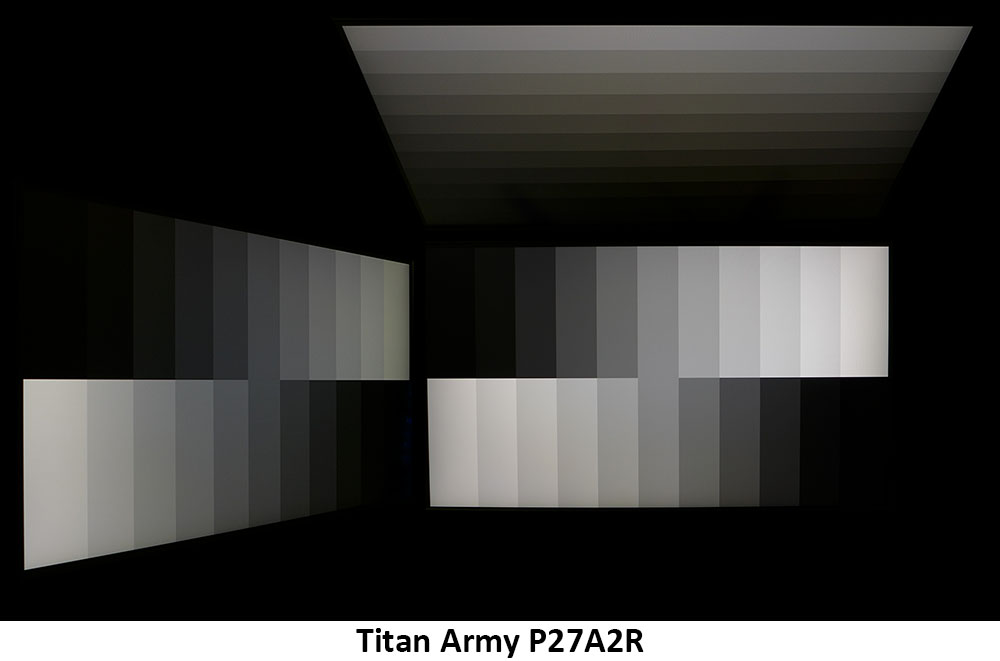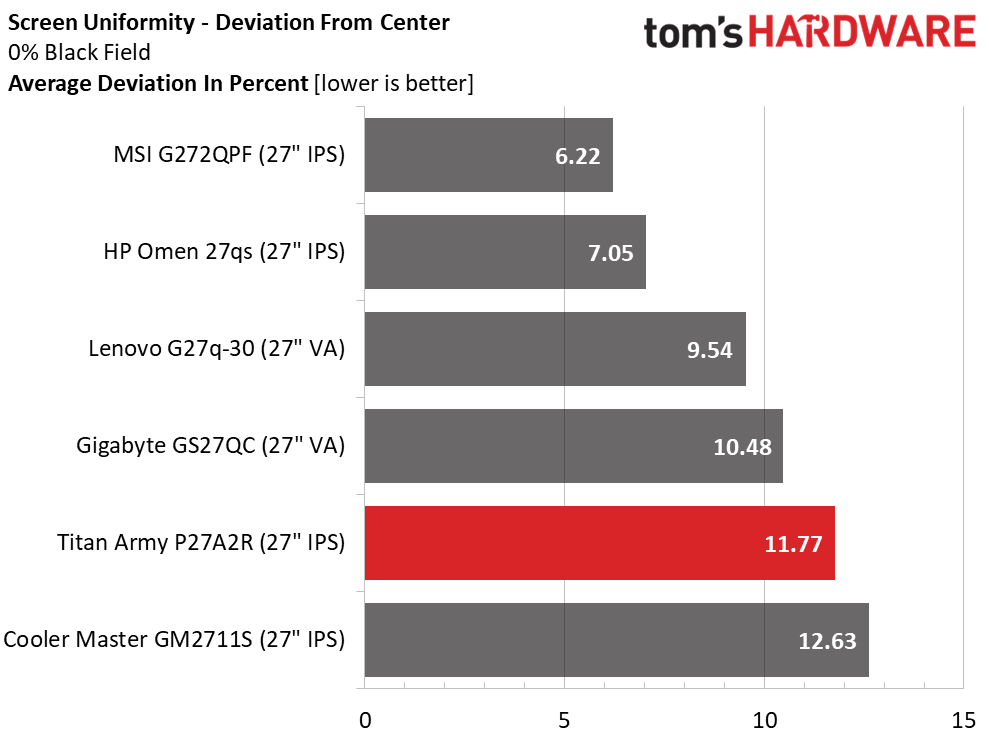Why you can trust Tom's Hardware
The sweet spot of price and performance is with 27-inch QHD monitors running between 165 and 180 Hz. The P27A2R is directly comparable to Lenovo’s G27q-30, Cooler Master’s GM2711S, Gigabyte’s GS27QC and MSI’s G272QPF. To fill it out to six, I added HP’s Omen 27qs 240 Hz screen.
Pixel Response and Input Lag
Click here to read up on our pixel response and input lag testing procedures.
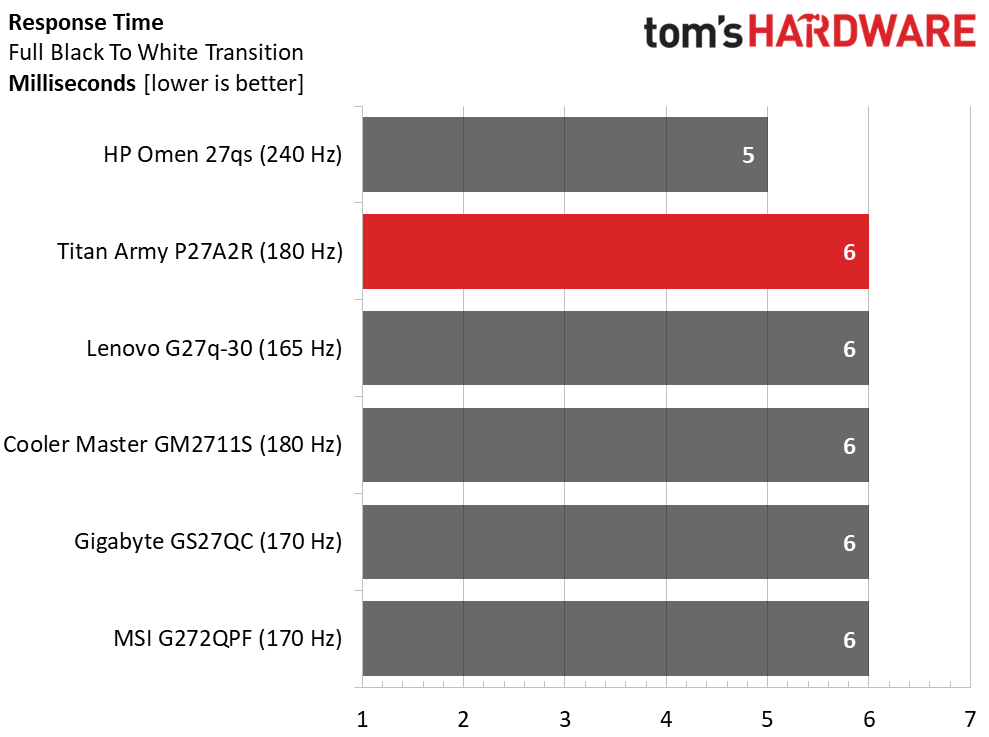
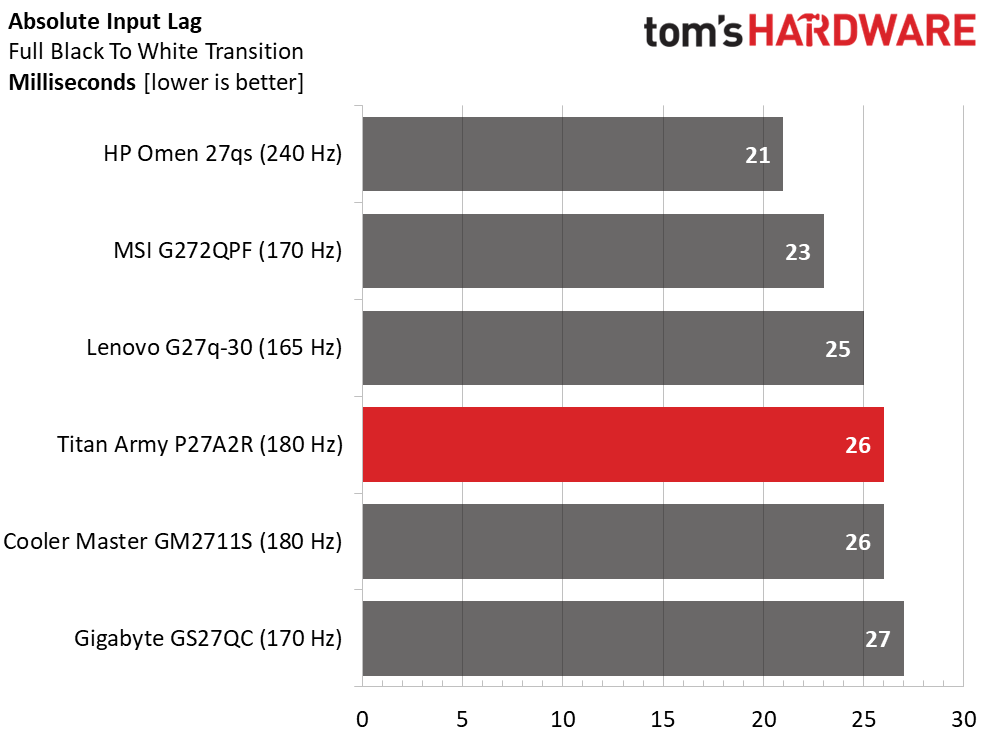
Obviously, the HP has a distinct advantage with its 240 Hz refresh rate, but the rest of the panels aren’t far behind. The P27A2R’s excellent video processing makes it nearly as smooth as HP and on par with the others. Motion blur is barely noticeable when running at 180fps and overdrive is set to Fast, the default. There is no ELMB option here, which is unsurprising for a $200 monitor. Input lag is mid-pack with a 26ms score. Most gamers will enjoy a satisfying experience playing on the P27A2R. Only the most skilled will want a faster screen.
Test Takeaway: The P27A2R gives nothing away to more expensive monitors in the speed and feel department. Motion resolution is higher than average for its speed class, and input lag is low enough that all but the very best players will find that it responds instantly to control inputs. For $200, you won’t find a better 27-inch QHD gaming screen.
Viewing Angles
The P27A2R has far less color shift than most IPS monitors I’ve tested, but its reduction in brightness is noticeable at around 30%. Gamma is consistent in the horizontal plane, but if you plan to share it, turn up the brightness to give everyone a better image. The top view is very dark and goes a bit green as well. This is typical IPS performance.
Screen Uniformity
To learn how we measure screen uniformity, click here.
For $200, I can forgive the P27A2R’s uniformity result of 11.77%. In practice, the only visible thing is a touch more brightness down the right side of the screen. This is a sample-specific issue. Brighter gray fields had no problems. There was no bleed or hotspotting in my sample.
Get Tom's Hardware's best news and in-depth reviews, straight to your inbox.
MORE: Best Gaming Monitors
MORE: How We Test PC Monitors
MORE: How to Buy a PC Monitor
Current page: Response, Input Lag, Viewing Angles and Uniformity
Prev Page Features and Specifications Next Page Brightness and Contrast
Christian Eberle is a Contributing Editor for Tom's Hardware US. He's a veteran reviewer of A/V equipment, specializing in monitors. Christian began his obsession with tech when he built his first PC in 1991, a 286 running DOS 3.0 at a blazing 12MHz. In 2006, he undertook training from the Imaging Science Foundation in video calibration and testing and thus started a passion for precise imaging that persists to this day. He is also a professional musician with a degree from the New England Conservatory as a classical bassoonist which he used to good effect as a performer with the West Point Army Band from 1987 to 2013. He enjoys watching movies and listening to high-end audio in his custom-built home theater and can be seen riding trails near his home on a race-ready ICE VTX recumbent trike. Christian enjoys the endless summer in Florida where he lives with his wife and Chihuahua and plays with orchestras around the state.
-
cknobman Thank you for reviewing something closer to the price range regular shoppers are looking at.Reply
I mean looks pretty darn decent for only $200.