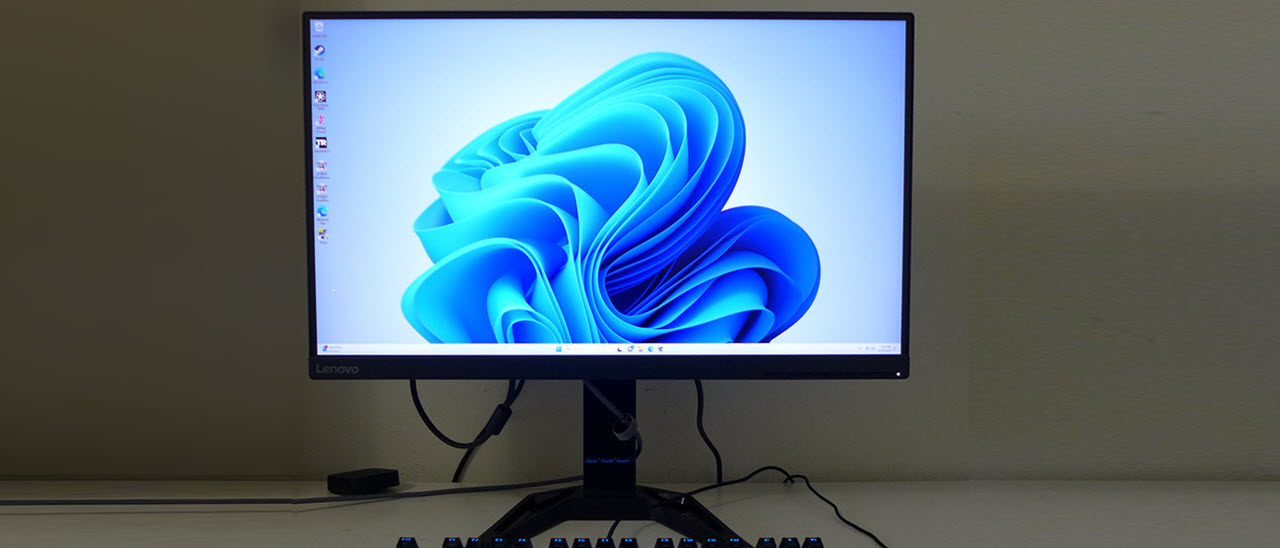Why you can trust Tom's Hardware
To read about our monitor tests in-depth, please check out Display Testing Explained: How We Test PC Monitors. We cover brightness and contrast testing on page two.
Uncalibrated – Maximum Backlight Level
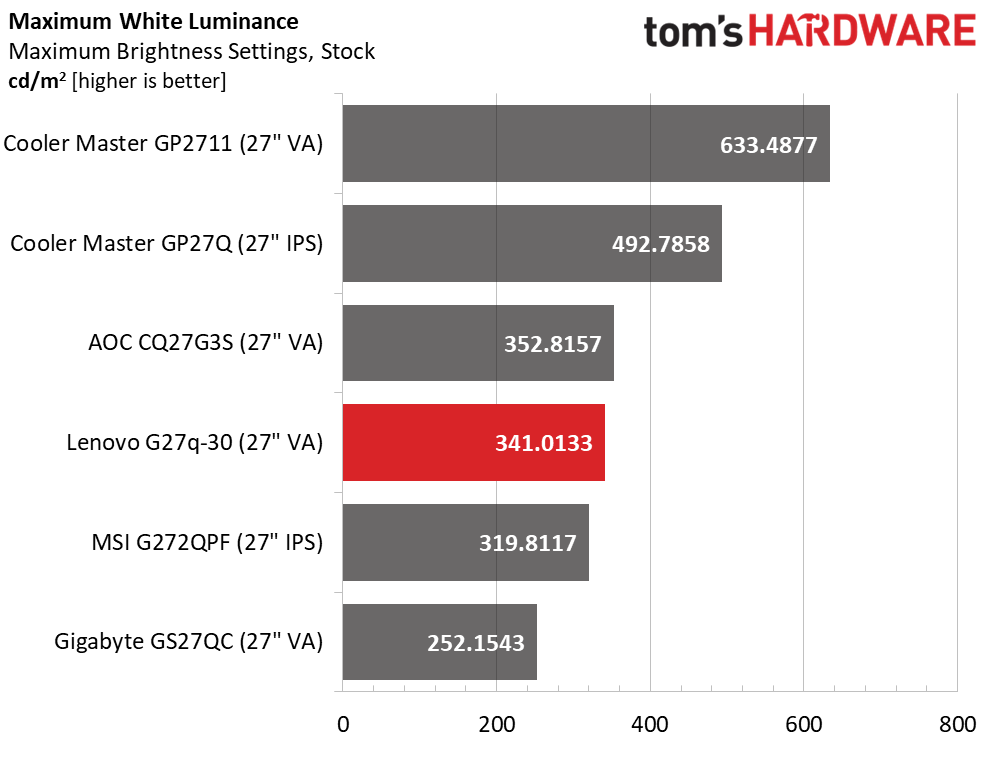
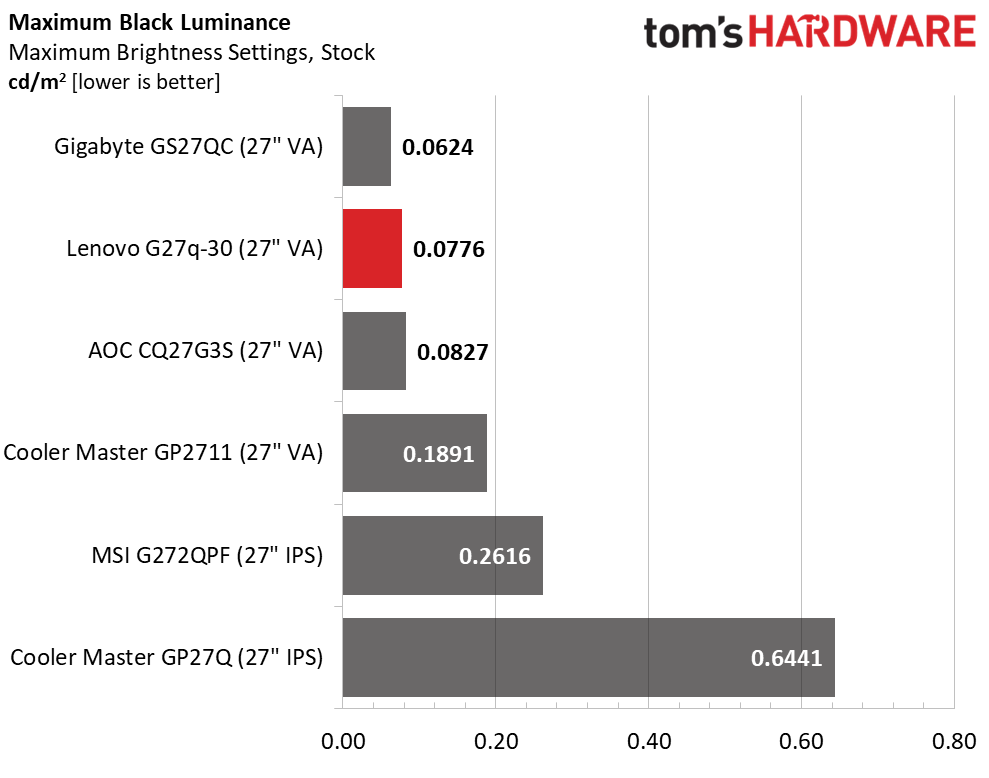
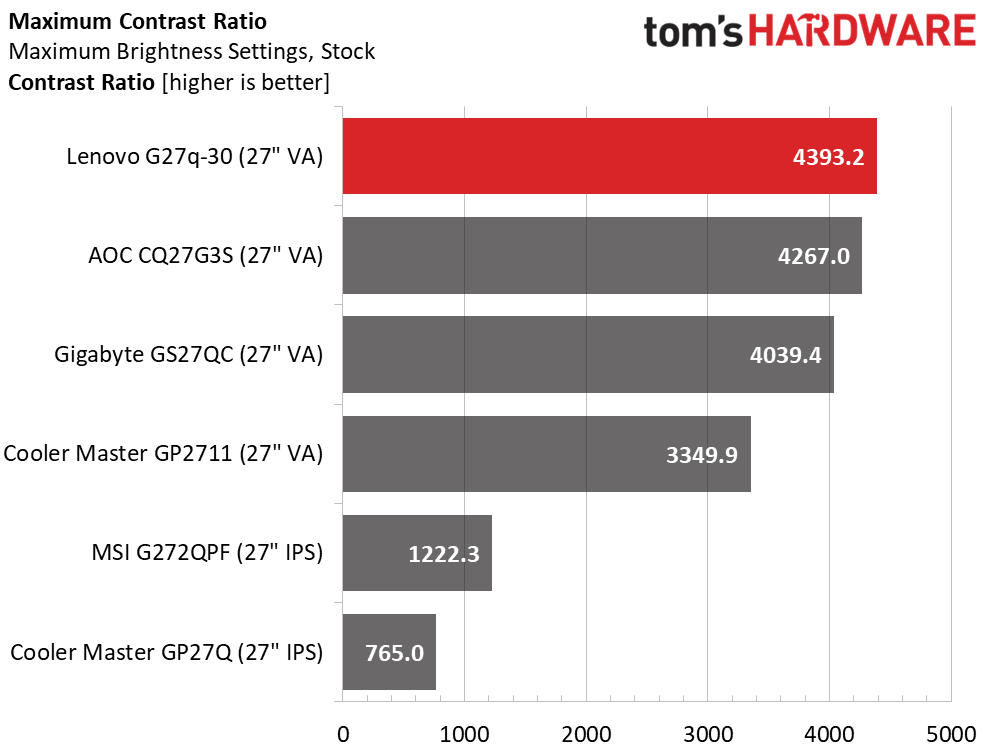
My G27q-30 sample is slightly short of Lenovo’s claimed 350 nits but not enough that you could see the difference. There is more than enough brightness here for SDR content displayed in an indoor environment with moderate to high ambient light. Black levels are very deep, enough to put it in second place. Among VA screens, the G27q-30 is exceptional. At nearly 4,400:1, its contrast ratio is one of the highest native values I’ve recorded.
After Calibration to 200 nits
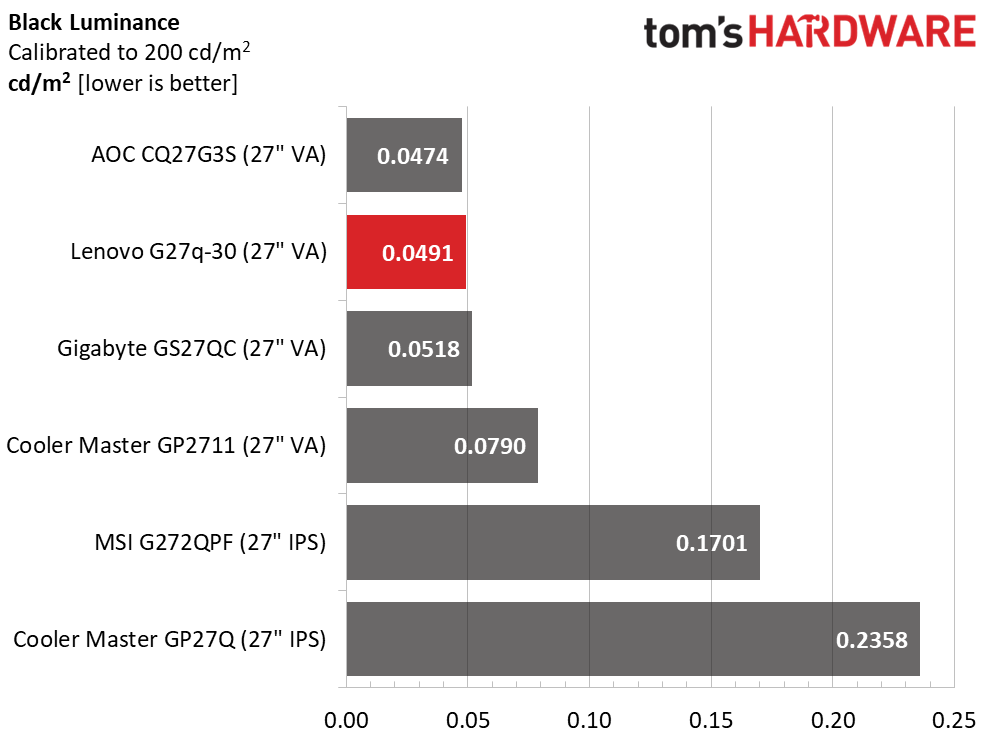
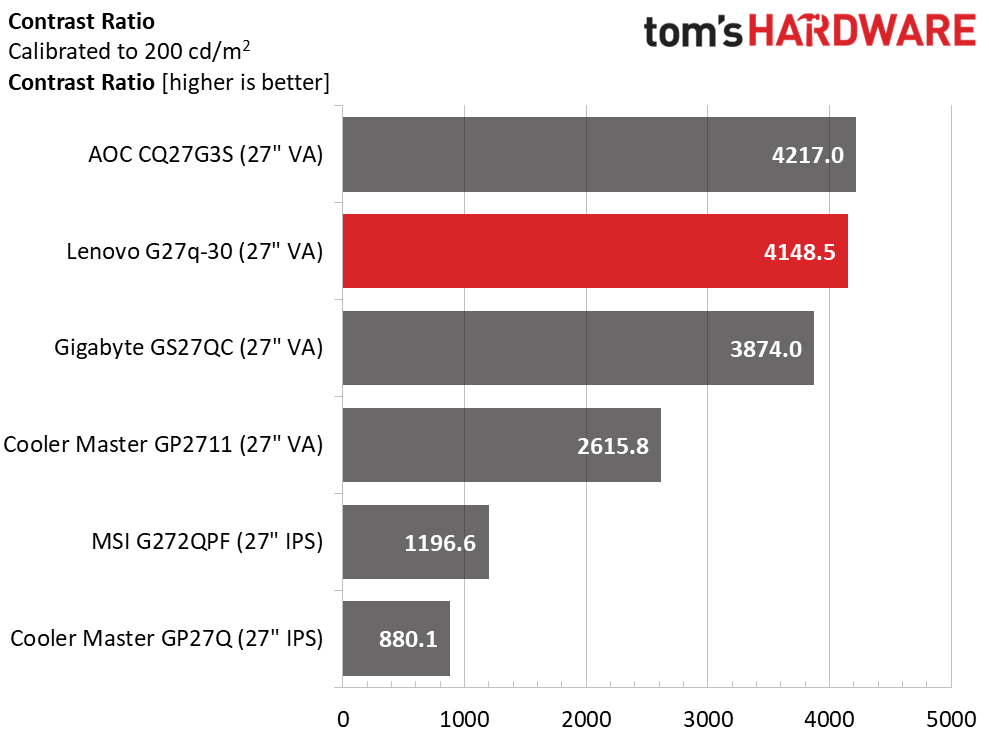
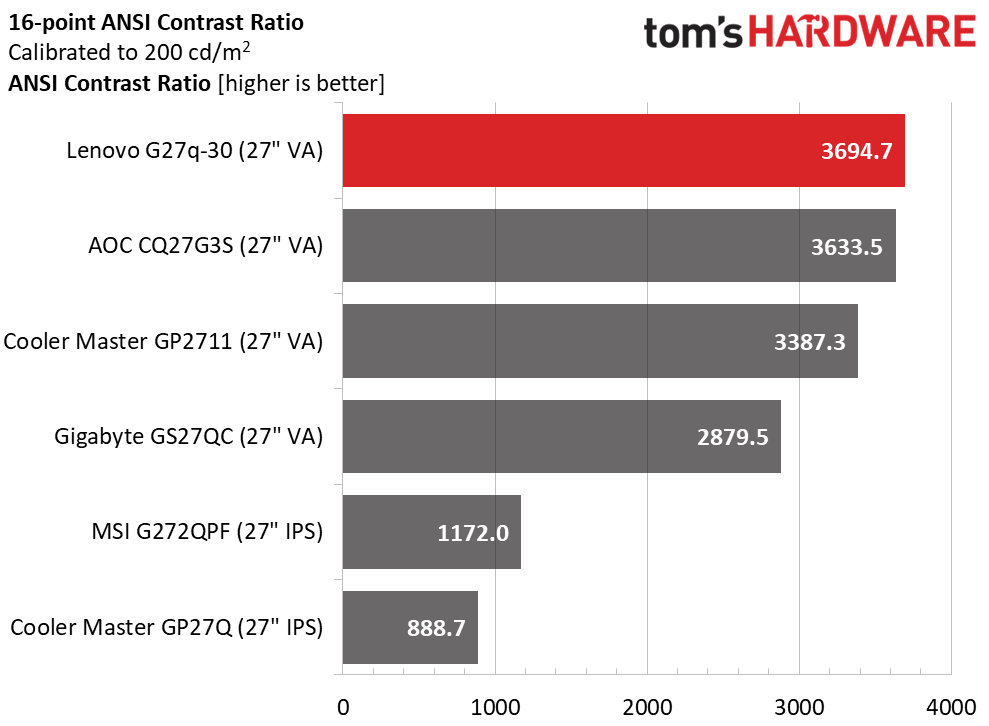
The G27q-30 maintains second place in the black level comparison and drops out of first to the AOC for calibrated contrast. You would not be able to discern a difference between the two monitors, both have deep blacks and a richly saturated image.
ANSI contrast is a solid 3,694.7:1, which puts the G27q-30 ahead of many other VA screens. Only an OLED monitor will have significantly greater dynamic range. When considering LCD panels, it doesn’t get much better than this.
Test Takeaway: When it comes to native contrast, few monitors are better than the G27q-30. It has truly deep blacks and is bright enough to produce a very engaging image. This also means highly saturated color. Since there’s no Mini LED trickery going on here, the price stays low, delivering tremendous bang for the buck.
MORE: Best Gaming Monitors
MORE: How We Test PC Monitors
Get Tom's Hardware's best news and in-depth reviews, straight to your inbox.
MORE: How to Buy a PC Monitor
MORE: How to Choose the Best HDR Monitor
Current page: Brightness and Contrast
Prev Page Response, Input Lag, Viewing Angles and Uniformity Next Page Grayscale, Gamma and Color
Christian Eberle is a Contributing Editor for Tom's Hardware US. He's a veteran reviewer of A/V equipment, specializing in monitors. Christian began his obsession with tech when he built his first PC in 1991, a 286 running DOS 3.0 at a blazing 12MHz. In 2006, he undertook training from the Imaging Science Foundation in video calibration and testing and thus started a passion for precise imaging that persists to this day. He is also a professional musician with a degree from the New England Conservatory as a classical bassoonist which he used to good effect as a performer with the West Point Army Band from 1987 to 2013. He enjoys watching movies and listening to high-end audio in his custom-built home theater and can be seen riding trails near his home on a race-ready ICE VTX recumbent trike. Christian enjoys the endless summer in Florida where he lives with his wife and Chihuahua and plays with orchestras around the state.
-
dmitche31958 Okay. I'm ignorant but what is the purpose of an USB port on a monitor? Thanks.Reply
Updated. Never mind. I looked it up. Yes, I can see that not having multiple USB ports for daisy chaining monitors is a big negative for many people. -
wakuwaku Reply
erm no you do not use usb ports to daisy chain monitors. daisy chaining is done using display ports, provided the monitor supports them.dmitche31958 said:Okay. I'm ignorant but what is the purpose of an USB port on a monitor? Thanks.
Updated. Never mind. I looked it up. Yes, I can see that not having multiple USB ports for daisy chaining monitors is a big negative for many people.
usb ports on monitors serve two or maybe three purposes depending on the type of usb input they use.
1. a monitor that has a usb connection to the pc can use it for firmware updates. monitors now are becoming more and more feature rich and complicated. we need firmware updates to fix bugs and maybe introduce new features that benefit us.
2. A usb hub. having a usb hub integrated into the monitor has many advantages. It saves desk space and reduces clutter. You can plug in your wireless keyboard and mouse dongles to bring it closer to your mouse and keyboard, reducing chance of inteference and signal loss compared to being plugged into the back of your pc especially when its on the floor under your desk. You can take advantage of the additional power the monitor provides to charge peripherals and phones faster, something most pcs and laptops usb ports dont do. With multiple inputs it can act as a integrated kvm switch, brininging you all the conveniences of one to switch between multiple pcs and laptops using one monitor/keyboard/mouse without taking up more of your deskspace.
3. Although not that common, mostly available on work monitors and less on gaming monitors, there are monitors that have usb c input(s). These monitors accept video and data input via these usb c input ports. Laptops (and some desktop motherboards) that can output video and data through their usb c port can reduce even more clutter by using only a single cable to plug in to the monitor to get a bigger display while expanding your amount of usb ports. Effectively some monitors even act as docks, since you already plug in your keyboard and mouse into the monitor, and some monitors even come with built in usb ethernet. And using that same usb c cable, you can also charge your laptop. This also works with smartphones btw. -
dmitche31958 Thanks for the information. While I might have been interested in the past, my days of bleeding edge and edgy things is gone. 40 years of always pushing the edges of what can be done has left me now enjoying the simpler content lifestyle. :)Reply