Tom's Hardware Verdict
While the Cooler Master GM2711S doesn’t have the broadest dynamic range, it does have premium video processing and saturated, accurate color. With a great gaming feel and response, it’s an excellent choice for the money.
Pros
- +
Vividly saturated and accurate color
- +
ART Film provides superior reflection rejection
- +
Premium quality video processing
- +
Solid build quality and value
Cons
- -
No aiming points, timers or frame counter
- -
No sRGB mode
- -
Below average contrast
Why you can trust Tom's Hardware
The 27-inch QHD gaming monitor category is still the hot ticket for buyers looking for the most bang for the buck. For anywhere between $250 and $400, you can get high pixel density and fast frame rates without needing an exotic video card.
Cooler Master brings a new player to this party with its GM2711S. It’s a 27-inch 16:9 flat panel with QHD resolution, 180 Hz refresh rate, Adaptive-Sync, HDR400 and wide gamut color. At this writing, it’s selling for $300, which represents real value among the best gaming monitors. Let’s take a look.
Cooler Master GM2711S Specs
| Panel Type / Backlight | IPS / W-LED, edge array |
| Screen Size / Aspect Ratio | 27 inches / 16:9 |
| Max Resolution & Refresh Rate | 2560x1440 @ 180 Hz |
| Row 3 - Cell 0 | FreeSync: 48-180 Hz |
| Row 4 - Cell 0 | G-Sync Compatible |
| Native Color Depth & Gamut | 8-bit / DCI-P3 |
| Row 6 - Cell 0 | HDR10, DisplayHDR 400 |
| Response Time (GTG) | 2ms |
| Brightness (mfr) | 350 nits |
| Contrast (mfr) | 1,000:1 |
| Speakers | 2x 2w |
| Video Inputs | 1x DisplayPort 1.4 |
| Row 12 - Cell 0 | 2x HDMI 2.0 |
| Audio | 3.5mm headphone output |
| Row 14 - Cell 0 | 3.5mm mic input |
| USB 3.0 | 1x up, 1x down |
| Power Consumption | 25.5w, brightness @ 200 nits |
| Panel Dimensions WxHxD w/base | 24.2 x 15.9-21 x 8 inches (615 x 404-533 x 203mm) |
| Panel Thickness | 2.3 inches (59mm) |
| Bezel Width | Top/sides: 0.3 inch (8mm) |
| Row 20 - Cell 0 | Bottom: 0.9 inch (22mm) |
| Weight | 14.7 pounds (6.7kg) |
| Warranty | 3 years |
The GM2711S starts with an IPS panel, while QHD resolution brings 109ppi pixel density. That’s a tight dot structure you won’t see unless you sit within inches of the screen. Wide gamut color covers a healthy 92% of DCI-P3, which is a bit higher than average at this price point. I found decent out-of-box accuracy, enough so that calibration is not required. But I improved it to a very high standard with a few tweaks. The only thing missing in the color category is an sRGB mode. That won’t be a factor for most buyers looking for a very colorful monitor.
The GM2711S also offers plenty of light output for both SDR and HDR content. Cooler Master claims 350 nits, but I measured more than 450 in my tests. Contrast is a claimed 1,000:1, which is about average for IPS panels. There is no dynamic dimming option for HDR, but there is one for SDR, which is odd. The monitor tone maps correctly for HDR10 and has plenty of brightness, but its HDR presentation isn’t much more impactful than SDR.
The GM2711S’s strongest attribute is video processing. It has a precise overdrive that efficiently manages motion blur without annoying trail artifacts. Motion resolution is very high, on par with many 240 Hz screens I’ve experienced. You also get a backlight strobe option, which works artifact-free. Very few gaming monitors get this feature right, but Cooler Master does. It’s a viable alternative to Adaptive-Sync, which is supported by AMD and Nvidia platforms. The GM2711S has not been certified by Nvidia, but it ran G-Sync perfectly in my tests.
Cooler Master touts a new anti-reflection coating on the GM2711S called ART (Advanced Reflectionless Technology) Film. I am usually dubious about such claims, but I did a simple test with a bright LED flashlight, and it does indeed cut reflections significantly. I’ll talk about that a little more below, but if you have a brightly lit room, the GM2711S will deliver a better image than a similar monitor with the typical 3H coating.
Peripheral features are a bit incomplete, as there are no aiming points, timers or frame rate counters. But you do get internal speakers, a mic input and USB ports. Build quality is solid, with a fully adjustable stand and cable bundle. For $300, the GM2711S’s performance and features add up to a decent value.
Get Tom's Hardware's best news and in-depth reviews, straight to your inbox.
Assembly & Accessories
The GM2711S is the first monitor I’ve seen that comes in four parts instead of three. A Phillips-head screwdriver is needed for assembly. The stand goes together as base, upright and fulcrum. Then, the panel gets bolted on using the included fasteners. The mount is 100mm VESA standard if you want to use an arm. Cables include USB, HDMI, DisplayPort and IEC power for the internal supply.
Product 360



Aside from the distinct Cooler Master rounded hexagon logo in front, the GM2711S’s styling is minimalist. The bezel is minimal, at just 8mm around the top and sides, with a 20mm trim strip across the bottom. A tiny blue LED projects onto the desktop to indicate power status and an OSD joystick is found in the center. It controls all monitor functions.
The back has a few angular cues and a larger Cooler Master logo up top. A cable clip attaches to the upright to keep the wiring tidy. The GM2711S features full ergonomics with a smooth running 5.1-inch height adjustment, 5/25 degrees tilt, 45 degrees swivel and a 90-degree portrait mode.
The screen’s anti-glare is indeed something special. Cooler Master’s ART film cuts reflections better than other LCD panels I’ve reviewed. I did a simple test using an LED flashlight. My everyday monitor clearly showed the light’s individual diodes, while the GM2711S showed a diffuse light. This is an extreme test, but the ART film is clearly superior. And I could see no downsides. The image was razor sharp, demonstrating its optical clarity. This one goes in the “pretty cool” category.
The input panel is up and under the center and includes two HDMI 2.0 and one DisplayPort 1.4. There is one each of USB up and downstream, version 3.0. And you get 3.5mm jacks for headphones and a microphone. Mic jacks are rare on a monitor, which is a nice value-add. You’ll need to make a USB connection for it to work.
OSD Features
The GM2711S dispenses with a run-of-the-mill square OSD and instead mimics the Cooler Master hexagon with a contrasting lavender color as a border and as the current field indicator. It’s nice to see something different that shows thoughtful design. It’s divided into six sub-menus and includes everything needed for picture tweaks and video processing control.
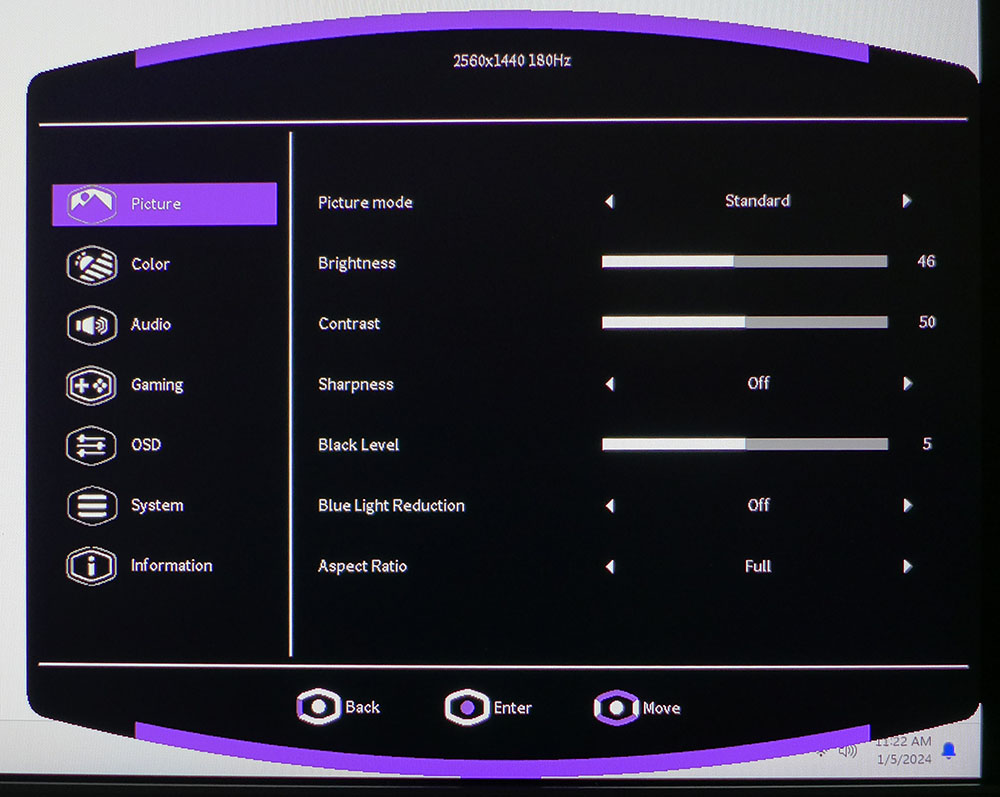
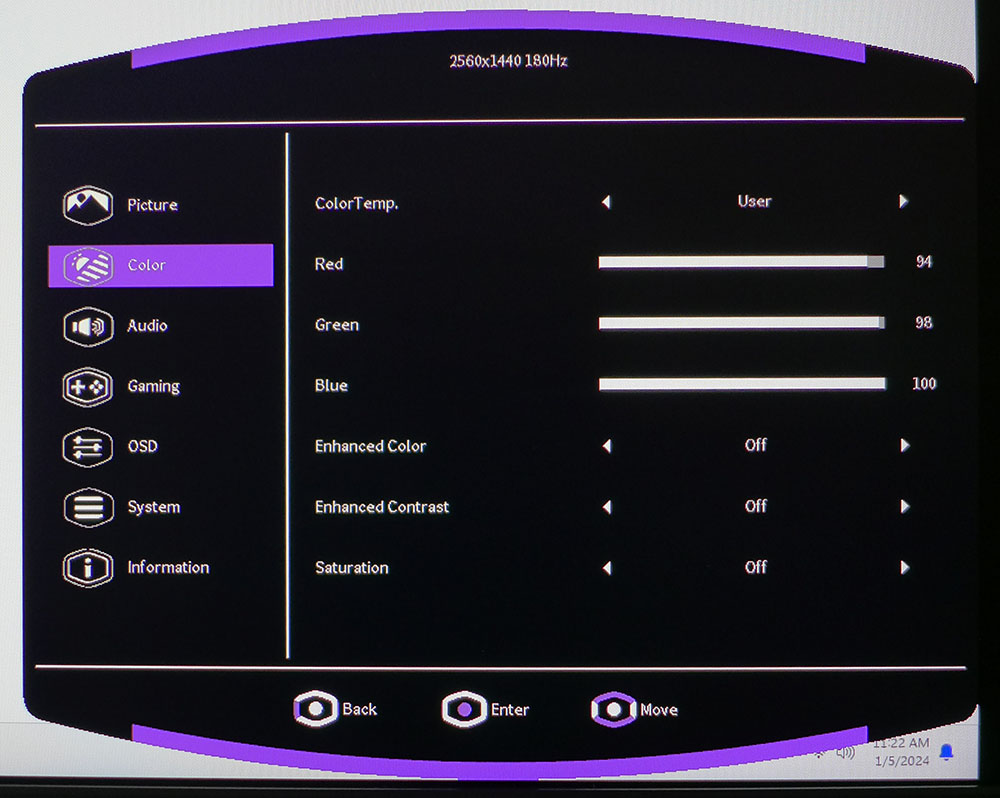
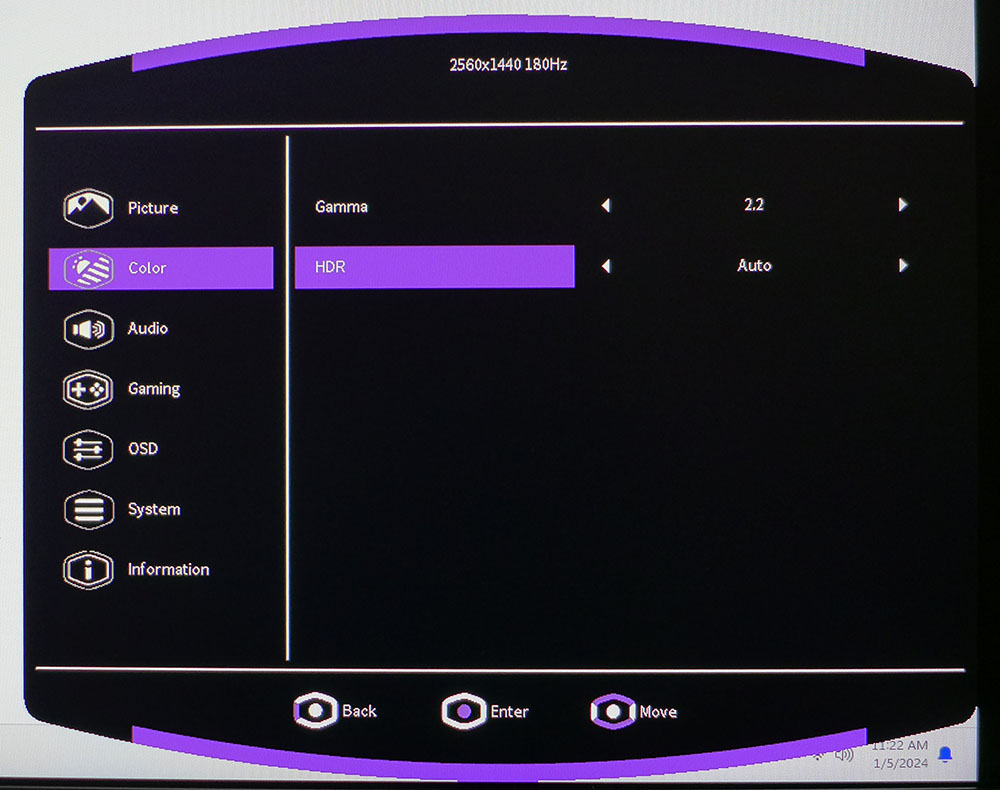
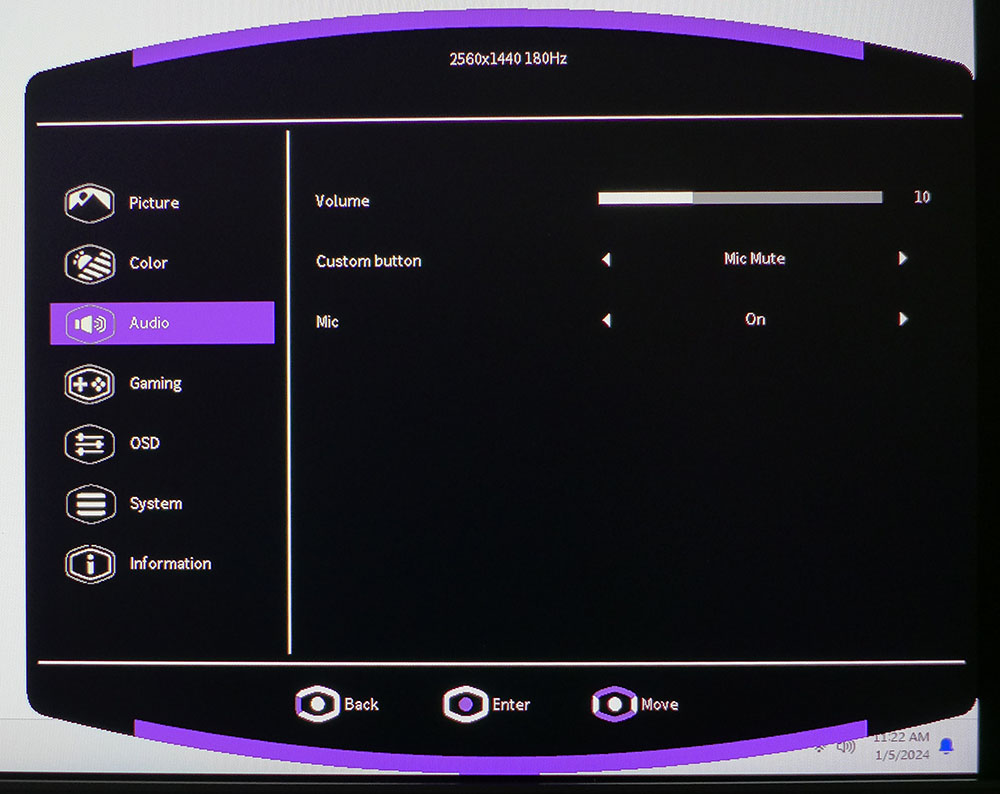
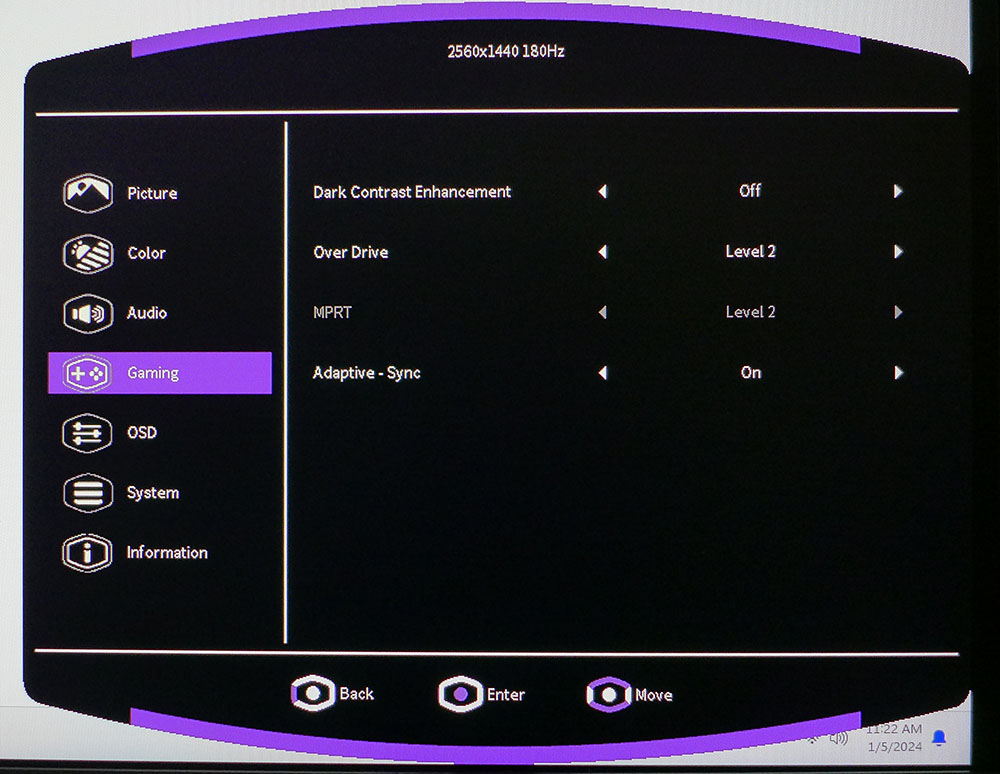
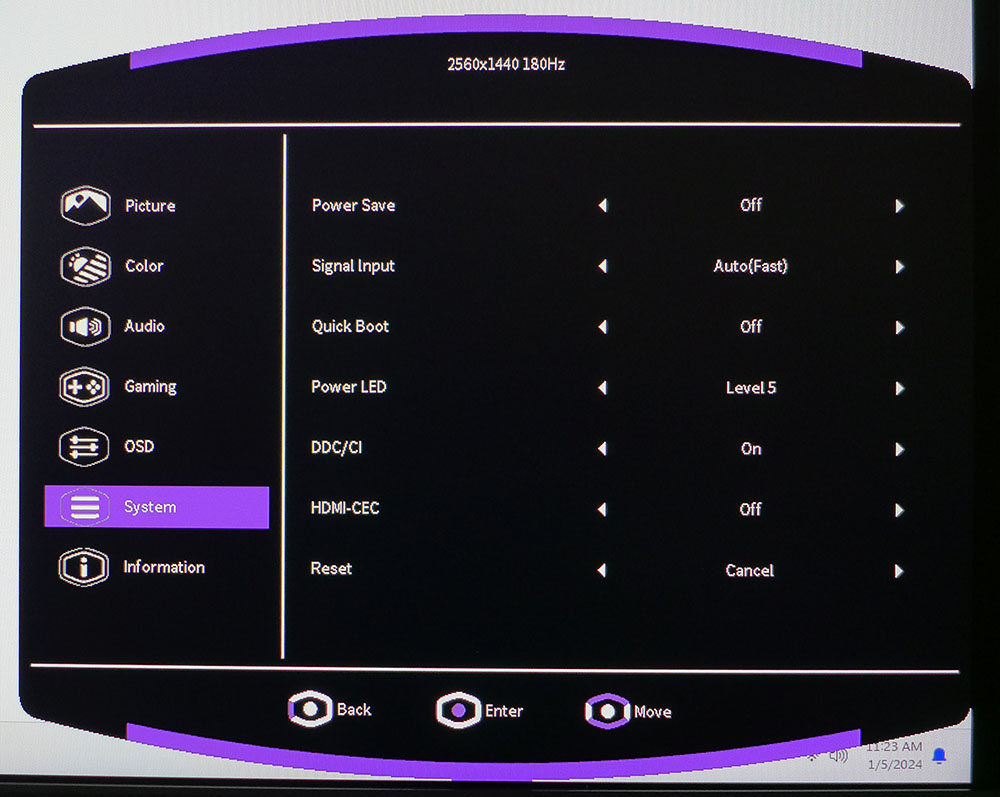
There are seven picture modes, each with a distinctive look for different game types. Standard is the default and best choice, with full calibration control that includes color temps, gamma and a few extras. This menu also includes a low blue light control to help reduce fatigue during long work sessions.
The color menu has three color temp presets plus a user mode with RGB sliders. The enhancements at the bottom bump up color saturation in varying degrees, and there’s a five-level dynamic contrast option for SDR signals. Oddly, there is no dynamic contrast for HDR where it is more needed. The second menu screen has two gamma curves, 2.0 & 2.2, and an HDR toggle. Leave that one on auto and the GM2711S will switch without user intervention. The audio menu has a volume control and a toggle to mute the microphone if you’ve connected one.
Gaming includes a dark contrast enhancement designed to brighten shadow areas for better visibility. The overdrive has four options; 2 is the best. MPRT is the backlight strobe, and it has three levels. The pulse width is quite short in all cases, so brightness is reduced by as much as 80% if you go for maximum blur reduction. But you can turn up the backlight to compensate. The GM2711S’s strobe is one of the few that works without phasing artifacts. It is a viable alternative to Adaptive-Sync.
Cooler Master GM2711S Calibration Settings
The GM2711S looks very good right out of the box with neutral grayscale and nicely saturated color. Initial measurements show no need for calibration in the Standard picture mode. I managed a small improvement using the User color temp and its RGB sliders. The Enhanced Color and Saturation options won’t make color more accurate, so I avoided them. But some users might like the effect. Enhanced Contrast will increase dynamic range, but if you go past level 2, there is visible clipping of shadow detail. My SDR settings are below. HDR signals lock out all picture controls, so no calibration is possible there.
| Picture Mode | Standard |
| Brightness 200 nits | 40 |
| Brightness 120 nits | 22 |
| Brightness 100 nits | 18 |
| Brightness 80 nits | 12 |
| Brightness 50 nits | 4 |
| Contrast | 50 |
| Gamma | 2.2 |
| Color Temp User | Red 94, Green 98, Blue 100 |
Gaming and Hands-on
There is nothing like fast frame rates and awesome video processing to make you lose track of time while gaming. The GM2711S delivers all that and more. 180fps at QHD resolution is no trouble for an RTX 4090 or even a few lesser video cards. With such a clear moving image and no perceptible input lag, my aim was as true and precise as I’ve experienced with the best gaming monitors. I’ve played on a lot of 165-180 Hz screens, and this is easily one of the best.
The tests show that the GM2711S’s contrast is a bit below average. In practice, this is most apparent in dark areas which never achieve a true black. IPS isn’t the best tech for this purpose, but I would have loved a dynamic option for HDR. SDR games, though not as bright and saturated, had better blacks. Shadow areas were more believable when dynamic contrast was set to level 1. I wish there were the same choice for HDR.
I was certainly impressed by the GM2711S’s color fidelity. Accuracy is at the professional level, and that shows. Everything just looks “right.” Once you’ve acclimated to calibrated imagery as I have, you’ll know what I mean. This is a great monitor for accuracy at a low price.
I used the excellent overdrive on level 2 for artifact-free operation. Adaptive-Sync worked on both FreeSync and G-Sync platforms. I tried the MPRT backlight strobe and found it exceptional as well. Very few monitors pull this off without obvious and distracting phase artifacts, but the GM2711S does. This is a great choice for those who prefer a strobe to Adaptive-Sync.
Of course, there are no issues using a 27-inch flat 16:9 QHD screen for workday tasks. The ART film anti-glare layer proved itself when I opened my blinds on a sunny Florida afternoon. If you have ambient light issues in your room, the GM2711S will handle them better than any other LCD panel I’ve experienced.
Small text and graphics were clearly rendered as the layer doesn’t impart any grain or other optical anomalies. I hope this new ART film tech catches on because, right now, Cooler Master is the only one that has it. For users with sunny rooms, it’s a game-changer.
Takeaway: Though I noted low contrast in testing, the GM2711S only looks deficient in the darkest content, which is rendered more gray than black. Bright content looked great thanks to high output and very saturated color. Premium accuracy made everything look natural and correct. I wished for more HDR contrast but honestly, the video processing is so good that I can easily overlook that. Gameplay is about as good as it gets. And for just $300, that’s a very good thing.
MORE: Best Gaming Monitors
MORE: How We Test PC Monitors
MORE: How to Buy a PC Monitor
MORE: How to Choose the Best HDR Monitor
Current page: Features and Specifications
Next Page Response, Input Lag, Viewing Angles and Uniformity
Christian Eberle is a Contributing Editor for Tom's Hardware US. He's a veteran reviewer of A/V equipment, specializing in monitors. Christian began his obsession with tech when he built his first PC in 1991, a 286 running DOS 3.0 at a blazing 12MHz. In 2006, he undertook training from the Imaging Science Foundation in video calibration and testing and thus started a passion for precise imaging that persists to this day. He is also a professional musician with a degree from the New England Conservatory as a classical bassoonist which he used to good effect as a performer with the West Point Army Band from 1987 to 2013. He enjoys watching movies and listening to high-end audio in his custom-built home theater and can be seen riding trails near his home on a race-ready ICE VTX recumbent trike. Christian enjoys the endless summer in Florida where he lives with his wife and Chihuahua and plays with orchestras around the state.
