Tom's Hardware Verdict
Though the Gigabyte GS27QC isn’t awash in features and amenities, it delivers everything that’s important to quality gaming along with a sharp, colorful image and premium gaming performance.
Pros
- +
Sharp image with solid contrast
- +
Does not require calibration
- +
Premium quality video processing with low input lag
- +
Effective backlight strobe
- +
Solid build quality
- +
Terrific value
Cons
- -
Less color volume than some other wide gamut displays
- -
No speakers, USB ports or LED lighting
Why you can trust Tom's Hardware
I recently reviewed Gigabyte’s GS32QC, one of the least expensive 32-inch monitors available in any category. It is a very capable gaming display with 170 Hz, Adaptive-Sync, HDR, extended color and a curved QHD VA screen that delivers a lot for the money.
But if $250 is above your budget, there’s a 27-inch alternative you can pick up for just $200. It packs every feature from the 32-inch version and differs only in its screen size. The GS27QC is a very worthy gaming screen with one of the best overdrives around and video processing that rivals premium displays costing much more. Let’s take a look.
Gigabyte GS27QC Specs
| Panel Type / Backlight | VA / W-LED, edge array |
| Screen Size / Aspect Ratio | 27 inches / 16:9 |
| Max Resolution and Refresh Rate | 2560x1440 @ 165 Hz |
| Row 3 - Cell 0 | 170 Hz w/overclock |
| Row 4 - Cell 0 | FreeSync: 48-170 Hz |
| Row 5 - Cell 0 | G-Sync Compatible |
| Native Color Depth and Gamut | 8-bit / DCI-P3 |
| Response Time (MPRT) | 1ms |
| Brightness (mfr) | 250 nits |
| Contrast (mfr) | 4,000:1 |
| Speakers | None |
| Video Inputs | 1x DisplayPort 1.4 |
| Row 12 - Cell 0 | 2x HDMI 2.0 |
| Audio | 3.5mm headphone output |
| USB 3.0 | None |
| Power Consumption | 27.5w, brightness @ 200 nits |
| Panel Dimensions WxHxD w/base | 24 x 17.1 x 8.2 inches (610 x 434 x 208mm) |
| Panel Thickness | 3.1 inches (79mm) |
| Bezel Width | Top/sides: 0.3 inch (8mm) |
| Row 19 - Cell 0 | Bottom: 0.7 inch (17mm) |
| Weight | 10 pounds (4.6kg) |
| Warranty | 3 years |
The GS27QC is a 27-inch QHD VA 1500R curved panel with 170 Hz (overclocked from 165), Adaptive-Sync, HDR and extended color. And as you’ll see in the tests, there are only minor differences in brightness, contrast and color compared to its larger sibling. You could put the 27 and 32-inch models side by side and only be able to differentiate them by screen size.
The VA panel has a 1500R curvature, meaning a circle of GS27QCs will be three meters across. That’s relatively tight, but not so much that the image is distorted in any visible way. It serves equally well for work and play with around 250 nits peak brightness available and low black levels for a high native contrast ratio of 4,000:1. Color and gamma are nearly spot on out of the box, so no calibration is required. The gamut is larger than sRGB but does not cover quite as much of DCI-P3 as other monitors in this category. Similar to AOC’s CQ27G3S. HDR10 content is supported with high accuracy as well.
Like its 32-inch counterpart, the GS27QC’s star attraction is video processing and game performance. The native refresh rate is 165 Hz, and 170 Hz is available with an overclock option in the OSD. It worked perfectly for me, as did both flavors of Adaptive-Sync. FreeSync is supported from 48 to 170 Hz and G-Sync worked without issue in my tests. It has not been certified by Nvidia.
The overdrive is the best part of the video processing equation and is very precise. Though it is only an on-or-off affair, it reduces motion blur tremendously with no black or white trail artifacts. You can also engage a backlight strobe called Aim Stabilizer. It works reasonably well but shows a little phasing, which is typical of this technology. It also requires that you turn off Adaptive-Sync.
The GS27QC has little else in the way of amenities. There are aiming points and a frame counter, but no USB ports or internal speakers. And there are no LED lighting effects either. The stand is minimalist with just a tilt adjustment, and you don’t get much in the way of extra cabling. But the GS27QC has, as I like to say, everything you need and nothing you don’t for good gaming. And its value quotient is among the best.
Get Tom's Hardware's best news and in-depth reviews, straight to your inbox.
Assembly and Accessories
The small stand and base come from blocks of crumbly foam and assemble with a captive bolt; no tools are needed. The panel snaps on with its fulcrum at the bottom. If you'd rather use an arm or bracket, there are threaded fittings in a 100mm VESA pattern. You’ll need to source your own fasteners for that option. The power supply is internal, so you get an IEC cord for juice along with a DisplayPort cable and a clip for wire management. Everything has a quality feel that makes you think you spent more money.
Product 360




The GS27QC has a super thin bezel that’s barely noticeable when the power is on. It’s just 8mm wide, so if you line up multiple screens, the dividing line is about as narrow as it gets. The bottom trim sports a Gigabyte logo and nothing else. There is a power LED in the center, but you can only see a faint projection on the base. It isn’t visible from the front. The center of the panel is also where you’ll find the control joystick, which covers all monitor functions.
The stand is small but sturdy and connects low on the panel so when you tilt it back, the top moves further away from the user than a monitor whose fulcrum is in the center. No height adjustment exists, so unless you raise the GS27QC up on a pedestal or arm, you can’t place the screen vertically. I prefer that configuration for curved monitors to keep the entire image in focus. However, this isn’t a big deal at the 27-inch size. There is also no swivel or portrait adjustment. The tilt is 20 degrees back and 5 degrees forward.
In the back is a component bulge with ventilation across the top. You can see the VESA fittings in the photo above. The Gigabyte logo appears again in a polished finish, contrasting the matte surface used everywhere else. A little clip goes on the stand for cable management.
The bottom-up photo shows the GS27QC’s curve and its small input panel. You get two HDMI 2.0 and one DisplayPort 1.4 along with a 3.5mm headphone jack. You can also use powered speakers as there are no internal ones.
OSD Features
The GS27QC has a single joystick to control all functions, including power toggle. One press brings up a quick menu and an up-click calls the full OSD.
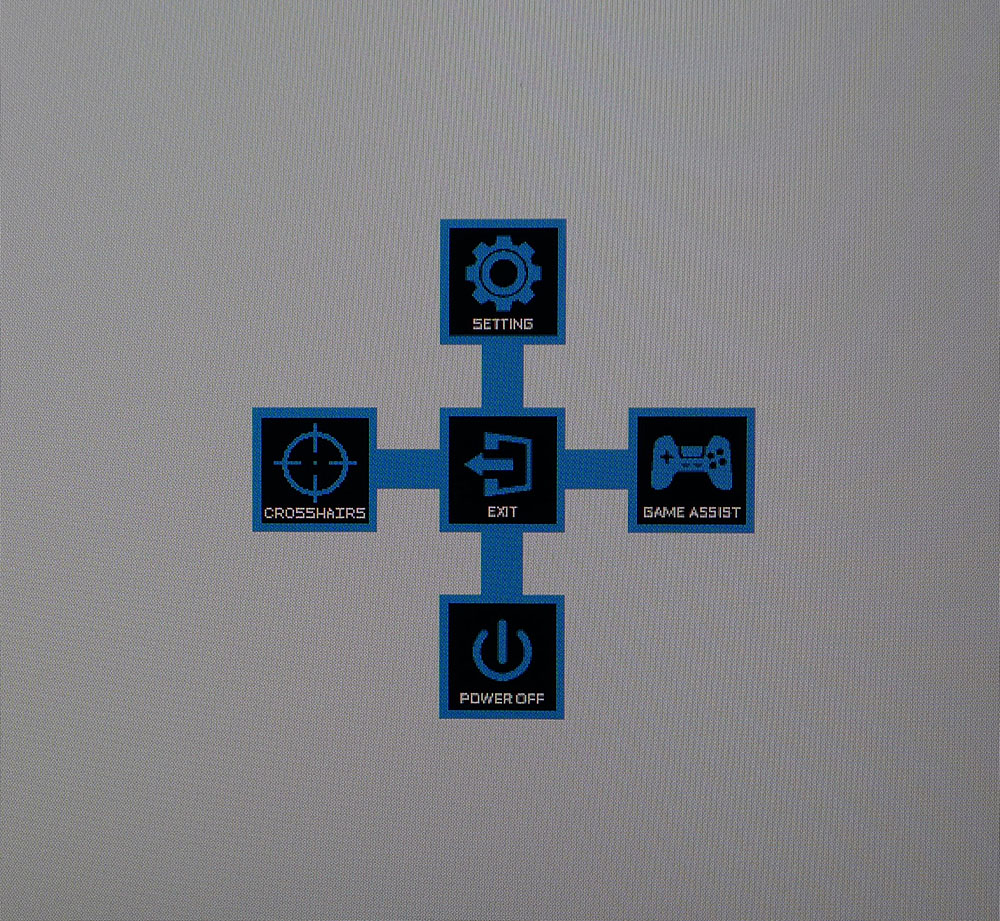
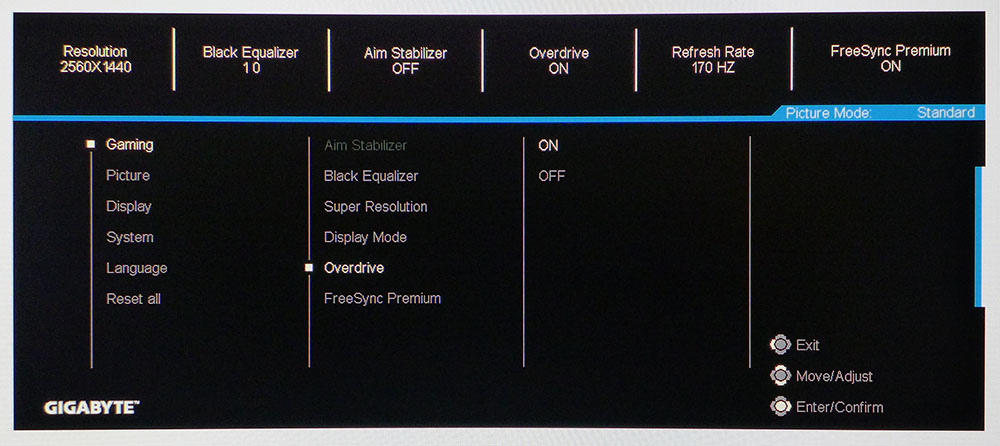
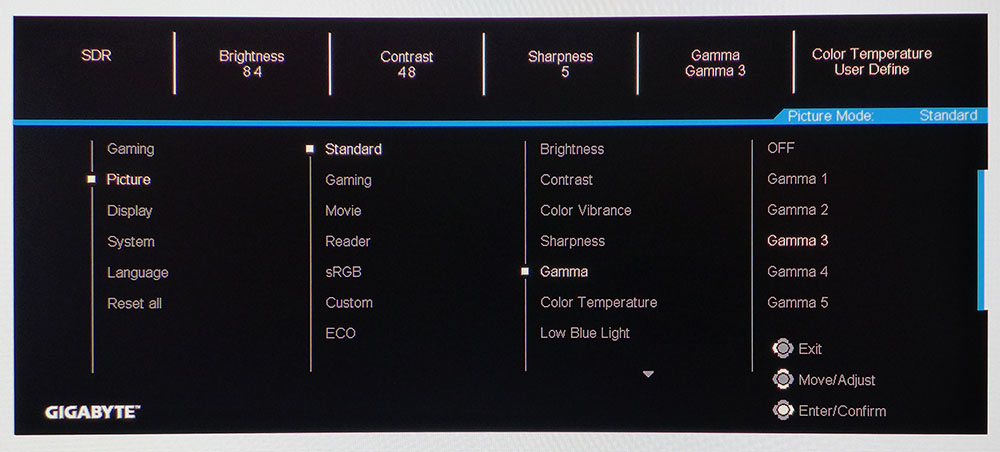
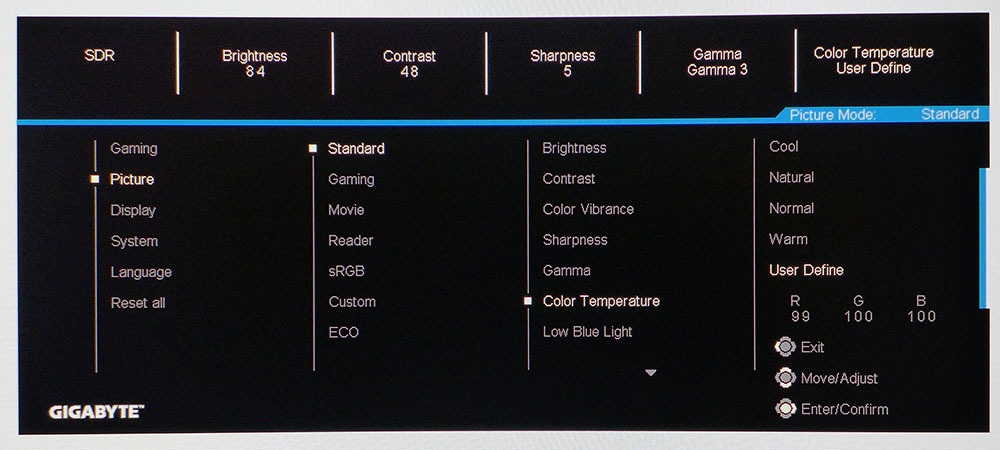
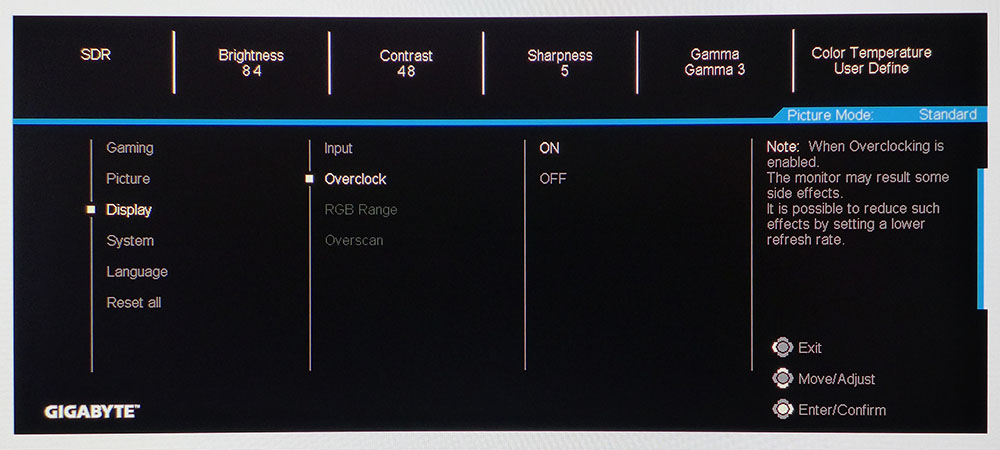
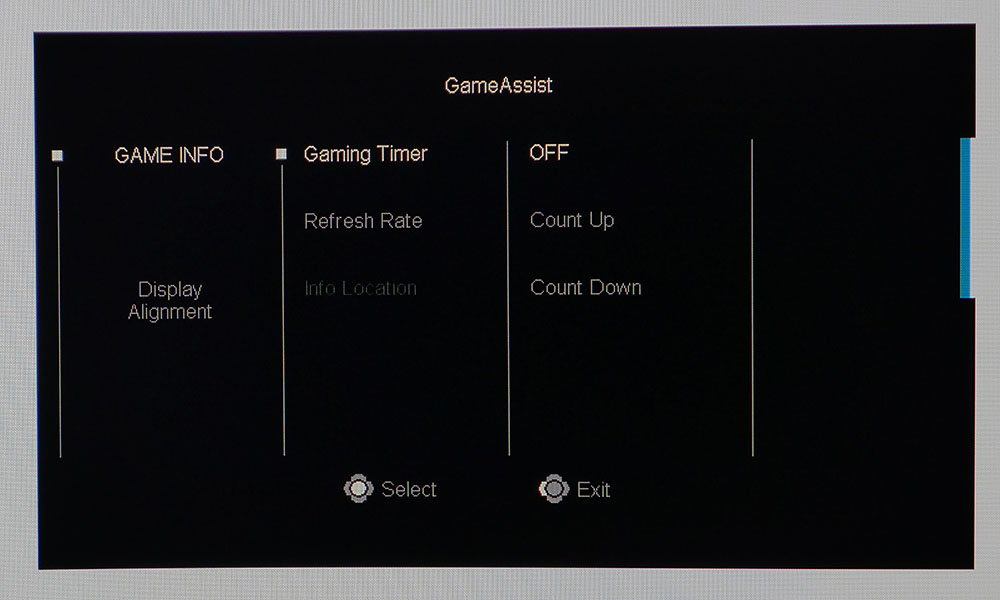
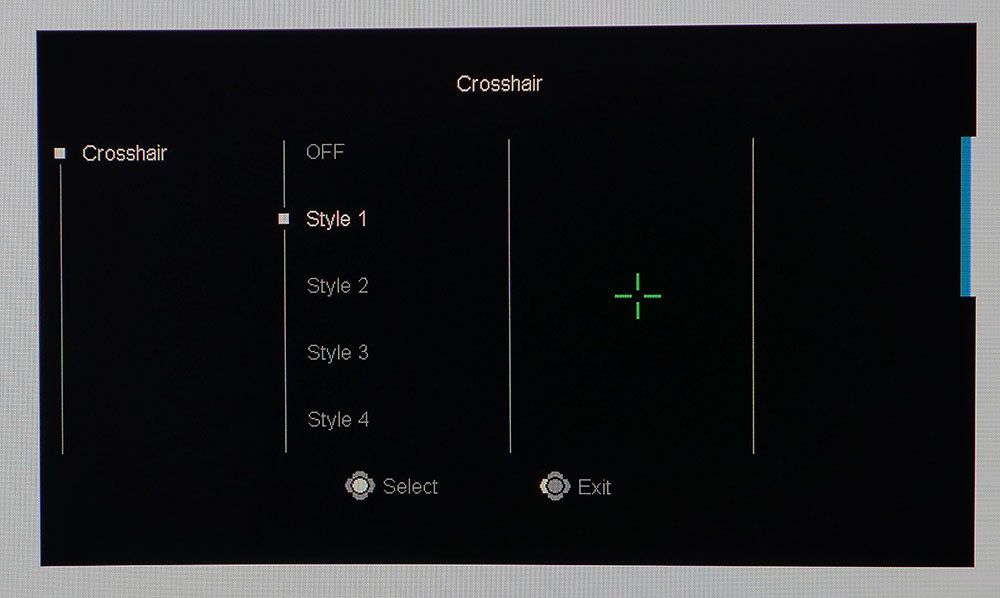
The quick menu is an easy way to access crosshairs and the Game Assist feature. It has countdown/up timers and a frame rate indicator. It also includes alignment marks to help line up multiple panels.
The main menu is divided into five sections. Gaming has all video processing features, which include Aim Stabilizer (backlight strobe), Black Equalizer (shadow control), a FreeSync toggle and Overdrive. Even though it’s just on or off, it is more precise than most monitors with multiple levels. It does its thing with no trail artifacts whatsoever. The backlight strobe is only fair in quality with some visible phasing, like I see with most examples of this technology. To use it, you must first turn off Adaptive-Sync.
The Picture menu has seven image modes. Standard is the default, and it can be used without calibration. If you want the sRGB color gamut for critical work, that mode also delivers good accuracy. Calibration options include five gamma presets and four color temps plus a user option with RGB sliders.
The overclock option is in the Display menu and is on for 170 Hz and off for 165. I had no issues running at 170 for all testing and gameplay. It makes scrolling website text smoother too, so I always left it on.
The last two photos show Game Assist with its timer and crosshair options. There are four different aiming point shapes, all rendered in bright green.
Gigabyte GS27QC Calibration Settings
The GS27QC doesn’t require calibration in its Standard or sRGB modes. I tweaked the Standard mode anyway and found a tiny improvement, which was hard to see but clearly rendered in the test results. Gamma is spot-on in every case and if you want a darker or lighter presentation, there are two levels on either side of the reference 2.2, option Gamma 3. I’ve provided my instrument-derived settings below. HDR signals switch the GS27QC into that mode without user intervention and gray out all picture controls; no matter because accuracy is very good there as well.
| Picture Mode | Standard |
| Brightness 200 nits | 84 |
| Brightness 120 nits | 42 |
| Brightness 100 nits | 32 |
| Brightness 80 nits | 21 |
| Brightness 50 nits | 6 (min. 39 nits) |
| Contrast | 48 |
| Gamma | 3 |
| Color Temp User | Red 99, Green 100, Blue 100 |
Gaming and Hands-on
I’ve been reviewing computer monitors long enough to remember when a 27-inch QHD display was $600, and it ran at 60 Hz with no pretense towards gaming whatsoever. The GS27QC at $200 is better than the screens of 10 years ago in every way. It is a superb gaming tool and delivers a sharp, bright and colorful image for any use or task.
27-inch QHD means 109ppi, an ideal pixel density for anything from photo editing to video and gaming. The pixel structure is only visible if you sit within a few inches of the screen. Detailed graphics are clear and free from edge enhancement or other resolution-robbing artifacts. The GS27QC’s superb contrast aids this. I measured around 4,000:1, which is above average for VA monitors. The wide dynamic range also improves color saturation. Even though I noted less than average coverage of DCI-P3, it is still far more vivid than an sRGB monitor.
Gigabyte has managed to include a premium quality overdrive in the GS27QC. Though not adjustable, it hits the mark perfectly by providing aggressive blur reduction with no black or white trail artifacts. Visually, motion resolution is among the very best I’ve seen at 170 Hz. Even a 240 Hz monitor won’t look or feel much different than the GS27QC. The overdrive truly makes that difference.
I had no problems with Adaptive-Sync on both AMD and Nvidia platforms. It’s hard to find frame tears over 150fps, even without it. I turned it off to try Gigabyte’s Aim Stabilizer, which is a backlight strobe. It reduces brightness by about 20% and isn’t too aggressive in operation. The phasing artifact common to this feature was visible but not particularly distracting. It provided slightly better blur reduction than the overdrive. Ultimately, I went back to overdrive and AS for its cleaner look.
My gaming skills are average at best and thus, I did not perceive any input lag. Of Gigabyte’s two GS-series screens, the 32-inch GS32QC has slightly lower la, but I could not tell the difference between it and the GS27QC when playing Doom Eternal’s horde mode. My aim was as accurate as possible, and movements were precise and free of stutter or blur.
HDR content looks better than SDR in that contrast is deeper and color is more saturated. The GS27QC delivers good HDR for the price, but a dynamic option could make it even better. It isn’t super bright, but black levels are very good and deliver a satisfying image for gaming and video content.
Takeaway: In use, the GS27QC far exceeds expectations for a $200 gaming monitor. It has the response, low lag and smooth feel of a premium screen and delivers a sharp picture for all content, SDR and HDR. Though it has a little less color gamut coverage than its competition, the top-shelf overdrive makes up for that when gaming. And it has plenty of pixel density for workday tasks and photo editing.
MORE: Best Gaming Monitors
MORE: How We Test PC Monitors
MORE: How to Buy a PC Monitor
MORE: How to Choose the Best HDR Monitor
Current page: Features and Specifications
Next Page Response, Input Lag, Viewing Angles and Uniformity
Christian Eberle is a Contributing Editor for Tom's Hardware US. He's a veteran reviewer of A/V equipment, specializing in monitors. Christian began his obsession with tech when he built his first PC in 1991, a 286 running DOS 3.0 at a blazing 12MHz. In 2006, he undertook training from the Imaging Science Foundation in video calibration and testing and thus started a passion for precise imaging that persists to this day. He is also a professional musician with a degree from the New England Conservatory as a classical bassoonist which he used to good effect as a performer with the West Point Army Band from 1987 to 2013. He enjoys watching movies and listening to high-end audio in his custom-built home theater and can be seen riding trails near his home on a race-ready ICE VTX recumbent trike. Christian enjoys the endless summer in Florida where he lives with his wife and Chihuahua and plays with orchestras around the state.
