Tom's Hardware Verdict
The Gigabyte GS27FC has a few motion processing flaws and only an sRGB gamut, but makes up for that with high contrast, accurate color and super quick response. For $180, it’s hard to beat.
Pros
- +
Excellent contrast with low black levels
- +
Accurate out-of-box color
- +
Super quick response with low input lag
- +
Solid build quality
Cons
- -
Only sRGB color with off-hue blues
- -
Weak overdrive
Why you can trust Tom's Hardware
In the category of budget gaming monitors, it’s getting harder and harder to find a bad example. Competition has certainly upped the bar for performance and quality to the point where buying a 27-inch fast refresh display with Adaptive-Sync and HDR for less than $200 is possible. Add in a curved screen, gaming enhancements and blur reduction, and you have a winning combination.
Gigabyte’s GS27FC is one such product ripe for inclusion as one of the best gaming monitors. It runs at 180 Hz without overclock and supports both FreeSync and G-Sync. It’s FHD resolution, so that might give pause to some. But with that comes high frame rates at a lower cost. You won’t need an expensive video card to drive it. A VA panel delivers high contrast, and the curve adds a bit of immersion. You also get HDR support, so all the latest games can look their best. And it sells for $180 at this writing. Let’s take a look.
Gigabyte GS27FC Specs
| Panel Type / Backlight | VA / W-LED, edge array |
| Screen Size / Aspect Ratio | 27 inches / 16:9 |
| Row 2 - Cell 0 | Curve radius: 1500mm |
| Max Resolution and Refresh Rate | 1920x1080 @ 180 Hz |
| Row 4 - Cell 0 | FreeSync: 48-180 Hz |
| Row 5 - Cell 0 | G-Sync Compatible |
| Native Color Depth and Gamut | 8-bit / sRGB |
| Row 7 - Cell 0 | HDR10 |
| Response Time (MPRT) | 1ms |
| Brightness (mfr) | 250 nits |
| Contrast (mfr) | 3,000:1 |
| Speakers | None |
| Video Inputs | 1x DisplayPort 1.4 |
| Row 13 - Cell 0 | 2x HDMI 2.0 |
| Audio | 3.5mm headphone output |
| USB | None |
| Power Consumption | 19w, brightness @ 200 nits |
| Panel Dimensions WxHxD w/base | 24 x 14.3 x 8.2 inches (610 x 363 x 208mm) |
| Panel Thickness | 3.1 inches (79mm) |
| Bezel Width | Top/sides: 0.3 inch (7mm) |
| Row 20 - Cell 0 | Bottom: 0.7 inch (17mm) |
| Weight | 10 pounds (4.5kg) |
| Warranty | 3 years |
Let’s get what is not here out of the way first. The GS27FC doesn’t have integrated speakers or USB ports. There’s no LED lighting and pixel density is 82ppi. It’s high enough for a good picture, but you can see the dot structure if you sit too close. The stand is basic, with only a tilt adjustment. There’s no dynamic contrast for HDR content. And the color gamut is sRGB rather than DCI-P3.
But for the money, the GS27FC delivers excellent gaming performance with a 180 Hz refresh rate, no overclock required, and Adaptive-Sync in both flavors. It has not been certified by Nvidia, but I had no problems running G-Sync all day long during my tests. If you prefer a backlight strobe for blur reduction, that feature is included under the label Aim Stabilizer.
The panel is VA with a flicker-free LED edge backlight and a low blue light mode. Contrast is a claimed 3,000:1 but I measured around 4,000:1 in my tests. My initial impressions were very positive, thanks to deep blacks and nicely saturated color. The gamut is sRGB with a little bonus red and green and coupled with high contrast, delivers a solid and accurate image. The GS27FC does not need to be calibrated in its default picture mode. The curve is 1500R, which means it’s relatively benign. It adds a little immersion to gaming but won’t affect productivity.
Additional bits include aiming points, gaming timers, a frame rate counter and alignment marks. These are found in the Game Assist menu, a feature common to all Gigabyte gaming monitors. A handy joystick controls everything, and build quality is high.
Assembly and Accessories
The handled box opens to reveal the GS27FC’s panel, upright, and base, which require assembly. It goes together without tools to create a solid and lightweight package. If you prefer a monitor arm, a 100mm VESA mount is in the back. The power supply is internal, so there’s no brick to deal with. You get an IEC cord and an HDMI cable but not DisplayPort. A small clip goes on the stand for wire management.
Get Tom's Hardware's best news and in-depth reviews, straight to your inbox.
Product 360




The GS27FC’s screen has a thin flush bezel of just 7mm around the top and sides. You’ll barely notice it’s there when playing. A trim strip across the bottom features the Gigabyte logo and a chiseled styling cue. The power LED is in the center of the OSD joystick and can’t be seen from the front. If your room is dark enough, it projects a soft white glow onto the base. It can be turned off if you wish.
The stand is a minimal affair with only 5/20 degrees tilt. The fulcrum is low, so when you tilt, the top of the screen moves away from you. This is not ideal for a curved display because it makes the entire image harder to focus. I recommend raising the GS27FC on a pedestal so you can set the panel vertically with your eyepoint at the center.
The side view shows the cable clip in place on the stand. You won’t have too many wires to deal with as there are just three inputs, one DisplayPort 1.4 and two HDMI 2.0. An audio port supports headphones and powered speakers. There is no internal audio. All video inputs support FHD resolution at 180 Hz with Adaptive-Sync and HDR. And in the center of the last photo above, you can see the joystick which is the GS27FC’s only control key.
OSD Features
Pressing the GS27FC’s joystick brings up a quick menu that can be programmed by the user. An up-click summons the full OSD, which is well-stocked with image and video processing options.
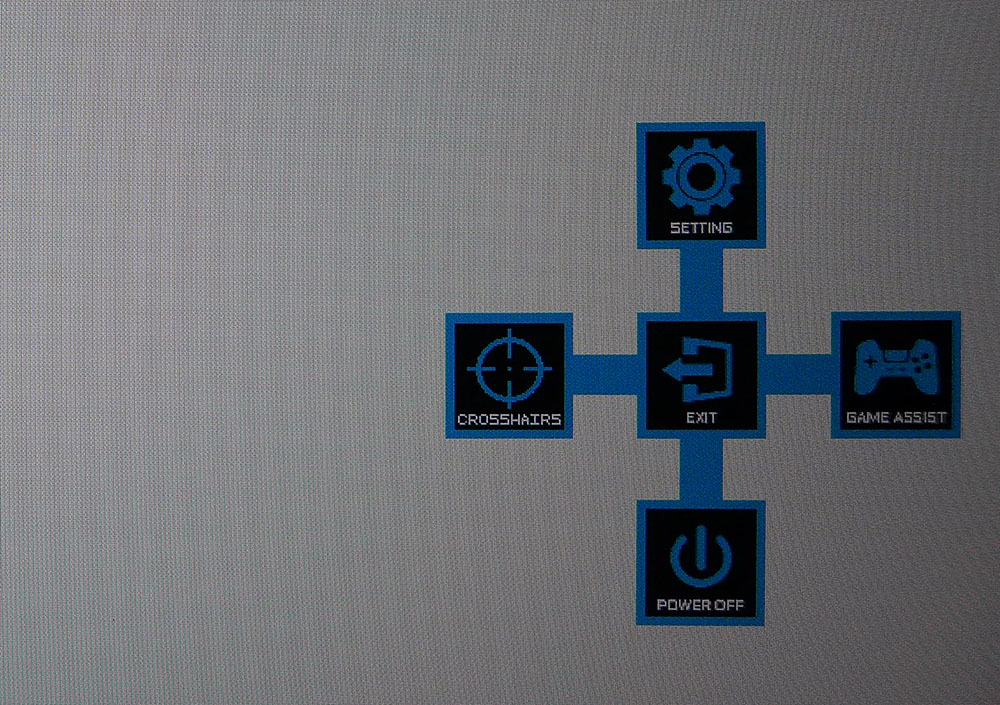
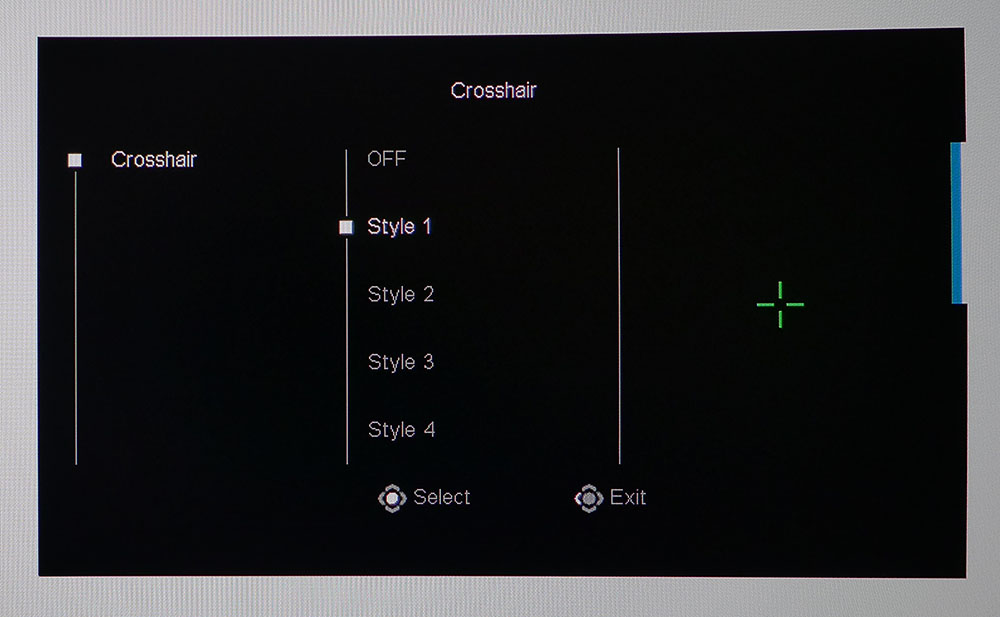
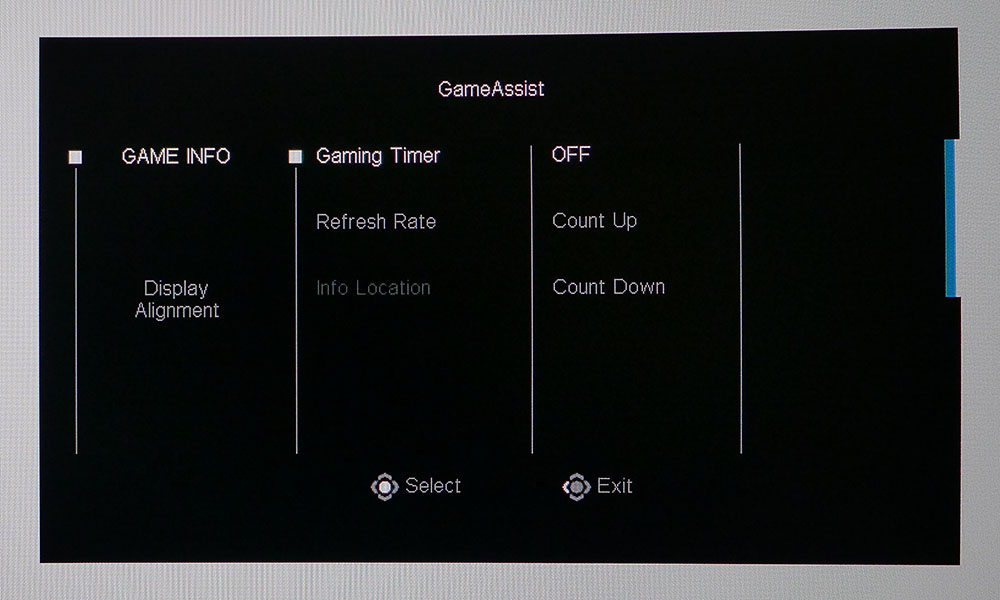
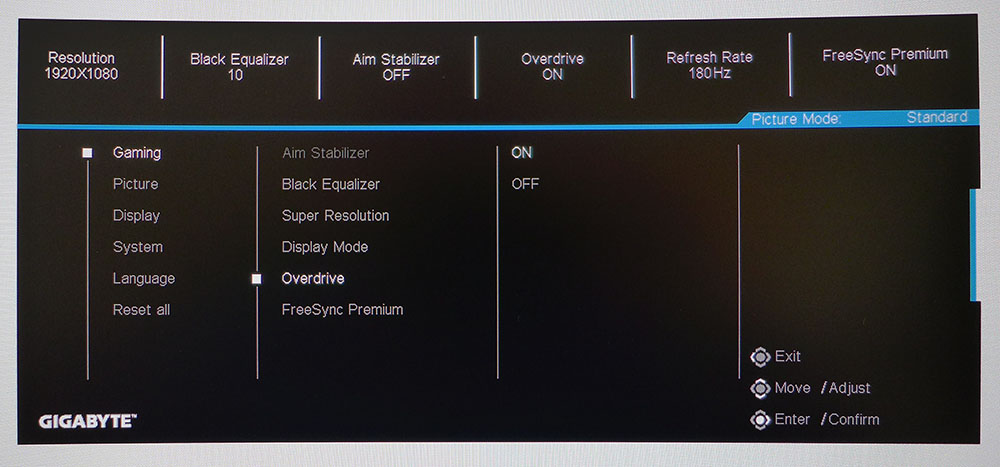
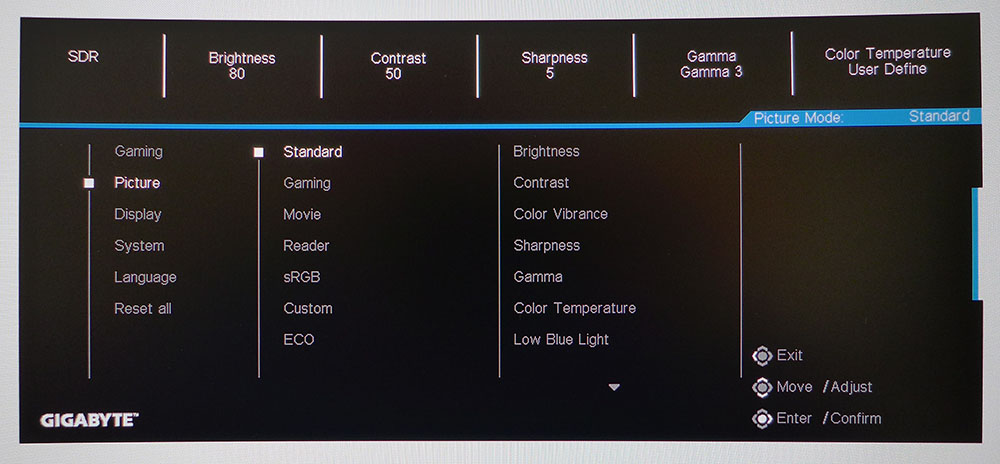
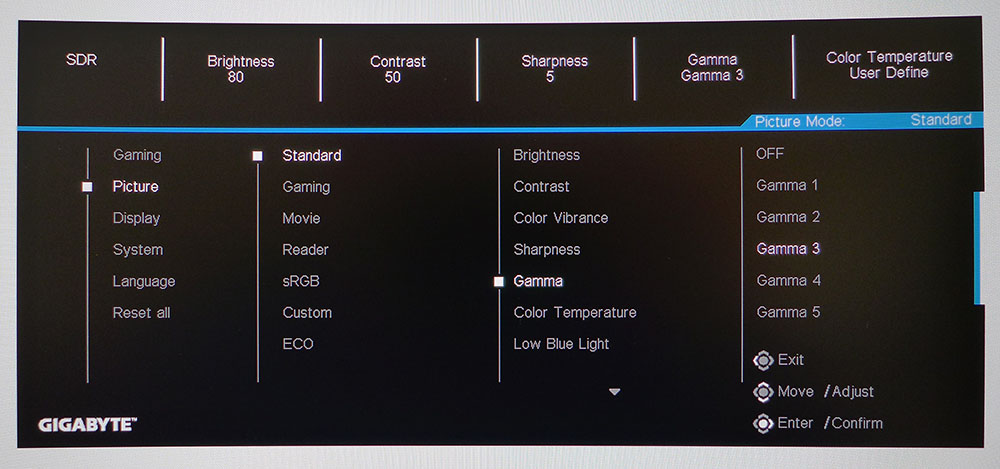
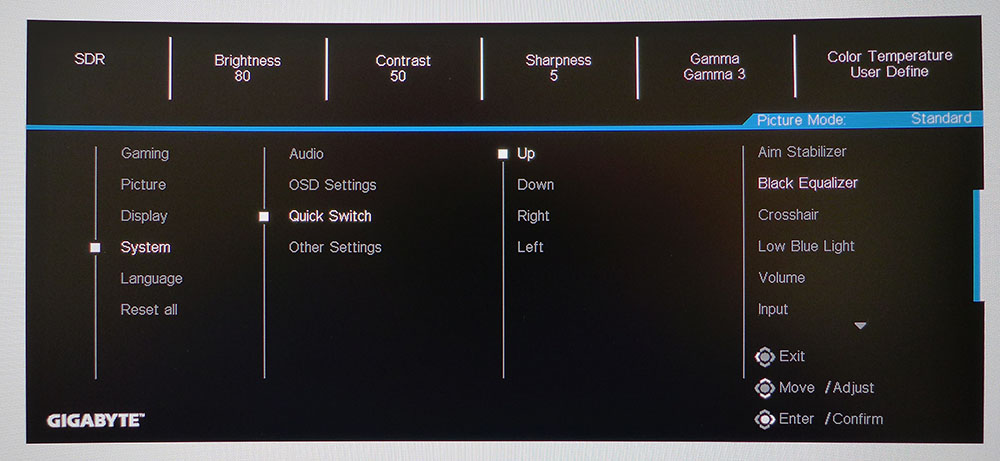
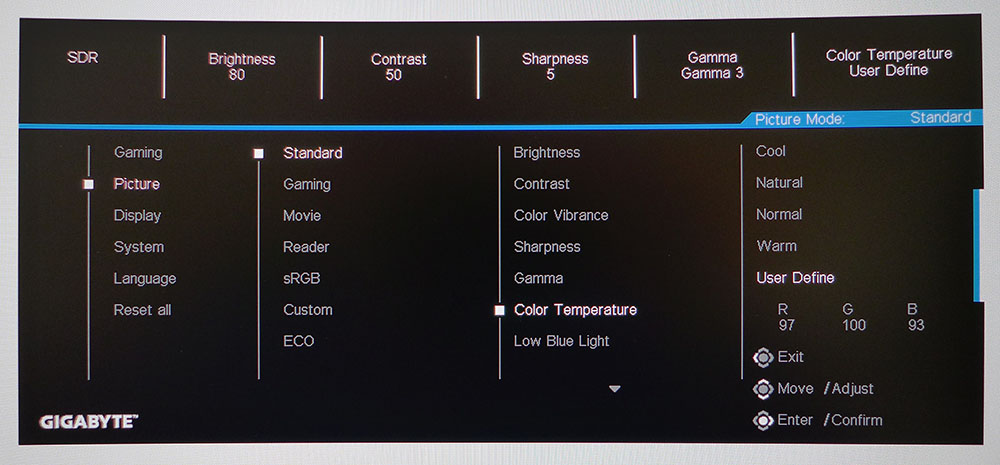
The quick menu makes it easy to access oft-used functions without visiting the full OSD. It’s configured to activate aiming points and call up the Game Assist menu. It includes four crosshairs, count up/down timers, a refresh rate indicator and alignment marks for multi-screen setups.
Moving on to the full menu, you have gaming front and center with Aim Stabilizer (backlight strobe), Black Equalizer (shadow detail enhancer), Super Resolution (edge enhancement, do not use), aspect ratio, Overdrive (on or off) and a FreeSync toggle. To use the backlight strobe, you must first turn off Adaptive Sync. It reduces brightness by around 20% and causes the phasing artifact common to this feature. I preferred to use the overdrive, which is a bit weak but reasonably effective. I could see slight white trail artifacts when it was turned on, but it does reduce blur noticeably.
The GS27FC doesn’t need calibration in its default Standard mode but you can choose from five gamma presets, four color temps and a set of RGB sliders if you like. The seven picture modes include sRGB, but since the gamut is already that, it’s redundant. Most users will be satisfied with Standard mode and simply adjusting brightness to taste. HDR signals are supported with an automatic switch and again, no calibration is required. Quick Switch refers to the joystick and its four directions, which can be set to a variety of functions. This makes it easy to alter commonly used settings without digging through the OSD.
Gigabyte GS27FC Calibration Settings
The GS27FC’s Standard mode is free of visible color errors without calibration. I made slight improvements in the measured values with a few RGB adjustments. Gamma is a tad light, but it's too dark if you choose a darker preset. The default setting of 3 is the best. HDR signals gray out all picture controls including brightness, but I found decent accuracy there as well. My SDR settings are below if you wish to try them.
| Picture Mode | Standard |
| Brightness 200 nits | 80 |
| Brightness 120 nits | 40 |
| Brightness 100 nits | 30 |
| Brightness 80 nits | 21 |
| Brightness 50 nits | 6 (min. 37 nits) |
| Contrast | 50 |
| Gamma | 3 |
| Color Temp User | Red 97, Green 100, Blue 93 |
Gaming and Hands-on
I spent some time surfing the web with the GS27FC and found it provided just enough pixel density for a clear image. Small text was readable without difficulty from about three feet away. Sitting any closer showed the pixel structure, so you’ll have to decide if an FHD resolution of 27 inches is right for you. It’s a great way to save some money, but a 27-inch QHD monitor with similar specs is only $80 more if you buy Gigabyte’s G27QC.
Graphics and photos looked sharper than expected, thanks to the deep contrast. There aren’t many LCD monitors that can top 4,000:1 natively, so that is a major point in the GS27FC’s favor. Scrolling content was smooth and clear, but I could see a slight ringing effect thanks to the weak overdrive.
That issue was more obvious during gameplay, especially in HDR mode. In Doom Eternal, I could see the ringing in areas where objects and backgrounds were highly contrasted. It wasn’t overly distracting, but it might be an issue if you’re a picky player.
Video processing was speedy, however. Lag was very low with instant response to mouse and keyboard inputs. I was able to aim with precision at many enemies in quick succession. Blur was not a factor, and I did not need the backlight strobe (Aim Stabilizer). I tried it out for a time but found its phasing artifact too distracting. It turned fast camera pans into a mushy blur of reduced detail. Adaptive-Sync with the overdrive was the best way to play.
HDR images looked visibly better than their SDR counterparts. Though no more contrast is available, the GS27FC does a good job with HDR color and luminance tracking. It won’t fool you into thinking that zone dimming is happening, but it is one of the better examples among budget screens.
The stand, while solid, was too minimal for me. If the GS27FC were flat, I wouldn’t notice it as much, but as a curved screen, it’s a bit disorienting for me to have it angled upward. The tilt adjustment’s low fulcrum point made this condition slightly more apparent. I set the monitor up on a pedestal to make it vertical, which was a marked improvement. If I were using it long term, I would install an aftermarket arm.
Takeaway: The GS27FC is a very capable productivity monitor if you’re OK with a little less pixel density. 27 inches is at the limit of FHD, in my opinion. Sit back around three feet for the best picture. High contrast helps make the image a bit sharper and more saturated. Though it is an sRGB panel, I didn’t really miss the wide gamut. Thanks to quick response and low lag, gaming is a very good experience, but it would be better if the overdrive were more aggressive. Aim Stabilizer has too much phasing to be a viable alternative. But for $180, it is competitive with displays of similar spec.
MORE: Best Gaming Monitors
MORE: How We Test PC Monitors
MORE: How to Buy a PC Monitor
MORE: How to Choose the Best HDR Monitor
Current page: Features and Specifications
Next Page Response, Input Lag, Viewing Angles and Uniformity
Christian Eberle is a Contributing Editor for Tom's Hardware US. He's a veteran reviewer of A/V equipment, specializing in monitors. Christian began his obsession with tech when he built his first PC in 1991, a 286 running DOS 3.0 at a blazing 12MHz. In 2006, he undertook training from the Imaging Science Foundation in video calibration and testing and thus started a passion for precise imaging that persists to this day. He is also a professional musician with a degree from the New England Conservatory as a classical bassoonist which he used to good effect as a performer with the West Point Army Band from 1987 to 2013. He enjoys watching movies and listening to high-end audio in his custom-built home theater and can be seen riding trails near his home on a race-ready ICE VTX recumbent trike. Christian enjoys the endless summer in Florida where he lives with his wife and Chihuahua and plays with orchestras around the state.
-
pug_s It doesn't look like a sale price. Last month I brought a Lenovo 27" FHD 165 refresh rate monitor for $100 from Microcenter but I ended up returning it when I brought an LG 34" 160hz 3440 x 1440 ultrawide for $200 instead.Reply -
ThomasKinsley Reply
I definitely agree. $180 for a FHD VA panel seems rather expensive, and 1080p at 27'' is noticeably blurry. 1440p is a big step up. You can even snag a 4k 60hz at that price.pug_s said:It doesn't look like a sale price. Last month I brought a Lenovo 27" FHD 165 refresh rate monitor for $100 from Microcenter but I ended up returning it when I brought an LG 34" 160hz 3440 x 1440 ultrawide for $200 instead. -
Order 66 I've said it before numerous times and I'll say it again, VA monitors generally have issues with motion rendering making it look like there is heavy motion blur. If there is a VA monitor that doesn't have these motion issues, I would maybe consider it, but right now, no.Reply -
kjfatl Can anyone actually tell the difference between a 120Hz and an 180Hz refresh rate? If anything, 180Hz might slow down the system response time due to the extra GPU and CPU cycles?Reply
I would like to see the results with a blind test of 'expert' gamers.
It is my understanding that the upper limit for human perception to a drastic change in light is about 200Hz. -
pug_s Reply
Depends on the person. A good number of people can tell the difference betwen 60hz and 120hz. But IMO, I doubt anybody could tell the difference anything 120hz and above.kjfatl said:Can anyone actually tell the difference between a 120Hz and an 180Hz refresh rate? If anything, 180Hz might slow down the system response time due to the extra GPU and CPU cycles?
I would like to see the results with a blind test of 'expert' gamers.
It is my understanding that the upper limit for human perception to a drastic change in light is about 200Hz.
